Maximizing Live Streaming: Top Software Recommendations for YouTube and Facebook Broadcasting


Software Overview and Benefits
In the realm of live streaming on YouTube and Facebook, selecting the right software is paramount for content creators aiming to optimize their broadcasting experiences. One notable software option for this purpose is Streamlabs OBS. This software stands out for its user-friendly interface and comprehensive features, including customizable overlays, alerts, and widgets. By leveraging Streamlabs OBS, content creators can enhance audience engagement and elevate the overall quality of their live streams. Another noteworthy software is Wirecast, known for its advanced production capabilities and multi-channel input support. With features like live switching, transitions, and effects, Wirecast empowers users to create professional-looking live streams with ease.
When considering the benefits of using these software options, it becomes evident that Streamlabs OBS and Wirecast offer unique advantages tailored to specific streaming needs. Streamlabs OBS provides seamless integration with popular streaming platforms like YouTube and Facebook, simplifying the setup process for content creators. Additionally, its built-in editor enables users to customize stream elements in real-time, fostering audience interaction and brand cohesion. On the other hand, Wirecast excels in delivering high-quality video production tools, making it ideal for professional live streaming setups. Its ability to support multiple camera inputs and virtual sets opens up a world of creative possibilities for users looking to elevate their streaming production value.
Pricing and Plans
In terms of pricing, Streamlabs OBS offers a free version with basic features, making it accessible to entry-level streamers. For advanced functionalities like cloud backups and stream optimizations, users can opt for the Prime subscription at a competitive monthly rate. Comparatively, Wirecast follows a tiered pricing structure, with options ranging from the standard version to the pro edition, catering to diverse user requirements. While the standard version provides essential streaming capabilities, the pro edition unlocks advanced features such as ISO recording and virtual 3D sets, enhancing the overall streaming experience.
A price comparison reveals that Streamlabs OBS and Wirecast offer competitive pricing within the live streaming software landscape. Streamlabs OBS' subscription model provides flexibility for users to choose features according to their needs, while Wirecast's tiered approach accommodates varying budget constraints while offering scalable features.
Performance and User Experience
Evaluating the performance of these software options showcases their reliability and user-centric design. Streamlabs OBS boasts impressive speed and responsiveness, ensuring smooth streaming transitions and minimized latency. Users appreciate its intuitive interface, which streamlines the setup process and allows for quick adjustments during live streams. Similarly, Wirecast's performance shines in its stable streaming output and professional-quality video rendering capabilities. With robust encoding options and real-time monitoring tools, Wirecast delivers a seamless live streaming experience for users seeking high production standards.
User experience feedback highlights the usability and accessibility of Streamlabs OBS and Wirecast. Streamlabs OBS receives praise for its beginner-friendly setup and extensive user community, offering valuable resources and support for new streamers. On the other hand, Wirecast's user base appreciates the software's depth of features and customizable settings, catering to a more experienced streaming audience seeking advanced production tools.
Integrations and Compatibility
Exploring the integrations available with Streamlabs OBS and Wirecast reveals their versatility across different platforms and devices. Streamlabs OBS offers seamless integration with popular streaming platforms like Twitch, YouTube, and Facebook, enabling users to reach a wider audience and enhance engagement. Furthermore, its compatibility with Windows and Mac systems ensures accessibility for a diverse user base, regardless of their operating preferences. On the contrary, Wirecast shines in its compatibility with external cameras, smartphones, and professional audio equipment, making it a preferred choice for users seeking comprehensive hardware integration capabilities for their live streams.
Assessing the compatibility of Streamlabs OBS and Wirecast with various operating systems and applications showcases their adaptability to different technological environments. Streamlabs OBS' cross-platform functionality facilitates a smooth transition for users switching between different devices or operating systems, ensuring consistent streaming quality across platforms. In contrast, Wirecast's robust compatibility with industry-standard devices and professional broadcasting equipment positions it as a versatile solution for users with specialized streaming requirements.
Support and Resources
When it comes to customer support options, Streamlabs OBS and Wirecast place a strong emphasis on user assistance and training resources. Streamlabs OBS offers a comprehensive support system, including live chat, tutorial videos, and a dedicated support team to address user queries promptly. Moreover, its extensive knowledge base and community forums serve as valuable resources for troubleshooting and learning advanced streaming techniques. On the other hand, Wirecast provides direct customer support via email and phone, ensuring personalized assistance for users encountering technical issues or seeking customization guidance. Additional resources such as video tutorials, user guides, and online training courses supplement the customer support offered by Streamlabs OBS and Wirecast. These resources empower users to enhance their live streaming skills, explore advanced features, and troubleshoot common technical issues effectively. By leveraging the support and educational materials provided by these software options, content creators can optimize their live streaming setups and create engaging content for their audiences.
Understanding Live Streaming Platforms
Live streaming platforms play a crucial role in modern digital content creation. They offer content creators a direct channel to engage with their audience in real-time. Understanding the nuances of these platforms is essential for maximizing the impact of live broadcasts. By choosing the right platform tailored to specific content needs, creators can amplify their reach and interaction levels significantly. Particularly, YouTube and Facebook Live stand out as primary contenders in the live streaming arena, each with its unique strengths and target audiences.
YouTube as a Prime Live Streaming Platform
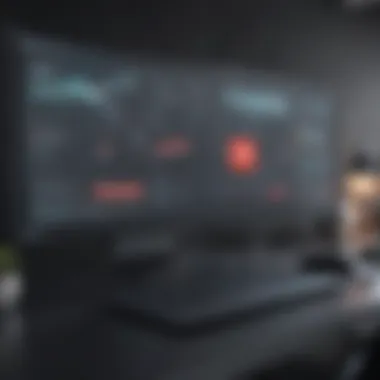

YouTube, a powerhouse in the online video domain, extends its prowess into live streaming with a robust feature set and widespread user base. Its seamless integration with the existing video content infrastructure makes it a go-to choice for creators looking to expand their horizons. The platform's emphasis on user-generated content fosters a vibrant creator community, enhancing engagement levels and organic growth. Features like live chat, playback controls, and subscription notifications contribute to an immersive viewing experience, setting YouTube apart as a prime choice for live streaming.
Monetization Options
YouTube's monetization potential through ad revenue sharing and channel memberships provides creators with a sustainable income source. This revenue stream incentivizes creators to produce high-quality live content consistently, driving viewer retention and expanding audience reach. The platform's transparency in payment structures and analytics empowers creators to make informed decisions regarding content strategy and audience targeting.
Integration Capabilities
YouTube's seamless integration with Google ecosystem tools and third-party software simplifies the live streaming process. Content creators can effortlessly connect with their audience through social media cross-promotion and diversified content formats. The platform's API support enables customized solutions for interactive features and audience engagement tools, offering a versatile streaming experience for creators and viewers.
Facebook Live: A Growing Trend
With the rise of social media engagement, Facebook Live emerges as a dynamic platform for real-time interactions. Its extensive user base and intuitive interface make it an attractive option for content creators seeking broader audience reach. The platform's algorithmic approach to content distribution enhances visibility, driving engagement rates and viewer participation.
Audience Reach
Facebook Live's extensive reach among diverse demographics enhances content accessibility and viewer engagement. Creators can leverage the platform's algorithm-driven content suggestions and audience targeting features to expand their viewer base and optimize content visibility. The interactive nature of live broadcasts facilitates real-time feedback and audience interaction, fostering a sense of community around the content.
Interaction Features
Facebook Live's interactive features, such as real-time comments, reactions, and sharing options, empower creators to build rapport with their audience. These engagement tools enhance viewer participation and retention rates, creating a dynamic viewing environment. The platform's intuitive interface encourages spontaneous interactions and seamless content sharing, amplifying the impact of live broadcasts.
Analytical Tools
Facebook Live's comprehensive analytics tools offer creators valuable insights into viewer demographics, engagement metrics, and performance trends. By leveraging these analytics, content creators can refine their content strategy, optimize streaming schedules, and enhance viewer experiences. The platform's data-driven approach to content recommendations and audience insights aids creators in making informed decisions to maximize their live streaming potential.
Choosing the Right Software for Live Streaming
In the realm of live streaming on YouTube and Facebook, selecting the appropriate software holds paramount importance. This decision directly impacts the quality, engagement, and overall success of the broadcasting experience. When considering the right software for live streaming initiatives, content creators must pay close attention to specific elements such as a user-friendly interface, streaming quality, and customization options. These elements play a crucial role in ensuring a seamless and engaging live streaming process, making it essential to deliberate each aspect meticulously before making a choice.
Criteria for Selection
User-Friendly Interface
A user-friendly interface is a fundamental aspect of any live streaming software, significantly influencing the ease of use for content creators. The simplicity and intuitiveness of the interface are crucial in facilitating smooth broadcasting experiences, allowing creators to focus on the content rather than grappling with complex technicalities. A user-friendly interface streamlines the streaming process, enhances efficiency, and minimizes the risk of errors, making it a popular choice for both novice and experienced streamers.
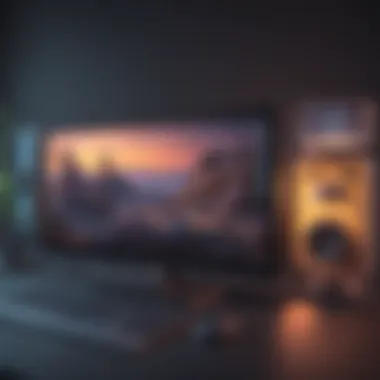

Streaming Quality
Superior streaming quality is key to capturing and retaining viewers' attention during live broadcasts. The strength of streaming quality lies in its ability to deliver crisp visuals, smooth playback, and minimal buffering, ensuring a high-quality viewing experience for audiences. By prioritizing streaming quality, content creators can elevate the overall production value of their streams and establish a reputation for reliable and immersive content delivery.
Customization Options
Customization options empower content creators to tailor their live streaming broadcasts to align with their branding, content style, and audience preferences. The flexibility to customize various aspects of the stream, such as overlays, layouts, and transitions, enables creators to create a unique and visually appealing viewing experience. Additionally, customization options allow for brand integration, personalization, and creativity, fostering viewer engagement and loyalty.
Top Software Recommendations
OBS Studio
OBS Studio stands out as a top recommendation for live streaming due to its comprehensive features and robust performance. The software offers a user-friendly interface that caters to both beginners and advanced users, providing a seamless streaming experience. One of OBS Studio's unique features is its open-source nature, allowing for extensive customization and plugin support. While OBS Studio boasts impressive functionality, its primary drawback lies in its steep learning curve for those new to live streaming.
Streamlabs OBS
Streamlabs OBS emerges as a preferred choice among content creators for its integration capabilities and built-in tools for audience engagement. The software's user-friendly interface simplifies the streaming setup process, offering features like custom overlays, alerts, and chat integration. Streamlabs OBS excels in providing creators with interactive elements to enhance viewer participation, though some users may find its interface slightly cluttered in comparison to other software options.
XSplit Broadcaster
XSplit Broadcaster is renowned for its advanced features tailored for professional streamers seeking high-quality broadcasts. The software's key characteristic lies in its seamless integration with multiple platforms, enabling creators to reach wider audiences effortlessly. With a focus on graphics and overlays, XSplit Broadcaster offers versatile customization options to elevate the visual appeal of live streams. While XSplit Broadcaster boasts impressive graphic capabilities, some users may find that its pricing structure poses a drawback for budget-conscious creators.
Advanced Features Comparison
Multi-Platform Streaming
The ability to stream content across multiple platforms simultaneously is a coveted feature in live streaming software. Multi-platform streaming enhances reach and engagement by allowing creators to connect with audiences on diverse online channels concurrently. This feature enables content creators to maximize visibility, generate cross-platform engagement, and diversify their audience base. However, managing multiple streams concurrently may pose challenges in terms of resource utilization and stream quality optimization.
Graphics and Overlays
Graphics and overlays play a crucial role in enhancing the visual appeal and branding of live streaming content. Detailed graphics, customized overlays, and engaging visual elements contribute to a polished and professional broadcast presentation. By leveraging graphics and overlays effectively, content creators can establish a distinctive brand image, capture viewer attention, and create a visually captivating viewing experience. However, excessive use of graphics and overlays may impact stream performance and viewer focus, necessitating a balance between aesthetics and stream optimization.
Interactive Viewer Engagement Tools
Interactive viewer engagement tools enrich the live streaming experience by fostering real-time interaction and audience participation. Features like chat integration, polls, and viewer-controlled overlays enable creators to engage with their audience dynamically. These tools result in heightened engagement, increased viewer retention, and a sense of community among viewers. While interactive viewer engagement tools can enhance the overall streaming experience, their effective implementation requires moderation, strategic utilization, and consideration of audience preferences and behavior.
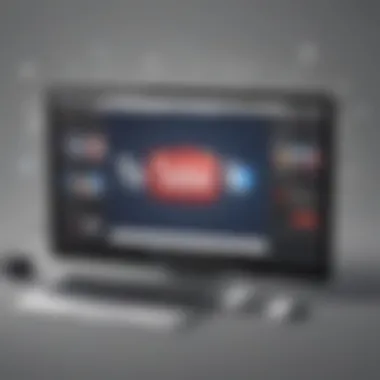

Optimizing Live Streaming Performance
In this article, delving into the realm of maximizing live streaming on popular platforms like YouTube and Facebook, the focus shifts towards optimizing the performance for an enhanced streaming experience. For content creators looking to elevate their live streaming game, optimizing performance becomes a crucial factor. By understanding the technical aspects and implementing effective strategies, streamers can ensure seamless broadcasts. This section aims to highlight the key elements and benefits of optimizing live streaming performance to assist content creators in successfully engaging with their audience through live streams.
Technical Considerations
Bandwidth Optimization
Bandwidth optimization plays a pivotal role in ensuring smooth and uninterrupted live streaming sessions. By carefully managing the available bandwidth, content creators can deliver high-quality streams without buffering or interruptions. This aspect of live streaming is critical as it directly impacts the overall viewing experience for the audience. Bandwidth optimization allows for efficient use of resources, ensuring that the stream maintains a consistent quality throughout the broadcast. Streamers can leverage bandwidth optimization to reach a wider audience and provide a seamless viewing experience.
Hardware Compatibility
The compatibility of hardware devices used for live streaming is a crucial consideration for content creators. Ensuring that the chosen hardware seamlessly integrates with the streaming software results in a stable and reliable streaming setup. Compatibility issues can lead to technical glitches and hamper the overall streaming experience. By selecting hardware that is compatible with the streaming platform, streamers can optimize their setup for superior performance. Hardware compatibility enhances the streaming workflow, enabling content creators to focus on delivering engaging content without worrying about technical constraints.
Connection Stability
Maintaining a stable internet connection is paramount for successful live streaming. Connection stability ensures a consistent stream quality and minimizes the risk of sudden disruptions during broadcasts. Streamers rely on a stable connection to engage with their audience in real-time effectively. Instability in the connection can result in buffering, dropouts, and loss of viewership. The emphasis on connection stability underscores its importance in optimizing live streaming performance. By addressing and prioritizing connection stability, content creators can deliver professional-quality streams that captivate and retain viewers.
Engagement Strategies
Amidst optimizing live streaming performance, engaging the audience remains a crucial component. Effective engagement strategies are essential for holding viewers' interest and fostering a sense of community during live broadcasts. By implementing interactive elements, streamers can create a dynamic viewing experience that encourages audience participation. Real-time audience interaction builds rapport and connection with viewers, enhancing the overall streaming experience. Integrating call-to-action prompts prompts viewer engagement and encourages desired actions, further solidifying the relationship between content creators and their audience.
Partnering technical optimization with strategic engagement initiatives empowers content creators to maximize their reach and impact in the competitive landscape of live streaming.
Ensuring Success in Live Streaming Endeavors
In the realm of live streaming on platforms like YouTube and Facebook, ensuring success in streaming endeavors holds paramount importance. The ability to captivate audiences, maintain viewer engagement, and achieve broadcasting goals hinges on the meticulous planning and execution of live streaming strategies. This section dives deep into the key elements that contribute to the success of live streaming endeavors, offering insights and strategies for content creators looking to maximize their impact in the digital sphere.
Consistency is Key
Content Planning:
Content planning plays a pivotal role in shaping the narrative and direction of a live streaming session. By strategically outlining topics, arranging segments, and establishing a cohesive flow, content planning sets the stage for a streamlined and engaging broadcasting experience. Its meticulous nature ensures that key messaging, promotional elements, and interactive components are seamlessly integrated, providing a cohesive viewing experience for the audience. Content planning's ability to structure content delivery while balancing entertainment and information makes it a cornerstone of successful live streaming endeavors.
Regular Scheduling:
Regular scheduling forms the backbone of maintaining a dedicated audience base and fostering viewer anticipation. By adhering to a consistent streaming schedule, content creators cultivate viewer loyalty, establish brand reliability, and maximize audience reach. The predictability of regular scheduling not only helps in retaining current viewers but also attracts new audiences seeking routine content consumption. Additionally, by aligning with peak viewing times and audience preferences, regular scheduling enhances the visibility and impact of live streaming sessions, ensuring sustained viewership and engagement.
Quality Monitoring:
Quality monitoring involves continuous assessment and refinement of live streaming processes to uphold broadcasting standards and viewer satisfaction. By monitoring audiovisual quality, stream stability, and technical performance, content creators can address potential issues in real-time, ensuring a seamless viewing experience for their audience. Quality monitoring not only encompasses technical aspects but also extends to content relevance, engagement levels, and viewer feedback integration. Its emphasis on maintaining high production quality and addressing viewer expectations positions quality monitoring as a critical component in the success of live streaming endeavors.







