Efficient Data Solutions with Spreadsheet Programs


Intro
Spreadsheet programs have become ubiquitous tools in data management, bridging the gap between data input and extraction of actionable insights. From simple calculations to complex data analyses, these applications provide functionalities that cater to both individual users and businesses alike. Understanding the mechanisms behind these software solutions reveals not only their critical role in organization but also their capacity to enhance productivity.
Through this article, we will explore the key features of leading spreadsheet programs such as Microsoft Excel and Google Sheets. We will analyze how their functions cater to a range of needs from basic record-keeping to sophisticated data visualizations. Additionally, we will discuss the integration of advanced features like automation, a crucial aspect in today's fast-paced work environments. By the end of this examination, you will gain clarity on how to leverage these tools effectively in your own workflows.
Prolusion to Spreadsheet Programs
Spreadsheet programs are indispensable tools in today's data-driven world. They play a significant role in various applications, from accounting and finance to project management and analysis. The relevance of understanding spreadsheet programs lies in their ability to streamline data management and enhance productivity. These applications allow users to organize, analyze, and visualize data effectively, leading to informed decision-making.
Defining Spreadsheet Programs
Spreadsheet programs are software applications designed to facilitate data organization, calculation, and analysis in tabular format. The primary function involves the use of rows and columns to create a matrix where numerical data can be entered and manipulated. This can include basic arithmetic operations, complex formulas, and data presentation techniques.
On a fundamental level, users can input, edit, and arrange data with relative ease. Additionally, spreadsheet programs allow for extensive customization, enabling users to format data to fit specific requirements. Popular examples include Microsoft Excel, Google Sheets, and Apple Numbers, each offering unique functionalities and advantages.
Evolution of Spreadsheet Software
The evolution of spreadsheet software marks a significant development in how we handle data. The journey began with rudimentary paper spreadsheets, which were later transitioned into computer-based systems in the late 1970s. Early programs like VisiCalc revolutionized data management by allowing users to perform calculations swiftly.
As technology advanced, so did the capabilities of spreadsheet software. The introduction of graphical user interfaces brought ease of use. Modern spreadsheet applications now integrate features such as real-time collaboration and cloud-based access, enhancing their functionality even further.
Over the decades, these programs adopted new features such as data visualization tools, statistical functions, and automation capabilities. This continual advancement showcases the importance of spreadsheets in both personal and professional contexts, making them a vital component of modern data solutions.
Core Features of Spreadsheet Programs
In any discussion about spreadsheet programs, understanding their core features is fundamental. These features serve as the foundation for efficient data management, enabling users to harness the full potential of the software for various applications. From seamless data entry to powerful data analysis tools, core features distinguish average software from those truly capable of enhancing productivity. This section will delve into the specifics—each feature contributes significantly to effective data solutions, aiding both individuals and organizations.
Data Entry and Organization
Data entry is the first step in any spreadsheet application. It involves inputting data into cells, which can be organized into rows and columns. This structure allows for systematic data handling. Efficient data entry methods include shortcuts like autofill, drag-and-drop, and the ability to import data from different sources, such as CSV files or databases.
Organization is just as crucial. Spreadsheet programs offer tools like sorting and filtering, making it easy to manage large datasets. Users can categorize information based on specific criteria, facilitating quick access to vital insights. This organization is essential for maintaining clarity and usability in complex data sets. For example, Google Sheets enables easy collaboration, allowing multiple users to edit and organize data in real-time, enhancing teamwork.
Formulas and Functions
One of the most powerful aspects of spreadsheet programs lies in their formulas and functions. These tools allow users to perform calculations, manipulate data, and automate repetitive tasks. Users can create formulas to summarize datasets, calculate averages or find trends, making data analysis more accessible and efficient.
Common functions include:
- SUM: calculates the total of a range of cells.
- AVERAGE: determines the mean value of a group of numbers.
- COUNT: counts the number of cells that contain numeric values.
As users become proficient, they can combine functions to perform more complex calculations. Mastery of formulas empowers individuals to analyze data effectively, enabling decision-making based on solid insights.
Data Formatting Options
Data formatting is vital for clarity and effective communication of information. Spreadsheet programs provide a plethora of formatting options, ranging from basic to advanced. Users can adjust font sizes, cell colors, and text alignment to enhance the visual appeal of their data.
Furthermore, conditional formatting offers intelligent highlighting. For example, users can configure cells to change color based on specific values, helping quickly identify trends or outliers in the data. This level of customization improves both comprehension and presentation, making reports and analyses more accessible to diverse audiences.
In summary, the core features of spreadsheet programs are fundamental to their role in creating efficient data solutions. Understanding how to utilize data entry and organization effectively, master formulas and functions, and employ data formatting options can significantly enhance productivity and analytics capabilities. Readers should grasp these concepts well—this knowledge empowers them to leverage spreadsheet software in optimizing data management processes.
Automation in Spreadsheet Software
Automation in spreadsheet software is a critical aspect of enhancing efficiency and productivity. It allows users to minimize repetitive tasks, ultimately saving time and resources. With automation, users can focus on more strategic work rather than manual data entry or complex computations. The ability to automate processes creates a streamlined workflow, which is invaluable whether for personal projects or large-scale business operations.
Understanding Macros
Macros are sequences of instructions that automate repetitive tasks within spreadsheets. They are recorded actions that users can execute with a single command. Macros are especially beneficial for tasks that require consistent repetition, such as formatting cells, managing data, or generating reports. By running a macro, users can execute tasks in moments that would otherwise take hours of manual work.
The creation of macros usually involves the use of a programming language known as Visual Basic for Applications (VBA). This adds a layer of customization and expandability that can suit unique business needs. Users who take the time to learn VBA will find a vast array of possibilities for customization and efficiency.
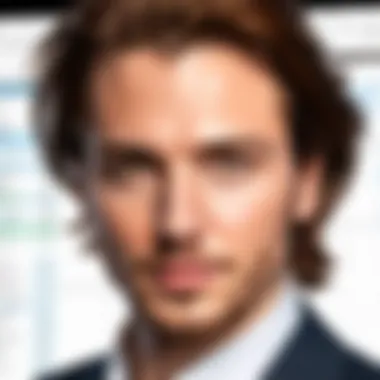
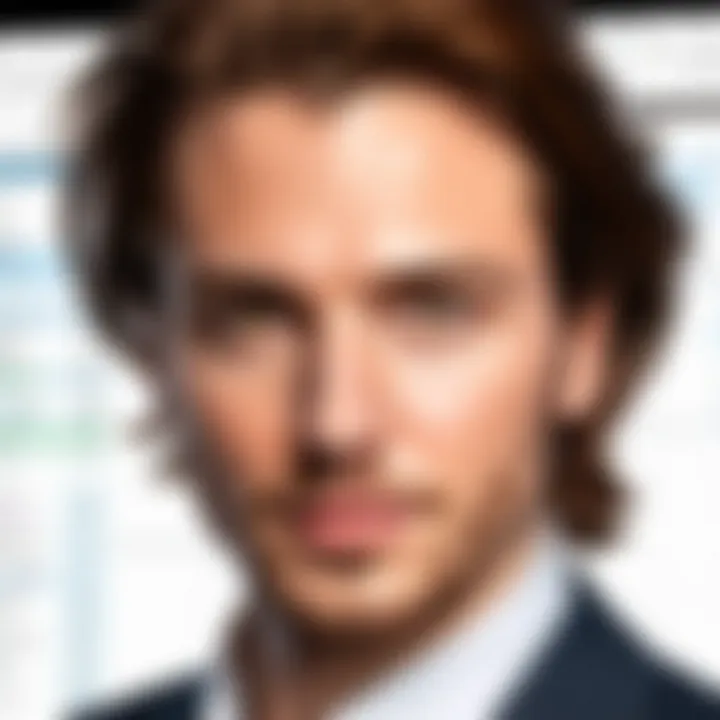
Steps to create a simple macro:
- Enable the Developer Tab: Access this through spreadsheet settings.
- Record Macro: Click the record button and perform the desired actions.
- Stop Recording: Once the actions are complete, stop the recording.
- Run the Macro: You can now run the macro as needed.
Utilizing macros not only saves time but enhances accuracy. It reduces the risk of human error in repetitive actions, which is essential when handling large datasets.
Using Scripts for Enhanced Functionality
Scripts further expand the capabilities of spreadsheet applications, enabling automation at a more granular level. Unlike macros, which typically operate on recorded actions, scripts allow for more complex and conditional task executions using code. Commonly used scripting languages include JavaScript for Google Sheets.
Scripts can interact with different data sources, create custom functions, and perform bulk operations that would be tedious with manual effort. This is especially helpful in environments that require frequent updates or integration with other applications.
Some benefits of using scripts include:
- Customization: Scripts can be tailored to meet specific requirements of a task.
- Integration: Ability to connect with different APIs and data sources.
- Automation of Complex Tasks: Execute intricate sequences of tasks that are beyond simple macros.
As an example, here is a basic Google Sheets script that retrieves data from a webpage:
Data Analysis Capabilities
Data analysis capabilities are essential for any spreadsheet program. These functionalities allow users to interpret and manipulate data effectively. By leveraging these tools, individuals and organizations can make informed decisions based on solid analytical insights. Data analysis promotes the identification of trends and patterns that might otherwise be overlooked. Moreover, the ability to analyze data supports critical thinking and problem-solving across various domains, enhancing productivity and accuracy in decision-making.
Statistical Functions
Statistical functions in spreadsheet programs, like Microsoft Excel and Google Sheets, form the backbone of data analysis. These functions simplify complex calculations and enable users to summarize data efficiently. Commonly used statistical functions include:
- AVERAGE: Calculates the mean of a set of values.
- MEDIAN: Determines the middle number in a sorted list of values.
- STDEV: Measures how much the values deviate from the mean.
- COUNTIF: Counts cells that meet specific criteria.
Using these functions allows users to perform various analyses, from basic descriptive statistics to more advanced inferential statistics. For example, organizations can identify average sales over a period to evaluate performance, or financial analysts may use standard deviation to assess investment risks. Additionally, these functions can be embedded in other formulas to enhance analytical flexibility.
Statistical functions enable users to derive insights that inform critical business decisions.
Pivot Tables and Data Summarization
Pivot tables represent another powerful feature for data analysis in spreadsheets. These tools facilitate data summarization and are invaluable when working with large datasets. A pivot table allows users to reorganize and summarize data dynamically, providing different perspectives of the same set of information. Users can easily drag and drop fields to analyze data from multiple dimensions.
Some benefits of using pivot tables include:
- Data Summarization: Quickly calculates sums, counts, or averages across different categories.
- Dynamic Data Analysis: Adjusts to different viewpoints using a simple click, helping users ask new questions about their data.
- Grouping and Filtering: Allows information breakdown into relevant categories, enabling better clarity and understanding.
Consider a retail business analyzing sales data. A pivot table can summarize total sales per product category, revealing which categories perform best. This analysis can drive sales strategies and inventory management. In summary, combining statistical functions with pivot tables supports enriched data analysis, optimizing the decision-making process.
Data Visualization Tools
In the realm of data management, visualization tools stand as critical components within spreadsheet programs. These tools facilitate the transition from raw data to interpretive graphics, making complex information more digestible and insightful. Being able to present data visually allows users to observe trends, gain insights, and communicate findings effectively. When dealing with vast datasets, the ability to visualize data cannot be overstated.
The benefits of utilizing data visualization tools include improved comprehension and anomaly detection. Users can quickly spot trends and patterns that may not be evident in rows of numbers. Furthermore, these visuals serve as powerful communication tools, allowing stakeholders to grasp key points at a glance. In environments where time is limited and decisions must be made quickly, the implications of these tools become even more significant.
Charts and Graphs
Charts and graphs are fundamental to the data visualization toolkit in spreadsheet programs. They serve to summarize information and our attention while presenting data in a cleaner, more engaging format. Various types of charts exist, such as line graphs for trends over time, bar charts for comparison among items, and pie charts for illustrating proportions.
To create an effective chart, here are some considerations:
- Relevance: Choose a chart type that aligns with the data narrative.
- Clarity: Ensure that the data is easy to understand.
- Labels: Include axes labels and titles for better context.
- Colors: Use color sparingly to enhance interpretation rather than distract.
Whether you are analyzing sales figures over multiple quarters or comparing survey results, choosing an appropriate chart enhances the overall data analysis process, ensuring points stand out clearly.
Conditional Formatting
Conditional formatting is another potent data visualization technique available in spreadsheet applications. This feature allows users to apply specific formatting to cells that meet certain criteria, thus emphasizing critical data points without requiring additional charts.


The advantages of conditional formatting include:
- Immediate Visual Feedback: Users can instantly see which data points are significant based on the established rules.
- Error Detection: Formatting can highlight anomalies, prompting further investigation into unexpected results.
- Dynamic Updates: When underlying data changes, formatting automatically adjusts, maintaining the integrity of visual signals.
Some practical applications of conditional formatting are:
- Highlighting top performers in sales records.
- Identifying deadlines that are approaching in project timelines.
- Flagging critical inventory levels that may require restocking.
Utilizing these tools properly can transform a simple spreadsheet into a powerful data presentation tool, improving workflows and decision-making processes for both individual and team environments.
Effective visualization is not merely about making things look attractive but ensuring that the right information is highlighted, ultimately fostering better understanding.
Collaborative Features
In the realm of modern spreadsheet software, collaborative features serve as essential components that significantly enhance user experience and productivity. These functionalities enable multiple users to interact with data simultaneously, fostering teamwork and efficiency in various contexts. As organizations increasingly adopt remote work policies, the importance of effective collaboration tools cannot be overstated. Users can engage with data in real time, share insights, and maintain a streamlined workflow, all of which culminate in more informed decision-making.
Sharing and Access Control
Sharing and access control are crucial elements of collaboration in spreadsheet programs. These features allow users to easily distribute their documents to coworkers and stakeholders while maintaining control over who can see or edit specific data. By implementing role-based permissions, users can define access at different levels—such as view-only, comment access, or editing rights—thereby safeguarding sensitive information.
With tools like Microsoft Excel and Google Sheets, sharing files is often as simple as a few clicks. Users can generate links to access documents, send invitations via email, or store files in cloud-based environments. However, security should always be a consideration. It's vital for users to regularly audit access permissions and adjust them according to the changing roles and project specifications. Good practices involve managing access thoughtfully to prevent unauthorized changes to critical data.
Real-Time Collaboration
Real-time collaboration empowers users to work on the same spreadsheet simultaneously, allowing for instantaneous updates and feedback. This feature is particularly advantageous for teams spread across geographies or working on tight deadlines. Imagine several analysts tweaking financial models or project managers updating timelines. The ability to see changes as they happen minimizes the risks of version control problems and miscommunication.
Tools like Google Sheets excel in this area by showcasing live edits, which means all collaborators can observe updates and contributions without refresh delays. Furthermore, integrated commenting systems enhance communication, letting teams discuss changes or clarify queries directly within the document. This immediacy contributes to more dynamic workflows, saving time and reducing frustration that often comes with having to reconcile differing document versions.
"In today’s work environment, real-time collaboration helps break down silos and encourages a culture of transparency."
Ultimately, the collaborative features of spreadsheet programs are not just enhancements but necessities in a data-driven world. The capacity to share effectively and collaborate in real time drives greater efficiency and innovation among teams.
Popular Spreadsheet Programs Overview
Understanding various spreadsheet programs is crucial for leveraging their full potential in data management. Each program offers unique features that cater to different user needs, making it essential to evaluate them based on functionality, usability, and integration capabilities. This overview focuses on three prominent spreadsheet programs: Microsoft Excel, Google Sheets, and Apple Numbers. Here, we will discuss their individual strengths, typical use cases, and specific benefits, which can help users make informed choices suitable for their requirements.
Microsoft Excel
Microsoft Excel is a powerhouse in the realm of spreadsheet applications. Its extensive features make it the go-to choice for many professionals across various industries. Excel excels in performing complex calculations, data analysis, and offering advanced visualization tools. Some notable strengths include:
- Comprehensive Formula Support: Excel supports a wide array of formulas, which allow users to manipulate data effectively. This includes not only basic arithmetic but also complex statistical functions.
- Data Visualization Capabilities: Users have access to a plethora of chart options, including histograms and scatter plots, making it easier to present data succinctly.
- Pivot Tables: This feature enables users to summarize large data sets swiftly, facilitating informed decision-making based on processed data.
- Macros for Automation: Advanced users often utilize macros for automating repetitive tasks, significantly improving efficiency in data handling.
Despite its powerful features, Excel can require a steeper learning curve, particularly for users unfamiliar with advanced functionalities.
Google Sheets
Google Sheets, part of the Google Workspace suite, stands out for its cloud-based capabilities and real-time collaboration features. The integration with other Google products enhances its utility. Key benefits include:
- Accessibility: Being cloud-based, Google Sheets can be accessed from anywhere, on any device, as long as there is an internet connection.
- Collaboration: Multiple users can work on a single spreadsheet simultaneously, making it ideal for team projects and group analytics.
- Integration with Google Services: It works seamlessly with Google Forms, allowing easier data collection and analysis.
- Version History: This feature enables users to track changes made over time, providing a safety net against accidental edits or data loss.
While Google Sheets may not support some of the advanced features of Excel, like Pivot Tables, its strength lies in collaboration and ease of use.
Apple Numbers
Apple Numbers is designed for users within the Apple ecosystem. It offers a more user-friendly interface while maintaining solid performance. Its strengths include:
- Intuitive Design: Numbers provides a visually appealing layout and simple functionality, making it accessible for users with minimal spreadsheet experience.
- Templates and Design: Users can take advantage of various templates, making it easy to create professional-looking documents with minimal effort.
- Integration with iCloud: This allows for easy sharing and collaboration among Apple device users, facilitating seamless connectivity across devices.
- Support for Touch Interface: On iPads, Numbers offers an optimized interface for touch input, enhancing usability in mobile scenarios.
However, it’s worth noting that Numbers may lack some extensive functionalities found in Excel and Google Sheets, which might limit complex data tasks for advanced users.
Each of these spreadsheet applications has its advantages and challenges. Choosing the right one depends on individual or organizational needs, project requirements, and collaboration preferences.
In summary, the overview of popular spreadsheet programs not only highlights their specific characteristics but also aids users in selecting the most suitable tool for their data management challenges. Understanding these programs’ strengths can significantly impact productivity and decision-making.


Best Uses for Spreadsheet Programs
Spreadsheet programs have become indispensable tools in various domains, enabling users to effectively manage, analyze, and visualize data. Understanding the best uses for these programs is critical for leveraging their full potential and optimizing workflows. They are versatile and serve different purposes across personal, educational, and business environments. Users can benefit from defining their specific needs and applying spreadsheet functionalities accordingly.
Personal Finance Management
Managing personal finances often involves tracking income, expenses, budgets, and investments. Spreadsheet programs like Microsoft Excel and Google Sheets offer powerful tools to help individuals streamline this process. Users can create budgets that categorize spending, track savings goals, and assess financial health over time. Furthermore, they can utilize formulas to automatically calculate totals, averages, and projections.
One key advantage of using spreadsheets in personal finance is the ability to easily customize templates. For example, users can design a monthly budget template that suits their lifestyle. This flexibility allows for better tracking and forecasting of financial situations.
Project Management
In the realm of project management, spreadsheet programs facilitate planning, tracking, and collaboration among team members. A spreadsheet can serve as a project timeline, allowing managers to outline tasks, assign responsibilities, and set deadlines. Project Gantt charts are often built using spreadsheets to visualize progress and ensure that milestones are met.
Using features such as conditional formatting and data validation, project managers can quickly identify tasks that are approaching deadlines or require attention. Additionally, with the integration of collaboration features, multiple users can edit and update project plans in real-time. This capability is especially important for teams working remotely or in different locations.
Data Tracking and Reporting
Data tracking and reporting are fundamental aspects of business operations. Organizations leverage spreadsheet programs to record and analyze data effectively. Sales figures, customer feedback, and operational metrics can be stored in structured formats that allow for quick retrieval and analysis. Users can apply various functions and data visualization tools to summarize trends and generate reports.
The efficiency of spreadsheet programs in data tracking is enhanced by their ability to handle large datasets. With pivot tables, users can manage complex data sets and create insightful summaries without advanced data analytics tools. Moreover, reports generated in spreadsheets can be exported in various formats, making it easy to share findings with stakeholders.
Spreadsheets have become the backbone of data management strategies in many organizations, showcasing their adaptability and importance.
Challenges and Limitations of Spreadsheet Programs
Spreadsheet programs offer impressive capabilities for data management, yet they do come with certain challenges and limitations that users must consider. Recognizing these aspects is crucial, as it allows individuals and organizations to make informed decisions when choosing to deploy such tools for data solutions. Users need to understand how these limitations could affect efficiency, usability, and the overall data management process.
Data Security Concerns
Security is a significant concern when it comes to using spreadsheet programs, especially in contexts involving sensitive data. When data is stored in spreadsheets, it is often less secure than when using dedicated databases or other secure software solutions. Here are some key points related to data security:
- Unauthorized Access: Spreadsheets can be easily shared, and there’s a risk that sensitive information could be accessed by unauthorized individuals. Without proper access controls, critical data can become vulnerable.
- Data Breaches: Many data breaches occur due to the improper handling of files, including those mistakenly shared via email or cloud storage. This often leads to sensitive data falling into the wrong hands.
- Version Control Issues: Keeping track of different versions of a spreadsheet can lead to confusion. If multiple users access and edit a file without a clear system, data integrity could be compromised.
- Lack of Audit Trails: Unlike more sophisticated database systems, many spreadsheet programs lack robust audit trails that record who accessed or modified the data. This can make it difficult to trace back unauthorized changes or breaches.
To mitigate these concerns, users should incorporate best practices, such as employing encryption, utilizing strong password protections, and establishing clear access permissions.
Scalability Issues
Scalability is another limitation faced by spreadsheet programs. As data sets grow, spreadsheets can struggle to maintain efficiency and responsiveness. Here are some scalability challenges:
- Performance Degradation: Large spreadsheets may suffer from slow performance. Operations like sorting, filtering, and running complex formulas can become sluggish when dealing with extensive data.
- Data Limits: Most spreadsheet applications have limits on the number of rows and columns they can handle. For example, older versions of Microsoft Excel had a limit of 65,536 rows, which can be restrictive for big data applications.
- Complexity Management: As spreadsheets grow in size and complexity, managing formulas becomes cumbersome, and the chances for errors increase. Users may inadvertently create errors in calculations or data analysis as they track changes in vast amounts of information.
- Collaboration Limitations: While collaboration features exist, the simultaneous editing of a large spreadsheet can lead to conflicts and data loss. Large teams may find it challenging to work on spreadsheets without version conflicts or overwriting each other’s input.
To address these scalability issues, organizations may need to consider hybrid approaches or alternative software solutions that can handle larger data sets while providing better performance and collaboration capabilities. By understanding these limitations, users can better plan and adapt their data management strategies to work within the confines of spreadsheet programs.
Future Trends in Spreadsheet Technology
Spreadsheet technology continues to evolve, adapting to the needs of users and businesses alike. Looking ahead, two of the most significant trends are integration with artificial intelligence and the shift towards cloud-based solutions. Understanding these trends is essential, as they hold the potential to radically transform the way data is processed and analyzed in spreadsheet applications.
Integration with Artificial Intelligence
The incorporation of artificial intelligence into spreadsheet programs is changing how users interact with data. AI can automate repetitive tasks and enhance data analysis, making spreadsheets more user-friendly and efficient. For instance, tools powered by machine learning can recognize patterns in data, suggesting insights or even predicting outcomes. Users will find themselves spending less time on manual calculations, allowing for a greater focus on strategy and decision-making.
Additionally, AI-driven features such as natural language processing allow users to engage with spreadsheets in more intuitive ways. By inputting queries in plain language, users can retrieve necessary information without needing deep technical knowledge of the software's functionalities. This advancement not only democratizes data access but also increases productivity across teams, as employees with various skill levels can leverage data insights effectively.
Here are some benefits of integrating AI into spreadsheet programs:
- Enhanced Data Insights: Faster identification of trends and anomalies.
- Time-Saving Automation: Reducing manual entry and calculations.
- User-Friendly Interfaces: Greater accessibility for non-technical users.
"The future of data management lies in making powerful tools accessible and easy to use for everyone."
Cloud-Based Solutions
Cloud-based spreadsheet solutions offer unprecedented flexibility and collaboration opportunities. As businesses increasingly operate in remote and hybrid environments, the demand for reliable cloud applications has surged. These solutions not only provide access from anywhere with an internet connection but also facilitate real-time collaboration among teams.
Key features of cloud-based spreadsheet programs include:
- Real-Time Editing: Multiple users can work on the same document simultaneously, making updates in real-time.
- Automatic Saving and Backup: Reduces the risk of data loss and ensures everyone has the latest version.
- Cross-Platform Compatibility: Enable seamless access across different devices and operating systems.
Moreover, cloud solutions often come with enhanced security measures and regular updates, ensuring that organizations can manage sensitive data while staying compliant with regulations. The efficiency gains and the reduced need for IT resources to maintain on-premises solutions make cloud-based apps a compelling choice for businesses.
In summary, the future of spreadsheet technology is leaning heavily into integrating artificial intelligence and embracing cloud-based environments. These trends promote efficiency, collaboration, and more significant data insights, profoundly impacting how individuals and organizations manage their data.







