Exploring the Viability of Using Microsoft Outlook as a CRM Tool
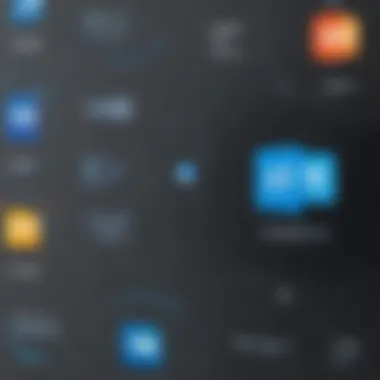

Software Overview and Benefits
Microsoft Outlook, a widely-used email client developed by Microsoft, has garnered attention for its potential to be repurposed as a Customer Relationship Management (CRM) tool. Outlook's key features include email management, calendar scheduling, contact organization, and task tracking. This software offers a centralized platform for managing customer interactions, streamlining communication, and enhancing productivity. The benefits of utilizing Outlook as a CRM tool lie in its familiar interface, seamless integration with other Microsoft Office applications, and easy accessibility for individuals and businesses familiar with the Microsoft ecosystem.
Performance and User Experience
Evaluating the performance of Outlook as a CRM involves assessing its speed, reliability, and user interface. With regard to speed, Outlook provides quick access to emails, contacts, and calendar entries, ensuring efficient communication and task management. Its reliability is demonstrated through robust data security measures and consistent uptime, crucial for preventing data loss and ensuring continuous workflow. The user interface of Outlook is intuitive and user-friendly, offering customizable settings for personalized organization and navigation. User feedback emphasizes the software's ease of use, with positive reviews highlighting its intuitive features and seamless integration with daily workflows.
Integrations and Compatibility
Outlook's compatibility with various operating systems and devices enhances its usability across different platforms. The software is compatible with Windows, macOS, iOS, and Android, making it accessible to users regardless of their device preferences. Additionally, Outlook integrates smoothly with other Microsoft products such as Microsoft Teams, SharePoint, and OneDrive, enabling seamless collaboration and data sharing within the Microsoft ecosystem. The software's compatibility with third-party applications further expands its functionality, enabling users to integrate CRM tools, project management software, and communication platforms for a tailored user experience.
Support and Resources
Microsoft offers a range of customer support options for Outlook users, including online assistance, community forums, and comprehensive troubleshooting guides. Users can access tutorials, webinars, and training materials to enhance their proficiency with Outlook as a CRM tool, enabling them to leverage its full potential for customer relationship management. The availability of customer support resources ensures that users can resolve any issues or queries promptly, facilitating a seamless experience with Outlook as a CRM solution.
Can Use Outlook as a CRM
Introduction
In delving into the feasibility of utilizing Microsoft Outlook as a Customer Relationship Management (CRM) tool, it is crucial to grasp the potential implications and advantages that come with such a adaptation. For tech-savvy individuals and business professionals, exploring the functionalities, limitations, and potential benefits of repurposing Outlook for CRM purposes can offer a new perspective on managing customer relationships effectively.
Overview of CRM
Why CRM is Essential for Businesses


The essence of Customer Relationship Management (CRM) lies in its pivotal role in fostering sustainable and fruitful relationships with customers. By understanding Why CRM is Essential for Businesses, one can appreciate how it contributes to enhancing customer satisfaction, streamlining communication channels, and boosting overall operational efficiency. One of the key characteristics of Why CRM is Essential for Businesses is its ability to centralize customer data, allowing for personalized interactions and targeted marketing strategies. These features make CRM a popular and worthwhile choice for businesses striving to optimize customer engagement and retention.
Key Features of CRM Systems
When considering the Key Features of CRM Systems, it is essential to focus on the core capabilities that define modern CRM platforms. These features go beyond basic contact management to include functionalities such as sales automation, marketing automation, customer service, and analytics. The unique feature of Key Features of CRM Systems is their ability to provide a 360-degree view of customer interactions, enabling businesses to tailor their strategies based on detailed insights. While these systems offer numerous advantages in improving customer relationships and sales processes, they may also pose challenges related to data security and implementation complexities.
Role of Outlook in Business
Traditional Use of Outlook
Exploring the Traditional Use of Outlook sheds light on how this email client has been a staple tool for communication and organization in business settings. The key characteristic of Traditional Use of Outlook lies in its user-friendly interface and familiar functionalities, making it a beneficial choice for managing emails, calendars, and contacts seamlessly. One unique feature of Traditional Use of Outlook is its integration with other Microsoft Office applications, providing a cohesive ecosystem for day-to-day operations. However, it may have limitations in terms of advanced CRM capabilities and scalability compared to dedicated CRM software.
Comparison with Dedicated CRM Software
Drawing a Comparison with Dedicated CRM Software allows for a nuanced evaluation of Outlook's CRM potential. While Outlook offers convenience and simplicity in managing customer interactions, dedicated CRM software excels in robust features tailored specifically for CRM purposes. The key characteristic of Comparison with Dedicated CRM Software is the specialized focus on sales, marketing, and customer service functions, enhancing overall business performance. The unique feature of dedicated CRM software lies in its ability to scale with growing business needs, offering advanced customization options and integrations that may surpass the capabilities of Outlook for comprehensive CRM management.
Utilizing Outlook as a CRM Tool
In this section, we will delve into the significance of leveraging Microsoft Outlook as a Customer Relationship Management (CRM) tool within the context of this article. The focus here is on exploring specific elements such as functionalities, limitations, and potential benefits associated with utilizing Outlook for CRM purposes. By dissecting these aspects, we aim to offer insights that cater to tech-savvy individuals and business professionals seeking to maximize their use of Outlook within a CRM framework.
Pros and Cons
Advantages of Using Outlook for CRM
A notable aspect of utilizing Outlook for CRM is its seamless integration with Microsoft Office tools, streamlining communication and scheduling tasks within a familiar interface. This synergy not only enhances productivity but also simplifies the tracking of customer interactions and opportunity management. The key characteristic that sets Outlook apart as a CRM solution is its versatility; users can adapt its features to align with varying business needs effortlessly. However, while Outlook's user-friendly interface is a boon for many, its lack of robust CRM-specific features may pose limitations in handling complex sales processes efficiently.
Limitations and Challenges
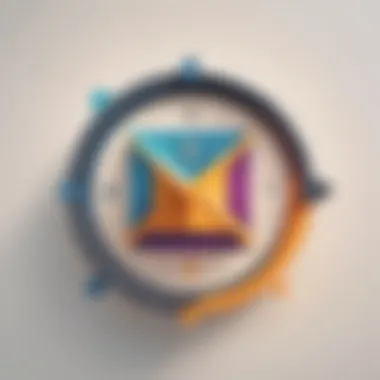

On the flip side, one significant limitation of using Outlook for CRM lies in its inability to provide in-depth analytics and reporting capabilities, crucial for strategic decision-making. This gap may hinder a comprehensive understanding of customer trends and behaviors, impacting the effectiveness of marketing campaigns and sales strategies. Moreover, the challenge of scalability poses a concern for businesses aiming to expand their CRM operations, as Outlook's infrastructure may not accommodate extensive customization or data management requirements seamlessly.
Customization and Integration
Tailoring Outlook for CRM Functions
Tailoring Outlook for CRM functions allows businesses to personalize their CRM experience, aligning it closely with unique operational needs. This flexibility not only enhances user adoption but also fosters a more tailored approach to customer management. The key characteristic of this customization lies in its ability to cater to industry-specific demands, optimizing processes for maximum efficiency. Despite these advantages, organizations must be cautious of potential integration complexities and ensure seamless syncing with existing workflows.
Integrating with Third-Party Tools
The integration of Outlook with third-party tools opens doors to enhanced CRM capabilities, expanding beyond the limitations of standalone software. This interoperability enables businesses to leverage specialized CRM features while capitalizing on Outlook's interface for a unified user experience. The unique feature of third-party integration is the augmentation of Outlook's functionality, empowering users with advanced CRM tools seamlessly. However, the challenge lies in selecting compatible integrations that align with business objectives without compromising data security or system stability.
Data Management and Analysis
Handling Customer Data Effectively
Efficient handling of customer data within Outlook involves establishing structured processes for data capture, storage, and retrieval. This meticulous approach ensures data integrity and accessibility, essential for fostering meaningful customer relationships. The key characteristic here is the centralization of customer information within Outlook, simplifying data management and enabling targeted communications. Yet, the downside may involve potential data silos or lack of cross-channel data integration, affecting overall data accuracy and consistency.
Analyzing Insights and Trends
Analyzing insights and trends gleaned from customer data in Outlook unveils valuable perspectives for informed decision-making and strategy refinement. The critical feature lies in the interpretation of data patterns to identify opportunities, predict trends, and optimize customer engagement strategies. However, the challenge often relates to the depth of analytics available within Outlook, which may fall short of complex analytical requirements for robust trend analysis and forecasting. Strategic considerations must revolve around supplementing Outlook's analytical capabilities with external tools or platforms to unlock comprehensive insights.
Implementing Best Practices
Implementing Best Practices is a crucial aspect of this article, especially when considering the scope of utilizing Microsoft Outlook as a Customer Relationship Management (CRM) tool. In the realm of CRM, establishing and adhering to best practices ensures operational efficiency, data accuracy, and overall effectiveness. By focusing on Implementing Best Practices, businesses can streamline their processes, improve customer interactions, and enhance decision-making based on insights derived from CRM data. In this context, Implementing Best Practices involves defining clear guidelines, training staff, and constantly refining existing strategies to maximize the benefits of using Outlook as a CRM tool.


Training and User Adoption
Educating Staff on CRM Usage
Educating Staff on CRM Usage plays a pivotal role in the successful implementation of Outlook as a CRM tool. By providing comprehensive training sessions, businesses can empower their employees to leverage the full capabilities of CRM functionalities within Outlook. This aspect not only enhances the proficiency of staff in utilizing CRM tools but also fosters a culture of efficiency and data-driven decision-making within the organization. Educating Staff on CRM Usage serves as the foundation for a successful transition to utilizing Outlook as a CRM tool, ensuring that all team members are well-versed in the platform's features and benefits.
Encouraging Adoption and Engagement
Encouraging Adoption and Engagement is another critical element in the effective utilization of Outlook as a CRM tool. By encouraging staff members to actively engage with the CRM platform, businesses can amplify the benefits derived from customer insights and data analysis. This approach fosters a culture of continuous learning and improvement, where employees are motivated to explore the capabilities of Outlook as a CRM tool and contribute towards enhancing customer relationships. Encouraging Adoption and Engagement not only boosts productivity but also cultivates a proactive approach towards CRM utilization within the organization.
Security and Data Protection
Ensuring Confidentiality of Information
Ensuring Confidentiality of Information is paramount when repurposing Outlook as a CRM tool. Safeguarding sensitive customer data and confidential business information is a fundamental aspect of maintaining trust and integrity in CRM practices. By implementing robust security measures within Outlook, organizations can mitigate the risks associated with data breaches and unauthorized access. Ensuring Confidentiality of Information underscores the importance of data privacy and protection, instilling confidence in customers and stakeholders regarding the safe management of their information.
Mitigating Risks of Data Loss
Mitigating Risks of Data Loss is a critical consideration in utilizing Outlook as a CRM tool. By implementing data backup protocols, encryption techniques, and access controls, businesses can proactively address potential threats to data integrity and availability. Mitigating Risks of Data Loss not only safeguards valuable customer insights but also ensures business continuity in the event of unexpected data disruptions. This proactive approach to data protection reinforces the reliability and resilience of using Outlook as a CRM tool, elevating organizational trust and operational stability.
Conclusion
In the realm of Customer Relationship Management (CRM), the Conclusion section holds paramount importance in this thorough examination of leveraging Microsoft Outlook as a CRM tool. Reflecting on the previously explored sections discussing the functionalities and limitations of repurposing Outlook for CRM purposes, the Conclusion serves as a holistic synthesis of the critical insights garnered. It not only consolidates the key learnings but also provides valuable recommendations for tech-savvy individuals and business professionals looking to optimize their CRM processes. Through a meticulous analysis of the advantages and challenges associated with utilizing Outlook for CRM, the Conclusion equips readers with a comprehensive understanding to make informed decisions regarding CRM integration.
Final Thoughts
Summarizing Outlook as a CRM Solution
Submerged in the confines of summarizing Outlook as a CRM solution lies a crucial aspect essential to the overall efficacy of this article. By elucidating on how Outlook can serve as a competent CRM tool, this section encapsulates the core functionalities and distinctive attributes that distinguish Outlook in the CRM landscape. Delving deeper into the advantages and potential drawbacks of employing Outlook for CRM purposes, readers are offered a nuanced perspective on the viability of this approach. The unique feature of Outlook as a CRM solution lies in its seamless integration with familiar communication tools, streamlining customer interactions and enhancing user experience. This feature proves to be a favored choice for its simplicity and familiarity, offering an intuitive platform for managing customer relationships efficiently.
Considerations for Decision-Making
Within the realm of decision-making considerations, a pivotal aspect surfaces that significantly contributes to the overarching theme of this article. Shedding light on the key factors to contemplate when evaluating Outlook as a CRM solution, this section accentuates the critical criteria that influence the adoption of this platform in a professional setting. By highlighting the scalability, adaptability, and compatibility of Outlook within existing business frameworks, readers gain valuable insights into making informed decisions concerning CRM integration. The advantageous aspect of considering Outlook for CRM lies in its cost-effectiveness and user-friendly interface, making it an attractive option for businesses seeking a streamlined CRM solution. However, careful attention must be paid to the potential limitations, such as scalability constraints and advanced reporting functionalities, which could impact decision-making in utilizing Outlook as a primary CRM tool.







