Understanding Time Doctor: A Comprehensive Review of Time Management Software


Intro
In our climate of rapidly evolving workstyles, time management has never been more crucial. Professionals aim to optimize every moment, requiring tools that facilitate productivity and maintain focus. Time Doctor emerges as a robust solution, tailored to businesses and freelancers who wish to gain better visibility into their time usage.
Software Overview and Benefits
Time Doctor is a time tracking software designed to provide insights and analysis into how users allocate their time. Key features include:
- Time Tracking: Allows users to track time spent on tasks, including breaktimes.
- Screenshots: Optionally captures screen images for accountability.
- Reporting Tools: Generates detailed reports on productivity and time usage.
- Integrations: Compatible with various project management and communication tools.
The primary benefit of using Time Doctor lies in its clear visualization of work habits. It aids in identifying purposeful time commitments compared to distractions. More than mere oversight, it offers data-driven insights supporting operational decisions. Through understanding time allocation, users can instaurer improvements in individual and team workflows.
Pricing and Plans
Time Doctor offers varied subscription plans catering to different user needs:
- Basic Plan: Designed for individuals or small teams with basic features.
- Standard Plan: Provides additional features suitable for growing teams.
- Premium Plan: Offers the most functionalities, ideal for large teams and corporations.
Prices can vary, typically ranging between $7 to $20 per user per month, depending on the plan. Compared to competitors like Harvest and Toggl, Time Doctor presents itself as cost-effective, particularly for those needing comprehensive tracking and reporting features.
Performance and User Experience
Performance seems stable with Time Doctor. The software functions smoothly, displaying an intuitive user interface that accommodates newcomers and seasoned users alike. Reports indicate a user satisfaction rating that highlights the unobtrusive nature of the interface, allowing users to focus on tasks without disruption.
Feedback shows mixed results regarding the initial learning curve due to diverse features. However, once orientated, users often note significant efficiency improvements in both organization and operational structuring.
Integrations and Compatibility
Time Doctor allows connection to various tools and platforms. Key integrations include:
- Trello for project management.
- Slack for communication.
- Google Calendar for scheduling.
Its platform compatibility is broad as well, with support for Windows, macOS, and mobile devices, ensuring access across various workflows.
Support and Resources
Time Doctor prides itself on its customer support options. Users can access:
- Live Chat Support that offers instant assistance during work hours.
- Email Support ideal for less urgent queries.
Moreover, additional resources, including tutorials, and training guides, are readily available to help users maximize the application's potential.
Overall, Time Doctor provides a comprehensive suite that caters to a variety of specific timing and productivity needs. Its mix of features, performance consistency, and supportive resources make it a compelling choice for time management.
Prelude to Time Doctor
Time Doctor emerges as a pivotal solution in the realm of time management software. Understanding this tool is essential, particularly for tech-savvy individuals and business professionals who seek to optimize productivity. As workspace dynamics continue to evolve, particularly with the integration of remote work, impactful time management becomes crucial for self-discipline and operational efficiency.
Overview of Time Management Tools
Time management tools are designed to aid individuals and teams in tracking their activities, analyzing productivity, and enhancing work performance. These tools, ranging from simple timers to comprehensive productivity applications, enable users to grasp their time usage effectively. Among them, Time Doctor stands out due to its multifaceted features which address diverse organizational needs.
Benefits of incorporating these tools include:
- Efficiency Increase: They help users identify areas where time may be wasted.
- Analytical Insights: Many tools provide data and reports that can uncover patterns of strong or weak performance.
- Goal Achievement: Clear tracking can lead to improved follow-through on goals and projects.
The variety of options available can overwhelm, making it vital to compare solutions for unique requirements. A better comprehension of these tools sets the context for understanding Time Doctor's distinct offerings.
Purpose and Importance of Time Doctor
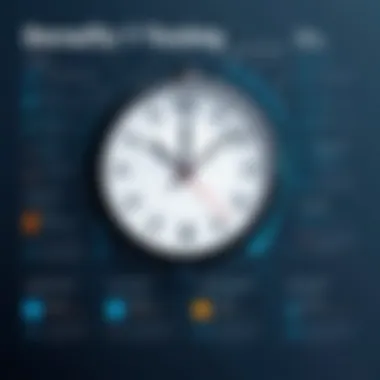
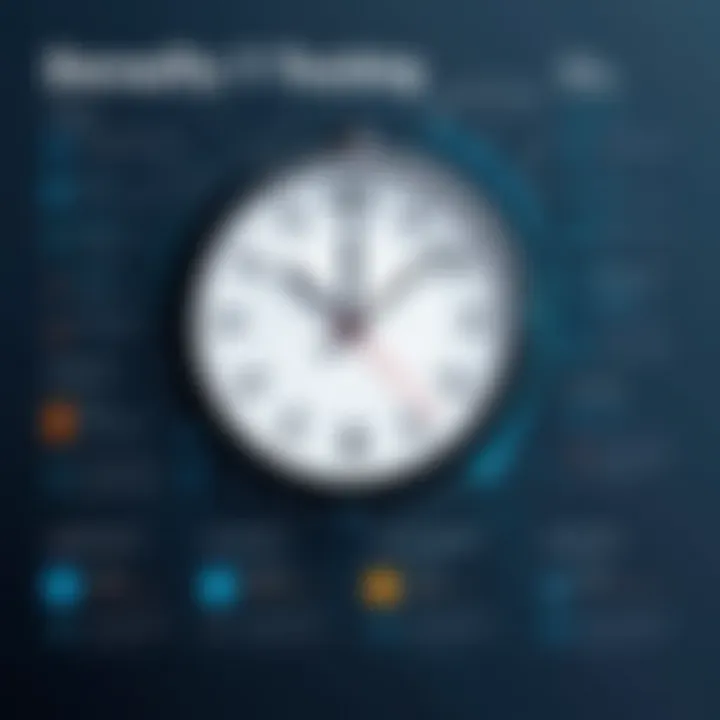
Time Doctor aims to bridge the gap between time spent on tasks and the time projected for specific goals. Its primary purpose is straightforward: to assist users in monitoring their time to incentivize productivity. Recognizing its importance requires us to ponder its functionality:
- Tracking and Monitoring: Users can oversee time investment in activities throughout their day-to-day functions.
- Productivity Promotion: The tool encourages habitual assessment of one’s work practices, fostering a cycle of self-improvement.
- Enhanced Work Transparency: As team dynamics shift, clarity regarding contributions from each member is increasingly valuable for management.
In a marketplace where distractions are plentiful, Time Doctor provides a structured approach to time management, fostering a culture of discipline and accountability. Through its features, it's not just about viewing the hours spent on tasks, but enabling users to analyze and optimize those hours effectively.
Features of Time Doctor
Time Doctor offers a range of specific features that are essential for efficient time management. Understanding these features helps businesses and professionals optimize their workflows. With advanced time tracking, monitoring capabilities, and detailed reporting, Time Doctor fuels productivity and provides tangible insights into work habits. Each feature serves unique purposes, ensuring users can align their tools with their operational demands.
Time Tracking
Time tracking is a core element of Time Doctor. It enables individuals and teams to track how much time they spend on various tasks. The ability to categorize tasks offers a nuanced view of time expenditure. This granular detail helps users identify inefficiencies and pinpoint productivity trends. It is crucial for making informed decisions on work processes.
Furthermore, Time Doctor allows for the creation of custom projects and clients. This flexibility supports both freelance contractors and teams managing multiple projects. The timer can be started and stopped easily, giving users control over their time entries. Importantly, automatic time tracking can also be enabled, providing insights without manual intervention.
Productivity Monitoring
Productivity monitoring extends beyond simple time tracking. Time Doctor captures screenshots at regular intervals. It also tracks app and web usage, allowing employers and employees to visualize how work hours are utilized. This doesn't only aid in personal assessments; it improves overall workflow efficiency among team members.
Moreover, the insights from productivity monitoring can guide real-time adjustments. Users can see where dips in productivity occur and shift focus accordingly, ensuring that work hours are spent wisely. What stands out is that this data can help employees engage more deliberately with their tasks, fostering a culture of accountability.
Reporting and Analytics
Effective reporting and analytics are worthwhile components of Time Doctor. The software compiles various data points into understandable reports. Users receive insights into the total hours worked, productivity rates, and specific task breakdowns.
Such in-depth analysis aids in identifying patterns or recurring issues in time management. Reliable metrics contribute to accurate invoicing or resource allocation decisions. With the click of a button, teams can produce reports that facilitate discussions on productivity and efficiency.
Additionally, Time Doctor provides various views and export options. Users can access their data in formats that suit different needs, whether for strategic meetings or performance reviews. Having these analytics makes it easier to retain focus and enhance productivity further.
User Experience with Time Doctor
User experience plays a critical role in the adoption and effectiveness of any software. Time Doctor is no exception. Understanding how users interact with the software makes it much clear how well it achieves its purpose of enhancing time management. A positive user experience can lead to improved productivity and workflow management, which is crucial for professionals and businesses alike.
Getting Started with the Software
Starting with Time Doctor is relatively straightforward. Users typically begin by signing up for an account, which may involve providing basic information and possibly selecting a subscription plan that fits their needs. After registration, the setup process awaits.
Users can quickly install the software on various devices, including desktops and mobile. For those who are hesitant, there exists an option for entering information manually. This could cater to users who prefer a hands-on approach to tracking time initially rather than having tools automatically log it for them.
During the initial set-up phase, users are encouraged to define projects and tasks, which is fundamental for effective time tracking. Certainly, a well-structured framework enhances clarity. Additionally, instructional resources, like tutorials and help guides, are available for new users, which aid in navigating the software and complement the experience.
User Interface and Navigation
A user-friendly interface is pivotal. Time Doctor focuses on providing a clean layout where essential features are accessible yet not overwhelming. The design ensures ease of use, which is particularly beneficial for individuals unfamiliar with such software.
Navigating through the application is logical. The dashboard displays real-time data on productivity, tracking, and reports, allowing users to focus on their immediate tasks without distraction. Quick access buttons for starting and stopping time tracking make managing tasks intuitive.
- Critical sections are well-labeled.
- The simplicity of drag-and-drop features gods enhances engagement.
- Visual aids, like graphs and charts, help users track their time visually without adding excessive complexity.
Indeed, while Time Doctor includes rich capabilities, the emphasis on a smooth navigation experience never fades into the background. Understanding and maneuvering within its interface aids user retention and satisfaction.
Successful software gains its merit through user experience, not merely its features. For Time Doctor, the focus on excellent usability reinforces its overall effectiveness in productivity management.
Integrations and Compatibility
Integrations and compatibility are crucial factors when evaluating time management software like Time Doctor. These elements can significantly influence software utility and effectiveness in diverse operational environments. The progressiveness of a software application can often be measured by its ability to seamlessly work with other systems, align itself with user needs, and adapt to existing workflows. For businesses looking to enhance their productivity, the interconnectedness of Time Doctor with other tools can substantively impact team performance.
Supported Platforms
Time Doctor's ability to perform across various platforms is one of its key strengths. It is available for Windows, macOS, and Linux, catering to a diverse range of users. The mobile application, available on Android and iOS, extends usability beyond the desktop environment, allowing users to track time while on the go. This multi-platform availability gives organizations flexibility. Each team member can choose their preferred operating system, ensuring minimal disruption to their work habits. Furthermore, corporate environments often involve multiple operating systems. Time Doctor mitigates compatibility issues, thus fostering a more integrated approach to time management.


Integration with Other Tools
Time Doctor's usability expands through its integrations with a range of other tools. These integrations facilitate smoother workflows and enhance overall productivity. For example, it integrates well with project management tools like Asana and Trello, presenting a cohesive office environment where time tracking syncs with project updates. Moreover, Time Doctor can connect to communication tools like Slack, where team members can quickly revisit their productivity metrics in real time.
- Accounting Software: It is compatible with tools such as QuickBooks and Xero, ensuring that financial processes are well-aligned with time management practices.
- CRM Systems: Integrating CRM platforms like Salesforce allows organizations to streamline their customer relationship management alongside time allocation insights.
Pricing Structure of Time Doctor
The pricing structure of Time Doctor is pivotal in understanding how this powerful time management software fits into a user's budget. It is essential for individuals and organizations alike to consider how costs align with the value received from the software. Pricing influences various factors including accessibility for diverse businesses, features included within each plan, and long-term financial commitments.
Implementing a cost-effective time management strategy can directly affect a company's productivity and overall efficiency. By understanding the pricing structure, users can better assess which plan aligns with their unique requirements.
Subscription Plans
Time Doctor offers a range of subscription plans. Each plan caters to different user needs and budgets. Generally, the plans can be categorized as follows:
- Basic Plan - This plan typically includes essential features geared towards individual freelancers or very small teams. It often allows limited access to reports and integrations, serving as a straightforward entry point for users just beginning to implement time management strategies.
- Standard Plan - Aimed at small to medium businesses, this plan usually provides additional functionalities, including more comprehensive reporting and monitoring features. Group management options are often included, allowing teams greater insight into their productivity.
- Premium Plan - This plan is typically tailored for larger organizations. It may include advanced features, such as extensive integration capabilities and personalized support. For commpanies with intricate workflows needing detailed analytics, this plan provides robust tools for evaluation and improvement.
Assessing what each plan entails is crucial. Companies need to weigh costs against the provided features to choose the plan that suits them best.
Free Trial Availability
One of the strong features of Time Doctor is its free trial availability. New users can explore the software without upfront commitment. Often, the free trial lasts for a noticed amount of days, generally around 14 days.
Having a free trial allows prospective users to evaluate whether the software meets their needs before making a financial commitment. It encourages informed decisions, which can reduce post-purchase regret. The capability to interact with the software helps users understand its interface, trial its features, and assess its fit for their specific workflow. This aspect of the pricing strategy can bolster customer satisfaction and retention in the long term, as results in understanding usually enhance onboarding success.
Benefits of Using Time Doctor
In today's fast-paced work environment, effective time management has become essential for success. Time Doctor is more than just a tool; it represents a commitment to optimizing productivity and tracking time more efficiently. By employing Time Doctor in a professional setting, organizations can unlock numerous advantages that can initiate beneficial changes in their work processes.
Enhancing Team Productivity
One of the standout benefits of using Time Doctor is its ability to enhance team productivity. With its extensive time tracking features, employers can gain valuable insights into how employee time is spent. Employees can easily log their work hours, tasks, and breaks, making their time feel more accounted for.
Furthermore, the application allows teams to identify inefficiencies. For instance, if certain tasks consistently take longer than anticipated, managers can either provide additional resources or adjust workloads accordingly. Tracking real-time statistics means projects can be redirected or reprioritized dynamically, minimizing the chances of missed deadlines.
Taking advantage of these productivity features allows teams to work more cohesively, fostering collaboration. With time allocation visualized effectively through graphs and reports, insight into progress is clearer for every member.
Improving Accountability
Integrating Time Doctor also cultivates a sense of accountability among team members. When employees track their hours and activities, they become more conscious of their time management practices. This reliability leads to clearer expectations on both ends and encourages individuals to take ownership of their responsibilities.
Supervisors benefit as well. With accurate data being gathered on employee performance, it allows for alignment in team objectives and personal accountability. Feedback can be based on quantifiable results rather than subjective perceptions. This transparency builds trust within teams as individuals answer for their work engagements fully.
Monitoring time not only ensures workloads are well-distributed but can also spotlight areas where employees may need additional training or support. In essence, Time Doctor positions teams to capitalize on collective strengths while addressing weaknesses with distinct processes.
"Having concrete data on where time goes implicitly drives better individual work habits and enhances team trust."
Limitations of Time Doctor
When evaluating Time Doctor, it is crucial to consider its limitations alongside its advantages. A comprehensive understanding of these shortcomings ensures users make informed decisions that align with their professional needs. Recognizing any software's constraints supports better integration into workflows and can help plan for potential obstacles that may arise. Here, we delve into common concerns users express as well as scenarios where Time Doctor may not serve as the ideal solution.
Common User Concerns
Despite the impressiveness of Time Doctor's features, users often report concerns relating to functionality and flexibility. One common issue involves the user interface. While functional, some find it clunky and not as intuitive, making navigation challenging, especially for new users. Also, the data collection method can be perceived as intrusive by employees. Many feel uncomfortable knowing their keystrokes and screen activity are monitored. This can lead to anxiety and productivity decline in some cases.
Furthermore, it is often voiced that the reporting features could improve. Users desire more customization in reporting capabilities, specifically regarding how data is visualized. Users seek deeper insights into their productivity patterns, meaning more tailored analytics could improve user experience and satisfaction.
A notable point often shared in forums, such as Reddit, is the learning curve associated with Time Doctor. While many navigate the software easily, others struggle to utilize all features efficiently. A solid onboarding process and greater educational resources could mitigate these issues, fostering better engagement and adaptation among users.
Situations Where It May Not Be Ideal


Certain professional environments might not benefit maximally from Time Doctor’s capabilities. For gaslight instance, in teams earmarked for creativity, workers may feel stifled by a rigid time tracking tool. Creatives often require leeway in their time management, and constant monitoring could squash spontaneous ideas.
In roles demanding high degrees of collaboration, such as those prevailing in agile methodologies, the focus on individual productivity metrics may lead to unhealthy competition and conflict within the team. Companies implementing Time Doctor in such contexts must orient themselves towards facilitating team-oriented feedback and motivation.
Also, small startups or freelancers on tight budgets may find the pricing structure a barrier to entry. While the software provides great features, the upfront cost without substantial initial revenue can be considered impractical. It's essential for those in such situations to weigh the cost-benefit ratio carefully.
Considering these factors enables potential users to account for conditions where Time Doctor might be less beneficial. Strategic evaluation ensures effective application of tools best suited to the work culture and goals of organizations.
Alternatives to Time Doctor
Evaluating alternatives to Time Doctor holds significant value for businesses and professionals seeking optimal time management solutions. While Time Doctor presents a robust set of features, it is important for users to explore other options that may better suit their unique operational needs. Different memorandums offer various advantages and traits that can significantly impact productivity, tracking accuracy, and employee accountability. By delving into each alternative, individuals can make data-driven decisions that align perfectly with their workflows.
Overview of Competing Products
In today's market, there are various time management software programs that compete with Time Doctor. These solutions cater to different requirements and bring distinct features to the table. Here are a few notable products to consider:
- Toggl: Known for its simplicity and ease of use, Toggl allows users to track time and gain insights on their productivity with straightforward reporting tools.
- Harvest: This software focuses on time tracking but integrates invoicing and expense tracking, making it suitable for freelancers and small businesses alike.
- RescueTime: Unlike traditional time trackers, RescueTime automates the processes by running in the background and analyzing user activity for better productivity insights.
- Clockify: A free time tracker that offers unlimited users, tasks, and projects, making it ideal for large teams looking for budgeting tools to optimize billable hours.
These alternatives illustrate the diversity in functionality, helping you make a more informed choice.
Comparative Analysis
When exploring the alternatives to Time Doctor, it is essential to conduct a comparative analysis. This includes looking at specific features, functionalities, and the overall user experience.
- User Interface: A clean and intuitive UI leads to smoother navigation. Time Doctor is user-friendly, but tools like Toggl and Harvest also score high in aesthetic appeal, which can enhance usability.
- Time Tracking Methods: While Time Doctor combines manual entry and automatic tracking, competitors thread smaller strategies. For example, RescueTime’s automatic background tracking can be beneficial for users who prefer a self-sufficient approach.
- Reporting and Analytics Capabilities: All noted products provide some level of reporting, yet Time Doctor's analytical depth may outscore others like Toggl, particularly for teams demanding intricate insights.
- Pricing Flexibility: Costing can vary widely among these platforms. Free versions, as seen with Clockify and limited trials from Toggl, can be very appealing to smaller teams.
Understanding these distinctions is crucial for professionals and businesses focused on improving time productivity and tracking accuracy.
Best Practices for Time Management
Effective time management transcends merely keeping track of hours. It's a vital skill that can enhance productivity and ensure better allocation of resources in both personal and professional settings. This section illuminates the significance of adopting best practices for time management, particularly for individuals and organizations using tools like Time Doctor.
To achieve optimal results, business professionals can employ several methodologies based on precision and structure. These practices serve not just to maximize productivity but also to minimize stress while balancing workload. The following discussion elaborates key elements that should be integrated into daily routines.
Tips for Efficient Time Tracking
- Set Clear Objectives: Begin your day with specific goals. Outline what you want to achieve and break tasks into manageable chunks. This clarity provides direction.
- Consistent Methodology: Routinely update time allocation. Create a habit of recording time meticulously. Use the tracking features provided by Time Doctor for more accurate logging.
- Utilize Automated Features: Leverage automation options within Time Doctor to reduce manual entry. Automatic tracking can capture unplanned tasks, thus giving a comprehensive view of where time is spent.
- Review Logs Frequently: Regularly analyse the time logs in Time Doctor. Looking over several weeks can reveal patterns and areas needing improvement.
- Avoid Multitasking: Focus on completing one task at a time. Studies show that juggling tasks can dilute focus resulting in inefficient work outcomes.
- Limit Distractions: Establish a workspace that minimizes interruptions. Time Doctor can assist in pinpointing sources of distraction during evaluation phases.
- Stay Mindful: Be aware of your mental state while tracking time. High attention and presence can enhance efficiency when doing a task.'
Remember, accessible yet isolated locations can safeguard a user’s concentration, allowing effective tracking without outside noise or disruption, leading to much better results.
Integrating Time Doctor into Daily Routines
Adopting Time Doctor successfully hinges on its integration into daily work habits. Here are strategies to seamlessly merge this software into typical routines:
- Morning Setup: Dedicate initial minutes in the morning to prepare your Time Doctor settings. Update your active projects and tasks so that you hit the ground running.
- End-of-Day Review: Twice a week, make a habit of reviewing your time data collected through the software. These sessions not only allow for course corrections for the next day but also emphasize progress accumulation.
- Monthly Evaluation: Plan concentrated times each month to analyze broader trends and collecting data captured over days. This strategic aapraisal can illuminate significant insights regarding task efficiencies and prolificacy.
- Engage Team Members: If you lead a team, encourage consistency across the group by sharing insights. Discussing overall analytics during team meetings can motivate everyone to maintain their time logs.
In closing, best practices in time management connect closely not only to the features offered by Time Doctor but also focus on individuals actively participating in efficient time usage. Emphasis on incorporation ensures lasting benefits cultivated through structured habits.
End and Recommendations
Final Thoughts on Time Doctor
In assessing the capabilities of Time Doctor, it is crucial to understand the various elements that contribute to its effectiveness as a time management software. This solution goes beyond simple tracking; it brings forth productivity insights that can lead to significant improvements for both individuals and teams. A unique selling point is its ability to deliver actionable analytics which can assist users in identifying time sinks and refining their work processes. When used correctly, Time Doctor can enhance not only how tasks are managed but also the overall morale among team members by providing a sense of achievement and progress.
Moreover, integrating features such as productivity monitoring and analytic reporting set Time Doctor apart from many alternatives. This tool takes user input seriously and updates functionalities based on feedback, gracefully marrying ease of use with robust features. Ultimately, Time Doctor offers a compelling argument for organizations looking to transform how they manage time effectively.
Making an Informed Choice
When contemplating whether to utilize Time Doctor, several factors merit careful consideration. First and foremost is the alignment of the software's offerings with your specific needs. Companies should evaluate existing time management challenges to see if Time Doctor addresses these effectively. The comprehensive features like productive monitoring and detailed reporting are prime considerations for businesses seeking to optimize team resources efficiently.
Additionally, the pricing structure is another significant factor. Knowing which subscription plan suits the requirements of your team is paramount to making an informed decision. Seeking the availability of free trials can provide important experiential insights without immediate financial commitment.
A point often overlooked is training and support for the team during the transition to Time Doctor. Whereas the technical features, interface, and integration can be robust, most teams may need some guidance to adapt to the changes. Research community discussions on platforms like Reddit, as they often reveal peer experiences and can prove useful in setting realistic expectations.
Remember thatTime Doctor, while powerful, should be seen as a tool to aid existing processes rather than a comprehensive solution.
Considering all these elements will help ascertain if Time Doctor is, in fact, a catalyst for enhanced productivity and efficient time management in your organization.







