Unleashing the Potential of Trello for Enhanced Project Management Success
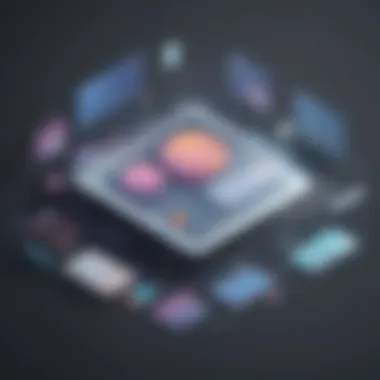

Software Overview and Benefits
In tackling the realm of efficient project management, one cannot ignore the pivotal role that tools play in streamlining processes. At the forefront of this digital transformation stands Trello, a dynamic and versatile platform that has been making waves in revolutionizing organizational workflows. Boasting a user-friendly interface, Trello serves as a comprehensive solution for enhancing collaboration, task allocation, and overall project efficiency. Its key features include customizable boards, lists, and cards, allowing teams to visualize their workflow in a clear and structured manner.
Pricing and Plans
When considering the adoption of any software for project management, understanding the pricing structure is crucial. Trello offers a freemium model, providing essential features at no cost, with the option to upgrade to premium plans for advanced functionalities. By comparing Trello's pricing with competitors in the same category, such as Asana and Monday.com, users can assess the cost-effectiveness and value proposition that Trello brings to the table.
Performance and User Experience
The performance of a project management tool can significantly impact a team's productivity and efficiency. Trello excels in terms of speed, reliability, and user interface, offering a seamless experience for users across different operating systems and devices. User experience insights highlight Trello's intuitive design, collaborative features, and task tracking capabilities, making it a preferred choice for tech-savvy individuals and business professionals alike.
Integrations and Compatibility
In today's interconnected digital landscape, the ability of a project management tool to integrate with other platforms is paramount. Trello showcases a range of integrations with popular tools such as Slack, Google Drive, and Jira, enhancing its functionality and versatility. Moreover, Trello's compatibility with various operating systems and devices ensures a consistent user experience, whether accessed on desktop or mobile devices.
Support and Resources
Access to reliable customer support and comprehensive resources is essential for users to maximize the benefits of a project management tool. Trello offers an array of customer support options, including guides, forums, and educational materials to assist users in navigating the platform effectively. Additionally, tutorial videos and training sessions empower users to leverage Trello's full potential, creating a seamless and productive project management experience.
Introduction
Project management plays a crucial role in today's dynamic business environment, where efficiency and collaboration are paramount. It involves overseeing tasks, allocating resources, and ensuring timely project completion. Without effective project management, organizations risk chaos, missed deadlines, and wasted resources. In this article, we will explore the essential components of efficient project management, with a particular focus on leveraging the power of Trello to streamline processes and enhance productivity.
Understanding the Role of Project Management in Today's Dynamic Environment
The Evolution of Project Management Practices
The Evolution of Project Management Practices has been marked by a shift towards more collaborative and Agile approaches. Traditional methodologies have given way to flexible frameworks that adapt to changing project requirements. This evolution addresses the need for quicker decision-making, greater stakeholder involvement, and improved project outcomes. Embracing modern project management practices allows for increased adaptability and a higher level of responsiveness to market demands.
Challenges Faced by Modern Project Managers
Modern project managers encounter a myriad of challenges, including remote team collaboration, resource constraints, and evolving technology landscapes. These challenges require innovative solutions to ensure projects stay on track and deliver the intended results. By understanding and proactively addressing these obstacles, project managers can mitigate risks and optimize project performance.
Importance of Efficient Project Management
Efficient project management is vital for achieving project goals within budget and schedule constraints. It encompasses strategic planning, effective communication, and robust risk management. By fostering a culture of efficiency and accountability, organizations can drive successful project outcomes and maintain a competitive edge in today's fast-paced business environment.
Introducing Trello: An Overview
Brief History of Trello
Trello's inception dates back to 2011 when Fog Creek Software launched the platform as a visual collaboration tool. Its simple yet versatile interface quickly gained popularity among teams seeking an intuitive project management solution. Trello's evolution has been characterized by continuous improvement and feature enhancements to meet the diverse needs of its user base.
Core Features of Trello
Trello offers a range of core features that simplify task management, including customizable boards, lists, and cards. Users can seamlessly organize and prioritize tasks, set deadlines, and track progress in real-time. The platform's user-friendly design and drag-and-drop functionality make it accessible to both novice and experienced project managers.
Why Trello Stands Out in the Project Management Landscape


Trello differentiates itself from other project management tools through its visual approach to task management and seamless collaboration features. The platform's flexibility and scalability make it a popular choice for teams of all sizes and industries. With integrations, power-ups, and customizable workflows, Trello empowers users to tailor the platform to their specific project management needs.
Target Audience for Utilizing Trello
Tech-savvy Individuals
Tech-savvy individuals, such as software developers, digital marketers, and designers, are drawn to Trello's intuitive interface and adaptable feature set. They appreciate the platform's integrations with popular tools and its ability to enhance team collaboration and efficiency in project execution.
Business Professionals
Business professionals, including project managers, executives, and consultants, rely on Trello to streamline project workflows and track key milestones. The platform's visibility features and customizable boards support strategic decision-making and facilitate cross-departmental communication, fostering a culture of transparency and accountability.
Decision-makers in Various Industries
Decision-makers across industries, from healthcare to finance, leverage Trello to drive strategic initiatives and monitor project progress. Trello's data visualization tools and reporting capabilities enable decision-makers to gain insights into project performance and allocate resources effectively, ensuring timely project delivery and optimal business outcomes.
Getting Started with Trello
In this section, we delve into the critical initial steps of commencing your Trello journey. Understanding the significance of a solid start is paramount in efficiently utilizing Trello for project management. By mastering the foundation of Trello usage, users can harness its full potential to streamline workflows, enhance collaboration, and optimize task management.
Creating Your Trello Account
Steps to Sign Up
Embarking on your Trello adventure begins with a straightforward yet pivotal process – signing up. This step is more than just registration; it serves as the gateway to exploring Trello's myriad functionalities. The simplicity and user-friendly nature of Trello's sign-up procedure make it an ideal choice for beginners and experienced users alike. By elucidating the unique features of Trello's sign-up process and outlining its advantages, this article equips readers with the knowledge to initiate their Trello experience effectively.
Customizing Your Profile
Personalization is key when optimizing your Trello utilization. Customizing your profile allows you to tailor Trello to your specific requirements, enhancing user experience and efficiency. Understanding the nuances of profile customization and its implications is crucial for aligning Trello with your project management needs. By outlining the benefits and potential drawbacks of profile customization in the context of this article, readers gain insights into maximizing Trello's effectiveness through personalization.
Exploring Account Settings
Before delving into project management tasks, a thorough exploration of Trello's account settings is prudent. Familiarizing oneself with these settings empowers users to configure Trello according to their preferences and operational requirements. By shedding light on the key aspects of account settings, this segment elucidates their significance in optimizing Trello functionality. Readers will gain a comprehensive understanding of how manipulating account settings can enhance their project management experience on Trello.
Navigating Trello's Interface
Mastering Trello's interface is imperative for seamless project management. Understanding the nuances of boards, lists, and cards lays the foundation for organized task delegation and workflow structuring. By spotlighting the functionalities of these components and their respective advantages, users can navigate Trello with confidence and precision.
Boards, Lists, and Cards
The core elements of Trello – boards, lists, and cards – serve as the backbone of project organization. Delving into the specifics of these components and elucidating their roles within Trello's framework are essential for effective project management. By highlighting the unique features and potential drawbacks of boards, lists, and cards, this article equips readers with the knowledge to optimize their Trello usage efficiently.
Understanding Labels and Tags
Labels and tags in Trello contribute significantly to categorizing and prioritizing tasks within projects. Understanding the nuances of labeling and tagging enhances task management and streamlines project workflows. By elaborating on the benefits and considerations of utilizing labels and tags, this section offers valuable insights into maximizing the organizational capacity of Trello.
Utilizing Power-Ups for Enhanced Functionality
Enhancing Trello's functionality through the integration of power-ups elevates project management capabilities. Exploring the diverse array of power-ups available and their respective advantages enables users to tailor Trello to their specific needs. By emphasizing the enhancements that power-ups bring to Trello and discussing their potential drawbacks, readers gain a comprehensive understanding of how to leverage these tools to amplify project efficiency.
Mastering Project Management with Trello
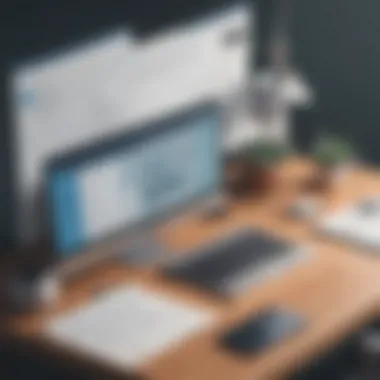

Mastering project management with Trello is a crucial aspect to focus on in this article, as it forms the foundation of efficient project execution. By leveraging Trello's features and functionalities effectively, teams can streamline their workflow, enhance collaboration, and meet project deadlines with precision. Understanding the intricacies of creating and managing projects in Trello is paramount to achieving success in project management endeavors. This section will delve into the key elements, benefits, and considerations of mastering project management with Trello to empower readers with actionable insights.
Creating and Managing Projects
Setting Up Project Boards
Setting up project boards in Trello is pivotal for structuring projects and visualizing tasks effectively. Project boards serve as the main canvas where tasks are organized into lists, allowing team members to track progress seamlessly. The versatility of project boards lies in their ability to adapt to various project types, from simple task management to complex project timelines. By customizing project boards to align with project requirements, teams can enhance clarity, workflow efficiency, and overall project organization.
Assigning Tasks and Deadlines
Assigning tasks and deadlines in Trello ensures accountability, task ownership, and timely task completion. By assigning specific tasks to team members and defining deadlines, project managers create a structured approach to project execution. The flexibility of Trello allows for easy task assignment, priority setting, and deadline tracking, facilitating effective task management. Team members can focus on their designated tasks, collaborate seamlessly, and achieve project milestones efficiently.
Collaborating with Team Members
Team collaboration is at the core of successful project management, and Trello provides robust features for fostering collaboration among team members. By collaborating within Trello cards, team members can discuss tasks, share updates, and provide feedback in real-time. The comment section enables transparent communication, while mentions ensure that team members are notified of relevant discussions. Collaborating with team members in Trello promotes synergy, idea exchange, and collective progress towards project goals.
Optimizing Workflows and Productivity
Utilizing Checklists and Due Dates
Utilizing checklists and due dates in Trello enhances task management efficiency and progress tracking. Checklists break down complex tasks into manageable subtasks, allowing for methodical task completion. Setting due dates for tasks creates a sense of urgency and helps prioritize tasks based on deadlines. The combination of checklists and due dates empowers team members with clear action plans, ensuring that project tasks are completed promptly and project timelines are adhered to.
Implementing Automation with Butler
Automation with Butler in Trello offers advanced capabilities for streamlining repetitive tasks, minimizing manual intervention, and optimizing workflow automation. By setting up automation rules with Butler, project managers can automate task assignments, reminders, and status updates based on predefined triggers. The efficiency gained through automation frees up time for strategic tasks, improves task consistency, and reduces the risk of human error. Implementing automation with Butler in Trello paves the way for increased productivity and seamless task management.
Monitoring Progress with Analytics
Monitoring progress with analytics in Trello provides valuable insights into project performance, team productivity, and task distribution. By leveraging the analytics features in Trello, project managers can track tasks completed, identify bottlenecks, and measure team efficiency. The visual representation of data through charts and reports offers a comprehensive view of project progress, enabling informed decision-making and proactive adjustments. Monitoring progress with analytics empowers teams to optimize workflow, allocate resources effectively, and meet project milestones successfully.
Integrating Trello with Other Tools
Syncing Trello with Calendar Apps
Syncing Trello with calendar apps facilitates seamless integration of project tasks and deadlines with personal schedules. By syncing Trello boards or cards with calendar apps, team members can visualize upcoming deadlines, meetings, and events alongside their other commitments. The synchronization ensures that project timelines align with individual schedules, streamlining time management and enhancing task prioritization. Syncing Trello with calendar apps simplifies cross-platform coordination and fosters efficient time utilization.
Connecting Trello to Communication Platforms
Connecting Trello to communication platforms enriches team collaboration, communication, and information sharing within project contexts. By integrating Trello with communication tools such as Slack or Microsoft Teams, team members can receive real-time notifications, updates, and task assignments directly within their preferred messaging platforms. Seamless communication integration enhances team connectivity, reduces communication gaps, and fosters a synergistic work environment. Connecting Trello to communication platforms streamlines information flow, promotes instant responsiveness, and reinforces team engagement.
Enhancing Efficiency through Integrations
Enhancing efficiency through integrations in Trello involves leveraging third-party apps and tools to augment Trello’s functionalities and extend its utility. By integrating Trello with apps like Zapier or Evernote, teams can enhance task automation, data synchronization, and workflow optimization. These integrations facilitate seamless data transfer, process automation, and cross-platform connectivity, improving overall project efficiency. Enhancing efficiency through integrations enables teams to personalize their Trello experience, streamline work processes, and achieve heightened productivity levels.
Advanced Tips and Best Practices
In this article, delving into Advanced Tips and Best Practices is crucial for maximizing the potential of Trello in project management. By highlighting specific elements like customizations and specialized functionalities, this section aims to provide in-depth insights into leveraging Trello effectively. Emphasizing the importance of adopting best practices ensures streamlined workflows and enhanced productivity. Considering factors such as team collaboration, task allocation, and project efficiency, implementing advanced tips becomes paramount for success.
Customizing Trello for Specific Needs


Utilizing Power-Ups for Specialized Functions
Exploring the realm of Utilizing Power-Ups for Specialized Functions within Trello is key to unlocking advanced capabilities. These specialized features offer unique benefits such as seamless integrations, enhanced automation, and tailored functionalities. By augmenting Trello with Power-Ups, users can optimize their project management experience, bolstering efficiency and productivity. The flexibility and versatility of these integrations cater to a diverse range of requirements, making them a valuable asset in this article.
Creating Custom Fields and Card Templates
Customizing Trello through Creating Custom Fields and Card Templates amplifies organizational efficiency and clarity. The ability to tailor fields and templates to specific project needs fosters a structured approach to task management. This customization feature simplifies processes, reduces ambiguity, and promotes consistency across projects. While enhancing visual representation and data organization, custom fields and templates empower users to design Trello boards that align with their unique requirements, making them an indispensable tool in this context.
Adopting Agile Methodologies in Trello
Integrating Agile Methodologies in Trello elevates project management strategies to facilitate iterative development and adaptive planning. This approach promotes incremental and collaborative workflows, ensuring responsiveness to changing project dynamics. By incorporating Agile practices, teams can enhance transparency, efficiency, and customer satisfaction. The agile framework empowers project managers to adapt quickly to evolving requirements, promoting continuous improvement and delivering value efficiently in this article.
Effective Communication within Trello
Utilizing Comments and Mentions
Effective communication through Utilizing Comments and Mentions in Trello streamlines collaboration and information sharing. By enabling targeted engagements and real-time updates, this feature enhances team coordination and project transparency. Facilitating discussions, feedback, and task assignments within Trello boards ensures clarity and accountability. Leveraging comments and mentions optimizes communication channels, fostering a cohesive and interactive work environment in this context.
Organizing Discussions with Cards
Organizing Discussions with Cards in Trello promotes structured communication and content management within projects. By categorizing discussions, brainstorming sessions, and feedback loops through cards, teams can streamline information access and retrieval. This organization method enhances clarity, collaboration, and decision-making processes. The visual representation of discussions on cards simplifies tracking and prioritization, maximizing operational efficiency and project coherence in this article.
Resolving Conflicts and Issues
Addressing conflicts and issues effectively in Trello is essential for maintaining project momentum and harmony. By fostering a mechanism to resolve disputes, clarify misunderstandings, and mitigate risks, teams can sustain productivity and morale. Handling conflicts promptly through Trello's interface promotes transparent communication, accountability, and conflict resolution skills. By outlining clear strategies and protocols for conflict resolution, teams can cultivate a culture of collaboration, trust, and resilience, ensuring project success.
Ensuring Data Security and Confidentiality
Setting Permissions and Access Levels
Ensuring data security through Setting Permissions and Access Levels in Trello safeguards sensitive information and maintains project integrity. By configuring granular access controls, teams can regulate data exposure, restrict unauthorized actions, and comply with privacy regulations. This robust security measure enhances confidentiality, accountability, and data protection. Setting personalized permissions and access levels mitigates security risks, establishes user roles, and fortifies the project's overall security posture in this article.
Implementing Encryption Practices
Implementing Encryption Practices in Trello fortifies data protection mechanisms to prevent unauthorized access and data breaches. By encrypting sensitive information at rest and in transit, organizations can bolster data security and confidentiality. This encryption protocol ensures compliance with data privacy standards, instills trust among stakeholders, and safeguards critical project data. Adopting encryption practices as a proactive security measure enhances the platform's resilience against cyber threats and reinforces the project's data management framework.
Backing Up Critical Project Data
Backing up critical project data in Trello is imperative for mitigating data loss risks and ensuring business continuity. By creating regular backups of project repositories, attachments, and critical information, teams can prevent data loss due to system failures or human errors. Implementing reliable backup strategies secures project assets, promotes disaster recovery preparedness, and minimizes operational disruptions. Having backup mechanisms in place bolsters data resilience, integrity, and accessibility, safeguarding the project's valuable information assets.
Conclusion
In the culmination of this detailed discourse on harnessing Trello for efficient project management, the significance of our final insights cannot be overstated. The Conclusion section serves as the focal point where a holistic view of the benefits and implications of integrating Trello into project workflows is consolidated. It encapsulates the essence of Trello as a transformative tool, offering streamlined workflows and enhanced collaboration capabilities, ultimately driving project success. The insights presented in this section aim to guide users towards leveraging Trello's full potential, leading to optimized project outcomes and improved team productivity.
Embracing Trello for Enhanced Project Management
Summary of Key Benefits
Delving into the specific aspects of the key benefits derived from integrating Trello into project management practices unveils a realm of unparalleled advantages. Trello excels in its intuitive interface, enabling seamless task organization and clear visibility of project statuses. Its user-friendly design streamlines team collaboration and promotes real-time updates, boosting overall project efficiency. The customizable features of Trello allow for tailored project structuring, catering to diverse project requirements. However, while Trello excels in enhancing task management and team coordination, its extensive customization options may overwhelm users seeking a more straightforward solution.
Future Prospects of Trello in Project Management
Exploring the future prospects of Trello in the realm of project management unveils a landscape brimming with innovation and potential. Trello's adaptability and scalability position it as a frontrunner in redefining project management practices. Its agile nature aligns with the evolving demands of dynamic project environments, promising continued relevance and efficacy. The integration of advanced features and strategic partnerships indicates a trajectory towards further enhancing project management efficiencies. Nevertheless, with advancements comes the challenge of maintaining simplicity amid escalating complexities, a factor that users and developers must navigate thoughtfully.
Final Thoughts
As we wrap up this exploration of Trello's role in project management, a reflection on the tool's enduring value emerges. Trello's versatility and versatility position it as a cornerstone in fostering organizational productivity and collaborative success. Its user-centric approach and continuous innovation contribute to its sustained appeal among project teams worldwide. While Trello's future holds promise and innovation, a prudent approach to balancing functionality with simplicity will be essential for its ongoing success. Ultimately, the final thoughts underscore the pivotal role Trello plays in driving project excellence and empowering teams to achieve their project goals.







