In-Depth Look at Third Party Calling Apps
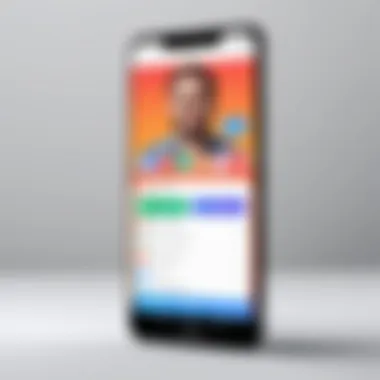

Software Overview and Benefits
In recent years, third-party calling applications have taken center stage in the field of digital communication. With smartphones becoming an indispensable part of daily life, users are on a lookout for alternatives that can provide more flexible and cost-efficient options for voice calls, video conferencing, and instant messaging. Popular apps like WhatsApp, Zoom, and Skype have set the bar, each bringing something unique to the table.
The key features across most of these platforms include voice and video calling, group chats, and the ability to share files seamlessly. WhatsApp, for example, allows users to communicate through voice messages alongside traditional texting, while Zoom stands out for its large meeting capabilities, making it a go-to for business professionals.
Benefits of using these apps are manifold:
- Cost-effectiveness: Many of these apps offer free services over Wi-Fi, drastically cutting down on traditional cell phone charges.
- Convenience: Users can connect with anyone globally, regardless of the device they’re using, as long as they have an internet connection.
- Enhanced Collaboration: Teams can benefit from features such as screen sharing and conference calls, fostering a more collaborative work environment.
In essence, these tools address the need for better communication solutions in today’s fast-paced world, making them crucial for both personal and professional use.
Pricing and Plans
Diving into the pricing structures of third-party calling apps reveals a spectrum of options catering to various user needs. Most applications provide free access with the option for premium features at a cost. For instance, Skype’s standard calling is free but charges for calling landlines and mobile phones; on the other hand, Zoom offers a free version that limits meetings to 40 minutes, with paid options scaling up depending on the number of participants and features.
When comparing prices:
- Zoom: Free for single users, $14.99/month for the Pro plan.
- Skype: Free for basic features, pay-as-you-go model for external calls.
- WhatsApp and Facebook Messenger: No charges at all for calling within the app, as they rely entirely on internet usage.
This pricing flexibility allows users to choose what aligns best with their needs, whether they’re a casual user or a business environmental needing more robust features.
Performance and User Experience
When looking at user experience, performance is crucial. Users often prioritize apps that are stable, quick to connect, and easy to navigate. WhatsApp consistently receives high marks for its speedy message delivery and voice call clarity, while Zoom has positioned itself as a leader in large conference calls, though users have sometimes reported glitchy performance during high-traffic periods.
One recurring sentiment among users is the importance of a clean interface. Many apps, like Slack, blend simplicity with functionality, offering intuitive menus that cater to all users, regardless of technical skill level.
"The best software is not the one with endless features but rather the one that makes you feel at ease while using it."
Integrations and Compatibility
Another major plus for many of these apps is their ability to integrate with other tools and platforms. For example, Zoom and Slack harmonize well with several other productivity tools, allowing users to transition smoothly between chat, video, and project management functions.
These applications also show compatibility with various operating systems. Whether it’s Windows, macOS, iOS, or Android, users can expect a similar experience across devices. This flexibility is particularly crucial for businesses that operate across different platforms and devices, ensuring seamless communication regardless of the user's setup.
Support and Resources
Customer support options should not be overlooked. Many third-party calling apps offer a range of support, from chatbots to email support and dedicated helplines. Zoom, for instance, has an extensive online help center, providing resources from troubleshooting to webinars, helping users maximize their experience.
Furthermore, user communities, like those found on Reddit, provide informal support where users share tips and solutions to common issues encountered.
Understanding Third Party Calling Apps
The emergence of third-party calling apps has markedly shifted the landscape of communication, carving out a niche that traditional telephony often struggles to compete with. It’s not just about making calls anymore; it integrates a myriad of features tailored to meet diverse user needs. This section aims to dissect the essence of what these apps are all about, elucidating their benefits, implications, and indeed, things to keep in mind when navigating their waters.
Definition and Scope
Third-party calling apps refer to applications designed to facilitate voice and video communication over the internet, bypassing conventional telecom providers. These apps leverage existing internet infrastructure, allowing users to communicate seamlessly without the hefty fees associated with standard phone services. Notably, popular examples of these applications include Skype, Zoom, and WhatsApp.
The scope extends beyond mere voice calls. Users are greeted with an array of functionalities—video conferencing, messaging, file sharing, and integrated collaboration tools. Essentially, these platforms merge the concepts of communication and collaboration, shaping modern interactions in both personal and professional contexts.
In today’s fast-paced world, convenience is key. People seek solutions that allow them to communicate on-the-go, whether from a bustling café or the comfort of home. Third-party calling apps provide that flexibility, often with a few taps on a smartphone screen.
Historical Context
To fully grasp the significance of third-party calling apps, it helps to take a step back and examine their origins. The roots can be traced back to the growth of the internet in the 1990s, where early attempts at Voice over IP (VoIP) started to take shape. Why is this important? It’s this evolution that paved the way for a more interconnected society.
VoIP technology, while rudimentary at first, demonstrated that it was indeed possible to transmit voice data over the internet, thus challenging traditional telephony. This laid the groundwork for software like Skype, which disrupted communication norms when it launched in 2003. Fast forward a couple of decades, and now users expect not only basic functionality but a suite of complementary services that enhance communication.
As the internet has matured, so too have these applications, pivoting from mere voice calls to comprehensive communication platforms. This evolution showcases how user needs have changed over time; they no longer seek just connectivity. Instead, they crave apps that cater to collaboration and remote engagement, especially highlighted during the pandemic when virtual communication became a vital lifeline for businesses and individuals alike.
"The rise of third-party calling apps marks a significant turning point in how we perceive and engage in communication today."
Understanding the essence and historical backdrop of third-party calling apps not only illuminates their value, but also underscores potential future trends in this ever-evolving digital landscape.
Key Features of Third Party Calling Apps
When diving into the world of third party calling apps, it becomes clear that understanding their key features is essential. These functionalities not only define the core user experience but also set the stage for effective communication. Enthusiasts and professionals alike must consider which elements are most relevant to their specific needs. In this section, we will scrutinize the primary attributes including voice and video calling capabilities, messaging integrations, and user interface, to ensure a rounded comprehension of what these applications can bring to the table.
Voice and Video Calling Capabilities
The ability to make voice and video calls stands as the most crucial function of any third party calling app. This capability transforms how we connect, merging personal interaction with technological convenience. Users can engage in real-time conversations, which is extremely beneficial not just for social interactions but also for professional discussions.
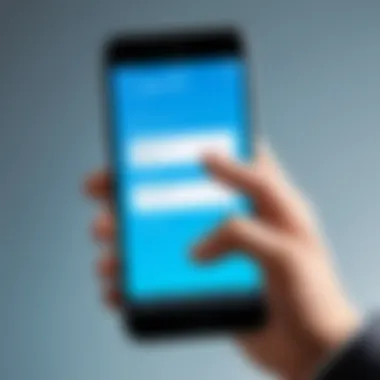

In today’s hustle and bustle, the importance of clear video and audio cannot be overstated. High-definition calling allows for a realistic exchange, enhancing engagements whether for business meetings or family catch-ups. Moreover, features like group calling and screen sharing provide additional layers of functionality that empower collaboration among teams who may be miles apart.
However, the effectiveness of voice and video calls is often determined by the app's dependency on internet connectivity, which can be a double-edged sword—strong connections lead to high-quality experiences, while weak ones can cause frustrating lags. As the saying goes, "You get what you pay for," manages to encapsulate this idea well.
Messaging Integrations
In today’s age, communication doesn’t stop at voice or video. Messaging integrations have grown into a vital component of third party calling apps. By incorporating instant messaging features, these apps provide users with a seamless way to switch between text chats and voice/video calls, making it easier to share thoughts and ideas spontaneously.
Often, you might notice icons for file sharing, image transfer, or even emojis that spice up conversations. This allows users to discuss business plans or share personal updates without skipping a beat. Apps like WhatsApp and Microsoft Teams have successfully leveraged messaging integrations to create a more holistic communication experience, one where everything feels interconnected.
Joining in on discussions or sending files can be as simple as a tap of the thumb, as many savvy users have come to know! Moreover, the presence of read receipts and message encryption adds layers of accountability and security—users can see whether their messages are delivered and read while ensuring their exchanges remain private.
User Interface and Usability
A well-designed user interface sets apart successful third party calling apps from the clutter. A clean and intuitive layout allows users to navigate features with ease. Whether you are a tech whiz or someone who prefers keeping things simple, the experience needs to cater to both types of users.
Usability encompasses more than just visual appeal. An app that recognizes various user levels ensures an inclusive experience. Simplicity in design leads to less frustration. Therefore, while flashy graphics may catch the eye, it’s the functionality that matters most. Lightweight apps that perform smoothly across devices garner more loyalty from users than those heavy on design and low on usability.
"The best communication tool is the one that fits your individual or business needs seamlessly."
By weighing these aspects carefully, users can ensure they'll get an app that brings their communication to life.
Popular Third Party Calling Apps
In this digital age, the landscape of communication has evolved remarkably. Popular third-party calling apps have reshaped the way individuals and businesses connect. They serve as essential tools, offering various functionalities like voice and video calls, messaging, and collaboration features. With many apps available, understanding their unique offerings and importance can help users decide which serves them best.
Skype: A Pioneering Service
Skype marked its territory as one of the first apps to integrate voice and video calling. Launched in 2003, Skype was revolutionary back then. Users soon embraced its free calls and simple interface. A key feature is its ability to support group calls, which became a game-changer for families and friends separated by distance.
While Skype still holds relevance, the competition has intensified. Many users appreciate its audio quality and global reach, though some find the app’s interface to be somewhat complicated, especially for new users. In a way, it set the stage for other apps that followed.
Zoom: Beyond Video Conferencing
Initially seen as a niche player, Zoom skyrocketed to fame during the pandemic as teams shifted to remote work. Its focus on video conferencing and webinars has made it an indispensable tool for businesses. With features like breakout rooms and virtual backgrounds, Zoom allows for a more interactive experience.
Despite its growing popularity, users have raised concerns about security. Zoom took steps to improve its policies, but such issues remain something users must consider when choosing a platform. Furthermore, the app’s ease of use makes it ideal for users of all tech prowess levels.
WhatsApp: Social Versatility
WhatsApp is not just a messaging app; it's a social platform that allows users to communicate through voice and video calls seamlessly. Launched in 2009, its end-to-end encryption has gained trust among users regarding privacy. The app's integration with smartphones enhances its usability. Users can easily switch between text messages and calls.
The strong presence of WhatsApp in different regions makes it a go-to option for international communication. Users can easily experience for themselves its unique advantages in terms of accessibility, no-cost messaging, and call features.
Microsoft Teams: Collaboration Focused
Microsoft Teams emerged as a powerhouse in collaboration tools after its launch in 2017. Integrated with Microsoft's suite of products, it’s especially useful for organizations already using Office 365. Teams excels with features like document sharing, chat functions, and video conferencing all rolled into one platform.
While its strengths lie in business environments, it might feel overwhelming for casual users. Nonetheless, businesses benefit from its dedicated channels and ability to streamline communication, making it easier to juggle multiple projects.
Google Meet: Seamless Integration
Google Meet has carved out a niche in the video conferencing arena, combining powerful features with easy accessibility. As a part of Google’s ecosystem, it provides smooth integration with other Google services, such as Calendar and Gmail. Users appreciate its user-friendly interface and minimal setup.
However, one challenge is insufficient features for non-Google account holders. While it excels in professional environments, casual users might find it somewhat lacking in features compared to other apps.
“In the crowded market of calling apps, the choice one makes can significantly influence both personal and organizational communication. Quality, user experience, and security should guide these decisions.”
Advantages of Using Third Party Calling Apps
Exploring the advantages of third party calling apps is essential for users to understand how these applications can significantly impact communication in personal and professional contexts. As the world inches closer towards remote and hybrid work models, the relevance of these apps has soared tremendously. They provide valuable alternatives to traditional phone services, making communication easier and more efficient across various platforms.
Cost Effectiveness
One of the outstanding perks of using third party calling apps is their cost effectiveness. Unlike traditional phone services, many of these apps offer free voice and video calling options, especially for calls made over the internet. For users who frequently connect with friends, family, or colleagues across distances, this can lead to considerable savings.
Moreover, some apps allow users to make international calls at reduced rates compared to conventional phone lines. A prime example here is WhatsApp, which enables users to call anywhere in the world without the pesky charges of international calls, provided both parties have the app installed. By utilizing these apps, individuals can stretch their communication budgets further, and businesses can reduce overhead costs associated with phone lines.
Global Accessibility
The global reach of third party calling apps can’t be overstated. These applications effectively eliminate geographical barriers, allowing individuals and businesses to connect across continents with just a simple tap.
Imagine someone living in New York coordinating a project with partners in Tokyo; using a platform like Skype ensures that location is barely an obstacle. Besides, many of these apps function seamlessly, regardless of the operating system. Whether someone is using Android, iOS, or even desktop systems, connecting becomes much simpler and more inclusive. Furthermore, these apps often support multiple languages, adapting to the diverse user base they cater to. This feature can bridge the communication gaps that often arise in multicultural settings.
Enhanced Collaboration Features


Collaboration lies at the heart of successful communication, especially in team-focused environments. Third party calling apps are designed with enhanced collaboration tools that make working together more effective. For instance, Microsoft Teams integrates features that allow users to chat, share files, and conduct video meetings, all within one platform.
This is particularly useful for project management, where real-time updates and discussions are critical. Additionally, many of these apps offer functionalities such as screen sharing, where participants can view and edit documents together. This not only enhances productivity but also fosters a sense of teamwork among remote members.
In summary, leveraging third party calling apps opens up new avenues for cost savings, global interactions, and collaborative efforts, making them indispensable tools in today's connected world.
Limitations and Challenges
When adopting third-party calling applications, it is essential to recognize the inherent limitations and challenges that these platforms present. Understanding these aspects can significantly impact how individuals and organizations in the tech-savvy realm navigate their communication strategies. Notably, while these applications offer various advantages, they aren't without their hurdles. Discussing these challenges sheds light on the critical elements that users must consider, helping them make informed choices and avoid potential pitfalls.
Dependence on Internet Connectivity
One of the most significant challenges faced by third-party calling apps is their reliance on a stable internet connection. Unlike traditional phone services that operate over dedicated lines, calling apps require a robust data connection—be it Wi-Fi or mobile data. When the internet is spotty or too slow, users can experience dropped calls, poor audio quality, or even connection failures altogether.
For instance, a business professional relying on a video call to impress a potential client might find themselves in a bind if their network falters mid-pitch. As a proactive approach, it's advisable to regularly test connection speeds and have backup options ready, such as switching to cellular data or utilizing landlines when necessary.
"Internet connectivity isn't just a bonus—it's the very backbone of these applications, influencing the effectiveness of communication."
Privacy and Security Concerns
Privacy issues have become a hot topic in recent years, particularly in the digital communication realm. Users of calling apps often find themselves weighing the convenience of a third-party application against the potential risks of data breaches. Many apps collect personal information, and if that data ends up in the wrong hands, it could lead to dire consequences.
App providers are tasked with ensuring robust encryption practices to keep user conversations secure. However, the effectiveness of these measures can differ significantly from one app to another. For example, while some apps boast end-to-end encryption, others provide merely basic security measures. Users need to scrutinize privacy policies, understanding exactly what data is collected and how it is used.
Integration Issues with Existing Systems
Another hurdle lies in the compatibility and integration of third-party calling apps within existing systems and workflows. For businesses operating on a specific software ecosystem, introducing a new calling app might pose challenges in terms of user adoption and seamless workflow integration.
Consider a scenario where a marketing team uses a project management tool that does not easily sync up with a newly adopted calling service. This could lead to frustration among staff, inefficient communication, and ultimately hinder productivity. Hence, before selecting a calling app, evaluating compatibility with existing systems should be a high priority.
In summary, while third-party calling applications provide rich functionalities and greater communication flexibility, they come with their fair share of limitations. Addressing these concerns—whether related to internet dependency, privacy risks, or integration capabilities—can help users optimize their experience and fully leverage the potential of these communication tools.
Security Considerations in Third Party Calling Apps
The realm of third party calling applications, while beneficial and versatile, brings with it a host of security considerations that users and providers must not gloss over. In a world increasingly defined by digital communication, the need to safeguard sensitive information shared over these platforms is paramount. When selecting a calling app, understanding its security practices isn’t just wise, it's essential for avoiding potential pitfalls.
Data Encryption Practices
Data encryption is a cornerstone of securing communication between users. Many reliable applications use end-to-end encryption to protect the information exchanged during calls and messages. This means that the content is scrambled on the sender's device and only unscrambled on the receiver's end. Despite this, not all apps take the same approach to encryption.
For instance, Signal and WhatsApp employ robust end-to-end encryption techniques, making it nearly impossible for intruders to access the data in transit. On the flip side, apps that do not leverage this level of encryption leave users vulnerable. Cyber threats aren't just abstract concepts; they manifest in various forms such as data breaches or eavesdropping.
"If it’s not encrypted, it’s not secured. Treat your data like gold, because that’s what it is.”
Some calls might be encrypted during transit but decrypted on the servers, which can expose them to potential hacking incidents. Thus, investigating an app’s encryption policy and compliance with leading security standards is non-negotiable for anyone keen on maintaining privacy.
User Authentication Methods
Another critical aspect of security lies in user authentication methods. Passwords, while common, are often the weakest link in the security chain. Many modern calling apps are transitioning to multifactor authentication (MFA) for added security. This involves requiring users to provide not just a password, but also a secondary verification step, such as a text message code or a biometric scan.
By adopting MFA, applications significantly reduce the risk of unauthorized access. Apps like Google Meet and Microsoft Teams use these methods to ensure that only verified users can access their services. However, there remain some apps that still rely solely on traditional password systems, making them prime targets for attacks. Therefore, evaluating how robustly an app secures its user authentication is essential.
Regulatory Compliance
Compliance with data protection regulations cannot be overlooked. Regulations like GDPR in Europe and CCPA in California enforce strict data handling and privacy laws. Apps must adhere to these frameworks to avoid hefty penalties and safeguard user data.
For users, applications that demonstrate a commitment to regulatory compliance signal a greater reliability regarding privacy and security. Organizations need to validate if their chosen app maintains certifications or undergoes compliance audits. Transparency in how user data is collected, stored, and used should be clearly communicated by the service provider.
When selecting a third-party calling app, look for detailed privacy policies and clear indications of adherence to relevant laws. This serves as a crucial step in mitigating risks associated with data misuse and further enhances user trust.
The Future of Third Party Calling Apps
As we navigate through an increasingly digital world, the relevance of third party calling apps only grows. Their evolution mirrors the ever-changing landscape of communication and technology. This exploration is vital for understanding how these applications will influence personal, professional, and societal interactions in the future.
Technological Advancements
The technological strides in communication enable these calling apps to improve continuously. Innovations such as artificial intelligence and machine learning are fostering smarter communication tools. Features like automatic translations and virtual assistants are becoming commonplace. As apps harness these technologies, users will benefit from
- More intuitive interfaces
- Personalized user experiences
- Enhanced connectivity options, minimizing latency and improving call quality
Moreover, the integration of augmented and virtual reality promises to shift the paradigm of communication to a more immersive level. Imagine attending a meeting where everyone feels present, rather than just seeing faces on a screen. This shift could redefine professional collaboration, making interactions richer and more engaging.
Evolving User Needs
Understanding user behavior is a moving target, given that preferences change rapidly. Today’s users demand not just functionality but also seamless integration with various digital landscapes. Users expect their calling apps to work hand-in-hand with calendars, emails, and project management tools, streamlining workflows and enhancing productivity. This need for integration emphasizes a critical aspect: flexibility and adaptability in app design.


Moreover, privacy concerns among users are at an all-time high. Users now prefer applications that not only communicate but also guarantee security and data sovereignty. In a world where data breaches are alarmingly common, the apps that prioritize user privacy will dramatically rise in popularity.
Predictions for Market Growth
The growth trajectory for third party calling apps appears promising. With remote work becoming a norm, the demand for such applications is anticipated to surge. Market analysis suggests that we might see significant revenue increases in the sector, particularly as new players enter the field offering innovative features.
Experts forecast the following trends:
- A rise in subscription models as users prefer flexible pricing that suits their usage levels
- More focus on niche applications catering to specific industries such as healthcare or education
- An escalation in partnerships between tech firms to create a more cohesive ecosystem within calling and messaging solutions
"The future of third party calling apps lies not just in what they do today, but in how well they adapt to the needs of users tomorrow."
As we move forward, it's essential to keep an eye on these trends. They will not only shape the competitive landscape but also redefine user expectations and experiences in the realm of communication.
Case Studies: User Experiences
The practical application of third party calling apps often reveals insights that theoretical discussions alone cannot capture. These case studies serve as a critical lens to understand the utility, challenges, and overall impact of these applications in real-world scenarios. By diving into diverse user experiences, we can extract lessons that not only inform potential users but also guide developers and stakeholders in enhancing these platforms.
Business Implementation Scenarios
In the business realm, third party calling apps are becoming indispensable tools for fostering communication and collaboration. For example, a mid-sized company decided to integrate Microsoft Teams into their daily operations to bolster remote work efficiency. This migration allowed for seamless coordination across departments, utilizing voice and video calls alongside file-sharing capabilities.
Here's a glimpse into key benefits they observed:
- Increased Flexibility: Employees could join meetings from anywhere, breaking down geographical barriers that previously hampered productivity.
- Enhanced Collaboration: Using integrated tools, teams could work in real time on projects while communicating fluidly without switching between multiple platforms.
- Cost Savings: By eliminating the need for traditional phone lines and utilizing internet connectivity, the business saw a significant reduction in communication costs.
Despite the advantages, some challenges were evident. Initial training sessions were required, and not every employee adjusted to the change smoothly. Subsequently, ongoing support was essential to maximize the app’s features and address concerns as they arose.
Consumer Use Cases
On the consumer side, third party calling apps cater to a wide variety of social interactions. Take WhatsApp, for instance. Millions of people use its features to stay connected with friends and family. A young professional who relocated to a new city found solace in WhatsApp’s video calling feature, allowing her to maintain connections with loved ones back home. This connectivity fostered a sense of community, despite the physical distance.
Some noteworthy aspects from consumer experiences include:
- User-Friendly Interface: The simplicity of WhatsApp made it an instant hit, drawing in users who may not be technologically savvy.
- Rich Media Sharing: Users not only engaged through calls but also shared images, videos, and voice messages, enriching their conversations.
- Group Chats: The ability to create group chats enabled families and friend circles to coordinate events and share updates effortlessly.
Nonetheless, such applications are not without their trials. Users often express frustration over internet connectivity issues and intermittent glitches during calls. Moreover, the tales of data privacy concerns loom large in the background, heightening the need for robust security measures.
"The convenience of third-party apps comes with its own set of challenges. Users must remain vigilant about privacy and connectivity, which can make all the difference in the user experience."
In summary, these case studies illustrate the compelling yet complex nature of third party calling apps. They underline the necessity for businesses to weigh their operational needs against the capabilities of these tools. For consumers, understanding the features and potential pitfalls of the calling apps they use can significantly enhance their experience and satisfaction.
Choosing the Right Third Party Calling App
Selecting the right third party calling application can feel a bit like trying to find a needle in a haystack. With a myriad of options available on the market, each boasting unique features, it’s essential to approach this decision deliberately. Users must assess their specific needs and expectations, ensuring that the app they choose aligns well with their communication style, whether it’s for business engagements or personal use. The right app can streamline communication and enhance productivity, while the wrong choice could lead to frustration and inefficiency.
Criteria for Evaluation
When evaluating third party calling apps, several factors demand attention. Here’s a closer look at some key elements to consider:
- User-Friendliness: The interface should be intuitive. A complicated setup can turn users away faster than a cat fleeing from water.
- Audio and Video Quality: Good sound and picture quality are paramount. A call that sounds like it’s underwater or looks blurry can ruin an important conversation.
- Platform Compatibility: Does the app work across various devices? Ensuring accessibility on both mobile and desktop platforms is crucial. Users want flexibility to switch from one device to another.
- Cost and Features: Free apps can be tempting, but sometimes they come with limitations. Evaluate what is offered and how it complements your needs. In many cases, a nominal fee can unlock features that enhance overall experience.
- Security Features: With growing concerns around privacy, it’s vital for users to invest in apps that prioritize security. Look for features like end-to-end encryption and robust authentication methods.
- Customer Support: If technical issues arise, reliable customer support can save the day. Having access to help when needed can be the difference between smooth sailing and a rocky voyage.
Each of these criteria should be weighted according to personal emphasis. Some users may value video quality over cost, while others might prioritize security above all else. By clearly defining what's paramount for individual needs, users can narrow down their options effectively.
Comparative Analysis of Top Apps
Now, let’s explore how popular third party calling apps stack up against each other based on the criteria outlined earlier. While every app has its strengths and weaknesses, the following provides a glimpse into what each one brings to the table:
- Skype: Known for its robust calling features and user-friendliness. It excels in both video and voice calls with excellent quality but isn’t always the best for group chats involving larger teams.
- Zoom: Offers great solutions for video conferencing, especially for large groups. It’s a mainstay for businesses but can be overkill for casual calls. The security controversies surrounding Zoom deserve consideration too.
- WhatsApp: Ideal for quick messages and calls among friends. It provides good security features but may lag behind in video quality for larger calls.
- Microsoft Teams: A giant in the business realm, it integrates seamlessly with Microsoft products. It’s perfect for collaboration but may not be as appealing for personal use due to its corporate focus.
- Google Meet: A straightforward choice that offers seamless integration with Google’s suite of products. Very user-friendly; however, its call time limits for free accounts could be a drawback for longer discussions.
In the end, the decision on which app to use boils down to specific needs and preferences. Consider testing a couple of different apps to see which one 'clicks.' Find the right fit and transform how you connect with others.
The End and Recommendations
In today's fast-paced digital environment, the rise of third party calling apps cannot be overlooked. These applications have revolutionized how individuals and organizations communicate. It's important to draw conclusions based on the insights gained throughout this article, as they enlighten various aspects related to the utility and direction of these tools. The recommendations that follow are aimed at guiding users towards making informed decisions.
Summarizing Key Insights
As we've explored, third party calling apps have practical advantages but also certain limitations. Here are key points to keep in mind:
- Cost Efficiency: Most of these applications tend to be more affordable than traditional telecommunication. For instance, using services like Skype or WhatsApp can save users a significant chunk on long-distance calls.
- Versatility Across Platforms: Various apps cater to both personal and professional needs. Zoom, for instance, is not just for meetings but has expanded its capabilities to support educational institutions and large webinars.
- Privacy Matters: With the convenience of using these apps comes the consideration of security and data safety. The importance of reading privacy policies and understanding data encryption methods cannot be overstated.
Overall, third party calling apps stand out due to their innovative features and broad integration capabilities. The choice among them should hinge on users’ specific needs, whether for personal connection, business collaboration, or educational purposes.
Final Thoughts on Future Directions
Looking ahead, it's clear that the landscape of communication is poised for transformation. Here are several anticipated developments in the realm of third party calling apps:
- AI Integration: Emerging technologies will gradually seep into these apps, enhancing the user experience. Features like real-time language translation could break down barriers, making global communication seamless.
- Improved Security Protocols: Given the growing concerns about user data, apps will likely bolster their security features to assure users of privacy. Regular updates and stringent compliance with privacy regulations will be essential.
- Broader Use Cases: As remote work continues to be a norm, third party calling apps will expand their functionalities to meet the evolving demands of users. Expect to see enhancements tailored for team collaboration, including advanced project management features within calling interfaces.
"The future of communication lies in adaptability and user-centric design. Third party calling apps must embrace these principles to remain relevant."







