Comprehensive Review of TechSmith's Screenshot Tools


Intro
In a world increasingly dominated by visual communication, effective screenshot tools are becoming essential for professionals, businesses, and individuals seeking efficient documentation. TechSmith, a frontrunner in this arena, provides various screenshot software, notably Snagit and Camtasia. These tools go beyond simple screen capturing; they offer a suite of functionalities designed to enhance workflow, facilitate collaboration, and simplify the sharing of ideas.
This examination of TechSmith's offerings delves into each tool's nuances, highlighting their strengths and applications. Professionals will find value in understanding how these screenshot tools can meet their diverse needs.
Software Overview and Benefits
TechSmith's screenshot tools provide a comprehensive experience. The key features that stand out are:
- Screen Capture: Capture lengthy web pages, documents, or even software applications quickly and easily.
- Editing Tools: Annotate, highlight, and edit captured images for clarity and emphasis.
- Video Recording: Capture micro-lessons or tutorials that include screen activity and voice narration.
- Dynamic Sharing Options: Quickly share completed work via various platforms directly from the application.
The benefits of using TechSmith screenshot tools include improved communication through clear visual presentations, essential for training and support purposes. Additionally, employees can save time by avoiding lengthy email exchanges, boosting productivity. The all-in-one nature of these tools makes them both versatile and effective in almost any professional context.
Pricing and Plans
TechSmith's pricing structure is competitive. Snagit licenses typically start at $62.99 for a single-user license, with discounts available for volume purchases. Camtasia, on the other hand, has a higher starting price, often around $249.00 for a single license. The offerings include discounted upgrades for existing customers. When compared to alternatives in the market, TechSmith’s pricing aligns well with its feature set, making it a prudent choice for businesses looking to implement screenshot solutions that increase efficiency.
Performance and User Experience
In terms of performance, users often praise TechSmith tools for their robust design. They operate efficiently, demonstrating speed and reliability even while managing extensive projects. The user interface is intuitive, allowing seamless navigation for both beginners and seasoned professionals. Feedback indicates users generally encounter a short learning curve, suggesting that the tools are easily adaptable in various organizational settings.
User feedback highlights the accessibility of features and a smooth operational experience that minimizes frustration during critical tasks.
Integrations and Compatibility
Another strong aspect of TechSmith's products is their compatibility with various platforms and tools. Integrations with productivity applications such as Slack and Microsoft Teams allow for easy collaboration and communication. The tools also support multiple operating systems including Windows and macOS, widening their accessibility and appeal.
Companies using diverse software solutions will find TechSmith’s tools adept at fitting into their ecosystem. Thus, these tools enable consistent functionality without the hassle of reconfiguring workflows.
Support and Resources
TechSmith offers various customer support options to help users maximize their software experience. There is a comprehensive knowledge base, along with user forums and community input that serve as robust resources. Additional tutorials and guides enhance knowledge, aiding new users in becoming fluent with functionalities quickly. This resourcefulness proves invaluable for companies keen on training employees effectively.
For further information, visit TechSmith's official site. And potential users can also explore user reviews on platforms such as Reddit to gain an understanding of real-world applications and feedback.
Overview of TechSmith
TechSmith has carved a niche in the realm of software tools focused on visual communication, particularly through screenshots and screen recording. Understanding the foundational aspects of TechSmith is critical for evaluating how its products align with the needs of modern businesses and individual users. As professionals increasingly rely on visual aids to both capture moments and communicate ideas, TechSmith's tools stand out for their comprehensive functionalities.
History and Development
TechSmith was established in 1987, built on the premise of providing intuitive graphical tools that simplify complex tasks. Over the years, the company has adjusted to shifts in technology and user requirements. Initially recognized for Camtasia, its screen recording software, TechSmith has expanded its portfolio to include Snagit, a powerful screenshot tool. These developments reflect a commitment to user-centric design and responsiveness to market demands.
Through user feedback and constant updates, TechSmith developed its products through various iterations, adding features that extend their accessibility. Features like image annotation and seamless sharing have evolved as industry standards. Today, TechSmith's goods are synonymous with efficiency and clarity in digital communication.
Product Range
TechSmith offers a range of products tailored to meet diverse needs, aligning with the functional demands of various users. At the forefront is Snagit, renowned for its ability to capture images and videos with ease. This product prioritizes usability, allowing quick sharing and robust editing capabilities. Furthermore, Camtasia caters to professionals needing more advanced screen recording options for comprehensive video production.
The offerings do not stop with just those two. TechSmith Relay also presents a more educational focus, providing institutions with tools for screen recording and video hosting. Each product is designed with specific audiences in mind, ensuring that users from varying backgrounds—be it educators, business professionals, or individual content creators—find a suitable solution tailored to their needs.
Here is a concise overview of TechSmith's core products:
- Snagit: Capture and edit screenshots and screen videos.
- Camtasia: Create and edit professional video presentations.
- TechSmith Relay: Simplified screen recording for educational purposes.
By maintaining a structured yet flexible product catalog, TechSmith effectively serves its audience while continuing to innovate based on emerging needs.


Understanding Screenshot Tools
Screenshots might seem like a simple feature in digital communication and documentation, yet their value is highly significant. Understanding the dynamics of screenshot tools helps in identifying their place in both personal productivity and multifaceted business processes. These tools provide a visual representation of information, promoting clarity and precision in communication. They eliminate the ambiguity often present in text instructions by providing a snapshot, making instructions appear straightforward and visually informative.
Importance of Screenshots
Screenshots serve several purposes that enhance workplace efficiency and effectiveness. They are crucial in documentation practices, as visual aids minimize misunderstandings in textual information. Traditional documentation methods can sometimes lack clarity. Screenshots can turn a convoluted process into a step-by-step visual guide.
Another vital aspect is accessibility. Not everyone may understand text-based instructions equally. Screenshots bridge that gap, allowing users of various expertise to grasp information quicker. Furthermore, they support knowledge retention. As per cognitive theory, the dual coding process highlight how combining visual and verbal information reinforces retention and understanding of knowledge.
“Pictures are worth a thousand words.”
This timeless adage holds true, especially within the sphere of tech communication.
Thoroughly employing screenshots can also bolster customer support protocols. Instead of overcoming logistical barriers through revisions, support teams can integrate visuals. This leads to a reduction of time spent explaining complex processes. As engaging visuals cultivate a user-friendly environment, employee training and tool adoption become smoother.
Applications Across Industries
Screenshot tools find utility across numerous industries. In technology sectors, quality education and training materials harness the power of visuals to ensure that competency is achieved efficiently. Similarly, in marketing, visuals enhance project proposals, pitching, and onboarding materials. Companies employing Agile methodologies effectively utilize screenshots to maintain clarity and rapid communication among team members.
In healthcare, accurate irradiation of complex medical instruments and procedures through visual aids result in safer operations. Moreover, it’s integral in regulations adherence documentation. Architects and engineers also leverage screenshots for blueprint annotations within project management software, ensuring details are effectively communicated.
Similarly, legal firms strip away ambiguity using screenshots to illustrate their perspectives and findings. In addition, customer service dominantly relies on these tools for inquiry resolution in a timely fashion. Therefore, understanding how diverse sectors employ screenshots can aid in developing focused strategies that facilitate communication and promote productivity.
Utilizing TechSmith's suite of screenshot tools maximizes these advantages. By emphasizing collaborative capabilities, users by expressive and educational visuals can foster improved engagement across all contexts.
Key Features of TechSmith Screenshot Tools
The efficacy of TechSmith's screenshot tools is inherent in their design and features. Each aspect contributes significantly to an optimized user experience. Users can rely on TechSmith's suite for intuitive functionality, which directly influences productivity and collaboration tunnels. This section examines the key features affecting usability, flexibility, and value in daily operations.
User-Friendly Interface
The user-friendly interface of TechSmith tools is central to their adoption among professionals and casual users alike. This intuitive layout allows users to engage with functions without extensive training or specified instructions. Users can easily navigate through tools. A streamlined layout reduces cognitive load and enhances task completion speed. Designed by considering feedback from various user communities, the interface integrates important features seamlessly.
Elements include recognizable icons, guided actions, and informative tooltips, ensuring clarity during screen-capture sessions. Accessible toggles and arrangements create an optimal workflow on both robust desktops and limited mobile environments. Thus, the interface is a crucial element that drives user satisfaction and efficiency.
Annotation Capabilities
Another standout feature of TechSmith's offerings is annotation capabilities. The tools provide a comprehensive array of options, allowing users to mark up their screenshots effectively. Features include text boxes, arrows, highlight capabilities, and even customizable shapes. These options are essential for creating a visual narrative or conveying critical points within visuals.
Having specialized annotations helps convey information clearly. Today’s emphasis on visuals requires consideration because users can instantly relay specific messages without lengthy explanations. In settings like training sessions and presentations, strong annotation performs wondrously, making inputs understandable, especially among diversified teams. Thorough annotations also emphasize areas needing attention, thus optimizing communication
Cross-Platform Functionality
Cross-platform functionality remains vital. TechSmith builders ensured their tools run smoothly across diverse operating systems. This adaptability allows seamless capturing on Windows, macOS, and selective mobile platforms. Users often find themselves shifting between devices; having consistent technology ensures smooth processing without disruptions.
Embedded features enable constrained workflows. A screenshot taken on one device can easily be accessed and edited on another. It offers notable flexibility for remote teams or clients needing to collaborate over geographical distances. This coherence between various platforms articulates TechSmith's commitment to consumer accessibility, providing options riders should prefer in today's fluid interaction environments.
“The robust usability, intuitive interface, strong annotation abilities, and versatile cross-platform availability position TechSmith favorably in today's ever-evolving digital productivity landscape.”
Comparative Analysis of TechSmith Products
Good products often deserve a careful comparison to understand their strengths and weaknesses. The comparative analysis of TechSmith's various tools reveals much about their offerings. In the tech industry, being adept not only at selecting appropriate tools but evaluating those options critically becomes paramount for users in professional environments. High-IQ individuals and business professionals benefit from understanding TechSmith’s lease on the screenshot solutions. Comparing these products with competition allows insights into their relative positioning and enhances informed decisions.
Comparison with Competing Tools
TechSmith, well known for its intuitive screenshot tools like Snagit and Camtasia, faces competition from other prominent software tools such as Snip & Sketch, Greenshot, and ShareX. Evaluating these tools requires examining key features like user interface design, flexibility, and capabilities within specific contexts.
- User Interface: TechSmith's tools generally exhibit a polished and user-friendly interface. In contrast, some of the competitors prefer minimalism over customized user options which can be limiting for advanced users.
- Features: Customization and features play important roles. Tools like Snagit provide advanced editing capabilities, whereas users might find Greenshot better for simpler tasks.
- Integration: Seamless software integration differentiates TechSmith favorably. The adjoining use of Camtasia for video captures suits professionals who require both image and video documentation versus solutions that focus exclusively on static images.
- Cost: Assessing costs can also justify the jump to TechSmith's offerings as many competitors present a low entry barrier but lack some versatile features available in paid options from TechSmith. The consideration between free and paid options weighs heavily on overall productivity and outcomes.
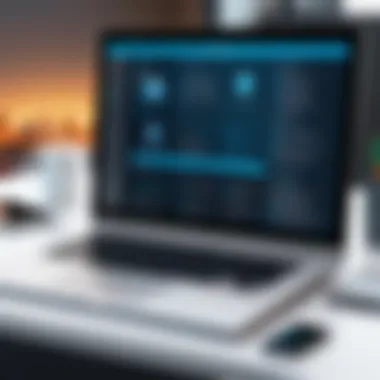

Strengths and Limitations
In understanding the overall efficacy of TechSmith products, both strengths and limitations must be acknowledged:
Strengths
- Functionality: Versatile screenshot management capabilities, offering a wide range of editing and sharing options. Focus is on elevating productivity.
- Robust Customer Support: Comprehensive assistance resources make onboarding smoother for new and existing users. Good support fosters user confidence especially in professional settings.
- Collaboration Features: Ability to collaborate with colleagues through features like comment, annotation expedite teamwork.
Limitations
- Cost Implications: For some users, the pricing structure may seem prohibitive especially when free alternatives exist. Businesses must weigh costs against the perceived value, especially in budget-conscious environments.
- Steeper Learning Curve for Advanced Features: Some tools may require user education for their advanced features, leading to initial productivity loss during the learning phase.
“Cost does not always mean better ROI. Evaluate software usage to understand true financial impact.”
Ultimately, knowing how TechSmith stands against competitors guides better decisions. Especially for tech-savvy individuals, having a context-based comparison can highlight where to invest time and resources more effectively.
Practical Applications of TechSmith Screenshot Tools
Understanding the practical applications of TechSmith’s screenshot tools presents a vital component of this discussion. These tools transcend mere image capture; they enable a myriad of functionalities that adapt to different professional needs. This section takes a closer look at how specifically designed application functionalities foster clarity and collaboration in various environments.
Documentation and Reporting
Documentation is a cornerstone of effective communication, particularly in technical and professional settings. TechSmith tools, like Snagit, empower users to create clear, visual documentation. These tools facilitate the generation of reports that easily integrate visual elements, a factor that enhances the conveyance of complex data. The incorporation of screenshots assists in reducing ambiguity by providing concrete visual references alongside textual explanations.
- Ease in Creating Tutorials: With TechSmith’s powerful annotation and editing features, professionals can turn ordinary screenshots into instructional guides swiftly.
- Enhanced Clarity for Stakeholders: Comprehensive visual documentation aids project managers, for instance, in conveying critical project aspects to stakeholders who might not possess the technical expertise needed to grasp text-heavy documentation.
- Error Reduction: When visuals accompany message explanations, it potentially lowers the chances of miscommunication. By providing imagery that demonstrates problems or processes, users can ensure that both sides understand the context.
Organizations can harness TechSmith tools to streamline documentation processes. Efficient reporting can lead to increased productivity as employees spend less time clarifying instructions or answer questions regarding misunderstandings.
Client Communication
Communicating with clients effectively is crucial for fostering long-term business relationships. TechSmith’s screenshot tools offer unique advantages in client-facing exchanges. The ability to provide visual aids supports clearer communication and lessens the likelihood of misinterpretation between various parties. Here are several ways companies can use these tools:
- Visual Feedback Cycles: Screenshots allow clients to indicate specific issues or areas of interest on documents, websites, or design elements. This direct approach better focuses discussions during client meetings.
- Project Updates: Rather than sending plain reports, utilizing screenshots can illustrate progress, providing clients with easily digestible visual updates that depict project milestones.
- Simplified Technical Support: Screenshots simplify instruction during technical support interactions, as clients can showcase configurations or errors without needing complicated explanations. This approach results in more efficient resolutions to issues.
By integrating visualization into routine communications, professionals can significantly enhance not just clarity but also client satisfaction and engagement overall.
In summary, TechSmith screenshot tools serve as a staple for modern documentation and customer interaction. They effortlessly bridge gaps in understanding, making them invaluable in numerous professional domains.
Evaluating the Cost-Effectiveness
Evaluating the cost-effectiveness of TechSmith screenshot tools is essential for decisions-making, especially for businesses. Understanding both pricing and the potential return on investment provides a nuanced view of what to expect. This assessment helps a variety of users, from small startups to large corporations, in ensuring they are not overspending on resources that don't meet their needs.
Pricing Structure
TechSmith offers various pricing tiers for their screenshot tools. Users encounter different options depending on their requirments. For example, both single and team licenses are available. The pricing plans are designed to accommodate differing usage levels. Following is an outline of the structure:
- Individual Licenses: Meant for personal users requiring basic functionality and features.
- Business Licenses: Targeted at teams needing enhanced capabilities and collaborative options.
- Educational Licenses: Discounted rates available for schools and educational institutions.
It's crucial to recognize that additional costs may apply, such as for premium features or priority support. Governing factors include business size and project demands, affecting overall budget allocations.
Return on Investment
Return on investment is perhaps one of the most compelling reasons to justify an investment in TechSmith tools. Users gain multiple advantages that can lead to improved performance in various workflows; these include increased productivity, better communication, and streamlined collaboration. To properly evaluate ROI, consider the following aspects:
- Increased Efficiency: The user-friendly interface of the tools allows for quicker learning curves and faster execution of tasks.
- Quality Outputs: Deliverables generated using TechSmith's suite often meet professional standards, which can elevate the overall perception of work produced.
- Reduced Time Waste: By incorporating intuitive screenshotting solutions, users minimize time spent on other cumbersome documentation methods.
An average of 30% increase in efficiency is reported by many users after implementation of TechSmith tools within teams.
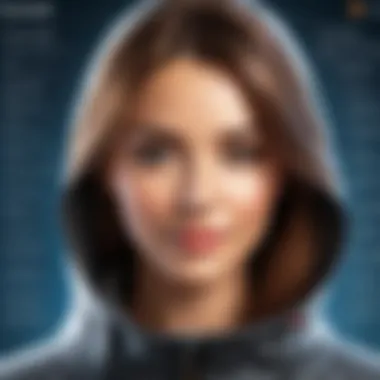

In summary, understanding both the pricing structure and ROI for TechSmith's screenshot tools leads to strategic decisions that align budget considerations with operational needs. This clarifies the value of investing in these technologies for both personal and business use.
Get Started with TechSmith Screenshot Tools
Getting started with TechSmith Screenshot Tools is a critical first step for users who wish to enhance their documentation and communication workflows. This section provides crucial insights into the initial processes necessary to effectively utilize these tools, offering a pathway to capitalize on their functions.
Installation Process
Installing TechSmith Screenshot tools, like Snagit or Camtasia, is straightforward. Begin by visiting the TechSmith website to download the desired tool.
- Accessing the Download: Navigate to TechSmith's Download Page and select the product you wish to install.
- System Requirements: Ensure your computer meets the minimum system requirements. This is essential for smooth performance. Failure to do this can result in installation issues.
- Run the Installer: Once downloaded, locate the installer file and double-click. Follow the prompts in the setup wizard.
- Complete Installation: After installation, a prompt will confirm the completion. You may need to restart your device for all changes to take effect.
The simplicity of the installation process is one of the prominent benefits of using TechSmith tools, as it reduces barriers for new users.
Initial Setup and Customization
Initial setup and customization allow users to optimize the functionality of TechSmith Screenshot Tools according to their personal or business needs. Consider these focal points during this stage:
- Account Setup: After installation, create or log in to your TechSmith account to access your information conveniently. This step enables features that involve cloud operation or product updates.
- Customization Options: Explore settings to tailor the user interface to your preferences. Users can adjust toolbar items, keyboard shortcuts, and color themes, ensuring a smoother workflow.
- Tutorials and Resources: Familiarize yourself with the available tutorials. TechSmith provides extensive learning resources to help users understand advanced features. Accessing these resources can enhance productivity significantly.
Effective customization not only improves individual task efficiency but also contributes to a collectively stronger collaborative environment.
By prioritizing setup and customization, users can vastly improve their experience with TechSmith's Screenshot Tools and unlock the full potential of its features.
User Experiences and Feedback
User experiences and feedback play a vital role in evaluating any software solution, including the screenshot tools offered by TechSmith. They offer genuine insights into the daily use and effectiveness of the products, allowing potential users to make informed decisions. Feedback in this context can reveal strengths, highlight issues, and generally reflect the real-world applicability of functionalities.
Understanding how a tool performs in actual environments gives better perspectives than any marketing statement. Furthermore, feedback from diverse user bases—ranging from casual users to professional IT squads—shapes the continuous evolution of TechSmith's products. Engaging with user experiences does not only enhance the product offering itself but also builds trust within the community.
Future of Screenshot Technologies
The future of screenshot technologies is significant for several reasons. In a world where digital communication reigns supreme, taking high-quality screenshots effectively merges visual storytelling with informative documentation. As businesses and individuals alike look for efficient ways to communicate ideas, advancements in this field can streamline their workflows and optimize collaboration. Future innovations promise to enhance not just functionality but also user experiences, pushing the boundaries of what we currently consider as screenshot capabilities.
Emerging Trends
Several key trends are currently shaping the landscape of screenshot technologies:
- Integration with AI: Artificial Intelligence plays an increasingly pivotal role. AI could lead to automatic enhancement of screenshots through better lighting, resolution adjustments, or visual clarity.
- Cloud-Based Solutions: More users are turning toward cloud storage. This enables convenient access to screenshots anywhere, anytime, making sharing and editing much simpler.
- Real-Time Collaboration Features: There is a growing demand for real-time editing and feedback features. Providers that offer live collaboration capabilities will enhance efficiency for remote teams.
- Increased Customization Possibilities: Users crave more sophisticated options for editing and customization. Tools that allow for extensive personal adjustments in terms of look and feel will likely dominate the market.
Potential Innovations by TechSmith
TechSmith has consistently been at the forefront of innovation in screenshot tools. With the evolving technology landscape, we can expect several potential advancements from this company:
- Enhanced Annotation Features: Future updates may offer more sophisticated annotation tools, including smart tagging and enhanced organization options for easy retrieval.
- Intuitive Smart Functions: Algorithms that anticipate user needs, suggest edits, or automatically categorize screenshots could elevate user experience dramatically.
- Support for 3D Imagery: As 3D technologies become mainstream, integrating the ability to take and manipulate 3D screenshots will not be far-fetched. This could attract industries like architecture and gaming.
- Sustainable Practices: Environmental awareness is growing; TechSmith might develop eco-efficient software that minimizes resource consumption during operation while ensuring optimum performance and user satisfaction.
In summary, the future layout of screenshot technologies is multifaceted. Embracing trends such as AI integration, cloud solutions, and customization can redefine how users experience screenshot capabilities. TechSmith is positioned to leverage these trends imagine tremendous growth in functionality and user satisfaction.
End and Recommendations
TechSmith's screenshot tools serve an essential role in various professional and personal contexts, particularly in enhancing documentation and communication. This concluding section synthesizes the key points discussed throughout the article, representing a complete understanding of the products offered by TechSmith and their implications for users.
Summary of Findings
Through an assessment of TechSmith’s offerings, several significant findings emerge:
- User-Friendly Interface: TechSmith tools offer intuitive designs that require minimal learning time.
- Robust Annotation Capabilities: Features allow for effective marking and commenting, aiding clear communication of ideas.
- Cross-Platform Functionality: Users can operate the software seamlessly over various devices, thus enhancing flexibility.
- Competitively Priced: When analyzing pricing models, TechSmith provides great value relative to its competitors, offering strong advantages at different price points.
- Positive User Feedback: Case studies demonstrate success in industries utilizing these tools for documentation and contact with clients across different areas.
Given this examination, it becomes clear that TechSmith’s suite of screenshot tools provides robust functionality geared toward enhancing productivity. This extends beyond mere screenshot captures, augmenting workflows in various sectors nan industry.
Final Considerations for Users
For potential users considering TechSmith’s products, a few final points may help in making informed decisions:
- Assess Specific Needs: Identify the primary functions you require, whether it's documentation, communication, or organizational tasks.
- Trial Before Commitment: Take advantage of any free trials available to determine suitability before fully investing.
- Stay Updated: Consistently check for feature updates or webinars offered, sharing tips that can optimize tool use further.
- Seek Community Input: Platforms like Reddit or dedicated forums can yield insights from fellow users, further informing choices.







