Essential Software for Crafting Impactful Social Media Posts
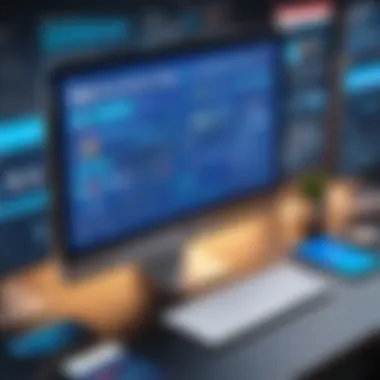

Intro
In the modern digital landscape, social media has become a vital component of brand communication and strategy. At the heart of effective social media presence lies the ability to create engaging posts that resonate with target audiences. This task, however, may require more than just skillful writing. It often involves understanding the appropriate tools designed to streamline the creation of social media content.
Software designed for crafting social media posts offers various functionalities that cater to specific user needs, from content creation to scheduling and performance analytics. As users demand more efficiency and creativity, the software landscape has evolved significantly. Understanding different options available is crucial for those seeking an effective approach.
Software Overview and Benefits
Several software options exist that focus on social media post creation. These include well-known tools like Canva, Hootsuite, and Buffer. Each of these platforms offers unique features. For example, Canva emphasizes design with a user-friendly interface aimed at creating visually appealing graphics. Hootsuite tackles comprehensive social media management, allowing users to schedule posts across several platforms simultaneously, while Buffer stands out in providing detailed analytics.
The primary benefits of adopting such tools manifest in enhanced productivity and creative output. Users can enjoy an organized workflow while minimizing time spent on post creation tasks. These tools often include features like templates, customizable graphics, and integrated scheduling that enable users to more efficiently produce content aligned with brand guidelines. Furthermore, the ability to analyze performance data informs better strategy moving forward, making social media efforts more impactful.
Pricing and Plans
Pricing structures for social media software vary widely. Many tools offer tiered subscription plans tailored to different user levels, from individuals to large enterprises. For instance, Canva provides a free version with basic functionalities, while its Pro version allows for advanced features at competitive monthly rates. In contrast, Hootsuite’s plans start at a moderate price point with added features available in premium offerings.
It is important to compare these pricing structures with competitors to understand cost-effectiveness. Depending on your specific needs, a lower-priced plan from one software may offer better value for money than a high-tier plan from another provider. Evaluating the right fit involves looking beyond price and examining the accompanying features that support your primary goals.
Performance and User Experience
The performance of any software is a critical factor when it comes to user experience. Speed, reliability, and interface design play significant roles. Tools like Buffer prioritize speed with a streamlined interface that allows users to generate posts quickly, while others may integrate features that cater to advanced design which might require steeper learning curves. User feedback often identifies whether particular systems meet expectations.
Gathering user insights, it is found that simpler tools are typically favored by those who seek quick results. However, those who require a deeper engagement with designs can appreciate the more complex interfaces of software such as Canva. Balancing usability with desired feature depth becomes an essential consideration for prospective users.
Integrations and Compatibility
A well-developed social media creation tool should also integrate smoothly with other platforms, enhancing its overall value. Popular tools integrate with leading services like Facebook, Twitter, and Instagram for efficient posting. Furthermore, compatibility with different operating systems reinforces accessibility. For example, software like Hootsuite runs seamlessly on both Windows and Mac, and exists as mobile applications too for on-the-go managing.
Evaluation of a software’s integrations is crucial. If a tool operates a closed ecosystem, those unable to connect might find their efficiency limited. Reviewing integration options can aid in picking the software which best complements existing systems.
Support and Resources
Lastly, the customer support options provided by the software must be taken into account. Most reputable tools offer various support routes such as service desks, chat options, and forums where users can trade information. In addition, extensive resources such as tutorials and training materials go a long way in reducing user friction, ensuring an effective onboarding process. For example, Canva offers numerous tutorial videos to help users maximize its offerings.
The availability and quality of support resources can greatly influence a user’s experience, affording them the chance to utilize the tools more effectively. Those seeking the best overall performance should prioritize software options coupled with strong customer support systems.
Choosing the right software sets the tone for your social media journey. Evaluate each offering based on how well it meets your organization’s goals and team dynamics.
Intro to Social Media Post Creation Software
Creating impactful content for social media is of utmost importance in today’s digital landscape. Businesses and individuals aiming to generate engagement must understand the role of effective social media post creation software. These tools are vital not only for streamlining the post creation process but also for ensuring that the content resonates with the target audience. With a rising number of social media platforms and users, standing out requires strategic thinking and an understanding of what to convey.
In this article, we will explore the unique aspects of social media post creation software. A comprehensive guide delving into key features, types of software, and evaluation criteria can benefit anyone looking to enhance their social media efforts. This approach is particularly relevant for tech-savvy individuals who wish to merge creativity with analytics.
Importance of Social Media in Digital Marketing
The impact of social media on digital marketing cannot be understated. It has fundamentally transformed the way brands communicate with customers. Here are several points that illustrate its significance:
- Direct Engagement: Social media platforms facilitate immediate dialogue between users and brands, fostering relationships.
- Wide Reach: With billions of active users, adopting social media strategies can introduce products to a vast audience.
- Targeted Advertising: Companies can leverage social media for targeted ad campaigns allowing them to reach specific demographics.
- Brand Awareness: Consistent posting enhances visibility and brand equity, both of which are critical for long-term success.
In summary, social media is not just an advertising medium. It is an ecosystem that affects every aspect, from brand sentiment to revenue.
Role of Software in Crafting Effective Posts
As digital communication evolves, the demands for tool efficiency also change. Effective social media post creation software offers structured functionalities. This helps to convert great ideas into shareable content quickly. Key roles Software plays includes:
- Content Scheduling: Automating post timing can optimize audience reach across varying time zones.
- Efficiency: Software enables content creators to manage multiple platforms from a single location, This saves time and maximizes impact.
- Analytics Integration: Many tools offer performance tracking, allowing users to refine future posts based on real-time feedback.
- Enhancing Creativity: Templates and design resources inspire fresh perspectives while maintaining brand consistency.
Essential Features of Social Media Creation Software
Understanding the essential features of social media creation software is crucial for anyone aiming to establish a solid digital marketing strategy. The proper tools enhance productivity and creativity, allowing users to prioritize their content effectively and reach target audiences more efficiently. Each feature plays a unique role in the overall success of posted content. If selected carefully, these elements can align perfectly with user needs and enhance the brand image.


User Interface and Experience
The User Interface (UI) and User Experience (UX) are imperative when selecting social media software. A clean, well-structured UI enhances usability, making it easier for tech-savvy individuals to navigate through features without confusion. Software with responsive design maximizes aesthetic appeal; users are more likely to engage with tools that look pleasing.
The UX ties into usability. The design journey—from start to finish—should be seamless. A location of buttons, the process of creating and scheduling posts, and an intuitive layout are all diamonds in the rough. Imported assets, like images or effects, should be easily accessible. Users prefer software that minimizes learning curves, saving time and allowing focus on content rather than the tool itself. Thus, investing in software with high-quality UI and UX pays off in improved efficiency.
Content Templates and Customization
Content templates serve as a starting point for creating social media posts. Many successful posts utilize templates tailored for specific platforms like Facebook or Instagram. When templates are customizable, they allow brands to maintain consistent aesthetics while injecting creativity. This ability may differentiate your content amidst a sea of similar posts.
Customization can be as basic as changing color schemes or font styles, or as nuanced as altering the arrangement of text and images in post formats. Customization provides flexibility that upholds brand identity while encouraging brands to express their uniqueness. Advanced social media software provides drag-and-drop editors. These options empower users to assemble and convert content tailored to their vision. Thus, it's wise to assess the variety of templates offered and the customization options before settling on a software choice.
Integration with Social Media Platforms
Integration becomes essential as practitioners juggle multiple social media accounts. Effective software must link preferentially with popular platforms like Facebook, Instagram, Twitter, and LinkedIn, centralizing the posting process. A cohesive structure simplifies task management by allowing users to schedule, publish, and monitor various accounts from one interface.
Software that integrates efficiently with existing systems can facilitate real-time interactions, eliminating multiple login duties. Ideally, API connectivity expands the software's efficiency, allowing adjustment in posts to be published automatically or at set times. Users should investigate the extent of integrations provided by a software solution by looking at whether it connects with analytic tools, website metrics, and audience insights.
Analytics and Performance Tracking
Monitoring post-performance defines success. Analytics tracks vital metrics such as engagement rates, reach statistics, user interactions, click-through-rates (CTR), and conversions. These figures serve as nails in the coffin regarding whether social media strategies indeed succeed.
Software that provides comprehensive analytics enables users to refine their approach continually. Users are equipped with valuable insights allowing content adjustment based on quantifiable data. For instance, observing when followers most frequently engage guides users to time posts optimally, boosting retention rates. Analytics serve a dual purpose: benchmarking performance and informing future content direction. Brands aiming to thrive in competitive landscapes cannot overlook the importance of robust analytics.
Effective social media post technology provides the user with more than tools; it enriches capacity for data-driven penetration in digital marketing.
Types of Software for Social Media Post Creation
The landscape of social media has changed the way businesses and individuals communicate with their audience. Selecting the right types of softaware for social media post creation can significantly impact user engagement. Their features cater to different needs ranging from management to visual appeal. Understanding these categories is crucial. Each type serves distinct purpose and can elevate content strategies.
Dedicated Social Media Management Tools
Dedicated social media management tools streamline the entire process of posting on various platforms. They allow users to schedule content, monitor engagements, and analyze performance. With tools like Hootsuite or Buffer, users can have a consolidated view of their social media activities in one place.
Key benefits include:
- Time Savings: Plan and automate posts ahead of time, ensuring consistent content delivery.
- Multi-Platform Posting: Manage several accounts without the need to switch between platforms.
- Analytics Capabilities: Understand which posts perform best and why.
Content Creation Apps
Content creation apps first focus on enabling users to generate appealing posts efficiently. These tools help to write, design, and finalize posts tailored for specific audiences. Apps like Canva provide templates that enhance creativity without demanding extensive design skills. In today's fast-paced environment, creating high quality content quickly is paramount.
Considering content apps is beneficial due to:
- User-Friendly Editing Tools: Handles even non-designers, providing an intuitive interface.
- Variety of Formats: Create content in diverse formats; shorts, images, long-form text.
- Templates Gallery: Browse through stunning templates for inspiration or as a starting point.
Graphic Design Software
Graphic design software focuses on crafting visually appealing images and graphics. Applications such as Adobe Photoshop and Illustrator are best for creating eye-catching visuals. They offer advanced tools to manipulate images and produce high-quality graphics. Having great visuals in social media project often makes the content stand out.
Significant aspects of graphic design software include:
- Advanced Editing Functions: Gain complete control over design elements.
- Professional Quality Output: Strengthens brand identity with refined graphics.
- Collaborative Features: Work with team members to co-create graphics seamlessly.
Video Editing Tools
In a world that consumes content rapidly, video engagement ist key. Video editing tools like Adobe Premiere Pro and Final Cut Pro facilitate the creation of still and motion content. Enabling users to create professional videos is invaluable for social engagement. This category is essential for brands wanting to leverage video marketing.
Advantages found in video editing tools comprise of:
- Features for Enhancement: Include transitions, music, and effects to create a compelling story.
- Integration with Other Software: Some also allow use alongside design tools, streamlining the process.
- Visual Storytelling: Videos captivate the attention of audiences better than static content.


In summary, knowing the types of software available for social media posts guides in making strategic decisions. Each category fulfills a unique role, and selecting the appropriate tools can dramatically enhance content delivery and user engagement. Understanding what is needed is essential for maximizing online presence.
Popular Software Options to Consider
Selecting the right software tools for social media post creation is essential for effective marketing and communication strategies. In a landscape saturated with options, identifying software that aligns with specific needs can significantly enhance productivity and content efficacy. Popular software options come with unique features that cater to different user preferences, making it imperative to assess these tools comprehensively.
When considering which software to utilize, think about various aspects such as user interface, integration capabilities, and the available templates. Each of these factors influences how quickly users can create posts and engage with their audience. In this section, four well-regarded tools will be presented, each contributing distinct advantages to the post creation process.
Hootsuite
Hootsuite is powerful for managing many social media accounts simultaneously. It allows users to schedule posts, track social media metrics, and engage with audiences from one convenient platform. Its key benefits include:
- Multi-platform Management: You can oversee accounts spanning Twitter, Facebook, Instagram, and others in a streamlined manner.
- Scheduling Functionality: Plan content weeks or months in advance, freeing time for other tasks.
- Analytics Dashboard: Gain insights into post performance to inform future strategies.
However, remember that pricing can escalate with advanced features, making budgeting necessary.
Canva
Canva excels in graphic design templates and user-friendly interface, perfect for those who may lack design skills. Users can customize graphics to fit their brand voice and vision easily. Some highlights of Canva include:
- Extensive Library: Access to a plethora of templates, images, and fonts allows for versatile designs.
- Drag and Drop Feature: Effortlessly incorporates different design elements into posts.
- Collaboration Tools: Work with team members in real-time on designs.
This software could be hands-down useful for marketers embarked on visual storytelling without having to depend on a graphic designer.
Buffer
Buffer focuses on content scheduling and analytics, making it essential for monitoring account scenarios across social media platforms. It's tailor-made for individuals who wish to refine their posting routines. Critical features include:
- Post Scheduling: Designate optimal times for posts to maximize reach and engagement.
- Engagement Monitoring: Offers simple metrics to gauge what resonates with audiences.
- Collaborative Posting: Team members can contribute content suggestions without hassle.
Buffer serves those who aim for a streamlined approach yet maintain insightful oversight of their posting strategy.
Adobe Spark
Adobe Spark impresses users with its dynamic features that empower the creation of graphics and even short video content. It's especially useful for media-driven marketing campaigns. Key features of Adobe Spark are:
- Intuitive Design Tool: Powerful options for designing anything from Instagram posts to full web pages.
- Video Production: Create compelling video stories or promotional clips effortlessly.
- Branding Integration: Helps maintain brand coherence through customizable elements.
The interface simplifies graphic creation while maximizing the overall effect on the viewer.
Evaluating Software: Key Considerations
Evaluating software for social media post creation involves a systematic approach that helps users choose the best tools fit for their needs. Given the plethora of options available, it is crucial to consider specific elements that directly affect usability and effectiveness. Understanding factors like budget, scalability, and user reputation can lead to impactful decision-making.
Budget and Cost Analysis
Budget and cost analysis serves as the cornerstone of evaluating software. Every business, regardless of size, needs to allocate their funds wisely, especially in digital marketing. Getting a clearer view of pricing models helps in determining initial costs versus long-term expenses. Some tools feature a one-time payment structure, while others operate on a subscription basis. Be sure to check what each software offers within different pricing tiers.
- Identify essential features needed for your social media strategy.
- Compare costs against functional needs rather than merely opting for the cheapest option.
- Consider the value the software brings relative to its cost - essential for maximizing ROI.
Scalability and Adaptability
The need for agile tools in today's fast-paced digital environment cannot be overstated. Scalability and adaptability are critical for businesses that intend to grow or evolve. Effective software should accommodate increasing demands, whether through more users, more platforms, or increased content production.
Select software that features:
- Flexible options for upgrading plans.
- New integrations for evolving social media platforms.
- Adaptability through regular updates or additional features based on changing industry trends
This will ensure that as your organization or brand grows, the tools you select can grow alongside you without becoming a hindrance to progress.
User Reviews and Reputation


In the digital age, user's voice wield significant power. Actual testimonials and feedback from existing users should significantly inform your choice. Strong user reviews can indicate the general quality of the software, as well as areas where users have experienced problems.
When examining user reviews:
- Check various online platforms to get diverse perspectives, be it Reddit, major review sites, or social media forums.
- Understand the common praises and complaints. This helps in assessing the software's performance.
- Look for recognized reputations among peers within your industry to gauge reliability.
In sum, taking a holistic approach to evaluate social media post creation software can produce far more satisfying decisions, leading to enhanced marketing effectiveness and reduced frustration in the long term.
Best Practices for Using Social Media Software
Using social media software effectively is paramount. Consistency in approach, timely posts, and accurate analysis can significantly enhance social media marketing activities. Follow, these best practices to ensure your effort yields optimal results.
Consistency in Branding
Branding plays a crucial role in how audiences perceive content. Consistency in branding refers to maintaining the same visual elements, tone, and message across all platforms. Social media software can help by providing templates that align with brand guidelines. Moreover, it aids in tracking changes over time, making brand recognition easier for the audience.
Key benefits of consistent branding include:
- Recognition: Familiarity breeds trust; an audience is more likely to remember a brand that maintains the same message.
- Professionalism: A consistent look gives an impression of stability and trustworthiness.
- Community Engagement: A recognized brand attracts engagement, creating loyal followers.
Utilizing portrait-sized graphics in tools like Canva can enhance consistency while saving time.
Timing and Frequency of Posts
Finding the right time for social media posts is equally as important. Algorithms influence content visibility, so posting when your audience is online is essential. Social media management tools can analyze previous engagement metrics for this purpose. Tools often offer insights through their analytics dashboards to help recognize peak user activity.
Consider the following points:
- Frequency: Regular posts keep conversation_alive and maintain engagement but avoid spamming, which can upset followers.
- Best Times to Post: Various studies present optimal posting schedules based on audience behavior. Tools often recommend timings based on audience insights.
Employing schedulinf features in platforms like Buffer can ensure content is delivered at these optimal times.
Analyzing Audience Engagement
Understanding how audiences interact with content can lead to more impactful future posts. Social media software provides analytics that monitors engagement metrics across all platforms. Key metrics include likes, shares, comments, and click-through rates.
Important factors to analyze include:
- Engagement Rate: The total interaction divided by reach can offer insights into how well your content resonates.
- Demographics: Knowing the age, gender, and interests allows for more targeted posts.
- Feedback: Look for trends in comments that may indicate audience preferences or criticisme.
This constant evaluation guides decisions for future posts by focusing on the interests of existing and potential followers. To enhance this process, tools such as Hootsuite offer comprehensive reporting capabilities, making tracking interactions simple.
In summary, applying these best practices helps capitalize on the strengths of software platforms dedicated to social media management. Mindfulness regarding branding, timing, and engagement analysis creates a streamlined approach to social media marketing.
Culmination: Making Informed Choices in Software Selection
In the fast-evolving realm of digital marketing, making informed choices about software tools is crucial. It impacts how businesses craft social media posts, engage audiences, and ultimately influence their brand's online presence. Throughout this guide, we have examined various elements related to software selection. Key factors revolve around matching functionalities to user needs, staying off-the-shelf features, and recognizing trends in social media engagement.
Selecting the right software is not purely a numerical exercise. It's about deciphering what tools will be most effective in achieving specific marketing objectives.
Reflecting on User Needs
When choosing software, understanding user needs becomes vital. Each user has distinct requirements depending on their goals, resources, and technical competence. For example, a startup may prioritize cost-effective templates and simple interface options, while established brands can focus on analytics for data-driven decisions.
Considering how user groups use software informs a buyer's choice. Proper evaluations involve checking:
- Features alignment
- Learning curve
- Customer support options
Engaging with peer reviews and forums can provide additional insight. Sometimes, advantages or shortcomings become more pronounced in user discussion. Levering these experiences can ensure alignment with longer-term user expectations, thus minimizing wasteful investment.
Staying Updated with Trends
Social media evolves regularly. New tools and features come to market, which require brands and marketers to adapt. Staying updated with current trends is necessary for effective social media marketing. This means observing both emerging software functionalities and changing algorithms on platforms.
Several focal points to observe include:
- Time optimisation for posts
- Innovative features like AI-assisted texts or images
- Current best practices in engagement strategies
Establishing a routine for exploring social media updates and trends will equip individuals with knowledge that benefits decision-making. Knowing how to leverage recent advances assures organizations do not utilize outdated methods that may limit potential engagement.







