Remote Control Software for Computers: Features and Insights
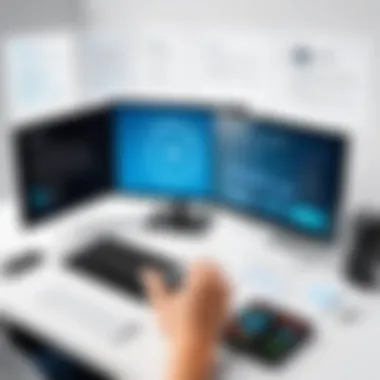

Intro
In today’s fast-paced world, where remote work is often the norm rather than the exception, the ability to control a computer from a distance has become an essential skill. As professionals increasingly require access to their machines without being tied to a desk, various applications have surged in popularity, enabling seamless remote control. This article provides a thorough examination of those applications, analyzing their features, benefits, and how they can cater to the unique needs of tech-savvy professionals.
Remote control applications serve numerous purposes for different users—from IT professionals managing servers to business owners facilitating smooth operations from afar. The convenience factor cannot be overstated. Imagine troubleshooting a colleague's issues while sipping coffee at a local café or accessing your work computer while on a family vacation. However, these conveniences come with their own set of challenges, particularly in terms of security and performance. We'll explore all of these dimensions in detail.
Software Overview and Benefits
As we dive into the world of remote control applications, it's important to first outline the tools that stand out. Each software package brings its unique flavor to the table, but there are some common themes worth noting.
Key Features of Popular Software
- TeamViewer: Offers cross-platform compatibility, support for multiple operating systems, and powerful file transfer capabilities.
- AnyDesk: Asserts its low-latency performance and user-friendly interface, making it a great choice for both novices and advanced users alike.
- LogMeIn: Stands out with its extensive feature set, including remote desktop access, file management, and comprehensive reporting tools.
Benefits of Remote Control Software
These applications aren’t just a passing fad; they fulfill critical organizational needs. Here are a few of the numerous benefits:
- Flexibility: Access your computer from anywhere, at any time, as long as you have internet connectivity.
- Efficiency: Quickly resolve issues without the need for in-person visits, saving time and resources.
- Collaboration: Work with teams in real-time, bringing a new degree of synergy to remote collaborations.
Pricing and Plans
Analyzing the pricing structure of remote control software can be as vast as a rain cloud crowding the summer sky, but fundamentally, the costs are often dictated by the features offered.
Pricing Structure
- TeamViewer: Offers a free tier for personal use, but pricing for commercial use starts at around $49 per month.
- AnyDesk: Features a basic plan for approximately $10.99 per month, scaling with features as you go.
- LogMeIn: Pricing begins at about $30 per month for basic access, increasing with the addition of advanced functionalities.
Comparison to Competitors
Comparing the pricing of these applications can help refine your options. For example, while LogMeIn is on the higher end regarding cost, its features might justify the price for enterprises. Meanwhile, AnyDesk presents an appealing case for smaller businesses looking for a cost-effective yet efficient solution.
Performance and User Experience
An application is only as good as its performance, and user experience plays a huge role in determining its effectiveness.
Speed and Reliability
Users increasingly emphasize the necessity for responsive software. A tool that lags can quickly cause frustration. AnyDesk, with its optimization for low bandwidth, tends to experience fewer delays, while TeamViewer could sometimes encounter slowdowns during peak use hours.
User Insights
Feedback from the tech community frequently highlights TeamViewer for its powerful interface and deeper functionalities. However, some users find it complex, especially those less familiar with such technologies. Conversely, AnyDesk’s straightforward design tends to attract praise, making it more accessible for users of various technical backgrounds.
Integrations and Compatibility
When choosing a remote control application, compatibility and integrations can either make or break your experience.
Integration with Other Tools
- TeamViewer integrates well with CRM tools and service desks, offering extensive add-on options.
- AnyDesk may have fewer integrations but maintains a lightweight application designed to coexist seamlessly with other essential software.
- LogMeIn also brings notable integrations with productivity tools like Google Workspace.
Compatibility Across Platforms
Most remote access tools boast compatibility across Windows, macOS, and even mobile operating systems such as iOS and Android. This cross-platform functionality serves to unify users coming from diverse tech backgrounds.
Support and Resources
Last but not least, robust support can often be the lifeline for users navigating technical challenges.
Customer Support Options
- TeamViewer offers extensive support, including chat and email options.
- AnyDesk provides an online knowledge base along with ticket-based support.
- LogMeIn features around-the-clock customer support, enhancing user peace of mind.
Epilogue
Navigating the world of remote control applications for computers reveals a landscape filled with both opportunities and challenges. By assessing the software's features, pricing, and compatibility—along with performance insights—users become empowered to make informed decisions that enhance productivity and collaboration.
As the need for remote access continues to grow, understanding these tools is no longer optional; it’s a requisite for tech-savvy professionals aiming to thrive in a digital age.
Foreword to Remote Control Applications
In our increasingly interconnected world, remote control applications serve as vital tools for both casual users and professionals alike. The ability to access and manage computers from afar not only enhances productivity but also allows for seamless collaboration across distances. This is especially important in today’s workplace, where remote operations have become the norm rather than the exception. Utilizing these applications can lead to greater efficiency, making it possible to troubleshoot issues, share files, or collaborate on projects in real time, without the need to be physically present.
Definition and Purpose
Remote control applications are software solutions that enable users to control a computer remotely over a network, usually the internet. Their primary purpose is to provide access to a computer environment from a different location, which can be crucial for various tasks.
For tech-savvy individuals and IT professionals, the benefits are multiple:
- Remote Support: Tech support personnel can quickly help users troubleshoot issues without needing to be on-site.
- Access to Resources: Traveling professionals can access files and applications from their work computers, ensuring their productivity doesn’t take a hit while on the road.
- Collaboration: Team members can collaborate more effectively from various locations, as remote control apps allow for shared access to documents and applications.
These applications can be used in multiple scenarios, from saving time in corporate environments to aiding individuals who work from home.
Historical Context
The evolution of remote control applications reflects the rapid pace of technological advancement over the decades.
In the early days of computing, remote access was largely limited to specialized environments. Users employed software solutions like
- Terminal Emulators
- Command Line Interfaces
These tools required considerable expertise and were often restricted within corporate networks.
However, as technology progressed, the introduction of user-friendly interfaces in the 1990s marked a significant turning point. Applications such as PC Anywhere began to emerge, allowing even non-technical users to engage with systems remotely.
In the following years, as Internet connectivity surged and broadband became widely accessible, the barriers to remote access further decreased. Today, a plethora of options such as TeamViewer, AnyDesk, and Chrome Remote Desktop cater to different needs, integrating enhanced security features and intuitive designs. Furthermore, the underlying infrastructure has become more robust, allowing remote sessions to run smoothly.
In short, understanding the historical context surrounding remote control applications provides a foundation for recognizing their significance in the modern digital landscape.
Key Features of Remote Control Apps
When it comes to remote control software, certain features stand out as crucial for usability, security, and overall functionality. Understanding these key features helps users make informed decisions about what application best meets their needs, whether they're IT professionals, business managers, or tech enthusiasts. This section will highlight the essential elements that influence the effectiveness of remote control applications.
User Interface Design
An intuitive user interface is the backbone of any remote control application. It’s not just about looking good; it’s about being efficient. An easy-to-navigate UI ensures that users can get to grips with the software quickly, especially when time is of the essence.
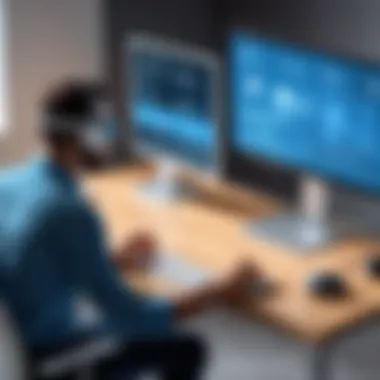

A well-designed interface often features clear, easily recognizable icons and a logical layout. Users coming from various backgrounds, tech-savvy or not, shouldn't feel overwhelmed by the complexity of the software. For instance, simple drag-and-drop options for file transfer can enhance the usability, making even non-tech folks feel like pros.
Moreover, a good UI can accommodate multiple languages or themes. This flexibility allows users from around the globe to interact with the software comfortably.
Session Management
Efficient session management is another pillar that supports the structure of remote control applications. This encompasses the ability to manage ongoing sessions effectively, which can significantly enhance productivity. Users can switch between multiple sessions, calling upon various machines without the hassle of disconnecting and reconnecting repeatedly.
Look for features such as session recording, where interactions can be saved for future reference. This can be especially beneficial for training purposes or audits. Additionally, the ability to easily terminate a session while ensuring a secure exit adds an extra layer of convenience.
File Transfer Capabilities
When facilitating remote work, the ability to transfer files securely and swiftly becomes invaluable. Remote control applications that allow for seamless file transfer can elevate collaboration to a new level.
Good applications offer features like drag-and-drop interfaces that simplify file movement. However, it isn’t just about convenience; security is paramount. Look for apps that incorporate end-to-end encryption during file transfers, reducing the risk of exposure to unwanted surveillance or data loss.
Multiple Device Support
In today's diverse tech landscape, a solid remote control application must support various devices. Whether it’s a Windows laptop, a Mac, or even a mobile device, the ability to access multiple platforms is not merely a feature—it’s a necessity.
Consider the flexibility it brings: you might need to access work files on a tablet during a business trip or help a colleague troubleshoot their system from your smartphone. Each additional device a remote control app can connect with broadens its usability and appeal.
Implementing features that facilitate this kind of cross-platform accessibility signifies that the developers understand the varied environments their users might encounter.
End of Key Features
By capturing the essence of user-friendly interfaces, efficient session management, robust file transfer capabilities, and support for multiple devices, users can select remote control applications that resonate best with their professional needs. Modern technology continues to evolve, and understanding these features ensures users don’t just keep up—they stay ahead.
Popular Remote Control Apps
The realm of remote control applications stands as a focal point for individuals and businesses seeking flexibility. With the increasing shift towards remote work, understanding the leading applications becomes imperative. These tools not only facilitate access to systems from different locations but also ensure that users can collaborate seamlessly amid varied working environments.
In this section, we shed light on popular remote control apps, each offering distinct features and benefits. Users can make informed decisions based on various aspects, including user interface, reliability, and the specific use-case scenarios that these applications cater to.
TeamViewer
One of the industry stalwarts, TeamViewer, is renowned for its comprehensive suite of features. This app stands out due to its ease of use, allowing even the less tech-savvy users to establish remote connections with little effort. Why is that important? Well, in today's fast-paced environment, reducing downtime is critical. The ability to troubleshoot issues or access files from afar can save precious hours.
Functionality-wise, TeamViewer supports multiple platforms, be it Windows, Mac, or mobile operating systems. It offers file transfer capabilities, remote printing, and session recording, providing a robust solution for businesses of all sizes. Plus, the security aspect cannot be overlooked; TeamViewer employs end-to-end encryption ensuring that data is safeguarded during transmission.
AnyDesk
Next up is AnyDesk, often noted for its lightweight design and impressive speed. In practical terms, this means that you can establish connections even with lower bandwidth, making it an excellent choice for users with limited internet availability. Users often comment on the fluidity of the connection, almost like they are using the computer right in front of them.
Another significant feature is the customizable connections, which imply that organizations can tailor the application settings to fit specific operational needs. The capability to set up unattended access is a game-changer for technicians who need to provide continuous support without requiring constant user interaction. Make no mistake; AnyDesk is built with robust security features, such as TLS 1.2 encryption, ensuring that users can work with peace of mind.
Chrome Remote Desktop
Chrome Remote Desktop offers a unique twist, utilizing the widely-used Google Chrome browser as its foundation. It excels in practicality, allowing users to access their computers directly from another device with just a few clicks. This accessibility is particularly beneficial for individuals who may already be entrenched in the Google ecosystem.
User management is straightforward as well; one can easily share access with others, making collaborative tasks smooth. However, the app may not pack as many features as others mentioned here, but it compensates with its simplicity and ease of integration. Users can rely on secure connections, thanks to built-in encryption supported by Google's infrastructure.
RemotePC
Last but not least is RemotePC, which brings a user-friendly interface and a robust set of features catering especially to small to medium businesses. One of the significant draws of RemotePC is its cost-effectiveness, offering features like remote access and file transfer without breaking the bank. Users can also deploy this app quickly across various devices, streamlining the setup process.
Furthermore, it allows users to manage multiple remote desktops efficiently. The ability to invite others for collaborative sessions over a secured link makes it attractive not just for IT professionals but also for teams working on joint projects. Its balance of features and affordability solidifies RemotePC's position in a competitive market, establishing a practical option for everyday users.
"The right remote control application is like having a key to your office, allowing you access wherever you are while ensuring all interactions remain secure."
With these various applications at your disposal, it becomes easier to pinpoint which tool aligns with your unique needs, whether it be for personal use or for a business environment.
Comparison of Remote Control Applications
Evaluating different remote control applications is essential in the decision-making process for tech-savvy individuals and businesses alike. As the demand for remote access grows, being able to discern between features, benefits, and drawbacks of each software option allows users to select a solution that best fits their needs. This analysis not only facilitates a better understanding of performance and pricing but also addresses essential security measures, which are critical in today’s cyber environment.
Pricing Structures
When it comes to pricing, remote control software offers a variety of structures that can affect a person or organization's overall budget. Most platforms typically have tiered pricing models, allowing users to choose based on the features required. Here's a closer look at some pricing considerations:
- Free Trials: Many applications, like TeamViewer, often provide a free version or trial period, enticing users to test functionalities before committing.
- Subscription Plans: Most software requires users to pay monthly or annual fees, with costs varying based on the number of devices, users, or additional features.
- One-Time Purchase: Some solutions allow users to pay a lump sum for lifelong access, which can be attractive for those who prefer not to have ongoing costs.
It’s worth noting that comparing pricing is about more than just the numbers. The overall value should consider support options, updates, and scalability of the software as your needs evolve.
Performance Metrics
Performance is another key aspect to evaluate when comparing applications. Users want to ensure seamless operation with minimal latency and maximum uptime. Here are some crucial performance metrics:
- Connection Speed: Analyzing how quickly the application establishes a remote connection can significantly influence user satisfaction. Software that consistently provides quick, reliable connections is usually more desirable.
- Quality of the Experience: Look at the frame rates and resolution during remote sessions. Applications that deliver high-definition video and smooth interaction are preferred, especially for tasks requiring precision.
- Resource Usage: Consider how much CPU and memory the software consumes during operation. An application that hogs resources can hinder both the remote user and the host computer’s performance.
Security Features
Security is paramount in any software that remotely accesses sensitive data and operating systems. Here are several essential security features to consider when comparing remote control applications:
- Encryption Standards: Look for applications that use strong encryption methods (like AES-256) for data transmission, ensuring that data remains private and protected from unauthorized access.
- User Authentication Methods: Multi-factor authentication adds another layer of security, making it difficult for cybercriminals to compromise accounts. Apps that require verification through multiple channels are likely better choices.
- Session Recording and Audit Logs: Features that allow recording of sessions and maintaining logs can assist organizations in monitoring activities and identifying any suspicious incidents.
A sound understanding of pricing structures, performance metrics, and security features are critical in choosing the right remote control application suited to individual or business needs.
By weighing these factors carefully, professionals can make informed decisions that not only enhance productivity but also protect valuable information.
Security Considerations
When discussing remote control applications, one cannot overlook the vital area of security considerations. With the increase in the frequency of cyberattacks and data breaches, understanding the security measures in place when utilizing these applications becomes essential for tech-savvy individuals and professionals alike. This section delves into the key elements that comprise security considerations, highlighting encryption standards, user authentication methods, and potential vulnerabilities that users ought to be aware of.
Encryption Standards
Encryption is a subset of security that's critical for safeguarding data transmitted via remote control applications. Essentially, encryption standards dictate how information is encoded, rendering it unreadable to unauthorized users. For instance, many industry-leading applications implement protocols such as AES (Advanced Encryption Standard), known for its strong encryption layer.
This level of encryption ensures that anyone intercepting data in transit cannot easily make sense of it. Moreover, secure channel protocols like TLS (Transport Layer Security) further bolster this by creating an encrypted connection between the user and the server. This dual-tiered approach not only shields sensitive information from prying eyes but also fosters user trust in the software being utilized.
Always ensure that your remote control application employs up-to-date encryption standards to reduce exposure to cyber threats.
User Authentication Methods
After encryption, the next line of defense comes from user authentication methods. These are mechanisms that verify whether the person attempting to access a system has the right to do so. The more robust the authentication method, the less vulnerable the system is to unauthorized access.
Here are some common authentication methods utilized in remote control applications:


- Two-Factor Authentication (2FA): In addition to a password, users must provide a second piece of evidence, often something they have—like a smartphone.
- Single Sign-On (SSO): This method simplifies user experience by allowing one set of login credentials to access multiple services securely.
- Biometric Verification: Although less common, some applications have begun integrating biometric authentication, like fingerprint scans, adding another layer of security.
Implementing these methods significantly diminishes the risk of unauthorized user access to computer systems, thus enhancing overall security—an essential consideration when selecting a remote control application.
Potential Vulnerabilities
Despite robust encryption and authentication methods, no system is entirely foolproof. Each application has its vulnerabilities that malicious actors could exploit. Users must understand these risks to make informed decisions.
Common vulnerabilities include:
- Software Bugs: Occasionally, exploitable bugs may exist, particularly if applications are not kept up-to-date.
- Session Hijacking: Without adequate security measures, attackers can hijack sessions, essentially taking over an active remote connection.
- Phishing Attacks: Uninformed users may fall prey to phishing schemes, inadvertently handing over credentials to cybercriminals.
By being knowledgeable about the potential pitfalls, users can take proactive steps to select applications that prioritize user safety and implement best practices to mitigate these vulnerabilities.
In summary, the importance of security considerations in remote control applications cannot be understated. By focusing on encryption standards, employing various authentication methods, and being aware of potential vulnerabilities, users can navigate this technological landscape with confidence, ensuring their systems remain protected while they enjoy the benefits of remote access.
Technical Requirements for Remote Access
Understanding the technical requirements necessary for remote access is crucial. The reliability and efficiency of remote control applications hinge on these specifications. If any piece of the puzzle is mismatched, it can lead to more headaches than solutions. This section will delve into three core components: operating system compatibility, network requirements, and hardware specifications.
Operating System Compatibility
The foundation of any remote control application is ensurre its compatibility with the right operating systems.
Most remote access software functions best on popular OS like Windows, MacOS, and Linux. However, each program has its own quirks. For instance, TeamViewer plays nicely with an array of platforms, but certain features may be limited on Linux compared to Windows. Thus, before making a choice, it's vital to check which systems the software supports.
- Ensure your primary and target devices run compatible operating systems.
- Note that some applications may have different versions or features tailored for specific systems.
- Some users have experienced functionality issues on outdated OS versions.
"Always double-check the software's requirements before pulling the trigger. A small oversight can turn a promising solution into a futile exercise."
Network Requirements
Strong network infrastructure plays a pivotal role in remote control applications. A stable connection not only enhances performance but also minimizes latency issues that can disrupt workflow. Remote control software often requires a stable internet connection, usually with at least 1 Mbps upload and download speed for basic functions. High-definition video streaming or using multiple connected devices can significantly increase this demand.
Here are a few points to consider:
- Latency: Low latency is crucial. A noticeable lag can frustrate users and hamper productivity.
- Bandwidth: Higher bandwidth allows smoother operation, especially for tasks demanding high data transmission.
- Firewall Settings: Some networks might need adjustments in firewall configurations to allow remote connections.
Hardware Specifications
Last but not the least, hardware considerations come into play. It's not just about the software running; the devices themselves must possess the requisite hardware capabilities.
- Processor: A robust CPU ensures smooth performance, especially when running multiple applications.
- RAM: Sufficient RAM is essential, particularly if you plan to multitask or run resource-heavy programs remotely.
- Graphics Card: While not always a dealbreaker, a decent graphics card can improve experience when using applications that feature graphical elements.
Investing the time to align these technical requirements with your needs sets the stage for a smoother remote access experience. Accurately assessing what’s necessary can save you from a bygone world of sluggish operations and miscommunication.
Use Cases for Remote Control Software
The importance of understanding the use cases for remote control software cannot be overstated. This area highlights significant opportunities where these applications can provide tangible benefits. Remote control software is a versatile tool in various scenarios, fostering efficiency and convenience that traditional methods simply can't match. By breaking down specific elements associated with these tools, we can appreciate their wider implications in professional settings.
Remote Technical Support
In today's fast-paced world, providing fast and efficient technical support is critical for businesses. Remote technical support allows IT professionals to diagnose and resolve issues without needing to physically visit the client's location. This utility not only saves on travel time but also enables quicker resolution of problems. Users can share their screens, permitting technicians to walk them through processes step-by-step or take control directly.
For instance, imagine an employee at a tech startup struggling with software installation. Instead of wasting hours on the phone explaining the problem, the tech support representative can access their device directly, swiftly pinpointing the issue and rectifying it. Such direct involvement enhances customer satisfaction and resolves issues quickly, allowing users to return to productivity sooner rather than later.
Collaborative Work Environments
As remote work continues to gain traction, the need for seamless collaboration tools has become apparent. Remote control applications serve as a bridge in collaborative work settings, bringing together teams from various locations. These tools empower users to share screens, files, and even applications in real time, making teamwork feel less isolated and more integrated.
Consider a design team composed of members across several countries. With remote control software, they can work together on design projects, sharing ideas and making adjustments in real-time. This immediacy fosters creativity and enhances the output's quality. Collaborative platforms strengthen team dynamics while allowing for efficient feedback loops, making every session impactful.
Remote Access for Traveling Professionals
The role of remote control software can't be emphasized enough for traveling professionals. Whether it's a sales executive on the go or a consultant meeting clients in different cities, having access to their desktops from afar is vital. Remote access eliminates the anxiety associated with needing specific files or software that are only available on a personal computer.
Imagine a consultant needing to present an urgent report while out of town. By using remote control software, they can log into their work machine and access all necessary documents, respond to client requests, and lead discussions effectively without missing a beat. This capability not only promotes flexibility but also allows professionals to maintain productivity levels regardless of their location.
"The utilization of remote control applications is reshaping how we view accessibility at work, making it a necessity in modern business strategy."
Advantages of Using Remote Control Applications
Utilizing remote control applications has become increasingly significant in today’s fast-paced digital age. These tools enable users to connect to computers from virtually anywhere, offering a convenient way to manage devices when they’re not physically accessible. The benefits of employing remote control software can enhance productivity and provide substantial cost savings for businesses and individuals alike. Moreover, understanding these advantages helps in making informed choices concerning technology and resource allocation.
Increased Productivity
Remote control applications directly impact productivity by allowing individuals to access their work environments seamlessly. Imagine being halfway across the globe and suddenly needing a crucial file from your desktop. Previously, such a scenario would lead to unnecessary delays. But with a remote access tool, it's as simple as a few clicks.
- Immediate Access: Users can work from home, on the road, or even in a cafe, removing geographical constraints. This flexibility leads to extended working hours and quicker turnaround times.
- Effective Collaboration: Teams can collaborate with ease. By using these applications, members can access shared files in real-time, discuss changes through screen sharing, and resolve issues that may arise during projects.
Here’s a real-world example. In a recent survey, companies implementing remote desktop software reported an average productivity increase of around 25%. This figure underscores the impact such tools can have, particularly for Field Engineers or IT specialists who require immediate access to their systems.
"Having the ability to troubleshoot problems without being on-site has revolutionized our operational efficiency."
Cost Efficiency
Cost considerations play a pivotal role in the adoption of remote control applications. These platforms eliminate certain expenditures associated with traditional working methods. Here are some advantages:
- Reduced Travel Costs: Organizations save on travel expenses when employees can manage tasks remotely. No need for travel budgets or accommodation for business trips.
- Lower Overhead Costs: Businesses can downsize their physical office spaces, resulting in savings on rent and utility bills. Imagine being able to operate efficiently without the need for a large overhead.
Generally speaking, remote control applications enable businesses to function more dynamically, which translates to real savings and better allocation of resources. Companies can invest these savings back into development and innovation, allowing for sustainable growth. Optimizing costs makes it possible for smaller organizations to compete with larger corporations, leveling the playing field.
Limitations and Challenges
When delving into the world of remote control applications, recognizing their limitations and challenges is crucial. When these tools are effective, they can be game-changers for businesses and IT professionals. However, challenges remain that can affect the overall effectiveness of these applications. Understanding these hurdles not only equips users to navigate potential issues but also enables them to leverage the full potential of remote control technology.
Dependence on Stable Internet Connection
One of the most significant challenges faced by remote control applications is their dependence on a stable internet connection. Without a reliable connection, users may experience frustrating lags, disconnections, or even complete failure to connect. This can be particularly problematic in environments where multiple users rely on consistent access, such as in corporate settings or during collaborative projects.
- Latency and Speed: A slow internet connection can lead to increased latency, making tasks take longer than they would in person. This can hinder productivity, and for real-time tasks, even a second of delay can be noticeable and disruptive.
- Bandwidth Constraints: In many cases, an inadequate bandwidth can restrict the efficiency of the application. If multiple devices are accessing the internet simultaneously, it can become a bottleneck, leaving users struggling to maintain a smooth experience.
- Remote Locations: For professionals who travel often or work in remote areas, finding a reliable connection can be an uphill battle. This also underscores the need for remote control applications that offer offline capabilities, which are sadly still rare in the current market.
"In the digital landscape, a shaky internet connection can feel like trying to drive on a bumpy road—frustrating and slow."
Learning Curve for New Users
Another challenge that cannot be overlooked is the learning curve associated with remote control applications. While many of these tools promise user-friendly experiences, the reality can be quite different for those who are not tech-savvy.


- User Interface Complexity: Some software may be laden with features that, while powerful, can overwhelm a new user. Navigating through complicated menus, understanding various settings, or customizing the interface can quickly become a daunting task.
- Requires Training: Organizations may need to invest time and resources in training sessions for their staff. This adds to the costs associated with implementing these applications and may hinder the immediate ROI businesses often seek.
- Diverse Learning Styles: Individuals learn at different paces. Some might grasp remote desktop functionalities quickly, while others might struggle. This is particularly important in team environments where efficiency is key.
In managing technology’s roles in business and personal tasks, being aware of both connectivity issues and the learning curve can lead to informed choices, ensuring that remote access applications serve their intended purpose effectively.
Future Trends in Remote Control Technology
In today's fast-paced digital landscape, staying ahead of the curve with remote control technology is not just beneficial; it's essential. This section aims to highlight the advances that are shaping the future, emphasizing elements such as artificial intelligence, improved user experiences, and how these trends benefit both businesses and individual users.
Emergence of AI Integration
The integration of artificial intelligence into remote control applications is rapidly making waves. AI's capabilities in learning user behavior can offer a more intuitive experience. Imagine a situation where the software adapts to your habits—like remembering frequently accessed files or automating routine tasks. This level of personalization not only saves time but also reduces the cognitive load on users.
Moreover, AI-enhanced features like intelligent troubleshooting can automatically analyze problems and suggest solutions, thus streamlining the technical support process. For businesses, this means decreased downtime and boosted productivity. When software can predict needs before they arise, efficiency skyrockets.
"AI is transforming how we interact with technology, making it not just about control, but collaboration."
Enhanced User Experience
User experience (UX) remains at the forefront of remote control technology's evolution. Developers are increasingly focusing on creating interfaces that are intuitive to navigate. Simplified designs help users—especially those who are less technically inclined—to manage remote tasks with greater ease. Color-coded buttons, drag-and-drop functionalities, and user-friendly menus are just the start.
Moreover, responsiveness is vital. As internet speeds increase and technology improves, latency has become a focus area. Users expect a seamless experience, where actions are executed in real-time, reflecting a near-instantaneous connection. This nuanced attention to detail enhances satisfaction and optimizes workflow.
Some additional factors contributing to enhanced user experience include:
- Cross-Platform Compatibility: Ensuring users can manage devices across various operating systems.
- Mobile-Friendliness: Increasing reliance on mobile devices for remote access requires this adaptability.
- User Feedback Integration: Continually evolving UX by incorporating user feedback helps address pain points effectively.
As remote control technologies integrate advanced AI and prioritize user experience, they will undoubtedly reshape how we approach remote access. Being aware of these trends not only prepares users for the changes ahead but also equips them to leverage these innovations to their advantage.
Best Practices for Remote Control Usage
In the realm of remote control applications, employing the right practices can not only enhance security but also elevate the overall user experience. As individuals and businesses increasingly rely on technology for remote tasks, understanding these best practices becomes paramount. With proper implementation, one can safeguard sensitive data while maximizing efficiency.
Establishing Secure Connections
One of the fundamental aspects of utilizing remote control applications involves establishing secure connections. When remote access software is in play, the risk of data breaches becomes evident. To fortify security, using a Virtual Private Network (VPN) is highly recommended. A VPN creates an encrypted tunnel between your device and the remote computer, ensuring that any data transmitted remains shielded from prying eyes.
Furthermore, it’s wise to enable two-factor authentication (2FA). This additional layer of security requires users to provide not just a password but also a second form of verification, such as a text message code.
When setting up a remote connection, consider implementing the following steps:
- Choose reputable remote control software known for its security features.
- Regularly update passwords and avoid reusing them across different platforms.
- Ensure firewalls are configured correctly to allow only necessary traffic.
Establishing these secure connections is the bedrock of protecting sensitive information against unauthorized access. Remember, the aim is not just to connect; it’s to connect securely.
"Security is not a product, but a process."
— Bruce Schneier
Regular Software Updates
Keeping your remote control software updated is not merely about accessing the latest features; it plays a critical role in maintaining security and functionality. Software manufacturers periodically release updates that patch vulnerabilities and bugs, addressing loopholes that could be exploited.
Make updating a habitual practice. Here’s a checklist for managing software updates:
- Enable automatic updates whenever possible.
- Regularly check for updates on your remote access application. This could be monthly or quarterly based on the software’s release cadence.
- Consider setting reminders to manually verify updates if automatic ones aren’t feasible.
Outdated software can become a weak link in your security chain. Cyber attackers tend to target systems that haven't been updated, looking for easy access points. Regular updates not only fix issues but also enhance performance, providing a smoother remote experience.
By incorporating these best practices, users can create a more secure and efficient environment for remote control access. In an age where remote collaboration is the norm, prioritizing safety and functionality is of utmost importance.
End
The realm of remote control applications is becoming ever more significant in our fast-paced digital world. Understanding the key aspects and implications of using these tools is crucial for not only improving efficiency but also ensuring security across various operations. As discussed throughout this article, these applications offer a myriad of benefits from increased productivity to enabling seamless communication between teams, regardless of their geographical locations.
One cannot overlook the challenges entailed with these applications, notably the dependency on stable internet connections and the learning curve associated with operating new software. Recognizing these limitations is as important as celebrating their capabilities. As more professionals gravitate towards flexible work environments, remote control utilities are positioned to become integral components of business infrastructure.
"The advantage of remote access is not just about controlling a device but about empowering the user to work from anywhere while maintaining the same level of productivity."
Summary of Findings
In sum, this article has illuminated several core aspects of remote control applications:
- Key Features: User interface design, session management, and file transfer capabilities are vital for effective usage.
- Popular Choices: Applications like TeamViewer, AnyDesk, and Chrome Remote Desktop dominate the market with diverse features suited for different needs.
- Comparative Insights: Understanding pricing structures and performance metrics can inform the right choice based on budget and requirements.
- Security Matters: Ensuring robust encryption and effective user authentication cannot be understated.
- Use Cases: Whether it’s for remote technical support or collaborative projects, these tools are increasingly essential.
- Limitations: Being aware of potential drawbacks aids in developing realistic expectations.
- Future Trends: The integration of AI and enhanced user experiences indicate a promising trajectory for these applications.
The combined insights provided aim to equip tech-savvy readers and IT professionals with a robust understanding to make informed decisions regarding remote control applications.
Resources and Further Reading
In today’s digital age, the proliferation of remote control applications has led to an increased need for reliable information and tools. This section aims to shed light on the variety of resources available for individuals seeking to deepen their understanding of remote control technology. By tapping into these resources, tech-savvy individuals, business professionals, and IT experts can enhance their knowledge and acquire valuable insights that can influence their choices when it comes to selecting remote access software.
Recommended Articles and Guides
Accessing up-to-date articles and well-researched guides is pivotal in staying informed about the latest trends, innovations, and best practices in remote control applications. Here are some recommended readings:
- "The Rise of Remote Control Software in Modern Business" – This article provides an in-depth examination of how remote control technology has transformed business operations, particularly in the wake of increased remote working scenarios. It explores tools that have proven efficient, helping businesses optimize their productivity.
- "10 Essential Features of Remote Desktop Software" – This guide outlines the critical features one should look for in remote control applications, ensuring a professional selects the right tool for their needs.
- "The Future of Remote Work: How to Stay Secure" – Delve into security considerations that remote access tools must address to protect sensitive data, a vital read in this era of cyber threats.
These resources not only offer foundational knowledge but also present case studies and expert opinions that can influence strategic decision-making regarding remote access solutions.
Online Forums and Communities
Participating in online forums and communities can provide a treasure trove of additional insights and experiences from other users. Engaging with fellow enthusiasts allows for the exchange of ideas, troubleshooting tips, and shared expertise. Some notable platforms include:
- Reddit (r/sysadmin) – A community where IT professionals gather to discuss various topics related to system administration, including remote control applications. Users frequently share personal experiences and recommendations.
- Facebook Groups – There are numerous groups dedicated to remote work and technology that offer peer support and discussions around the challenges and triumphs encountered with remote control software. Members often post articles, tips, and troubleshooting advice.
Engaging with such communities can lead to invaluable learning experiences and practical knowledge that isolated reading might miss.
A good rule of thumb is to balance reading expert articles with real-world user experiences gleaned from online discussions. This way, one can acquire both theoretical and practical understandings essential for informed decision-making.
About PickSoftly
In the realm of remote control applications, understanding the context and ethos behind PickSoftly can greatly enhance the reader's grasp of the topic. PickSoftly is more than just a name; it represents a commitment to providing innovative solutions that harness the power of technology to simplify user experiences. This article uses PickSoftly’s insights to delve into the multifaceted world of remote control applications, reflecting on key trends, best practices, and the future of remote access technologies.
Mission and Vision
At its core, PickSoftly aims to empower users, especially business professionals and IT experts, in navigating the complexities of remote control software. The mission revolves around demystifying technology, making it accessible to individuals at all proficiency levels. Here, the intent is clear: elevate understanding through practical insights and actionable advice.
The vision of PickSoftly extends beyond mere usability; it's about creating a safe and efficient environment for remote interactions.
- User-Centric Design: Applications should be intuitive, enabling users to control their devices without a steep learning curve.
- Enhanced Security: Modern tools prioritize robust security measures, safeguarding sensitive data as users engage remotely.
- Comprehensive Support: Whether through informative articles or responsive forums, PickSoftly stands as a resource for its community, helping address concerns and troubleshoot issues.
In light of this, it's essential to recognize how the ethos of PickSoftly informs the discussion around remote control applications. Their approach emphasizes not just the technical capabilities of the software but also how these applications can genuinely improve productivity while prioritizing the user experience.
"Technology is best when it brings people together—enabling seamless communication and collaboration, regardless of distance."
In summary, PickSoftly serves as an essential backdrop to understanding the nuances of remote control applications. This outlook fosters an informed perspective that aligns technical advancements with real-world applications, ensuring that readers are well-equipped to harness these tools effectively.







