In-Depth Overview of PDF Editing Tools and Solutions


Software Overview and Benefits
PDF modification software has increasingly become a cornerstone for both tech-savvy individuals and business professionals. In today’s fast-paced digital environment, the capacity to modify PDF documents can significantly enhance productivity. Whether it’s for tweaking a contract, adding comments to a report, or merging multiple documents into one cohesive file, these tools can address a myriad of specific needs.
Key Features
Most PDF modification tools come equipped with an array of useful features. Let’s highlight some of them:
- Editing Capabilities: Users can edit text, images, and even links within a PDF. This flexibility allows for seamless integration of updates without reshuffling the entire document.
- Commenting and Annotation: Adding notes, highlights, and stamps can be done in a few clicks, making it easy to provide feedback or reminders without altering the original content.
- Form Filling: Certain software enables users to fill out forms directly, which can streamline administrative tasks or applications.
- Security Features: Many tools come equipped with encryption and password protection functions to ensure sensitive information remains confidential.
Overall, using PDF modification software allows for efficient document management. Users can save time that would otherwise be spent on tedious format changes or revisions, thus maximizing productivity.
Pricing and Plans
When it comes to pricing, there’s a diverse range of options available, typically categorized into free, subscription, or one-time payment plans.
- Free Versions: Basic functionality, limited features. Good for casual users but might include watermarks.
- Subscription Plans: Regularly updated features, usually billed monthly or annually. This is commonly preferred by businesses that need ongoing support and updates.
- One-time Payment: Ideal for users who require full functionality without recurring costs but may not receive future updates.
For instance, Adobe Acrobat Pro DC, a leader in this space, offers monthly subscriptions which are on the pricier end but provide robust features. Comparatively, options like Foxit PhantomPDF or Nitro Pro offer competitive pricing with varied features that could attract budget-conscious users.
Performance and User Experience
Evaluating performance is crucial in selecting PDF modification software. Key elements include speed, reliability, and user interface design.
- Speed: The software should operate smoothly without lag; otherwise, user productivity can take a hit.
- Reliability: Frequent crashes or glitches can frustrate users, especially when making critical changes.
- User Interface: A cluttered design can lead to steep learning curves. A clean, intuitive layout means users can navigate the program efficiently.
Feedback from users frequently emphasizes the importance of a simplified user experience. Many PDFs edited using tools like Smallpdf or PDF-XChange Editor receive high praise for their ease of use and minimalist interfaces, allowing even novice users to feel competent.
Integrations and Compatibility
Another aspect to consider is how well the software integrates with other tools and systems. Many products now offer built-in integrations with cloud services like Google Drive, Dropbox, or OneDrive. This connectivity allows for smooth file transfers and easier collaboration between teams.
In terms of compatibility, most software supports major operating systems including Windows and macOS, and some also offer mobile versions for smartphones and tablets. This cross-device functionality ensures that users can access their documents anywhere, anytime.
Support and Resources
Robust customer support can be a deciding factor when selecting PDF modification software. Most reputable companies offer multiple avenues for assistance, including:
- Live Chat Support: Quick responses for urgent queries.
- Email Support: Good for less time-sensitive issues.
- Community Forums: Places where users can share tips or solutions.
Additionally, having access to tutorials, manuals, and training materials can enhance the user experience significantly. Companies like Adobe typically provide extensive resources for their tools, making it easier for users to learn and adapt.
"The right PDF modification tool can streamline workflows, reduce time spent on document management, and ultimately enhance the quality of output in professional settings."
Being informed about these factors ensures that individuals or organizations can make sound decisions when investing in PDF modification software.
Intro to PDF Modification Software
In today’s digital landscape, the need to manipulate and modify documents is more relevant than ever. The Portable Document Format, or PDF, has emerged as a standard for sharing information due to its versatility and reliability. Understanding the realm of PDF modification software allows users to navigate the complexities of document handling with ease, whether for personal or professional needs.
PDF modification software gives individuals the power to edit, annotate, and secure their documents. By equipping users with robust tools, these programs bridge the gap between mere viewing and comprehensive interaction with PDF files. This means that users aren’t constrained to just reading a document; instead, they can adapt and alter content according to their needs.
The components of evaluating such software are numerous. Key considerations include user-friendliness, editing capabilities, and security measures. As the technology continues to advance, staying informed about these tools can lead to improved productivity and better document management strategies. The significance of understanding PDF modification tools is key for those engaged in business or any sector where information exchange is crucial.
Understanding PDF Documents
PDFs are designed as a universal format, ensuring that a document looks the same regardless of the device, operating system, or application used to view it. However, the nature of this format—while advantageous—can pose challenges when changes are necessary. The fixed layout that makes PDFs user-friendly can also make editing seem like trying to fit a square peg in a round hole.
There are two primary aspects to consider when delving into PDFs:
- Fixed vs. Editable Layouts: While PDFs maintain their formatting across devices, editing them properly requires specialized software capable of addressing various elements like text, images, and signatures.
- Accessibility: Over time, PDFs have become a key element in accessibility, allowing users with disabilities to interact with content in compliant ways.
Understanding how PDFs work fundamentally sets the stage for appreciating why modification software is essential.
The Importance of PDF Modification
The ability to modify a PDF is no small feat; it allows for not just personalization, but also critical updates and corrections. In a world where time is often of the essence, being able to adjust materials on-the-fly can save valuable hours. This flexibility proves to be especially beneficial in various professional environments—be it law, education, or corporate settings.
Consider these significant points on the importance of this area:
- Collaboration: Teams frequently collaborate on documents. Modifying a PDF allows for streamlined communication, ensuring that everyone involved has access to the most current version of a document.
- Document Control: Being able to implement changes ensures documents are always compliant with current standards, regulations, and branding efforts.
- Efficiency and Cost: Effective PDF modification software can greatly reduce the time spent on back-and-forth revisions, cutting down on overall costs associated with document handling.


"The right tools can turn a cumbersome task into an effortless endeavor, making the importance of PDF modification undeniable for effective document management."
In summation, diving into the world of PDF modification software is not just about finding the right tools; it’s about enhancing workflows and ensuring that documents serve their purpose well. Being equipped with the knowledge and capabilities to edit PDF documents empowers individuals to convey information accurately and persuasively.
Key Features of PDF Modification Software
When it comes to PDF modification software, knowing the key features is fundamental. These features not only enhance the user experience but also determine how effectively individuals can manipulate PDF files to suit their needs. Given the increasing reliance on digital documents in everyday business and personal life, having the right tools at your fingertips can save time and improve productivity. Let's delve deeper into the essential functionalities that PDF software should offer.
Editing Text and Images
Editing text and images within PDF documents is often seen as a non-negotiable capability. Essentially, PDFs are designed to preserve formatting, but there are instances where adjustments are needed, such as correcting typos or updating graphics. For example, take a business proposal in PDF format—if an outdated statistic or a wrong graphic appears, having a tool that allows for these amendments can make a world of difference.
Tools like Adobe Acrobat and Foxit PhantomPDF offer user-friendly interfaces that allow individuals to click on text boxes and images directly for editing. This seamless transition means you don’t need to convert the document back to its original format first. It's like getting a second chance to polish your final draft before submission, without the hassle of reformatting everything from scratch.
Annotating and Commenting
Sometimes, collaboration is the name of the game. This feature allows multiple users to review documents, adding notes, highlights, or comments as needed. When working on a project with remote team members, the ability to annotate a PDF can streamline communication significantly. Imagine sharing a contract and having every team member leave their thoughts right there—this minimizes back-and-forth emails and keeps everything organized.
The best tools feature an array of annotation options, including sticky notes, freehand drawing, and highlighting capabilities. This level of interaction not only gives clarity but also fosters an environment of teamwork. It's a bit like having a digital whiteboard where everyone can pitch in.
Merging and Splitting PDFs
Size matters, especially when dealing with multiple files. The merging and splitting functionalities of PDF modification software facilitate document consolidation or division based on need. For instance, if you're preparing a comprehensive report for stakeholders and have several separate files, merging them into one unified document saves you from the chaos of multiple attachments.
Alternatively, if a lengthy report needs to be broken down into digestible sections, a tool to split PDFs into smaller files can come in handy. Notably, tools like Nitro PDF and Sejda are recognized for their efficiency in handling these tasks, allowing users to reorganize content seamlessly. It’s like having a digital filing cabinet where you can rearrange your files however you need.
Form Filling Capabilities
In our increasingly digital world, the ability to fill forms directly within a PDF document is vital. PDFs are frequently used for forms ranging from job applications to tax documents. Having dedicated features to manage form fields efficiently can save users a ton of hassle. Instead of printing, filling out, and then scanning, modern PDF software allows you to type directly into form fields and save your progress without any fuss.
Tools like Adobe Acrobat Reader enable auto-fill options, which speed up the process and minimize errors. Think of it as having a personal assistant whose sole job is to ensure you never miss a detail in your paperwork. This efficiency is especially significant for busy professionals who juggle multiple responsibilities.
Document Security Features
Securing documents in this digital age is nothing short of paramount. Sensitive information housed in PDF files, especially for businesses, needs protection from unauthorized access. Effective PDF modification software usually comes equipped with robust security features which include password protection, encryption, and digital signatures.
For example, consider any financial document that holds proprietary data; if this falls into the wrong hands, the consequences can be dire. By utilizing features that restrict document access or require authentication, individuals and businesses can safeguard their information effectively. It’s akin to locking your house before leaving for the day—better to be safe than sorry.
The key to successful PDF modification lies not just in editing capabilities, but in the holistic approach to document management and security.
In summary, the key features of PDF modification software encompass a suite of tools that adapt to a variety of user needs. Whether you’re a business professional capturing team feedback, merging proposals, or just looking to fill out forms effortlessly, choosing the right tool can greatly influence your workflow.
These capabilities should be the cornerstones of any solid PDF modification tool, ensuring users can operate efficiently, securely, and effectively.
Types of PDF Modification Tools
Understanding the different types of PDF modification tools is crucial for anyone looking to edit, annotate, or manipulate PDF documents effectively. With an ever-growing array of software options, choosing the right tool can enhance productivity, streamline workflows, and meet various needs regardless of whether used for personal, educational, or business purposes. This section delves into three primary categories of PDF modification tools: desktop applications, web-based tools, and mobile applications. Each type comes with its own set of advantages and considerations that might cater to specific user requirements.
Desktop Applications
Desktop applications stand as a robust choice for users who desire comprehensive features combined with the processing power of their computer systems. These tools often offer advanced editing capabilities that are hard to come by in their online counterparts. Users looking to tweak document layouts, modify images, or alter text can find these applications to be quite beneficial.
Some key benefits include:
- Rich Feature Set: Many desktop applications provide a plethora of features for extensive editing, including batch processing and advanced formatting options.
- Offline Access: Internet connectivity requirements can hinder productivity. Desktop software lets users edit PDFs without the need for a stable Internet connection.
- Enhanced Security: Operating in a closed environment minimizes risks associated with data breaches or unauthorized access when working on sensitive documents.
However, it's worth mentioning that these applications may require a more significant investment in terms of both time and money. Also, they can consume substantial system resources, which could slow down older machines.
Web-Based Tools
Web-based tools have gained traction for their ease of use and accessibility. Users can access them from virtually any device that connects to the Internet, making them a go-to choice for those on the move or working collaboratively. The beauty of using these tools lies in their ability to allow real-time document editing and sharing without needing downloads or installations.
Consider the following aspects:
- Convenience: As long as you have an Internet connection, editing can be done anywhere, making these tools great for remote work.
- Collaboration Features: Many online platforms enable multiple users to work on the same document simultaneously, which is an attractive option for team projects.
- Regular Updates: Web-based tools often receive frequent updates, enhancing performance and adding new features without requiring users to download updates.
However, potential drawbacks include dependency on a stable Internet connection and possible privacy concerns regarding sensitive documents being uploaded to third-party servers.
Mobile Applications
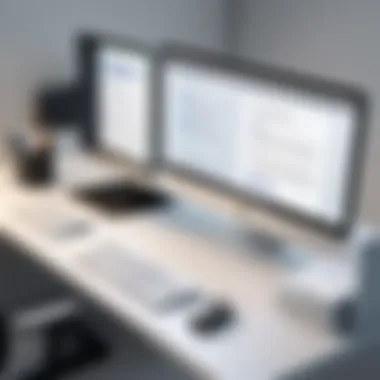

The age of smartphones has catalyzed the development of mobile applications aimed at PDF modification. Users can now carry out essential editing tasks right from the palm of their hands. Whether at home, at work, or commuting, mobile apps cater to those needing flexibility in managing their documents.
Key considerations for mobile PDF tools include:
- Portability: Users can access and edit documents anytime, anywhere, turning mundane moments into productive opportunities.
- User-Friendly Interfaces: Mobile applications often have simplified interfaces tailored for smaller screens, ensuring a smooth experience.
- Quick Access to Documents: Integration with cloud storage services means documents can be easily retrieved and modified on the go.
On the flip side, complex editing tasks may be cumbersome on mobile devices due to the size of the screen and the limited processing power when compared to desktop applications.
Ultimately, choosing the right PDF modification tool hinges on individual needs and work contexts. By discerning the strengths and limitations of each type, users can make informed decisions that align with their editing requirements.
Evaluating PDF Modification Software
Evaluating PDF modification software is pivotal for anyone serious about managing their documents efficiently. In a world where digital paperwork can seem overwhelming, selecting the right tools can streamline your tasks and enhance productivity. Here, we’ll examine several critical factors that play a role in this evaluation process, which will ultimately guide your decision-making when navigating the extensive options available.
User Experience Considerations
User experience (UX) is often the cornerstone of any software evaluation. It’s not just about whether the software opens a PDF; it’s about how seamlessly you can work with it. An intuitive interface can make all the difference between a smooth process and a frustrating experience.
- Simplicity: Look for tools that don’t overwhelm you with options but still offer robust features. The navigation should be straightforward, allowing you to focus on editing rather than figuring out how to use the software. For instance, a program that allows you to drag and drop images into your document rather than searching through menus enhances the overall experience.
- Customization: Everyone has unique needs. Software that allows customizable toolbars or interfaces tends to cater better to different workflows. If you do a lot of annotation, having those features readily accessible is a boon. As they say, a tool that works for you makes life easier.
- Support and Resources: Availability of user support or tutorials is essential. A platform might look appealing, but if you get stuck without help, it can become a source of headaches. Check if the provider offers comprehensive help files, live chat options, or video tutorials.
Pricing Models
As with any software, pricing can significantly affect your choice. You have a few different models to consider when evaluating PDF modification tools:
- One-time Purchase: This model requires a single payment for permanent access. While this might seem like a money saver in the long run, consider that it may limit your access to future updates or customer support.
- Subscription-Based: Monthly or yearly subscription fees usually come with the benefit of ongoing updates, technical support, and new features. They can feel like a worthy investment for those who depend heavily on their PDF tools.
- Freemium Models: Some tools offer free versions with limited features. While this is a great way to try before you buy, you may soon find yourself needing to upgrade to unlock functionalities necessary for serious work.
- Volume Licensing: For businesses, evaluating package deals or bulk licensing can lead to significant discounts. If you're part of an organization where multiple users need access, this is worth considering.
Compatibility with Other Software
Compatibility can't be overlooked. After all, your PDF modification software needs to play nice with other applications and systems already in place. Here are some aspects to consider:
- File Formats: Ensure the software can open, edit, and save files in the formats you work with most frequently. Some applications are restricted to specific formats, which could pose a problem in a diverse working environment.
- Integration with Cloud Services: Tools that sync with popular cloud services like Google Drive, Dropbox, or OneDrive add practicality. This is especially relevant for teams that rely on remote collaboration and need access across multiple devices.
- Operating System Compatibility: If you're operating in a mixed OS environment – Windows, macOS, Linux – you'll want to select software that works across your systems. Choosing an incompatible tool can lead to issues that slow down work processes.
"Finding the right PDF modification software can be the difference between getting the job done and running into a world of trouble. Prioritize your needs, and don’t rush the decision."
In summary, assessing user experience, pricing models, and compatibility with other software systems are crucial when evaluating PDF modification tools. Each of these aspects contributes to an overall understanding of the tool's value to your daily operations and impact on productivity.
Practical Applications of PDF Modification
PDF modification software plays a substantial role in how individuals and businesses manage their documents. The ability to edit, annotate, and secure PDF files offers a flexibility that many other document formats lack. Understanding practical applications of PDF modification provides insights into various scenarios where these tools can save time, enhance productivity, and streamline operations.
Business Use Cases
In the corporate world, PDFs are ubiquitous. They serve as the backbone for contracts, reports, presentations, and marketing materials. The ability to modify these documents is crucial for several reasons:
- Contract Management: When parties enter into contracts, changes are often needed during negotiations. PDF modification software allows businesses to edit terms, add clauses, or update dates without having to start from scratch. This can facilitate quicker turnaround times and foster smoother negotiations.
- Collaboration: Teams can share annotated PDFs during brainstorming sessions or project reviews, making it easier to collect feedback and suggestions in one place. Tools that allow multiple users to comment on the same document enable clarity and ensure everyone is on the same page.
- Report Customization: Custom reports often require fine-tuning to fit different stakeholders’ needs. With PDF editing tools, users can quickly revise graphs, insert or remove text, and tailor relevant information for varied audiences, thus improving information dissemination.
- Branding: Companies can use PDF editing tools to overlay logos, change fonts, or adjust colors on promotional materials. This ensures that all outward-facing documents maintain brand consistency, which is vital in building trust and recognition.
"Effective PDF modification is not just about editing; it's also about enhancing communication and ensuring documents are tailored for specific audiences."
Personal Use Cases
While business applications are significant, many individuals find that PDF modification software greatly enhances their daily lives too:
- Education: Students can edit lecture notes, add annotations to PDFs of textbooks, or combine multiple files into study guides. This flexibility can help them digest information more effectively and prepare for exams.
- Home Management: Individuals can modify utility bills, contracts for services, or even personal documents such as resumes and cover letters. By ensuring these documents are polished, users can present themselves more professionally.
- Event Planning: Those planning events can edit invitations or schedules and send out updated versions swiftly. With the ability to alter event details efficiently, planning becomes less stressful and more organized.
- Legal Documents: People may need to fill out or modify legal forms for personal matters, like wills or property agreements. PDF tools make it easy to update these documents without missing critical details, ensuring legal adherence.
Common Challenges with PDF Modification
Navigating through the realm of PDF modification software is not without its bumps in the road. As users dabble with various tools, some common challenges invariably emerge. Understanding these challenges is crucial, especially for anyone who intends to make effective use of PDF editors, be it for business or personal projects. Greater awareness can lead to more informed decisions and smoother experiences.
Quality of Output
When it comes to modifying PDFs, the quality of output is paramount. Users typically expect their edited PDFs to maintain a high level of clarity and fidelity, which can sometimes feel like walking a tightrope. There are instances where text or images may become distorted during the editing process. For example, slight misalignments, altered fonts, or pixelated images can undermine the professionalism of a document.
It often happens that software might excel in one area, such as text editing, yet fall short when it comes to image quality. It's not uncommon to find that some tools prioritize speed over accuracy, leaving users to deal with shabby results in the end. It's essential, therefore, to experiment a bit with trial versions or demos before making a commitment—this way, users can gauge whether the software meets their quality standards before investing time and effort.
- Recommendations for Quality Assurance:
- Test different tools on sample files.
- Pay attention to how elements like graphics and text render after editing.
- Seek reviews from other users to confirm consistent quality.
Integration Issues
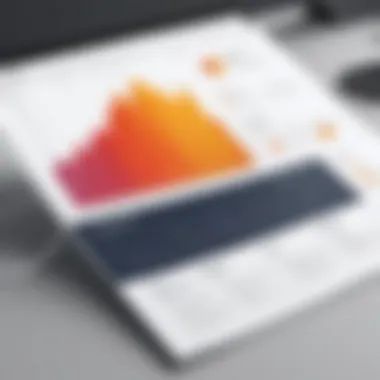

Considering integration with existing workflows, integration issues can crop up frequently. This is especially vital for businesses relying on multiple software solutions. When a PDF modification tool doesn't play well with other programs, it can lead to frustrating barriers. Picture this: you're trying to merge a PDF with data from a spreadsheet, but the software doesn't support that format. Or perhaps you encounter delays when attempting to send a modified document directly from the application. Those hiccups can drain productivity.
Incompatibility with systems like cloud storage or document management software can also pose significant challenges. For instance, suppose you invest in a top-notch PDF editor, but find that it does not integrate well with your existing repository or online storage. The disjoint can result in duplicated effort and wasted time. To prevent such headaches, prospective users should consider looking for software that promises seamless integration with their preferred applications.
"A stitch in time saves nine"—investing effort into ensuring compatibility can save users from future friction.
- Strategies for Avoiding Integration Issues:
- Review the software's integration options before purchasing.
- Prioritize tools that match the existing tech stack of your organization.
- Explore community forums like Reddit for user experiences regarding integrations.
By understanding these challenges and taking proactive measures, users can streamline their PDF editing experience and ultimately enhance productivity.
Security Aspects of PDF Modification
Understanding the security aspects of PDF modification is crucial, especially in today's digital world where sensitive information often makes its way into documents. In this section, we'll dive into two critical areas: data privacy considerations and preventing unauthorized access. These elements not only ensure that your data remains confidential but also enhance the integrity of the documents you are working with.
Data Privacy Considerations
The protection of data privacy should never be an afterthought. When dealing with PDF documents, individuals and organizations must ensure that sensitive information, whether financial, personal, or proprietary, is safeguarded against breaches. Here are several important considerations:
- Encryption: Utilizing encryption is a prime method to secure PDFs. It scrambles the data, rendering it unreadable to unauthorized users. It’s wise to opt for software that allows you to set passwords and control access levels based on user roles.
- Watermarking: This involves adding a visual marker on documents that can deter unauthorized usage and track leaks. It can serve as a reminder that the content is proprietary and should not be shared without permission.
- Audit Trails: Keeping a log of who accessed or modified a document can be invaluable. By tracking edits and comments, businesses can maintain accountability and respond swiftly if something appears amiss.
- Regular Updates: Software fostering data privacy should come with regular updates. This means weaknesses can be patched promptly, enhancing protection against newly discovered vulnerabilities.
"A weak password is like a unguarded door; no doubt someone’s going to walk right in."
It's essential for organizations to educate users on creating robust passwords and understanding the implications of sharing documents via insecure channels.
Preventing Unauthorized Access
Unauthorized access is a significant concern when modifying PDF files. If sensitive information falls into the wrong hands, it can lead to severe repercussions. Here are effective strategies to mitigate such risks:
- User Authentication: Implementing strict user authentication protocols minimizes the chances of unauthorized access. Multi-factor authentication adds another layer, requiring users to confirm their identity through more than just a password.
- Role-based Permissions: This practice limits what various users can do with a document. For instance, certain employees might only need the ability to view a PDF; others may require full editing rights. Tailoring access ensures minimal exposure of sensitive data.
- Secure File Sharing: When sharing PDFs, it’s advisable to use secure platforms that offer encrypted transfers. Avoid sending documents via less secure methods like standard email where data could be intercepted.
- Document Expiration: Some software offers the option to set expiration dates on shared documents. This feature can further reduce the risk of unauthorized persisting access post-collaboration.
By implementing these strategies and meticulously evaluating the security features of PDF modification software, professionals can significantly bolster the safety of their sensitive information while working in digital environments.
Future Trends in PDF Modification Software
The landscape of PDF modification is continually evolving, and understanding the future trends in this domain is crucial for any professional working with documents. As technology rapidly progresses, the integration of advanced features—particularly Artificial Intelligence and cloud-based solutions—can significantly impact how users interact with PDF documents. Anticipating these trends not only prepares users to leverage the latest capabilities but also empowers businesses to stay ahead in their document management practices.
Artificial Intelligence Integration
Artificial Intelligence (AI) is increasingly penetrating various aspects of technology, and PDF modification software is no exception. The evolving role of AI in this field brings a plethora of advantages. One of the most noticeable perks is the ability to automate repetitive tasks. For instance, AI can streamline the process of OCR (optical character recognition). This feature allows software to convert scanned images of documents into editable text, boosting efficiency for users who regularly deal with large volumes of paperwork.
Moreover, AI can enhance the user experience by offering intelligent suggestions for document formatting and layout adjustments. By analyzing the content, the software can recommend styles, fonts, and even appropriate image placements, thus making the editing process not just easier but also more aesthetically pleasing. Business professionals can particularly benefit from these tailored features, as they often need to create polished presentations or reports.
It's also noteworthy that AI capabilities are shifting towards improved security measures. For instance, machine learning algorithms can help identify anomalies or potential threats in documents, guiding users to safeguard sensitive information. In a world where data breaches are alarmingly common, leveraging AI for enhanced security is not just a trend; it's a necessity.
Cloud-Based Solutions
The shift towards cloud-based solutions marks another significant trend in PDF modification. As many organizations move towards remote work settings, the demand for accessible and collaborative tools has surged. Cloud-based PDF software allows multiple users to access and edit documents simultaneously, regardless of physical location. This collaborative capacity fosters a more dynamic work environment, as team members can make real-time updates, highlight comments, or coordinate changes without the hassle of emailing back and forth.
In addition to collaboration, cloud storage offers an advantage in terms of security and backup protocols. Instead of relying solely on in-house servers, businesses can trust established cloud services that provide encrypted data storage and regular backups. This means that sensitive documents are not only more secure but also easier to recover in case of accidental loss.
The flexibility provided by cloud solutions also extends to their compatibility with various devices. As professionals increasingly work on-the-go, mobile-friendly PDF modification tools are essential. With cloud-based platforms, users can seamlessly switch between devices, ensuring they stay productive anywhere and anytime.
In summary, as we navigate through the complex realm of PDF modification, embracing trends such as AI integration and cloud-based solutions offers a way to enhance efficiency, security, and collaboration. Understanding and adopting these future developments will enable tech-savvy individuals and business professionals to thrive in an ever-evolving digital landscape.
Finale: Selecting the Right PDF Modification Software
Choosing the right PDF modification software can be a pivotal decision for both individuals and businesses. With the vast range of options available, it’s essential to understand the specific needs and preferences of the user to make an informed selection. This final section explores the crucial aspects to consider when determining which software best meets those requirements, emphasizing its relevance in the broader context of document management.
Summarizing Key Factors
When evaluating PDF modification software, several key factors should be at the forefront of your decision-making process:
- User Interface: A user-friendly interface can significantly enhance productivity. You don’t want to spend half your day figuring out how to use the software. Look for programs that offer intuitive navigation and well-organized features.
- Features Offered: The capabilities of the software can vary markedly. From basic editing tools to advanced features like OCR (Optical Character Recognition) and digital signatures, assess your needs carefully. Will you just be editing text, or do you need more sophisticated options like form creation and extensive annotation tools?
- Compatibility: Ensure that the software is compatible with your operating system and integrates seamlessly with other tools you already use. This compatibility can save considerable time and effort, ensuring a smooth workflow.
- Security Measures: As mentioned in earlier sections, document security should be a top priority. Features such as password protection, encryption, and secure cloud storage solutions offer peace of mind in safeguarding sensitive information.
- Cost vs. Value: Analyze the pricing structures. Many software options come with tiered pricing based on features. Always weigh the cost against the value provided to ensure you’re making a wise investment.
In summary, the right selection hinges on understanding your specific needs and aligning them with the capabilities offered by the software, ensuring a balance between functionality and budget.
Encouraging Informed Decision-Making
Making the right choice in PDF modification software is not a one-size-fits-all situation. Here are some strategies to facilitate an informed decision:
- Conduct Thorough Research: Read reviews, compare features, and explore user forums. Online platforms like Reddit and Facebook can provide valuable insights from real users who have experienced the software firsthand.
- Trial Versions: Most software packages provide trial versions or demo access. Take advantage of these to gain hands-on experience before committing to a purchase. This can shed light on usability and feature practicality in your everyday tasks.
- Ask for Recommendations: Consult colleagues, friends, or online communities. Peer recommendations can be a valuable resource when deciding which software could be the right fit for your workflow.
- Prioritize Training and Support: If you're opting for sophisticated software, assess the availability of training resources and customer support. A helpful support team can facilitate a smoother transition and provide assistance when encountering issues.
“In the realm of PDF modification, knowledge is power. Equip yourself with the right information, and your decision will not only be informed but fruitful.”
Ultimately, the choice of PDF modification software reflects broader considerations about productivity, efficiency, and security. By concentrating on your unique requirements and employing a strategic approach to decision-making, you’ll be well-positioned to select a tool that not only serves your current needs but also adapts to future ones.





