Comprehensive Guide to Slack Plans and Pricing
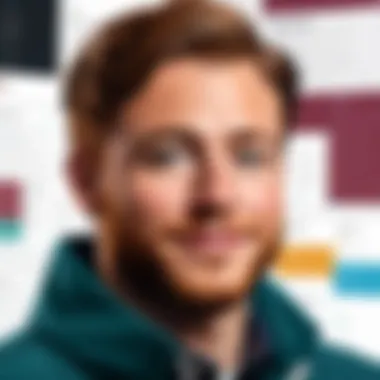

Intro
Slack is a prominent collaborative platform that brings teams together in a digital space. It empowers communication through channels, messaging, and integrations with various tools. This overview discusses Slack’s pricing plans, the unique features of each tier, and evaluates their suitability for different organizations. Understanding these plans ensures businesses maximize their investment in collaboration technology.
Software Overview and Benefits
Slack stands out as an essential tool for modern workplaces. Key features include channel-based messaging, file sharing, and voice/video calls. Users can create public or private channels tailored to specific projects or teams. The platform also offers direct messaging for quick communication.
Using Slack offers numerous benefits:
- Enhanced Collaboration: Team members can engage in focused discussions, reducing email clutter.
- Accessibility: Slack is available on multiple devices, ensuring connectivity no matter the location.
- Integrations: It connects with tools such as Google Drive, Trello, and Zoom, streamlining workflows.
Overall, Slack addresses the needs of diverse organizations. From startups to large enterprises, its features cater to varying scales of operation and collaboration styles.
Pricing and Plans
Slack offers a clear pricing structure divided into several plans. These include the Free, Pro, Business+, and Enterprise Grid tiers. Each plan caters to different user needs and organizational sizes:
- Free: Limited features, suitable for small teams or trial.
- Pro: At $7.25 per user per month, it supports more integration with a focus on collaboration.
- Business+: At $12.50 per user per month, this plan is designed for larger organizations with advanced features.
- Enterprise Grid: Custom pricing for large enterprises with specific needs and compliance requirements.
Competitively, Slack prices align with similar platforms such as Microsoft Teams and Discord but sets itself apart through specialized features and integrations.
Performance and User Experience
The performance of Slack is marked by its reliability and speed, crucial for effective team communication. Users generally report a positive experience with an intuitive interface. Navigating through channels and accessing files is seamless, which reduces the learning curve for new members.
User feedback often emphasizes the following aspects:
- Efficiency: Quick messaging and file exchanges contribute to productivity.
- Customization: Ability to personalize notifications and channel organization enhances usability.
"Slack has transformed how our team communicates. We can share ideas faster and stay on the same page, regardless of where we work from."
Integrations and Compatibility
Slack is known for its extensive integrative capabilities. It works with tools such as Asana, GitHub, and Dropbox, allowing users to bring all necessary resources into one workspace. This integration helps streamline workflows and reduces the need to switch between applications.
Compatibility-wise, Slack supports various operating systems. It runs smoothly on Windows, macOS, and is also available on iOS and Android. This makes it accessible whether using a desktop or mobile device.
Support and Resources
For customer support, Slack offers various channels including:
- Help Center: Comprehensive guides and FAQs.
- Email Support: Assistance for specific issues.
- Community Forums: A place for users to share tips and solutions.
In addition, Slack provides resources such as tutorials and training materials to enhance user experience. These resources are crucial for onboarding new team members and maximizing the utility of all features.
Preamble to Slack
In today’s fast-paced environment, communication tools play a crucial role in how teams operate. Slack has emerged as a prominent platform for teams seeking seamless collaboration. Understanding Slack is important when evaluating which plans and pricing structures will suit your organization best. This article explores various plans offered by Slack, highlighting the unique features, advantages, and limitations of each.


Understanding Slack's Role in Team Collaboration
Slack serves as a digital hub for team communication and collaboration. It combines messaging, file sharing, and integrations with other tools into one straightforward interface. Teams can create channels to organize conversations around specific topics, projects, or departments. This feature promotes focused discussions and reduces the noise that can come from broader communication methods.
Moreover, Slack enables direct messaging, which facilitates quick communication without the need for email. It integrates with numerous third-party applications, enhancing overall productivity by allowing teams to work in a central location. The platform is especially beneficial for remote teams, as it bridges geographical divides and fosters a sense of unity.
Evolution of Slack Over the Years
Since its inception, Slack has continually evolved to meet the needs of its users. Launched in 2013, the tool was designed to enhance team communication. Initial features included basic messaging and file sharing capabilities. Over time, Slack introduced more advanced features such as video calls, workflow automation, and enhanced search functionalities.
This evolution has positioned Slack as a leader in team collaboration tools. With each update, it adapts to user feedback and market trends, guaranteeing its relevance in the industry. Today, Slack not only facilitates communication but also integrates deeply with a wide range of applications, allowing teams to streamline workflows and improve efficiency.
An Overview of Slack Plans
Understanding the various plans offered by Slack is crucial for teams looking to optimize their collaboration efforts. Each plan is tailored to specific needs and can significantly impact productivity, communication, and cost management within an organization.
This section will explore the distinct features of each plan, emphasizing not only the benefits but also crucial considerations that come into play before making a decision. Knowing what each plan offers will enable organizations to align their choice with their operational demands and workforce size. Evaluating these plans is vital in maximizing team interactions and overall efficiency.
Free Plan Features and Limitations
The Free Plan serves as an entry point for teams exploring Slack's capabilities. It is particularly suited for small teams or startups testing the waters of team collaboration tools.
Key Features:
- Message history: Access to the last 10,000 messages, appropriate for lightweight communication needs.
- Integration limits: Up to 10 third-party app integrations allow for a degree of customization.
- Video and voice calls: One-to-one calls are available, facilitating basic communication.
While the Free Plan allows teams to benefit from Slack, limitations cannot be ignored. For instance, the restrictions on message history can hinder productivity in larger teams. The cap on app integrations may also stall the adoption of a fully tailored experience. Overall, it provides foundational tools, but scalability is limited.
Pro Plan: Enhancing Team Productivity
The Pro Plan is designed for teams that have outgrown the basic features of the Free Plan. This option enhances productivity through additional functionalities.
Significant Enhancements:
- Unlimited message archive: Teams can access their entire message history, which supports comprehensive information retrieval.
- Group calls: Enables group voice and video calls, ensuring seamless communication within larger teams.
- Advanced security features: Handles organizational data more robustly with compliance options.
- Custom integrations: With unlimited app integrations, teams can stitch together tools that improve workflow efficiency.
These features help increase team collaboration and cohesiveness. Organizations seeking to drive productivity further can leverage this plan. However, it does come at a price that teams should be ready to absorb.
Business+ Plan: Advanced Collaboration Tools
The Business+ Plan adds yet another layer of functionality particularly favored by medium to larger organizations needing advanced collaborative capabilities.
Notable Features:
- Advanced user management: Offers better control over team settings and access which is essential for larger groups.
- Compliance and security: Enhanced compliance features for industry standards, ensuring secure communications.
- SAML-based single sign-on: Simplifies user authentication, streamlining access to resources.
- Audit logs: Keeps detailed records of activity, beneficial for review and compliance purposes.
This plan is ideal for teams looking to expand beyond basic functions while ensuring secure and compliant communication. Its features justify the additional investment with enhanced tools that allow for deeper collaboration.
Enterprise Grid: Custom Solutions for Large Organizations


The Enterprise Grid is specifically crafted for large organizations that require custom solutions to meet diverse needs. This plan stands out due to its tailored options.
Customization Options:
- Multiple workspaces: Facilitates the management of various teams or departments under one umbrella, promoting cohesion.
- Advanced security and compliance: Comprehensive security features tailored for sensitive data environments.
- Dedicated account manager: Allows organizations personalized support in managing their Slack usage.
- Custom integrations: Offers unlimited integration options, enabling businesses to adapt the platform extensively.
This plan provides a robust framework for larger entities striving for seamless collaboration across various levels. Given its bespoke approach, it often caters to specific organizational structures and workflow requirements, ensuring optimal use of Slack services.
Comparative Analysis of Slack Plans
In this section, we delve into the comparative analysis of Slack plans. This analysis is essential for organizations looking to maximize their investment in team collaboration tools. The comparison outlines various features, pricing structures, and user capacities for Slack’s offerings. A thorough understanding of these elements enables businesses to align their team requirements with the plan that best suits their operational needs.
Feature Set Comparison
When selecting a plan, the feature set is critical. Each Slack plan provides a unique combination of tools which address different business needs.
- Free Plan: This entry-level option offers limited features like one-on-one video calls and access to 10,000 messages in the history. It is suitable for small teams or startups who want to try before addressing their scalability needs.
- Pro Plan: Enhanced functionalities are available, including unlimited app integrations and increased message history. This plan supports productivity at a deeper level, making it ideal for growing teams.
- Business+ Plan: This edition includes advanced security and compliance features along with enhanced support options. Companies with sensitive data will find this plan necessary.
- Enterprise Grid: The most robust plan, tailored for large organizations. Features include centralized administration and advanced workspaces for organizational needs that scale predictably.
The detailed breakdown of features provided by each plan helps teams assess their existing tools and consider future needs when choosing a Slack plan.
Pricing Structure Breakdown
Understanding how Slack structures its pricing is vital in determining the cost-effectiveness of each plan. Each tier offers different costs associated with the features provided.
- Free Plan: There are no costs, which makes it appealing for teams starting out. However, the limitations must be recognized.
- Pro Plan: Priced per user per month, this plan is designed for teams that require more features while remaining cost-efficient.
- Business+ Plan: Generally higher than Pro, costs increase due to additional security and support features.
- Enterprise Grid: The pricing for this tier is customized based on the organization’s needs and scale, which can lead to higher overall costs but offers bespoke solutions for larger companies.
This structured approach to pricing allows businesses to carefully assess ROI as they upgrade their plans.
User Capacity and Limits Across Plans
Another significant factor in choosing the right Slack plan is understanding user capacity and limits. Each plan has a specified user limit which affects scalability:
- Free Plan: Limited scope with basic features, meant for small teams.
- Pro Plan: Tailored for small to medium-sized teams, with no cap on users but may come at a cost per user.
- Business+ Plan: Generally aimed at teams of varying sizes, no strict user limits, facilitating collaboration at larger scales.
- Enterprise Grid: Designed for major organizations, this plan supports a very large number of users and multiple workspaces, promoting efficient communication across departments.
Understanding these limits ensures that users do not outgrow their current Slack usage, preventing disruptions in team collaboration.
"Choosing the appropriate Slack plan entails a careful evaluation of the feature set, pricing structure, and user capacity. This analysis is a fundamental step to ensure that the selected plan aligns with the team's objectives and budget considerations."
Cost-Effectiveness of Slack Plans
The cost-effectiveness of Slack Plans is a critical aspect that this article addresses. Selecting the right plan can significantly influence a company’s operational efficiency. Understanding the return on investment (ROI) and total cost of ownership (TCO) is vital for organizations, whether they are startups or established enterprises. As businesses rely more on digital tools for collaboration, a thoughtful evaluation of Slack's offerings can help teams align their financial resources with their communication needs.
With a spectrum of plans available, each comes with its unique set of features and pricing structures. Companies must analyze if the benefits provided justify the expenses incurred. In short, knowing how Slack plans can contribute to productivity and whether they provide value for money forms the backbone of effective decision making.
Analyzing ROI for Different Organizational Sizes
Return on investment is one key area to scrutinize when considering Slack plans. Smaller organizations often have different needs than larger enterprises. For instance, a startup might focus primarily on essential communication features at a lower cost. In such cases, the free or Pro plan might offer sufficient functionality. On the other hand, larger enterprises might require more advanced tools for coordination, which would make the Business+ or Enterprise Grid plans more suitable despite their higher price.
- Small Teams: They may see immediate returns by using the free plan. Time saved in communication can lead to increased efficiency.
- Medium Businesses: They may opt for the Pro Plan, balancing costs against needed functionality. This often pays off through enhanced workflows.
- Large Corporations: The Enterprise Grid plan can provide extensive integrations and administrative tools boosting productivity, thus justifying the expense.
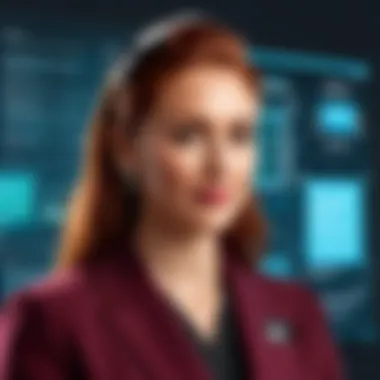

Understanding what each organization aims to achieve helps determine the right plan. Assessing both qualitative and quantitative benefits forms the basis for a comprehensive ROI analysis.
Total Cost of Ownership Considerations
Examining the Total Cost of Ownership (TCO) brings another layer of insight into Slack's plans. TCO goes beyond just subscription fees; it encompasses all costs associated with using the platform. This includes support, training, and potential add-ons that may be required for optimal use.
When evaluating TCO, organizations should consider the following factors:
- Onboarding Costs: Time and resources invested in getting users accustomed to Slack can vary. A more complex plan requires substantial training.
- Support Services: Higher-tiered plans often come with dedicated support. While this raises costs, effective support can also reduce downtime, enhancing productivity.
- Integration Expenses: Slack’s ability to integrate with other productivity tools is a selling point. However, certain integrations may incur extra fees or require additional tools.
In essence, thoroughly analyzing TCO will enable organizations to grasp the long-term financial implications of their Slack plans. Companies should calculate both the direct and indirect costs associated with their selected plan to understand its full impact on their bottom line.
Selecting the Right Slack Plan
Selecting the right Slack plan is paramount for organizations of any size. This decision directly affects team communication, productivity, and overall satisfaction with the platform. Understanding the various offerings allows teams to align their needs with the most suitable plan. Each Slack plan comes with unique features that cater to specific user requirements, making it essential to analyze what your team truly needs before committing to a subscription.
Identifying Team Needs and Objectives
Before making a selection, it is crucial to conduct a thorough assessment of your team's needs and objectives. Identify the size of your team, the types of projects you manage, and the specific functionalities you require. Some questions to consider include:
- What is the team's size? Larger teams may benefit from plans that support more users.
- What features are essential? For example, does your team need video conferencing, advanced security features, or integration with other tools?
- What is your team’s workflow like? Understanding how your team's processes work will help in selecting appropriate features.
By forming a clear picture of what your team needs, you increase the likelihood of selecting a Slack plan that aids in smooth operations and enhances productivity. It is also essential to involve team members in this process. Their feedback can provide insights that may have been overlooked.
Scalability Considerations During Selection
Scalability is an important factor when selecting a Slack plan. As businesses evolve, their communication needs may also change. Opting for a plan that can grow alongside your organization can save time and effort in the long run.
When evaluating scalability, consider the following aspects:
- User Expansion: Will the plan allow you to increase user count without significant additional costs?
- Feature Upgrades: Is it easy to upgrade to a higher plan as more functionalities are needed?
- Integration Capabilities: Can the plan accommodate the incorporation of other tools and software your team may use in the future?
Assessing these points ensures the chosen Slack plan aligns with both current and future needs, fostering a sustainable communication environment within the organization.
"Choosing the right plan can have a lasting impact not only on productivity, but also on team cohesion and efficiency."
In summary, selecting the right Slack plan is not merely a budgeting decision; it is a strategic approach that requires thoughtful analysis of team dynamics and potential growth. By thoroughly understanding your team’s needs and scalability requirements, you can make an informed choice that enhances collaboration.
Ending
In summary, the exploration of Slack’s plans and pricing structures reveals essential considerations for any organization aiming to enhance team collaboration. Understanding the various features and limitations of each plan is necessary for making informed decisions that align with specific organizational needs.
Summary of Key Insights
Several key insights emerge from the detailed analysis of Slack’s offerings. First, the Free Plan provides a solid foundation for small teams or individuals who wish to familiarize themselves with the platform. However, as the demands for functionality increase, transitioning to the Pro or Business+ Plans becomes increasingly beneficial. The Pro Plan offers additional integrations and user management features, while the Business+ Plan provides advanced security and compliance options that are crucial for larger organizations.
Furthermore, the Enterprise Grid stands out as a highly configurable solution for enterprises with complex requirements, allowing for customized workflows and integrations. Each plan has distinctive features aimed at enhancing productivity, demonstrating that Slack accommodates a wide range of team sizes and use cases.
Overall, the decision among Slack's plans should hinge on assessing the team's specific operational needs, budget, and growth trajectory. Evaluating the cost-effectiveness of the various plans indicates a clear relationship between investment and benefit, underlining the significance of ROI evaluations for realistic budgeting.
Future Outlook on Slack Pricing Trends
Looking forward, the outlook on Slack's pricing trends suggests an ongoing need for adaptability in the face of evolving market conditions. As remote work continues to shape how teams collaborate, it is likely that Slack will modify its pricing structures to remain competitive while also integrating new features responsive to user feedback and technological advancements.
Emerging trends, such as increased emphasis on data security and integration with AI tools, may pave the way for future enhancements in both the product offering and pricing strategy. Organizations should stay informed about these developments to ensure they choose the appropriate plan, maximizing their investment as Slack continues to expand and evolve. The balance between cost and function will play a pivotal role in how organizations leverage Slack for effective collaboration in the workplace.
"Choosing the right Slack plan is not merely a financial decision; it reflects your organization's commitment to enhancing team performance through collaboration tools."







