Exploring Mdtoolbox Support: A Comprehensive Guide


Intro
In the fast-paced world of healthcare, effective management hinges not just on the quality of care, but also on the systems that support it. Mdtoolbox stands out as a solution that seeks to bridge the gap between efficiency and user-friendliness. For professionals wrestling with the challenges of data management, understanding Mdtoolbox’s support is paramount. This guide hopes to shed light on how Mdtoolbox can empower healthcare practices with tailored support options, resources, and seamless integration strategies.
Software Overview and Benefits
Mdtoolbox serves as a comprehensive tool designed specifically for healthcare management. From patient data tracking to billing management, its features are devised to help healthcare providers operate soothly.
Some key highlights include:
- Patient data management: Organizes patient records efficiently.
- Billing solutions: Streamlines the billing process for improved cash flow.
- Remote accessibility: Allows health providers to access essential data anytime, anywhere.
Utilizing these features presents various advantages. For instance, the organized patient data can reduce the time staff spend searching for records, allowing them to focus more on patient care. Moreover, the billing solution minimizes errors, ensuring payments are collected timely, which is critical to the financial health of practices.
Pricing and Plans
Understanding costs is essential for any business decision, and Mdtoolbox provides a range of subscription options to suit different needs. While exact prices may fluctuate, Mdtoolbox generally operates on a tiered pricing model, catering to solo practitioners and larger healthcare organizations alike.
Here’s a quick rundown of their pricing structure:
- Basic Plan: Suitable for solo practitioners, offering essential features at a competitive price.
- Professional Plan: Aimed at smaller clinics, providing additional features and support.
- Enterprise Plan: Tailored for larger healthcare systems, offering all-inclusive features and direct support.
When compared to other platforms such as Athenahealth or Practice Fusion, Mdtoolbox remains competitive, making it a viable choice for many practices.
Performance and User Experience
Performance is a cornerstone that determines software effectiveness. Mdtoolbox has received positive feedback regarding its reliability and speed. Users commonly mention that data retrieval is typically swift. This is critical, as any delay can impact patient care.
Moreover, the user interface of Mdtoolbox is designed to be intuitive. Many users express satisfaction with how easy it is to navigate—taking only a short time to adapt. However, like any system, there are areas for improvement, especially in advanced features that might require additional training for optimal use.
One user states: "Mdtoolbox took a lot of the load off our shoulders, but some of the complex functionalities still trip us up occasionally."
Integrations and Compatibility
In today’s digital landscape, integrating various tools is key. Mdtoolbox offers compatibility with numerous platforms. For example, it seamlessly integrates with EMR systems like Epic and eClinicalWorks, enhancing operational fluidity. This versatility allows practices to maintain the tools they are accustomed to while leveraging Mdtoolbox’s robust capabilities.
Moreover, Mdtoolbox is functional on various operating systems, including Windows and macOS, and can even be accessed on mobile devices. This accessibility ensures that healthcare professionals stay connected, regardless of their location.
Support and Resources
Customer support can make or break user experience. Fortunately, Mdtoolbox provides multiple support avenues. Users can access:
- Live chat support: For immediate queries.
- Email support: More suited for detailed inquiries.
- Phone support: Ideal for complex issues that require direct contact.
Additionally, Mdtoolbox offers a wealth of resources, including video tutorials, user manuals, and step-by-step guides. These materials are handy for both new and seasoned users looking to deepen their understanding of the software.
Understanding Mdtoolbox Support
When it come to navigating the vast world of healthcare technology, support services can make or break a user’s experience. In the realm of Mdtoolbox, understanding the support framework is not just beneficial, but crucial for making the most out of the platform's offerings. This section emphasizes the importance of comprehending how these support services function, what types are available, and how they benefit users in practical terms.
Mdtoolbox provides a plethora of tools tailored for healthcare management, but without an adequate support system, users may struggle to leverage these tools effectively. The intricacies of healthcare data management require both functionality and guidance. Thus, having a robust support structure in place ensures that users can navigate challenges swiftly, minimizing downtime and frustration.
Overview of Mdtoolbox
Mdtoolbox can be likened to a Swiss army knife for healthcare providers—a one-stop-shop for administrative and clinical solutions. It streamlines processes, from prescription management to patient record maintenance, making it an invaluable resource in today’s fast-paced medical environments.
The platform was designed with a clear intention: to enhance operational efficiency in healthcare settings. Users will find it not only saves time but also increases the quality of care provided to patients. For those who may be new to the platform, Mdtoolbox offers various support mechanisms to help ease the transition and build confidence.
Key Support Features
Support features are the backbone of Mdtoolbox’s appeal. Here’s a breakdown of what you can expect:
- Technical Assistance: Users can rely on dedicated technical support to help resolve issues quickly. This ensures that no crucial care delivery components are hindered by technical glitches.
- Documentation and FAQs: Comprehensive documentation is a cornerstone of effective support. It’s like having a user manual at your fingertips—detailed and easily accessible.
- Community Forums: Engaging with other users can provide practical insights and shared experiences. There’s a wealth of knowledge in the experiences of peers that often outshines traditional support.
In summary, understanding Mdtoolbox support means grasping the full spectrum of services that enhance a user’s journey with the platform. It empowers users to maximize their experience and empowers healthcare providers to deliver better patient care. Each of these components plays a pivotal role in the overall effectiveness and satisfaction with the Mdtoolbox system.
Types of Support Services
When it comes to using Mdtoolbox, especially in the fast-paced world of healthcare management, having a robust support system is crucial. Types of support services not only play a key role in ensuring optimal use of the platform but also directly impact user satisfaction and operational efficiency. This section sheds light on the multifaceted support offerings available through Mdtoolbox, spotlighting the specific areas where users can seek help. Moreover, it will arm decision-makers with information they need to tailor their support strategy to best fit their organization's needs.
Technical Support
Support Channels
The support channels offered by Mdtoolbox stand out for their accessibility and responsiveness. Users can rely on a blend of communication options—be it email, live chat, or help desk support—to address their queries. One key feature is the intuitive ticketing system which allows for tracking the resolution of issues, giving users peace of mind that their concerns are noted and handled systematically.
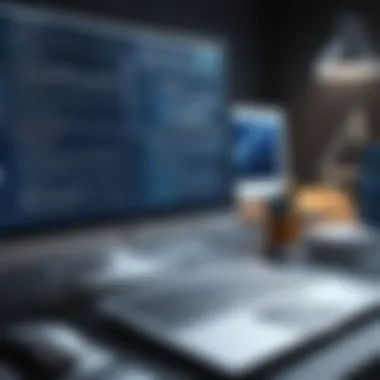

This approach is popular since it caters to diverse user preferences. For those who favor real-time conversations, live chat can be a game-changer during critical junctures. On the flip side, while some may find themselves waiting longer during peak hours, the ability to escalate tickets ensures serious issues get the attention they deserve.
Response Times
Response times are perhaps one of the most salient factors in measuring the effectiveness of technical support. Mdtoolbox commits to swift reply times which can be vital when teams hit a snag during patient data management. The platform prides itself on a key characteristic: rapid initial response, with a target of under one hour for urgent queries. This swiftness transforms potential downtime into immediate assistance—a vital component in scenarios where every minute counts.
While the quicker response times are a benefit, it’s worth mentioning that complexities in certain issues could still delay final resolutions. Users often need to consider the balance between initial contact speed and overall issue resolution, which might sway their perception of support effectiveness.
Available Hours of Service
Support availability is another critical aspect that cannot be overlooked. Mdtoolbox offers expanded hours of service, often extending into evenings and weekends, tailoring its availability to meet user demand. This adaptability reflects a commitment to providing timely assistance whenever healthcare professionals find themselves in need.
The unique feature here is the service's alignment with the typical hours of operation in the healthcare sector, allowing for outreach without disrupting clinical duties. However, it’s essential to recognize that while many issues may be resolved after hours, complex problems might require more intensive follow-up during standard business hours, leaving some users yearning for 24/7 support.
User Resources
Documentation and Questions and Answerss
The documentation and FAQs provided by Mdtoolbox serve as a fundamental part of user resources, delivering critical information in a user-friendly format. Comprehensive guides and a well-structured FAQ section can easily answer common questions, thus saving users the trouble of waiting for responses from customer service.
One key characteristic is the clarity of this documentation; it is laid out logically, with step-by-step instructions and visual aids to enhance understanding. This self-service aspect is broadly viewed as a benefit since it encourages users to explore and resolve their issues independently. Often, however, users may find that certain niche topics aren’t as thoroughly covered, which can lead to frustration. Still, for general inquiries, it keeps users empowered.
Video Tutorials
Video tutorials add another layer to the resource offerings, providing visual learners with valuable insights on navigating Mdtoolbox’s features. These can be immensely helpful, showcasing real-life scenarios to tackle common tasks, making information much more digestible than written text alone.
What sets video tutorials apart is their relatability: they present information in a way that mirrors how users might actually engage with the platform. This can bridge the gap between theory and practice, offering a significant advantage for newly onboarded staff. However, users should be mindful that the videos might not cover every possible update, perhaps leaving some new features underexplored.
Community Forums
Community forums can be a treasure trove of sound advice and peer support. Users find a platform where they can share experiences, ask questions, or consider best practices. A standout feature of these forums is the interactive elements—they encourage discussions which can lead to deeper insights and solutions over time.
The benefit here lies in the collective knowledge at users' fingertips, where real stories and suggestions are shared among peers. However, it’s essential to also keep an eye out for misinformation or outdated advice that sometimes circulates in user-generated content. Users can glean wisdom from each other, but due diligence is advised.
Integration Assistance
API Documentation
API documentation empowers users to harness the full potential of Mdtoolbox by facilitating smooth integrations with various systems. Clear and thorough documentation is the bedrock for developers looking to link Mdtoolbox with other tools in the healthcare ecosystem. This characteristic not only guides users through setup processes but delineates potential use cases, adapting the platform to specific organizational needs.
One unique aspect is the availability of code snippets and examples, which can significantly reduce the learning curve for those unfamiliar with API functions. While this feature is generally advantageous, integrating systems can sometimes present unforeseen challenges that might require additional support.
Third-Party Compatibility
Compatibility with third-party applications is another focal point when evaluating Mdtoolbox support. Users often encounter a medley of software systems in healthcare settings, and ensuring that Mdtoolbox can dovetail with existing tools is paramount. The platform showcases a notable feature: its seamless integration with widely-used electronic health records (EHR) systems.
This not only enhances operational workflows but builds a more comprehensive infrastructure in healthcare management. Yet, it’s worth noting that compatibility might vary by specific software. Hence, users must be aware of any limitations that may arise with less common applications.
Custom Integration Strategies
For organizations with a more tailored approach to their data management needs, custom integration strategies offered by Mdtoolbox can be a boon. These strategies involve deeper consultation to create solutions that fit unique processes within a healthcare practice, allowing for a personalized touch.
The advantage of custom integration lies in its adaptability; it shapes the platform specifically to the organization's workflows. However, the process can also be resource-intensive and may involve lengthy implementation timelines, causing potential disruptions to daily operations.
Navigating the Support Landscape
Navigating the support landscape when leveraging a platform like Mdtoolbox is crucial for healthcare professionals seeking to optimize their operational efficiency. This not only involves understanding the various support services but also how these services integrate into daily workflows. The result is a more streamlined approach to issues that arise, ultimately improving practice productivity and patient care.
Support offered at Mdtoolbox can generally be divided into two main areas: onboarding support and ongoing education. Each of these areas is designed not just to assist with immediate needs but also to build a sustainable framework that ensures users are equipped with both knowledge and skills.
Onboarding Support
Initial Setup Guidance
Initial setup guidance lays the foundation for a user's journey with Mdtoolbox. Different users come with varying levels of tech-savvy, so this guidance is tailored to cater to diverse backgrounds. The key characteristic of this aspect is its personalized approach. Typically, users have step-by-step instructions available that walk them through the necessary configurations, ensuring that their initial setup aligns with the specific needs of their practice.
This guidance serves as a beneficial choice for many, especially those who may feel overwhelmed when starting a new software system. Installing or setting up a medical management tool can become a daunting task when important patient data is at stake. But with clear and straightforward initial setup guidance, users quickly become familiar with the interface, minimizing costly errors in handling sensitive information.
A unique feature of this guidance is the provision of video tutorials alongside written instructions, bridging any gaps for users who learn better visually. The downside here might be that some users could find themselves leaning too heavily on these materials instead of engaging with the software directly, which could reduce their familiarity over time.
Training Sessions
Training sessions expand upon the initial setup guidance by diving deeper into the functionalities of Mdtoolbox. They not only cover essential features but also encourage user engagement through hands-on practice. The standout characteristic of these sessions is the interactive nature, allowing users to ask questions and receive real-time feedback.
This makes training sessions a popular choice among healthcare organizations looking to maximize their investment in technology. The unique aspect of these sessions is that they often include case studies or real-life scenarios which enhance understanding—this approach tends to lead to better retention of information. However, scheduling these sessions can sometimes conflict with busy healthcare routines, making it challenging for all staff to participate, which could lead to uneven levels of proficiency across the team.


Resource Allocation
Resource allocation within the onboarding support framework addresses the crucial aspect of assigning the right personnel and materials to maximize training and implementation. The primary focus here is efficiency; it's about ensuring that the time put into training is complemented by the necessary resources. This includes everything from access to a practice environment to having a dedicated support liaison.
The key characteristic of resource allocation is its strategic approach. By assessing the specific needs of a practice and aligning resources accordingly, Mdtoolbox allows healthcare facilities to optimize their support experience. The unique feature of resource allocation involves customization; it’s not a one-size-fits-all model.
However, it’s vital to recognize that inadequate resources from the get-go can hinder the training process, leading to frustrations that might echo long after initial interactions with the software.
Ongoing Education
Webinars and Workshops
Webinars and workshops provide ongoing education opportunities that are essential in the ever-evolving landscape of healthcare technology. The benefit of these sessions lies in their accessibility; users can join from anywhere without the need for significant travel, thus saving time and resources. A key characteristic of webinars is their ability to cover current trends and updates about the Mdtoolbox platform, helping users stay ahead of the curve.
The unique element of these online sessions is the inclusion of guest experts, which enriches the learning experience. Nevertheless, the downside could be the potential for information overload; users might feel overwhelmed if several webinars are conducted in quick succession.
User Feedback Mechanisms
User feedback mechanisms play a pivotal role in shaping the ongoing support landscape. These systems allow users to provide insights about their experiences, which Mdtoolbox can use to enhance their offerings continuously. The core characteristic of this aspect is responsiveness; the importance of a user's voice is acknowledged and acted upon.
Such feedback channels serve not only as a mechanism for improvement but also as a means to build community among users. A notable feature is the regularity of feedback surveys, which offer users the opportunity to share their thoughts without pressure. The disadvantage might arise when not enough responses are collected, causing any potential improvements to be based on limited data, which could detract from service effectiveness.
By ensuring these components of support are well-structured and effectively communicated, Mdtoolbox can offer users a solid framework for both onboarding and ongoing education, driving user satisfaction and long-term benefits.
Evaluating Mdtoolbox Support Effectiveness
Evaluating the effectiveness of Mdtoolbox support is crucial to determining its value within healthcare systems. Given the complexities in the rapidly evolving medical field, the need for a reliable support system cannot be overstated. When implementing a platform aimed at enhancing healthcare management, organizations must assess how effectively they can utilize its support offerings. Being cognizant of user experiences and the critical success factors directly tied to support services provides teams with insights into potential pitfalls and areas for improvement.
The evaluation process helps stakeholders make informed decisions about investing resources into Mdtoolbox. An effective support system correlates with minimized downtime and streamlined operational processes—essential elements in ensuring any healthcare practice runs like a well-oiled machine.
User Experience Insights
User feedback is vital in honing the quality of support provided. Understanding real-world responses sheds light on how well Mdtoolbox meets expectations.
Survey Results
The Survey Results provide quantifiable insights into user satisfaction and the overall efficacy of support channels. Users often find that these surveys help gauge general sentiment towards the services offered. A notable characteristic of these surveys is their ability to capture quantitative data that reveals trends over time. By tracking various metrics, healthcare organizations can discern patterns that highlight both strengths and weaknesses.
One unique advantage of leveraging survey results is that they can drive improvements by pinpointing problem areas that may not be immediately visible. For instance, if users consistently report long wait times for support, it signals a need for additional resources in that area. However, one downside could be that survey responses may suffer from self-selection bias, meaning that only the most passionate users tend to participate, potentially skewing the results.
Testimonials
User Testimonials serve as another powerful tool in evaluating Mdtoolbox support effectiveness. They provide qualitative data that captures individual experiences and personal stories. These narratives are invaluable as they offer insights into how support systems perform during critical situations.
The primary characteristic of testimonials is their ability to humanize the data. They can illuminate specific instances where the support team excelled or where they fell short, offering a deeper understanding of service quality. Including testimonials in evaluations emphasizes the real-world impact of support, although care must be taken to ensure that these stories are representative of the overall user experience, as isolated cases can lead to misleading conclusions.
Critical Success Factors
A set of Critical Success Factors governs the effectiveness of support services. Their analysis is paramount for ensuring that organizations maximize their investment in Mdtoolbox support offerings.
Reliability
Reliability encompasses the ability of support services to deliver consistent performance and address issues effectively. This factor is a cornerstone of good support and frequently reflects in user satisfaction ratings. Users expect timely and accurate responses, and any failure in this regard can lead to significant frustration.
High reliability ratings often correlate with user loyalty and sustained engagement. It assures users that they can depend on the support system in critical situations. However, a unique challenge arises if the reliability is overstated; organizations may find that they have set expectations too high, leading to inevitable disappointment.
Responsiveness
Responsiveness is another essential ingredient in the recipe for effective support. It measures how quickly the support team can react to inquiries, issues, or feedback. In the healthcare sector, where every second counts, high responsiveness can be a game changer. This element is crucial for maintaining workflow efficiency and trust.
A key feature of responsive support teams is their proactive communication. Keeping users informed of issue progress or resolution timelines helps foster positive relations. However, swift responses without adequate solutions can compromise user trust. Thus, striking the right balance is critical.
User Satisfaction Ratings
User Satisfaction Ratings summarize the general sentiment that users have toward support services, reflecting overall experiences rather than individual interactions. High ratings often correlate with improvements in retention rate and customer loyalty. This metric serves as an essential decision-making tool for potential users assessing Mdtoolbox support.
The unique advantage of utilizing satisfaction ratings is that they provide a quick-reference point for evaluating performance. However, the disadvantage is the potential for complacency; organizations may misinterpret high ratings as an indication that no further efforts in service enhancement are needed. Continuous efforts to solicit and analyze feedback remain crucial for maintaining a relevance and quality in support services.
In summary, evaluating Mdtoolbox support involves an intricate tapestry of metrics and user sentiments that contribute significantly to its overall effectiveness. By focusing on user experiences and critical success factors, organizations can better appreciate the nuances of support and its impact on healthcare management.
Cost Considerations for Support Services
When evaluating support services, it's crucial to examine the associated costs. Support terms play a significant role in decision-making, particularly in the fast-paced world of healthcare management. Understanding the financial aspects allows organizations to allocate their budget in a strategic manner, ensuring that they receive the best value for their investment. Moreover, costs can significantly influence the choice of support model, impacting overall operational efficiency.
Pricing Models
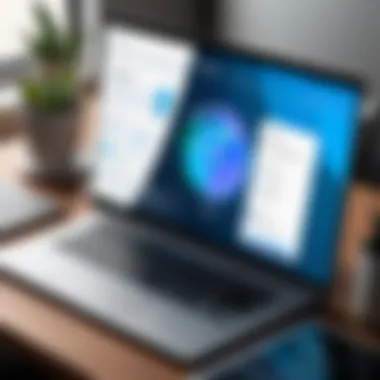

Subscription Fees
Subscription fees are a predominant cost structuring method. They provide a predictable and consistent expense, which is vital for budgeting, especially in healthcare environments that often operate under tight financial constraints. A popular characteristic of subscription fees is the all-inclusive nature; usually, users gain access to comprehensive support and ongoing updates for a flat rate.
While this model is beneficial for budgeting, it does have a unique downside: organizations may pay for features or services they seldom use. However, the major advantage is the peace of mind that comes with knowing support is always available, encouraging users to engage more actively with the tools they are paying for.
Pay-as-You-Go Options
On the other hand, pay-as-you-go options present a flexible alternative for those who want to control their spending carefully. This model allows organizations to pay only for the support they consume, which can be appealing for those who might not need extensive assistance all the time or who are just starting up with the service.
A key feature of this model is flexibility, enabling businesses to scale support according to their inherent needs. Yet, potential disadvantages include the risk of unexpected costs if one encounters issues that necessitate more frequent support interactions than foreseen. This unpredictability needs careful assessment to prevent budget overruns.
Budgeting for Support
Line Item Allocations
Making line item allocations for support is essential for maintaining financial clarity. This method involves breaking down the overall support budget into specific categories, making it easier to track expenses and adjust as necessary. It gives institutions the assurance that they're investing in the right areas based on historical data or projected needs.
By refining how funding is distributed across various support services, organizations can pinpoint where they may need to increase or decrease spending. However, it can require a bit of extra administrative work and a solid understanding of costs associated with different support types.
Cost-Benefit Analysis
A cost-benefit analysis is an invaluable tool when deciding on support services. It involves weighing the expected benefits against the costs associated with them. This analysis provides a clearer picture of the potential return on investment, helping organizations make informed decisions.
The noteworthy feature of a cost-benefit analysis is its ability to quantify intangible benefits. Aspects like enhanced user satisfaction and increased productivity may be hard to measure, but they hold significant value in the long run. On the downside, this analytical process can sometimes overlook smaller operations or one-time costs, potentially skewing results.
"Investing wisely in support services today prepares your practice for a smoother, more efficient tomorrow."
By being meticulous about costs associated with Mdtoolbox support, organizations can effectively plan their budgets, optimize their resources, and ensure they are making prudent financial decisions that align with their strategic goals.
Comparative Analysis with Other Support Systems
In today's fast-paced healthcare environment, the effectiveness of support systems can significantly influence the overall performance of healthcare management platforms. A detailed comparative analysis sheds light on how Mdtoolbox stacks up against its competitors, providing critical insights that can guide decision-makers in selecting the best support for their needs. By assessing the successes and shortcomings of various support frameworks, stakeholders can make informed choices that not only enhance user experience but also marginally boost operational efficiency.
When comparing Mdtoolbox to other support systems, several elements come to the forefront:
- Responsiveness: How quickly does the support team address issues?
- User satisfaction: What do users say about their experiences?
- Integration capabilities: Can the support system seamlessly work with other healthcare tools?
- Educational resources: Are there enough resources provided to enable self-service?
Ultimately, a thorough understanding of these aspects is vital to harnessing the full potential of Mdtoolbox support.
Industry Benchmarks
Industry benchmarks provide a foundation for evaluating the performance of Mdtoolbox relative to other support offerings. To put it plainly, these benchmarks function like yardsticks that allow organizations to measure their success against established standards. Notable metrics often examined include:
- Average response time: Typically, a range of one to four hours is considered standard for urgent support queries.
- Customer satisfaction scores: A score above 85% generally indicates a solid support system.
- First contact resolution rate: High-performing organizations often aim for around 70% resolution on the first contact.
By referencing these benchmarks, Mdtoolbox can assess where it stands in the competitive landscape. If they fall short in certain areas, it allows them to identify opportunities for growth and improvement.
Strengths and Weaknesses
Every support system has its strengths and weaknesses, and Mdtoolbox is no different. A few notable strengths include:
- Comprehensive Documentation: Many users often find that the depth of technical resources available is remarkably beneficial for troubleshooting common issues independently.
- Integration Strategy: Mdtoolbox shows a proactive approach in facilitating integrations with multiple third-party applications, broadening operational versatility.
However, there are certain weaknesses as well:
- Response Time Variability: Not all inquiries receive immediate attention, which can be frustrating for users, especially during critical operational hours.
- Limited Training Options: While the platform offers various resources, some users find the training sessions sparse, leaving gaps in user knowledge.
By laying out these strengths and weaknesses clearly, the analysis not only paints a vivid picture of the current support environment but also acts as a roadmap for future enhancements.
"Understanding where Mdtoolbox excels and where it falters is crucial for addressing user needs effectively."
Through continuous evaluation and adaptation, Mdtoolbox can hone its support mechanism to better serve its community, thus improving overall user engagement and satisfaction.
Future of Mdtoolbox Support
As Mdtoolbox continues to operate within the fast-paced healthcare technology sector, understanding the future landscape of its support services is imperative for businesses seeking efficiency and effectiveness in healthcare management. The evolution of support frameworks often coincides with technological advancements and changing user expectations. This section examines projected developments in the support infrastructure tailored for Mdtoolbox.
Trends in Healthcare Software Support
In recent years, the healthcare software industry has experienced a dramatic transformation, influenced largely by innovation and regulation. Now more than ever, stakeholders in health management are expected to be ahead of the curve in adopting new technologies. Some of the most prominent trends shaping the future of support in this space include:
- Artificial Intelligence Integration: AI is poised to enhance customer support by automating responses, predicting issues before they escalate, and efficiently guiding users through complex processes.
- Personalized Support Options: With a diverse suite of users, personalized support channels aimed at addressing individual user needs are expected to become prevalent. Tailored assistance can greatly enhance user satisfaction and operational efficiency.
- Data-Driven Insights: Using analytics, healthcare software providers can track usage patterns and common issues, paving the way for proactive support strategies that focus on resolving problems before they arise.
- Remote Support and Telehealth Guidance: With the increasing shift toward remote healthcare and telehealth, support services that provide telephonic or video assistance will undoubtedly flourish, catering to a tech-savvy audience accustomed to immediate and accessible help.
"Anticipating user needs and strategically integrating support systems is essential for sustaining trust and productivity in healthcare technology."
Evolving User Needs
The needs of users within healthcare settings are continuously evolving, driven by both patient expectations and technological advancements. Understanding and addressing these needs is crucial as Mdtoolbox moves forward in refining its support services. Several key aspects are coming into play:
- Increased Demand for Training and Resources: Users are seeking not only immediate technical support but also guidance on maximizing the utility of software. This trend stresses the need for comprehensive training programs that empower users to utilize features effectively.
- Holistic User Experience: As software products become more complex, a smooth user journey must be prioritized. Users expect seamless transitions from onboarding to ongoing support. This requires interoperability between various service channels, be it self-guided resources or direct support.
- Security Awareness: With growing concerns around data privacy, users are increasingly valuing security in their support services. Transparency on how support staff access and manage sensitive data is paramount.
- Feedback Loops: Continuous improvement hinges on user feedback. Implementing mechanisms for users to share their experiences and suggestions will help refine support systems to better meet their needs.
Overall, as Mdtoolbox adapts to the future landscape, keeping a pulse on technological trends and user requirements will be fundamental in sustaining its competitive advantage in providing robust support services. By doing so, it not only enhances its current offerings but also sets the stage for long-term success.







