Maximizing Evernote on Tablets for Enhanced Productivity
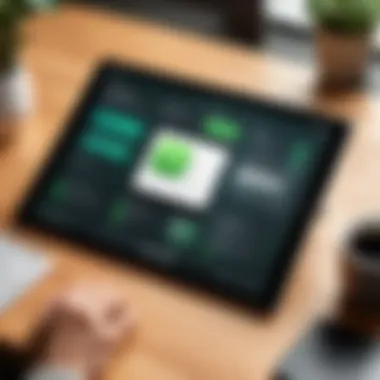

Intro
In the rapidly evolving landscape of digital organization tools, Evernote stands out as a flexible and comprehensive solution. Designed to cater to various user needs, from students capturing lecture notes to professionals managing complex projects, Evernote truly shines when utilized on tablet devices. Its intuitive interface seamlessly integrates the convenience of touch navigation, making it an ideal companion for note-taking while on the go. In this article, we will dive into the remarkable capabilities of Evernote, alongside how it compares with alternatives and best practices to maximize productivity.
Software Overview and Benefits
Evernote is a versatile note-taking application that allows users to create, organize, and retrieve notes across a range of devices. One of its core features is the ability to clip web pages directly into the app, ensuring that valuable content is stored with ease. Users can categorize their notes using notebooks and tags, providing a tailored framework for organization. Additionally, the searchable text within images and handwritten notes further enhances usability.
The benefits of using Evernote on a tablet are manifold:
- Portability: The lightweight nature of tablets complements Evernote’s design, allowing users to access their notes anywhere.
- Multimedia Capabilities: It supports the inclusion of images, audio recordings, and sketches, making it adaptable for varied user preferences.
- Collaboration: Users can share notebooks with others, making teamwork streamlined and efficient.
In essence, Evernote directly addresses the challenges many people face while trying to keep their thoughts organized across multiple platforms. With features suited for both personal and professional use, it paves the way for a smoother workflow.
Pricing and Plans
Evernote’s pricing structure caters to various types of users. The app offers a free tier, which includes basic features sufficient for casual users. However, more serious note-takers may want to consider the premium plans, which unlock advanced functionalities.
Here’s a concise breakdown of the pricing:
- Free: Basic features; limited uploads per month.
- Premium: Offers enhanced features like offline access, increased storage, and advanced integrations at around $7.99/month.
- Business Plan: Tailored for teams, this plan includes collaboration features and costs approximately $14.99/month per user.
Compared to competitors like Microsoft OneNote or Notion, Evernote’s pricing is competitive yet still reflects the extensive features it offers, particularly for users who require high-quality note-taking functionalities.
Performance and User Experience
When it comes to performance, users often highlight Evernote’s reliability and speedy operation on tablets. The interface is designed for touch input, allowing for an enjoyable user experience. The app executes commands quickly, which is important during brainstorming sessions or lectures. However, it’s worth noting that the app can occasionally lag with extensive notebooks or overloaded user accounts.
User testimonials reveal that many find the organization capabilities above par, appreciating how easily they can locate notes. Such feedback indicates that Evernote is not just a tool but a system that promotes efficient thought organization.
"Evernote has transformed the way I approach my projects. The ability to organize everything in one place has saved me countless hours." - Anonymous user
Integrations and Compatibility
Evernote distinguishes itself from other note-taking applications through its robust integrations with various third-party tools. With options to connect to applications like Google Drive, Slack, and Microsoft Teams, users can create a cohesive ecosystem for their work. This flexibility allows for a seamless exchange of information and helps to manage tasks more effectively.
In terms of compatibility, Evernote is optimized for both Android and iOS tablets, providing a consistent user experience irrespective of the device. Synchronization across platforms is smooth as well, meaning users can switch between tablet, phone, and computer effortlessly.
Support and Resources
Customer support options for Evernote are quite comprehensive. Users can reach out via email or access a rich online help center featuring tutorials, FAQs, and community forums, making it easy to troubleshoot issues.
To enhance user experience, Evernote provides additional resources like:
- Video tutorials: Covering key features and best practices.
- User community: Engaging discussions on Reddit regarding tips and tricks.
- Guides: In-depth articles on maximizing productivity and organization.
These support structures ensure that users have the necessary tools to navigate challenges, learn best practices, and ultimately leverage Evernote to its full potential.
As we wrap up this exploration of Evernote on tablets, it's clear that this software offers a rich array of features and functionalities ideally suited for those looking to elevate their digital organization. Users can tap into its potential whether they're sketching ideas in a meeting, capturing lectures, or organizing extensive research notes. Whether you're a student juggling classes or a professional managing projects, Evernote can be a valuable ally.
Prelims to Evernote
In today’s fast-paced world, where information overload is the norm, effective organization is no longer just a luxury but a necessity. Enter Evernote, a tool designed with the intent of streamlining how we capture, manage, and access our thoughts and ideas. It stands out in a landscape filled with applications by providing a versatile platform that can be accessed across devices, especially tablets. As we traverse this section, we’ll peel back the layers of Evernote to unveil its importance, highlighting the myriad of features it offers and how they connect with users in both personal and professional realms.
Overview of the Application
Evernote has earned its reputation as a leading note-taking application due to a combination of its robust features and user-friendly interface. At its heart, it functions as a digital notepad where users can jot down thoughts, ideas, and to-do lists. However, its capabilities go far beyond simple note-taking. Users can integrate various media types – images, audio recordings, and even documents – all within a single workspace.
One of the standout features is its powerful search function. Typing a keyword can swiftly locate notes from years ago, even if they are buried among hundreds of others. The tagging system also makes it easy to categorize content, allowing for seamless retrieval. Plus, its compatibility across multiple platforms ensures that whether you’re using a tablet, smartphone, or computer, your notes are always within reach.
Historical Context and Evolution
Launched in 2008, Evernote was met with excitement and intrigue as it promised to revolutionize how we handle our mental clutter. Initially celebrated for its clean design and straightforward functionality, the app witnessed steady growth. Over the years, the development team has consistently rolled out updates, refining existing features and responding to user feedback.
In 2013, Evernote expanded its horizons by integrating collaborative capabilities. This led to a shift where teams and professionals began using it as a tool for cooperation rather than just individual organization. Then came integration with third-party services like Google Drive and Microsoft Outlook, which further enhanced its appeal.
Now, in its current form, Evernote stands not only as a note-taking app but as an integral component of many users’ productivity ecosystems. As it continues to evolve, understanding its trajectory helps users appreciate the depth of functionality available today.
The Role of Tablets in Modern Productivity
In today's fast-paced world, tablets have emerged as significant players in productivity enhancement. These sleek devices bridge the gap between the traditional laptop and a smartphone, offering a unique blend of portability and functionality. With the rise of remote work and digital education, understanding the role tablets play in modern productivity is crucial. They provide users with the tools needed to manage tasks efficiently, collaborate seamlessly, and access information on the go.


Tablet Adoption Trends
In recent years, the adoption of tablets has accelerated dramatically. According to various reports, sales of tablets have seen sustained increases, with many businesses equipping employees with devices to facilitate productive workflows. Education sectors, too, have leaned heavily into this trend, integrating tablets as essential learning tools. The global tablet market is expected to witness a growth rate of around 5% annually over the next few years, driven by advancements in technology and the demand for efficient modes of information sharing.
Some noteworthy trends include:
- Increased Usage in Remote Work: As more companies embrace flexible working models, tablets enable employees to remain productive away from the office, whether it's during a commute or at home.
- Integration with Cloud Services: The cloud has become a pillar of productivity, with tablet users able to sync documents, presentations, and spreadsheets effortlessly, ensuring they're always connected.
- Tech Savvy Audiences: Younger generations, who prefer touch interfaces over traditional keyboards, are driving the demand for tablets. This shift influences how content is created and consumed, with apps designed for touch interfaces leading the way.
Advantages of Using Tablets for Note-taking
Tablets have redefined the way individuals approach note-taking. When compared to traditional methods, the benefits are plentiful:
- Touch Interface Enjoyment: The direct engagement offered by tablets allows for a more intuitive note-taking experience. Users can easily jot down thoughts, sketch ideas, and highlight essential points with just a tap or swipe.
- Access to a Wealth of Applications: A myriad of applications designed for note-taking exists on both iOS and Android platforms. For instance, Evernote stands out for its versatility, equipped with capabilities for organizing, syncing, and sharing notes across devices effortlessly. Other applications like Microsoft OneNote or Notability provide a variety of features catering to diverse user preferences.
- Searchability and Organization: Gone are the days of rifling through stacks of paper. Tablets let users organize notes into folders and utilize powerful search functions to locate specific information quickly. Evernote’s tagging and powerful search capabilities, for instance, help in finding notes with just a few keystrokes.
- Multimedia Integration: With the capability to integrate images, audio, and videos into notes instantly, tablets allow for a richer understanding and retention of information. Instead of writing down a complex concept, a user can record an audio lecture or snap a photo of a diagram.
"Tablets have transformed the note-taking landscape, merging traditional writing with technology's advantages."
Evernote Features on Tablet Platforms
In today’s fast-paced digital world, the need for effective note-taking and organization cannot be overstated. Evernote, a leader in this space, offers robust features that are tailored specifically for tablet use, which enhances its utility manifold. Understanding these features is vital for anyone looking to optimize their productivity. The tablet format brings its own set of advantages, and Evernote has fine-tuned its application to take full advantage of the larger screens and touch interfaces.
User Interface and Navigation
The user interface of Evernote on tablets is designed to be intuitive and straightforward, catering to both tech-savvy individuals and those less familiar with digital tools. Navigating through your notes is just a swipe away, making it easy to access your information without getting lost in a multitude of options. Users will find a clean and visually appealing layout that allows for quick actions, such as creating a new note or searching through existing ones, often done with a mere tap.
With features like customizable shortcuts, the ability to rearrange notebooks, and clear labels, one can easily navigate the application without unnecessary complexity. This usability is paramount, especially during brainstorming sessions or stressful work environments.
Synchronization Across Devices
One of Evernote's standout features is its ability to synchronize seamlessly across devices. Whether you’re switching from an iPad to an Android device or using a laptop alongside your tablet, your notes are always at your fingertips. This level of synchronization is crucial for busy professionals and students who need their information at all times and in all places.
In practice, this means that any note you take on your tablet can be accessed instantly on any other device. For instance, jot down a quick idea while on the move, and it’s automatically available on your desktop when you sit down to expand on it.
Some users may find the initial setup daunting, but once it’s configured, the ease of access it provides offers unparalleled convenience.
Organizational Tools and Features
Evernote shines brightly when it comes to organization. The app allows users to categorize notes using tags, notebooks, and even stacks, enabling a structured filing system that's easy to navigate.
The tagging system is particularly useful, as it allows you to quickly find related notes across different notebooks. A singular project can be compartmentalized into various stages or areas of focus, allowing for an organized approach to note-taking, which is especially beneficial for project managers or researchers dealing with multi-faceted topics.
Additionally, the application incorporates rich formatting options, including checkboxes, tables, and images, which enhance the notes' clarity and effectiveness.
"The ease of organization in Evernote’s tablet app can mean the difference between drowning in information and flowing with knowledge."
This vast array of organizational tools makes it a powerful contender against other note-taking apps, fortifying its stance as a preferred choice for those who prioritize structure in their digital workspace.
In summary, Evernote’s features tailored for tablet platforms position it as a top-tier productivity tool. Its user-friendly interface, reliable synchronization, and comprehensive organizational capabilities make it an essential resource for anyone aiming to elevate their note-taking practices.
Compatibility with Various Tablet Operating Systems
Understanding how Evernote plays nice with different tablet operating systems is fundamental. Tablets aren’t just significant for their portability; they represent a convergence of hardware and software designed to enhance user productivity. Evernote's versatility across these platforms is not only a feature but a necessity for those who constantly shift between devices. Let’s break down how Evernote operates on two major platforms: iOS and Android.
Evernote on iOS Devices
Evernote shines brightly in the Apple ecosystem. If you're part of the iOS family, you’ll find the app seamlessly integrates with features native to iPads and iPhones.
One standout aspect is the app’s design. It embraces the sleek aesthetics typical of Apple applications. This design not only makes the app visually appealing but also user-friendly, promoting intuitive navigation. Users can effortlessly swipe between notes and notebooks, ensuring that everything is just a tap away.
Moreover, iOS users benefit from features like Split View or Slide Over. These functionalities allow you to manage Evernote alongside another app, facilitating multitasking. For example, researching on Safari while taking notes in Evernote becomes second nature, blurring the lines between creation and consumption.
Another significant advantage is iCloud integration. This linkage allows for automatic data backup, ensuring that notes are always accessible. Users can rest easy knowing that their valuable information is instantly synced across the iCloud ecosystem. However, it’s essential to be mindful of your storage limits on iCloud. If your note collection is sizable, you may need to manage your storage actively.
Evernote on Android Tablets
Switching gears to Android tablets, Evernote holds its own, but with a few different implications. Android users also enjoy a range of features, albeit tailored to the unique interface of the operating system.
The first thing to notice is the customizability. Android offers options for home screen widgets that can be used to showcase your most important notes. This adaptability means you can access what matters most at a glance, without diving into the app itself.
One critical aspect is the model of synchronization. While Evernote syncs smoothly on Android, the performance greatly depends on how users manage their device’s available resources. So, it’s not unusual for users to encounter times when Evernote might feel sluggish if numerous apps are running simultaneously or if the device is running low on storage.
For users who often gather data from various sources, Evernote's compatibility with Google Drive and other third-party applications is a significant plus. This feature allows for comprehensive note-taking experiences by bringing in information directly from outside sources. Plus, with Google Assistant, you can dictate notes hands-free, which can significantly enhance productivity on the go.
"The ability to integrate with other tools such as Google Drive locks Evernote into one's productivity ecosystem, thereby enhancing its utility even further."
Integrating Evernote with Other Productivity Tools
In today's fast-paced digital environment, productivity is king. Many individuals seek tools that not only meet their needs but also complement each other to streamline workflows. Evernote shines as a noteworthy application in this landscape, especially when you integrate it with other productivity tools. The significance of such integration extends beyond mere convenience—it's about enhancing efficiency, centralizing information, and fostering collaboration.
When you bring Evernote into the mix with tools like Slack, Google Drive, or Trello, you create a robust ecosystem that enables better task management and project tracking. This synergy helps to reduce the friction typically associated with shifting between different applications, allowing users to keep their focus where it truly counts. For example, having a shared Evernote notebook linked to a Slack channel means team members can easily access relevant notes and updates without hunting through files or messages.


Collaboration Features
One of the standout aspects of integrating Evernote with other productivity tools is the ability to collaborate seamlessly with colleagues or team members. Evernote's sharing capabilities transform the way groups communicate and interact on projects. For example, by allowing users to share their notes via URLs or inviting others directly to collaborate, it fosters a cooperative atmosphere.
Consider a scenario where a marketing team uses Evernote to draft campaign ideas. Team members can contribute their insights directly within a shared note. Features such as commenting enhance the exchange of feedback, making revisions a breeze. The power of collaboration lies in accessibility and real-time updates, ensuring all relevant stakeholders are on the same page.
Moreover, Evernote’s integration with tools like Microsoft Teams can further elevate communication efforts. Users can share entire notebooks or specific notes just as easily as they would share a file, thus bridging the gap between viewing and discussing ideas, all without jumping through hoops.
Third-party Integrations
Evernote is not a lone wolf in the productivity realm. Its ability to integrate with a plethora of third-party applications significantly boosts its usability. The diversity of these integrations allows users to align Evernote with their existing workflows, thereby enhancing their organizational strategies.
For instance, connecting Evernote with Google Calendar can synchronize reminders and deadlines, ensuring that critical tasks don’t slip through the cracks. Similarly, it allows you to link Task Management systems like Todoist, ensuring that any notes taken regarding tasks are available exactly where they are needed.
To articulate the benefits clearly, here’s a list highlighting some popular third-party integrations with Evernote:
- Zapier: Automate tasks between Evernote and thousands of other apps without writing code.
- IFTTT: Set custom triggers that perform actions in Evernote based on other apps' activity.
- Trello: Easily create Trello cards from Evernote notes, keeping project tracking tight and efficient.
Integrating Evernote with various tools fosters not just productivity but also a sense of connectedness. Each tool plays its part, creating a collective that speaks the language of efficiency.
As you explore the vast integration options available with Evernote, it becomes clear that your productivity can reach new heights. Overall, the blending of Evernote with other productivity tools is essential for anyone looking to thrive in a competitive environment, allowing for a comprehensive approach to managing tasks, projects, and communications.
Maximizing Productivity with Evernote on Tablets
In today’s fast-paced world, where multitasking is the norm and information flows like water, maintaining productivity is crucial. Evernote, a powerful note-taking tool, has found its niche among tablet users looking to optimize their workflows. Tablets, known for their portability and versatility, combined with Evernote’s features, make a formidable duo for anyone aiming to harness their productivity.
This section focuses on two essential components of productivity enhancement: effective note-taking strategies and the power of tags and search features. By aligning these elements with the capabilities of Evernote on tablet devices, users can reap significant benefits in how they manage information, ensuring that important notes, ideas, and documents are always at their fingertips. Maximizing productivity isn’t just about recording data; it’s about accessing and utilizing that data efficiently.
"Productivity isn't about doing more; it's about doing what matters more effectively."
Effective Note-taking Strategies
Navigating the world of notes can be like walking through a maze without a map. Effective note-taking strategies are vital in ensuring that the notes you take in Evernote are useful and easy to retrieve.
- Structure Your Notes: One important strategy is to establish a clear structure within your notes. This could mean using bullet points for lists, headings for different topics, or numbers for steps in a process. For instance, if you’re taking notes during a meeting, you might start with the date and attendees, followed by bullet points summarizing key discussions.
- Use Voice Memos: Tablets often come equipped with quality microphones. Why not use that to your advantage? Recording voice memos during brainstorming sessions lets you capture thoughts in real time, which you can later transcribe or integrate into your notes.
- Pictures and Diagrams: If a picture tells a thousand words, imagine the efficiency brought by snapping a photo of a whiteboard or important document. Evernote allows you to insert images alongside your written notes, giving context that text alone often cannot.
- Sounds Simple but Might be Overlooked: Don’t be afraid to separate your notes by category or subject. Use notebooks within Evernote to organize your notes by project, subject, or any preference that fits your lifestyle. This helps in quickly locating the relevant information when it matters most.
Utilizing Tags and Search Features
The beauty of digital note-taking lies in the ability to search through vast amounts of information with ease. Evernote takes this a step further with its tagging and search features, which can be game-changers for productivity.
- Tag System: By assigning tags as keywords or themes to your notes, you create a flexible indexing system. For example, if you often attend workshops, you could tag all related notes under "Workshops" or even include specific themes like "Marketing" or "Design". This way, finding a relevant note becomes a matter of clicking a few tags instead of scrolling through endless lists.
- Powerful Search Functionality: Evernote’s search engine is robust. Not only does it keyword search your notes, but it can also search through attached documents and images. For instance, if a note contains an image of a handwritten page with a shopping list, Evernote can identify text within that image. This capability means that even a hastily taken note isn't lost to the sands of time, but rather can be quickly retrieved when needed.
Comparative Analysis with Other Note-taking Applications
Understanding how Evernote stacks up against its competitors is crucial for users looking to optimize their productivity. A comparative analysis of Evernote with other note-taking applications helps users identify which tool best suits their needs, whether they are students, project managers, or anyone needing to keep their notes organized. By examining key features, user experiences, and usability aspects, it becomes clearer which tool will enhance productivity and fit seamlessly into one’s workflow. This guide will focus on Evernote’s main competitors: OneNote and Notion.
Evernote vs. OneNote
When stepping into the world of digital note-taking, Evernote and OneNote are often named as frontrunners.
- User Interface: Evernote maintains a sleek, minimalist design that emphasizes ease of navigation. This simplicity allows users to quickly jot down thoughts or organize complex projects. In contrast, OneNote offers a more flexible workspace that feels akin to a digital binder, allowing for a free-flowing arrangement of text, images, and other media. For users who enjoy creativity and flexibility in their notes, OneNote might resonate more.
- Organization: Evernote employs a robust tagging system that enables thorough searching, making it simple to retrieve past notes. Users can create notebooks for major projects or contexts, streamlining their organization. OneNote also provides organization through notebooks and sections, but its free-form layout can sometimes make it harder to locate specific notes without a detailed search.
- Integration: Evernote enjoys seamless integration with a range of third-party applications, making it a versatile addition to any productivity toolkit. OneNote also supports integration with Microsoft products and several third-party apps, appealing to users within the Microsoft ecosystem.
"Choosing between Evernote and OneNote boils down to personal preference—whether you value simplicity or creative freedom."
- Cross-Device Synchronization: Both platforms ensure synchronization across devices; however, Evernote's reliability with large files is noteworthy. Users with extensive document libraries might find Evernote more consistent.
Evernote vs. Notion
Notion has established itself as a flexible workspace that combines notes, databases, and task management into a single interface.
- Flexibility and Customization: One of Notion’s biggest selling points is its customization capabilities. Users can set up their notes and projects exactly as they wish, incorporating tables, calendars, and more into their notes. Evernote, while customizable to an extent, remains more restrained in terms of layout options, focusing primarily on note and list management.
- Templates: Notion offers a wide array of templates for different needs—from to-do lists to project management boards. This feature allows users to kickstart their workflows more quickly, especially if they’re not sure where to begin. Evernote also provides some templates, but they tend to be less diverse.
- Learning Curve: Notion’s learning curve is steeper than Evernote's. While some users enjoy the challenge of mastering a feature-rich tool, others may prefer the straightforward nature of Evernote.
- Pricing: Both applications have free versions, but their premium tiers differ. Evernote’s plans may provide more generous upload limits, making it attractive for power users needing to store numerous files. Notion's unique pricing structure cateres well to team collaboration, providing mixed value depending on team size.
Ultimately, the choice between Evernote, OneNote, and Notion comes down to individual needs and preferences. While Evernote excels in straightforward note organization, OneNote shines with its creative layout, and Notion offers an extensive toolkit for diverse project management.
Security Considerations for Using Evernote
When it comes to utilizing Evernote, especially on tablet devices, security is an aspect that cannot be glossed over. Many users store sensitive information and personal notes within the app. Thus, a thorough understanding of the security measures in place is crucial. In today’s digital landscape, where data breaches happen more often than one might like to admit, safeguarding your notes transcends just a minor concern. It’s rather a necessity for protecting your intellectual property and personal data.
Data Encryption and Privacy
Data encryption serves as a cornerstone in maintaining privacy within Evernote. When notes are synced across devices, they travel through various channels. Without encryption, these notes could potentially be intercepted by malicious entities. Evernote employs end-to-end encryption for certain elements of user data, meaning that only you can access this information. The app encrypts your data prior to it being sent to Evernote’s servers, significantly reducing the risk of unauthorized access.


While Evernote takes these measures, users must also proactively protect their data. Understanding the limitations of encryption is essential. For instance, not all data might be encrypted in the same manner. Some shared notebooks, for example, can expose sensitive information.
- Encryption Guidelines:
- Always encrypt sensitive notes or critical information using built-in features.
- Regularly review shared notebooks and adjust permissions if necessary.
It’s vital to balance ease of access with encryption. Yes, you want quick access to your notes, but at what cost?
User Account Safety Tips
Securing your user account goes hand in hand with data encryption. Here are some practical tips for keeping your Evernote account safe:
- Strong Passwords: Craft a password that is both complex and memorable. Combine upper and lower case letters, numbers, and symbols. The longer, the better.
- Two-Factor Authentication: Enable two-factor authentication (2FA) for an additional layer of security. This means even if someone gets hold of your password, they would still be blocked from accessing your account unless they can provide the second form of verification.
It’s always better to be safe than sorry. Take precautions now rather than facing consequences later.
- Logout from Shared Devices: If you happen to use Evernote on a public or shared device, ensure you log out of your account after each use. It’s a small step, but one that can significantly enhance your security.
- Monitor Account Activity: Regularly check your account activity for any signs of unauthorized access. Most platforms offer an overview of recent logins, which can be useful for spotting irregularities.
By taking these security considerations seriously, you not only safeguard your notes but also enhance your overall experience with Evernote on tablet devices. The evolving nature of digital threats requires users to remain vigilant and proactive—don’t leave your information vulnerable.
Challenges and Limitations of Evernote on Tablets
When discussing the utility of Evernote on tablets, diving into its challenges and limitations is crucial. Even though the app is quite powerful, it’s not without its downsides, especially when used on mobile devices. Understanding these limitations allows users to make informed decisions about their digital note-taking experience.
Performance Issues
One might argue the effectiveness of Evernote on tablet devices comes under scrutiny when performance issues rear their heads. While the app is designed to facilitate quick note-taking and organization, users often face lagging and slow response times, particularly on older models of tablets.
Tasks that should seem straightforward—like syncing notes or loading notebooks—sometimes feel like waiting for a train that’s running late. This lag can be frustrating, especially for those in a fast-paced work environment. Connection speed can also affect performance. If your Wi-Fi is spotty, you can expect similar shortcomings with Evernote's ability to sync across devices. This can lead to a loss of data or incomplete syncing of your notes, which is nobody’s cup of tea.
Missing Features Compared to Desktop Version
Additionally, users often lament about the features they are missing on the tablet version compared to what’s available on desktop. While the core functionality remains intact, certain tools, such as advanced formatting options or the ability to customize shortcuts, might be notably absent. For someone who regularly uses these advanced features on a computer, the transition to a tablet can feel like taking a step back in time.
Moreover, the absence of full offline capabilities can complicate the workflow. Users might find themselves in a situation where they need to access a stored document, only to discover that they require an internet connection to retrieve their notes. This is especially troublesome for business professionals who are always on the go, moving between locations where Wi-Fi isn’t guaranteed.
"Understanding what features are limited on mobile can help set realistic expectations for users, especially those transitioning from desktop use."
In summary, while Evernote offers a plethora of organizational tools and functionalities, it’s essential to acknowledge its imperfections when accessed through tablet devices. Users must weigh these challenges against the benefits to determine if Evernote is truly the right fit for their digital note-taking needs.
Future Developments for Evernote on Tablet Devices
As we look ahead, the potential advancements for Evernote on tablet devices are not only exciting but essential for maintaining its relevance in an ever-evolving digital workspace. The sheer number of productivity applications is staggering, yet Evernote stands out due to its extensive features and integration capabilities. Understanding the future direction of Evernote can indicate where users can maximize their efficiency, streamline their tasks, and enhance their note-taking experience.
Anticipated Features and Updates
The road ahead for Evernote seems bustling with opportunities. Users can expect several anticipated features aimed at improving usability and functionality. Some notable updates might include:
- Enhanced Offline Access: Users often find themselves in situations where they can't connect to the internet. Future developments may introduce a more robust offline mode, allowing seamless access to previously downloaded notes, making it easier to jot down ideas on the go without worrying about connectivity.
- AI-Assisted Note Organization: With advancements in artificial intelligence, Evernote might integrate AI tools to help categorize and suggest tags for notes based on content, ensuring an organized workflow. Think of it as having a personal assistant sorting through your notes in real-time.
- Smart Widgets for Home Screen: Customizable widgets can provide instant access to notes, tasks, or upcoming events. This feature could allow users to tailor their tablet experience to align more closely with their daily routines, streamlining their workflow at a glance.
In addition to these, there's also speculation about improved collaboration tools that might allow multiple users to edit notes simultaneously, perfect for teams.
Trends in Note-taking Technology
The note-taking sphere is evolving, with emerging trends shaping how applications like Evernote are used. Keeping an eye on these trends can help users stay ahead of the curve. Here are some notable trends worth noting:
- Increased Use of Multimedia: Users increasingly rely on multimedia notes—images, audio recordings, and video clips. Future versions of Evernote could facilitate better integration of these elements, providing tools to sketch directly in notes or record meetings without a hitch.
- Voice Recognition Advances: Voice-to-text technology is gaining traction. Forward-looking updates may enhance Evernote’s voice functionalities, allowing users to dictate notes effortlessly, which can be particularly useful during lectures or meetings when taking notes by hand is challenging.
- Cross-Platform Compatibility: With tablets running various operating systems, ensuring that Evernote remains consistent and efficient across all devices will be paramount. Future developments likely aim to enhance seamless synchronization and maintain users’ experiences regardless of device.
Closure
In wrapping up the discussion around Evernote’s usability on tablets, it becomes clear that this tool serves as more than just a note-taking application; it stands as a pivotal aspect of enhancing productivity for diverse user groups—from diligent students to bustling professionals. The flexibility of Evernote, especially when accessed through tablet devices, cultivates an environment that encourages organization and streamlined task management.
Summary of Key Points
Going over the main highlights of the article, we can outline several key factors that emphasize Evernote's significance in the modern productivity landscape:
- User-Friendly Interface: Evernote’s intuitive design allows for easy navigation, making it accessible for users of all skill levels.
- Cross-Device Synchronization: Keeping notes integrated and updated across multiple devices plays a critical role in maintaining continuity in work.
- Enhanced Collaboration Tools: The integration features facilitate teamwork, enabling seamless sharing and collaboration, which is crucial in professional settings.
- Organizational Features: Tags and notebooks help users categorize and retrieve their notes without hassle.
- Security Measures: Attention to data privacy and safety ensures users can store sensitive information without fearing breaches.
Overall, these factors converge to elevate Evernote as a prime candidate for anyone looking to optimize how they capture and organize information digitally.
Final Thoughts on Evernote’s Role in Productivity
In summation, Evernote continues to play a vital role in shaping productivity paradigms for tablet users. While some limitations exist compared to desktop versions, the app's ability to facilitate organized, real-time information sharing sets it apart in a crowded marketplace of note-taking apps.
Its constant evolution in response to user needs, alongside an impressive suite of features, ensures that Evernote remains a competent tool for maintaining clarity and efficiency in a fast-paced world.
The future looks promising as updates roll out, presumably introducing even more dynamic functionalities. By leveraging Evernote on tablets, individuals can maneuver through their daily tasks with a more defined focus and less clutter, ultimately leading to greater success in both personal and professional domains.







