Key Insights into Web Prototype Software Tools


Software Overview and Benefits
In today’s fast-paced digital landscape, web prototype software stands out as a vital tool for designers, developers, and project managers alike. Its primary function is to create a visual representation of a web application or website, allowing teams to brainstorm, iterate, and refine concepts before diving into development. By visualizing ideas, teams can clarify requirements, reduce misunderstandings, and ensure everyone is on the same page from the get-go.
Several prominent tools come to mind when discussing web prototyping. For instance, Figma, Adobe XD, and InVision are amongst the leading choices in the field. Each offers a unique set of features crafted to enhance collaboration and efficiency.
Key Features
- Collaboration Tools: These software applications often include real-time collaboration, allowing team members to work simultaneously, no matter where they are.
- Interactive Prototypes: Users can create clickable prototypes, which simulate user interaction, proving invaluable for user testing and feedback collection.
- Design Systems: Many tools support design systems, which help ensure design consistency across different projects and teams.
Benefits
Using prototyping software comes with a host of advantages:
- Saves Time: Instead of getting mired in lengthy development cycles, having a prototype helps to identify flaws early on. This means teams spend less time fixing issues later.
- Improves Communication: Visual representations bridge the gap between technical and non-technical team members, improving communication and understanding.
- Boosts Usability Testing: Teams can engage users with prototypes that convey the intended experience, making user feedback more actionable.
"A well-structured prototype is half the battle won in software development— it lays the groundwork for everything else that follows."
Pricing and Plans
When examining different web prototyping tools, pricing is often a deciding factor. While options like Figma and Adobe XD offer free tiers, these often come with limitations. For more advanced needs, users may need to consider paid plans.
For example:
- Figma offers a Professional plan at approximately $12 per editor per month, giving access to various features including team libraries and advanced collaboration tools.
- Adobe XD has a monthly subscription starting at about $9.99, granting users access to share prototypes and collect feedback.
When comparing these prices against competitors, it’s clear that each software solution competes on different feature sets.
Performance and User Experience
Performance in web prototype software can determine its effectiveness in various working environments. Users often evaluate:
- Speed: How quickly the software loads and renders designs can significantly impact productivity.
- Reliability: Consistent performance without crashes or errors is crucial for uninterrupted work on prototypes.
- User Interface: A clean and intuitive user interface contributes to a smoother experience, enabling users to focus on design rather than navigating clutter.
Feedback from users frequently emphasizes that tools like Figma are praised for their smooth usability, while some might find InVision slightly more complex for new users.
Integrations and Compatibility
One of the notable aspects of web prototyping software is its ability to integrate with other tools. For instance, Figma seamlessly integrates with platforms like Slack and Jira, which can streamline workflow in agile teams.
Compatibility also plays a role in choosing the right tool. Many of these platforms are web-based, making them accessible via any operating system or device with an internet connection. However, some desktop applications may face issues on less common operating systems, which is worth considering before making a commitment.
Support and Resources
Finally, support and available resources are essential for anyone looking to maximize their experience with these tools. Most software options provide:
- Customer Support: Varying levels of support are available, often including live chat, email support, and forums.
- Tutorials and Guides: Comprehensive documentation and tutorials help users learn the ins and outs of the software.
- Community Resources: Platforms like Reddit and various user forums provide additional support and shared experiences from other users.
Intro to Web Prototyping
In the fast-paced world of software development, web prototyping stands as a crucial practice enabling designers, developers, and stakeholders to visualize their ideas. This section explores the significance of web prototyping, emphasizing its role in creating an iterative design process that can save time and money while enhancing overall product quality.
Definition and Purpose
At its core, web prototyping refers to the creation of a preliminary model of a web application or software interface. It serves multiple purposes:
- Communication Tool: It acts as a visual medium through which team members can convey ideas effectively. This helps in getting everyone on the same page early on in the project.
- User Feedback: Prototypes allow gathering user feedback before full-scale development begins. This early input can guide designers in understanding user needs and preferences.
- Testing Concepts: It offers a platform for testing functionality and usability, identifying flaws or areas of improvement before they become costly issues in the development stage.
By understanding these facets, organizations can streamline their software development process and ultimately enhance user satisfaction.
The Role in Software Development


In the realm of software development, web prototyping plays an instrumental role in bridging the gap between concept and execution. It fosters collaboration among team members, ensuring that everyone—from project managers to developers—is aligned in vision and goals.
Key aspects of this role include:
- Iterative Improvement: Prototyping incorporates iterative methods, allowing teams to refine ideas continuously. In a way, it turns the developmental phase into a loop rather than a linear pathway.
- Reducing Miscommunication: With a tangible prototype in hand, misunderstandings can be minimized. Visual representations serve as common references that reduce assumptions made by different stakeholders.
- Enhanced Decision-Making: Decisions made from prototypes are often more informed because the ideas are built on actual interactions and feelings derived from a hands-on experience.
As organizations shift toward agile methodologies, incorporating web prototyping becomes essential. Not just as a practice, but as a strategic approach that can lead to a more efficient, user-focused development cycle.
Key Features of Web Prototype Software
When delving into web prototype software, it's pivotal to zero in on its key features. The right tools don’t just enhance productivity; they can be the lifeblood of a development project. Features like user interface design tools, collaboration capabilities, interactivity and animation functions, and integration with existing systems can make or break the prototyping phase. Understanding these features helps one grasp their significance in developing interfaces that not only function but also resonate with users.
User Interface Design Tools
User interface (UI) design tools are the heart of any web prototype software. They allow designers to create visually appealing layouts that cater to user experience needs. These tools are often equipped with drag-and-drop functionalities, allowing even those with minimal coding background to contribute to design elements. For instance, imagine a software like Adobe XD or Sketch; both provide users with capabilities to design intricate user flows and wireframes without breaking a sweat.
Utilizing an effective UI design tool means you can also create style guides and component libraries. This invariably leads to a more cohesive design across various interfaces. Furthermore, the ability to preview designs in real-time allows for better decision-making and quick adjustments. This can significantly reduce feedback cycles with stakeholders, ultimately leading to smoother project transitions.
Collaboration Features
In today’s business world, collaboration is paramount. Good web prototype software must facilitate smooth communication and teamwork. Features like commenting, version control, and shared workspaces enable teams to work harmoniously, regardless of their geographical locations.
Remote collaboration is often a challenge, yet effective tools pave the way for seamless integration. For example, Figma stands out here. It allows multiple users to work on the same prototype in real-time. This means decisions come easier and faster since everyone can visualize changes live. Such capabilities not only bolster team synergy but also reduce the risk of misunderstandings down the road.
Interactivity and Animation Capabilities
Interaction is the name of the game when it comes to user prototype testing. Adding interactivity and animations to designs helps simulate a user's journey through the interface. This not only offers stakeholders a glimpse of the final product but also provides invaluable insights during usability testing.
Tools equipped with these features, like InVision or Axure, allow for user flows to be created, where transitions between screens mimic real-world usage. This characteristic is essential for identifying potential roadblocks or confusion points in user experience before they manifest in the final product. More essentially, it provides a platform where stakeholders can engage with the design, offering critical feedback that can steer the project in a more user-centered direction.
Integration with Other Tools
Lastly, integration capabilities cannot be overlooked when evaluating web prototype software. Today's digital work environment is increasingly interconnected. Therefore, the ability to link your prototyping software with other tools—from project management systems to analytics tools—enhances workflow efficiency.
For example, integrating a prototyping tool like Marvel with a project management tool like Jira allows teams to keep track of tasks related to specific design elements. This prevents any design work from slipping through the cracks and makes product roadmaps more transparent. A good integration ecosystem not only amplifies productivity but also creates a centralized hub around which the entire project revolves.
"The right features transform mere prototypes into powerful tools that guide development and streamline communication."
Popular Web Prototype Software Options
In the ever-evolving landscape of web development, the selection of the right prototype software can significantly impact project outcomes. This section highlights the importance of this software category, focusing on different tools available, their distinctive advantages, and key considerations when choosing the right fit for your project.
Overview of Leading Tools
When discussing web prototype software, it's crucial to consider the leading platforms that are making waves in the industry. Some standout options include Figma, Adobe XD, and Sketch. Each offers unique features tailored for specific user needs:
- Figma: Renowned for its robust collaboration capabilities, Figma allows multiple users to work on a design in real time. This is particularly useful for teams that are distributed globally. With a cloud-based interface, accessibility is seamless, making it a go-to for many designers.
- Adobe XD: Part of the Adobe ecosystem, XD integrates well with other Adobe products. It offers powerful prototyping tools with interactive elements and voice prototyping features. This software is great for designers already familiar with Adobe's creative suite.
- Sketch: A favorite among Mac users, Sketch provides an intuitive interface tailored for web and mobile UI design. Its plugin ecosystem is robust, allowing users to enhance its capabilities according to their specific needs. However, it is limited to macOS, which might not suit every team.
"Choosing the right tool is like picking the perfect instrument for your symphony—each offers a different sound and impact on the overall performance."
Comparison of Features
Selecting a prototype tool should be rooted in a comprehensive understanding of each option's features. Here’s a quick comparison:
| Features | Figma | Adobe XD | Sketch | | Collaboration | Real-time collaboration | Limited to comments | No real-time collaboration | | Platform | Browser-based | Desktop application | Mac-only | | Design Tools | Vector networks | Responsive resize | Symbols and styles | | Prototyping | Interactive prototyping | Voice and animation protos | Basic prototyping | | Plugin Support | Extensive | Good | Extensive |
When choosing a web prototype tool, consider which features align best with your team’s workflow and project demands.
With such an array of options available, making the choice may feel daunting, but focusing on the specific needs of your project and team can help eliminate confusion. Ensuring an alignment between the chosen tool and your team's skills will lead to smoother design processes and ultimately a more successful project.
Benefits of Using Web Prototype Software
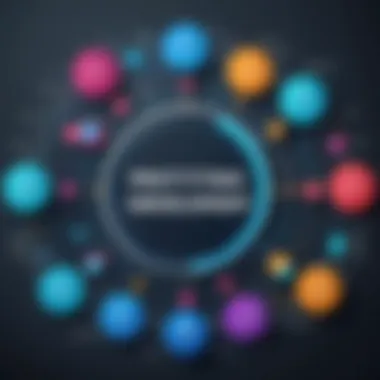

Explaining the advantages of web prototype software is crucial in a landscape where rapid development and agile workflows have become the norm. These tools have transformed the way teams conceptualize, design, and refine their products. They aren’t just nice-to-haves anymore; they are vital for achieving effective results that resonate with users. Here’s a closer look at the specific benefits.
Enhancing User Experience
At the core of any successful software is the user experience, or UX, which has gained increasing importance in recent years. Web prototype software plays a significant role in enhancing this aspect by allowing designers to visualize the end product before it’s even built. This means developers can identify potential usability issues early in the process.
- User-centered design: Prototyping encourages a focus on actual user needs and behaviors. It allows for flexibility to pivot and adapt based on user feedback.
- Real-time interaction testing: Through prototypes, teams can simulate user interaction. This helps in understanding how different elements function together, leading to an intuitive layout that users can easily navigate.
- Reduced guesswork: With visual representations of the product, stakeholders can make informed decisions rather than rely on assumptions. This ultimately culminates in a more favorable user experience that directly impacts satisfaction and engagement.
Reducing Development Costs
When talking about budgets, every business leader knows that cutting unnecessary expenses can have a significant impact. Utilizing web prototype software is one way to effectively reduce development costs. Here’s how:
- Identification of errors early: Faulty ideas can be detected at the prototyping stage. Making adjustments at this point is often far less expensive than altering code in later stages.
- Streamlined collaboration: With clarity on what the final product will resemble, it minimizes miscommunication among team members. This helps in reducing redundant work or reconceptualizing designs that shouldn’t have been altered in the first place.
- Fewer resources wasted: When teams rush into development without a solid plan, they often end up spending more on revisions. Prototyping mitigates this risk by aligning all parties through a clear vision, conserving both time and resources.
Enabling Faster Feedback Loops
In the fast-paced tech world, feedback is king. Fast feedback loops can make or break the timeline of a project. Web prototype software can dramatically enhance this process, leading to quicker turnaround times and a more efficient workflow.
- User testing: Prototypes can be shared with actual users, allowing for immediate responses regarding designs. This quick testing phase helps in gathering insights that are actionable right away.
- Iterative improvements: With the ability to make swift changes based on feedback, teams can continuously refine and improve their offering. This flexibility means products can evolve in line with user expectations.
- Fostering collaboration: Faster feedback loops encourage more collaboration among team members, as input can be gathered from both technical and non-technical stakeholders. Everyone can weigh in, which means better outcomes.
"Building a prototype isn't just about making something visible; it’s about making experiences tangible from the start, aligning design with user needs, and creating a product that resonates."
Challenges in Web Prototyping
Prototyping, while vital, is not without its bumps on the road. Understanding the challenges in web prototyping is crucial for anyone involved in software development. Addressing these issues can lead to smoother project executions, better outcomes, and overall enhanced productivity. By highlighting technical limitations, stakeholder misalignment, and time constraints, we can unlock insights that help navigate the often turbulent waters of web prototyping.
Technical Limitations
Every tool has its quirks and web prototyping software is no exception. One major issue lies in the capabilities of the tools themselves. While many modern options boast a plethora of features, not all tools support the complexity of projects each time. For example, some software might struggle with interactive elements, leading to a prototype that doesn't accurately represent the final product. This disconnect can confuse stakeholders who are basing their feedback on a prototype that’s too far from the intended functionality.
Moreover, certain tools might not be optimized for performance across all devices or browsers. This can lead to discrepancies in user experience, where the intended look and feel differ widely depending on the user’s technology.
Stakeholder Misalignment
It's all too common; project teams and stakeholders are not always on the same page. Misalignment among stakeholders can cause ripples of confusion throughout the prototyping process. This often happens when different parties have varying expectations regarding what the prototype should achieve. For instance, a designer might focus on aesthetics, while a stakeholder from the development team may prioritize functionality. This disconnect can lead to revisions and lengthy cycles of back and forth, ultimately slowing the whole development process.
To prevent this, clear communication is essential from the outset. Engaging stakeholders in discussions early on can clarify goals and objectives. Everyone should be aligned on the vision of the project.
Time Constraints
In today's fast-paced environment, time is never on anyone's side. Tight deadlines can clutter the prototyping process, forcing teams to cut corners. When time is of the essence, teams might skimp on essential testing phases or skip user feedback altogether. This often leads to prototypes that miss the mark and, consequently, prolonged development cycles later on.
Rushing through could mean overlooking critical usability factors that inform design choices. Thus, the importance of time management cannot be understated. Setting realistic timelines and adhering to rigorous testing practices should be prioritized, allowing teams to breathe life into robust prototypes.
"Rushing a project is like trying to catch smoke with your bare hands; it often slips right through, leaving you with nothing but regret."
Best Practices for Effective Prototyping
When it comes to creating sleek and effective web prototypes, adopting the right practices makes all the difference. Best practices not only guide the design process but also ensure that the prototype serves its purpose in the software development lifecycle. They shed light on aligning teams, maximizing resources, and fostering innovation. This part of the article will highlight crucial elements like clear objectives, stakeholder involvement, and the benefits that iterative design brings.
Defining Clear Objectives
To kick things off, it's vital to define clear objectives before diving into prototype design. This may sound straightforward, but you'd be surprised how often teams stumble here. Clearly outlining what you want to achieve helps in aligning all involved parties, whether they are designers, developers, or stakeholders. For instance, if the goal is to improve user engagement for an e-commerce site, having that as a reference point allows the team to focus efforts on relevant functionalities.
- Prioritize goals: It may help to list objectives in order of importance.
- Create measurable metrics: Use specific metrics to measure success later on, such as conversion rates.
Having these goals in line early prevents scope creep and helps to keep everyone on the same page throughout the process.
Involving Stakeholders Early
Next up is involving stakeholders early in the prototyping phase. Often, there's a tendency to roll out a prototype only to discover that it misaligns with what stakeholders actually envisioned. Inviting them into the process means gathering valuable feedback from the get-go, which minimizes the risk of miscommunication later.

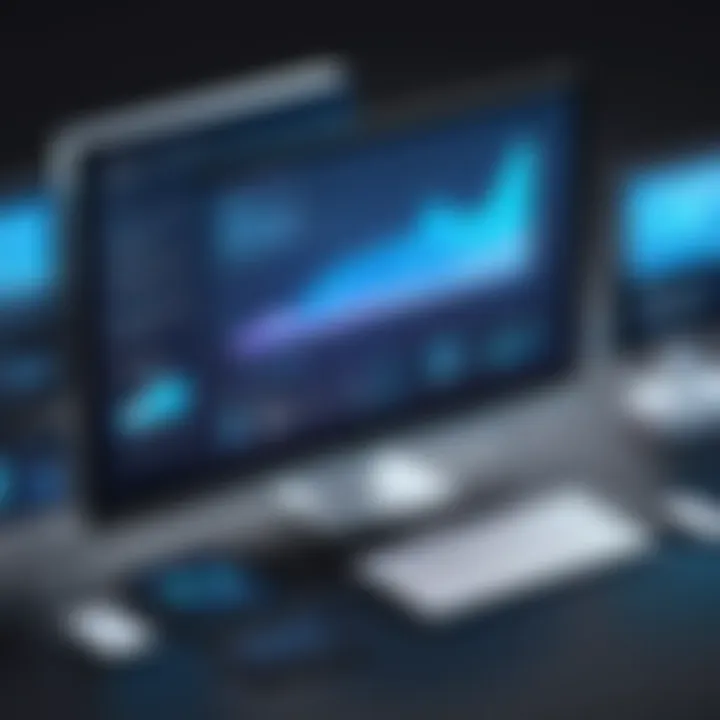
Early stakeholder involvement can take various forms:
- Workshops: Conduct collaborative workshops where ideas can be shared openly.
- Prototyping Demos: Present early drafts of the prototype and welcome insights.
- Continuous Engagement: Keep lines of communication open throughout the project's life cycle.
By integrating this feedback loop early, teams can iterate on the prototype before it reaches a point of no return, ultimately saving time and money.
Iterative Design and Testing
Lastly, let's talk about the iterative design and testing process. Many successful teams rely on cycles of design, test, and refine. This approach allows designers and developers to react rapidly to changes in requirements or user feedback.
Here’s why it’s beneficial:
- Immediate Feedback: Testing components of the prototype at various stages enables quick fixes and adjustments.
- User-Centric Adjustments: Real user input leads to design decisions grounded in actual user experience.
- Continuous Improvement: Rather than waiting for the final product to go live, teams can continuously improve the prototype, making the final product much more refined.
In essence, an iterative design approach doesn't just streamline the process; it fosters a mindset of openness to changes, which is crucial in today’s fast-paced tech world.
"Good design is iterative; it evolves and improves with feedback."
Incorporating these best practices into web prototyping can trickle down to enhance overall project success. They lay a foundation on which effective collaboration, user focus, and meaningful innovation can thrive.
Future Trends in Web Prototype Software
Navigating the landscape of web prototyping is akin to steering a ship through ever-shifting waters. As technology advances, new trends emerge, reshaping the way prototypes are crafted, tested, and implemented. This section sheds light on critical future trends that are poised to redefine web prototype software. Understanding these trends is crucial for tech-savvy individuals, business professionals, and IT experts aiming to remain at the forefront of software development. Let's dive into the three significant trends.
Emergence of AI in Prototyping
Artificial Intelligence is slowly making its mark in web prototyping. Tools leveraging AI can automate repetitive tasks, saving time and reducing human error. For instance, consider software that analyzes user behavior patterns and adjusts prototypes accordingly. This capability allows designers to focus more on creativity rather than the mechanics of implementation.
Moreover, AI can suggest design improvements based on user feedback, offering a more tailored experience. Just imagine a prototype that evolves with each user interaction, learning and adapting as if it were a living entity. This transformation not only enhances user experience but also streamlines the development process.
"AI isn't just a trend; it’s becoming an essential part of how we prototype and design. Adapt or be left in the dust."
Increased Focus on User-Centric Designs
User-centric design has become a critical focal point in web prototyping. The shift towards understanding user needs is not a passing phase; it’s a fundamental change in how software development occurs. By utilizing real-time data and user feedback, prototypes can be fine-tuned to meet user expectations well before the final product launch.
Understanding what users want is no longer a guesswork; it demands rigorous testing and engagement. Gathering data during each prototype iteration helps define which features resonate most with the target audience. Designers are encouraged to balance aesthetics with functionality, creating a seamless experience that keeps the end-user at the heart of the design process.
Integration with Agile Methodologies
The integration of web prototype software with agile methodologies is gaining traction in the modern development cycle. Agile promotes rapid iteration and flexible responses to change, characteristics that align perfectly with the ideals of effective web prototyping.
Within an agile framework, teams can produce prototypes quickly, solicit feedback promptly, and refine their designs in what feels like real-time. Each sprint can involve prototyping a different aspect of the software, ensuring that the final product is continually improving based on real stakeholder input. This synergy fosters collaboration among team members and streamlines communication, allowing developers to navigate challenges more effectively.
End and Recommendations
As we delve into the intricate world of web prototype software, the significance of arriving at a well-rounded conclusion cannot be overstated. This section aims to distill the essence of our exploration, safeguarding business professionals and tech enthusiasts from potential pitfalls while steering them towards success. By honing in on the critical aspects of web prototyping, we not only solidify the knowledge acquired but also guide readers in making informed decisions.
The role of web prototype software in the development lifecycle is one that holds great promise. It acts as a bridge between initial ideas and their eventual realization, facilitating communication and understanding among stakeholders. This narrative emphasizes the integration of user feedback, efficient workflows, and clear objectives as essential components for productive prototyping. Companies that embrace these principles often find that they reap the benefits of enhanced user satisfaction, reduced development costs, and minimized rework.
"In the realm of software development, a stitch in time saves nine."
With the myriad of tools available in the marketplace today, the decision-making process should factor in several key considerations. Understanding the unique needs of your project, the skill levels of your team, and the specific functionalities of the software options can lay the groundwork for a successful selection process. As we transition into the finer details of our concluding observations, it becomes imperative to reflect on two final subsections that encapsulate the essence of taking a practical approach to web prototyping.
Final Thoughts on Web Prototype Software
In this rapidly evolving landscape of technology, staying abreast of the latest trends and tools is crucial. Web prototype software has transformed how teams approach product development, providing a sandbox environment where ideas can take shape without the constraints of code. However, keeping an eye on both current developments and future advancements is essential. The integration of AI and user-centric designs serves as a beacon pointing toward the future of web prototyping, urging teams to harness innovation to improve processes.
Moreover, effective prototyping strategies hinge on practicing mindfulness around the iterations made during the design process. Embracing feedback loops and prioritizing user experience can offer a profound impact on the overall quality of the final product.
Choosing the Right Tool for Your Needs
Selecting the right web prototyping tool is akin to finding the perfect pair of shoes; the fit must be just right for it to serve its purpose. Here are some tidbits on how to make this choice:
- Evaluate Team Skill Levels: Assess whether your team is technically savvy or if they need an intuitive platform that simplifies complexity.
- List Your Must-Haves: Create a checklist of features like collaboration tools, animation capabilities, and integrations that are non-negotiable for your workflow.
- Consider Scalability: Factor in whether the tool can grow and evolve with your projects, especially if you plan to expand your offerings.
- Seek Feedback: Before making a final decision, it can be wise to collect impressions from team members who will ultimately use the software.
It’s vital to remember that the chosen tool should align with the overall strategy of your organization. The best fit will enhance team collaboration and tighten the focus on user-centric designs, potentially leading to remarkable improvements in your software development processes.







