Intranet Software Examples for Enhanced Communication
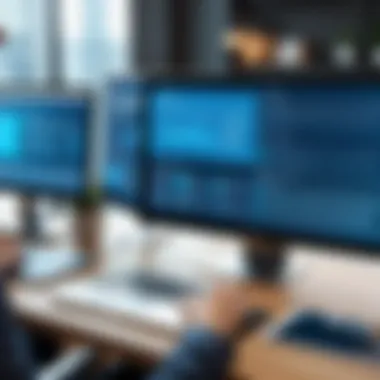

Intro
In the dynamic landscape of modern business, organizations are on a relentless quest for tools that can streamline internal processes and boost productivity. One such tool, the intranet software, is becoming increasingly essential in fostering communication and collaboration among team members.
As companies evolve, so do their needs, which prompts a closer look at various software solutions available on the market today. This exploration delves into examples of intranet software, illuminating the functionalities that distinguish them. The goal is to provide a nuanced understanding that supports decision-making for integrating these tools into an organization's fabric.
Software Overview and Benefits
When discussing intranet software, it is critical to comprehend the array of tools that fall under this category. At its core, intranet software serves as a centralized hub for employees, facilitating communication, document sharing, and seamless collaboration. Popular options in the market include Microsoft SharePoint, G Suite Workplace, and Confluence. Each comes with a distinct set of features tailored to various organizational needs.
- Microsoft SharePoint: This platform excels in content management and project collaboration. Its robust features include document libraries, customizable workflows, and integrations with Office 365 applications.
- G Suite Workplace: Known for its simplicity, this tool combines powerful tools like Google Drive, Google Docs, and Google Meet. This suite helps teams collaborate in real-time, enabling efficient coordination.
- Confluence: Tailored for teams that thrive on collaboration, Confluence helps structure information with wikis and allows sharing and discussing projects through an intuitive interface.
The primary benefits of using intranet software include:
- Enhanced communication: These tools break down silos and promote information sharing across departments.
- Improved productivity: By centralizing resources, employees spend less time searching for information.
- Increased engagement: Features often include feedback tools and discussion boards, fostering a culture of collaboration.
Pricing and Plans
Understanding the pricing structure of intranet software is vital for budget-conscious organizations. For instance, Microsoft SharePoint offers plans ranging from $5 to $20 per user per month, depending on the features required. G Suite’s pricing starts at $6 per user per month, potentially offering a more affordable all-in-one solution. In contrast, Confluence operates on a tiered pricing system, where small teams can utilize it for free before scaling up as their needs grow.
- Microsoft SharePoint: $5 to $20/month/user
- G Suite Workplace: Starting at $6/month/user
- Confluence: Tiered pricing with free entry-level option
By comparing these prices, organizations can make informed decisions, assessing which software provides the best return on investment for their communication needs.
Performance and User Experience
The performance of intranet software is often gauged through metrics such as speed and reliability. Microsoft SharePoint has garnered praise in this domain, offering robust security and quick access speed, even in complex environments. G Suite is celebrated for its seamless user experience—its clean and intuitive interface is a significant draw for organizations seeking to minimize employee training time. On the flip side, some users have noted that Confluence may require a learning curve, particularly for teams unfamiliar with collaborative platforms.
Feedback from users often highlights:
- Microsoft SharePoint: Quick load times and strong security measures.
- G Suite Workplace: User-friendly design promotes easy navigation.
- Confluence: Functionality thrives, yet the initial setup may be a tad intricate.
Integrations and Compatibility
Integrating intranet software with existing tools is crucial for maintaining workflow continuity. Microsoft SharePoint shines here, offering integrations with Office 365 and various third-party applications, making it a versatile choice for many organizations. Similarly, G Suite integrates effortlessly with a plethora of apps, helping teams consolidate their tools under a single umbrella.
On the compatibility front, these software solutions support various operating systems, including Windows, macOS, and mobile platforms. This ensures that all employees, regardless of their device, can access information and engage with colleagues effectively.
Support and Resources
Finally, understanding support options is pivotal when choosing intranet software. Most providers offer extensive support resources, from tutorials to customer service channels.
- Microsoft SharePoint provides users with access to comprehensive documentation and community forums for troubleshooting.
- G Suite Workplace offers 24/7 customer support and a variety of tutorial resources.
- Confluence features a supportive online community and extensive guides to navigate its functionalities.
Such resources enhance user experience, enabling employees to maximize software capabilities in their daily operations.
"The best intranet software is not just about communication; it's about enabling employees to work smarter, not harder."
In summary, selecting the right intranet software can pivot the working dynamics within an organization, encouraging collaboration, streamlining processes, and ultimately driving success.
Intro to Intranet Software
In an increasingly interconnected world, the concept of intranet software has emerged as a pivotal element in enhancing communication and collaboration within organizations. The rise of digital workspaces underscores the need for effective internal tools that facilitate information sharing and foster a sense of community among team members. This section aims to dissect the role and significance of intranet software, shedding light on its benefits while considering the factors influencing its implementation.
Definition and Purpose
At its core, intranet software refers to private networks designed to facilitate communication, collaboration, and information sharing within an organization. Unlike the wide open lanes of the internet, these software solutions create a controlled environment where employees can access essential resources securely. In essence, they serve as a backbone to a company's internal operations, providing functionalities like document sharing, instant messaging, and project management. The central purpose is not just about connectivity; it’s about streamlining workflows, boosting productivity, and nurturing a cohesive company culture.
Whether small or large, each organization has unique needs, making the right intranet choice essential. Solutions can range from simple document repositories to complex collaborative platforms, allowing businesses to tailor the software to their specific objectives. By incorporating such systems, organizations can enhance the clarity of internal communication, ensuring that all employees stay on the same page.
Evolution of Intranet Systems
Intranets have come a long way since their inception in the early 1990s. Initially viewed as mere repositories for static documents, they have transformed into dynamic and versatile platforms. The early days were marked by basic HTML pages, limited interactivity, and a lack of user-friendly design. However, as technology advanced, so too did intranet systems.
Fast forward to the 2000s, with the advent of Web 2.0, intranets began to adopt features that encouraged user engagement—think blogs, forums, and social networking components. Today, the landscape has continued to evolve, integrating cloud computing and mobile functionalities. This evolution serves as a testament to the changing workplace dynamics and the necessity for organizations to adapt to new communication paradigms.
With the rise of remote work, the functionality of intranet software has only become more significant. Modern systems not only coordinate internal communication but also support collaboration amongst dispersed teams. As organizations strive for agility in a fast-paced environment, the focus has shifted towards creating seamless user experiences.
In summary, the evolution of intranet systems highlights their significance in the modern corporate ecosystem. These tools are not just about efficiency; they embody the future of workplace interaction, bridging gaps and creating a cohesive work environment regardless of physical barriers.
Types of Intranet Software


Understanding the different types of intranet software is essential for organizations aiming to enhance their internal communication and streamline processes. Each type brings its unique features and advantages, catering to various needs within a business. By recognizing these categories, companies can make informed choices that align with their workflows, culture, and objectives. The right type of intranet software can foster collaboration, improve knowledge sharing, and ultimately drive productivity. Below, we explore the most prevalent types of intranet software.
Collaborative Platforms
Collaborative platforms serve as the backbone for team communication. These tools enable employees to work together seamlessly, sharing ideas and information in real-time. Popular examples include Microsoft Teams and Slack, which allow for task assignments, file sharing, and direct messaging.
- Benefits:
- Fosters real-time collaboration.
- Reduces email clutter by enabling quick messages.
- Integrates with various third-party applications to enhance functionality.
Collaborative platforms essentially break down silos within organizations. When employees from different departments can easily communicate and share their expertise, it paves the way for innovative solutions and a more cohesive work environment.
Document Management Systems
Document management systems provide a structured way to create, store, and share documents across an organization. Tools such as SharePoint and Google Drive allow teams to manage documents efficiently while ensuring version control and access permissions.
- Considerations:
- Ensure scalable storage that accommodates growth.
- Look for robust security features to protect sensitive information.
- Prioritize user-friendly interfaces to promote adoption.
These systems not only increase efficiency but also save valuable time otherwise spent searching or misplacing documents. By establishing a central repository for crucial data, employees can access necessary materials at their fingertips.
Enterprise Social Networks
Enterprise social networks, like Workplace by Facebook, provide a platform for informal communication within an organization. These networks facilitate discussions, knowledge sharing, and social interaction among employees, making the workplace feel interconnected.
- Key Features:
- Activity feeds that keep everyone updated on company news.
- Groups focused on projects or interests that foster collaboration.
- Enhanced employee engagement through social interactions.
By creating a space for casual dialogue, these networks can significantly boost morale and employee satisfaction. They also promote a sense of community, allowing employees to develop relationships that transcend their official roles.
Content Management Tools
Content management tools are essential for organizations aiming to manage their internal and external information effectively. Platforms like Confluence help teams create, share, and collaborate on content that’s relevant to business operations.
- Benefits of Usage:
- Streamlined creation and formatting processes for proposals or reports.
- Enhanced collaboration through commenting and editing features.
- Easily accessible archives for historical content reference.
These tools enable teams to curate information, ensuring that valuable knowledge is documented and easily retrievable. When employees contribute and access shared resources, it enhances overall knowledge management within the organization.
The right intranet software type not only improves communication but also empowers employees with the tools they need to perform their best.
In summary, selecting the appropriate type of intranet software is crucial to its success. By understanding the unique offerings of each category, organizations can align their intranet solutions with their specific aims, ultimately leading to improved operational efficiency.
Key Features of Intranet Software
When considering the implementation of intranet software, it’s crucial to understand the key features that distinguish effective systems from mediocre ones. With a well-structured intranet, organizations can see a marked improvement in internal communication, workflow management, and employee engagement. The features discussed here can be seen as building blocks that not only enhance functionality but also improve user satisfaction and operational efficiency.
User-Friendly Interface
A user-friendly interface is perhaps the most essential feature of intranet software. Users need to navigate the platform with ease, regardless of their technical acumen. It doesn't matter if your organization employs seasoned IT professionals or those who are less technically inclined; an intuitive interface makes a world of difference.
A clean layout should allow employees to find what they need without digging through layers of menus. This ease of use enhances adoption rates, which is crucial for any new system. Users can seamlessly engage with essential functions such as announcements, document sharing, and team collaboration without feeling like they’ve stepped into a complicated maze.
"A platform that is intuitive reduces training time and makes user engagement almost second nature."
Search Functionality
Effective search functionality is another vital characteristic of successful intranet systems. Imagine trying to find a document buried in a countless array of files or messages – it can be quite the headache. A robust search tool should provide users with the capability to quickly and accurately locate information using simple keywords or phrases.
An advanced search feature will often come equipped with filters, allowing users to narrow down results by date, type of document, or even by department. This becomes particularly important as organizations grow and their repositories of documents, conversations, and resources expand. Fast access to accurate information can save time and reduce frustration – ultimately boosting overall productivity.
Integration Capabilities
In the tech-savvy landscape of today’s organizations, integration capabilities become increasingly important. Your intranet software should seamlessly connect with existing applications that the company already relies on. Think of it as the glue that holds various components of your daily operations together.
For instance, if your team heavily uses tools like Salesforce or Trello, having your intranet integrate with these platforms streamlines workflows and allows for the easy exchange of data. This means retrieving CRM insights without having to jump through hoops or switch applications, which can often be a cumbersome experience. Therefore, the ability to integrate smoothly with other systems not only enhances user experience but also optimizes operational efficiency.
Customizability and Scalability
Customizability and scalability are crucial features of any intranet software. As companies evolve and grow, their needs change. Therefore, the ability to tailor the intranet to meet specific requirements can be a game-changer.


Customizable elements may include personal dashboards, report designs, or even the functionality of various tools within the platform. This ensures that the intranet grows and adapts along with the organization’s changing landscape.
Additionally, scalability allows organizations to handle an increase in users or data without compromising performance. Whether the workforce doubles in size or the need for additional functionalities arises, an effective intranet solution will scale up effortlessly, allowing for a smooth transition and continued effectiveness over time.
Popular Intranet Software Examples
Exploring popular intranet software examples is crucial in understanding how organizations can leverage these tools to enhance communication and streamline operations. The software mentioned in this section not only demonstrates unique features but also illustrates their practical applications across diverse industries. This armamentarium of choices indicates the growing significance of intranets in modern workplaces, serving as essential vehicles for collaboration and productivity.
Microsoft SharePoint
Overview of Features
Microsoft SharePoint stands out in the realm of intranet software with its robust and flexible features. Its defining characteristic is the ability to create customized sites for document sharing and team collaboration, which is invaluable for organizations looking to enhance internal communication. Not only does it offer high-level file storage and sharing capabilities, but it also provides integrated workflows, making it a highly effective tool for organizational efficiency. One unique feature that makes SharePoint particularly beneficial is the integration with the Microsoft 365 ecosystem. This synergy allows teams to utilize familiar tools, such as Word and Excel, directly within the platform, thereby experiencing a smoother workflow. SharePoint does have a learning curve, which some users may find daunting, but its payoff in improved collaboration often outweighs initial challenges.
Use Cases in Different Industries
The adaptability of Microsoft SharePoint across industries is notable. For example, in healthcare, it is often used for managing patient records and facilitating inter-departmental communication. In the finance sector, its secure environment supports sensitive data sharing and compliance with regulations. The integration capabilities of SharePoint enable organizations to connect it with existing systems, such as CRM tools, providing a seamless user experience. However, while SharePoint brings ample advantages, its complexity and the necessity for ongoing training can be drawbacks for some teams.
Jive Software
Core Functionalities
Jive Software is designed with a focus on enhancing workplace collaboration. Its core functionalities include social networking capabilities, which foster communication among employees and streamline knowledge sharing. The platform encourages user engagement through discussion forums and content sharing features that make collaboration not just easy, but enjoyable as well. Jive’s unique attribute lies in its strong emphasis on community building within the organization. However, it can sometimes overwhelm users with its extensive features, resulting in a steeper learning curve.
Advantages for Organizations
Organizations that implement Jive benefit immensely from improved employee connectivity and engagement. It is particularly effective in breaking down silos between departments, promoting a culture of collaboration. The ability to tailor spaces and content within the platform allows for a personalized experience for users, making it very adaptable. However, the drawbacks include potential information overload and ensuring that all employees are trained to use the platform effectively.
Workplace by Facebook
Social Collaboration Tools
Workplace by Facebook is built on the familiar interface of the social media giant, enabling users to adopt it with relative ease. Its social collaboration tools facilitate real-time communication through messaging, groups, and video calls, making it a powerful tool for team interaction. The primary strength of Workplace is how it replicates the natural social behaviors found on personal platforms, which can enhance user adoption rates. On the flip side, the informal nature might not appeal to every corporate culture, and privacy concerns can be a sticking point for some organizations.
Application in Team Environments
In team environments, Workplace shines by enabling immediate feedback loops and rapid information sharing. Teams can create specific groups to focus on projects, share updates, and brainstorm ideas seamlessly. This fosters a sense of belonging and encourages creative inputs from all members. While this application is advantageous for fostering teamwork, organizations need to navigate the integration of this social tool within more traditional environments carefully to avoid confusion or miscommunication.
Confluence
Integration with Other Atlassian Products
Confluence is particularly notable for its integration with other Atlassian products, such as Jira and Trello. This interoperability is a significant asset, allowing teams to synchronize projects effortlessly and keep everyone on the same page. The collaborative editing feature also makes it easy for multiple users to contribute simultaneously, which can enhance productivity. The downside, however, could be the dependency on Atlassian’s ecosystem, which might not suit all businesses looking for standalone solutions.
Best Practices for Implementation
When implementing Confluence, it's important to focus on a few best practices, including setting clear guidelines for content organization and collaboration. Establishing templates can help standardize documentation and make it easier for teams to contribute. Encouraging regular training sessions further drives user adoption and maximizes the benefits of the tool. One downside could be that organizations need to invest time in setting up the environment correctly, but once established, the efficiency gained can be well worth the effort.
Google Workspace
Collaboration and Communication Features
Google Workspace stands as a beacon for seamless collaboration and communication features. With integrated applications like Google Docs, Sheets, and Meet, teams can work together in real-time, which is a game-changer for productivity. The simplicity and ease of access provided by Google’s cloud-based tools make it a popular choice for organizations. However, reliance on the internet and Google’s servers raise concerns about data privacy and security for some businesses.
Case Studies of Successful Adoption
Various organizations have successfully adopted Google Workspace, leveraging its tools to enhance remote work capability. For instance, companies operating globally can take advantage of its real-time collaboration features to align teams spread across time zones. These case studies highlight how companies have seen increased productivity and improved communication post-adoption. However, businesses need to address potential challenges with transitioning from traditional tools to a fully digital environment, as this shift requires substantial cultural changes.
The choice of intranet software is more than just a technical decision; it's about shaping workplace culture and facilitating communication.
Benefits of Implementing Intranet Software
In recent years, businesses have started to understand better the value of intranet software. The implementation of these tools is not merely a trend but a fundamental shift towards enhancing workplace dynamics. An efficient intranet solution can revolutionize internal communication, streamline operations, and foster a culture of collaboration. But what exactly are the benefits that come from these systems, and why should organizations consider adopting them?
Enhanced Communication
When discussing the benefits of intranet software, one of the first aspects that springs to mind is communication. Traditionally, communication within organizations has followed a somewhat fragmented path, with emails, meetings, and memos often leading to misunderstandings or missed information. In contrast, intranet platforms offer a central hub.
Organizations can leverage features such as news feeds, chat functions, and forums to establish clear lines of communication. For instance, a company might utilize its intranet to post updates on projects or share industry news. This not only keeps employees informed but also encourages engagement. People no longer have to rely solely on verbal updates. Instead, they can refer back to posted announcements, creating a sense of accountability within teams.
"Effective communication is the backbone of any successful organization. Intranets are like the highway that allow traffic to flow smoothly – without them, chaos ensues."
Increased Efficiency


Next, let’s zero in on efficiency. Time wasted searching for files, waiting for responses, or switching between tools can cost companies significantly. Intranet software cuts down on this wasted time dramatically. With intuitive search functionalities and easy access to relevant tools and documents, team members can focus on what truly matters: their work.
For example, by hosting all essential documents on a single platform, an employee can avoid the hassle of sifting through numerous folders or emails. Task management features can keep track of responsibilities and deadlines, ensuring that projects proceed on schedule. Organizations can expect to see a noticeable improvement in productivity with fewer roadblocks and clearer pathways to collaboration.
Knowledge Management
Lastly, intranet systems excel in the realm of knowledge management. In a world where information constantly flows, having a centralized repository of knowledge is a game changer. An effective intranet can house resources such as training manuals, procedural guides, and FAQs, making it easy for employees to find what they need without the usual back-and-forth. Instead of relying on memory or asking numerous colleagues, an employee can simply search and discover.
Moreover, this centralized information does not age in a vacuum. Intranet software frequently allows for updates and community input, creating a living database of knowledge that grows and adapts to the organization’s changing needs. This transforms knowledge into a shared asset, fostering a culture of learning and cooperation across departments.
Challenges in Intranet Software Adoption
Adopting intranet software can feel like navigating a minefield for many organizations. While the benefits are clear, the road to successful implementation isn’t always smooth. Understanding these challenges is crucial for businesses looking to leverage intranet solutions effectively. Let’s delve into three common hurdles: user resistance, integration difficulties, and cost considerations.
User Resistance
Often, the biggest obstacle organizations face when introducing new intranet software is the natural resistance from users. People tend to be creatures of habit, preferring to stick to what they know. This reluctance can stem from several factors, such as the fear of change or the anxiety that comes with learning a new system.
To tackle this, it’s imperative to engage employees early in the process. By involving them in the decision-making phase and showcasing the prospective benefits of the new software, organizations can foster a sense of ownership. Training sessions, workshops, and ongoing support should be designed to ease the transition and reassure users that the new technology will ultimately make their work easier.
"Employee buy-in is not just a luxury; it's a necessity when implementing new systems."
Integration Difficulties
The integration of new intranet software with existing tools can be a real challenge. Many organizations rely on a patchwork of software solutions, which can lead to compatibility issues. If the new intranet isn’t able to communicate seamlessly with other systems—like CRM tools or ERP software—it can result in data siloes that undermine the whole purpose of adopting a centralized platform.
It's essential to conduct a thorough analysis of existing systems before choosing an intranet solution. Organizations should prioritize solutions that offer robust integration capabilities and support for APIs. This thorough groundwork can vastly reduce headaches down the line and ensure a smoother operational flow.
Cost Considerations
Cost is always a sticky point when it comes to software adoption. Organizations might hesitate to invest in new intranet software, fearing it might take too long to realize a return on investment. This skepticism isn’t unfounded; the financial implications can be significant, with expenses ranging from licensing fees to hardware upgrades, not to mention ongoing support and maintenance costs.
To navigate this hurdle, it helps to develop a clear business case that outlines potential cost benefits. This includes enhanced productivity, reduced miscommunication, and improved collaboration among teams, which can all contribute to greater efficiency and, ultimately, financial savings. Keeping the lines of communication open with stakeholders about potential costs and gains can provide a clearer perspective when weighing the pros and cons of the investment.
In summary, while the challenges of adopting intranet software are significant, they are not insurmountable. By understanding user resistance, addressing integration difficulties, and considering the cost implications, organizations can approach intranet adoption with a clear strategy. This groundwork lays the path for a more efficient and connected workplace.
Future Trends in Intranet Software
The landscape of intranet software is constantly evolving. With technology advancing at a breakneck speed, organizations must keep their finger on the pulse of trends in order to remain competitive and efficient. This section dives into key trends shaping the future of intranet software. By understanding these elements, businesses can better prepare for innovations that have the potential to enhance internal processes, strengthen team dynamics, and improve overall productivity.
AI and Automation Integration
Artificial Intelligence (AI) is revolutionizing intranet software. AI can automate repetitive tasks, analyze data, and even provide insights that help teams function more smoothly. For instance, AI-driven chatbots can facilitate communication by answering common questions from employees. This not only saves time but also allows human resources to focus on more strategic tasks.
Moreover, machine learning algorithms can assess usage patterns of the intranet, helping organizations identify bottlenecks or underutilized features. The integration of automation tools into intranet systems reduces manual work, streamlining operations and allowing employees to engage in more meaningful work.
Cloud-Based Solutions
Cloud technology has changed the way organizations operate. Cloud-based intranet solutions enable remote access from anywhere, at any time. This is particularly important in today’s work environment, where remote and hybrid models are prevalent. Teams can collaborate in real-time through cloud platforms, regardless of location.
Additionally, cloud solutions often come with robust security features to protect sensitive information. This means organizations do not have to choose between accessibility and data security. Such flexibility enhances the collaboration experience, ensuring continuity even when team members are not in the same room, or on the same continent.
Mobile Accessibility
In a world where mobile devices have become a primary means of communication and information access, mobile accessibility in intranet software is no longer a luxury but a necessity. Employees want to stay connected while on the move, and having a mobile-friendly intranet can significantly bolster engagement and productivity.
Mobile apps allow team members to share updates, access documents, and communicate instantly, whether they are at a coffee shop or working from home. An intranet that isn't optimized for mobile can lead to frustration and disengagement, as it limits how and when users can interact with vital information or their colleagues.
The trend towards mobile accessibility reflects a shift in work culture, with flexibility becoming a crucial factor in employee satisfaction.
Finale
In the realm of business operations, the concept of intranet software emerges as a crucial component behind effective communication and enhanced productivity. In this article, we explored various aspects of intranet solutions, their features, benefits, and potential challenges. As organizations continuously strive for improved internal communication, the importance of choosing the right intranet software cannot be overstated. A robust intranet platform not only promotes collaboration and knowledge sharing but also aligns with the organization's strategic goals.
"Intranet software can be a game-changer when properly integrated, impacting everything from day-to-day communication to long-term project management."
Summary of Insights
To synthesize the information discussed, the key insights regarding intranet software revolve around its diverse functionalities, which can be tailored to suit unique organizational needs. From collaborative platforms to document management systems, each type serves distinct purposes but ultimately shares the common goal of fostering connectivity among team members. The advantages gained from adopting such tools range from efficiency gains to more streamlined workflows, addressing some of the larger hurdles in organizational communication.
Moreover, the challenges associated with intranet adoption, such as user resistance and integration hurdles, highlighted the need for strategic planning. By recognizing and addressing these issues beforehand, organizations can greatly enhance their intranet experiences.
Recommendations for Selection
When it comes to selecting the right intranet software, organizations should consider several critical factors:
- Needs Assessment: Evaluate specific organizational needs. Understand the scale of collaboration required and the nature of the content that will be managed.
- User Experience: Prioritize software with user-friendly interfaces. A cluttered or complicated interface can deter user engagement, negating the software's potential benefits.
- Integration: Look for solutions that can easily integrate with existing technologies and platforms. This ensures a smoother transition and reduces the risk of operational disruptions.
- Scalability: Choose software that can grow with the organization. As companies expand, their software needs may change significantly.
- Support and Training: Consider the availability of support and training. The more comprehensive the onboarding process, the faster teams can adapt.
By keeping these recommendations in mind, organizations can make informed choices when implementing intranet software, ultimately paving the way for a more connected and efficient workplace.







