Integrating PandaDoc and Salesforce for Business Success
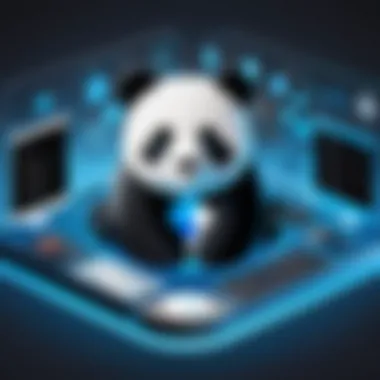

Intro
In today's fast-paced business environment, the need for effective document generation and management tools has become crucial. The integration of PandaDoc with Salesforce stands out as an innovative solution, designed to streamline the way organizations handle documents throughout their sales processes. This union not only fosters tighter collaboration between sales teams and clients but is essential for improving overall workflow efficiency. In this article, we will embark on a comprehensive exploration of how this integration operates, the benefits it presents, and considerations for successful implementation.
Software Overview and Benefits
PandaDoc is a robust platform that simplifies the creation, distribution, and management of documents like proposals, contracts, and quotes. Integrated with Salesforce, PandaDoc creates a seamless experience that allows users to harness the power of both applications.
Some of PandaDoc's key features include:
- Document Automation: Quickly generate documents using templates customized to suit various business needs.
- E-signature Capabilities: Sign documents electronically, enabliing fast turnaround times that keep sales moving.
- Analytics and Tracking: Gain insights into document performance and recipient engagement through trackable metrics.
The benefits of using this integration are manifold:
- Improved Efficiency: Less time spent on documentation means more focus on closing deals.
- Enhanced Collaboration: Teams can work on documents together in real time, fostering better teamwork.
- Seamless Data Flow: Information is automatically synchronized between PandaDoc and Salesforce, reducing manual input and the risk of errors.
Pricing and Plans
When considering PandaDoc's adoption in a business context, understanding the pricing structure is essential. PandaDoc offers several subscription plans tailored to different business sizes and needs:
- Free Plan: Limited features for small teams or those just starting out.
- Starter Plan: Basic functionalities with affordable pricing, suitable for small to mid-sized businesses.
- Business Plan: A comprehensive offering that includes advanced features and integrations for growing companies.
- Enterprise Plan: Custom pricing and dedicated support for large organizations requiring extensive deployments.
When compared to similar tools in the marketplace, PandaDoc’s pricing is competitive, making it an appealing choice for organizations looking to enhance their document management processes.
Performance and User Experience
In terms of performance, PandaDoc and Salesforce together yield a product that operates smoothly. Users have remarked on the speed of document generation and the reliability of the e-signature process. The user interface is intuitive, making it easy for even non-technical users to navigate the platform without extensive training or support.
Overall, customer feedback on the usability of the integrated system has been quite positive, noting the clarity of design and effectiveness in achieving tasks without hiccups.
Integrations and Compatibility
Beyond Salesforce, PandaDoc proves to be versatile with its numerous integrations. It works well with other tools like Slack, Zapier, and various payment processing services. These integrations create a web of connections that can significantly enhance business processes.
As for compatibility, PandaDoc is web-based, allowing usage across different operating systems such as Windows, MacOS, and Linux, provided there's internet access. It's also mobile-friendly, which means users can access and manage documents on smartphones or tablets, adding even more convenience.
Support and Resources
When delving into the world of any software, knowing the support options is vital. PandaDoc offers a range of customer support avenues:
- Live Chat: Available during business hours for immediate assistance.
- Email Support: Reach out for more detailed inquiries or issues.
- Knowledge Base: A rich repository of articles and guides to help users troubleshoot and optimize their use of the platform.
Additionally, linking up with resources such as tutorials, webinars, and community forums, such as those found on Reddit or Facebook, can greatly enhance user experience by providing tips and peer support.
"Integrating PandaDoc with Salesforce is not just about adding a tool; it’s about transforming the sales document landscape for modern businesses."
As we move forward in this article, a deeper examination of the integration process, challenges, and best practices will further illuminate the potential these platforms hold when working together.
Prologue to PandaDoc and Salesforce Integration
In today's fast-paced business environment, the need for seamless integration of various tools is more pressing than ever. Integrating PandaDoc with Salesforce is not just a nice-to-have; it’s a strategic move that can significantly enhance efficiency and streamline operations. As organizations look for ways to optimize their sales processes, understanding how these two robust platforms work together becomes imperative. This integration helps remove the friction often found in traditional document management systems, transforming how sales teams operate.
Overview of PandaDoc
PandaDoc is a versatile document management tool that allows users to create, manage, and track documents—all from a single platform. With features such as customizable templates, eSignatures, and document analytics, PandaDoc simplifies the process of preparing proposals, contracts, and other essential documents. This tool has become a staple for organizations that value speed and accuracy in their documentation workflows. It effectively bridges the gap between creativity and functionality, empowering teams to focus more on their core activities rather than getting bogged down by paperwork.
Overview of Salesforce
Salesforce has established itself as a leader in customer relationship management (CRM) software, primarily due to its extensive capabilities in managing customer interactions and data throughout the customer lifecycle. With a comprehensive suite of applications focusing on sales, service, marketing, and more, Salesforce offers a holistic view of customer engagement. Companies leverage Salesforce to enhance their decision-making processes, gain insights into sales performance, and drive team collaboration—all of which are critical for fostering customer satisfaction and loyalty.
Purpose of Integration
The integration of PandaDoc with Salesforce serves several vital purposes. Firstly, it significantly reduces the time it takes to create and send documents. Sales teams can generate proposals directly within Salesforce using PandaDoc's templates, ensuring consistency and professionalism. Furthermore, data flows automatically between the two systems, minimizing the chances of errors that often come with manual data entry.
Moreover, having access to real-time analytics allows organizations to gauge the effectiveness of their documents quickly. This information can highlight areas for improvement, ultimately leading to more successful outcomes. In this way, the integration acts as a catalyst for increased productivity, enabling teams to work smarter, not harder.
"Integrating PandaDoc with Salesforce is like having a Swiss Army knife in your toolkit; it optimizes and simplifies tasks that used to be cumbersome."
By delving into the nuances of this integration, we can uncover the myriad benefits it offers and how to effectively leverage these tools to gain a competitive edge.
Key Features of the Integration
The integration between PandaDoc and Salesforce brings a wealth of features that can boost efficiency and improve communication across sales teams. It’s crucial to understand how these key features can translate into tangible benefits for businesses. The integration isn't just about connecting two platforms; rather, it embodies a fundamental shift towards streamlined processes and enhanced functionality that directly impacts the day-to-day operations of sales professionals.
Streamlined Document Management
Document management can often feel like wading through molasses. With PandaDoc integrated to Salesforce, this perception shifts dramatically. Sales teams can manage their documents seamlessly. Instead of juggling multiple platforms and worrying about version control, everything is consolidated. In practice, this means that once a proposal is created in PandaDoc, it’s effortlessly shared within Salesforce. Users can send, track, and sign documents without leaving the Salesforce interface. This single source of truth eases the burden of looking for documents scattered across drives and emails.
Here’s how it streamlines the process:
- Centralized Storage: Documents reside within Salesforce, making them accessible anytime, anywhere.
- Real-time Updates: Any modifications made are updated in real-time, ensuring that everyone is looking at the latest version.
- Ease of Access: Sales reps can quickly pull up past proposals during client meetings, saving precious time.


Once users adapt to this system, you’ll find sales presentations and contracts are handled with a finesse that boosts overall productivity. A smart integration can make all the difference when a deal is on the line.
Automated Workflow
No one enjoys getting bogged down in repetitive tasks. Automation is an absolute game-changer, especially in sales workflows. By integrating PandaDoc with Salesforce, teams can leverage automated workflows to ensure that proposals, invoices, and contracts can be generated and sent with minimal manual input.
For example, once a deal reaches a particular stage in Salesforce, an automated trigger can initiate the creation of relevant documents in PandaDoc. This not only saves time but also reduces the likelihood of errors that often come from manual data entry. Consider these points:
- Speed: Instead of spending hours preparing documents, sales teams can focus on strategy and relationship-building.
- Consistency: Automation guarantees that every document follows the same template, boosting professionalism and branding.
- Tracking: Automated notifications can alert sales reps when documents are viewed or signed, allowing them to follow up proactively.
The power of automation minimizes busywork, empowering salespeople to redirect their energies where they matter most – cultivating prospects and closing deals.
Enhanced Analytics and Reporting
In today’s data-driven landscape, insights matter more than ever. This integration provides enhanced analytics and reporting capabilities that can reveal patterns and performance metrics. With all data flowing through Salesforce, businesses gain a comprehensive view of their sales processes.
The true magic lies in turning data into actionable insights. By analyzing the documents tracked through PandaDoc, sales teams can glean valuable information, such as:
- Proposal Performance: Understand which types of documents get the most interactions and conversions.
- Sales Cycle Insights: Identify stages of the sales cycle that may cause bottlenecks or delays.
- User Engagement Metrics: Gauge how often clients open documents and which sections they pay the most attention to.
With such insights, companies can tweak their tactics and refine their approach. This is not merely about the number of contracts signed; it’s about honing in on what works and improving where necessary.
As the sales landscape continues to evolve, leveraging analytics to inform decisions is imperative. A solid grasp of this functionality can elevate a sales team's strategy from guesswork to informed action.
"Implementing integrated solutions like PandaDoc and Salesforce can truly elevate efficiency and effectiveness across sales operations"
The integration of PandaDoc with Salesforce is, at its core, about making the life of sales professionals easier while enhancing overall productivity. The features discussed above represent just the tip of the iceberg when it comes to what’s possible, ultimately making it a vital component of the modern sales toolkit.
Technical Framework of the Integration
The technical framework of PandaDoc and Salesforce integration serves as the backbone for seamless operations and functionalities. Understanding this framework is vital as it encompasses all necessary elements that dictate how these two platforms communicate, share data, and function together. A well-structured framework ensures that businesses can not only implement the integration successfully but also leverage its full potential for improved performance. The integration hinges on aspects such as APIs, data synchronization, and security protocols, which provide the necessary foundation for a robust interaction.
APIs and Connectors
At the heart of this integration lie the Application Programming Interfaces (APIs) and connectors, which act as bridges between PandaDoc and Salesforce. Both systems offer APIs that allow developers to programmatically interact with the data and functionalities of each platform. With these APIs, businesses can automate various tasks such as creating documents in PandaDoc directly from Salesforce data, or updating client information in real-time.
This not only saves time but also reduces errors that often occur with manual data entry. For instance, when a new lead is created in Salesforce, an automated workflow can generate a relevant document in PandaDoc. This kind of connectivity often relies on RESTful principles, ensuring a smooth and efficient exchange of data.
Data Synchronization Strategies
Data synchronization is another crucial piece of the puzzle in ensuring that information flows seamlessly between PandaDoc and Salesforce. Businesses utilize different strategies for synchronization, including one-way and two-way syncing. When implementing a one-way sync, data is updated from Salesforce to PandaDoc, keeping documents fresh with the latest details. On the other hand, two-way sync allows for updates in both systems, providing an accurate reflection of client interactions and documentation status.
Implementing effective data synchronization strategies can minimize discrepancies and enhance data integrity. Some organizations may also opt for scheduled updates, prioritizing efficiency over real-time synchronization. Regardless of the chosen method, the key is to devise a strategy that aligns well with existing workflows while meeting business needs.
Security Considerations
When integrating two powerful platforms, security must be front and center. The interaction between PandaDoc and Salesforce involves sensitive customer data, which should be well protected against cybersecurity threats. Implementing best practices for security ensures that both data at rest and data in transit are secured through encryption methods.
Furthermore, organizations should conduct regular security audits, ensuring that the APIs used are secure and that user access is controlled through stringent authentication measures. Multi-factor authentication and role-based access control can help mitigate unauthorized access risk. As businesses seek to realize the benefits of integration, the importance of maintaining a secure environment cannot be overstated.
"In the world of integration, security is not just an option; it’s a necessity."
The technical framework for integrating PandaDoc with Salesforce lays a solid foundation for the future. By prioritizing effective APIs, robust data synchronization strategies, and stringent security measures, companies can achieve a high degree of efficiency, ultimately leading to stronger sales and operational workflows.
Benefits for Sales Teams
The integration between PandaDoc and Salesforce brings a slew of advantages tailored specifically for sales teams. These days, time is money, and any tool that can help save one while increasing the other is a treasure undoubtedly worth the investment. Through streamlining processes, enhancing accuracy, and fostering collaboration, this integration reshapes how sales professionals engage with clients and manage their workloads.
Improved Quote Accuracy
One of the foremost benefits of this integration is the significant uplift in quote accuracy. When sales teams generate quotes directly from Salesforce using data fed from PandaDoc, the risk of errors diminishes drastically. This seamless link ensures that the figures in quotes mirror the most current information stored in Salesforce.
- Real-time Data Utilization: Sales reps can access real-time pricing, discounts, and terms from Salesforce without manually entering or double-checking numbers. This automation allows for more precise documentation and quicker responses to clients.
- Template Customization: PandaDoc’s ability to utilize established templates enables sales teams to prepare standardized yet customized quotes effortlessly. When reps can swiftly adjust parameters while retaining historical information, precision follows naturally.
Providing clients with accurate quotes fosters trust; miscalculations can lead to strained relationships and lost sales. Accordingly, every accurate quote is a step toward closing the deal.
Faster Document Turnaround
Speed within the sales cycle can make all the difference. The integration allows for swifter document creation, having a remarkable effect on closing deals without the drudgery of prolonged paperwork. Who hasn’t heard of sales getting bogged down in delays? This integration acts as a remedy.
- Automated Document Generation: By pulling data from Salesforce, PandaDoc can auto-generate proposal documents in mere minutes. Sales reps no longer spend hours formatting or restructuring documentation; they focus on sales instead.
- E-signature Capabilities: Integrated e-signature features eliminate the need for printing, signing, and rescanning documents, thus dramatically accelerating the turnaround time. Clients can sign documents on-the-go without headaches or holdups that often plague the process.
Everything from the proposal to the contract can orbit effortlessly through the sales funnel, creating opportunities that might have slipped through cracks in a more traditional setting.
Enhanced Collaboration
Finally, collaboration among team members often makes or breaks a sales strategy. The integration of PandaDoc and Salesforce allows for improved teamwork, ensuring that everyone involved in the sales process stays connected and aligned.
- Shared Accesser: With both platforms linked, team members can share access to documents, enable comments, and engage in discussion within PandaDoc—all allowing for seamless collaboration. Whether the team is in the office or remote, they remain in sync.
- Tracking Changes: When different team members contribute to a proposal or contract, tracking changes made can be easily managed. This transparency builds a solid foundation for accountability and keeps everyone in the loop.
"By fostering an environment where sales teams can work in tandem while maintaining clear communication, the PandaDoc and Salesforce integration cultivates a culture of collaboration that leads to more successful outcomes."


Working together always produces better results than flying solo. Moreover, as documents evolve, so do sales strategies—ensuring adaptability in a competitive market.
Use Cases in Business Scenarios
When it comes to the world of business, leveraging the integration of different platforms can be a game-changer. The integration of PandaDoc and Salesforce isn’t just a technical feat; it brings significant practical benefits to various industries. Use cases stand as tangible examples of how the marriage of these two platforms can enhance workflows, streamline processes, and ultimately drive success. By examining specific business scenarios, organizations can better understand the considerable value this integration can unlock.
Real Estate Industry
In the real estate industry, time is money and efficiency can make all the difference in closing deals. Using PandaDoc with Salesforce, real estate agents can generate personalized property documents rapidly. Imagine a scenario where an agent meets a potential buyer during an open house. With the integration, the agent can prepare a tailored proposal in real-time, pulling client data directly from Salesforce. This not only expedites the document creation process but also ensures accuracy and consistency.
Furthermore, features like e-signature capabilities embedded in PandaDoc simplify approval processes. Once a client shows interest, they can sign documents on the spot, further speeding up the ratification of sales. This ability to close deals swiftly provides agents and agencies a striking competitive advantage in a crowded market.
Software as a Service (SaaS)
The Software as a Service landscape is continually evolving, and companies in this sector face unique challenges. The integration of PandaDoc with Salesforce helps companies streamline their subscription management and contract processes. For instance, SaaS businesses often need to send and renew contracts regularly as part of customer lifecycle management.
With this integration, sales teams can automate contract generation and ensure compliance with customer-specific requirements. PandaDoc not only maintains a repository of different contract templates but also allows for easy customization based on Salesforce data. This means that subscription renewals or modifications are handled seamlessly, ensuring that no detail goes overlooked. Ultimately, this leads to higher customer satisfaction, as clients receive consistent, professional documents, simplifying their engagement with the service.
Consulting Firms
Consulting firms thrive on their ability to present proposals that resonate with potential clients. However, the process of drafting, revising, and sending out these documents can be overwhelmingly cumbersome. With the integration of PandaDoc and Salesforce, consulting firms can transform their approach. The ability to access real-time data from Salesforce enables firms to create data-rich proposals tailored for each client.
Imagine a scenario where a consulting firm is bidding for a major project. The integration allows consultants to quickly pull metrics and insights about the client’s history and preferences. This not only helps in crafting a compelling proposal but also accelerates the approval process with e-signature capabilities. Keeping everything centralized reduces miscommunication and ensures every team member is on the same page. Moreover, project tracking becomes simpler, resulting in more efficient management of client relationships throughout the consulting lifecycle.
"The integration of PandaDoc and Salesforce paves the way for companies to enhance their document workflows significantly, leading to improved operational efficiency and client satisfaction."
In summary, real-world applications of the PandaDoc and Salesforce integration serve as important touchstones for businesses looking to improve their processes. From real estate to SaaS, and consulting, the integration addresses specific challenges, enabling companies to work smarter, not harder.
Challenges in Implementation
Implementing an integration like PandaDoc with Salesforce is no walk in the park. It requires careful planning, resources, and an understanding of various complexities that can arise during and after the setup. This section discusses the challenges businesses may face and highlights essential considerations.
User Adoption
Even the best technology integration falls flat without user buy-in. The success of integrating PandaDoc with Salesforce hinges significantly on how well the end users adopt the new tools and processes. It's one thing to have slick software, but it's another to ensure that the sales team is not just aware of it but also comfortable using it.
To foster adoption:
- Training is Key: Conduct workshops and tutorials to familiarize users with the features.
- Lead by Example: Have sales managers use the tools consistently to encourage their team.
- Gather Feedback: Listen to user experiences and adjust processes accordingly to meet their needs.
By smoothing the pathway for user adoption, companies can avoid the frustration that often comes with new technologies.
Data Migration Issues
When you're merging two powerful solutions, data migration becomes a critical focal point. Transferring existing data from one platform to another involves meticulous planning to ensure data integrity and consistency. Any hiccup in this stage can lead to not just confusion but also lost opportunities.
Consider these aspects:
- Data Clean-Up Before Migration: Remove redundant or outdated data to prevent carrying over issues.
- Mapping Data Fields: Ensure that data fields in both systems align accurately, to avoid mismatches that could disrupt operations.
- Testing and Validation: Before going live, perform tests on a subset of data to confirm that everything works as intended.
Addressing these data migration issues head-on will lay a strong foundation for the integration, reducing the chance of chaos later.
Technical Support Requirements
The integration of PandaDoc and Salesforce can be as smooth as silk, provided there's a robust technical support framework in place. As users begin to interact with the new features, technical hiccups are almost inevitable. Whether it’s a connectivity issue or a feature not functioning as intended, prompt support is crucial.
Here’s what to consider for effective technical support:
- Dedicated Support Team: Ensure there’s a team ready to address user issues. This can be in-house or through external partners.
- Comprehensive Documentation: Provide easily accessible resources, such as FAQs and troubleshooting guides, to empower users.
- Regular Training Updates: As features evolve, keeping users informed about updates and changes is vital for maintaining a high level of efficiency.
In encapsulating these support requirements, one can significantly improve the user experience, fostering confidence in both PandaDoc and Salesforce.
"Integration without proper support is like sailing a boat without a rudder; you might move but never in the right direction."
Best Practices for Successful Integration
Integrating PandaDoc with Salesforce can lead to a significant leap in business efficiency, but it’s not something to be taken lightly. Having a clear set of best practices can mean the difference between a smooth implementation and a rocky start that could leave teams frustrated. Embracing these practices prepares organizations to make the most out of this powerful combination, ultimately enhancing their document management and sales workflows.
Conducting a Needs Assessment
Before diving headfirst into the integration process, it’s crucial to take a step back and assess what your organization truly needs. A needs assessment serves as a map for the entire integration journey. It’s about gathering input from all relevant stakeholders—sales, marketing, finance, and even IT—who will be directly impacted by the change.
- Identify key pain points: What are the most significant challenges teams face in document management and sales processes?
- Prioritize features: Based on the identified pain points, determine which features of PandaDoc and Salesforce will be most valuable.
- Assess resource availability: Are the people, time, and budget in place to execute the integration?
A thorough needs assessment should not be a one-time event but part of a continuous conversation and evaluation process. This ensures that the integration adapts as business needs evolve, setting a solid foundation for success.
Establishing Clear Objectives
With the assessment in the rearview mirror, it's time to set your sights on establishing clear objectives. Not all integration projects have the same goals, and without clear intentions, teams can end up on a wild goose chase.
Objectives should cover both measurable outcomes and broader aspirations. For example, a company might aim to reduce document turnaround time by 30% within the first quarter post-integration while also looking to foster better collaboration among team members.


Here’s how to craft effective objectives:
- Make them SMART: Ensure objectives are Specific, Measurable, Achievable, Relevant, and Time-bound.
- Involve stakeholders: Engage those directly affected to gather insights and buy-in—this can alleviate potential resistance.
- Document and communicate: Write down these goals and ensure they are shared across all levels to keep the team aligned.
By clarifying objectives, teams are better prepared to measure their success and adapt as needed.
Continuous Monitoring and Improvement
The integration of PandaDoc and Salesforce is not a set-it-and-forget-it deal; it involves ongoing vigilance and adaptation. Continuous monitoring ensures that the integration remains relevant and effective over time. This practice allows teams to stay ahead of any hiccups or bottlenecks that might arise, keeping operations running hitch-free.
To effectively monitor performance:
- Regularly track KPIs: Key Performance Indicators should be established during the objective-setting phase and tracked consistently. Look at metrics such as document completion rates and conversion rates from quotes to closed sales.
- Solicit user feedback: Regular feedback sessions with end-users can uncover insights on how the integration is performing in real-world scenarios and where it might be falling short.
- Iterate based on findings: Based on the data collected and user feedback, adjustments should be made to workflows, training materials, and software settings. Each iteration is a step toward a more efficient system.
At the end of the day, successful integration is about being agile. The business landscape is ever changing, and staying responsive to those changes through continuous monitoring and improvement is the key to long-term success.
Measuring the Impact of the Integration
When businesses migrate towards digital solutions, understanding the impact of such integrations becomes crucial. Measuring the impact of the integration between PandaDoc and Salesforce not only sheds light on efficiency gains but also reveals areas for continued development. This section will delve into the specific elements that can be monitored, the benefits of these measurements, and the considerations that come into play during the evaluation process.
Key Performance Indicators (KPIs)
To gauge the effectiveness of the integration, specific Key Performance Indicators (KPIs) are vital. These metrics can vary widely depending on business goals, but some widely recognized KPIs for evaluating document processes include:
- Document Turnaround Time: Tracking the time it takes for a document to move from creation to completion can reveal bottlenecks in the workflow. This metric underscores how integration can potentially accelerate processes.
- Conversion Rates: Monitoring how many documents lead to signed contracts or agreements can give insights into the effectiveness of the sales process. It helps assess if the tools are enhancing the ability to close deals.
- User Activity Rates: Understanding how often sales teams use the integrated functions can spotlight engagement and identify training needs. If users aren't exploiting features, it hints at either poor user experience or lack of awareness.
"What gets measured gets managed." This saying resonates throughout the process of evaluating integration impacts.
User Feedback and Satisfaction
User feedback serves as an invaluable barometer of any system's success. In the context of PandaDoc and Salesforce, obtaining insight into user satisfaction can direct improvement efforts.
Gathering feedback can be done through:
- Surveys and Polls: Creating simple surveys after utilizing the integrated tools could yield useful qualitative data on user experience.
- Direct Interviews: Sometimes, a conversation can clarify concerns or benefits that may not be articulated in a survey.
- Customer Support Data: Analyzing the nature of customer support inquiries related to the integration can signal pain points or confusion.
Addressing user satisfaction offers a twofold benefit: it can enhance overall system engagement while identifying particular training requirements that may exist within teams.
Return on Investment (ROI)
Assessing the Return on Investment (ROI) is essential for determining whether the integration is yielding tangible business benefits. Here’s how to approach calculating ROI:
- Cost Savings: By integrating PandaDoc with Salesforce, businesses might notice a reduction in operational costs linked to document management through automation and improved workflow.
- Increased Revenue: Evaluate if the integration enhances sales conversions. Higher conversions lead to increased revenue, which should be weighed against the initial integration costs.
- Time Savings: Quantifying the time saved on document handling means considering labor costs. Faster processes equate to more efficient labor utilization, translating into potential revenue increases.
In essence, calculating ROI gives companies a clearer picture of the investment's effectiveness, helping justify future digital endeavors.
Future Trends in Document Management Integration
The integration of PandaDoc with Salesforce marks a pivotal point in the evolution of document management systems. With the rapid advancements in technology, understanding future trends in this integration is not just a matter of curiosity; it's essential for organizations looking to stay ahead of the curve. Here, we delve into significant elements that will shape the future of this integration, examining the benefits, considerations, and overall relevance.
Emergence of AI-Powered Solutions
Artificial Intelligence is no longer a concept of the future; it’s a tangible part of our now. With the integration of AI tools, there's a noticeable shift in how document management operates. Imagine having a system that not only automates repetitive tasks but also predicts what your next move should be based on past behaviors. This can save countless hours for sales teams drowning in paperwork.
For instance, AI can analyze customer interactions and suggest relevant templates or documents that align with specific needs. By leveraging AI, companies can enhance accuracy in proposal creation and improve user experience significantly. As AI continues to evolve, its integration with tools like PandaDoc and Salesforce is expected to bring forth more refined solutions, ensuring that sales processes are both efficient and effective.
"AI won't replace humans, but humans with AI will replace those without."
– Unknown
Integrating with Additional Tools
The integration of PandaDoc and Salesforce is just the tip of the iceberg. Businesses are increasingly seeking to connect multiple platforms for a seamless operational experience. This means that future developments might include integrating tools like Slack for real-time collaboration or even Zoom for virtual meetings, allowing sales teams to communicate instantly while managing documents.
By connecting with additional software platforms, businesses can create a harmonized ecosystem. Such integrations could facilitate smoother transitions between creating proposals to presenting them, resulting in a more cohesive workflow. Moreover, data flowing from various tools into a centralized location allows for better insights, improving decision-making processes across teams.
Evolving User Expectations
Let’s face it, today's users are a different breed altogether. They expect quick responses, personalized interactions, and applications that are intuitive. As businesses adopt PandaDoc with Salesforce, it's crucial to keep these evolving expectations in mind. Users are increasingly looking for solutions that cater to specific needs, rather than one-size-fits-all options.
Future document management solutions will need to be user-centric, focusing on customization and adaptability. This could mean intuitive interfaces, improved user training, and responsive customer support. By understanding these expectations, organizations can not only improve user adoption rates but also foster a more engaged workforce that thrives on collaboration.
The bar is rising. Organizations must pivot to meet these demands, deploying systems that are not only powerful but also align with user experiences. Keeping a close ear to the ground about what users want will make all the difference in the success of these integrations.
End
In wrapping up this comprehensive examination of the integration between PandaDoc and Salesforce, it’s pivotal to grasp the significance of the insights gained. The union of these two platforms does not merely represent a technological advancement; it embodies a strategic shift in how businesses manage their documentation and client relations. By effectively harnessing this integration, organizations are poised to foster a collaborative environment that drives efficiency and accuracy in sales processes.
Summarizing Key Insights
- Streamlined Processes: The integration removes bottlenecks typically associated with document management. Quotes, proposals, and contracts become seamlessly manageable, allowing sales teams to focus on customer engagement rather than administrative tasks.
- Enhanced Analytics: The detailed reports generated by the integration assist businesses in making informed decisions. They provide visibility into document engagement, which can inform future sales strategies and marketing efforts.
- Greater Collaboration: With both tools working in harmony, team members can share insights and updates in real-time, elevating team performance and encouraging a culture of transparency.
"The marriage of PandaDoc and Salesforce offers a streamlined, collaborative environment where efficiency reigns supreme."
The above points encapsulate the main benefits firms can harness by integrating these powerful tools. The real-time data synchronization sharply reduces errors that stem from miscommunication and enhances the adaptability of businesses in navigating client interactions.
Final Thoughts on Integration Benefits
The benefits discussed throughout this article underscore a fundamental truth: the integration of PandaDoc with Salesforce is more than just convenience; it’s an investment in growth. Businesses that choose this route gain:
- Improved Document Accuracy: Automation minimizes human errors, which can lead to potential revenue loss.
- Speedier Turnaround: Automated workflows allow documents to be prepared and processed without the usual delays.
- Cost Efficiency: Reduced man-hours translate into lower operational costs, significantly impacting the bottom line.







