Comprehensive Guide to Acronis Image Functionality
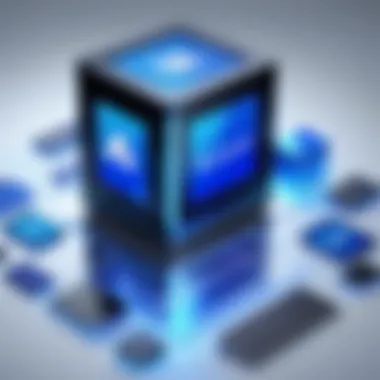

Intro
In today’s fast-paced digital world, where data is considered more valuable than gold, tools that help manage and protect this data are indispensable. Enter Acronis Image, a software solution purpose-built for creating precise snapshots of your hard drives or specific partitions, allowing for easy backup, recovery, and migration of data. With a variety of functionalities under its belt, Acronis Image stands out not just for its technical prowess, but also for its user-friendly interface that appeals to tech professionals and everyday consumers alike.
Navigating the landscape of data management solutions can be daunting. But what makes Acronis worth the attention is its versatility. It caters to individual users looking for seamless backups as much as it does to businesses in need of robust data protection. This article aims to peel back the layers of Acronis Image, focusing on its features, capabilities, and the significant advantages it offers, particularly in a professional setting. Let's delve into the substance of what Acronis brings to the table – for those who seek peace of mind knowing their data is secured.
Software Overview and Benefits
Acronis Image is all about ease and efficiency. At its core, the software allows users to create disk images, which are exact replicas of the data stored on their drives. This means if anything goes wrong, you can restore your system to a previous state without losing critical files. Here are some standout features that make Acronis Image noteworthy:
- Full Disk Backups: Users can create comprehensive backups of entire drives or tailor them to specific partitions.
- Incremental Backups: The software offers the ability to back up only the changes made since the last backup, saving both time and storage space.
- Cloud Storage Options: Acronis integrates with its own cloud service, allowing users to store backups offsite for added safety.
- Smart Recovery: The recovery process is designed to be straightforward, enabling users to restore files, partitions, or entire systems with minimal hassle.
The benefits of using Acronis Image extend beyond mere functionality. For professionals, especially in fields where data integrity is paramount, this software offers reliability and assurance. One of the significant concerns in data management is the risk of data loss, either from hardware failure, malware, or human error. Acronis mitigates these risks with its robust backup features. As a bonus, its user-friendly interface allows even those who aren't particularly tech-savvy to utilize advanced tools for their data management needs.
Pricing and Plans
When considering Acronis Image, pricing is a pivotal aspect. Users can choose between different plans depending on their requirements. Acronis typically offers several pricing tiers, which may include:
- Basic Plan: A budget-friendly option for individual users, providing the essentials for personal backup and recovery.
- Advanced Plan: An option tailored for small businesses, including additional features such as centralized management.
- Professional Plan: Designed for larger organizations, this plan often bundles enhanced support and extended storage features.
Comparing Acronis’s pricing with competitors like Macrium Reflect or EaseUS Todo Backup reveals similarities in basic tiers but significant differences in professional or enterprise offerings. Acronis tends to provide more robust cloud integration and a superior user experience, which often justifies the price.
Performance and User Experience
Performance-wise, Acronis Image does not disappoint. Users have reported a consistent experience characterized by speed and reliability. The ability to perform automated and scheduled backups means you don’t have to tap away at settings constantly; the software handles it all.
User feedback suggests that the user interface is intuitive. For instance, navigating through backup options and recovery menus is generally seamless, which is a boost for productivity. However, not every review is glowing—some users have pointed out occasional glitches or slower speeds when dealing with larger datasets; yet these issues are often rarity.
Integrations and Compatibility
What’s remarkable about Acronis Image is its capacity for integration. The software offers various connections with cloud services and other industry-standard tools, making it versatile in mixed environments. Acronis can often be found playing nicely with software like Microsoft Azure or Google Drive, enhancing its functionality.
In terms of compatibility, Acronis can be deployed across a wide range of operating systems. Whether you’re on Windows, Mac, or even Linux, the software is designed to fit in without a hitch. Furthermore, its mobile app aligns well with the desktop experience, ensuring that managing your backups on-the-go is both possible and practical.
Support and Resources
Acronis promises a support system that’s designed to be as helpful as it can be, and users have access to multiple support channels. Options typically include:
- Email Support: For issues that require detailed attention, users can send queries directly to Acronis support teams.
- Live Chat: A quicker alternative to getting help.
- Community Forum: A vibrant online community where users can exchange tips and solutions.
- Knowledge Base: A comprehensive collection of resources, including tutorials, guides, and FAQs designed to help users maximize their use of the software.
"In a digital landscape where data is everything, Acronis Image represents a formidable ally in your defensive strategies against data loss."
Finding tutorials and training materials to navigate features or troubleshoot common problems has never been easier—Acronis tends to provide those resources accessible right from its interface.
Overall, through its well-thought-out integrations, reliable support avenues, and an approach that treats data management as a core part of its identity, Acronis Image positions itself as a leading player in the market. As you explore Acronis, remember that understanding its full capabilities is essential for getting the most out of your data management processes.
Prologue to Acronis Image
When it comes to data management, understanding the tools at your disposal can mean the difference between chaos and seamless operation. One such tool making waves in this domain is Acronis Image. This introduction sets the stage for what the reader can expect to learn in this exploration of Acronis Image, gearing up to delve into its vital features and benefits, as well as its historical context.
What is Acronis Image?


Acronis Image is a leading data management solution, primarily known for its disk imaging technology. But let’s not put the cart before the horse.
In essence, Acronis Image allows users to create exact replicas of their hard drives or specific partitions. This means that whether you’re facing a system crash or simply need to transfer data, Acronis Image has your back. By capturing the complete state of your system, including all files and settings, it ensures that you're not just saving data but preserving your entire environment as it stands.
To illustrate, consider a scenario where a business is upgrading its hardware. Using Acronis Image, they can swiftly clone their existing system to a new machine without losing configurations and essential applications. This kind of reliability makes it a favorite among IT professionals and businesses alike.
Legacy and Evolution of Acronis
The history of Acronis can be traced back to 2003 when the company sought to simplify data backup processes. Since then, Acronis has evolved significantly, responding to the growing needs of users in an ever-changing digital landscape.
Initially, Acronis focused primarily on personal backup solutions. However, as corporate data demands intensified, the brand adapted by integrating innovative technologies like cloud storage, providing users with accessible backup solutions that don't just stop at local hard drives. The ability to backup files online provides a safety net, ensuring that data is retrievable even in the event of physical theft of hardware.
"Adapting to the needs of their clientele has been key to Acronis's longevity in the competitive data management market."
Moreover, the timeline of Acronis reveals a consistent evolution in response to trends in cybersecurity and data protection needs. Regular updates have integrated features that enhance not just data reliability but also security against modern cyber threats. So, Acronis Image didn’t just come about as a tool – it emerged as a necessary lifeline in the world of data management.
As we plunge deeper into the functionalities, advantages, and comparative standings of Acronis Image, it’s clear that understanding this tool is not only pivotal for current users but also for those on the fence about adopting a robust data management strategy.
Core Features of Acronis Image
When diving into Acronis Image, one can't overlook its core features that serve as the backbone of its functionality. By understanding these key elements, users can make informed decisions about their data management strategies. Acronis offers a blend of cutting-edge technology and user-friendly design, ensuring reliability and efficiency in data management. The features discussed in this section encompass various aspects that influence not just functionality but also the overall user experience, including performance, accessibility, and security.
Disk Imaging Technology
At the heart of Acronis Image lies its disk imaging technology. This powerful method allows users to capture an exact snapshot of their entire disk or specific partitions. The benefit? In an increasingly digital world, where data loss can happen in a heartbeat—be it from hardware failure or accidental deletion—this technology shines like a beacon of hope.
Imagine creating a digital clone of your operating system, settings, apps, and files. That's precisely what Acronis does, providing peace of mind. Furthermore, the software ensures that this imaging process runs smoothly in the background without bogging down system performance. The efficiency of this technology is apparent; users can recover entire systems in minutes rather than days.
Data Backup and Recovery
Next, let’s talk about data backup and recovery, an aspect that every tech-savvy individual or business professional should prioritize. Acronis Image offers robust backup solutions, allowing users not only to protect their data but also to recover it with minimum hassle. Users can schedule backups, select specific files or entire drives, and even utilize different backup modes—such as full, incremental, or differential.
In the unfortunate event of data loss, whether due to a cyber attack or a simple user error, having a reliable backup plan is like having an insurance policy in place. The recovery process is quite user-friendly; you can restore files from previous backups based on date and time, ensuring that you retrieve exactly what you need without any additional fuss.
"Backup is not just a precaution; it’s a necessity in today’s data-driven world."
Cloud Integration
In an age where cloud storage is becoming the norm, Acronis integrates seamlessly with cloud services to enhance backup options. This feature allows users to store their images and backups off-site, adding an extra layer of protection against local data loss. You can leverage public or private cloud options, customizing your experience to fit organizational needs.
The flexibility in cloud integration means that whether you're a business looking to keep sensitive data secure or a home user wanting to store photos and documents, Acronis tailors to your needs. It offers features like file versioning and secure access, facilitating smooth and reliable data management across devices.
User Interface and Accessibility
Lastly, the user interface of Acronis Image deserves a spotlight. Navigating complex software doesn’t have to feel like wandering through a maze. Acronis offers an intuitive user interface that caters to both novices and seasoned professionals. Clear labeling, simple icons, and straightforward options make the user experience quite pleasant.
Accessibility also extends beyond just a pretty face. The software is compatible across various platforms—Windows, macOS, and mobile devices meaning you have access wherever you go. In today’s fast-paced environment, having tools that are easy to navigate and help you manage your data efficiently is invaluable.
Benefits of Using Acronis Image
Using Acronis Image provides various advantages that cater specifically to the data management needs of both individuals and organizations. In a world where data is as valuable as currency, it becomes crucial to handle it effectively and securely. Acronis Image stands out in the realm of data management solutions, and understanding the benefits can guide businesses towards making informed decisions. Here, we will delve into three principal benefits: enhanced efficiency in data management, a significant boost in data security, and streamlined processes for restoring data.
Efficiency in Data Management


Managing data can often feel like keeping a herd of cats in line; it requires precision and agility. When it comes to efficiency, Acronis Image makes a strong case for itself. With its intelligent disk imaging technology, users are able to capture an exact snapshot of system states. This can be especially beneficial for businesses that need to deploy updates or configurations across multiple systems.
Imagine a business where every computer is meticulously synchronized, with all files intact and functioning properly. Acronis helps achieve this by facilitating easy-to-manage backup routines and disaster recovery options.
- Intuitive Scheduling: Users can set automatic backups at convenient times, minimizing disruptions.
- Incremental Backups: Only changes since the last backup are stored, saving storage space and reducing time spent.
- Centralized Management: A single interface is provided to manage backups across all devices, significantly cutting down on management overhead.
Implementing Acronis Image translates into significant time savings and elevated productivity, ensuring that data management efforts are more like a well-oiled machine rather than a chaotic dance.
Enhanced Data Security
In this digital age, cyber threats loom large—like shadows lurking in the corners of a well-lit room. Data breaches and loss can wreak havoc on businesses of any size, making data security paramount. Acronis Image incorporates various robust security features designed to keep sensitive information under lock and key.
- Encryption: At rest and in transit, your data is securely encrypted, making it inaccessible to unauthorized eyes.
- Ransomware Protection: The software includes advanced technology specifically built to block ransomware attacks, which are becoming all too common. If an attack does occur, Acronis can quickly restore the last known good backup.
- User Management Controls: It allows businesses to define who has access to what data, limiting exposure as much as possible.
By employing Acronis Image, organizations can ensure a higher level of safety for their data, providing peace of mind in an era where security cannot be taken lightly.
Streamlined Restore Processes
An unfortunate part of dealing with data is that sometimes it goes missing; it’s the digital equivalent of losing an umbrella in a rainstorm. Fortunately, Acronis Image simplifies the restore process, allowing users to bounce back quickly and efficiently. This feature is invaluable when a sudden data loss occurs due to hardware failure or unforeseen accidents.
- Rapid Restoration: With the ability to restore systems to their previous states in a matter of minutes, users can minimize downtime and disruption.
- Universal Restore: This feature enables the recovery of a system on a different hardware platform, providing significant flexibility.
- Granular Recovery Options: Users can recover entire systems or selectively restore individual files and folders, enabling a tailored recovery approach.
In essence, the streamlined restore processes offered by Acronis Image equip users to handle unexpected setbacks with confidence.
"Investing in reliable data management through tools like Acronis Image ensures your ability to weather the storm when things take a turn for the worst."
By understanding and utilizing the benefits of Acronis Image effectively, both individuals and businesses can experience a more secure, efficient, and reliable way of managing their data needs.
Comparative Analysis
Comparative analysis is a vital component when assessing software solutions like Acronis Image. It goes beyond a surface-level snapshot and digs into the heart of why one might choose Acronis over others. For professionals in tech and business, this analysis serves as a critical tool to evaluate the strength, weaknesses, and nuances of various data management solutions in a crowded marketplace.
Identifying the strengths of Acronis Image compared to its competitors not only influences purchase decisions but also impacts broader business strategies. With a solid comparative framework, companies can minimize risks associated with data handling and ensure they’re investing in software that aligns with their organizational goals.
Acronis Image vs. Competitors
When it comes to data protection software, Acronis Image stands out among competitors like Norton Ghost, Macrium Reflect, and Paragon Backup. Each offers unique features and capabilities. Acronis Image shines with its user-friendly interface, enabling even the less technically-inclined to navigate its myriad functions with relative ease.
Moreover, Acronis leverages advanced disk imaging technology, creating a complete snapshot of a system including the operating system, applications, and all data. While competitors might focus more narrowly on specific functionalities, Acronis provides a comprehensive expedition into the realm of system backup and recovery. This all-encompassing aspect not only simplifies the process but also enhances data integrity as it minimizes the risk of data loss.
Key Comparisons Include:
- User Ease: Acronis often gets praised for its intuitive design, which many other competitors lack.
- Functionality: Acronis integrates cloud storage seamlessly, while others may require separate setups or third-party services.
- Support and Community: Acronis has a robust community and better support channels than some of its rivals.
Practical Applications of Acronis Image
Understanding the practical applications of Acronis Image is crucial for anyone intent on grappling with data management. This section goes beyond superficial knowledge and delves deep into how Acronis Image can be applied in real-world scenarios, illuminating its distinctive features in various settings. By examining practical use cases, readers can appreciate the fluid transition that Acronis facilitates between data creation, protection, and restoration.
Business Usage Scenarios
In the corporate world, time is money. Efficient data management can save both time and costs. Acronis Image plays a vital part in this equation. Organizations can use Acronis to create exact snapshots of entire systems. Supposing a company experiences a system crash or a ransomware attack, they can restore operations to their last known good state within moments.
Imagine a marketing team needing to recover specific files from an unfortunate incident:


- They can quickly revert to a system snapshot taken prior to the incident, retrieving essential data with little fuss.
- This means minimal downtime, effectively ensuring customer engagement and satisfaction is not compromised.
Additionally, Acronis Image shines in migrations. Suppose a business is upgrading its hardware. The transition could mean disrupting workflows if not handled carefully. By utilizing disk imaging, they can securely transfer all data and applications to the new hardware without missing a beat. Moreover, Acronis's capability to conduct backup processes during system upgrades ensures that crucial data is always protected.
“Efficiently managing data is not just about storage; it’s about ensuring accessibility and security.”
The flexibility of Acronis allows for tailored solutions—whether it’s a small business or a large enterprise, the approach can be modified to fit specific needs.
Personal Use Cases
On an individual level, many people are recognizing the importance of safeguarding their personal data. Acronis Image provides a simple yet powerful way for personal users to maintain their digital lives. Consider a person who owns a small home-based business:
- With important documents, client information, and personal data at stake, using Acronis ensures that everything is backed up and can be restored quickly if needed.
- Setting up a scheduled backup means they don’t even have to think about it—it’s just done.
For the average user, scenarios like accidental deletions can be nerve-wracking. Who hasn’t faced the dread of realizing a crucial file is nowhere to be found? With Acronis, personal users can create a backup image of their entire system, including all files and settings. In case of any errors, restoring the image can be a breeze.
Think about the advantages:
- Peace of Mind: Knowing that your data is safe and can be recovered.
- User-Friendly Interface: Even those not tech-savvy can easily navigate the features.
To wrap it up, Acronis Image stands out for both business and personal users, providing practical, reliable solutions for real-world data management concerns. By understanding these applications, users are better equipped to leverage the power of Acronis effectively in their environments.
Best Practices for Implementation
Implementing Acronis Image in any environment requires careful consideration to maximize its capabilities and avoid common pitfalls. Observing best practices is essential for smooth operation, ensuring that data is adequately managed and protected. By focusing on strategic deployment and ongoing management, users can ensure they harness the full potential of this powerful tool.
Setting Up Acronis Image
Setting up Acronis Image might appear daunting at first, especially with its many features and options. However, breaking down the process can simplify this task considerably. Here’s a guideline to help navigate the initial setup:
- Installation Process: Start by downloading the latest version from the Acronis official website. Follow the installation prompts carefully, noting any specific configurations especially relevant to your operating system.
- User Account Configuration: Create an account for personalized settings. This involves selecting a username and password that are secure yet memorable, enhancing security without complicating accessibility.
- Select Backup Preferences: Determine the files, folders, or entire drives you wish to back up. Acronis allows granular selection, enabling you to tailor backups according to individual or business requirements.
- Scheduling Backups: Setting up a schedule will help automate the process. Regularly timed backups, daily or weekly, ensure that data remains current and reduces the risk of loss. Here, consider your usage pattern to choose appropriate intervals.
- Choose Storage Location: Decide whether to back up data locally or via cloud. Acronis supports both options, so choose one that aligns with your data recovery objectives. For example, if you want quick retrieval, local storage might be more efficient, while cloud options offer superior safety.
By following these steps, users can create a robust backup environment that not only protects their data but also promotes efficiency.
Regular Maintenance and Updates
Maintaining Acronis Image’s performance over time is crucial. Neglecting regular checks and updates can lead to inefficient backups and potential system vulnerabilities. Below are a few key maintenance practices:
- Check Backup Integrity: Regularly verify that backups are being completed successfully. Acronis provides alerts that can help monitor this. Ignoring such notifications could lead to dire consequences.
- Software Updates: Keeping the software updated ensures that you benefit from the latest features and security enhancements. Often, developers fix bugs and improve functionalities in newer versions. Check for updates manually or enable auto-updates.
- User Training: As your team evolves, investing time in user training can dramatically improve how effectively Acronis Image is utilized. Provide resources or sessions that address best practices and troubleshoot common issues.
- Review Resource Usage: Periodically assess the storage space used by backups. Clear out outdated backups to free up space, ensuring that current operations remain efficient.
Ultimately, regular maintenance can prevent headaches down the line, promoting a smoother experience with Acronis Image. Keeping everything in check is like oiling a well-working machine— it simply runs better and for longer.
Remember: Regular assessments and timely updates form the backbone of effective implementation, ensuring not just security but peace of mind in data management.
Epilogue
The conclusion serves as the final stepping stone of our exploration into Acronis Image, tying together the various elements discussed and highlighting the vital role this software plays in contemporary data management. By summing up the essential features, benefits, and practical applications, it allows readers to step back and reflect on the value Acronis Image brings to both personal and professional realms.
In today's fast-paced digital landscape, data is one of the most valuable assets, and its management is crucial. Acronis Image provides a suite of tools that effectively addresses the complexities involved in backing up, restoring, and safeguarding data. The integration of disk imaging technology, cloud features, and user-friendly interfaces not only facilitate seamless operations but also foster a peace of mind that is indispensable for users from diverse backgrounds.
Key considerations when thinking about Acronis Image include:
- Data Security: Robust security protocols help ensure that sensitive data remains protected from potential threats.
- Efficiency and Ease of Use: The intuitive design enables users to navigate the software with confidence and complete tasks without unnecessary hurdles.
- Cross-Platform Flexibility: Compatibility across multiple operating systems allows individuals and businesses to create solutions tailored to their specific needs.
By understanding how Acronis Image fits into the broader picture of data management, professionals can make informed decisions about their software needs. As businesses evolve and data continues to flood in, tools like Acronis Image are not just helpful; they are essential.
Final Thoughts on Acronis Image
"Data is the new oil; managing it correctly is paramount to success." Thus, whether you're a business executive, an IT professional, or a tech enthusiast, investing time in understanding Acronis Image will undoubtedly pay off in smoother operations and heightened confidence in your data management strategy.







