PickSoftly - Google Sites vs Confluence: A Detailed Analysis of Top Collaborative Tools
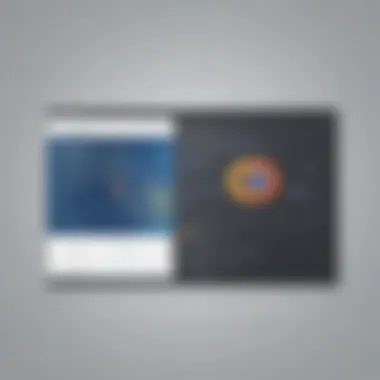

Software Overview and Benefits
In this section, we will delve into a detailed analysis of Google Sites and Confluence, highlighting their key features and functionalities. Google Sites is a user-friendly website building tool that allows users to create and collaborate on websites effortlessly. It offers a variety of templates, drag-and-drop functionality, and seamless integration with other Google apps. On the other hand, Confluence is a robust project management tool that focuses on team collaboration and documentation. It provides features such as customizable workspaces, real-time editing, and in-depth reporting capabilities, making it ideal for complex projects and teams with diverse needs.
Let's now discuss the benefits of using these two software tools. Google Sites is ideal for quick website creation, perfect for smaller projects or teams looking for a simple and intuitive solution. It excels in collaborative work environments, facilitating real-time editing and seamless sharing of information. Confluence, on the other hand, is a powerhouse for project documentation and knowledge management. Its extensive customization options, advanced reporting features, and integration with JIRA make it a top choice for enterprise-level projects requiring detailed tracking and documentation.
Pricing and Plans
Moving on to pricing structures, Google Sites offers a free version for personal use with limited features, and a premium version as part of Google Workspace, starting at $6 per user per month. Confluence, as part of Atlassian's suite of tools, offers a 7-day free trial and then a pricing plan starting at $5 per user per month, making it a budget-friendly option for teams of all sizes. When compared to competitors in the same category, both Google Sites and Confluence stand out for their affordability and range of features, providing excellent value for money.
Performance and User Experience
When evaluating performance, Google Sites excels in simplicity and speed, allowing users to create websites quickly and efficiently. Its intuitive user interface and seamless integration with the Google ecosystem enhance user experience, making it a popular choice for those already using Google's suite of tools. Confluence, on the other hand, focuses on functionality and customization, offering a powerful platform for project management and collaboration. While it may have a steeper learning curve, users appreciate its robust features and flexibility in handling complex projects.
Integrations and Compatibility
Considering integrations and compatibility, Google Sites seamlessly integrates with Google Drive, Google Calendar, and other Google apps, enhancing productivity and collaboration within the Google ecosystem. It is compatible with various operating systems and devices, allowing users to access and edit their sites from anywhere. In contrast, Confluence offers integrations with JIRA, Trello, and other Atlassian products, streamlining project management processes and providing a holistic solution for teams using multiple tools. Its compatibility with different operating systems and devices ensures a smooth user experience across various platforms.
Support and Resources
Lastly, let's explore the customer support options and resources available for Google Sites and Confluence. Google Sites offers comprehensive online support, including help articles, community forums, and video tutorials to assist users in maximizing the platform's potential. Users can access a wealth of resources to troubleshoot issues and enhance their website building experience. Confluence, backed by Atlassian's robust support system, provides users with access to a knowledge base, ticket support, and training resources to ensure efficient utilization of the platform. Its wide range of support options caters to users at different skill levels, empowering them to leverage Confluence's full potential for efficient project management and collaboration.
Introduction
In this detailed analysis, we embark on a comprehensive comparison of Google Sites and Confluence, pivotal tools in collaborative content creation and project management. This thorough exploration will shed light on the distinguishing features, user experience, and integrations of these platforms, aiding readers in making well-informed software decisions.
Overview of Google Sites and Confluence
Google Sites and Confluence stand out as prominent choices for users seeking efficient collaboration and project management solutions. Google Sites, a proficient tool for creating websites and intranet sites, integrates seamlessly with other Google Workspace applications, fostering a cohesive work environment. On the other hand, Confluence, developed by Atlassian, specializes in facilitating team collaboration through documentation and project organization, emphasizing flexibility and scalability.
Purpose of the Comparison
The primary objective of this comparison is to provide readers with a nuanced understanding of the capabilities and limitations of Google Sites and Confluence. By delving deep into features, usability, customization options, and integrations, this analysis aims to equip readers with vital insights to discern which platform aligns best with their specific software requirements. Through meticulous assessment, readers will gain valuable knowledge to guide their decision-making process effectively.
Features and Functionality
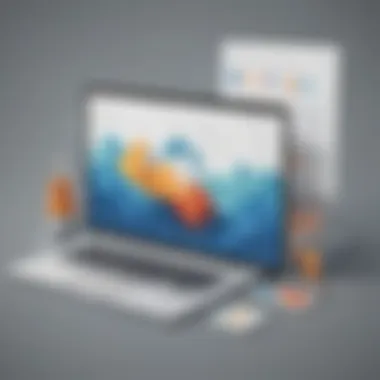
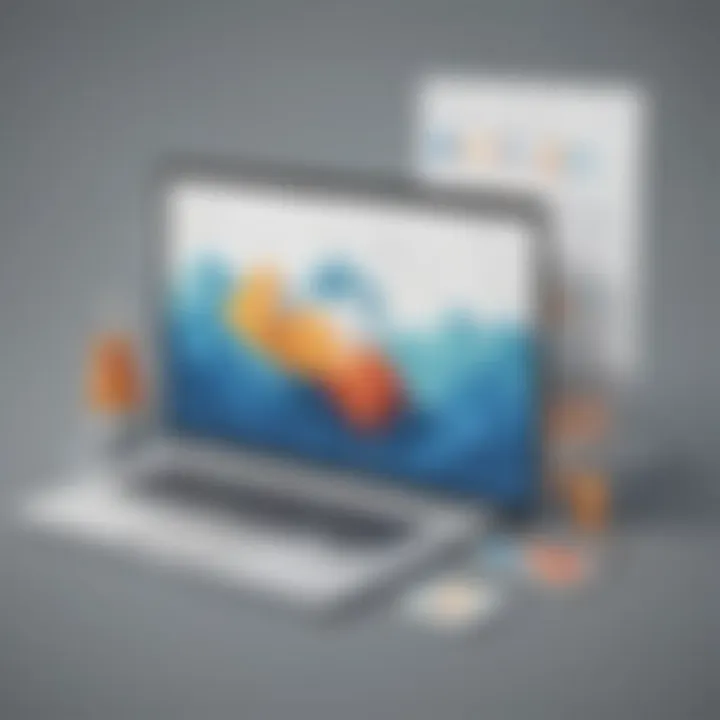
In this section, we delve into the crucial components of Features and Functionality in the context of Google Sites vs. Confluence. Understanding the features and functionalities of these platforms is pivotal as it forms the backbone of their capabilities. By exploring the collaborative tools, content creation and organization, as well as project management capabilities offered by these tools, users can make informed decisions based on their specific needs and requirements.
Collaboration Tools
Real-time Editing:
Real-time Editing plays a significant role in enhancing collaboration within teams or projects by allowing multiple users to edit documents simultaneously. This feature enables instantaneous updates, fostering efficient communication and workflow. The seamless synchronization of edits ensures that all team members are working on the most up-to-date version, minimizing errors and confusion. The real-time nature of this tool promotes dynamic and agile teamwork, facilitating quick decision-making processes for the users.
Commenting and Feedback:
Commenting and Feedback features enable users to provide input, suggestions, and critiques on shared documents or projects. This interactive element encourages constructive discussions and transparent communication amongst team members. By facilitating feedback loops, these tools enhance the quality of work produced and promote continuous improvement. Users can track changes, respond to comments, and address issues promptly, fostering a collaborative environment conducive to creativity and innovation.
Version Control:
Version Control is essential for effective document management and maintaining order within projects. This feature enables users to track the evolution of a document, revert to previous versions if needed, and avoid conflicts arising from multiple edits. By keeping a detailed history of changes, Version Control provides a clear audit trail for accountability and transparency. It ensures that the integrity and accuracy of documents are preserved, safeguarding against errors or data loss that may occur during collaborative work processes.
Content Creation and Organization
Templates and Layouts:
Templates and Layouts offer predefined structures and formats for content creation, streamlining the process and maintaining consistency across documents. By utilizing templates, users can save time and effort in crafting new materials, ensuring uniformity in design and branding. The flexibility of layouts allows for customization according to specific requirements, striking a balance between efficiency and creativity for users.
Rich Media Support:
Rich Media Support facilitates the integration of multimedia elements like images, videos, and audio files into documents, enhancing visual communication and engagement. This feature enables users to create visually appealing and interactive content, catering to diverse learning styles and preferences. By enriching documents with multimedia, users can convey information more effectively, leaving a lasting impact on viewers and enhancing the overall user experience.
Navigation Structure:
Navigation Structure plays a pivotal role in organizing content, facilitating easy access and traversal within documents or projects. An intuitive navigation system enables users to locate information quickly, improving overall usability and user experience. By structuring content hierarchically and logically, users can navigate through complex data sets effortlessly, enhancing comprehension and productivity. A well-thought-out navigation structure promotes efficiency and clarity, ensuring that users can find what they need without unnecessary confusion or delays.
Project Management Capabilities
Task Tracking:
Task Tracking features empower users to monitor progress, assign tasks, and set deadlines within projects, facilitating efficient project management. By providing visibility into task statuses and timelines, this tool aids in planning, prioritization, and resource allocation. Users can track individual and team performance, identify bottlenecks, and ensure timely completion of deliverables. Task Tracking promotes accountability, transparency, and collaboration, enhancing productivity and project outcomes.
Calendar Integration:

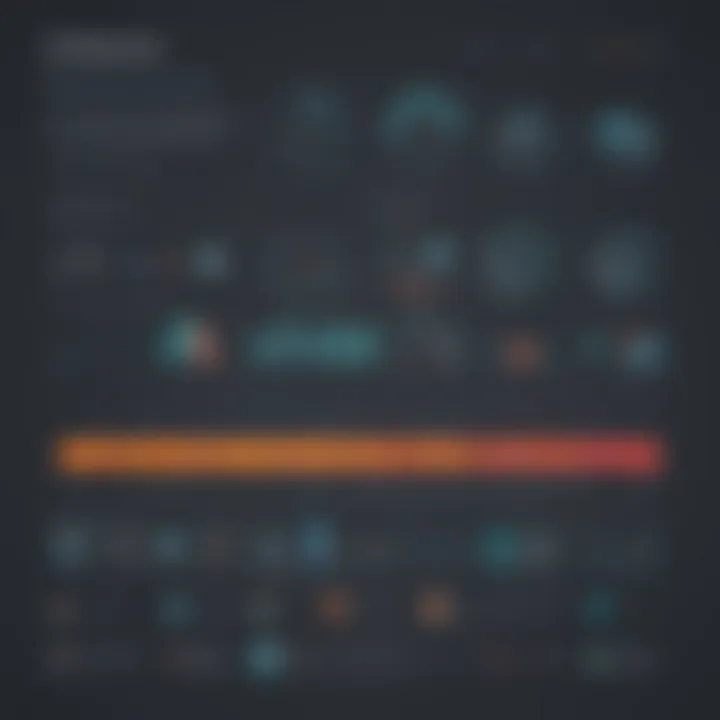
Calendar Integration allows users to synchronize project schedules, deadlines, and events with their calendars, ensuring seamless coordination and organization. By consolidating all project-related dates in one central location, users can avoid scheduling conflicts and stay informed about upcoming milestones. Integrating calendars with project management tools enhances time management, improves efficiency, and minimizes the risk of missed deadlines. Users can plan their work effectively, allocate resources efficiently, and meet project deadlines with ease.
Workflow Automation:
Workflow Automation streamlines repetitive tasks, standardizes processes, and enhances efficiency within projects by automating manual workflows. This feature reduces the need for manual intervention, minimizing errors, and accelerating task completion. Workflow Automation enables users to create predefined workflows, triggers, and actions, automating routine tasks and notifications. By automating workflows, users can focus on high-value activities, streamline complex processes, and improve overall productivity. This tool boosts operational efficiency, reduces manual workloads, and promotes consistency across project workflows.
Usability and Interface
In the realm of software tools like Google Sites and Confluence, the aspects of usability and interface hold a critical role in ensuring efficiency and user satisfaction. The usability of a platform refers to how intuitive and easy it is for users to navigate and utilize its features. Meanwhile, the interface pertains to the visual layout, design, and overall user experience of the software. In this comparison between Google Sites and Confluence, delving into the nuances of usability and interface can provide valuable insights for users seeking the optimal platform for their needs.
User-Friendliness
User-friendliness is a pivotal aspect to consider when evaluating software tools such as Google Sites and Confluence. A user-friendly platform is one that is straightforward to understand, with a minimal learning curve for users to start utilizing its features effectively. Google Sites, known for its simplicity and ease of use, offers a straightforward interface that caters to beginners and advanced users alike. On the other hand, Confluence, while robust in functionality, may require some familiarity to maximize its benefits fully. Understanding the user-friendliness of both platforms can guide individuals in selecting the most suitable option based on their proficiency and preference.
Customization Options
Customization plays a vital role in tailoring software to meet specific preferences and requirements. When comparing Google Sites and Confluence in terms of customization options, it is essential to look at the extent to which users can personalize their experience. Google Sites provides a range of templates and layouts that users can customize to align with their branding and content needs. In contrast, Confluence offers advanced customization capabilities, allowing users to create tailored workflows and templates for diverse project requirements. Analyzing the customization options of each platform can aid users in selecting the one that best aligns with their unique objectives and visual identity.
Integrations with Third-Party Tools
The integration of third-party tools is crucial in enhancing the functionality and productivity of software platforms. Google Sites and Confluence differ in their abilities to integrate with external applications and services, impacting the overall user experience. Google Sites offers seamless integrations with various Google Workspace tools, facilitating smooth collaboration and content creation. In comparison, Confluence boasts extensive integration capabilities with a wide array of third-party applications, enabling users to streamline project management and communication processes. Exploring the integrations with third-party tools for both platforms can assist users in harnessing the full potential of their chosen software through enhanced connectivity and functionality.
Security and Permissions
In the realm of digital infrastructure, security and permissions stand as the bedrock of reliability and trust. Within the context of the exhaustive observation on Google Sites and Confluence, the essence of Security and Permissions unveils crucial facets essential for consideration. This segment benchmarks the shield each platform offers against unauthorized access, data breaches, and the safeguarding of sensitive information. By dissecting the Security and Permissions protocols of both Google Sites and Confluence, users can make informed decisions regarding data integrity and protection.
Data Security Measures
Highlighted meticulously in this discourse are the robust Data Security Measures employed by Google Sites and Confluence. These measures transcend mere password protection and delve into encryption protocols, threat detection mechanisms, and beyond. Data safety practices encompass data encryption both at rest and in transit, multi-factor authentication, secure socket layer (SSL) certificates for secure connections, and routine security audits. Such rigorous data security fortifications exemplify the unwavering commitment of both platforms to data confidentiality and integrity, setting a formidable standard in the sphere of information security.
Access Controls
Access Controls perceptibly feature prominently within Security and Permissions paradigms as delineated in this comparative narrative. The functionality of delineating and regulating user access rights is foundational in information governance and user management. Through finely-tuned access controls, organizations can administer user permissions with granularity, restricting or granting access to specific content and features as per roles and responsibilities. Google Sites and Confluence offer a panoply of access control options ranging from defining user roles and permission levels to customizing access settings for individual files or projects. Such nuanced access control capabilities not only bolster data security but also streamline collaboration efforts by ensuring that pertinent information is accessible exclusively to authorized personnel.
Cost Comparison
Cost comparison is a pivotal aspect of decision-making processes, especially within the realm of software acquisition. This article endeavors to meticulously dissect the financial considerations between Google Sites and Confluence, providing readers with a nuanced understanding of the pricing dynamics associated with each platform. By delving into the subscription plans and scalability and pricing models, readers will unearth the intricate details that shape the cost structures of these tools. The discussion on cost allows individuals, ranging from tech-savvy enthusiasts to seasoned business professionals, to make well-informed decisions based on their budgetary constraints, ensuring optimal utility from their selected software solution.
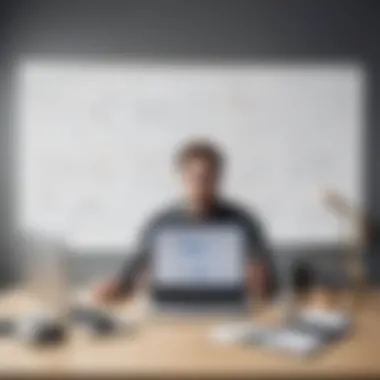

Subscription Plans
Google Sites
Google Sites offers a range of subscription plans tailored to accommodate varying user needs. These plans delineate the features and level of access users can enjoy based on their subscription tier. From individual plans for freelancers to enterprise-level options for large organizations, Google Sites ensures that users can choose a plan that aligns with their requirements. The subscription plans also often include additional perks such as customer support, training resources, and updates, enhancing the user experience.
Confluence
In contrast, Confluence boasts a distinct set of subscription plans with its own array of features and benefits. The subscription plans offered by Confluence cater to diverse user demographics, ensuring that teams of all sizes can find a plan fitting their collaboration needs. Each plan comes with its specific set of tools and functionalities, empowering users to navigate their projects efficiently. Moreover, Confluence's subscription plans often include robust security measures and seamless integrations, augmenting the platform's overall appeal.
Scalability and Pricing Models
Google Sites
The scalability of Google Sites is intricately intertwined with its pricing models, offering users the flexibility to adjust their subscription levels based on their evolving requirements. The pricing models of Google Sites are designed to accommodate both small businesses and enterprises, enabling organizations to scale their usage as their projects expand. Additionally, Google Sites' pricing structure often includes tiered pricing based on user count or usage volume, ensuring cost efficiency for organizations of varying sizes.
Confluence
Similarly, Confluence's pricing models are crafted to foster scalability and growth opportunities for users. The platform's pricing structure enables seamless transitions between different subscription tiers, allowing organizations to adapt to changing project scopes and team sizes. Confluence's pricing models typically incorporate features like per-user pricing or flat-rate plans, giving users the freedom to choose a model that aligns with their financial capabilities and future expansion plans.
Integration and Compatibility
In the realm of software tools, the facet of integration and compatibility stands tall as a pivotal consideration for businesses. In the context of our comparison between Google Sites and Confluence, delving deep into their Integration and Compatibility unearths crucial insights for decision-making. Compatibility involves the seamless interaction between these platforms and other software solutions, reflecting the extent of interoperability and user ease. Ensuring that Google Sites and Confluence harmonize with various tools can enhance workflow efficiency and productivity. Moreover, understanding the different levels of integration and compatibility can pave the way for strategic utilization and streamlined operations in the digital landscape.
Compatibility with Other Software
When dissecting the compatibility of Google Sites and Confluence with other software, it becomes evident that both platforms have distinct ways of syncing with external tools. Google Sites thrives in its ability to integrate smoothly with the broader G Suite ecosystem, offering a cohesive environment for Google Docs, Sheets, and Drive. This symbiotic relationship enhances collaboration, allowing users to seamlessly embed documents and data without friction. On the other hand, Confluence exhibits versatility by integrating with a plethora of third-party applications and services like Jira, Trello, and Microsoft Office. This adaptability opens doors to cross-platform functionality, empowering users to consolidate their workflows within a centralized hub. By assessing these compatibility features, businesses can align their software stack strategically, leveraging seamless interactions and maximizing operational utility.
API Support
An integral component of integration capabilities, API (Application Programming Interface) support plays a vital role in enabling seamless data exchange and system interactions. Google Sites and Confluence differ in their API support approaches, influencing the extent of customization and automation available to users. Google Sites offers a straightforward API structure that facilitates basic integrations and content management workflows. While this simplicity can be advantageous for novice users, it may pose limitations for advanced customization requirements. In contrast, Confluence boasts a robust API framework with extensive documentation and developer resources, empowering users to tailor integrations to suit specific business needs. This flexibility in API support equips businesses with the tools needed to optimize processes, automate tasks, and enhance overall system functionality. By diving deep into API capabilities, users can unlock the full potential of Google Sites and Confluence, harnessing the power of seamless integrations to drive operational excellence and innovation.
Conclusion
In the realm of technological tools designed for collaboration and project management, the comparison between Google Sites and Confluence serves as a pivotal compass for users navigating through the complexities of software selection. Understanding the distinct features and functionalities of these platforms is essential for making informed decisions that align with organizational objectives and user preferences. The importance of the conclusion section lies in synthesizing the exhaustive comparison presented throughout this article, offering readers a comprehensive overview of the strengths, limitations, and nuances of both Google Sites and Confluence. By distilling intricate details into actionable insights, the conclusion acts as a guiding beacon for individuals seeking clarity amidst the sea of software options available in the market.
Key Takeaways
As readers embark on a journey delving into the world of Google Sites and Confluence, several key takeaways emerge from the comparison. Firstly, the collaborative tools provided by both platforms offer unique advantages, with Google Sites excelling in real-time editing and Confluence standing out in version control features. Secondly, the emphasis on content creation and organization reveals Google Sites' user-friendly templates and layouts, contrasting with Confluence's robust support for rich media content. Lastly, the project management capabilities vary between the two platforms, with Google Sites offering seamless calendar integration and Confluence providing advanced workflow automation functionalities. By recognizing these key takeaways, readers can grasp the distinct offerings of Google Sites and Confluence, empowering them to make informed decisions based on their specific requirements and preferences.
Final Recommendations
Upon thorough analysis and comparison of Google Sites and Confluence, it is recommended that organizations seeking simplicity and user-friendly interfaces lean towards Google Sites for collaborative content creation. With its intuitive navigation structure and customizable options, Google Sites caters well to teams focusing on creating and sharing information efficiently. On the other hand, for enterprises requiring sophisticated project management capabilities and extensive customization, Confluence emerges as the preferred choice. Its robust integrations with third-party tools and advanced workflow automation features make it a powerhouse for organizations handling complex projects and intricate workflows. Ultimately, the final recommendation hinges on aligning the capabilities of Google Sites and Confluence with the specific needs and objectives of the users, ensuring optimal productivity and seamless collaboration within the organizational framework.







