Understanding Google Drive Pricing: A Comprehensive Guide
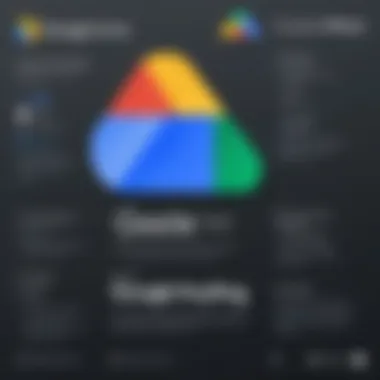

Intro
In today's digital world, where information must be stored, accessed, and shared seamlessly, understanding cloud storage pricing can make or break a business's budget. With numerous options available, Google Drive emerges as a prominent player. But before diving into the details of its pricing, it's crucial to paint a picture of what Google Drive offers to its users.
Software Overview and Benefits
Google Drive is not just a simple storage solution; it acts as a versatile platform for collaboration and productivity. One of its standout features is the ability to seamlessly integrate with a variety of Google services, such as Docs, Sheets, and Gmail. This connection allows users to work collaboratively in real-time, sharing their documents with colleagues or friends in seconds.
Key Benefits Include:
- User-Friendly Interface: The design promotes ease of use, making it simple to navigate through files and folders.
- Robust Security: Google Drive employs top-notch security features, including two-factor authentication, to protect sensitive data.
- Cross-Device Compatibility: Accessible from any device with internet, ensuring flexibility for users on the move.
- Generous Free Storage: It starts with a free tier, giving new users a chance to explore without immediate financial commitment.
By addressing specific needs like effective collaboration and data security, Google Drive positions itself as an invaluable tool for tech-savvy individuals and business professionals alike.
Pricing and Plans
When considering Google Drive's pricing structure, you'll notice a tiered approach that can cater to varying levels of storage needs.
- Free Plan: Offers 15 GB of storage at no cost, perfect for light users.
- Google One: This is the premium side, starting at $1.99/month for 100 GB. Higher tiers include 200 GB and up to 2 TB, priced accordingly.
- Business Plans: For enterprises, there's the Google Workspace option, which comes at a greater cost but includes enhanced features like advanced administrative controls.
Comparatively speaking, Google Drive's pricing is competitive relative to services like Dropbox or OneDrive. These platforms, while offering their own unique benefits, often charge substantially more for similar storage capabilities. It's important to analyze your specific storage needs against what each service offers to find the best value.
Performance and User Experience
Evaluating Google Drive's performance reveals a platform that's generally responsive and reliable. Users report that uploading and downloading files happens at a brisk pace even with large documents or images, thus fostering productivity.
The user interface is streamlined to provide what’s necessary without overwhelming graphics or distractions. Many users appreciate the simplicity:
"Google Drive's interface is clean and intuitive, making it easy to find what you need quickly." This aligns with the overall efficiency goals of ambitious professionals balancing multiple projects.
Integrations and Compatibility
What sets Google Drive apart is its ability to play well with others. You can integrate with a myriad of different applications and services. For instance:
- Slack: Share files directly in your workspace.
- Trello: Attach Google Drive files to your project cards seamlessly.
- Zapier: Automate repetitive tasks using Google Drive as a trigger or action.
Moreover, Google Drive works across multiple operating systems including Windows, macOS, iOS, and Android, allowing users to access their files on their preferred devices without a hitch.
Support and Resources
Customer support for Google Drive is accessible through multiple channels like email and community forums for guidance. Google also provides extensive resources such as tutorials and help guides that can assist users in navigating more complex features.
- Google Drive Help Center: A treasure trove of guides tailored to various needs.
- YouTube: Plenty of video tutorials demonstrate functionalities in action.
Prologue to Google Drive Pricing
Understanding the pricing structure of Google Drive is more than just an exercise in financial literacy; it represents a crucial insight for individuals and businesses alike trying to navigate the digital landscape efficiently. With a multitude of options available, becoming familiar with these various tiers can help one optimize storage and enhance collaboration. The benefits of understanding this pricing model extend beyond just monetary savings; it can also contribute to better decision-making regarding data management and workflow organization.
Overview of Google Drive
Google Drive is not just a cloud storage service; it's a comprehensive ecosystem that enables users to store files, collaborate on projects in real-time, and integrate seamlessly with various applications. At its core, Google Drive offers a user-friendly interface accompanied by powerful tools like Google Docs, Sheets, and Slides. This potent combination transforms file storage into a collaborative platform, allowing various stakeholders to work concurrently, enhancing productivity.
The platform’s versatility is evident in its user base, which comprises individuals, creative professionals, and entire corporations. It's safe to say that Drive has woven itself into the everyday digital fabric of countless users, making comprehension of its pricing a vital endeavor for maximizing its utility and matching it to one’s specific needs.
Importance of Understanding Pricing
Grasping the intricacies of Google Drive’s pricing is essential for optimizing investments—monetarily and otherwise. Misunderstandings about storage limits, capabilities, and associated costs can lead to wasted resources and missed opportunities. The tiered pricing structure allows users to select a plan that aligns with their needs, whether they are a solitary user managing personal files or a company, juggling extensive collaborative projects across departments.
Furthermore, being well-informed about the costs associated with Google Drive can prevent unexpected financial strain and guide users towards an appropriately scaled solution. Here are some points to consider when evaluating this pricing:
- Type of Usage: Evaluating how you’ll use the storage—planning large-scale projects? Going for a higher tier might be wise.
- Collaborative Needs: Organizations often require collaboration tools that facilitate teamwork; understanding which plans offer these features is key.
- Cost-Benefit Analysis: Weighing the costs versus the features offered can ensure you're not just getting what you need, but also the best deal available.
As we delve deeper into this article, keep in mind that having a clear understanding of the pricing tiers and their respective benefits will empower you to make informed decisions tailored to your specific use cases.
Core Pricing Tiers Explained
Understanding the core pricing tiers of Google Drive is essential for anyone looking to maximize their file storage and collaboration capabilities. These tiers dictate not only the amount of storage at your disposal but also the range of features you can access. Businesses and individuals alike need to carefully evaluate each option to ensure they align with their needs.
Free Plan Overview


The free plan of Google Drive provides a straightforward introduction to the service for new users. This tier offers 15 GB of storage, which is shared across Google Drive, Gmail, and Google Photos. For an individual or a light user, this might just be enough to store essential documents and a selection of photos. It’s important to remember that this introductory offer gives users a taste of what Google Drive can accomplish without any financial commitment. However, once their storage needs grow beyond this limit, users may find themselves faced with a significant decision: upgrade or clean house.
- Pros of Free Plan:
- Cons of Free Plan:
- No cost to users, making it accessible for anyone.
- Seamless integration with other Google services.
- Limited storage capacity may feel restrictive.
- No access to premium features like enhanced sharing and security options.
For those who dip their toes into this free offering, it's worth noting that you can still invite others to collaborate on files, making it useful even for small group projects.
Google One Subscription Plans
When evaluating Google Drive’s subscription plans, Google One emerges as a pivotal option. This tier not only increases storage limits beyond the free offering but also introduces several additional features that cater to both individuals and families.
Google One offers three main paid plans: 100 GB, 200 GB, and 2 TB. The pricing model is quite appealing, especially when you break it down into monthly costs. More than just storage, Google One provides access to expert support from Google, making it an appealing choice for tech-savvy individuals or businesses that might hit roadblocks.
- Key Features of Google One Plans:
- Family sharing for up to five members, keeping everything under one roof.
- Access to Google experts for troubleshooting and guidance.
- Special discounts on select Google products and services.
Despite its many advantages, potential subscribers should consider their actual storage needs before diving in. For someone who just needs to store a handful of documents, paying for 100 GB may not be justifiable.
Business Solutions and Pricing
With the growing reliance on cloud storage for business, Google offers tailored solutions under Google Workspace. This platform not only provides storage but also integrates various collaborative tools designed for business productivity. The pricing for Google Workspace varies, with tiers such as Business Starter, Business Standard, and Business Plus, each designed to accommodate different scales of operation.
Starting from 30 GB per user in the Business Starter plan, the storage can scale up significantly to a pooled storage system in higher tiers. This tiered arrangement allows businesses to expand without the hiccups often associated with overloading individual accounts.
- Highlights of Business Solutions:
- Enhanced security features including enterprise-level encryption.
- Advanced administrative controls and team collaboration hubs.
- 24/7 support for business-critical needs.
Organizations must conduct thorough assessments of their requirements before committing to any plan. Additional features can make the difference between staying organized or drowning in a flurry of digital paperwork.
Storage Capacity Breakdown
Understanding storage capacity in Google Drive is crucial for anyone who utilizes the service for personal or professional activities. Knowing the ins and outs of what each plan offers can save you from potential data headaches down the line. Whether you’re a casual user or running a business, evaluating your storage needs and limitations affects everything from accessibility to overall satisfaction with the cloud service.
Free Storage Limitations
With Google Drive, users are initially greeted with a free offer, which includes 15 GB of storage shared across Google Drive, Gmail, and Google Photos. This sounds generous at first glance, but it evaporates faster than one might think. Too many images, hefty video files, or a stack of documents can quickly fill up that space.
A significant point to note here is that once you hit that limit, you won’t be able to store any additional files unless you either delete something or upgrade your plan. Users often encounter the following limitations:
- Shared Storage: The 15 GB is not solely for Drive; it’s a communal pot. A full Gmail inbox may deplete your Drive capacity.
- File Management: Over time, Google accounts can become cluttered with old files and emails. This can lead to unexpected issues when trying to upload new items.
- Collaboration Constraints: While sharing files is a breeze, having limited storage can hinder collaborative projects, especially when others try to contribute content.
In short, the free storage limitations can be a double-edged sword. While it allows users to start using the service without committing any dollars, it might lead to a swift reevaluation of their storage needs.
Storage Options for Paid Plans
For those who find the 15 GB insufficient, Google offers several paid plans under the Google One umbrella. These options make it easy for anyone looking to expand their storage in a manner suited to their activities. Here’s a rundown:
- 100 GB Plan: Tiers at an affordable price point, this is suitable for individuals or small families who actively use Google Drive and other services.
- 200 GB Plan: Perfect for users who manage various multimedia files—think large photo collections or performance videos.
- 2 TB Plan: Designed for power users and small-to-medium businesses, offering ample space for a plethora of documents, presentations, and other critical files.
What’s interesting is that Google Drive’s tiered pricing structure accommodates diverse user profiles, ensuring that there are options for everyone, from hobbyists to corporate teams. Plus, storing files in Google Drive allows files to be conveniently accessed from multiple platforms with relative ease, making it an appealing option for those on the go.
Analyzing Storage Needs
Before diving into any of the paid plans, it’s wise for users to thoughtfully analyze what their storage needs truly are.
- Evaluate Current Usage: Take a close look at the current storage footprint. What types of files make up the bulk of data? Is it photos, videos, or documents?
- Consider Future Needs: Think about upcoming projects or life changes that might require more storage. Are you starting a new job or a new creative endeavor?
- Scalability: Will the chosen plan accommodate potential growth? It’s worth checking if the next tier up or multiple devices can be simultaneously managed under the plans offered by Google.
"In the digital age, planning ahead is the most sustainable way to maximize cloud storage efficiency."
Taking these steps ensures users make informed choices rather than simply opting for larger plans without understanding their specific needs.
With these considerations, users can gain clarity on what level of Google Drive service will best support their storage requirements, leading to a more fulfilling and efficient experience.
Feature Comparison Across Pricing Plans
When diving into the ocean of cloud storage solutions, the features offered by each plan can make or break your decision. Google Drive's pricing plans are no different in this regard. The ability to compare these features not only highlights what you gain with your subscription, but it also clarifies what you might miss out on if you choose a different tier. A comprehensive comparison helps users tailor the plans to their specific needs, ensuring that they select an option that truly aligns with their requirements.
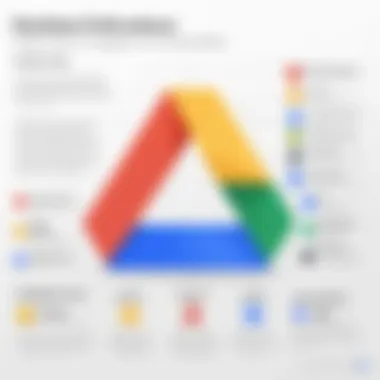

Collaboration Tools
One of the standout features that Google Drive boasts is its collaboration tools. In the contemporary workspace, seamless teamwork can be more valuable than ever. Here’s how the collaboration tools stack up:
- Real-time Collaboration: With Google Docs, Sheets, and Slides, teams can work together from anywhere, making edits that everyone can see instantly. This feature can be a game changer for businesses where immediate feedback is beneficial.
- Commenting and Suggesting Modes: Users can comment on documents and suggest changes without directly altering the main text. This allows for structured feedback mechanisms. It's like having a digital whiteboard, but without the mess!
- Sharing Controls: Google Drive enables users to set precise sharing permissions, from read-only access to full edit capabilities. This flexibility lets you control who sees and interacts with your files—a critical aspect for businesses handling sensitive data.
In essence, the collaboration features of Google Drive raise the bar high for remote teamwork. Customers must weigh these benefits against their actual needs when selecting a pricing tier.
Integration with Other Google Services
Integration is another area where Google Drive excels, especially for those embedded in the Google ecosystem. Plans vary not just in storage capacity, but also in the degree of integration provided. Key points include:
- Google Workspace: For those subscribing to Business or Enterprise plans, tighter integration with Google Workspace apps makes tasks smoother. Users can access email, calendar, and Drive all in one seamless interface.
- Third-Party Integrations: Within the Google Drive environment, pre-existing integrations with applications like Slack or Trello enhance its versatility. This means sharing files or collaborating can happen effortlessly.
- Unified Search: Featuring a powerful search tool, Google Drive enables users to locate files across various apps with ease, saving time in the overall workflow. What good is storage if you can't find the files you need quickly?
Quality integration across these tools can significantly impact productivity, leading users to heavier reliance on Google services, which might justify the premium costs.
Accessibility Features
Accessibility is a critical yet often overlooked aspect when evaluating pricing tiers. Google Drive has made great strides in this arena, and the features vary by plan:
- Screen Reader Compatibility: Google Drive is designed to work seamlessly with screen readers, allowing visually impaired individuals access to documents and spreadsheets.
- Voice Typing: This feature, available in Google Docs, allows users to speak their text, facilitating ease of use for those with typing difficulties.
- Keyboard Shortcuts: A range of keyboard shortcuts are available, providing efficient alternatives for navigation. For users familiar with these shortcuts, productivity can skyrocket!
When considering which plan seems right, pay attention to the accessibility features offered. They can drastically improve the user experience, especially for those who may rely heavily on assistive technologies.
"The value of a cloud storage solution extends beyond just storage space. The features that support collaboration, integration, and accessibility define the quality of the user experience."
Evaluating Competitor Pricing
Assessing the pricing frameworks of competitors is a vital exercise for anyone considering Google Drive as a primary cloud storage solution. This analysis not only informs potential users about their options, but also sheds light on where Google Drive excels and where it may falter compared to others. Understanding competitor pricing allows users to make informed choices that align with their storage needs and budget.
Comparison with Dropbox
Dropbox presents its own unique flavor in the cloud storage market. Known for its straightforward interface and robust file-sharing capabilities, it is a magnet for users who prioritize simplicity. When we juxtapose Dropbox's pricing with Google Drive, several nuances emerge.
- Free Tier: Dropbox offers 2GB of free storage versus Google Drive's 15GB. This substantial head-start can be a decisive factor for individuals not willing to immediately shell out any cash.
- Subscription Costs: Both platforms have competitive pricing for premium offerings. For instance, Dropbox Plus (usually priced around $11.99/month) allows 2TB of storage, while Google One's entry-level tier costs $1.99/month for 100GB. Depending on a user's storage needs, one may be more favorable than the other.
- Collaboration Features: Dropbox shines with its file request feature and advanced sharing options, making it appealing for teams that rely heavily on collaborative tasks. Google Drive often integrates more seamlessly with workspace tools, which could be essential for organizations already entrenched in Google's ecosystem.
Comparing with Microsoft OneDrive
Microsoft OneDrive is another heavyweight contender in the cloudy skies of storage solutions. Its pricing structure is intrinsically linked to the Microsoft 365 subscription, which can make it an attractive option for users already invested in the Microsoft ecosystem.
- Diverse Plans: OneDrive provides a multitude of plans, from the standard free tier (5GB) to options that come bundled with Microsoft 365 subscriptions. For instance, the family plan offers 1TB of storage per person (up to 6 people) for around $99.99/year, simplifying planning for households that share the account.
- Integration: OneDrive's inherent compatibility with Windows operating systems allows for a smoother user experience, potentially minimizing the learning curve for some. In contrast, Google Drive's strength lies in its tight integration with Google Docs, Sheets, and other services. If your work heavily involves these applications, Google Drive could be the way to go.
"Choosing a cloud storage solution is akin to selecting a lifestyle. What fits one person may not suit another, particularly as needs can fluctuate with changes in workflow and collaboration demands."
Alternatives in Cloud Storage
Beyond the big names of Dropbox and OneDrive, there exists a tapestry of cloud storage alternatives worth mentioning. This is particularly relevant as the market evolves and new players emerge.
- Box: Primarily focused on enterprise solutions, Box offers robust security features and collaboration tools tailored for businesses. However, its pricing can be steep compared to entry-level plans from Google Drive.
- pCloud: With a unique lifetime purchase option, pCloud gives users an alternate path if they prefer not to pay monthly fees. Its pricing is competitive, and it offers excellent security features, making it a good option for privacy-focused users.
- Mega: Mega stands out with its generous 20GB free storage offer and end-to-end encryption, attractive for privacy-conscious consumers. However, its user interface is often critiqued as less user-friendly than others.
In summary, evaluating competitor pricing is essential when deliberating on the right cloud storage solution. With varied offerings from Dropbox, Microsoft OneDrive, and up-and-comers like Box and pCloud, analyzing the cost-effectiveness and suitability for specific use cases will help you navigate this digital storage landscape with a fair amount of clarity.
Use Cases for Different Pricing Levels
Understanding the diverse use cases for the various pricing levels of Google Drive is crucial for making an informed decision. By identifying the specific needs of individual users, small to medium enterprises, and large organizations, one can align the right Google Drive plan to maximize efficiency and cost-effectiveness. This section delves into the distinct scenarios that warrant different pricing tiers, providing clarity on which selection suits each user type best.
Individual Users
On a personal level, individual users frequently rely on Google Drive for a mix of both casual and occasional professional use. The free plan, offering a modest 15 GB of storage, is often sufficient for those who have light needs, such as storing photos, documents, and small projects.
For those who find the free limit constricting, upgrading to the Google One subscription becomes appealing. This plan should attract anyone needing more space for their growing collection of media and files. Individual users can benefit significantly from the cloud for backup purposes, automatically syncing their data across devices.
Notably, if you often work on files on different devices, consider Google Drive's versatility. It enables seamless collaboration whether you use your phone or laptop. Many individuals appreciate the ease of use and access, reducing frustration when juggling multiple platforms. Google's ecosystem also allows users to integrate Google Docs, Sheets, and other tools for a streamlined experience.
Small to Medium Businesses
When it comes to small and medium businesses, the stakes rise – both in terms of storage needs and collaborative requirements. Typically, these businesses find themselves sharing files within small teams and often dealing with various projects concurrently. Here, the Google Workspace plans, which build upon the Google One subscription, become invaluable.
The storage capacities in these plans are tailored for teams that need reliable support for collaboration. One key consideration for businesses is the scalability these pricing tiers offer. As a business grows, so too can the storage capacity, allowing companies to expand without hefty migrations to new platforms.
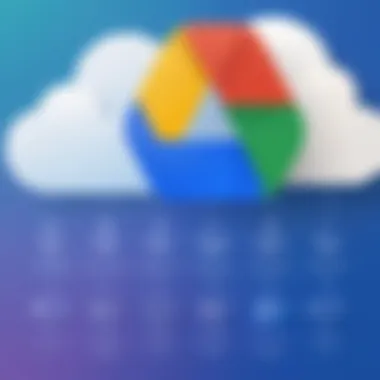

Moreover, the security features provided under the Workspace plans include team drives, which ensure that all work-related files are organized and shareable within the team. The added advantage of administrative controls allows business owners to manage user permissions efficiently, a factor that plays a crucial role in maintaining data security while enabling collaboration.
Large Enterprises
Large enterprises come with their unique set of challenges and expectations. Often, they require management of vast amounts of data and the facilitation of diverse teams spread across the globe. For them, Google Drive’s pricing structure offers a tailored solution, primarily through the Enterprise plans.
These plans grant not only the vast storage capacity needed for large datasets but also the advanced security features vital for compliance with industry regulations. Large companies may find themselves entrusting sensitive data to Google Drive, making these security aspects a non-negotiable item on their checklist.
In addition to storage, large enterprises can take full advantage of integration capabilities with other tools within the Google Cloud. The potential for automation and workflow optimization gives these companies the edge they need in maximizing productivity and efficiency.
Furthermore, some advanced features like the Google Vault for data retention policies are crucial for enterprises needing to maintain extensive records for compliance reasons. Overall, the investment in an appropriate Google Drive plan can bring significant ROI in streamlining operations and ensuring data integrity.
In summary, whether you are an individual user wanting to save a few photos, a small business collaborating across projects, or a large enterprise managing extensive data privacy and compliance measures, there is a tailored solution within Google Drive’s pricing tiers.
Impact of Google Drive Pricing on User Experience
When discussing how Google Drive's pricing affects user experience, there's much to unpack. It isn’t just about the dollars and cents. The way pricing structures impact choices, accessibility, and user contentment plays a critical role in client retention and overall satisfaction. The fair pricing can enhance a user’s perception of value, whereas excessive expenses might lead to dissatisfaction or switching behaviors.
Cost-Effectiveness Analysis
To truly grasp the impact of Google Drive’s pricing, a thorough cost-effectiveness analysis must come into play. Users often weigh the balance between price and usage. The free tier offers 15 GB of storage, which is generous compared to rivals. Many users find that this option fulfills their basic needs. This is great for university students or individuals dabbling in cloud storage without wanting to spend a fortune.
However, as one’s cloud storage requirements scale—perhaps through collaboration in larger projects or extensive data archiving—upgrading to Google One becomes a necessity. The monthly fees are relatively low for what they offer: additional storage, family sharing, and tech support. If you can upload files and access them from anywhere for under ten bucks a month, that’s a pretty solid investment for individuals needing reliable access. But for companies, it might bring about different considerations, primarily rooted in enhancing productivity versus keeping costs down.
"An apt evaluation of how pricing affects storage choice can influence user engagement heavily."
The transparency of Google Drive’s pricing is also a key factor. No hidden fees. It’s straightforward and user-friendly, which in turn builds trust. For many, this straightforwardness—coupled with easy access—translates to a better experience and drives them to stick around. People might tend to overlook slightly higher costs since they appreciate clarity and predictability. Ultimately, cost-effectiveness boils down to whether the value perceived aligns with the financial outlay.
User Satisfaction and Loyalty
In discussing user satisfaction, prices have a pronounced effect. High user satisfaction often leads to good word-of-mouth and can become a vital factor for loyalty. When a user feels that they are getting their money’s worth, they are more likely to remain loyal to the service.
Numerous surveys show that features bundled with pricing plans can influence satisfaction rates as well. Collaboration tools, easy file sharing, and unparalleled integration with other Google services uplift user experience. For instance, a professional using Google Docs alongside Google Drive for storage can effortlessly collaborate without missing a beat.
Moreover, personal touch counts; tech support availability can greatly impact user satisfaction. For those who opt for Google One’s paid plans, dedicated support may provide the reassurance that help is merely a call away during crucial work hours.
In terms of loyalty, the combination of features, ease of use, and customer support builds a sense of community among users. When existing users recommend Google Drive to their peers, that’s a sign of trust and satisfaction. The investment in such a service becomes more than a transaction; it shapes a richer user experience.
In summary, understanding the impact of pricing on user experience brings to light several interconnected factors. The analysis not only reveals how users rationalize costs but also highlights the importance of satisfaction and loyalty in a fiercely competitive industry.
Future Trends in Google Drive Pricing
Understanding future trends in Google Drive pricing is not just a matter of curiosity but essential for individuals and businesses who rely heavily on cloud storage solutions. The digital landscape is constantly changing, and with it, the expectations for what cloud services should provide. This section will delve into predicted pricing changes and innovations that might shape the Google Drive experience.
Predicted Pricing Changes
While Google Drive currently offers a stable pricing structure, it's no secret that the tech industry is fluid. One potential avenue for change is the introduction of more tiered pricing options that reflect user behaviors and storage needs. Recent industry trends indicate that users are gravitating towards flexible subscription plans that cater specifically to their personal or business requirements.
- Increased Demand for Customization: Users are looking for ways to tailor their storage to fit their specific needs. A one-size-fits-all approach might be replaced by more customizable plans.
- Competitive Pricing Strategies: As competition heats up among cloud service providers, Google may adjust its prices to remain attractive. Companies like Dropbox and Microsoft OneDrive are already attempting to lure customers with generous promotions.
- Possible Discounts for Long-Term Subscriptions: There might be a shift toward loyalty discounts for users who commit to a longer subscription period. This trend could not only enhance customer retention but also offer substantial savings for users.
"In the tech world, stagnation is often the precursor to decline. Google Drive must adapt to keep users happy and engaged."
Innovations in Cloud Storage Services
Innovation doesn’t just stop at pricing; the functionalities and features associated with cloud storage are also evolving rapidly. For Google Drive, future advancements could include:
- Enhanced Security Features: As cyber threats grow more sophisticated, users will increasingly prioritize security. Features like end-to-end encryption could become standard offerings.
- Seamless Integration with AI Tools: Google is well-known for its AI capabilities. Future iterations of Google Drive might include more intelligent organizational tools that anticipate user needs, making file management intuitive.
- Augmented Collaboration Features: With remote work on the rise, innovative collaboration tools that enable real-time editing and connectivity might become more prevalent.
- Sustainable Storage Solutions: As environmental concerns take center stage, users might become more interested in providers that utilize eco-friendly data centers, putting pressure on Google to enhance its sustainability practices.
The future of Google Drive pricing hinges on understanding user needs and the competitive landscape. Keeping a pulse on these trends can ensure users are well-prepared, making informed decisions about which plan competes best for their needs.
The End: Making Informed Decisions
Navigating the landscape of Google Drive pricing isn’t just about numbers; it’s fundamental in the broader context of data management and collaboration. This conclusion emphasizes the weight you should place on the various plans offered by Google, as each tier provides distinct features and tools that can significantly influence your user experience. As we've discussed throughout the article, understanding these subtleties can lead you not only to save money but also to enhance your efficiency.
Recognizing the compatibility of Google Drive with your specific storage needs allows you to tailor your subscription effectively. Whether you're an individual looking for a place to stow photos or a business aiming for streamlined file sharing, making an informed decision is crucial. It’s about considering factors like collaboration capabilities, integration with other services, and, of course, budget. By grasping these elements, you can strategically position your cloud storage solutions to align with your goals.
“In the world of cloud storage, knowledge is as valuable as the data itself.”
Ultimately, choosing the right Google Drive plan isn't purely tied to the price; it's about the long-term value it brings to your personal or professional life. Establishing the necessary resources will empower you and your organization as you grow.
Summarizing Key Takeaways
- Understand Your Needs: Not all storage solutions fit every user. Reflect on the size of your documents and the frequency of access required.
- Know the Tiers: Google Drive offers a free plan and several paid options. Becoming familiar with these can help you evaluate what best meets your storage requirements.
- Consider Total Cost of Ownership: Sometimes the initial cost is no indicator of the total value, especially when factoring in efficiency and productivity gains from optimized cloud storage.
- Stay Updated: Pricing structures may evolve. Regularly revisit your needs against Google Drive offerings to ensure you’re still in the right tier.
Recommendations for Prospective Users
- Evaluate Your Current Usage: Before committing, analyze how you utilize storage presently. Are you consistently bumping against limits, or do you have excess space?
- Trial Periods: Many subscription models offer trial periods. Take advantage of these to see if a particular plan suits your workflow.
- Leverage Integrations: Google Drive’s compatibility with various tools can enhance how you work. Consider how other software fits into your ecosystem.
- Watch for Discounts or Promotions: Google often runs promotions that may offer you additional storage at lower costs. Staying in the loop can save you a bundle.







