Evaluating Free Batch Scanning Software Options
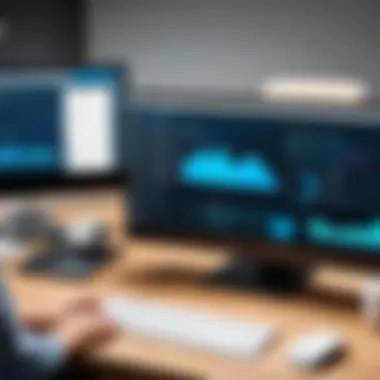

Intro
As businesses and individuals generate increasing amounts of documentation, the need for efficient document management solutions has become crucial. Batch scanning software offers a way to automate the digitization of multiple documents simultaneously, streamlining the archival process. This article will delve into the free batch scanning software solutions that are available, emphasizing their features, benefits, and limitations. By the end of this guide, readers will be equipped to make informed decisions based on their specific needs.
Software Overview and Benefits
Batch scanning software enables users to convert physical documents into digital formats quickly. These tools typically allow scanning multiple pages at once, supporting various file formats like PDF and JPEG.
Key features often include:
- Multi-page scanning: This reduces the time spent on scanning each page individually.
- Optical Character Recognition (OCR): This converts scanned images into searchable text, adding a layer of accessibility to documents.
- User-friendly interfaces: Ease of use is a common focus, allowing users to manage documents with minimal learning curve.
The benefits of utilizing batch scanning software are significant. Primarily, it enhances productivity by freeing up time and resources that can be redirected toward core business activities. Additionally, digital files are easier to store, retrieve, and share, promoting better collaboration within teams.
Pricing and Plans
When evaluating free batch scanning software, it is important to understand what is offered at no cost and any limitations compared to paid alternatives. Most free solutions often come with basic features, while premium versions may unlock advanced functionalities or support.
For example, software like NAPS2 offers free options with essential scanning features, while more advanced tools like ABBYY FineReader provide a range of paid plans that include extensive OCR capabilities and batch processing. Comparing pricing plans can reveal whether investing in a premium option may provide substantial returns in terms of efficiency.
Performance and User Experience
Performance plays a critical role in the effectiveness of batch scanning software. Speed and reliability are essential; users expect quick results without compromising quality. While evaluating software, consider:
- Scanning Speed: How many pages can it handle per minute?
- Accuracy of OCR: Are scanned texts correctly recognized and searchable?
User experience should also be assessed. Feedback from individuals who have used the software can highlight potential usability issues. This helps ensure that the software will meet real-world needs effectively.
Integrations and Compatibility
The effectiveness of batch scanning software can also depend on its ability to integrate with other tools. Solutions like ScanSnap can connect seamlessly with document management systems, ensuring a smooth workflow.
Compatibility across different operating systems and devices is another vital consideration. Many free solutions work on Windows and macOS, but users should verify that their preferred software supports their specific setup before commitment.
Support and Resources
Understanding the customer support options available is vital when selecting a software. Free solutions may offer limited support channels like community forums. However, having access to comprehensive documentation, such as user manuals or video tutorials, can significantly enhance the user experience.
Some platforms also provide additional resources for user training. This can include forums or articles on how to maximize usage of the software.
"Proper support and resources can ease the transition into a new software platform and improve overall satisfaction."
Prolusion to Batch Scanning Software
Batch scanning software plays a crucial role in modern document management processes. This technology allows users to efficiently digitize large volumes of documents, converting physical files into electronic formats. The importance of this software is ever-growing, particularly for businesses and institutions that deal with vast amounts of paperwork.
By understanding batch scanning software, users can appreciate the advantages stemming from its use. This understanding informs decision-making when selecting appropriate free solutions tailored to specific needs. As organizations shift towards a more digital framework, embracing such software becomes essential not only for efficiency but also for improving access to and management of data.
Defining Batch Scanning
Batch scanning refers to the process of scanning multiple documents simultaneously, rather than one at a time. This method significantly increases productivity, as it minimizes the time spent managing the scanning operation. Different scanning modes enable users to select options such as duplex scanning, where both sides of a document can be processed concurrently. This efficiency is a key feature of many free batch scanning solutions available today.
Importance of Batch Scanning Software
The importance of batch scanning software lies in its ability to streamline operations. For organizations, scanning documents in batches can lead to reductions in both time and labor costs. Additionally, converting physical documents into digital formats enhances accessibility. Digitized files can be easily searched, stored, and retrieved, which is essential for efficient document management systems.
Moreover, with the constant influx of paperwork in various sectors, utilizing batch scanning software reflects a commitment to improving operational workflows. This software not only assists in maintaining an organized digital environment but also supports sustainability efforts by reducing reliance on paper.
"Utilizing batch scanning software can redefine efficiency in document management, ultimately benefiting both operational and environmental goals."
In summary, batch scanning software serves as a vital tool in navigating a increasingly digital landscape, making it imperative for users to understand its features and benefits.
Understanding Free Batch Scanning Software
Understanding free batch scanning software is essential for individuals and organizations looking to streamline their document management processes without incurring significant costs. Free solutions often present a viable alternative to paid software, allowing users access to various features that can enhance productivity and efficiency. By evaluating these options, users can discover tools that meet their specific needs while also considering the trade-offs associated with free offerings.
What Constitutes Free Software?


Free software typically refers to programs that are available at no cost to the user. However, the term "free" can be misleading, as it encompasses several variations. Users should be aware of several key points:
- Open Source vs. Freeware: Open source software allows users to view and modify the source code, whereas freeware is simply available at no cost but does not offer access to its underlying code.
- Licensing Models: Different licensing terms define the extent to which users can modify and redistribute the software. Users should familiarize themselves with licenses such as GNU General Public License (GPL) or Creative Commons.
- Support and Updates: Free software sometimes lacks the robust support and frequent updates that often come with paid solutions. This limitation may affect reliability and security.
Understanding these aspects helps users grasp the implications of using free software when evaluating batch scanning tools.
Common Types of Free Batch Scanning Software
When considering free batch scanning software, users will encounter various types designed to serve different purposes. Recognizing these categories can assist in pinpointing the right software based on specific requirements:
- Basic Scanning Software: Usually offers fundamental functions like scanning a document, converting it to a PDF, and saving it. This type serves well for users needing minimal features.
- Document Management Solutions: More comprehensive options that allow not only scanning but also organizing, searching, and sharing documents. These solutions can be beneficial for businesses wanting to manage large volumes of documents.
- OCR (Optical Character Recognition) Tools: Specialized programs that convert scanned images into editable text. Users looking to extract text from paper documents should consider this type.
- Cloud-based Options: Some free software tools offer cloud integration, enabling users to scan documents directly to cloud storage services. This feature facilitates easy access and sharing.
By identifying the type of free batch scanning software that aligns with their needs, users can make informed choices that enhance their document management efficiency.
Features to Look For
When considering batch scanning software, identifying key features is essential. These elements determine how effectively the software meets your needs and influences overall productivity. The right features not only enhance functionality but also streamline workflows, making document management less cumbersome.
Scanning Speed and Efficiency
Scanning speed is a critical factor when selecting batch scanning software. Users often deal with large volumes of documents. Thus, slow scanning can significantly hinder productivity. Efficient batch scanning software can process multiple pages in one go, reducing wait times.
A balance between speed and quality must be observed. High-speed scanning should not sacrifice image clarity. Efficient software can also perform background processes, allowing users to continue working while the scanning is ongoing.
Image Quality and Formats
The quality of scanned images plays an important role, particularly for professional documentation. Free batch scanning software varies in terms of the clarity and detail it can capture. Look for applications that provide various formats, such as PDF, JPEG, and TIFF.
Considerations for Image Quality:
- Resolution: Higher DPI (dots per inch) ensures better clarity.
- Color Depth: Determines the richness of colors in the scanned document.
- Compression: Some formats allow for smaller file sizes without compromising quality.
Ease of Use and User Interface
User interface design affects how quickly a person can adapt to new software. An intuitive interface minimizes the learning curve. If a software tool is challenging to navigate, it can lead to frustration and errors. Good software often includes customizable settings that allow users to set preferences tailored to their workflow.
Special attention should be given to:
- Navigation Simplicity: Clear menus and buttons are vital for quick access to functionalities.
- Help Resources: Tutorials or guides can assist users in understanding functionalities.
- Responsiveness: Software that operates smoothly on devices avoids lagging issues.
Compatibility with Devices
Compatibility ensures that the batch scanning software integrates with existing hardware. Some software may only work with specific types of scanners or operating systems. Knowing which devices are supported is necessary for a seamless experience.
Key points about compatibility:
- Multi-Platform Support: Check if the software runs on Windows, macOS, or Linux.
- Scanner Integration: Ensure the software can connect with both USB and networked scanners.
- Mobile Compatibility: Some modern software also offers mobile apps, allowing for more flexible scanning options.
In selecting batch scanning software, prioritizing these features will enhance your overall experience. Efficient, quality-driven tools can facilitate document management, allowing users to focus on more critical tasks.
Popular Free Batch Scanning Software Tools
The exploration of free batch scanning software tools reveals a crucial aspect within the digital documentation landscape. As organizations and individuals aim to enhance their document management processes, utilizing freely available software becomes not only a cost-saving strategy but also a way to access essential functionalities without significant financial investment. Each tool comes with distinct features that cater to varied user requirements. This section discusses prominent free options, highlighting their unique aspects and benefits, helping users make informed choices.
Tool One: Overview and Features
One popular free tool is NAPS2 (Not Another PDF Scanner 2). This software is known for its straightforward user interface and flexibility. Users can scan documents into various formats, including PDF and TIFF, which makes it versatile for different needs.
- User-Friendly: NAPS2 prioritizes simplicity, allowing users to easily navigate through scanning tasks with minimal technical knowledge.
- Multi-Format Support: The ability to save files in multiple formats ensures compatibility with various systems.
- Batch Scanning: It supports batch scanning, enabling users to process multiple pages efficiently, which is crucial for productivity.
- OCR Capabilities: Its integrated Optical Character Recognition allows conversion of scanned documents into searchable text, enhancing document management efforts.
Through these features, NAPS2 stands out as an efficient choice for users looking for a free scanning solution.
Tool Two: Overview and Features
Another noteworthy option is PaperScan Free. This tool offers comprehensive capabilities that go beyond simple scanning, making it suitable for both individual and commercial use.
- Advanced Image Processing: Features like image enhancement and color adjustments allow users to improve the quality of scanned images significantly.
- Multi-Source Support: It can handle scans from various sources like flatbed scanners and document feeders, increasing its usability.
- Direct Export: The ability to directly export scanned documents to cloud services enhances accessibility and collaboration.
PaperScan Free is an excellent tool for users requiring more control over image quality and document handling.


Tool Three: Overview and Features
Simple Scan is a free software widely known for its no-frills approach to scanning tasks. Specifically designed for Linux users, it offers reliability and ease of use.
- Straightforward Interface: The minimal design ensures that users can focus on scanning without unnecessary distractions.
- Quick Scanning Options: Users can quickly select scanning settings, making the scanning process efficient, particularly for those with numerous documents.
- Integration Capabilities: Simple Scan can work seamlessly with existing document management systems, which is beneficial for users seeking to streamline workflows.
This simplicity and effectiveness make Simple Scan a decent choice for users who prioritize efficiency over advanced features.
Tool Four: Overview and Features
Finally, ScanFusion presents itself as a robust alternative with a modern interface and advanced functionalities tailored for diverse scanning requirements.
- Cloud Integration: ScanFusion allows users to directly upload scanned documents to cloud services, facilitating easy access from different devices.
- Data Security Features: It offers encryption for sensitive documents, addressing security concerns in document management.
- Batch Processing: Like others, ScanFusion also supports batch scanning, making it well-suited for businesses with extensive documentation needs.
These features make ScanFusion a compelling choice for tech-savvy individuals and organizations looking for secure and collaborative document management solutions.
Advantages of Using Free Software
Free batch scanning software provides several enticing benefits that are significant in today's digital environment. As the need for efficient document management continues to rise, these tools emerge as practical solutions for various users, particularly for those who seek functionality without financial strain. Below, we explore the primary advantages of utilizing free batch scanning software.
Cost-Effectiveness
One of the most compelling advantages of free batch scanning software is its cost-effectiveness. Organizations can save significant amounts on purchasing expensive software licenses. This becomes especially important for smaller businesses with tight budgets or non-profit organizations that need to optimize their resources.
In many cases, free software offers a substantial number of features to meet basic scanning needs. This allows users to perform essential functions like scanning multiple documents quickly without incurring monetary costs. While free software may have limited capabilities compared to their paid counterparts, they often provide sufficient features for routine scanning tasks. This can significantly lower the barrier to entry for organizations looking to adopt batch scanning practices.
Accessibility for Small Enterprises
Accessibility is another key element benefiting small enterprises through free batch scanning software. Many small businesses operate with limited resources, making it essential to utilize tools that are both effective and affordable. Free batch scanning tools democratize access to technology that previously might have been out of reach.
Free options open the door for businesses to implement scanning and document management solutions without extensive investments. This can lead to improved workflows, enhanced productivity, and better organization. Free batch scanning software can offer functionality that is crucial for document digitization in a competitive market.
Furthermore, certain free software options often come with user-friendly interfaces. This enables small business staff to adopt them quickly without requiring special training. As a result, free software can empower smaller enterprises to leverage technology effectively, which contributes to their growth and operational efficiency.
"Free solutions make it possible for small enterprises to thrive in a tech-driven environment by giving them essential tools at no cost."
Utilizing free batch scanning software can significantly enhance the operational capabilities of small enterprises while maintaining budgetary constraints. This combination highlights the importance of evaluating and selecting appropriate software for various organizational needs.
Limitations of Free Batch Scanning Software
Understanding the limitations of free batch scanning software is essential for users to make informed choices. While the availability of no-cost solutions can be appealing, it is crucial to recognize the restrictions inherent in these tools. Such limitations can impact efficiency, usability, and data security. Neglecting these aspects can lead to significant issues for businesses and individuals relying on these systems for document management.
Limited Features Compared to Paid Alternatives
Free batch scanning software often comes with a limited set of features. Unlike paid options, these tools may not offer advanced capabilities such as customizable scan settings, automatic document processing, or integration with other software systems.
- Basic Functionality: Many free options provide basic scanning functions but lack features like Optical Character Recognition (OCR), advanced image editing, or cloud support. This can hinder overall productivity.
- Limited File Format Support: Users may find that free software has restrictions on the types of file formats it can handle. While most paid tools support a wide range of formats, free options might only allow standard formats like PDF or JPEG.
- Reduced Scalability: As a company grows, its document management needs can become more complex. Free software may not scale efficiently to handle increased volumes, leading to potential delays or errors in document processing.
Overall, while the free batch scanning software can serve as a starting point, those needing comprehensive features will often find themselves limited when they rely solely on no-cost options.
Potential Security Concerns
When using free batch scanning software, it’s vital to consider the security implications. Free does not always equate to secure, and this can be problematic for users managing sensitive data.
- Data Privacy Risks: Some free tools may not implement robust security measures, putting user data at risk. Free software may not have clear privacy policies, leading to uncertainty about how data is managed or stored.
- Lack of Support and Updates: Many free solutions do not receive regular software updates. This can expose users to vulnerabilities and security gaps that might be patched in paid alternatives. Without ongoing support, issues may remain unresolved, posing significant risks.
- Adware and Malware Risks: Some free software may be bundled with unwanted applications or malware. Users must be cautious about the sources from which they download these tools to avoid potential threats.
In summary, while the benefits of free solutions are apparent, understanding their limitations is crucial for effective document management. Users must weigh the advantages against these constraints, especially regarding functionality and security.
Selection Criteria for Users
Understanding the selection criteria for users is essential when evaluating free batch scanning software. The right choice can significantly influence productivity and outcomes in document management. Users must consider their specific needs, the capabilities of the software, and the potential impact on workflow. Identifying key factors helps mitigate risks associated with choosing inadequate solutions.
Assessing Individual Needs
Assessing individual needs is a vital first step in the selection process. A comprehensive evaluation ensures that the chosen batch scanning software aligns with operational requirements. Factors such as processing speed, image quality, and integration capabilities should be taken into account. Additionally, one should consider the volume of documents to be scanned regularly. For instance, high-volume scanning might require software that supports advanced features and efficient processing speeds.
Moreover, organizations must reflect on unique workflows. For example, businesses that prioritize document security may require software that offers advanced encryption features. Similarly, those focusing on collaboration should look for solutions that integrate well with existing tools within their teams. Understanding these needs leads to a more informed and effective selection process.
Evaluating Software Reviews


Evaluating software reviews is another critical factor in the selection criteria. Reviews provide insights into user experiences, highlighting both strengths and weaknesses of the software. Utilizing platforms like Reddit or specialized forums can offer honest feedback from actual users. These discussions often cover problems encountered, support responsiveness, and overall satisfaction levels.
When reading reviews, it is important to analyze feedback from users who have similar needs. For instance, a tool praised for its simplicity may not meet the requirements of a user looking for more complex functionalities. Furthermore, it is wise to consider metrics such as update frequency and community support. Areas that consistently receive criticism should be flagged as potential deal breakers, thus enhancing the decision-making process.
"Understanding your needs and user feedback can make a significant difference in achieving operational efficiency with free batch scanning software."
Ultimately, focusing on both personal needs and user reviews helps streamline the selection process, promoting the chances of finding the most suitable free batch scanning solution.
Practical Applications of Batch Scanning
Batch scanning software serves vital roles across various sectors, enabling efficient document management and supporting numerous practical applications. This section explores how such software is used in real-world scenarios, specifically in document management systems and research and archiving.
Document Management Systems
Document Management Systems (DMS) rely heavily on batch scanning capabilities. In today's fast-paced environment, organizations generate a vast amount of paperwork daily. Effective DMS help in organizing, storing, and retrieving documents electronically. Batch scanning software simplifies this by allowing users to convert multiple paper documents into digital formats quickly.
Batch scanning streamlines the process of digitizing large volumes of files. Users can scan multiple pages within minutes, substantially reducing time spent on manual entry or individual scans. The high-speed functionality ensures that businesses can maintain productivity without losing valuable time.
Here are some key benefits of using batch scanning in DMS:
- Efficiency: Scanning multiple documents at once promotes efficiency. It saves time compared to single-page scanning methods.
- Organization: Once documents are scanned, they can be stored systematically in digital folders. This facilitates easier access to information.
- Searchability: Advanced scanning solutions often include Optical Character Recognition (OCR) capabilities, making scanned documents searchable. This feature enhances productivity when locating specific information.
Additionally, many document management systems integrate seamlessly with batch scanning software, further enhancing their functionality. For example, tools like M-Files and DocuWare utilize batch scanning to enhance user experience. Organizations can automate data entry processes, minimizing errors and ensuring accurate records.
Research and Archiving
In research settings, the ability to efficiently digitize documents via batch scanning software is crucial. Academic institutions, libraries, and archival organizations face challenges when working with historical documents, journals, and manuscripts. Batch scanning helps preserve physical copies while providing digital access to a broader audience.
The importance of batch scanning in this context cannot be overstated. Researchers can access content without handling delicate originals, which can deteriorate over time due to wear and tear. Batch scanning not only aids in preservation but also supports collaborative research.
Here are critical considerations for employing batch scanning in research and archiving:
- Preservation: The scanning process helps protect original material from physical degradation.
- Accessibility: Digital archives become available to a wider demographic. This accessibility can foster more inclusive research participation.
- Collaboration: Researchers can share scanned documents quickly. This fosters collaboration without geographical constraints.
Future of Batch Scanning Software
The future of batch scanning software holds significant implications for businesses and individuals alike. As the digital landscape continues to evolve, the demand for efficient document management solutions grows. Batch scanning software will play a crucial role in this transition by enhancing the ways organizations process vast amounts of information. Ultimately, understanding these future trends can guide users in making informed decisions when selecting tools that align with their needs.
Trends in Software Development
Several clear trends are shaping the future of batch scanning software development. One prominent trend is the shift towards integration with other enterprise applications. Users increasingly desire solutions that can seamlessly interact with existing systems. This integration helps streamline workflows, reduces redundancy, and saves time.
Furthermore, there is a growing emphasis on cloud-based solutions. These offer flexibility and scalability, allowing users to access their documents from virtually anywhere. This is particularly beneficial for remote workers and teams dispersed across different locations. The ability to scan, store, and retrieve documents in real time enhances collaboration and productivity.
Another trend is the enhancement of user interfaces. Software developers realize that a clean, intuitive interface is essential for user satisfaction. As a result, many new solutions focus on simplifying navigation and reducing the learning curve. These advancements can lead to increased adoption rates among users, making batch scanning tools more accessible across a broader audience.
Emerging Technologies Impacting Scanning
Emerging technologies are also influencing the evolution of batch scanning solutions. Artificial intelligence (AI) is at the forefront of these advancements. AI can automate tasks like document classification and data extraction. This allows users to process scanned documents more efficiently and with greater accuracy. By mitigating human error, AI-enabled features enhance the overall reliability of scanning operations.
Additionally, machine learning can facilitate deeper insights into scanned documents. As systems learn from users’ patterns and behaviors, they become more tailored in their functionalities. This can lead to enhanced sorting mechanisms and identification of crucial information within documents.
Moreover, optical character recognition (OCR) technology continues to improve. Modern OCR software can recognize a wider variety of fonts and languages, broadening its usability. This adaptability is essential in an increasingly globalized environment, where dealing with diverse document formats is the norm.
"The future of batch scanning software is defined by greater efficiency, deeper integrations, and advanced technologies, ensuring it remains relevant to user needs."
Lastly, security features are becoming a priority due to rising concerns about data protection. Advanced encryption methods and secure access protocols are essential features users should consider when evaluating software.
End
In this article, we explored the realm of batch scanning software, particularly free solutions. The significance of this topic lies in its practical application across different sectors. Businesses and individuals alike increasingly rely on digital documentation and efficient content management. Understanding how to leverage free batch scanning software opens a gateway to enhanced productivity.
Recapitulating Key Points
We discussed various aspects of free batch scanning software throughout the sections. Here are the key points to remember:
- Definition and Importance: Batch scanning refers to capturing multiple documents in one go, aiding in efficient information management.
- Characteristics of Free Software: Not all free software offers the same features. Knowing what free refers to is crucial in making informed choices.
- Feature Evaluation: Key features like scanning speed, image quality, and compatibility are essential for selecting the right tool.
- Pros and Cons: We outlined the benefits of cost-effectiveness and accessibility through free tools, while also highlighting limitations such as reduced features and potential security risks.
- Practical Uses: The application of these tools extends to document management systems and research purposes, directly impacting workflow and organization.
- Trends and Innovations: The future of batch scanning software is shaped by emerging technologies that improve efficiency and accessibility.
Final Recommendations for Users
To conclude, here are some final recommendations for users considering free batch scanning software:
- Assess Your Needs: Understand individual or organization requirements before choosing a software option.
- Research Tools: Examine user reviews and ratings to gauge real-world performance.
- Prioritize Features: Ensure the software you choose has the essential features you require for your specific tasks.
- Consider Security: Weigh the potential risks that might come with using free solutions, and understand the implications of using such tools.
By following these guidelines, users can make well-informed decisions that best suit their needs in the digital documentation landscape.







