A Comprehensive Guide to Floor Plan Applications
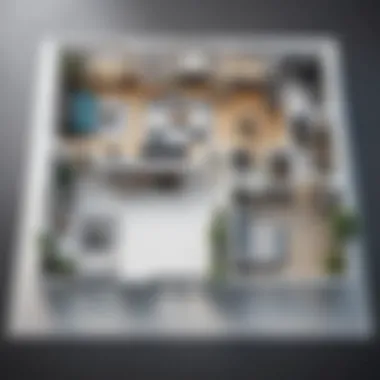

Intro
The world of floor plan making applications is as vast as it is intricate. For anyone tasked with creating, modifying, or visualizing space layouts, these tools are not just beneficial; they can be game-changers. Whether you’re an architect drafting the blueprints for a new build, a real estate agent showcasing properties, or just someone trying to optimize your home space, understanding available applications can help you save time, minimize mistakes, and maximize creativity.
With a plethora of options in the digital marketplace, it’s worth examining the features, advantages, and potential limitations these tools bring to the table. We’re diving into specific software solutions to assess their usability, pricing plans, performance, and how well they integrate with other platforms. This comprehensive analysis aims not merely to inform but to empower users in making selections that suit their unique needs.
Software Overview and Benefits
When considering any floor plan application, it’s important to look at the basic features and how well they meet user needs. For instance, tools like SketchUp and Floorplanner allow users to create 2D layouts that can easily transition into 3D visuals. This capability is especially significant for anyone involved in real estate, as 3D renderings can provide potential buyers with an immersive experience prior to an in-person visit.
Additionally, applications often have features such as drag-and-drop furniture placement, which simplifies the process enormously. This can lead to immediate visualization of the spaces being designed, saving effort and potentially costly revisions later.
Some common benefits of these applications include:
- User-Friendly Interfaces: Most floor plan creators focus on intuitive designs, making them accessible even to those not tech-savvy.
- Collaboration Tools: Many applications allow multiple users to work on the same project, fostering teamwork and shared visions.
- Cost-Efficiency: By reducing the need for physical models and prints, these tools can help businesses save significantly.
In essence, employing a floor plan making application equips users with a combination of artistic freedom and practical utility that can elevate their projects to new heights.
Pricing and Plans
Understanding pricing is vital for users—especially businesses that must budget software expenses effectively. Most applications offer various subscription plans that cater to different user needs. For instance, Floorplanner offers a free basic version along with premium plans that unlock advanced features. Meanwhile, SketchUp Pro offers an annual plan that includes a range of tools, including 3D modeling capabilities.
Tallying up costs with comparable software is essential, as some applications may seem inexpensive at first glance but lack critical features that justify higher expenses in others. Here’s a snapshot of respective price structures:
- SketchUp: 299 USD/year for Pro version.
- Floorplanner: Starts free with basic functionality; paid plans start at 15 USD/month.
This variety ensures that users can select a plan that aligns closely with their specific needs without breaking the bank.
Performance and User Experience
When assessing performance, factors like speed, reliability, and interface design come into sharp focus. Users often report that responsive and reliable applications enhance their workflow efficiency significantly. A sluggish platform can lead to frustration and affect creativity. Feedback from users on platforms like Reddit and various tech forums highlights that both SketchUp and Floorplanner generally perform well, even under complex scenarios.
Here are some vital user experience insights:
- Clarity of Interface: Applications that prioritize an uncluttered, intuitive design resonate more with users.
- Speed: Quick loading and processing times can greatly improve the overall experience.
"If a tool can do the job quickly and clearly, it can be a lifesaver, especially under tight deadlines."
Integrations and Compatibility
How well an application integrates with other tools should not be overlooked. Compatibility with various systems and platforms is crucial for a seamless user experience. Tools like SketchUp work well with numerous plugins that expand functionality, from rendering engines to virtual reality applications. Similarly, Floorplanner provides options for exporting plans to PDFs or images for easy sharing.
Considering this, make sure to check that the software plays nicely with any existing tools you plan to use, such as project management software or customer relations tools, to create a fluid workflow.
Support and Resources
The level of customer support and available resources can differentiate a good application from a great one. Many software providers offer extensive knowledge bases, video tutorials, and live chat support to assist users at any point in their experience.
Typically, sought-after resources include:
- Tutorials: Step-by-step guides that help users get the most out of the software.
- Community Forums: Opportunities for users to exchange insights and ask questions.
An effective support system can minimize frustration and enhance user satisfaction, leading to a more productive design experience.
Prelims to Floor Plan Making Applications
Floor plan making applications have become indispensable tools in the fields of architecture, interior design, and real estate. Whether a professional looking to craft the perfect layout for a new office space or a homeowner dreaming of remodeling their residence, these applications provide the framework to visualize and implement ideas in a coherent manner.
In today's fast-paced environment, the ability to translate concepts into visual representations has never been more crucial. A floor plan serves not just as a blueprint but as a narrative, guiding decisions about spatial organization, furniture placement, and even ambient flow. This visual representation can significantly impact how spaces are perceived and utilized, making it a vital part of the design process.
The Significance of Floor Planning Applications
These applications empower users to bring their visions to life with precision, enhancing the overall design experience. The advantages of using floor plan making tools are plentiful:
- Enhanced Visualization: They allow users to see their ideas evolve in real time, helping to avoid costly mistakes before any physical work begins.
- User-Friendly Interfaces: Many applications feature intuitive designs that cater to both seasoned pros and novices alike, making it easier for anyone to start their design journey.
- Collaboration Opportunities: Tools designed for sharing and collaboration enable teams to work harmoniously, exchanging feedback without the hassle of traditional methods.
"A good floor plan is like a story; it guides you through the narrative of a space, illustrating its potential long before the first wall is built."
Considerations When Choosing a Floor Plan Application
While many applications abound in the marketplace, selecting an appropriate one necessitates careful consideration. Users should take into account factors such as:
- Specific Needs: Are you designing a residential space, office, or retail location? The purpose may dictate the choice of application.
- Features: Look for options that include 3D rendering, drag-and-drop functionality, and integration with other design tools.
- Pricing Model: Understanding whether an application charges a flat fee, subscription, or has free tier options is crucial for both short- and long-term budgeting.
In this article, we will explore the various applications available, their functionalities, and provide insights to help users make an informed choice tailored to their specific needs. From understanding the importance of spatial relationships to investigating current trends in the software landscape, the upcoming sections will arm readers with knowledge necessary for navigating the intricate world of floor plan making applications.
The Importance of Floor Planning in Design
Floor planning holds a pivotal role in the realm of design, serving as the backbone upon which successful projects are built. Understanding the nuances of this practice transcends mere aesthetics; it intertwines functionality, efficiency, and overall user experience. In this discussion, we'll explore specific elements that highlight why floor planning is indispensable in various design scenarios.
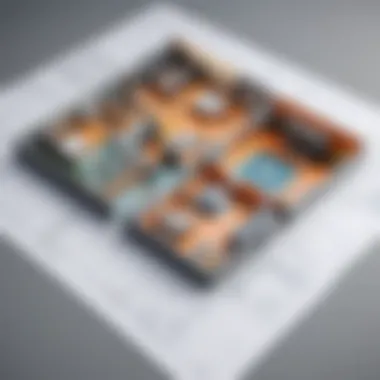

Understanding Spatial Relationships
To put it simply, spatial relationships are the way different areas connect and interact within a space. An effectively designed floor plan helps to illustrate these relationships clearly, ensuring that every room, corridor, or functional area flows intuitively into the next. This flow is particularly crucial in spaces like homes, offices, or even retail environments, where the way people navigate can significantly impact their comfort and productivity.
For instance, imagine a small cafe. If the seating areas are squeezed awkwardly into the corners while the kitchen occupies the prime real estate, it creates inefficiency. By visualizing spatial relationships, designers can allocate space where it makes the most sense. This can also minimize traffic congestion, maximize light utilization, and affect the overall ambiance positively.
Enhancing Workflow and Efficiency
A well-thought-out floor plan acts like a blueprint for success, optimizing workflow for various tasks. This efficiency is particularly meaningful for businesses where time equals money. In workplaces, for example, having departments or teams that need to collaborate closely situated together prevents communication breakdowns and reduces friction in operations.
Furthermore, a strategic layout enables effective use of resources and space. Open workspace designs can promote teamwork and camaraderie, while designated quiet zones can facilitate individual focus.
Transformations in design also often arise from needs like these:
- Flexible Office Spaces: The trend toward remote work necessitates spaces that can be adapted based on the number of employees on-site.
- Home Reconfigurations: As families grow or lifestyles change, the ability to redesign home layouts becomes essential, emphasizing the importance of scalable designs.
- Commercial Imperatives: Retailers leverage layout strategies to guide customer flows, encouraging exploration and increasing sales opportunities.
"The right floor plan can transform the way people interact within a space, making it more than just a physical arrangement. It's about fostering experiences."
In summary, floor planning is not just a technical process; it's an art that balances aesthetics with practical functionality. By prioritizing spatial relationships and enhancing workflow, designers can create environments that elevate user experiences.
This foundational importance sets the stage for a fruitful exploration of the various applications available in the market.
Overview of Floor Plan Applications
The realm of floor plan making applications serves as a critical juncture between design theory and practical implementation. In today’s fast-paced world, having the appropriate tools to visualize spaces can significantly impact decision-making processes, whether for professional architects, interior designers, or enthusiastic home improvers. Understanding the various applications available facilitates the creation of functional and aesthetically pleasing environments tailored to specific needs.
This section aims to dissect the different types of floor plan making applications, shine a light on their individual characteristics, as well as highlight the key features that prospective users should consider when selecting the best tool for their circumstances. By exploring the nuances within this landscape, readers can better appreciate how these applications can streamline their workflows and enhance the design process.
Types of Floor Plan Making Software
Web-Based Applications
Web-Based Applications have carved out a substantial niche for themselves within the floor plan making toolkit. One of the standout benefits of this type of software is its accessibility; users can access it anywhere, as long as they have a stable internet connection. This flexibility is immensely valuable for teams working in tandem or for individuals on the move.
A key characteristic of web-based solutions is their often user-friendly interfaces, which require little to no prior training. For instance, tools like RoomSketcher or Floorplanner provide straightforward drag-and-drop functionality, making the design process feel almost intuitive. However, bear in mind that some web applications may compromise on features during peak usage times due to server load. Yet, their collaboration features, such as real-time editing and easy sharing, usually mitigate these drawbacks significantly.
Desktop Software
Desktop Software remains a popular choice among professionals who need comprehensive functionalities at their fingertips. Applications like AutoCAD and SketchUp offer powerful capabilities that can handle complex designs and intricate detailing, raising the bar for what is possible in floor planning endeavors.
The branching feature of desktop software often leads to richer functionalities, allowing users to manipulate files and manage design elements offline. This aspect can be particularly beneficial in areas with limited internet access. However, such applications may come with a steeper learning curve, which can be daunting for newcomers or casual users.
Mobile Applications
While Desktop Software is great for detailed work, Mobile Applications bust onto the scene to cater to an increasingly mobile audience. Apps like MagicPlan or Home Design 3D allow users to create floor plans straight from their smartphones or tablets, catering well to those who prefer working on the go.
A notable feature of mobile applications is their user-friendly design combined with augmented reality capabilities. For example, some apps can measure spaces simply by using a phone’s camera, thus saving time and effort in the initial planning stages. Yet, the limited screen size can hinder more intricate operations, making them better suited for simple design tasks or quick iterations rather than complete projects.
Key Features to Look For
When navigating through the myriad of applications, discerning users should pay particular attention to key features that can elevate their experience and success in creating floor plans. Considerations like User Interface and Usability, Customization Options, and Collaboration Tools are paramount.
User Interface and Usability
A well-deigned user interface can significantly boost productivity, streamlining the overall experience. An application that is straightforward to navigate often translates into a more enjoyable user experience and quicker project completion. Good usability means that whether you are a seasoned professional or a hobbyist, you can easily adapt to the tool of your choice.
Tools that feature clean layouts and intuitive interactions facilitate effective design processes, helping users to visualize their thoughts without getting bogged down by confusing controls. On the downside, overly simplified apps can sometimes skimp on advanced features that seasoned users may require.
Customization Options
Customization Options are yet another critical aspect when selecting a floor plan application. The ability to alter templates or create unique design components can allow for greater flexibility and creativity in your projects.
Customizable libraries and design elements enable users to inject originality into their plans, ensuring that the final product resonates with their intended goals. However, it's important to analyze any limitations present in these options, as overly restrictive parameters could stifle creativity.
Collaboration Tools
Collaboration Tools play a vital role in modern design environments. Many applications offer features that facilitate team work, communication, and feedback. Options like shared project workspaces or integrated commenting systems promote a more cooperative approach to design.
While these tools hold immense potential for enhancing team efficiency, poor integration could lead to confusion or miscommunication among team members. Thus, it's crucial to evaluate how well these collaborative features function within the application before settling on a choice.
"The right application is not just a tool—it's an integral part of the design process that shapes your approach to creating spaces."
Top Floor Plan Making Applications
In today's fast-paced world, the tools we use for designing spaces can make all the difference. Floor plan making applications stand at the forefront of this evolution, providing designers and everyday users with robust solutions to visualize their ideas. These applications are not just simple drawing tools; they encapsulate the essence of spatial understanding, ensuring that every inch of space is maximally utilized.
Being aware of the top applications available today is crucial for anyone involved in design, whether they are professionals or hobbyists. They offer unique features that cater to specific needs, enhancing overall productivity and creativity. Furthermore, selecting the right application can mean the difference between a seamless design process and a frustrating experience filled with limitations.
Popular Web-Based Solutions
Web-based solutions have surged in popularity, primarily due to their accessibility and ease of use. No downloads or installations mean you can jump right into creating layouts without much fuss. Some of the most appreciated web-based tools include:
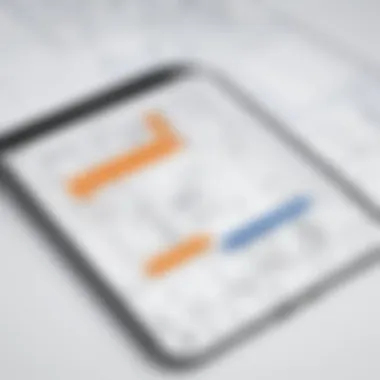

- Floorplanner: This tool stands out for its user-friendly interface, allowing for both 2D and 3D designs. Its integration with other services, like Google Maps, makes it easy to place your designs accurately in the real world.
- RoomSketcher: With features that let you create professional-quality floor plans, RoomSketcher has captured the hearts of many. Users can visualize designs in 3D and even produce high-quality renderings without having to be design experts.
- Homestyler: Ideal for those looking for a bit of flair, Homestyler allows for customization with a great range of furniture and décor options. This helps users feel like they’re really crafting a living space rather than just analyzing square footage.
These web-based apps not only save space on your local devices but also facilitate collaboration, as designs can be shared with others without any cumbersome file transfers.
Noteworthy Mobile Apps
Mobile applications have revolutionized how users engage in floor planning on the go. Whether at a client's site or visiting new properties, one can sketch out ideas without the need for a laptop. Here are a few notable mobile options:
- MagicPlan: This app is remarkable because it allows users to create floor plans just by capturing photos of rooms. It’s particularly useful in real estate, enabling agents to quickly generate plans on-site.
- Planner 5D: Planners of all skill levels appreciate the array of design options offered by Planner 5D. It supports both 2D and 3D representation, providing versatility when making plans on the fly.
- RoomScan Pro: For those who prefer a hands-on approach, RoomScan Pro uses voice guidance to help users scan the perimeter of rooms and generates accurate floor plans automatically.
What sets these apps apart is not only their portability but also their ability to empower users to capture and visualize ideas anytime, anywhere.
Comprehensive Desktop Software
Desktop software still holds its ground as the preferred choice for intricate designs and large-scale projects. Due to the robustness and depth of features typically offered, these applications are indispensable for serious designers. Here’s a quick overview of some leading desktop solutions:
- SketchUp: Known for its powerful 3D modeling capabilities, SketchUp is favored among professionals for architectural and interior designs. Its extensibility through plugins enhances its adaptability for various projects.
- AutoCAD: A titan in the field, AutoCAD offers comprehensive tools that address almost every aspect of drafting and design. Ideal for architects and engineers, its precise features ensure high-level accuracy in creating complex floor plans.
- Sweet Home 3D: This user-friendly application is designed for those who may not have a professional background in design. It allows users to create detailed interior models quickly and is suitable for both beginners and experienced designers.
Using desktop software often means accessing more detailed features, making them preferable for in-depth projects that demand meticulous attention to detail.
Understanding the strengths and weaknesses of each application is essential to making informed decisions about which tools are best suited for various design projects.
In summary, the diverse landscape of floor plan making applications reflects the diversity of needs among users. From web-based solutions for ease, mobile apps for portability, to heavyweight desktop software for complexity, there's a tool out there that caters to everyone's requirements.
Comparative Analysis of Leading Tools
In a crowded landscape filled with various floor plan making applications, conducting a comparative analysis of leading tools serves as an essential step for potential users. The right choice can influence workflow efficiency, design accuracy, and even the satisfaction levels of clients. This section highlights the specific elements that users should consider when evaluating different tools available in the market, pointing out their benefits and drawbacks.
Strengths and Weaknesses
When looking into the strengths and weaknesses of these applications, it becomes clear that all tools aren't created equal. Each tool usually shines in certain areas while falling short in others. Users need to assess their own requirements carefully. For instance, some software might be rich in features but complex in user interface, making it daunting for beginners.
- Strengths
- Weaknesses
- Usability: Some applications are designed with intuitive interfaces that cater to easy navigation, ideal for those familiarizing themselves with floor planning. This can drastically reduce the learning curve for starters.
- Feature Variety: Many top tools come packed with various features like integrating augmented reality (AR) capabilities to visualize spaces better, which adds considerable value.
- Over-Complexity: Conversely, highly specialized tools may offer more advanced functionality but can be overwhelming for users with simpler needs.
- Limited Cloud Support: Issues with cloud integration can also surface, hindering collaboration among team members.
Cost Considerations
Free vs. Paid Applications
Diving into the realm of free versus paid applications sheds light on a vital aspect of floor planning tools. Free applications often serve as a starting point for individuals or small businesses wanting to try their hand at design without financial commitment. However, these free options usually come with limitations that may hinder comprehensive work.
- Key Characteristic: One of the key characteristics of free applications is the lack of advanced features compared to their paid counterparts. They might not support complex designs, making them suitable for basic projects.
- Unique Feature: Many free applications allow quick sharing and printing, which can be advantageous for personal projects and exercises. However, as users gain experience, they may find these tools insufficient, leading to eventual transitions to paid versions for more robust offerings.
Subscription Models
Subscription models have become a prevailing approach in the software industry, and floor plan applications are no exception. These models often ensure ongoing updates with the latest features and tools, which is beneficial for constant growth in technology.
- Key Characteristic: Monthly or yearly fees typically grant access to enhanced features and customer support. This continuous service model makes sure that users are never too far behind on the latest technology advancements.
- Unique Feature: Subscription-based applications might include cloud storage, allowing seamless integration between devices and making team collaborations more feasible. However, ongoing costs can add up quickly, which some users might find off-putting compared to a one-time purchase.
By thoughtfully considering the strengths and weaknesses along with the cost aspects of various tools, users can better align their selections with their specific needs. An informed choice largely impacts the overall design experience, ensuring that users are equipped with the right tools to navigate their floor planning journey efficiently.
User Perspectives and Case Studies
Understanding user perspectives and real-world applications of floor plan making tools adds a layer of depth to the discussion of these applications. The voices of professionals who work with these tools daily reflect practical challenges, optimizations, and benefits that may not be evident through mere feature lists or software comparisons. Feedback from these varied users informs best practices, guiding future users in their selection process and helping developers refine their offerings to better suit market needs.
The insights gleaned from interior designers, real estate professionals, and casual users provide a comprehensive overview that captures the nuances of each group’s unique requirements and expectations.
Experiences from Interior Designers
Interior designers are often on the front lines of floor plan creation. Their day-to-day involves translating client dreams into concrete designs, and the software they choose plays a crucial role in that conversion. Tools like SketchUp and AutoCAD have become staples in this regard, offering precise modeling capabilities as well as 3D visualization options.
Specific Elements:
- Client Interaction: Designers frequently note that being able to present detailed floor plans helps in soliciting client feedback early in the design process.
- Customization: The ability to customize designs to fit specific style needs is another critical feature, especially for designers catering to unique tastes.
- Time Efficiency: An application that allows for quick adjustments to layouts can save substantial time, enabling designers to meet tight deadlines.
Benefits: By integrating floor plan tools into their workflow, designers can create more accurate representations, reducing revisions and ensuring client satisfaction from the get-go.
Insights from Real Estate Professionals
For real estate agents, having floor plans readily available can facilitate quicker sales processes. The ability to showcase properties not just through photos but with detailed layouts can help potential buyers envision themselves in the space.
Considerations:
- Marketing Edge: Sales data show properties listed with floor plans tend to attract more interest, potentially leading to quicker closures.
- Interactive Features: Some real estate-focused applications allow for virtual tours and 3D walkthroughs directly from the floor plans, adding another layer of appeal.
- Assessment Tools: Tools like Floorplanner let agents accurately measure spatial dimensions, thereby enhancing property descriptions.
In summary, real estate professionals often emphasize how vital these applications are for competitive advantage.


Feedback from General Users
While professionals focus on industry standards, everyday users’ feedback can provide perspectives that are equally invaluable. Casual users of floor plan applications might not have extensive design experience but often innovate in unexpected ways. Their experiences can shed light on the usability of various platforms and their learning curves.
Highlights from General Users:
- Accessibility: Many users appreciate apps that are more accessible on mobile devices, enabling planning on-the-go.
- Guided Tutorials: The presence of intuitive guides and tutorials is a recurring point of praise, aiding users who are new to the nuances of floor planning.
- Cost Effectiveness: Users often evaluate their options based on pricing structures, highlighting the need for free or low-cost applications that still provide essential features.
Experiences from general users show that robust community support, directly via forums or integrated help sections, can greatly enhance their learning experiences.
"A good floor plan tool shines through not just in its features, but in how it meets the unique needs of its users."
This encapsulates the driving force behind floor plan applications and their relevance across varying user demographics.
Common Challenges in Floor Planning
When engaging with floor planning applications, various obstacles can emerge that affect usability and functionality. Understanding these challenges is key to optimizing the use of any floor plan software. It's not just about drawing walls and placing furniture; it's about integrating these capabilities into broader design processes and adapting to user needs.
Integration with Other Software
One of the most prevalent headaches in floor planning happens when trying to merge these tools with other software solutions. Interior designers and real estate professionals often rely on a variety of applications to manage data, visualize spaces, or communicate with clients.
If a floor plan tool doesn’t play nice with other industry-standard software, it can lead to inefficiencies and frustration. Imagine investing time into designing a layout just to discover it doesn’t sync with your project management or visualization tools like AutoCAD or SketchUp. Compatibility issues can often result in duplicate work, wasted resources, or important information falling through the cracks. This challenge emphasizes the significance of selecting applications that offer robust integrations with the tools you already use.
- Considerations for Integration:
- Check for API availability or plug-ins that facilitate smooth data transfer.
- Look for user reviews that mention integration experiences.
- Ensure that the floor planning tool has import/export capabilities for common file formats.
"Choosing a floor planning application with seamless integration can save hours, if not days, of unnecessary extra work."
Learning Curve for New Users
Another hurdle many encounter involves the steep learning curve associated with new tools. Floor planning applications can bombard new users with features that may seem intuitive to seasoned professionals but can leave novices scratching their heads. This is particularly challenging for individuals who may not have a strong background in digital design or architecture.
The complexity of interface layouts, coupled with jargon that seems tailored for experts, can make first-time users feel overwhelmed. However, choosing a tool that provides comprehensive onboarding resources such as tutorial videos, user forums, and customer support can make all the difference.
It’s advisable for users to consider beginning with applications that offer a more user-friendly design, even if that means sacrificing advanced features. Here is a practical approach to ease the transition:
- Steps to Lessen the Learning Curve:
- Start with basic tutorials to familiarize yourself with essential functions.
- Utilize practice projects to explore features without pressure.
- Engage with community forums online, like those found on Reddit, where many users share tips and troubleshooting advice.
Overcoming these common challenges in floor planning can significantly enhance the overall experience for users. By understanding issues related to software integration and the learning process, individuals can better prepare to select the right application and maximize its potential.
Future Trends in Floor Plan Making Applications
The landscape of floor plan making applications is not static; it is continually evolving, influenced by emerging technologies and shifts in user expectations. Understanding these future trends can help professionals and enthusiasts alike stay ahead and make informed decisions regarding their tools. Not only can these advancements enhance creativity and productivity, but they can also elevate user experience to new heights. As competition in this space intensifies, applications must adapt or risk becoming obsolete.
Emerging Technologies
Use of AR and VR
Augmented Reality (AR) and Virtual Reality (VR) are becoming significant game-changers in floor plan making. These technologies allow users to visualize designs in three dimensions, giving them a much clearer understanding of spatial relationships. With AR, you can overlay a digital rendering of your floor plan onto the real-world environment, which can be pretty useful for both homeowners and professionals looking to experiment with layouts without committing to permanent changes.
One key characteristic of AR and VR is immersion. Users can walk through designs as if they were physically there, leading to a more instinctive interaction with the space. This tends to reduce misunderstandings and errors during the planning process.
However, not all that glitters is gold. The initial setup costs for AR and VR can be steep, and there might be a learning curve for users not familiar with these technologies. Still, once you get the hang of it, the advantages can outweigh the disadvantages, making it a worthy investment for serious designers.
Artificial Intelligence Integration
Artificial Intelligence (AI) is gradually finding its way into floor plan applications, revolutionizing how users engage with these tools. Imagine a platform that can suggest optimal layouts based on user-defined parameters like space, furniture, and even personal style preferences. This insight can streamline the design process, eliminating guesswork and speeding up decisions.
The fascinating aspect of AI integration lies in its capability to learn from previous designs. Over time, it becomes increasingly adept at predicting what users may prefer, offering tailored recommendations that save time and enhance satisfaction. This shift towards personalization is proving to be not only popular but also enables users to express their creativity more freely.
Nonetheless, the reliance on AI can create challenges, such as the potential for limited creative input. Some users might worry that over-reliance on AI tools can constrict their design ideas and individual styles. Still, when used judiciously, AI has the power to elevate the floor planning experience significantly.
The Shift Towards Cloud-Based Platforms
As technology continues to advance, there’s a noticeable movement towards cloud-based platforms for floor planning applications. These platforms offer a myriad of perks—accessibility being front and center. Users can access their designs from various devices, whether at home or on the go, which makes collaboration easier. With teams often spread across different locations, shared cloud spaces facilitate real-time updates and amendments.
Additionally, cloud solutions often eliminate the need for extensive local storage or powerful hardware, making floor plan making accessible to a broader audience. Users can save, back up, and share their projects without fearing data loss due to hardware failures.
Culmination and Recommendations
As we wrap up our exploration of floor plan making applications, it's crucial to reflect on the significance of this topic. The landscape of design and planning has evolved considerably thanks to technological advancements, which have made tools more accessible and versatile for users across various fields. Ultimately, the efficiency gained through these applications can not only streamline the design process but also significantly improve collaboration among team members. In this concluding section, we will touch on evaluating your needs and offer steadfast recommendations to make an informed decision about the right application.
Evaluating Your Needs
Before settling on a specific floor plan application, it is paramount to take a step back and evaluate your own needs carefully. Questions to consider include:
- What is the primary purpose of your floor plan? Are you creating layouts for residential interiors, commercial spaces, or simply experimenting with design? Understanding your objective will guide your choice of application.
- How advanced are your design skills? If you’re a novice, a user-friendly interface with robust tutorials could be a boon. However, for seasoned professionals, a software packed with advanced features may be worth the investment.
- Do you need collaboration features? If your projects involve multiple stakeholders, finding an application with strong collaboration tools can be a game changer.
- Budget constraints? Knowing your budget can greatly narrow down your options, especially when weighing free versus premium applications.
Evaluating these factors is not merely a box-checking exercise; they allow you to not just seek out the right tools, but to align them with your long-term goals.
Choosing the Right Application
Once you have a solid grasp of your requirements, the next step is to make an informed choice. This isn't about picking the most popular application blindly but finding one that resonates with your specific criteria. Here are some considerations:
- Trial Versions: Look for applications offering a free trial. This will allow you to test the waters before diving in headfirst.
- Community and Support: Check if the application has an active user community or support system. A strong network can often provide assistance and tutorials that enhance your learning curve.
- Scalability: Consider long-term needs—does the app allow for scaling? If your projects grow in complexity, it's wise to choose an application that can keep pace.
- Integration Capabilities: If you use other design tools, check for integration features. The smoother the interaction between apps, the more efficient your workflow.
"The right tool can streamline the creation process, and in the world of design, time saved is undoubtedly money saved."







