Exploring the Best Sketchbook Apps for iPad Users


Intro
In today’s rapidly advancing digital art landscape, having the right tools can mean the difference between a fledgling idea and a finished masterpiece. The iPad has emerged as a chosen platform for artists seeking versatile, powerful sketchbook applications. This comprehensive guide explores the major sketchbook apps available for the iPad, emphasizing their features, usability, and how they fulfill the unique needs of artists.
The selection of the right sketchbook app is not just about aesthetic decisions; it directly influences the creative process and outcomes. By delving into the specifics of each application, artists can make tailored choices that suit their individual workflows and artistic styles. This guide aims to demystify technical specifications, user interface design, and market relevance—elements essential for both aspiring and professional digital artists.
Software Overview and Benefits
As we explore various sketchbook applications, it is important to consider their key features and benefits. Each application presents unique advantages that cater to different artistic visions and project requirements. Popular sketchbook apps like Procreate and Adobe Fresco stand out in the market due to their intuitive designs and impressive functionality.
Key Features of Selected Sketchbook Apps
- Procreate: Offers an extensive selection of brushes, customizable settings, and advanced effects. Its user-friendly interface allows both novices and seasoned artists to navigate easily.
- Adobe Fresco: Known for its superior brush technology, offers a blend of vector and raster brushes. Integrates seamlessly with other Adobe products, making it a fantastic choice for professionals within Adobe’s ecosystem.
The major benefits of using these applications often align with specific artist needs:
- Enhanced Creativity: Fundamental design tools improve artistic expression by allowing diverse styles.
- Flexibility: iPad applications enable creation from any location, allowing artists to work on the go or remotely.
- Efficiency: Seamless navigation and customizable features save time and reduce frustration.
Pricing and Plans
The financial aspect of selecting a sketchbook application is equally critical. Understanding the pricing structures and plans can help budget-conscious artists align their financial resources with their creative tools, ensuring that they invest wisely.
- Procreate Pricing: Available for a one-time fee, Procreate stands out for affordability compared to subscription-based models. This means artists keep control of their investments without ongoing costs.
- Adobe Fresco Pricing: Adobe operates on a monthly or yearly subscription model, emphasizing access to a broader range of features that might benefit users heavily invested in the digital design field.
Overall, sketchbook applications span a broad pricing spectrum. While Procreate is favored for its cost-effectiveness, Adobe offers extensive features that suit professionals at varying price points.
Performance and User Experience
When discussing performance, it’s essential to evaluate an application's speed, reliability, and overall user interface. Procreate receives notable praise for its smooth and responsive handling, critical in achieving realistic brush strokes and seamless connectivity during intense artistic workflows.
User experience often covers a spectrum affected by simplicity vs. complexity. For instance, while Procreate simplifies brush selection and layer management, Adobe Fresco's wealth of options may occasionally overwhelm less experienced users—leading to a steeper learning curve for some.
Foreword to Digital Sketching
Digital sketching has emerged as an essential practice in the modern art landscape. This shift in sketching methods reflects a broader evolution in creativity and artistic expression. It's vital for both amateur and professional artists to grasp the impact of digital tools on art-making. At its core, digital sketching melds technology with passion, enabling artists to create without traditional limitations.
The Evolution of Sketching
The journey of sketching transitioned from rudimentary pencil and paper to sophisticated applications found on devices such as the iPad. Historically, sketching served as a means of brainstorming. Artists explored early techniques to jot down ideas quickly. With the advancement of technology, sketching transformed further. The introduction of software and applications in the digital age revolutionized traditional sketches. These applications maintained essential elements, yet expanded upon them with precision, color richness, and vast options.
Additionally, blending mediums became possible. Artists can incorporate photography, vector graphics, and even augmented reality. This holistical shift has encouraged diverse styles, and it breaks barriers preventing experimentation.
As a result, contemporary artists utilize these developed tools precisely to evolve their artistic styles and practices. The digital advancements have enabled cross-discipline collaboration, fostering communities that thrive on innovation. Technicians and artists collaboratively design tools, leading to continued evolution in sketching technology.
Understanding Sketchbook Applications
Sketchbook applications are designed with the user’s creativity in mind. These programs serve as virtual canvases where artists can experiment without constraint or resources. Unlike traditional mediums, digital sketchbooks grant the option to undo, redo, and manipulate every stroke made. In this framework, savvy choices in applications yield optimized processes for creating.
Moreover, the diversity among the sketchbook apps themselves often highlights specific strengths. For instance, some apps emphasize brush customization, allowing the artist a personal feel to their strokes. Others may streamline workflows, facilitating swift project transitions.
Key aspects of functionality determine user experience. Features like intuitive user interfaces, layering capabilities, and export options can significantly influence an artist's choice. Accessibility also plays a critical role. Smooth integration with devices can enhance the creative process.
In summary, the increasing relevance of digital sketching in today’s cultural context bridges traditional artistry with modern tools. Understanding both the evolutionary history and the wide array of sketchbook applications is foundational for those aiming to navigate the digital art landscape effectively.
The Significance of iPad in Digital Art
The iPad has secured a notable space within the realm of digital art. Its importance lies not simply in the sleek design or powerful functionality, but in the unique blend of accessibility and capability it offers to artists, ranging from novices to professionals. The iPad stands as a pivotal tool, revolutionizing traditional sketching practices and allowing individuals to create with freedom and versatility. This exploration of the iPad’s significance in digital art can enhance our understanding of its advantages within sketchbook applications.
iPad Hardware Capabilities
The hardware specifications of the iPad contribute greatly to its prominence as a digital art tool. High-resolution Retina displays provide extraordinary detail and clarity, displaying colors with vivid precision. With models such as the iPad Pro embracing the M1 chip, they touch new levels of performance that were previously unattainable. This powerful combination not only supports demanding applications but also allows smooth multitasking.
The core features helpful for artists include:
- Apple Pencil Compatibility: The Apple Pencil’s low latency and pressure sensitivity enable a more natural drawing experience. Artists enjoy the ability to produce fine lines and varied strokes accordingly.
- Screen Size Variability: The range of sizes available allows users to select an iPad that aligns with their visual preferences and working styles. Larger screens provide a larger canvas but may sacrifice portability.
- Battery Life: Extended battery life ensures work is not hindered by constant charging. Most models provide several hours of continuous use, making it a reliable partner.


These hardware capabilities ultimately translate to more efficient workflows and greater artistic expression, ensuring the iPad remains a fundamental asset in digital artistry.
Benefits of Touch Interface
The touch interface of the iPad fundamentally alters the artist's interaction with their work. This intuitive system streamlines artistic processes in several effective ways:
- Notification of Corrections: Artists can easily make adjustments with simple gestures, quickly undoing any mistakes. This fluidity is critical during creative processes where changes occur rapidly.
- Direct Manipulation: The ability to interact directly with art applications makes common tasks like zooming, rotating, or scaling smoother and more intuitive compared to traditional mouse controls.
- Gestures of Creativity: You can use two fingers to draw sketches or create palettes quickly. Such functionalities transform user-friendliness and unleash creative speeds rarely experienced in conventional setups.
Important Point: The combined advantages of touch interfaces elevate the iPad's usability and respectability within both hobbyist and professional artistic communities.
Key Features of Sketchbook Applications
Understanding the key features of sketchbook applications is essential for anyone engaged in digital art. These elements drastically influence the user experience and the quality of artwork created. From the design of the user interface to flexible brush options, every component contributes to an artist's workflow.
User Interface Design
User interface design (UI) plays a crucial role in how artists interact with sketchbook applications. A well-structured UI enhances effectiveness. It can significantly reduce the learning curve for new users while giving experienced artists tools they want at their fingertips. Simple and intuitive layouts increase productivity. If menus are buried under multiple layers, users become frustrated.
Design standards recommend a clean aesthetic with clear visual cues. Great interface design means more than just attractiveness. It should enable seamless transitions between tools. Touch controls are vital on the iPad. Responsiveness and feedback in touch gestures affect the overall experience profoundly.
Having customizable layouts can also enhance efficiency. Artists often have specific preferences in how they like to work. Apps that allow personal arrangements suit different user needs, catering to both beginners and seasoned professionals.
When artists report high satisfaction with an app's UI, it often ties to how intuitive the swtiches between features feel.
Brush Customization Options
The ability to customize brushes in sketchbook applications is a significant benefit for artists. Each artist has a unique style. Custom brush settings allow individuals to create artwork that reflects their personal flair. Being able to adjust size, shape, opacity, and texture offers essential flexibility. When an artist can control these parameters! it opens new avenues verbpularity for different styles and her technique.
Many advanced sketchbook apps, such as Procreate, provide comprehensive brush engines that enable the creation of synthetic brushes. These allow for effects like watercolor, pastel, or ink-like authenticity. Moreover, options for saving personal brush presets streamline recurring projects or styles. A blend of stock brushes and personalized creations makes every artistic endeavor a unique pleasure.
Layering and Blending Modes
During the workflow of digital sketching, layering and blending modes serve as foundational tools. These features permit artists to work in segments without losing progress. If a mistake arises on one layer, it can be corrected without triggering changes elsewhere in the composition. This separation of elements fosters precision and creativity.
Different blending modes offer further artistic differentiation. Mix modes allow layers to interact visually in distinctive ways, impacting light, shadow, and texture. These effects can range from simple multiplicative styles to codes designed to replicate physical painting tendencies, thereby enriching the visual properties of final artwork.
Educated decisions regarding stacking layers can easily bring depth and aliveness to graphics. It usually encourages exploration of techniques typically employed in traditional media. In this complete context of features within sketchbook applications, proper understanding can vastly elevate one's art production quality.
Comparative Analysis of Top Sketchbook Apps
Understanding the variety of sketchbook apps available on the iPad is essential for anyone serious about digital artistry. This section conducts a comparative analysis of the top sketchbook applications, aiming to dissect their core features and functionalities. Each application takes a unique approach, catering to specific user needs and preferences.
When one selects a sketchbook app, they often weigh factors such as usability, features, and adaptability. Thus, this comparative study gives a clearer perspective on distinct offerings, outlining what each application excels in.
Procreate: Features and Specifications
Procreate has evolved into a slayer in the world of digital sketching. With its fluid interface, artists can engage in natural, intuitive motions that closely mirror traditional practices. Some of its notable features include:
- Customizable Brushes: Users can create brushes that fit their specific style, greatly enhancing creativity. This flexibility stands out when creating textures or specialty effects.
- High-Resolution Canvases: The ability to operate on canvases up to 16k by 4k makes it a killer choice for those needing intricate detail in their projects.
- Animation Options: Procreate collab with animation tools, allowing artists to create frame-by-frame animations easily.
The app supports various file formats, including PSD, making exporting and collaboration smooth with Adobe products. These features leave many in admiration, helping them refine their skills.
Adobe Fresco: Unique Offerings
Adobe Fresco is designed specifically for artists who enjoy a combination of vector and raster graphics. This blend gives flexibility in choosing a workflow. Key offerings include:
- Live Brushes: The live watercolor and oil brushes allow for genuine effects, wet blending, and a realistic approach. This uniqueness engages users looking for an authentic painting experience.
- Cloud Integration: Fresco’s compatibility with Adobe’s ecosystem ensures effortless transitions between applications like Illustrator and Photoshop, amplifying productivity.
- Vector Capabilities: Ability to create vector-based artwork provides the precision graphic designers often desire.
The blend of features positions Fresco as a favorable choice for professionals looking to harness the capability of Adobe's extensive suite. It broadens their artistic possibilities while adhering to robust industry standards.
Affinity Designer: Compatibility and Performance
Affinity Designer distinguishes itself through performance. This app shines in its comprehensive toolset aimed at design rather than pure illustration. Important aspects include:
- Dual Environment: It enables users to work in both vector and raster mode, allowing for versatile projects aimed at diverse outcomes.
- Performance-Led Technology: Affinity is noted for its smooth functionality even with high-resolution artwork, preventing lag during the creative process.
- Seamless integration: The app features easy compatibility with Affinity Photo and Affinity Publisher, creating a streamlined workflow for users across different projects.
Using Affinity Designer can lead to impactful output with optimized performance. Users require only once or twice a few hours use pending without interruption, contrary to some competitors.
This analysis presents clear distinctions between these applications. Each application holds its place in the digital artistry space, inviting creators to explore their individual potentials based on project needs.


Pricing and Value Proposition
Understanding the pricing structures and value propositions of sketchbook applications for iPad is crucial for artists deciding which tool to adopt. In a field driven by creativity and technology, differentiating between costs and benefits informs financial investment and can dictate overall user satisfaction. The cost to freedom impact, and the extent to which features meet artistic needs are key considerations for both aspiring and established creators.
Free vs Paid Applications
The choice between free and paid applications shapes the experience of budding artists. Free applications often serve as introductory tools, offering essential features that can adequately satisfy novice creators. However, to dive deeper into artistry, many users find themselves gravitating toward paid apps.
Key considerations include:
- Features Available: Free apps might unlock basic tools like brush selection and color palettes but often limit access to advanced functionalities.
- Advertising: Many free applications come bundled with ads, which can disrupt the creative flow.
- Updates and Support: Non-paid versions may receive fewer updates or lack sufficient customer support, which could hinder an artist's ability to resolve issues quickly.
- Functionality Limitations: Paid apps tend to offer enhanced functions like layering, blending modes, and customization options that elevate the user’s profile.
Subscription Models
Recently, many applications have adopted subscription-based pricing models that pair a monthly or annual fee with access to numerous features. This trend surprises some users; however, it presents a compelling argument for many digital artists.
Pros to Subscription Models:
- Continuous Updates: Subscriptions often ensure latest versions and updates, meaning always have access to when newly available features.
- Flexibility: Artists can choose to subscribe solely for low-term projects and can discontinue payments after completing art, preventing long-term commitments.
- Comprehensive Resources: Users benefit from a broad array of training materials, cloud-stored work, and community features that can become invaluable.
Drawbacks to Consider:
- Long-term Cost: For some creators, a monthly subscription may lead to outweighing the initial single payment of standalone apps when used over extended periods.
- Dependency on Services: Subscriptions can lead to an attachment to the service provided, restricting autonomy in functioning apart from the tool services.
In summary, pricing structures and value propositions must be analyzed, balancing features, personal budget, and financial sustainability. By carefully evaluating these elements, users can make more informed decisions about which digital sketching tools will best serve their artistic pursuits.
User Experiences and Feedback
User experiences and feedback are critical components of understanding sketchbook applications for the iPad. This knowledge base helps evaluate both functionality and usability. Understanding how various artists interact with these tools sheds light on performance, user interface, and overall satisfaction. Insights gathered from professional artists and casual users alike can influence a potential buyer's decision significantly.
Feedback from actual users provides context that goes beyond technical specifications. It highlights how these applications integrate with real-world creative practices. Elements such as ease of use, feature robustness, and customer support play a vital role. The experience of both casual users and professionals signifies how accessible and effective these applications truly are for various levels of skill.
Effective user feedback can enhance application development, leading to continual improvements and adaptations according to user needs.
Case Studies of Professional Artists
Analyzing профессионал artists yields invaluable data on sketchbook applications. Professional users typically seek specific features that streamline their workflow. For these artists, aspects like precision, power, and versatility are at the forefront of their requirements.
1.
Real-Life Uses
- Cristina Karpinska, a seasoned digital painter, speaks highly of Procreate's layer options allowing her complex artwork management. She emphasizes how the blending modes enhance her creative flow, providing tools to realize her vision seamlessly.
- Mike Evans, another professional artist, showcases his work done in Adobe Fresco. He highlights its brush definitions as key to creating his art, especially its vector capabilities for steady lines and shapes.
2.
Pivotal Feedback High-level professionals have expressed their feedback through various platforms. Their experiences are documented in forums like Reddit or specialized Facebook groups, often leading to new trends and ideas within the community. Their input can guide developers on features to maintain or eliminate, ultimately enhancing user satisfaction.
Feedback from Casual Users
Casual users generally prioritize different features than professionals. Most do not demand extensive functionalities but value ease of use and accessibility in a sketchbook application. Many tend to focus on learning and self-expression.
1.
General Perspectives
- For users like Emily Stark, the choice of a sketchbook app hinges on user-friendly interfaces. She notes how features like pre-set sizes and templates simplify the design process, thus making creativity more approachable.
- David Chen emphasizes a seamless connection to social media as critical. His feedback often outlines the significance of easy exporting options, making it possible to showcase creations quickly to friends and followers.
2.
Common Points of Feedback Regular users often recognize how intuitive features positively influence their learning curve. Applications that offer tutorials or onboarding experiences receive praise regularly. Feedback often flows into suggestions for improvement, highlighting the significance of regular updates or localized language options as crucial perspectives for developers to consider.
Fostering an understanding of user experiences will remain vital for the evolution of digital sketchbook applications. Engaging with both professional and casual users provides insight not only into existing tools but lays the groundwork for future developments.
Integrations with Other Tools
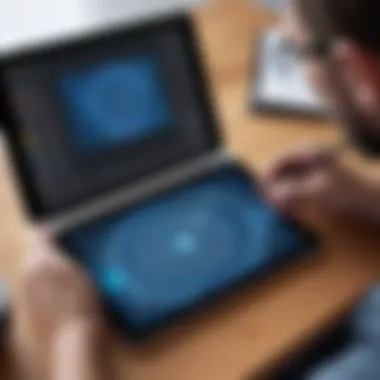

Integrations are essential for maximizing the capabilities of sketchbook applications on the iPad. With the rise of complex workflows in digital art, compatibility with other tools can significantly impact both productivity and creativity. Artists are often looking for streamlined solutions that enhance efficiency and improve overall user experience.
Compatibility with Graphic Tablets
Graphic tablets remain a popular choice among artists, offering precision and a natural feel that iPad directly can't always provide. Many sketchbook applications support graphic tablets, allowing users to expand their toolkit beyond the touch interface of the iPad itself. This compatibility means that artists can have access to specialized features, such as advanced pressure sensitivity and customizable shortcut buttons present on many higher-end tablets.
Furthermore, tools like the Wacom Cintiq and Huion Kamvas integrate well with applications such as Procreate and Adobe Fresco. The user benefits immensely from seamless transitions when moving between devices and interfaces.
Key Considerations
- Driver Installation: Artists need to be aware of any necessary driver installation before use in order to enable proper function.
- Connecting Bluetooth Devices: Establishing connections via Bluetooth is often straightforward but may require settings adjustments.
These integrations can empower digital artists to achieve finer control over their art, thereby elevating both workflow efficiency and quality of outputs.
Usage with Cloud Services
In an increasingly connected world, cloud services contribute very much to how digital art is stored, shared, and accessed. Many sketchbook applications now offer direct integration with cloud platforms like Dropbox, Google Drive, and iCloud. These features allow users to keep their digital work organized and accessible from virtually any device.
Artists often deal with large files that may be too cumbersome to manage on the iPad alone. Cloud storage solutions provide a safety net against losing important work and facilitate collaboration, essential for many professionals. Immediate access to recent iterations of projects, available directly through these clouds, means users always have the latest files at their fingertips.
Benefits of Cloud Integration
- Automatic Backups: Many applications can set up automatic backups, ensuring data safety without constant manual checking.
- Real-Time Collaboration: Sharing commonplace art files with team members for feedback fosters workflow and can improve project outcomes. Previous iterations and current drafts can easily co-exist in one online repository.
- Cross-Platform Compatibility: Users can have access to their sketches and designs regardless of whether they are on an iPad, laptop, or desktop.
Future Trends in Digital Sketchbooks
The significance of exploring future trends in digital sketchbooks cannot be overlooked. This section addresses aspects that will shape the approaches for artists as technology matures. Understanding these trends allows both developers and users to prepare for shifts in usability and feature sets. Not only does it enhance the overall digital art experience, but it can also provide insights into emerging markets and user preferences.
Emerging Technologies
Recent years have witnessed rapid development in artistic technologies. Factors such as artificial intelligence, augmented reality, and machine learning lead the way in redefining how artists approach their craft. One emerging technology is the integration of AI-driven tools that can predict user actions and propose enhancements, enabling artists to focus more on creativity rather than mechanics.
Moreover, augmented reality is starting to make waves in digital sketching. This function allows users to visualize their sketches in real-world environments, merging two dimensions into something more experiential. The advancements here not only inspire innovative practices but can also modify how artworks are created and evaluated.
Key technologies to watch include:
- AI Tools: These tools assist in providing suggestions and refining techniques, elevating the artistic process.
- 3D Modeling: Enables artists to create in three-dimensional space directly from sketchbook applications leading to a richer creative output.
- Interactive Brushes: Brushes that adapt based on pressure sensitivity and context of use enhance realism and personal expression in digital art.
The adoption of these technologies may change the level of user engagement greatly, exceptional for both novice and experienced users alike.
Predictions for User Adoption
Looking forward, user adoption in digital sketching tools appears set for significant growth. Various predictive models indicate that ease of access to technology and an increase in digital arts' popularity will elevate demand for sketchbook applications. Factors such as tutorials and strong community engagement provided by platforms like Reddit and Facebook will also play a role.
- Education and Learning: More focus on online courses dedicated to digital sketching promotes user integration, creating an informed user base eager to explore.
- Collaboration Tools: The functionalities that allow real-time collaboration will attract teams and individuals wanting to share ideas seamlessly. This convergence may lead to a blend of art forms and styles, inspiring diverse finished pieces.
- Mobile-First Culture: With an increase in the work-from-home trend, individuals are more likely to adopt versatile tools like sketchbook apps for relaxation or professional growth.
Investing in understanding such developments categorizes an individual as forward-thinking IDEAL to sustain and grow interest in the digital arts field.
Furthermore, anticipating future changes in user preferences will enable developers to cater more accurately and responsively, prompting the creation of tailored experiences for every artist.
In summary, the dynamics of digital sketchbooks are evolving quickly. By observing emerging technologies and making service predictions, individuals engaged in digital art can align their skills and tools with what’s upcoming. Keep an eye on this transformative space — its developments can redefine expressions of creativity.
Closure
The conclusion is a vital part of this article. It serves to synthesize the insights discussed throughout the sections. By reinforcing the relevance of choosing the right sketchbook application, it encapsulates the entire narrative. A well-rounded conclusion allows readers to consider the various features, user experiences, and future trends mentioned previously.
With a multitude of sketchbook apps available, the decision can feel overwhelming. Prospective users must weigh their own needs against what the applications offer. It is essential to evaluate various aspects, such as user interface, compatibility with hardware, and additional tools, when deciding. A thoughtful conclusion can guide this process.
Summarizing Key Insights
To conclude this examination effectively, key insights should be reiterated.
- The value of iPad in creative expression lies in its hardware capabilities.
- Sketchbook applications vary widely in their functionalities and user experiences.
- Insights from actual users reveal a better understanding of how these apps perform in everyday scenarios.
Illustrating these points can help artists of all skill levels make informed decisions.
Final Thoughts on Choosing the Right Sketchbook App
When considering the selection of a sketchbook application, it is prudent to keep some factors in mind. Here are important considerations:
- Determine how often and where you will use the app. Mobile compatibility may matter for some.
- Assess your primary needs – whether sketching, painting, or other mediums influence choice.
- Investigate updates and community support. An active developer can significantly enhance the user experience.
In summary, the choice should align with personal preferences and artistic objectives. This choice impacts not only the creative process but also how effectively individuals can expand their artistic skill. Thus, exploring various applications deeply can only augment users’ artistic journeys.







