Exploring the SAP B1 System: A Comprehensive Overview
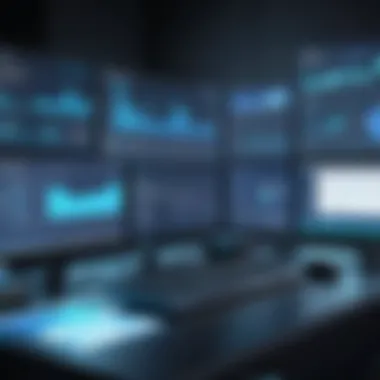

Intro
In the landscape of enterprise resource planning, the SAP B1 system stands out as a tailored solution for small to medium-sized businesses. With a robust design and a suite of features crafted to streamline operations, SAP B1 is more than just software; it’s an essential tool that can reshape how a business functions. As companies grapple with diverse challenges—be it managing financials, inventory, or customer relationships—SAP B1 offers a cohesive system that integrates these processes into one easy-to-use platform. Its reputation is built on addressing these specific needs effectively which is what makes this software noteworthy.
Understanding SAP B1 is about recognizing its capacity to marry efficiency with usability. From its capability to customize workflows to the metaphorical safety net it provides against operational hiccups, this guide aims to shed light on every vital aspect of the system.
Software Overview and Benefits
SAP B1 is designed especially for small and mid-sized enterprises. It encapsulates a variety of functionalities under one umbrella, which include:
- Financial Management: Manage accounts, track spending, and create financial statements.
- Sales and Customer Management: Oversee the entire sales cycle, from customer contact to delivery.
- Inventory Control: Monitor stock levels and manage replenishment.
- Reporting and Analytics: Generate reports that help with data-driven decisions.
The benefits of using SAP B1 can’t be overstated. This software streamlines operations, providing firms with real-time insights. Imagine being able to see your sales data update as soon as a transaction is completed. It can address various operational challenges, such as:
- Improving operational efficiency by automating routine tasks.
- Enhancing decision-making through accurate, real-time data reporting.
- Providing a scalable solution that grows alongside your business.
In short, SAP B1 is an investment that speaks to a company’s future potential, making it a business asset rather than a mere tool.
Pricing and Plans
When it comes to pricing, SAP B1 offers a range of options tailored to different organizational needs. The subscription model can vary based on the size and several unique factors of your business. For many, competitive pricing is a key consideration. Currently, SAP B1’s pricing typically starts around $94/user/month, but additional costs might arise, such as implementation fees or customization expenses.
When we take a glance at its competitors in the space like Microsoft Dynamics 365 or Oracle NetSuite, we see that SAP B1 is often positioned as a more cost-effective solution for smaller businesses. This makes it more attractive for businesses that prioritize affordability without sacrificing functionality.
Performance and User Experience
Performance-wise, SAP B1 is a reliable workhorse. Users often cite its speed and responsiveness as major perks. This efficiency does not come at the expense of a cluttered user interface; on the contrary, the interface is designed to be intuitive.
User feedback often highlights how easily navigable the software is. For instance, many users appreciate the dashboard feature which provides a visual overview of key metrics. Importantly, any bumps in the road users have experienced usually revolve around initial training. As with any complex software, a period of acclimatization is necessary.
"With SAP B1, I was up to speed quicker than I thought possible. The interface is user-friendly, and the training resources are top-notch!"
Integrations and Compatibility
A practical aspect of SAP B1 is its compatibility with various tools and platforms. It seamlessly integrates with applications like Microsoft Office and Salesforce, enabling businesses to enhance their productivity without having to overhaul existing systems. This interoperability eases the transition for companies looking to implement it into their operational ecosystem.
Moreover, SAP B1 runs on cloud and on-premise deployment options, making it quite flexible. Whether it’s a small office or multiple locations, its compatibility with Windows and Mac operating systems allows for a broad adoption base. Thus, teams can collaborate effectively regardless of their technological environment.
Support and Resources
SAP offers varied support options, from an extensive help portal to customer service support. For those willing to explore, the help documentation is thorough and covers a wide range of topics. Users can also find tutorials and training materials that can significantly enhance their experience. Not to mention, communities on platforms like reddit and facebook serve as informal support networks where users share tips and troubleshooting help.
Understanding the SAP B1 Landscape
The intricacies of the SAP B1 system can easily overwhelm those who are just dipping their toes into the waters of enterprise resource planning (ERP). Yet, grasping the basic components and the overarching landscape of SAP B1 is crucial for businesses, particularly those in the small to medium segment. Understanding this landscape allows organizations to evaluate how this system can effectively streamline their operations, enhance productivity, and provide a solid foundation for future growth.
SAP B1 is not just another software package; it's a tailored solution designed to cater to the unique challenges that smaller firms often face. From inventory management to customer relations, the system encompasses all the essential functions needed to run an efficient business. A holistic understanding of the landscape enables businesses to leverage these capabilities fully.
Defining SAP B1
SAP Business One, commonly referred to as SAP B1, is an integrated ERP solution designed specifically for small and medium-sized enterprises (SMEs). It combines various business functions into a single platform. The core objective of SAP B1 is to provide users with the tools needed to control and manage their operations, finances, and customer relationships seamlessly.
The solution covers a spectrum of applications, such as:
- Financial Management: Tracking expenses, monitoring cash flows, and ensuring compliance can be conducted efficiently.
- Sales and Customer Management: From lead generation to sales order processing, it helps businesses manage their sales funnel.
- Inventory Control: Enables tracking of stock levels, ensuring that inventory is neither overstocked nor depleted.
- Reporting and Analytics: Offers insights into business performance through real-time analytics.
With its user-friendly interface and robust features, SAP B1 proves to be an attractive choice for SMEs aiming to enhance operational efficiency without stretching their budgets too thin.
Historical Context of SAP B1
Understanding the historical evolution of SAP B1 provides vital context to its current capabilities and relevance in today’s market. SAP Business One emerged in the early 2000s as a response to the needs of SMEs which had often felt left out of the advanced ERP solutions that were primarily designed for larger corporations.
Initially conceived as a product to streamline operations within smaller businesses, SAP B1 was acquired by SAP in 2002. This acquisition brought significant improvements to the system, enabling it to incorporate the advanced features synonymous with larger ERP platforms. The idea was to blend the complexity of larger systems with the simplicity that smaller firms require.
Over the years, SAP B1 has continued to evolve, integrating innovations such as cloud capabilities and mobile functionality. These enhancements respond to the changing demands of the market and technological advancements. The continuous updates have allowed SMEs to remain competitive, even as they scale their operations.
In sum, recognizing the roots of SAP B1 not only helps in understanding its current architecture but also provides insight into how it can be leveraged strategically to meet evolving business demands.
Core Components of SAP B1


Understanding the core components of SAP B1 is fundamental for grasping how this enterprise resource planning system can be a game changer for small to medium-sized enterprises. With a plethora of functionalities designed to streamline operations, the significance of these components cannot be understated. Each component plays an integral role in enhancing business processes, which collectively lead to increased efficiency and productivity. Inside SAP B1, the essential areas focus on sales management, finance, and operations. By exploring these components, businesses can better tailor their strategies to leverage SAP B1’s capabilities effectively.
Sales and Customer Management
Sales and customer management is like the lifeblood of any business. In SAP B1, this component serves to enhance relationships between companies and their customers through robust tools that aid in managing sales activities, tracking customer interactions, and streamlining order processing.
The system allows users to access complete and up-to-date customer information at their fingertips. This element not only streamlines the sales process but also fosters better relationship management. Features such as lead tracking and sales forecasting are pivotal. Having access to insights on customer preferences and behaviors can significantly influence sales strategies, allowing businesses to tailor their efforts to meet market demands more proficiently.
Moreover, efficient customer management enables companies to set and monitor sales targets, track performance, and achieve tangible revenue results. SAP B1’s integration of sales and customer management ensures that businesses can respond quickly to customer queries and feedback, creating a positive customer experience along the way.
Financial Management Features
The financial management features within SAP B1 are crucial for maintaining the health of any organization’s finances. This component encompasses tools for managing budgets, expenses, and cash flow, as well as robust accounting functionalities.
With real-time financial data availability, companies can make informed decisions, identifying trends and potential pitfalls before they can impact operations. The integrated financial reporting functionalities facilitate accurate and timely reporting, from profit and loss statements to balance sheets, thereby satisfying compliance requirements and internal management needs.
Furthermore, the financial controls in SAP B1 are designed to prevent errors and enhance accuracy. Automated features aid in invoice generation and expense approvals, minimizing discrepancies that could arise from manual inputs. Thus, trusting the integrity of financial data is fundamental to strategic planning and operational efficiency.
Operations and Inventory Management
Operations and inventory management can be a tightrope walk for many businesses, but SAP B1 offers a safety net. This component emphasizes organizing and monitoring production processes, supply chain management, and inventory control.
A standout feature is the real-time inventory tracking system, which provides insights into stock levels and helps avoid both overstocking and stockouts. This optimization leads to improved cash flow management and heightened customer satisfaction — two factors that can be incredibly important for a business's reputation and bottom line.
Additionally, the operations management aspect of SAP B1 allows for streamlining procurement processes and coordinating logistics effectively. Companies can manage suppliers and production schedules efficiently, ensuring that resources are allocated optimally. These operational capabilities ultimately support business growth as they adapt to market demands and changes underpins the agility that many SMEs strive for in today's fast-paced business landscape.
"An efficient SAP B1 system can transform operations, driving both costs down and revenues up."
In summary, the core components of SAP B1 work in tandem to create a holistic tool that businesses can rely on. From managing sales, overseeing financial health, to optimizing operations, each component is vital for leveraging the full potential of the SAP B1 system.
The Technical Architecture of SAP B1
The technical architecture of SAP Business One (SAP B1) plays a pivotal role in how the system operates and integrates within business processes. It’s not just a fancy term thrown around in meetings; rather, it shapes the overall efficiency and scalability of operations. Understanding the architecture enables businesses to leverage the full potential of their ERP solution, optimizing workflows and ensuring smooth communication between modules. From a high-level view, the architecture comprises various layers including the user interface, application server, and database management. Each of these layers contributes to the system's responsiveness and data integrity.
System Architecture Overview
Digging into the system architecture of SAP B1 reveals several key components that work in harmony. At the top layer, the user interface provides an accessible point for users to interact with the system. This interface can be customized to fit individual or departmental needs, allowing for flexibility in user engagement. The middle layer consists of the application server, where business logic and processing occur. This tier is crucial as it handles all the computations and tasks initiated by user commands, ensuring that responses are efficient.
- Application Components: The application consists of various modules such as Sales, Finance, and Inventory Management. Each module is designed to communicate seamlessly with one another, avoiding data silos.
- Integration Capabilities: SAP B1 also supports integrations with other systems and third-party applications, making it versatile for businesses that rely on a mix of technologies.
In summary, the system architecture of SAP B1 is structured for optimal performance. The layers are well-defined, allowing for easier troubleshooting and enhancement opportunities as business needs evolve.
Database Management
An often overlooked aspect of SAP B1’s architecture is its database management system. The reliability of an ERP system heavily depends on how well it manages data, and SAP B1 excels in this area. Typically, companies often utilize Microsoft SQL Server or SAP HANA as their backend database. This choice impacts overall performance, data retrieval speed, and scalability.
- Data Integrity: Reliable database management ensures that data remains accurate over time. SAP B1 employs a robust set of practices to maintain data integrity, critically important for compliance and reporting.
- Efficient Query Execution: The system is designed to handle complex queries efficiently, so organizations can generate reports without a hitch. This capability is crucial for ongoing analytics and decision-making.
- Backup and Recovery Options: SAP B1 takes these matters seriously by providing comprehensive backup and disaster recovery features. Businesses can rest easy knowing their data is securely stored and retrievable in the event of mishaps.
"A well-structured database is like the backbone of an ERP system; without it, your business processes might just come crumbling down."
In sum, understanding the technical architecture and database management of SAP B1 is paramount for any business considering an ERP solution. These components not only improve operational efficiency but also provide a solid foundation upon which businesses can grow and adapt as market demands evolve.
Implementing SAP B1
Implementing SAP B1 goes beyond mere adoption of software; it's about transforming the way a small to medium-sized business operates. The implementation process plays a crucial role in ensuring that the system meets the specific needs of a company. Companies often find that understanding the nuances of implementation can make or break the success of their ERP solution. It's not just about setting up the software; it involves careful planning, selection of the right approach, and ongoing support, which can lead to significant gains in both efficiency and growth.
Pre-Implementation Considerations
Before diving into the trenches of implementation, businesses must take a step back to assess their readiness.
- Needs Assessment: Identifying what the business truly needs from SAP B1 is paramount. This can involve gathering input from various departments to create a holistic view of operational requirements.
- Budgeting: Costs can spiral if not carefully monitored. Setting a firm budget can help in understanding the financial implications associated with licensing, customization, and potential training.
- Resource Allocation: Dedicated resources, whether personnel or technology, should be earmarked for the project. Having the right people in the right places can facilitate smoother implementation.
- Risk Management: Anticipating potential roadblocks is crucial. Consider drafting contingency plans for common pitfalls, such as disrupted timelines or integration challenges.
Getting these elements right can lay a solid foundation for a fruitful implementation journey.
Deployment Strategies
Once a company has prepared adequately, choosing the right deployment strategy is the next step. There are several methods, each with its unique benefits:
- On-Premise Deployment: This option allows for maximum control over the system and data. However, it requires substantial upfront investment in infrastructure.
- Cloud-Based Deployment: A more flexible model, ideal for those looking to minimize cost and streamline operations. It allows for easier updates and collaboration but depends on internet access.
- Hybrid Models: A blend of both on-premise and cloud solutions, this strategy can cater to businesses with mixed needs, though it may introduce additional complexity.
Choosing a deployment strategy should align with both business goals and customer expectations.


Post-Implementation Follow-up
After the dust settles on implementation, the next phase focuses on ongoing support and optimization. This can often be overlooked but is vital for long-term success.
- User Training: Training sessions are essential. Ensuring that users know how to navigate and utilize the system can have profound impacts on productivity. Regular workshops or tutorials can help keep skills current.
- Performance Monitoring: Establishing KPIs can provide insights into how well the system is serving the company. Tracking performance over time allows for timely adjustments.
- Feedback Mechanism: Creating a channel for users to provide feedback can unveil areas for improvement. Whether through formal surveys or informal discussions, user input is invaluable.
- Continuous Improvement: As the business evolves, so too should SAP B1. Regular assessments will help identify new needs and opportunities for enhancement, ensuring the system remains aligned with business objectives.
"The successful implementation of SAP B1 is a journey rather than a destination. It's about fostering an environment of continual growth and adaptation."
In summary, implementing SAP B1 involves thoughtful planning and execution. Addressing pre-implementation concerns, selecting appropriate deployment strategies, and ensuring ongoing support can set the stage for an agile and responsive business operation.
Customization and Extension
When we talk about SAP B1, one key element that cannot be overlooked is customization and extension. This aspect allows businesses to mold the system according to their specific operational needs and preferences, making it a flexible ally in managing various processes. Customization can be regarded as the art of tuning the software to better suit the unique characteristics of a business, enhancing productivity through tailored functionalities.
In today's fast-paced digital ecosystem, the importance of customization cannot be overstated. Businesses are not one-size-fits-all; what works for one might not meet the demands of another. So, having the ability to adapt the system is crucial. Customization options can lead to several advantages including improved user experience, increased efficiency, and ultimately, better satisfaction of customer needs.
However, before diving in, it’s essential to consider the implications of customization. Changes might bring a steep learning curve or potential disruptions during implementation. Therefore, strategic planning is necessary for any customization initiative.
Available Customization Options
SAP B1 provides an array of customization options that allow users to tweak functionalities and interface elements based on their requirements. Here are some notable options:
- User-Defined Fields: One can create additional fields for items, customers, and other elements not originally included in the system. This enables the collection of customized data that suits specific reporting needs.
- Screen Customization: Users have the flexibility to revise existing screens to add/remove fields, buttons, or even logic, making navigation easier and more intuitive for users.
- Customized Reports: Businesses can create tailored reports that reflect precise metrics or KPIs relevant to their industry, thus achieving better insights.
- Business Logic: Many processes can be automated or modified by incorporating user-defined queries or scripts to ensure workflows are optimized.
Certainly, these options empower businesses to fine-tune SAP B1 to align with their specific operational strategies, further increasing its value.
Third-Party Integrations
Integrating third-party solutions is another strategic aspect of enhancing SAP B1. Beyond its native capabilities, integrating with other software systems can extend functionality and fill gaps that a business might encounter.
Popular categories for integration include:
- CRM Systems: Tools like Salesforce can be linked to streamline customer management, lead generation, and communication processes throughout the sales cycle.
- E-Commerce Platforms: Integration with platforms such as Shopify allows for seamless stock management and order processing, making onlines sales a smoother experience.
- Payment Processors: Various payment gateways can also be integrated, making transactions easier and improving cash flow.
The integration of third-party tools not only extends the features of SAP B1 but also fosters a more cohesive ecosystem where different functions communicate effectively. Evaluating compatibility and alignment with business goals is key before selecting appropriate integrations.
"Customization and Extension in SAP B1 are not just about adapting software, but about fostering an environment where businesses can thrive by tackling real-world challenges through efficiency and clarity."
User Experience and Interface
The User Experience (UX) and interface of SAP B1 play a crucial role in how effectively the system serves businesses. A well-designed interface not only improves efficiency but also reduces the learning curve for users, which is vital for small to medium-sized enterprises striving to optimize their resources. When employees find the software easy to navigate, they can focus on their tasks rather than wrestling with technology.
Navigating the SAP B1 Interface
Navigating the SAP B1 interface is fundamental to maximizing its capabilities. The system presents a user-friendly dashboard, bringing essential tools and analytics to the forefront. Users can quickly access sales data, financial reports, and operational statistics.
The layout is designed with simplicity in mind, utilizing folders and tabs for ease of use. Each function is appropriately labeled, which contributes to a shorter onboarding time for new users. Here are some key elements of navigating the interface:
- Intuitive Design: The organization of menus and options mirrors common behaviors found in familiar software, making the transition smoother.
- Search Functionality: Quick searches can be executed to find specific records or data points. This is particularly helpful during time-sensitive operations.
- Customization: Users can tailor the dashboard to display the most relevant information for their role, enhancing at-a-glance accessibility.
- Alerts and Notifications: Users receive timely prompts about critical tasks or updates, ensuring they never miss important deadlines.
These features collectively reduce the time spent searching for information, allowing more time for strategic decision-making.
User Training and Support
To ensure that businesses get the most out of their SAP B1 investment, user training and support are essential components. Proper training builds confidence among users and fosters a more adept workforce. Given the potential complexities of an ERP system, the company must offer structured training sessions.
Here are some considerations regarding training and support:
- Tailored Training Programs: Different departments may use different features of SAP B1. Customizing training based on specific job roles maximizes the utility of the system for each user.
- Online Resources: Sources like the SAP Community (https://community.sap.com) offer webinars, tutorials, and forums where users can seek help and share experiences.
- Ongoing Support: Post-training assistance should be readily available. This can include help desks, live chat options, or user manuals that are easy to navigate.
- Feedback Mechanisms: Gathering user feedback helps to continually refine the training process and interface, which can lead to a more engaging user experience over time.
As the complexity of SAP B1 can evolve, offering structured, adaptable training and robust support is not just beneficial, it's essential for retention and operational efficiency.
In summary, focusing on user experience and interface design is key to leveraging the benefits of SAP B1. With a user-friendly layout and supportive resources, businesses can facilitate smoother transitioning and ensure that users harness the full power of the system.
Industry Applications of SAP B1
Understanding the industry applications of SAP B1 is pivotal for businesses aiming to streamline their operations. This system is not merely an ERP; it’s a robust solution that adapts to various sectors. The capacity to tailor its functionalities to meet specific industry needs is one of its standout features. By examining how SAP B1 fits into manufacturing and retail management, one can glean insights into the benefits and challenges it poses within these domains.
Manufacturing Sector
When it comes to the manufacturing sector, the SAP B1 system shines brightly. It allows companies to manage their supply chains efficiently, a crucial element considering the complexity of sourcing, production, and distribution processes.
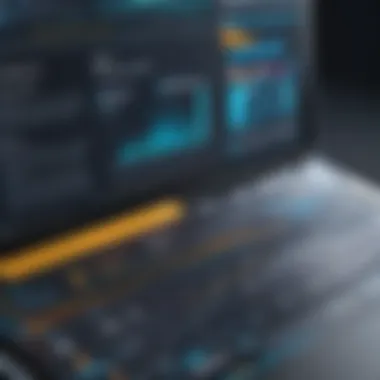

Key points to consider include:
- Production Scheduling: Businesses can align their production plans with demand forecasts, aiding in optimizing resource utilization. Using SAP B1, manufacturers can adjust schedules dynamically based on real-time data, ensuring they respond promptly to market changes.
- Material Requirements Planning (MRP): Through MRP functionalities, manufacturers can track inventory levels, orders, and production costs effectively. This feature mitigates the risk of overproduction or stockouts, helping in maintaining a fine balance of resources.
- Quality Management: With integrated quality checks at various production stages, organizations can uphold high-quality standards and comply with regulations, an essential factor in today’s competitive landscape.
The benefits are clear; however, implementation can have challenges, such as ensuring all staff are adequately trained to use the system effectively. Some companies miss the mark by underestimating the need for thorough training and support. Effective training is not just a box to tick; it’s a vital ingredient for success.
Retail Management
The retail sector also benefits significantly from the integration of the SAP B1 system, where it helps manage a host of operations, from inventory tracking to customer relationship management. In retail, efficiency and customer satisfaction often dictate success, and SAP B1 provides tools aimed at enhancing both.
Some notable advantages include:
- Inventory Control: Retailers can gain real-time visibility over stock levels, which aids in minimizing excess inventory while ensuring that popular items are always available. Knowing exactly what’s on-hand reduces waste and increases sales.
- Sales Management: The system’s capabilities allow retailers to manage sales processes efficiently, helping them to track customer interactions and maintain comprehensive databases for better service.
- Multi-channel Selling: Whether a retailer sells online, in-person, or both, SAP B1 supports omnichannel strategies. This continuity enhances the customer experience by ensuring that shoppers have a seamless interaction with the brand, regardless of the platform.
Advantages of Using SAP B1
The SAP B1 system offers a treasure trove of advantages that make it an attractive choice, particularly for small to medium-sized enterprises (SMEs) striving to streamline their operations. It’s not just about enhancing processes but also about adapting to the market's ever-shifting demands. This section dives into key specific benefits that underscore the significance of SAP B1. Our focus will settle on cost-effectiveness and the system’s exemplary scalability and flexibility features.
Cost-Effectiveness for SMEs
In an age where every dollar counts, the cost-effectiveness of SAP B1 cannot be overstated. SMEs often operate under tighter margins and limited budgets, pushing them to seek solutions that do more for less.
SAP B1 addresses this by offering an all-in-one solution that eliminates the need for multiple disparate systems. This not only cuts down on licensing fees but also reduces the costs associated with maintenance and updates. Here’s how:
- Consolidated Resources: By integrating various business functions into a single platform, organizations can streamline processes and minimize operational expenses.
- Reduced Training Time: The system's user-friendly interface means less training is required, which translates to lowered costs and improved productivity from the get-go.
- Fewer Errors: Automated processes reduce the chances of human errors that can lead to costly mistakes, especially in areas like invoicing and inventory management.
As a Business Analyst at a small firm put it: "Switching to SAP B1 not only saved us money, but we also gained back the time we wasted juggling several software. Now, we focus on growth, not just survival."
Scalability and Flexibility
Businesses are like living organisms; they grow, adapt, and sometimes pivot in unexpected directions. Scalability is where SAP B1 shines, allowing SMEs to not just keep up with growth but thrive amid challenges.
- Modular Design: SAP B1’s modular structure allows businesses to start with core functionalities and expand as their needs evolve. This adaptability is crucial for companies looking to scale without overhauling their existing systems.
- Customizable Features: Whether it's adding users, integrating new modules for finance or customer relationship management, or tailoring specific workflows, SAP B1 provides the flexibility that businesses demand.
- Cloud Accessibility: With the cloud-based option, businesses can access their system from anywhere, making it easier to manage operations remotely, especially in today's flexible work environments.
Challenges and Considerations
In the landscape of enterprise resource planning solutions, SAP B1 stands out for small to medium-sized businesses. However, like any robust system, implementing SAP B1 isn’t without its hurdles. This section discusses the critical challenges and considerations that businesses must navigate when integrating this software. Recognizing these issues not only prepares an organization for implementation but also positively influences the overall success of the system.
Common Implementation Issues
In the journey towards fully exploiting the capabilities of SAP B1, organizations often find themselves grappling with various implementation issues. It’s not all smooth sailing; several factors can impede the deployment of this comprehensive solution:
- Data Migration Problems: Moving data from legacy systems can be daunting. There’s often a plethora of incompatible formats, and it's essential to ensure that data integrity remains intact during the transition.
- Customization Conflicts: While SAP B1 offers customization options, excessive customization can lead to complications. Tailoring the system too drastically can result in a complicated setup, making maintenance and future updates a nightmare for IT teams.
- Resource Allocation: Implementing a new system requires not just financial investment but also time and human resources. Organizations frequently underestimate the training needs of employees, which can lead to user resistance and underutilization of the system.
- Unexpected Downtimes: During the switchover, businesses might face unexpected downtimes. These can halt operations, leading to lost revenue. Proper planning and contingency measures are crucial here.
Incorporating a detailed implementation roadmap and engaging experienced consultants can mitigate some of these issues, ensuring a smoother transition.
Change Management Difficulties
Navigating change is one of the more challenging aspects when adopting SAP B1. The shift from traditional methods to an integrated software solution isn't merely a technical change—it's a cultural shift that must be managed thoughtfully.
- Employee Resistance: People naturally resist change, particularly when it involves something as impactful as their daily workflows. Training programs that emphasize the benefits of SAP B1, along with ongoing support, can help calm fears and dispel apprehensions.
- Communication Gaps: Often, the lack of clear communication regarding the changes people can expect leads to confusion. Organizations should foster an environment where staff feels empowered to ask questions and express concerns.
- Leadership Endorsement: A lack of enthusiasm from leadership can trickle down and hamper the buy-in from employees. Leaders need to champion the system's benefits and demonstrate commitment through their actions.
- Monitoring and Adaptation: Post-implementation, businesses must continuously monitor the system’s impact and be willing to make adjustments. Failure to adapt can result in a disconnect between what the software offers and what the users need.
"Adopting an ERP system like SAP B1 isn't just about tech; it's about people and processes. Engage every level of your team for a smoother ride."
The Future of SAP B1
The landscape of enterprise resource planning is constantly shifting, and SAP B1 is no exception. As businesses, particularly small and medium-sized enterprises, adapt to an ever-evolving market, understanding the future trajectory of SAP B1 becomes essential. With integration of new technologies and an eye on market trends, this section sheds light on what lies ahead for SAP B1, its users, and its role within the broader context of business management systems.
"In the world of technology, staying ahead of the curve is not just advantageous; it's vital for survival."
Emerging Technologies Integrations
SAP B1 has been quick to adapt and thrive on emerging technologies. The integration of artificial intelligence and machine learning into its framework paves the way for improved data analytics. With these technologies, businesses can make smarter decisions based on predictive data rather than just historical insights. For instance, predictive analytics can help organizations foresee inventory needs based on previous purchase patterns and seasonal trends, effectively reducing overhead costs and wastage.
Furthermore, cloud computing is another significant aspect influencing SAP B1's future. As more companies transition to remote work, the demand for seamless, cloud-based solutions will only grow. By offering a cloud-hosted version, SAP B1 stands to enhance flexibility, allowing users to access necessary data from virtually anywhere. This transition not only improves access but also augments data security through advanced encryption and backup solutions offered by cloud providers.
Potential integration with the Internet of Things (IoT) is an additional frontier. By connecting devices directly to the ERP system, SAP B1 could soon help businesses monitor real-time data from their machines or even customer interactions, leading to more efficient operations and a better customer experience.
Trends Influencing Future Developments
As businesses evolve, so do the needs and expectations of their users. One prominent trend is the personalization of software solutions. Users expect tailored experiences. Having features that can be customized to certain industry needs or business specifics is no longer a luxury; it's an expectation. SAP B1’s flexibility in customization is poised to play a crucial role in its continued relevance.
Moreover, with sustainability becoming an increasing focus for businesses, there's a growing expectation for ERP systems to contribute to sustainability efforts. SAP B1 may need to emphasize its role in supporting sustainable business practices, such as efficient resource management and reduced waste. Businesses that can demonstrate sustainability through their operations can position themselves more favorably in the marketplace.
Lastly, collaboration tools are set to gain more traction. The rise of digital communication and teamwork has changed how businesses operate. SAP B1 might need to enhance its collaboration features, making them more integrated with not just its ERP system but also with popular communication apps like Slack or Zoom. This will enable teams to share insights and updates more fluidly, enhancing communication and potentially driving better business decisions.
In summary, the future of SAP B1 is bright, but it comes with its own set of challenges and opportunities. Embracing these emerging technologies and trends will be crucial for SAP B1 to maintain its position as a leading ERP solution fit for the modern business needs.







