Exploring Free Scheduling Software for Efficiency


Intro
In today's fast-paced world, efficient time management is crucial for both individuals and organizations. Free scheduling software has become an integral tool that allows users to organize their tasks, appointments, and resources effectively. This article aims to provide a comprehensive exploration of free scheduling solutions, covering their importance, the features they offer, and how they cater to diverse user needs.
Software Overview and Benefits
Free schedule software options are widely varied. They come equipped with features tailored to enhance productivity. Key functionalities may include calendar management, reminders, task assignment, and integration with other applications.
The benefits of utilizing free scheduling software are significant. First, it streamlines the process of scheduling by automating reminders and notifications. Second, it enables better collaboration within teams, allowing for shared calendars and task management. Furthermore, free scheduling tools often require no financial investment, making them accessible for startups and freelancers.
Pricing and Plans
As the name suggests, free scheduling software does not carry a cost. However, some applications may offer premium features for a fee. It's essential to review the pricing structures of individual tools to determine if a subscription model would be necessary as needs grow.
When comparing prices, consider products like Google Calendar and Trello. Both provide basic functionalities at no cost, whereas tools such as Asana offer advanced features through tiered subscription plans.
Performance and User Experience
Performance is another critical aspect when evaluating scheduling software. Many free tools are reliable and fast, providing users with the essential capabilities they need without lag. User interfaces vary widely, with some tools emphasizing simplicity and ease of use, while others may have a steeper learning curve.
Feedback from users often highlights the importance of a clean, intuitive design. Some may find tools like Calendly particularly user-friendly, while others might prefer the features of Todoist despite initial complexities.
Integrations and Compatibility
Integrations are critical for maximizing the utility of scheduling software. Most free scheduling tools allow integration with popular platforms such as Slack, Zoom, and Google Workspace. This compatibility enables users to combine various services into a cohesive workflow.
Additionally, consider the software's cross-device compatibility. Applications should function seamlessly on desktops, tablets, and smartphones, ensuring users have access when needed, regardless of their device.
Support and Resources
Even free software can offer solid customer support. Many platforms provide help centers, community forums, and email assistance. For instance, platforms like Microsoft To Do have extensive support materials, including tutorials and guides.
Furthermore, investing time in understanding the features through available resources can significantly enhance the user experience. By utilizing these tools effectively, users can reap the full benefits of scheduling software and improve overall efficiency.
"The ability to schedule effectively transforms personal and organizational productivity, paving the way for success in a competitive environment."
In summary, free scheduling software presents a plethora of opportunities for individuals and businesses alike. Understanding their features and benefits can significantly enhance time management, leading to improved productivity and goal attainment.
Understanding Free Schedule Software
In today's fast-paced world, the significance of free schedule software cannot be overstated. These tools provide a centralized platform designed to streamline time management for individuals and organizations alike. By adopting such solutions, users can enhance their productivity, better allocate resources, and maintain an organized structure in their daily activities.
Understanding the various aspects of free schedule software is essential for making informed decisions. This knowledge allows users to select tools that align with their specific needs. Many options are available, ranging from simple calendar applications to complex project management systems. The key is to identify the ideal fit based on user requirements.
Definition and Purpose
Free schedule software refers to applications that facilitate the process of organizing and managing time without requiring any financial investment. These programs often come with essential functionalities, allowing users to create events, set reminders, and share calendars. Additionally, they help track deadlines and appointments, significantly reducing the risk of missed events.
The primary purpose of such software is to promote efficiency. By using these tools, individuals and teams can coordinate schedules more effectively, minimizing conflicts and ensuring that tasks are completed in a timely manner. Enhanced communication and collaboration are other advantages that these applications provide, especially in a work environment.
Historical Context
To fully appreciate the evolution of free schedule software, it is important to understand its historical context. Early forms of scheduling tools emerged in the mid-20th century, primarily in the form of paper planners and wall calendars. These manual methods were often cumbersome and prone to errors.
With the advent of personal computers in the late 20th century, digital scheduling solutions started to take shape. Microsoft Outlook and Google Calendar are examples of programs that revolutionized scheduling by enabling users to manage their calendars electronically. As technology advanced and software development progressed, the emergence of open-source projects and freemium models paved the way for the rise of free scheduling software. These advancements allowed users to access valuable tools without the burden of costs, leading to a broader adoption in both personal and professional settings.
The evolution from paper planners to digital solutions has fundamentally changed the landscape of time management, making it more accessible and efficient than ever before.
Core Features of Free Schedule Software
The core features of free schedule software play a critical role in shaping the user experience. A well-designed scheduling tool can significantly increase efficiency by simplifying the task of organizing appointments and tasks. To maximize benefits for both individuals and organizations, an understanding of features that enhance usability, integration, and customization is essential.
User Interface
The user interface (UI) is the first aspect users notice when interacting with scheduling software. A clean and intuitive UI allows for easier navigation, thus reducing the learning curve for new users. Accessibility is crucial; users must be able to find and use functionalities without unnecessary complexity.
Key elements of a user-friendly interface include:
- Clarity: Clear labeling of buttons and menus helps users quickly locate features.
- Visual Hierarchy: Prioritizing information visually guides users' attention to important tasks.
- Responsiveness: A responsive design ensures functionality across various devices, from desktops to mobile phones.
In essence, an effective UI not only enhances user satisfaction but decreases the time spent on scheduling, allowing focus on more important tasks.
Integration Capabilities
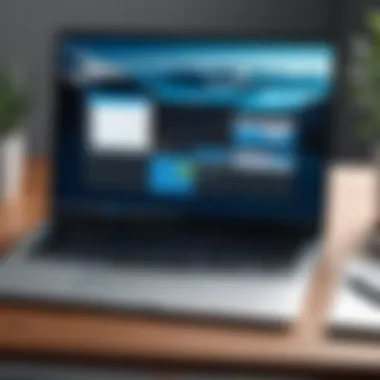

Integration capabilities are vital for any scheduling software. The ability to connect with other tools and platforms increases the software’s overall value. Users often rely on a suite of applications to manage different aspects of their work and personal lives. Free scheduling software that integrates smoothly saves time and minimizes the chance of errors.
Key integrations to consider include:
- Calendar Syncing: Synchronization with Google Calendar or Outlook can maintain cohesive calendars across platforms.
- Collaboration Tools: Integration with platforms such as Slack or Microsoft Teams allows for direct scheduling and communication.
- Project Management Software: Connecting with tools like Trello or Asana ensures tasks are aligned with schedules, creating a seamless workflow.
The aim of these integration features is to reduce fragmentation and streamline processes, ultimately leading to improved productivity.
Customization Options
Customization options are another core feature that can make a free scheduling tool truly effective. Users have diverse needs, and the ability to personalize the software is key to meeting those needs. Customization might include adjusting the layout, changing notification settings, or setting unique scheduling preferences.
Significant customization aspects include:
- Theme Options: Different color schemes or layouts to suit personal preferences can enhance the user experience.
- Notification Settings: Users should have control over how and when they receive reminders or alerts for appointments.
- Custom Fields: For businesses, custom fields allow for specific data entry that aligns with their unique processes.
In summary, the flexibility offered by customization features can cater to a wide range of user requirements, fostering improved engagement with the software.
"The right features can transform scheduling software from a mere tool into an integral part of an efficient workflow."
Types of Free Scheduling Software
Understanding the different types of free scheduling software is essential. Each type serves distinct purposes, addressing various needs for personal and professional usage. Knowing these differences will help users select the right tool for their specific requirements. In this section, we will explore three primary categories of free scheduling software: calendar applications, project management tools, and appointment scheduling software.
Calendar Applications
Calendar applications are foundational in the realm of scheduling software. They enable users to manage their time efficiently by organizing events, appointments, and reminders in one accessible location. From Google Calendar to Outlook Calendar, these tools provide a visual overview of upcoming activities, allowing users to allocate time effectively.
A major benefit of calendar applications is their simplicity. Users can quickly add events, set reminders, and share calendars with others. This feature is particularly useful for coordinating schedules among teams or family members. Furthermore, many calendar apps offer integrations with email services, ensuring seamless communication about important dates or deadlines.
Key Features:
- User-friendly interface for easy navigation.
- Alerts and reminders to keep you on track.
- Sharing capabilities to collaborate with others.
Project Management Tools
Project management tools go beyond basic scheduling. They combine task management with scheduling functionalities, helping teams track projects from initiation to completion. Software like Trello or Asana provides visual boards and timelines, allowing users to see the progress of tasks alongside scheduled deadlines.
The importance of project management tools lies in their ability to enhance collaboration. Team members can assign tasks, set deadlines, and monitor progress collectively. This approach fosters accountability and transparency, crucial elements in any successful project. The ability to attach files and comments to tasks also streamlines communication, preventing information silos.
Considerations:
- Effective for teams needing to manage multiple projects.
- Can be more complex, requiring proper onboarding.
- May have limited free features that necessitate upgrades for advanced functionality.
Appointment Scheduling Software
Appointment scheduling software focuses on improving how businesses manage client appointments. Tools like Calendly or Acuity Scheduling enable clients to book their appointments based on the availability provided by the user. This saves time and reduces the back-and-forth communication often involved.
One significant advantage of appointment scheduling software is its ability to integrate with existing calendars. This feature helps avoid double bookings and ensures a smooth experience for both clients and service providers. Additionally, many platforms offer built-in reminders and follow-ups, enhancing client satisfaction.
Benefits:
- Streamlined booking process for both clients and service providers.
- Reduces administrative workload involved in scheduling.
- Customizable settings for appointment types and durations.
"Choosing the right type of scheduling software can significantly enhance productivity and organization. It aligns your tools with your specific needs, whether personal, professional, or a mix of both."
In summary, understanding the types of free scheduling software is vital in determining which tool best meets your individual or organizational needs. Each category—calendar applications, project management tools, and appointment scheduling software—has its set of benefits, making them suitable for different scenarios.
Popular Free Scheduling Tools
The realm of scheduling software is vast, yet the importance of identifying popular free scheduling tools cannot be understated. These tools serve as essential assets for both individual and organizational time management. With a myriad of options available, understanding the leading software can greatly enhance productivity and efficiency in daily tasks. By focusing on specific elements such as functionality, user experience, and integration capabilities, individuals and teams can choose the right tool that aligns with their specific needs and workflows.
Overview of Leading Options
In recent years, several free scheduling tools have risen to prominence. Among these, Google Calendar, Trello, and Calendly stand out due to their user-friendly interfaces and robust feature sets. These tools provide unique advantages that cater to different user preferences.
- Google Calendar – This versatile tool allows seamless scheduling and integration with a plethora of applications. Its synchronization capabilities across devices ensure that users can access their calendar from anywhere, at any time.
- Trello – While primarily a project management tool, Trello includes scheduling features that help users visualize and manage their tasks effectively. The card-based layout enhances organization and prioritization, making it suitable for both personal and professional use.
- Calendly – This tool focuses on appointment scheduling and automating meeting planning. Users can share their availability, reducing the back-and-forth communication typically associated with scheduling.
Comparative Analysis
When evaluating popular free scheduling tools, it is important to analyze various aspects that affect user experience. Three critical categories in this analysis are Ease of Use, Feature Set, and User Reviews.
Ease of Use
The aspect of Ease of Use is crucial when choosing a scheduling tool. A user-friendly interface contributes to swift adoption and minimal training. For instance, Google Calendar offers an intuitive design that allows new users to navigate its functions easily. Its ability to create events through simple clicks enhances usability, making it a beneficial choice for busy users. Moreover, integrating with other Google services adds to its convenience.


Feature Set
The Feature Set of scheduling tools determines their overall functionality. A comprehensive feature set empowers users with the tools they need for effective management. Trello, for example, excels in providing customizable boards and cards, facilitating project tracking alongside scheduling. However, some free versions can be limited compared to premium ones, potentially hindering extensive use without upgrading. Features like automated reminders and recurring events are valuable in tools like Calendly, which help streamline appointment-setting processes.
User Reviews
User Reviews offer critical insights into the satisfaction and usability of scheduling tools. Feedback from actual users helps future customers gauge the advantages and disadvantages before making decisions. For example, Google Calendar is often praised for its integration capabilities, though some users mention a learning curve for advanced features. In contrast, Calendly receives attention for its focused functionality in scheduling but might lack comprehensive project management features. Reading these reviews is instrumental in identifying the best fit for user-specific requirements.
"Understanding user experiences can guide potential users to make informed choices that fit their workflow and needs effectively."
In summary, exploring popular free scheduling tools provides valuable knowledge for optimizing time and resource management. By examining leading options and analyzing ease of use, feature sets, and user feedback, individuals can refine their software selections. Such diligence not only saves time but also enhances productivity in both personal and professional environments.
Benefits of Utilizing Free Schedule Software
Free schedule software can be a boon for those looking to optimize their time management. Whether you are a busy professional juggling multiple tasks or someone managing personal projects, these tools offer various benefits that can enhance productivity. Understanding these advantages is crucial for discerning users who seek effective solutions.
Cost Efficiency
One of the most significant benefits of utilizing free schedule software is cost efficiency. Many professionals and individuals often find themselves constrained by financial budgets when seeking tools for organization. Free scheduling software eliminates the worry of carrying additional costs associated with premium solutions.
By employing these free tools, users can reallocate financial resources towards vital areas, such as project development or marketing. It is noteworthy that many free scheduling applications, while having robust features, do not compromise on effectiveness. Users can find well-rounded options like Google Calendar or Calendly that offer basic functionalities without any charge.
Accessibility and Flexibility
Free schedule software often provides remarkable accessibility and flexibility. Users can access their schedules from various devices, including smartphones, tablets, and computers. This seamless access allows individuals to keep track of appointments, tasks, and deadlines while on the go.
Moreover, many of these applications are built with web-first technologies, facilitating online access from anywhere with an internet connection. As an added advantage, some of these tools offer mobile apps that make managing schedules more convenient. The effective notification systems included in these platforms ensure that users remain informed of upcoming events, helping to avoid any occurrences of double-booking.
Improved Organization
Improved organization is another key benefit that comes from using free schedule software. Effectively managing time and tasks can greatly influence overall productivity. These tools enable users to visualize their schedules in a manner that aligns with their preferences, allowing them to stay focused and on track.
Reservations, appointments, and deadlines can be categorized and color-coded, turning a long list of tasks into a more manageable layout. Users often report feeling less overwhelmed when they have a clear overview of their day or week.
"A well-organized schedule is a powerful tool in maximizing productivity."
In addition, many free scheduling tools allow users to set recurring events, reducing the need to input repetitive tasks. This feature streamlines the process and ensures that crucial commitments do not fall through the cracks. A mix of reminders and visual prompts can transform a chaotic schedule into a planned journey towards accomplishing both personal and professional goals.
Challenges Associated with Free Schedule Software
Free schedule software presents numerous advantages, but it also has its challenges. Understanding these limitations is crucial for users aiming to maximize efficiency in time management. This section elaborates on the obstacles that may arise when using free scheduling tools, focusing on the restrictiveness of features, customer support issues, and data security considerations that can impact the user experience.
Limited Features in Free Versions
One significant challenge associated with free schedule software is the limitation of features. Many providers offer free versions that are stripped down, focusing only on basic functionalities. This can be a major drawback for business professionals who need more sophisticated scheduling capabilities.
Advanced features such as integration with other tools, reporting capabilities, and automation options are often reserved for premium versions. For instance, tools like Trello or Asana provide essential features in their free versions, but users may find they lack critical functions needed for team collaboration and project management. This can lead to frustration, forcing users to either invest in the paid versions or seek alternative solutions that may better suit their needs.
Lack of Customer Support
Another challenge is the lack of adequate customer support. Free software often relies on community forums or FAQs for help. While these resources can be beneficial, they sometimes fall short of providing the timely assistance that users may require. For example, if a business encounters a technical issue during peak hours, waiting for replies on forums may not be feasible. Users can easily find themselves trapped in a situation where they cannot utilize the software effectively, negatively impacting productivity.
Moreover, established companies like Google and Microsoft have extensive support networks available, but their free products still might result in long resolution times due to lower priority given to free users. As a result, potential users should evaluate their support needs carefully when deciding which software to use.
Data Security Concerns
Data security is another significant consideration. When using free scheduling applications, users often need to provide personal and organizational information. Many free tools generate revenue through advertising or data sharing, which can raise concerns about privacy and data protection.
For example, if a tool like Calendly collects data to serve targeted ads, users might question the security levels of their information. Organizations must take this into account and consider whether they are comfortable with free software that may have less robust security measures than their paid counterparts. Furthermore, compliance with regulations like GDPR should also be assessed, as this can impact businesses operating in certain regions.
It is essential for users to conduct thorough research on free scheduling software to ensure it meets their security and functionality needs.
In summary, while free schedule software can be useful, its limitations can hinder effectiveness. Understanding these challenges allows users to weigh their options more thoughtfully and make informed decisions that align with their needs.
Evaluating User Needs for Scheduling Software
In the realm of free scheduling software, understanding user needs is crucial for effective implementation. Not all tools fit every individual or organizational context. Assessing specific requirements helps users leverage features that truly enhance productivity. Tailoring software to fit user needs can minimize frustration and maximize efficiency.
Individual Versus Organizational Needs
Individual users often require different features than organizations. An individual may benefit from simple calendar functionalities or basic time-management tools. They dive into their schedules with a focus on personal tasks or appointments. Features such as reminders and personal task lists are often crucial in this aspect.
For organizations, the picture is more complex. They might require tools that support team collaboration, project management, and resource allocation. Essential features could include:
- Multiple User Access: To allow several employees to access and edit schedules.
- Reporting Functions: To analyze productivity and time use across various projects.
- Task Assignments: Supporting workflow by assigning tasks to team members directly.


Understanding these distinctions can lead to more productive use of the software. Ensuring that the selected program aligns with the intended use is fundamental for success.
Scalability Considerations
Scalability plays a vital role when choosing scheduling software. Individuals may have simpler needs today, but those can change. Professionals may move from personal workload management to leading teams as their careers develop. Organizations, for their part, often see fluctuating team sizes and project demands.
A scalable solution allows users to grow without needing to migrate to a different platform. Factors to consider include:
- User Capacity: Can the software accommodate an increasing number of users as businesses grow?
- Feature Expansion: Does the tool offer advanced features that can be unlocked as needs evolve?
- Integration with Other Tools: Does it play well with other systems already in use, allowing for smoother transitions?
Implementing scalable scheduling software helps minimize risk and future-proof investments. As user demands alter over time, having the flexibility to adapt becomes invaluable.
Investing in the right scheduling software from the beginning can save time and resources later on.
Practical Applications of Free Schedule Software
The use of free schedule software spans a wide range of personal and professional contexts. Understanding its applications helps individuals and organizations make the best use of available tools. This section outlines critical aspects and various scenarios in which free scheduling software offers substantial benefits.
For Personal Use
Free schedule software can significantly enhance personal task management. Individuals can leverage these tools to organize their daily routine effectively. For instance, many people use applications like Google Calendar or Calendly to manage appointments, reminders, and events. These tools offer a user-friendly interface that allows for quick entries and notifications.
Some notable features for personal use include:
- Task Reminders: Users can set reminders for important tasks, helping them stay on track.
- Recurring Events: This feature is essential for regular activities, such as exercise classes or monthly meetings.
- Color Coding: Different colors for various tasks or events make it easy to visualize commitments at a glance.
Moreover, free schedule software facilitates easy synchronization across devices. Whether using a smartphone, tablet, or computer, users can access their schedules anytime.
In Business Environments
Organizations increasingly rely on free schedule software to optimize their workflow. These tools foster better communication and coordination among team members, improving overall productivity. Free scheduling tools like Microsoft Teams and Asana offer features specifically tailored to business needs.
Key advantages in a business setting include:
- Team Collaboration: Scheduling tools that include team calendars allow members to view each other's availability, making it simpler to organise meetings.
- Integration with Other Tools: Many free software solutions seamlessly integrate with other business applications, such as project management and email platforms, leading to efficient task handling.
- Resource Allocation: Scheduling tools assist in managing resources by tracking assignments and deadlines, ensuring that all projects are on schedule.
Adopting these scheduling solutions allows businesses to reflect professional image while enhancing operational efficiency. It is crucial, however, to evaluate specific needs and choose the right tool that aligns with business goals.
By integrating free schedule software into daily operations, both individuals and organizations can enhance productivity and streamline their time management practices.
Future Trends in Scheduling Software
In the rapidly changing landscape of technology, scheduling software is no exception. Future trends provide insights into how free scheduling tools will evolve and adapt to meet the needs of users across various sectors. As businesses and individuals increasingly depend on these tools for efficiency, understanding upcoming developments is crucial. This section will focus on significant elements like AI integration and mobile compatibility in scheduling software.
AI Integration and Automation
Artificial Intelligence is reshaping many aspects of technology, and scheduling software is no different. AI integration offers functionalities like predictive analytics, automating repetitive tasks, and improving user experience. By using machine learning algorithms, scheduling tools can learn from user behavior and suggest optimal times for meetings or tasks. This minimization of manual input saves time and increases efficiency.
Automation features in scheduling software streamline processes. For example, automated reminders can notify users about upcoming events or deadlines, lowering the chances of missing an important engagement. Furthermore, AI can analyze patterns in scheduling, helping users plan better based on historical data. By leveraging AI, users can enhance their productivity in a more intelligent manner, aligning their scheduling habits with their workflows.
Mobile Compatibility
The necessity for mobile compatibility cannot be overstated. With the increasing use of smartphones and tablets, users expect access to their scheduling tools on-the-go. Mobile compatibility allows users to manage their schedules from anywhere, facilitating flexibility.
Moreover, syncing capabilities with other devices ensures that users can access real-time updates seamlessly. This can drastically reduce the risks of double-booking or missing appointments. The importance of having a responsive design cannot be ignored, as users appreciate a user-friendly interface, whether on a desktop or mobile device.
In addition, mobile applications are starting to include features like voice commands and location-based reminders. This enhances user interactions and fosters a more intuitive experience. As mobile technology continues to advance, so too will the capabilities of scheduling software.
"The shift toward AI and mobile-driven solutions in scheduling reflects a broader digital transformation, emphasizing efficiency and user-centric designs."
End and Recommendations
The conclusion of an article serves a crucial role in solidifying the information presented throughout. The section titled "Conclusion and Recommendations" distills the main insights gained about free schedule software and serves as a guide for readers to make informed decisions. It is imperative to understand that selecting the right scheduling tool can significantly affect personal and organizational efficiency. Therefore, a careful evaluation of the available options must be undertaken, considering the specific needs and uses of the software.
Selecting the Right Tool
When choosing free schedule software, several key factors must be considered. Firstly, assess usability. The interface should be intuitive and easy to navigate. If users find it complicated, the software is unlikely to serve its purpose. Secondly, emphasize features that align with your needs. Different tools cater to various functionalities, such as appointment setting, project management, or team collaboration.
Additionally, integration capabilities are crucial. Ensure that the software can seamlessly connect with other tools you use. This will help streamline workflows and reduce redundancy in handling tasks.
Key considerations in selecting a scheduling tool include:
- Usability
- Feature set relevant to user needs
- Integration with existing tools
- Availability of customer support
- Security measures for data protection
Final Thoughts
Take the time to explore various software and gather feedback from real users. Ultimately, the suitable scheduling tool can become a pivotal asset in achieving efficiency in personal and professional domains.
"Choosing the appropriate software is not merely a choice; it is a strategic decision that influences overall productivity and success."
By making informed choices and being aware of future trends in scheduling technologies, users can position themselves to fully leverage the advancements in this critical area of tech.



