Exploring Innovative Alternatives to Google Classroom: A Comprehensive Comparison
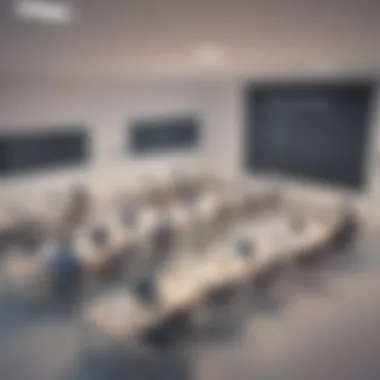

Software Overview and Benefits
Selection of Alternatives
In the realm of virtual learning platforms, there exists a myriad of alternatives to Google Classroom that cater to diverse needs and preferences. One such notable alternative is Microsoft Teams, a robust platform that offers a comprehensive set of features tailored for educational institutions and professionals. Unlike Google Classroom, Microsoft Teams provides extensive collaboration tools, such as integrated chat, file sharing capabilities, and seamless integration with Microsoft Office tools, enriching the overall learning experience. Additionally, Microsoft Teams stands out for its flexibility and scalability, making it a versatile option for both small classrooms and large educational setups.
Addressing Unique Requirements
When considering the benefits of Microsoft Teams, it becomes evident that the platform excels in addressing specific requirements that might not be adequately met by Google Classroom. Its seamless integration with the broader Microsoft ecosystem ensures a smooth transition for organizations already utilizing Microsoft products. This interconnectedness offers a streamlined workflow, allowing users to seamlessly access documents, emails, and calendars within the same interface, thereby enhancing productivity and efficiency. Moreover, the varied communication features of Microsoft Teams, ranging from individual chats to team meetings, foster a collaborative environment conducive to interactive learning and effective communication among users.
Introduction
In the realm of educational technology, the quest for viable alternatives to Google Classroom has become paramount. Educational institutions and individuals are seeking solutions that offer enhanced features, improved usability, and heightened flexibility. This article embarks on a journey to explore these alternatives, providing a detailed analysis of each option's offerings and suitability. By delving into various platforms beyond Google Classroom, readers can gain a nuanced understanding of the diverse landscape of digital learning management systems.
Understanding the Need for Alternatives
-#### Challenges with Google Classroom
Google Classroom, despite its widespread usage, presents unique challenges that may hinder seamless learning experiences. Issues such as limited customization options, complex integrations, and scalability constraints have prompted educators and institutions to seek alternative solutions that better align with their specific requirements. These challenges highlight the necessity for a more adaptable and versatile learning management system.
-#### Exploring Diverse Requirements
Exploring the diverse requirements of educational settings unveils the varied demands placed on digital learning platforms. From personalized learning paths to robust assessment tools, each institution and learner comes with specific needs that may not be fully met by a one-size-fits-all approach like Google Classroom. Recognizing and addressing these diverse requirements is crucial in selecting an alternative that resonates with the unique dynamics of modern education.
Criteria for Evaluation
Criteria for evaluation are pivotal in the context of this article as they serve as the foundation for comparing and analyzing alternative platforms to Google Classroom. The thorough assessment of key features and functionalities against these criteria enables educational institutions and individuals to make informed decisions. By delving into aspects such as communication tools and assignment management, a robust evaluation framework is established to ensure a comprehensive analysis of available options. Considering the diverse requirements and challenges associated with digital learning environments, criteria for evaluation become a guiding light in the quest for suitable alternatives.
Key Features and Functionality
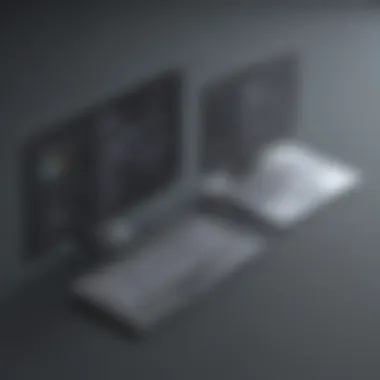

Communication Tools
Communication tools play a vital role in fostering engagement and interaction within virtual learning environments. Their significance lies in enabling seamless communication between teachers and students, facilitating real-time feedback and discussions. The key characteristic of robust communication tools is their versatility in supporting various modes of interaction, including chat, video conferencing, and announcement features. In the realm of alternative platforms to Google Classroom, the presence of advanced communication tools enhances collaboration and ensures efficient information dissemination. However, the potential drawback of overly complex communication tools could lead to confusion and hinder user adoption.
Assignment Management
Efficient assignment management is instrumental in streamlining the delivery and assessment of educational tasks. The key characteristic of superior assignment management systems is their ability to organize tasks, set deadlines, and provide feedback effectively. This feature is particularly beneficial for educators seeking to track student progress and assess learning outcomes comprehensively. The unique feature of customizable assignment management tools allows for tailored task distribution based on individual student needs, thereby enhancing personalized learning experiences. Despite these advantages, the complexity of some assignment management systems may pose challenges for users unfamiliar with their functionalities.
Top Alternatives
In this section, we delve into the critical aspect of identifying top alternatives to Google Classroom, a pivotal consideration for individuals and educational institutions. Understanding the landscape of alternative platforms is essential for making informed decisions that align with specific needs and preferences. By dissecting the features, functionalities, and benefits of leading alternatives, readers can gain valuable insights into the diverse options available in the educational technology domain.
Microsoft Teams
Integration with Office
Integration with Office 365 stands out as a key feature of Microsoft Teams, offering a seamless blend of communication and productivity tools. This integration streamlines workflows, allowing users to access Microsoft's suite of applications effortlessly. The cohesion between Teams and Office 365 enhances collaboration, document sharing, and project management capabilities within a unified environment. This interoperability fosters productivity and efficiency, making Microsoft Teams a preferred choice for organizations seeking comprehensive digital solutions.
Furthermore, the unique advantage of Integration with Office 365 lies in its ability to centralize resources, tasks, and communication channels, creating a cohesive digital workspace for users. However, while this integration offers extensive functionalities, users should ensure compatibility with their existing infrastructure to leverage its full potential effectively.
Collaborative Features
The collaborative features of Microsoft Teams play a pivotal role in enriching the overall user experience and fostering teamwork. With tools designed for real-time collaboration, file sharing, and communication, Teams facilitates seamless interaction among users, regardless of their physical locations. The collaborative nature of Teams promotes engagement, knowledge sharing, and ideation, essential components for effective online learning and teamwork.
Moreover, the emphasis on collaborative features enhances group dynamics, communication efficiency, and project coordination within educational settings. By incorporating interactive tools and platforms, Microsoft Teams enables educators and students to engage in meaningful learning experiences while nurturing a culture of collaboration and innovation.
Canvas
Customizable Learning Paths
Canvas distinguishes itself through its customizable learning paths, offering educators the flexibility to tailor course content and structure to meet specific learning objectives. This adaptive approach empowers instructors to personalize the learning experience for students, accommodating diverse learning styles and preferences. The versatility of customizable learning paths in Canvas extends to course design, assessments, and resource allocation, providing a dynamic and interactive platform for educational delivery.


The key advantage of Customizable Learning Paths lies in its adaptability to evolving educational needs, ensuring that learning materials remain relevant and engaging for students. However, effective implementation of customized paths requires careful planning, alignment with instructional goals, and ongoing evaluation to enhance learning outcomes consistently.
Assessment Capabilities
Canvas's robust assessment capabilities stand as a cornerstone for evaluating student progress, understanding learning outcomes, and providing constructive feedback. The platform offers a range of assessment tools, including quizzes, assignments, and grading features, to facilitate comprehensive evaluation and analysis of student performance. The diverse assessment options within Canvas cater to different assessment methodologies and objectives, promoting fair and accurate evaluation practices.
The strategic advantage of Assessment Capabilities lies in its ability to drive continuous improvement in teaching practices, student engagement, and learning outcomes. By leveraging these assessment features effectively, educators can enhance the quality of assessments, feedback mechanisms, and overall educational experiences for students.
Additional Options
In the realm of exploring alternatives to Google Classroom, the section of Additional Options holds a vital position. This part of the article serves as a crucial juncture where readers are introduced to supplemental choices that cater to diverse educational needs. By delving into Additional Options, individuals and institutions can broaden their perspective and potentially find a better-suited platform. Considering the ever-evolving landscape of educational technology, having a range of alternatives to ponder over can lead to more tailored solutions. Thus, scrutinizing Additional Options is not just an option but a necessary step towards optimizing the digital learning environment.
Schoology
User-Friendly Interface:
When examining Schoology's User-Friendly Interface, its seamless navigation and intuitive design emerge as distinctive features. The core attribute of this interface lies in its simplicity, enabling users to effortlessly access and manage educational content. Schoology's User-Friendly Interface plays a pivotal role in enhancing user experience, minimizing learning curve challenges, and fostering efficiency. Its clean layout and ergonomic features make it a popular choice for educators and learners seeking a platform that prioritizes ease of use. Despite these advantages, some users may find the interface lacking in customizable options or advanced features prevalent in more complex systems.
Mobile Accessibility:
The aspect of Mobile Accessibility within Schoology underscores the importance of delivering learning resources on-the-go. With the shift towards mobile-based learning approaches, having a platform that seamlessly integrates with various devices is essential. Schoology's Mobile Accessibility stands out for its compatibility across different mobile platforms, ensuring users can engage with educational materials conveniently. The adaptability of Schoology's mobile features appeals to tech-savvy individuals and modern learners who seek flexibility in accessing resources anytime, anywhere. However, limitations in offline functionality or device optimization could pose challenges for users in resource-constrained environments.
Edmodo
Collaboration Features:
Exploring Edmodo's Collaboration Features reveals its emphasis on fostering teamwork and interactive learning experiences. The platform's collaborative tools enable users to engage in group projects, discussions, and knowledge sharing seamlessly. Edmodo's Collaboration Features empower educators to promote student collaboration, creativity, and critical thinking in a digital environment. By facilitating peer-to-peer interaction and resource sharing, Edmodo emerges as a valuable choice for educators aiming to cultivate a collaborative learning community. Despite these benefits, users may encounter limitations in advanced collaboration features or integration with external tools.
Parent Communication Tools:
The inclusion of Parent Communication Tools in Edmodo addresses the crucial aspect of engaging parents in the learning process. Edmodo's tools for parent-teacher communication enable seamless interactions, updates on student progress, and involvement in educational activities. These features empower parents to stay informed and involved in their child's academic journey, establishing a stronger support network between home and school. Edmodo's Parent Communication Tools enhance transparency and collaboration, contributing to a holistic educational experience. However, potential drawbacks may arise from the need for consistent parent engagement and digital literacy to leverage these tools effectively.
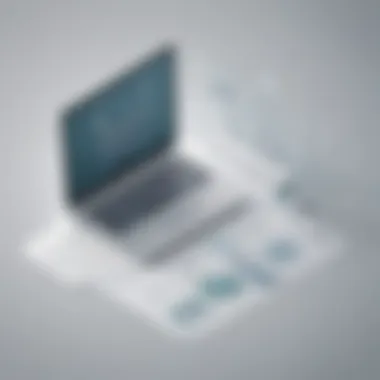

Factors to Consider
In this segment of the article, we delve into the pivotal theme of factors to consider when exploring alternatives to Google Classroom. As educational institutions and individuals seek out suitable alternatives, various elements come into play to ensure the chosen platform aligns with their needs effectively. Factors such as cost-effectiveness, functionality, and scalability are integral considerations in this decision-making process. By comprehensively examining these factors, readers can make well-informed choices tailored to their unique requirements, enhancing their educational experience and productivity.
Cost-Effectiveness
Subscription Models
Within the realm of cost-effectiveness, subscription models emerge as a focal point in the evaluation of alternative platforms to Google Classroom. Subscription models offer users a structured payment plan, typically on a monthly or yearly basis, allowing for predictable expenses and budget management. The key characteristic of subscription models lies in their flexibility, providing users with the option to scale their usage based on their current needs. This flexibility makes subscription models a popular choice for educational institutions and individuals looking for a customizable pricing structure that adapts to their evolving requirements.
Moreover, the unique feature of subscription models is their ability to offer tiered pricing plans, granting users access to varying levels of features and functionalities based on their subscription tier. This tiered approach enables users to select a plan that best suits their specific needs, ensuring they pay only for the features that are essential to their educational objectives. While subscription models present advantages such as financial predictability and scalability, they may pose challenges such as the need to monitor subscription levels closely to optimize cost-efficiency.
Scalability Options
When considering scalability options in the context of cost-effectiveness, the focus shifts to the platform's capacity to accommodate growth and increasing usage demands over time. Scalability options refer to the platform's ability to expand seamlessly to cater to a growing user base or enhance its features and capabilities in response to evolving educational requirements. The key characteristic of scalability options is their adaptive nature, allowing platforms to adjust to varying workloads and user volumes without compromising performance or user experience.
The advantageous aspect of scalability options lies in their capacity to future-proof educational institutions, ensuring that the chosen platform can support their long-term organizational objectives and educational goals. By incorporating scalable solutions, institutions can minimize the risk of outgrowing their chosen platform and needing to transition to a new system in the future. However, scalability options may also come with potential drawbacks, such as the need for robust infrastructure to support scalability and the potential complexity of integrating scalable features seamlessly into existing workflows.
User Experiences and Reviews
User experiences and reviews play a critical role in assessing and selecting educational tools like alternatives to Google Classroom. Educators and institutions rely heavily on first-hand accounts and feedback to make informed decisions that align with their specific requirements and goals. Understanding the practical implications and real-world performance of these alternatives is paramount in creating a supportive learning environment.
Insights from Educators
Ease of Use
Ease of use holds significant importance in the realm of educational technology. Simplifying complex processes and operations can enhance overall user satisfaction and productivity. The intuitive interface and seamless navigation offered by alternative platforms contribute to a smoother user experience, allowing educators to focus more on teaching and less on technical hurdles. The streamlined approach to managing coursework and interacting with students ensures a user-friendly environment conducive to effective teaching methodologies.
Engagement Levels
Engagement levels are a key determinant of the success of any educational tool. Higher engagement leads to better learning outcomes and increased student participation. Alternative platforms that prioritize engagement through interactive features, multimedia content, and communication tools foster a dynamic and interactive learning space. By facilitating meaningful interactions and collaboration, these platforms enhance student engagement, promoting active learning and knowledge retention.
Conclusion
By homing in on the particular considerations elucidated throughout this exploration, the Conclusion encapsulates the essence of informed decision-making in the realm of educational technology. Embracing the crux of user feedback, feature evaluation, and fiscal prudence, it equips readers with a roadmap for aligning their requirements with the available alternatives. Moreover, the Conclusion functions as a bridge connecting theoretical evaluations to pragmatic applications, bridging the realms of aspiration and implementation in the educational landscape.
Importantly, the Conclusion emphasizes the need for a nuanced approach to selecting an alternative to Google Classroom, underlining that a tailored solution is contingent on aligning organizational demands with platform capabilities. By threading together the varied facets encompassed in this article, the Conclusion illuminates the path forward, enabling users to make refined choices that serve their pedagogical objectives efficaciously.







