Evaluating Wrike: In-Depth Pros and Cons Analysis


Intro
When it comes to managing projects effectively, the need for robust software solutions cannot be overstated. In today’s fast-paced business environment, many professionals turn to project management tools to help streamline processes, enhance collaboration, and improve productivity. Wrike stands out as one of these formidable tools, touted for its comprehensive features and ability to cater to varied project needs. However, like any software, it has its strengths and weaknesses that can impact its effectiveness for different users.
This article takes a careful look at Wrike, dissecting its pros and cons while delving into usability, feature set, pricing strategies, integration options, and the customer support landscape. By the end, readers can expect to have a clearer picture of whether Wrike aligns with their project management objectives.
The aim here is not just to skim the surface but to plunge deeper—making sense of the flood of information out there. Armed with this detailed analysis, professionals can make smarter choices, ensuring that they invest in the right tools without falling prey to shiny object syndrome.
Let’s dive straight in.
Intro to Wrike
Understanding project management tools is vital in today's fast-paced business environment. Wrike, a platform developed for all levels of team collaboration, plays a significant role in helping to streamline project workflows. It promises both clarity and efficiency, which are two key elements anyone in project management values.
Overview of the Platform
Wrike is essentially a cloud-based project management software that allows teams to collaborate on projects in real-time. Offering multiple features like task management, time tracking, and extensive reporting tools, it caters to diverse project needs. Users can create projects, assign tasks, monitor progress, and generate comprehensive reports—all within a single interface.
A unique selling point of Wrike is its customization ability; teams can tailor their dashboards to display the metrics most important to them. For instance, a marketing team may prioritize campaign timelines while a software development team might focus on bug tracking notices. It allows users to find their footing without losing their minds sifting through irrelevant information.
This platform also supports various project methodologies, including Agile, making it appealing to teams that adopt flexible approaches. Overall, Wrike presents a cohesive suite of tools designed to enhance productivity and oversight, setting a foundation for efficient collaboration.
Target Audience
The target audience for Wrike ranges from small startups to large enterprises. Small teams benefit from its straightforward task management features, which help to stay organized and avoid chaos. Larger organizations often leverage its robust reporting functionalities and advanced analytics to make data-driven decisions.
Project managers, IT professionals, and business consultants are primary users, as they seek to track projects meticulously, adhering to scheduling and budgeting constraints. But it doesn’t stop there; marketing teams, product development groups, and even HR departments can utilize the platform effectively.
Moreover, Wrike's integration aspects attract tech-savvy individuals who appreciate the ability to connect with tools they’re already using, such as Slack, Microsoft Teams, or Google Drive.
Different industries��—be it technology, finance, or marketing—find value in Wrike's versatile capabilities, allowing its user base to grow across sectors.
"In an age of constant change, tools like Wrike facilitate communication and ensure every cog in the project machine is well-oiled and running smoothly."
Understanding who benefits from Wrike and how can grant insight into whether it's the right tool for your needs. Whether you're heading a small team, orchestrating a vast project, or just seeking more order in your operational flow, Wrike could be the answer.
Pros of Using Wrike
The advantages of adopting Wrike as a project management tool cannot be overstated. In a landscape where teams strive for efficiency and clarity, Wrike stands out with features that cater to varying needs. This section will delve into specific aspects that elucidate the merits of utilizing Wrike, from its user-friendly interface to its robust feature set and exceptional customer support. A thorough understanding of these positive elements can empower teams to optimize their workflow and enhance overall productivity.
User-Friendly Interface
Intuitive Navigation
Navigating a project management tool shouldn't feel like navigating through a corn maze, and that's where Wrike shines. The intuitive navigation is like a breath of fresh air for newcomers and seasoned users alike. Gone are the days when you'd anxiously ask, "Where in the world is that feature?" With Wrike, everything is laid out clearly, making it a more beneficial choice for users looking to save time.
One unique feature of this navigation aspect is the sidebar, where you can see your tasks, projects, and folders all in one glance. This layout reduces the clutter, allowing teams to focus on what truly matters—getting the job done efficiently.
Customizable Dashboards
Customization is key in the fast-paced world of project management, and Wrike's customizable dashboards exemplify that. Users can tailor their dashboard layouts according to their unique workflows, which makes this tool even more vital in this article. Picture this: you walk into your workspace and everything you need is right there, organized just the way you like it. The capability to add various widgets, such as project timelines or task lists, means information is at your fingertips.
However, while customization is a huge strength, too much choice can sometimes lead to decision fatigue. Still, the flexibility provided here offers enough advantages to truly stand out.
Robust Feature Set
Task Management
Task management in Wrike is like having a Swiss army knife in your pocket. It’s not just about assigning tasks but managing them through their entire lifecycle—from inception all the way to completion. Users can break down projects into manageable tasks, set deadlines, and track progress seamlessly. This characteristic helps teams stay organized and aligned. Wrike proves to be a popular choice due to its ability to handle complex projects with multiple stakeholders.

One distinct feature is the ability to add subtasks, dependencies, and reminders. While these functionalities provide a wealth of options, users may also feel the weight of responsibility to keep everything up to date, which could be overwhelming at times.
Time Tracking
One of the strongest aspects of Wrike is its time tracking capabilities. Tracking time spent on tasks not only aids in keeping everything on schedule, but it also improves accountability within teams. This feature shines particularly in environments where understanding resource allocation is crucial. Knowing how much time a project takes enables better future planning and estimation.
However, some users have reported slight glitches in the time-tracking feature, such as misrecording hours. Despite these hiccups, the overall benefit of having this tool make project planning much more data-driven is well worth it.
Collaboration Tools
Collaboration tools integrated in Wrike foster communication both within and between teams. Features such as commenting on tasks and tagging team members add a social layer to project management that can enhance functionality. With these tools, team members can resolve issues in real time, reducing the back-and-forth that often clogs up progress.
Unique to Wrike is the document-sharing capability that allows for seamless feedback loops. However, sometimes, the high volume of notifications can be distracting if not managed properly. But for teams focused on collaboration, this can be a game changer.
Integration Capabilities
Compatibility with Popular Apps
Wrike’s ability to integrate with popular applications greatly enhances its utility. Whether it's connecting with Google Drive for document storage or Slack for instant communication, the compatibility of these apps facilitates smoother operations. This characteristic is essential, given how businesses often juggle multiple tools to get things done.
The integration feature allows teams to streamline their workflow without needing to switch between different platforms, which could lead to inefficiencies. While there are many integrations available, keeping track of them can require a learning curve.
API Access for Custom Solutions
For teams with specific needs, the API access offered by Wrike opens doors to tailor the platform according to their own unique requirements. Developers can create custom solutions that enhance or modify the basic functionalities of the software. This flexibility is particularly beneficial for larger organizations that may have niche requirements.
Although the API access can offer tremendous benefits, its complexity might require technical expertise. This means not every team can fully capitalize on its potential, but for those who can, the advantages are significant.
Scalability
Adaptable to Team Size
Scalability is another key advantage of using Wrike. No matter how big or small a team is, Wrike adapts to fit the scenario. Small startups can easily manage their tasks without feeling overwhelmed, while larger organizations can access advanced functionalities designed for complex requirements.
This adaptability saves time and resources, which is vital in a competitive environment. However, the transition between plans can sometimes lead to confusion, particularly regarding feature access.
Flexible Pricing Plans
Wrike’s flexible pricing plans cater to teams of various sizes and budgets. This aspect is crucial as organizations evolve and their needs change. Companies can start with a basic plan and move up as their project management needs grow. This approach prevents premature investments and allows businesses to allocate resources more efficiently.
However, as complexity increases and companies upgrade their plans, users might find the features can become a bit pricey, which calls for careful consideration of budget constraints.
Effective Reporting Tools
Custom Report Generation
Reporting tools in Wrike enable teams to produce tailored reports. These custom reports provide insights into project performance which can be essential for data-driven decision-making. The ability to generate reports based on various metrics allows teams to address potential issues before they escalate into bigger problems.
It's a popular choice because teams often require precise metrics to understand their performance. The customization options, however, can present a learning curve for some users. Yet, once mastered, the insight gained from these reports can influence strategic planning immensely.
Data Visualization Features
The data visualization features serve to transform complex information into easy-to-understand visuals. Wrike’s ability to present data through graphs and charts empowers teams to grasp crucial information at a glance, making discussions around performance more focused and productive.
However, while the visuals are a great tool for presentations, they can occasionally oversimplify complex issues that require detailed analysis. Still, these features offer significant advantages that help businesses maintain clarity and focus.
Strong Customer Support
Multiple Support Channels
A strong customer support system makes any tool more robust, and Wrike excels in this area. Users can access support through various channels, including phone, email, and live chat, ensuring help is not far away when needed. This accessibility is a remarkable aspect of Wrike, making it a valid choice for companies wary about investing in new software without a safety net.


Moreover, the responsiveness of their support team has received commendations from many users. On the downside, during peak hours, wait times may increase, which can make prompt resolution a bit challenging, especially for urgent issues.
Comprehensive Knowledge Base
Wrike’s expansive knowledge base is another boon for users. Housing a wealth of resources—including tutorials, guides, and FAQs—this knowledge hub equips users with the information needed to troubleshoot issues independently. This aspect means that questions can often be answered without needing to reach out for direct support, saving time for both users and support teams.
However, users may sometimes find the search function lacking in precision, making it a bit of a treasure hunt to find specific information. Still, the availability of resources helps users maximize their investment in Wrike, effectively squeezing out every ounce of functionality possible.
Cons of Using Wrike
When it comes to evaluating the effectiveness of Wrike, understanding its limitations is just as crucial as identifying its strengths. By delving into the downsides of this project management tool, potential users can make a more informed decision about its fit for their specific workflow needs. Just like a two-sided coin, acknowledging the cons could help businesses weigh their options more efficiently before committing to a project management solution.
Learning Curve
Mastering any software can sometimes feel like trying to decipher a secret code, and Wrike is no exception. Transitioning to Wrike can be challenging, particularly for those who are new to project management tools.
Complexity for New Users
One of the standout characteristics of Wrike is its robust capability. However, this complexity tends to create a steep learning curve for newcomers. Users often feel overwhelmed as they try to navigate through the extensive features and functionalities. This can result in frustration, especially if they're accustomed to simpler tools. The depth of Wrike's features is indeed beneficial, but for those diving in without prior experience, it might feel like drinking from a fire hose.
Training Resources Required
While Wrike does provide a variety of training resources such as tutorials and webinars, the necessity of relying on these can be seen as both a strength and a weakness. On one hand, the availability of comprehensive training aids assists in mastering the platform. Yet, on the other hand, needing to engage with these learning materials can act as a deterrent, especially for teams who are eager to hit the ground running. Time invested in training could delay the initial productivity that organizations expect from adopting a new project management tool.
Pricing Structure
Aside from usability issues, how much Wrike costs relative to its extensive offerings is a hot topic of discussion. The pricing model is constructed to cater to businesses of various sizes but brings forth some financial considerations worth pondering.
Costs for Small Teams
For small teams, the pricing structure often becomes a sticking point. With increasing costs tied to user licenses and premium features, organizations must evaluate if the meat of Wrike's offerings justifies the expense. There's always that consideration of budget constraints which could limit small teams' access to a high-caliber project management tool. They might find themselves at a crossroads—sacrificing quality for affordability.
Comparative Analysis with Competitors
Performing a comparative analysis with competitors clarifies how Wrike stacks up against other platforms like Asana and Monday.com in terms of pricing. Some users may feel that similar functionalities can be accessed at a lower price point with alternative tools, which raises the question of whether the value of Wrike's extensive features outweighs its cost. A deeper inquiry into the scope of offerings relative to price will help teams make educated decisions.
Feature Overload
Having numerous features can often be a double-edged sword. While many options may sound appealing, in practice, they can lead to a state of confusion.
Overwhelming Options
The breadth of options that Wrike presents can sometimes feel like a parade of features that never ends. This situation can lead users to experience analysis paralysis, where they struggle to choose the right tools for their projects. With options scattered across different dashboards, even the most tech-savvy individuals can have a hard time pinpointing what they need, which could affect their overall productivity.
Difficulty in Finding Essential Features
Navigating through Wrike to locate essential features can sometimes feel like playing a game of hide-and-seek. Users often report that while the tool has a rich assortment of functionalities, finding the right one amid the clutter can consume precious time. This friction can tax the team’s efficiency, hitting productivity hard when they need to get things done swiftly.
Occasional Performance Issues
Even the best tools can falter at times. Performance hiccups can potentially disrupt workflow and cause frustration across teams.
Slow Load Times
One of the most discussed performance issues with Wrike are its slow load times. Such delays can considerably impede productivity, leading to aggravation among users. In a situation where time is of the essence, waiting for pages to load can feel like an eternity, thus affecting project timelines and team momentum.
Bug Reports from Users
Bug reports are another concern raised by Wrike users. Although no software is completely bug-free, having to deal with recurrent technical issues can be quite bothersome. Many users have observed glitches or sudden software crashes that require a workaround or lead to loss of valuable time. This could deter teams considering Wrike, especially those with stringent deadlines.
Limited Mobile Functionality
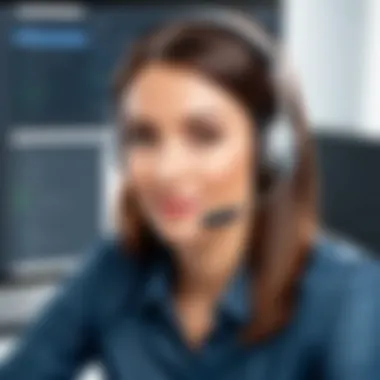

With the rise of remote work, having a tool that provides solid mobile functionality is essential. Wrike's mobile offering, however, has been a subject of scrutiny.
User Experience on Mobile Devices
The user experience on mobile devices leaves much to be desired. Many users report that the interface does not translate as well on smaller screens, causing frustration while trying to manage projects on the go. This could be an issue for teams looking for flexibility that enables them to access their project management tool anywhere, anytime.
Offline Capabilities
Another limitation lies in Wrike's offline capabilities. Unlike some competitors that offer robust functions without an internet connection, Wrike's offline feature is quite restricted. Users might find themselves unable to access or make necessary adjustments to their projects if they are in areas with spotty connectivity, creating unnecessary hurdles in their workflow.
Comparative Analysis with Alternatives
In the ever-evolving world of project management tools, it’s crucial to understand how a platform measures up against its competitors. Comparing Wrike with its alternatives not only shines a light on its strengths but also highlights areas where it may fall short. This analysis empowers users to make judicious decisions about their project management needs while avoiding the common pitfalls of a hasty choice. By discerning the distinctive features and functionalities of each tool, businesses can better align their requirements with the ideal software solution.
Direct Competitors
Comparison with Monday.com
When we pit Wrike against Monday.com, a key aspect that often arises is the flexibility of their frameworks. Monday.com has gained traction due to its visually appealing interface and customizable workflow options, making it a darling for teams looking for a more creative project management solution. One standout characteristic of Monday.com is its simplicity in setting up projects and tracking progress, which can feel refreshing compared to Wrike’s more structured environment.
A unique feature of Monday.com is its automation capabilities. Users can set up various triggers, like when a task is completed or overdue, which can save time and reduce mental load. However, it’s worth mentioning that while automation is a boon, too many automated tasks can lead to confusion if not managed properly. In the context of this analysis, Monday.com presents a user-friendly approach that may cater better to smaller teams or those seeking less complexity.
Comparison with Asana
In comparing Wrike to Asana, we inevitably focus on task organization, which is a pillar of effective project management. Asana excels in its ease of use, particularly for teams looking for straightforward task management without the bells and whistles. This simplicity has made Asana a popular choice for many businesses. A notable feature of Asana is its project templates, which streamline the setup for different types of projects and save time—a critical advantage for teams that need to hit the ground running.
That said, Asana's limited reporting tools compared to Wrike’s robust analytics may be a drawback for data-driven teams. Moreover, while Asana offers integrations with various apps, Wrike’s integration capabilities tend to be more extensive, providing a rounder toolset for larger organizations. Each tool has its charm, but the preference often lies in whether one seeks simplicity or a more comprehensive feature set.
Industry-Specific Solutions
Enterprise-Level Tools
For enterprises needing scalable and customizable solutions, industry-specific tools can often provide a better fit than Wrike. These tools, designed with larger organizations in mind, typically offer enhanced reporting, regulatory compliance, and advanced security features. Many enterprise-level tools engage with user restrictions and role-based access, tailoring their usability based on departmental needs. This focus yields a robust platform that can integrate seamlessly with existing enterprise systems.
The key characteristic of these tools is often their adaptability, allowing for complex project architectures that can match the intricacies of large-scale operations. However, they come at a premium price point, potentially straining budgets.
SMB-Focused Software
Small and medium-sized businesses often find that SMB-focused software meets their particular requirements without the excessive features that can overwhelm smaller teams. These tools are typically designed for ease of use, ensuring that implementation is swift and requires little training, which can be a significant draw. A main advantage of SMB-focused software is the pricing strategy, which is usually tiered to accommodate various budgets. For teams new to project management platforms, this approach provides indispensable flexibility.
However, the downside can be that these tools might lack some advanced functionalities that larger organizations benefit from, which can constrain growth as a business expands. In this context, when compared to Wrike, these specialized solutions provide a viable alternative but may limit scalability as needs evolve.
Ultimately, the choice between Wrike and its competitors hinges on specific team needs, preferences for features, and budget constraints. Understanding the available solutions allows for a more informed decision that aligns with an organization's goals.
Epilogue
In wrapping up this analysis of Wrike, it’s essential to understand how the discussions about its functionalities and limitations can impact a user's project management approach. The conclusion serves as a pivotal moment to synthesize information gleaned from our previous sections. Readers are encouraged to recognize not only the system’s features but also consider the unique needs of their teams. Effectively weighing the pros and cons allows decision-makers to form a clearer picture of whether Wrike aligns with their organizational goals.
This section emphasizes that selecting a project management tool isn't just about checking off items from a feature list. It's about ensuring that the software can dovetail seamlessly with a team's workflows. A decision must factor in usability, team size, and the type of projects being undertaken. Key considerations emerge from our analysis.
- User Experience: Many users appreciate Wrike’s interface but may find it a touch complex at first. Acknowledging this could pave the way for better change management strategies.
- Cost-Benefit Analysis: While Wrike offers substantial tools, it's crucial to evaluate whether your team will leverage these features sufficiently to justify the investment.
- Integration Needs: Determine if the apps your team already uses can smoothly integrate with Wrike.
- Team Adaptability: Consider how fluid your team is when adopting new technologies; a learning curve may require additional time.
Ultimately, the choice to utilize Wrike should be weighed heavily against these considerations, aiming for a tool that not only fits the current needs but also has the potential to grow alongside your project requirements.
Final Thoughts on Wrike
Delving into the heart of Wrike reveals a platform that is both robust and versatile but not without its nuances. The strengths stand strong; from comprehensive reporting tools to an array of integrations, it’s clear Wrike is designed to cater to teams ranging from small to self-standing enterprises. However, these advantages come with inherent complexities that demand users invest time into leveraging all that’s offered.
A final word on Wrike would underscore its significant capabilities in addressing modern project management challenges. When harnessed correctly, the platform can be a powerhouse. Yet, for some, the intensity of features may feel a bit more like overkill than an advantage. Depend on how one's team operates, Wrike can truly be a game-changer or merely another tool taking up digital space.
Recommendations for Potential Users
If you're on the fence about Wrike, consider the following recommendations:
- Trial Periods: Utilize the free trial option to give your team a taste of its capabilities.
- Invest in Training: Commit resources to training sessions, be it through internal support or external resources. Given the potential learning curve, proper education can make a world of difference.
- Continuous Feedback Loop: Create an internal feedback system where team members can express what works and what doesn’t to fine-tune the use of Wrike over time.
- Start Small: Instead of diving in headfirst, gradually introduce the platform for smaller projects before expanding its application across larger initiatives.
Adopting a careful approach can help sidestep the pitfalls associated with software overload and allow for a more controlled integration into existing workflows. Recognizing both the potential and the challenges is key to leveraging Wrike as a vital element of your project management arsenal.







