Evaluating Top Alternatives to Microsoft Teams
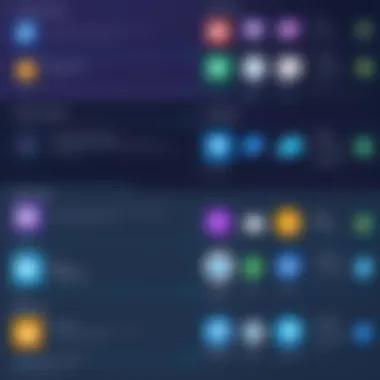

Intro
The rise of remote work has transformed how teams collaborate and communicate. With more companies opting for digital platforms, the question of which software to use becomes critical. Microsoft Teams is a well-known player in this domain, offering robust functionalities for communication and collaboration. However, various alternatives are available that may better suit specific needs or preferences. This article aims to explore those options thoroughly, providing insights into their features, advantages, and potential drawbacks. The objective is to assist decision-makers and technology enthusiasts in selecting the most suitable collaboration tools for their environments.
Software Overview and Benefits
When examining alternatives to Microsoft Teams, we start with understanding the software options at hand. Each alternative typically comes with distinct functionalities designed to enhance team communication and project management.
For instance, Slack is known for its intuitive interface and extensive customization options. It supports numerous integrations, making it versatile for different workflows. The main benefits of using Slack include real-time messaging, file sharing, and integration with tools like Google Drive and Trello. Teams seeking an organized and efficient communication hub may find Slack particularly beneficial.
Similarly, Zoom, primarily recognized for its video conferencing capabilities, has expanded to include features that support instant messaging and collaboration. Its usability for large-scale meetings makes it a compelling choice for businesses with diverse communication needs. The benefits of Zoom lie in its high-quality video, easy screen sharing, and breakout room functionalities that foster focused discussions.
Pricing and Plans
Pricing is a significant factor when choosing collaboration software. Each platform offers its own tiered plans.
- Slack offers a free version, but its premium plans range from $6.67 per user per month to $12.50 per user per month, depending on features needed.
- Zoom provides a free tier with limitations on meeting durations. Paid plans begin at $149.90 per host per year, offering added functionalities.
When comparing these prices to Microsoft Teams, which is included with certain Office 365 subscriptions, businesses need to consider their specific usage patterns and necessities. Doing this analysis ensures a clear understanding of the value each tool provides concerning its cost.
Performance and User Experience
Performance evaluation includes assessing speed, reliability, and the user interface of the software.
- Slack's performance is often praised for its rapid responsiveness and ability to handle a vast number of threads without crashes. The clean user interface contributes to a positive user experience, allowing users to navigate with ease.
- Zoom provides reliable performance during video calls, maintaining quality even with many participants. Past users have highlighted its simple layout and user-friendly design, which reduces learning time for new adopters.
Feedback from users plays a crucial role in understanding how these tools operate in real-world scenarios. It offers insights into not just feature sets, but how comfortably users can adapt to them.
Integrations and Compatibility
Integration capabilities are vital for enhancing productivity in any software ecosystem. Slack is renowned for its extensive integration options, connecting with a variety of applications, which simplifies workflows.
On the other hand, Zoom also boasts several integrations—ranging from productivity tools like Asana to CRM systems. This compatibility allows teams to centralize their communication tools into a cohesive workflow, regardless of the software they choose.
When considering compatibility, both of these platforms operate seamlessly on various operating systems, including Windows, macOS, iOS, and Android. This cross-platform functionality is important for companies with diverse technology environments.
Support and Resources
Effective customer support is fundamental for any software product. Slack offers a robust help center with tutorials and guides tailored for users at different skill levels. Their support teams are reachable through multiple channels, including chat and email.
Zoom provides a similar range of support services and has a dedicated resource center filled with instructional videos and documentation. Such resources amplify a user’s ability to navigate the software and capitalize on its features.
Preface to Collaboration Tools
Collaboration tools have emerged as essential components of modern work environments, especially in a landscape characterized by rapid technological advances. These tools facilitate communication and teamwork among employees, enabling them to manage projects more effectively and streamline their workflow. In this article, we explore various software alternatives to Microsoft Teams. Understanding collaboration tools is crucial as they influence team dynamics, productivity, and overall organizational efficiency.
Overview of Modern Work Environments
The evolution of work environments has coincided with technological advancement. Remote work, flexible schedules, and distributed teams have become commonplace for many organizations. Employees now often collaborate from different geographical locations. This global shift places greater importance on seamless communication and project management. As a reuslt, collaboration software has gained prominence as a necessary element that empowers teams to achieve their objectives.
Moreover, modern work environments are heavily influenced by factors including diversity, inclusion, and adaptability. Organizations seek solutions that cater to varied working styles. By utilizing appropriate collaboration tools, teams can enhance engagement and accountability. Effective collaboration software enables organizations to respond to changing team needs swiftly, keeping productivity high.
The Role of Collaboration Software
Collaboration software plays a vital role in ensuring that teams remain connected, regardless of their physical location. These solutions provide versatile platforms for sharing ideas, documents, and feedback in real time. Moreover, they support various communication methods, from chat messaging to video conferencing. Consequently, these tools can reduce the friction often associated with remote teamwork.
Furthermore, collaboration software promotes transparency and accountability within teams. By securing a central repository for information and project updates, team members can track progress and address issues promptly. This centralization of data can decrease miscommunication and ensure everyone is on the same page.
Ultimately, the right collaboration tool is not just about functionality but also plays a critical role in fostering a collaborative culture. Businesses aim to cultivate environments where innovation flourishes, and collaboration software is a key facilitator of this goal. Choosing the appropriate tool requires careful evaluation of the specific needs of the team, the nature of the projects, and the individual preferences of users.
Important Note: Choosing the right collaboration tool can significantly impact team productivity, influencing how effectively projects are delivered within time constraints.
Overview of Microsoft Teams
In today's rapidly evolving digital workspace, Microsoft's collaboration tool, Teams, holds significant importance. Its design integrates several functionalities, providing teams with a centralized framework for communication and project management. Microsoft Teams aims to streamline collaboration by enabling chat, video calls, and file sharing within a single platform, which is crucial in an environment where remote work has become the norm.
This section dives into the core features and functionalities of Microsoft Teams, which are pivotal for understanding how the software supports user needs. By grasping these elements, tech-savvy individuals and IT professionals can assess whether Teams aligns with their collaboration goals or if other alternatives may prove to be more effective.
Core Features and Functionalities
Microsoft Teams includes several features designed to enhance productivity. Key functionalities include:


- Chat and Communication: Teams offers both one-on-one and group chat options. This allows for real-time communication among team members, thus minimizing email reliance.
- Video Conferencing: Integrated video conferencing capabilities enable seamless virtual meetings, supporting HD video and screen sharing.
- File Collaboration: Users can upload and share files directly within Teams. The integration with OneDrive and SharePoint facilitates collaborative document editing.
- Task Management: Utilizing tools such as Planner or To-Do, Teams allows users to manage tasks effectively, assigning roles and deadlines.
- Customization Options: Organizations can tailor Teams to reflect their branding. Various third-party apps can also be integrated into the platform to enhance functionality.
These features contribute significantly to workplace efficiency, promoting a culture of enhanced collaboration and streamlined processes.
Strengths and Limitations
When evaluating Microsoft Teams, it is essential to recognize both its strengths and limitations:
Strengths:
- Integration with Microsoft Ecosystem: Teams integrates flawlessly with other Microsoft 365 applications, which is beneficial for organizations already using Microsoft products.
- User-Friendly Interface: The platform is designed with intuitive navigation, making it easier for users to adapt quickly.
- Robust Security Measures: Teams employs strong security protocols to protect sensitive data, crucial for businesses concerned about compliance and safety.
Limitations:
- Performance Issues: Some users report performance slowdowns, particularly when handling large files or during high-traffic periods.
- Steep Learning Curve for Advanced Features: While basic functions are user-friendly, advanced functionalities may require additional training for effective use.
- Dependency on Internet Connection: As a cloud-based tool, its effectiveness is limited by the quality of internet connectivity.
Understanding these aspects of Microsoft Teams provides valuable insights for decision-makers weighing their options. It allows for a better understanding of how Microsoft Teams fits into the broader landscape of collaboration tools.
Criteria for Evaluation
In this section, we will discuss the importance of evaluating alternatives to Microsoft Teams based on specific criteria. These criteria allow businesses and individuals to make informed decisions when selecting collaborative tools. Different organizations have unique needs. Hence, it is crucial to assess tools based on their performance, usability, and other relevant aspects.
User Experience and Interface
User experience is fundamental to any collaborative software. If a tool is difficult to use or understand, it will hinder productivity. An intuitive interface simplifies navigation and enhances team collaboration. Users should be able to access features quickly without searching through complex menus.
Additionally, a clean and uncluttered layout helps focus on tasks. Comfort in using the software leads to higher engagement and minimizes learning time. When selecting alternatives, users should consider how well the interface aligns with their workflows. A good user experience often results in higher adoption rates within teams.
Integration with Other Tools
Integration capabilities are crucial in today's work environment. Most organizations use multiple software applications, including project management, CRM, and other communication platforms. For collaboration tools to be effective, they must integrate seamlessly with existing tools. This integration can enhance functionality and streamline work processes.
For example, tools like Slack and Google Workspace offer strong integrations. They allow users to connect with various services easily. When evaluating alternatives to Microsoft Teams, consider how each tool interacts with software your organization already uses. Strong integrations can reduce disruptions and lead to better collaboration.
Security and Compliance Features
Security should never be an afterthought, particularly when selecting collaboration tools. Data breaches can have severe consequences for organizations, both in terms of finances and reputation. Evaluating the security features of alternative tools is essential.
Many collaboration platforms provide various security measures. These include end-to-end encryption, multifactor authentication, and regular security updates. Additionally, organizations operating in regulated industries must ensure that the platform complies with relevant laws and standards. Checking for compliance with GDPR, HIPAA, or others can help mitigate legal risks.
Popular Alternatives to Microsoft Teams
The search for effective collaboration tools is more vital than ever as organizations become increasingly distributed. Microsoft Teams has positioned itself as a leader in this arena, but various alternatives exist that might cater to specific business needs or preferences. The significance of exploring these alternatives lies in understanding that no single solution is perfect for all scenarios. Each platform has unique features, strengths, and challenges that can significantly impact productivity and team dynamics. Making informed choices can lead to enhanced workplace communication, better project management, and overall improved team collaboration.
Slack as a Communication Platform
Slack has emerged as a prominent player in the realm of work communication. This platform focuses on organized conversations and integrates various productivity tools. It allows teams to create channels for different projects or topics. Users can easily navigate between discussions, making it efficient for real-time communication. The search functionality is another asset, helping users locate past messages and files quickly.
One of the main advantages of Slack is its integration capabilities with numerous applications. Tools like Google Drive, Trello, and Asana can easily be incorporated. This helps maintain a seamless workflow, reducing the need to switch between multiple tools. However, while Slack excels in messaging efficiency, its project management capacities are less robust compared to dedicated software.
Zoom for Video Conferencing
Zoom is widely recognized for its video conferencing capabilities. In an age where virtual meetings are commonplace, Zoom stands out with its user-friendly interface and reliable performance. The ability to host webinars and large meetings makes it suitable for organizations of various sizes, from startups to large enterprises. Features like screen sharing, breakout rooms, and recording options enhance collaborative possibilities.
While Zoom primarily focuses on video communication, it also has messaging and file sharing functionalities. Nevertheless, as a standalone tool, it might not fulfill all collaboration needs, particularly for teams seeking comprehensive project management in addition to meetings.
Google Workspace for Collaboration
Google Workspace, formerly known as G Suite, offers an integrated suite of tools that enhances collaborative work. Tools such as Google Docs, Sheets, and Drive allow multiple users to work on documents simultaneously. This real-time collaboration is a vital component for teams that require cohesion in their workflow.
Another significant aspect of Google Workspace is its cloud-based nature. Accessibility from any device with an internet connection can greatly benefit remote teams. Furthermore, integrations with other tools can be beneficial to customize workflows. However, organizations may find the learning curve of some features challenging, particularly for those unfamiliar with Google's ecosystem.
Discord for Team Communication
Discord originated as a communication tool for gamers, but its versatility has made it applicable for professional use as well. The platform supports voice, video, and text communication, providing a multifunctional space for teams to interact. Discord is particularly favored by communities and teams that emphasize casual communication, which can foster a relaxed atmosphere.
One charm of Discord is its platform's organization through channels. Teams can create spaces dedicated to specific projects or topics. It is also customizable with bots and integrations. Yet, Discord may lack some of the enhanced business features found in enterprise-level tools, which might limit its appeal for more formal communication settings.
Specialized Communication Tools
In today's diverse landscape of collaboration, specialized communication tools play a crucial role. These platforms are designed not only to foster teamwork but to address specific needs that generic tools might overlook. When organizations explore alternatives to Microsoft Teams, understanding the uniqueness of these specialized tools becomes paramount. They can enhance productivity and streamline processes, making work more efficient.
Benefits of Specialized Communication Tools


They typically focus on particular functionalities that meet the varying demands of teams. For example, Trello emphasizes project management, while Basecamp is geared toward team coordination. Here are some key benefits:
- Targeted Functionality: Each tool addresses specific challenges. Trello uses visual boards for task management, enabling team members to track progress easily.
- Enhanced Clarity: Specialized tools minimize the noise often present in more general platforms. This clarity helps teams to focus on their core objectives.
- Integration Ease: Many specialized tools integrate seamlessly with existing software, allowing for a more cohesive workflow. This integration can lead to higher productivity as teams adopt tools that complement their preferred systems.
However, it is important to consider how these tools fit into the broader collaboration strategy.
Considerations
Organizations should assess their specific needs before diving into specialized tools. Here are important considerations:
- Team Size and Structure: The effectiveness of a specialized tool often depends on how a team is structured. Larger teams may require more comprehensive solutions.
- Compatibility: Ensure that any new tool can work alongside other tools currently in use within your organization.
- Scalability: As teams grow, the tools should also evolve. Selecting adaptable software can help organizations avoid future hindrances in collaboration.
Understanding these factors enables teams to capitalize on the advantages specialized tools offer, while also understanding the potential limitations.
Trello for Project Management
Trello is a leading tool recognized for its intuitive approach to project management. Its visual layout allows users to create boards, lists, and cards, which represent tasks in a customizable manner. This flexibility is particularly attractive for teams that thrive on visual organization. Users can easily track progress through drag-and-drop functionalities.
- Integration Capability: Trello supports integrations with various applications such as Slack and Google Drive, increasing its utility within a tech-savvy environment.
- User Experience: Its clean interface and straightforward design make it accessible for users of all experience levels. This can reduce the learning curve, particularly in fast-paced work environments.
- Collaboration Features: Teams can comment on tasks, assign members, and set due dates directly within the platform, enhancing transparency and accountability.
Thus, Trello stands out for project-based teams that need a robust and efficient way to manage projects visually.
Basecamp for Team Coordination
Basecamp presents another specialized tool which excels in team coordination. It offers an all-in-one approach by combining task management, file sharing, and communication within a single platform.
- Simplicity: Basecamp focuses on clarity and simplicity, which is crucial for larger groups. It breaks down communication barriers by providing a central hub for all project-related information.
- To-Do Lists: One attractive feature is the ability for users to create and manage to-do lists, ensuring that every member knows their assignments and deadlines. This structured approach promotes accountability across teams.
- Team Messaging: Basecamp includes a chat feature that keeps discussions organized in context to specific projects. This eliminates the confusion often caused by scattered email threads.
By leveraging Basecamp, teams can enhance their coordination with a streamlined approach, allowing members to concentrate on essential tasks without unnecessary distractions.
Specialized communication tools like Trello and Basecamp provide options that meet the specific needs of teams, indicating that the best solution depends heavily on the context of collaboration.
Understanding the strengths and weaknesses of these tools can aid in making informed decisions about which platforms may likely serve the team's goals effectively.
Comparative Analysis of Selected Alternatives
In assessing alternatives to Microsoft Teams, a comparative analysis emerges as a fundamental aspect of our exploration. The value of this analysis stems from the necessity to distinguish the various tools available based on distinct functionalities, user experiences, and specific organizational needs. Each alternative presents unique selling points that can either enhance or hinder productivity and collaboration efforts. By conducting a thorough comparison, decision-makers can make informed choices tailored to their unique operational environments.
Feature-by-Feature Comparison
A detailed feature-by-feature comparison is vital. Each collaboration tool comes with its own suite of functions that cater to diverse user requirements. Some may prioritize powerful integrations, while others emphasize user-friendly interfaces.
- Slack offers extensive app integrations along with customizable notifications, promoting a high degree of team collaboration.
- Zoom excels in video conferencing features, providing high-quality video and robust recording capabilities.
- Google Workspace includes a comprehensive set of tools; from documents to spreadsheets, all seamlessly integrated.
- Discord focuses on voice channels and community engagement tools, allowing teams and groups to communicate fluidly.
Understanding these individual characteristics allows organizations to identify which tool aligns with their missions. Testing features in real-world contexts often highlights the functional strengths and weaknesses better than specifications alone.
Pros and Cons
Recognizing the pros and cons of each platform is equally significant. This evaluation not only clarifies what a tool excels at but also what challenges may arise during implementation.
- Slack:
Pros: Intuitive interface, robust search functionality, and abundant integrations with external apps.
Cons: Can become chaotic with multiple channels; may require a learning curve for new users. - Zoom:
Pros: Outstanding video quality; multiple participants; great for large meetings.
Cons: Issues with software updates; security concerns have been raised in the past. - Google Workspace:
Pros: Highly integrated, smooth collaboration on documents in real-time.
Cons: Could become too reliant on internet connectivity; storage limitations depending on the plan chosen. - Discord:
Pros: Excellent voice capabilities; free plan offers substantial value.
Cons: Less focused on professional settings; may lose some business users due to this.
Evaluating these elements helps users to weigh the trade-offs each tool presents, ensuring selections are not superficial but grounded in practical concerns and application.
Understanding both the strengths and limitations of collaboration tools is essential for a strategic approach to enhancing team productivity.
Cost Considerations
In the landscape of collaboration tools, the aspect of cost is crucial. For organizations seeking alternatives to Microsoft Teams, understanding financial implications can greatly influence decision-making. This section aims to highlight the importance of evaluating costs associated with different software platforms, looking closely at various pricing structures and the relationship between cost and perceived value.
When selecting a collaboration tool, companies must not only assess the direct monetary cost but also consider the total cost of ownership, which can encompass user training, potential downtime, and integration expenses. Ignoring these factors may lead to overspending or selecting a tool that does not truly meet the team's needs.
Moreover, a comprehensive understanding of costs can help identify platforms that offer the best return on investment. Each collaboration tool often presents its own pricing model, which can vary based on usage, scalability, and features included. This nuanced view of cost helps organizations align their budget with operational requirements efficiently.
Pricing Models of Alternatives
Different collaboration tools offer various pricing models that can cater to a range of business needs. These include:
- Subscription-Based Pricing: This is common among many platforms. Organizations pay a monthly or yearly fee per user. For example, Slack has different tiers of pricing depending on the features available.
- Freemium Models: Some tools, like Discord, allow users to access basic features for free but charge for advanced functionalities. This can be advantageous for teams wanting to test software without initial investment.
- Tiered Pricing: This model provides several levels of service, such as basic, premium, and enterprise. Users can upgrade depending on their requirements, which can be seen in options like Zoom.
- Pay-as-You-Go: This less common model allows teams to pay only for what they use, which may benefit smaller teams or those with fluctuating workloads.
Evaluating these pricing structures helps in determining the best fit according to usage patterns and budget constraints.
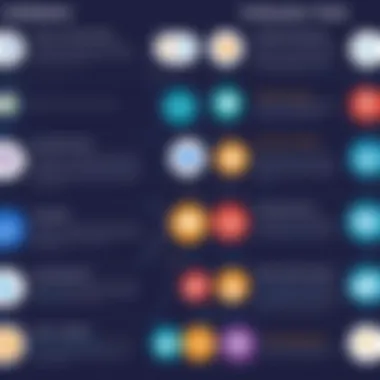

Cost versus Value Assessment
When analyzing software alternatives, it’s crucial to assess the value provided against the cost incurred. This process involves critical thinking about how well a tool meets organizational objectives. Factors to consider include:
- Feature Set versus Needs: Does the tool provide features that directly support team workflows? A capable tool may be worth a higher cost if it leads to enhanced efficiency and productivity.
- User Adoption: How quickly can teams effectively use the tool? Investing in training or support may be necessary, which should be factored into the overall cost.
- Scalability: As organizations grow, can the selected platform accommodate increased user counts or expanded features without significant additional costs?
- Support and Maintenance: Continuous support from the software provider can enhance user satisfaction and resolve issues promptly. The value of reliable customer service should not be underestimated.
"Understanding the financial implications is essential for effective decision-making in collaboration technology."
By thoroughly analyzing both cost models and value offerings, organizations will be better equipped to select a tool that optimally aligns with their collaborative ambitions.
User Feedback and Case Studies
Understanding user feedback and analyzing case studies provides critical insights when evaluating alternatives to Microsoft Teams. These elements help potential users to gauge the real-world effectiveness of different collaboration software. By examining experiences shared by actual users, we can uncover practical issues, benefits, and hidden features that may not be evident from marketing materials or product descriptions. This is especially important for businesses and organizations, where the choice of a collaboration tool can impact productivity and team dynamics significantly.
Real-world Applications
Real-world applications of collaboration tools illustrate their effectiveness in various settings. For instance, a tech startup may use Slack for its informal and fast-paced communications, while larger corporations might prefer Zoom for structured meetings and webinars. Another example can be found in educational settings, where institutions utilize Google Workspace to enhance collaboration among students and teachers.
These practical usages of different platforms show how varied the needs are based on the context. Businesses involved in remote work can benefit from tools like Basecamp for project management, while creative teams might lean towards Trello to visualize task progress.
- Flexibility: Each software has a suite of tools tailored for specific tasks.
- Customization: Users often share experiences on how flexible a platform is to meet their unique needs.
Satisfaction Ratings
Satisfaction ratings are essential metrics that provide an overview of how users feel about a particular collaboration tool. Platforms like G2 and Trustpilot gather feedback and ratings from users around the globe. High satisfaction ratings often correlate with beneficial features such as ease of use and responsive customer service.
Satisfaction insights can help businesses identify potential red flags related to user experience or support issues. An analysis of user ratings for tools like Discord, for example, might reveal user preferences for its easy integration with gaming and relaxed communication style, appealing to a younger demographic.
Consider the following points when evaluating satisfaction ratings:
- User Experience: Ratings can reflect how intuitive a tool is for new users.
- Support Services: Access to customer support can influence overall satisfaction.
- Feature Fulfillment: Are users finding the features they need within the platform?
"The voice of the customer is the foundation of product strategy. Understanding feedback shapes future developments better than assumptions."
In summary, the integration of user feedback and case studies enriches the process of evaluating collaboration tools. They provide nuanced perspectives that inform potential users, ensuring that they select platforms that truly cater to their needs.
Future Trends in Collaboration Software
The landscape of collaboration software is ever-evolving. Understanding future trends is essential for organizations and individuals who aim to stay ahead. New technologies emerge, and user expectations shift, making it vital to adapt to maintain efficiency and effectiveness in communication. In this section, we will explore significant elements shaping the future of collaboration software.
Emerging Technologies
Emerging technologies drive change in collaboration software in profound ways. One key area is artificial intelligence (AI). AI applications in collaboration tools can automate repetitive tasks, provide intelligent recommendations, and analyze data to predict future trends. For instance, tools powered by AI could enhance scheduling, improving time management for teams.
Another critical technology is the expansion of integration capabilities. Modern collaboration tools often integrate seamlessly with other applications. This trend will likely deepen, allowing users to personalize their work environment, increasing productivity significantly. This includes integrations with project management tools, customer relationship management software, and productivity applications.
Moreover, the rise of remote work has accelerated the adoption of virtual reality (VR) and augmented reality (AR) technologies in collaboration solutions. These technologies have the potential to create immersive meetings and collaborative environments that replicate in-person interactions, enhancing engagement.
Predictions for the Market
Forecasting the future of the collaboration software market involves analyzing current trends and user demands. Analysts predict a continued emphasis on mobile-first solutions, making tools more accessible regardless of location. This alignment with the remote work culture will shape the design and functionality of future software.
Another area to consider is the growing importance of security features. As digital threats evolve, businesses will increasingly prioritize collaboration tools that offer robust security and compliance measures. This includes end-to-end encryption and advanced identity management solutions.
In summary, the future direction of collaboration software is poised for innovation, driven by technology and changing user needs. Organizations that keep abreast of these trends will benefit from greater productivity and enhanced teamwork.
"The most successful organizations will be those that embrace not just tools, but the transformative technologies that empower them."
Staying informed about these developments ensures that decision-makers can select the most appropriate platforms that align with their goals.
Culmination and Recommendations
The conclusion of any technical evaluation holds significant weight, as it encapsulates the entire study's insights and informs critical decision-making. Here, we summarize the findings from our exploration of alternatives to Microsoft Teams, applying analysis to elucidate key takeaways.
Summary of Findings
In our evaluation of collaboration tools such as Slack, Zoom, Google Workspace, and Discord, several themes emerged:
- Each platform presents unique features tailored to specific use cases. For instance, Slack excels in real-time communication while Zoom leads in video conferencing functionalities.
- Integration capabilities with other software are paramount. Tools such as Google Workspace were noted for their seamless interoperability with existing applications.
- Security and compliance are crucial factors. High ratings for robust protocol adherence were noted in tools like Zoom and Slack, which aligned well with enterprise needs.
- User experience varied significantly. Some platforms provided intuitive interfaces that enhance productivity, while others may present a steeper learning curve for new users.
The collective information highlights that the choice of collaboration tools must be aligned closely with the organization's specific requirements. Matching features with actual use cases allows for better utilization and satisfaction.
Final Thoughts on Choosing Alternatives
When selecting alternatives to Microsoft Teams, a thorough understanding of organizational needs is essential. Prioritize assessments based on:
- Functionality: Look for tools that cater to your essential collaborative activities.
- Scalability: Ensure that the tool can grow with your organization, accommodating more users and data as needed.
- Cost Efficiency: Consider both upfront costs and potential operational costs to avoid unexpected expenditures in the future.
- User Support: Evaluate the availability of customer support, considering how timely they respond to inquiries or technical issues.
Ultimately, empowering users with the right tools drastically influences productivity and collaboration effectiveness. Decision-makers must approach selections with a clear strategy that entails ongoing evaluations and adjustments to ensure organizational needs are effectively met. For further exploration of tech discussions, please visit reddit.com.





