Understanding Elementor Pro Cost: A Detailed Look

Intro
In the contemporary digital landscape, creating an engaging website has become the cornerstone of effective business strategy. With platforms enabling rapid website development, Elementor Pro stands out as a robust solution that caters to diverse needs. This article aims to dissect the cost structure of Elementor Pro, evaluate its subscription plans, and align its offerings against competitors in the market.
Understanding the financial commitment behind such a tool is crucial for anyone considering it for website development. For tech-savvy individuals, business professionals, or IT experts, grasping the intricacies of pricing can make a significant impact on long-term budgeting and decision-making.
As we navigate through the pricing details and evaluate what Elementor Pro brings to the table, we will take a closer look at the features, performance, user experience, and support options that could help businesses make an informed choice.
Foreword to Elementor Pro
Diving into the realm of website design can be daunting, especially with the plethora of tools available at one’s fingertips. Elementor Pro stands out as a notable contender in this crowded space, and understanding its significance is key for anyone seeking to elevate their web presence. This section aims to shed light on the overall importance of Elementor Pro, setting the stage for the detailed analysis that follows.
Overview of Elementor
Elementor is a drag-and-drop page builder for WordPress, which simplifies web development significantly. Launched in 2016, it has quickly ascended the ranks, amassing a loyal user base. At its core, Elementor aims to democratize web design by allowing individuals, regardless of technical expertise, to create stunning websites.
The interface is sleek and user-friendly, allowing for real-time editing, meaning adjustments can be seen immediately as you make them. This hands-on approach offers a more tangible sense of control for users. Importantly, the plugin comes with a vast library of templates and widgets that cater to varied design needs, providing a solid starting point for new users.
Many users find Elementor’s versatility appealing. It supports a wide array of themes and integrates seamlessly with various third-party plugins. Moreover, the community surrounding Elementor is robust, with many resources and tutorials available across platforms like reddit.com and Facebook, which can help users troubleshoot or hone their skills.
Importance of Elementor Pro
Moving beyond the basic offerings of the free version, Elementor Pro presents an array of features that significantly enhance its usability. This premium version is designed not only to offer more advanced functionalities but also to ensure that users have the tools they need to truly stand out in a competitive online environment.
- Enhanced Customization: With Elementor Pro, users gain access to advanced widgets, theme builder capabilities, and dynamic content options. This allows for greater creative freedom, ensuring that no two websites need to look alike. Users can easily tailor their sites to suit their branding and aesthetic vision.
- WooCommerce Integration: For businesses looking to sell products online, Elementor Pro includes features specifically designed for e-commerce. Users can create custom product pages, showcases, and numerous layouts, granting flexibility in how they present their products.
- Continued Support and Updates: Having an active support system is invaluable for any user relying on a particular software. The Pro version comes with dedicated support and regular updates, ensuring that the plugin stays current with web development trends and remains secure.
"Investing in Elementor Pro is not just a purchase; it's a commitment to pushing the boundaries of what your website can achieve."
In summary, Elementor sets a solid foundation in easy website design, while Elementor Pro elevates that foundation into a powerful tool for serious users. It appeals to a wide spectrum of individuals, from newcomers eager to create their first site to seasoned developers seeking to streamline their workflows. Understanding these aspects is crucial as we delve deeper into the specifics of Elementor Pro's pricing and its implications.
Elementor Pro Pricing Plans
When diving into Elementor Pro, one must consider its pricing plans because they play a crucial role in determining value. Each plan comes with a unique set of offerings, allowing users to tailor their selection based on specific needs and budgetary constraints. Evaluating these pricing structures is essential not just for cost-saving, but for understanding the overall capabilities of Elementor Pro and its positioning against its peers in the market.
Free vs Pro Version
Starting off, the contrast between the free version of Elementor and its Pro counterpart is striking. The free version allows users to build basic pages without breaking a sweat. It's great for personal projects or small websites. However, when it comes to serious business applications, the Pro version brings a whole new bag of tricks.

- Key Differences:
- The free version limits users to basic widgets, while the Pro version boasts advanced widgets like forms, sliders, and post grids.
- Design capabilities in the Pro version are far superior, offering features like theme builder, pop-ups, and enhanced template options.
When dealing with different projects, some might argue that the free version suffices. But for those who crave more flexibility and customization, the Pro version feels like a breath of fresh air.
Annual Subscription Costs
Now, let's get to the nitty-gritty: the annual subscription costs. Elementor Pro offers multiple plans that typically range in pricing. Users can choose from options geared towards personal projects to larger business needs.
- Basic Plan: Aimed at individual users, usually affordable but might lack some advanced features.
- Plus Plan: A middling option that covers more sites, ideal for freelancers or small agencies.
- Expert Plan: The most comprehensive, catering to larger teams with extensive needs.
It’s vital to assess how many sites you plan to run. This choice will significantly influence the annual costs. Investing in the right plan can often save some serious cash in the long run.
Lifetime License Options
For those who prefer a one-time payment over recurring fees, Elementor Pro offers lifetime license options. This approach might seem steep at first, but when dissected, it can lead to substantial savings over time.
- One-time Payment: Users can choose to pay once for perpetual updates and support rather than face annual renewals.
- Financial Implications: For businesses that plan to utilize Elementor Pro consistently over the years, this option could avoid the headache of yearly budgeting for web development costs.
"Choosing the right licensing option is an investment in your business's digital future."
Features of Elementor Pro
Understanding the features of Elementor Pro is crucial for businesses and individuals looking to create stunning websites. The tools and options that come with Elementor Pro extend far beyond the basic functionalities found in the free version. In this segment, we will take a closer look at what makes these features not just important but also indispensable for a modern web designing experience.
Key Functionalities
Elementor Pro is packed with functionalities that cater to various design needs. One of its standout features is the Theme Builder. This allows users to customize every aspect of their WordPress website, from headers to footers, and everything in between. Rather than being confined to templates, the Theme Builder empowers designers to create unique layouts without needing to rely heavily on code.
Another impressive functionality is the Dynamic Content feature. This allows users to display content from the WordPress database directly on their pages. For example, if a business has multiple products, it can pull in product details dynamically, making updates a breeze. Alongside that, the Advanced Widgets such as Posts, Portfolio, and Slides, enhance pages with visually appealing elements that draw in viewers.
Also worth noting is the Popup Builder. This feature provides further flexibility in marketing strategies, letting users create custom popups for promotions or newsletters, ultimately enhancing conversion rates. Coupled with Custom Fonts and Global Widget, Elementor Pro offers a toolkit that rivals even the most sophisticated website builders.
Comparison with Competitors
When it comes to website building, knowing how Elementor Pro stacks up against its competitors is essential. Beaver Builder and Divi are often mentioned in the same breath. While they offer solid functionalities, what sets Elementor Pro apart is its user-friendly interface and real-time editing capabilities. Users can see changes as they make them, which is a massive boon for efficiency.
Additionally, Elementor Pro’s library of pre-designed templates and blocks is extensive. They regularly update their catalog, providing users with fresh options to keep their websites looking modern and competitive. Meanwhile, competitors might have stagnant template libraries, limiting creativity and flexibility.


Another benchmark is the cost versus features. While some competing plugins might offer lower rates, they often come up short in feature depth. Elementor Pro gives good bang for your buck compared to others, especially when you factor in updates and customer support. It’s the kind of cost that yields returns in increased functionality and potential customer engagement.
"Elementor Pro's functionality and pricing make it a go-to option for those serious about their website design."
User Experience Enhancements
User experience is a critical component of web design, and Elementor Pro excels in this regard. First off, the responsive editing feature allows designers to see how their site looks on various devices, ensuring a seamless experience for desktop, tablet, and mobile users alike. Knowing that the site adapts well across different platforms is invaluable in today's diverse digital landscape.
Moreover, functionally rich widgets like sliders, forms, and galleries add interactivity that captures user attention. The drag-and-drop interface simplifies the design process, making it accessible even for those who are not tech-savvy. Users can create complex layouts without ever touching a line of code. This makes the tool not just powerful but also friendly and approachable.
The RTL (Right-To-Left) support is another feather in its cap, catering beautifully to languages that require this feature. Such inclusivity paves the way for enhanced user experience across a more extensive audience base.
In a world where first impressions matter, the features of Elementor Pro stand tall, allowing users to create engaging, efficient, and beautiful websites with ease.
Evaluating Cost-Effectiveness
Understanding the cost-effectiveness of Elementor Pro is no walk in the park, yet it’s an avenue worth traveling down for anyone considering this website building tool. The heart of the matter lies in calculating not just the immediate monetary investment, but also the long-term benefits that can arise from using Elementor Pro. It’s crucial for businesses and individuals alike to grasp how this investment can translate to actual returns, both in efficiency and revenue generation.
ROI Considerations
Return on Investment (ROI) is a critical aspect when weighing the cost of Elementor Pro. This measures the profitability of an investment considering the cost relative to the benefits that flow from it. Here’s how to think about it:
- Functionality Gains: Elementor Pro unlocks advanced features that can take a website from basic to breathtaking. Customizable templates, dynamic content, and integrated marketing capabilities can enhance user engagement, which might lead to higher conversion rates.
- Time Efficiency: With Elementor Pro, users can build intricate designs far quicker than with basic tools. This time saved allows for more focus on strategy and growth, which can be invaluable to a burgeoning business.
- User Education and Resource Availability: The resources available—such as tutorials, community support, and expert blogs—can substantially reduce the learning curve. For tech-savvy users, this means fewer hurdles in mastering the tool.
Understanding these factors can often shine a bright light on the ROI, making the investment seem less daunting and more justified.
Long-Term Financial Impact
Now, financial ramifications don’t always show themselves immediately. It's like planting a seed; it takes time for the roots to grow deep and for the benefits to bear fruit. Here's what to consider:
- Upgrades and Scalability: One must consider how well Elementor Pro can scale with business. The adaptability of tools often means that maintenance costs may actually remain lower in the long run because updates and new features are rolled in, keeping the offering fresh and relevant.
- Competitive Edge: In today’s fast-paced digital world, staying ahead can require significant investment. Elementor Pro provides a robust platform with features that may allow a business to differentiate itself from competitors. This edge can lead to better market positioning and potentially increased sales.
- Cost of Alternatives: Often overlooked, what might appear as a cheaper option could actually end up costing you more in the long term due to less functionality or hidden costs for additional features.
Understanding ROI and long-term impact presents a clearer financial picture, helping professionals make well-informed choices about their web development investments.
Real-World Use Cases
Understanding real-world use cases for Elementor Pro is crucial. This section illuminates just how Elementor Pro has been put to practical use across various businesses and industries. These examples not only showcase the adaptability of the platform but also allow potential users to see the tangible benefits of their investment in this tool.
Case Studies of Businesses


- Small E-commerce Store: A boutique retailer, specializing in handmade jewelry, utilized Elementor Pro to create a visually stunning website. The drag-and-drop functionality allowed them to set up product pages quickly without much technical knowledge. As they say, a picture is worth a thousand words—high-quality images combined with well-structured pages led to a 30% increase in online sales within three months.
- Non-Profit Organization: An NGO focused on environmental conservation employed Elementor Pro to redesign their website. They emphasized storytelling through interactive sections, which effectively communicated their mission. The result was not just a shiny new design but an increase in donor engagement by over 40%.
- Personal Portfolio: A freelance graphic designer leveraged Elementor Pro to showcase her work. She crafted a minimalist layout that kept the focus on her designs. With integrated SEO tools, her website saw a notable increase in traffic—leading to higher client inquiries. It’s a testament to how a well-structured site can open doors for freelancers.
Feedback from Users
At the heart of any software decision lies the feedback from actual users. Insights from those who have journeyed with Elementor Pro provide a fuller picture of its utility and areas for improvement.
- Positive Insights: Many users praise Elementor Pro for its ease of use. As one user succinctly put it, "Setting up my site felt like piecing together a puzzle – it was straightforward and didn’t require bending over backward to get it right.”
- Support Community: Users often highlight the vibrant community around Elementor. Forums on platforms like Reddit provide invaluable insights and troubleshooting tips, showcasing that help isn’t far away if one runs into a snag.
- Learning Curve: While many find elementor intuitive, some users hint at initial challenges when diving into more advanced features. Sticking points often arise around custom CSS. However, with patience and practice, it becomes manageable over time.
Overall, these real-world perspectives not only lend credibility but highlight how Elementor Pro serves a diverse range of needs, from small business marketing to personal brand building. With practical examples and feedback in hand, decision-makers can weigh the pros and cons effectively.
Deciding on Elementor Pro
Choosing Elementor Pro for your website development needs can be a significant decision, impacting both the quality and efficiency of your online presence. The importance of this topic rests on the various elements that need careful consideration. It's not merely about the price tag; it's about ensuring that the features, usability, and benefits align with the goals of your specific project or business. This section endeavors to outline why understanding this decision is crucial.
When deliberating on Elementor Pro, it's essential first to clarify your specific requirements. This may involve evaluating how often you'll update your website, the level of design that you aspire to achieve, and whether you need advanced functionalities like e-commerce capabilities or membership options. An understanding of these goals will help to determine if Elementor Pro’s extensive toolkit fits the bill.
In a landscape filled with options, Elementor Pro stands out due to its rich library of widgets, templates, and themes, which can reduce development time. However, it’s essential to weigh the benefits against potential downsides such as ongoing subscription fees. A common misstep is jumping into a decision without assessing these needs thoroughly. That's why careful thought and evaluation of your requirements can save you both time and resources.
Assessing Your Needs
At the heart of any successful website project lies a clear understanding of your needs. This assessment should extend beyond basic aesthetics and dive into operational requirements. Ask yourself:
- What is the primary goal of your website? Whether it’s a portfolio, online store, or blog, define what you hope to achieve.
- Is customization vital? Does your establishment require unique layouts and advanced functionalities? If your project leans heavily on personalized designs or integrations with other applications, Elementor Pro can be highly beneficial.
- Do you anticipate future growth? Consider scalability and whether you'll need add-ons down the road. Elementor Pro allows various expansions; however, the cost and effort must be part of the assessment.
Clear Priorities: Establishing what features matter most to you can ease the decision-making process. For some users, ease of use is fundamental. Others might prioritize specific design elements or customer support. Determining priorities allows you to focus on what will provide the most significant benefit.
Alternatives to Consider
While Elementor Pro offers impressive features, it's prudent to explore alternatives that may better suit your needs or budget. Here are a few notable contenders to consider:
- Beaver Builder: Known for its simplicity, Beaver Builder offers robust features that cater to various user levels, making it a solid alternative.
- Divi: This platform includes a similar set of functionalities and offers lifetime pricing options that might fit different budgets.
- WPBakery Page Builder: Often bundled with many themes, WPBakery provides a good mix of pre-built templates and customization options.
Exploring these alternatives doesn’t mean you should dismiss Elementor Pro outright. Instead, examining them allows you to gauge their strengths and weaknesses in comparison. This due diligence ensures that, regardless of your choice, it supports your objectives effectively.
Final Thoughts
As we wrap up this comprehensive analysis, it’s crucial to reflect on the multifaceted nature of Elementor Pro’s cost structure. Understanding the pricing not only sheds light on budget considerations but also on the value proposition it brings to the table—especially in the crowded pool of website builders. This final section aims to crystallize the key elements discussed and guide readers in their decision-making process.
Summary of Key Points
Throughout this article, we’ve unpacked several critical aspects:
- Pricing Plans: Elementor Pro offers various subscription tiers, catering to different budgets and needs. The choice between a free or pro version is pivotal depending on project complexity.
- Feature Evaluation: We examined the robust functionalities that distinguish Elementor Pro from its competitors. From customization options to premium widgets, the features often justify the investment.
- User Insights: Real-world cases and feedback highlighted how businesses leverage these tools effectively, often resulting in enhanced site performance and user engagement.
- Long-Term Cost Implications: The article discussed the notion that while the upfront costs may seem hefty for some, the long-term ROI is often higher for companies willing to invest in quality.
In summary, the analysis of Elementor Pro underscores the importance of aligning your needs and finances with the capabilities offered.







