Dropbox Nonprofit Pricing: Plans, Benefits, and Insights


Intro
In the landscape of digital solutions for nonprofit organizations, Dropbox stands out as a prominent player. This platform offers cloud storage that's more than just a virtual filing cabinet—it's a collaborative environment designed to enhance productivity and streamline operations. Understanding the nuances of Dropbox's pricing for nonprofits is crucial for organizations aiming to maximize their resources while maintaining operational efficiency.
As nonprofits often navigate financial constraints, a thorough grasp of available plans, eligibility requirements, and actual benefits can make all the difference in deciding whether to implement Dropbox as part of their toolkit. Here, we delve into the specifics of Dropbox's offerings tailored for nonprofits, ensuring that decision-makers are well-equipped to evaluate if this solution aligns with their objectives and budgetary limits.
Software Overview and Benefits
Key Features of Dropbox
Dropbox provides a suite of features tailored to the needs of both individuals and organizations. Notably, it houses:
- File Storage and Sharing: Upload documents, photos, and videos, accessible anytime, anywhere.
- Collaboration Tools: Tools for real-time editing and feedback enhance teamwork among members.
- Version Control: Easy tracking and reverting to previous file versions maintains document integrity.
- Security Options: Robust encryption and recovery features safeguard sensitive data.
Benefits for Nonprofits
Utilizing Dropbox can address several operational challenges faced by nonprofits. For instance, the inherent collaboration features foster teamwork, especially for teams that might not be physically together. Additionally, the easy file-sharing capabilities streamline workflows, meaning less time spent on logistics and more on mission-driven activities.
Despite being a relatively low-cost solution, Dropbox excels in bringing professional-grade capabilities to nonprofits, where every dollar counts. The seamless interface minimizes the learning curve, allowing users of varying tech-savviness to hit the ground running.
Pricing and Plans
Structure of Pricing Plans
Dropbox offers a nonprofit discount on its Business plans. This discount could provide meaningful savings for organizations operating within tight budgets. The plans generally include:
- Dropbox Basic: Free and suitable for individual users or small teams.
- Dropbox Plus: Slightly higher tier, better suited for small nonprofits needing additional storage.
- Dropbox Professional: Features enhanced collaboration tools and is tailored for slightly larger teams.
- Dropbox Business: The main offering for nonprofits, with robust team-oriented features at a discounted rate for verified organizations.
Competitor Comparison
When comparing Dropbox’s pricing with competitors like Google Drive, OneDrive, or Box, it's clear that Dropbox’s focused nonprofit plans create a competitive edge. While some competitors may offer additional space or unique features, Dropbox's simplicity and user-friendly interface remain its strong suits.
Performance and User Experience
Evaluating Dropbox’s performance sheds light on its reliability and speed. Average upload and download speeds are generally commendable, allowing teams to quickly share and access files without frustrating lags. Users commend the intuitive design, which makes locating documents a breeze.
Feedback frequently emphasizes the effectiveness of the mobile app, a crucial consideration for nonprofits needing to operate on the move. Those utilizing the service point to the practicality it lends to their operations, helping to keep everything organized.
Integrations and Compatibility
Dropbox integrates seamlessly with numerous applications commonly used by nonprofits, including:
- Google Workspace: For document creation and collaboration.
- Slack: Facilitating communication within teams.
- Zoom: For video meetings and file sharing.
From a compatibility standpoint, Dropbox supports multiple devices and operating systems—Windows, macOS, iOS, and Android—ensuring accessibility for all team members, regardless of their tech preferences.
Support and Resources
Customer support for Dropbox includes a robust help center filled with articles, troubleshooting guides, and video tutorials. For nonprofits, engaging with community forums can provide additional insights from other users' experiences.
In summary, harnessing Dropbox as a nonprofit organization can propel efficiency and productivity, ensuring teams can focus on their mission rather than getting mired in technology challenges. Assessing both the cost and features reveals a comprehensive solution that merits consideration.
Prologue to Dropbox for Nonprofits
In today’s digital world, nonprofits face unique challenges, especially when it comes to managing data efficiently. As these organizations work tirelessly to serve their communities, having a reliable data management solution can make all the difference. Here, Dropbox steps into the fray, offering a platform that not only facilitates file storage but also promotes collaboration and transparency within nonprofit teams.
Understanding how Dropbox fits into the nonprofit landscape reveals its significant value. Primarily, it addresses the specific needs of nonprofits, which often operate on tight budgets and limited resources. With a seamless integration of tools tailored for these organizations, Dropbox ensures that managing projects and sharing information is as straightforward as pie. The necessity of a robust data management system cannot be overstated—having one can enhance operational efficiencies and foster a culture of collaboration, which is crucial for mission-driven teams.
Moreover, Dropbox goes beyond mere functionality; it’s about aligning its offerings with the mission and strategic goals of nonprofits. By streamlining workflows and enabling easier access to important documents, Dropbox supports organizations in achieving their objectives more effectively.
"A smooth data management system transforms chaos into order, allowing nonprofits to focus on what they do best—serving their communities."
This section will dive deeper into two key subsections: understanding nonprofit needs in data management and Dropbox's mission and role specifically within the nonprofit sector. Grasping these concepts helps paint a clear picture of why Dropbox is not just another cloud storage option for nonprofits but a vital ally on their journey.
Understanding Nonprofit Needs in Data Management
Nonprofit organizations, by the nature of their operations, often grapple with the challenge of managing vast amounts of data, from donor information to project files. Each piece of data is a thread in the larger web of their mission, and mismanagement can lead to inefficiencies that hinder their service delivery. Common limitations that nonprofits encounter include fragmented communication streams, inadequate security of sensitive information, and the ever-persistent challenge of tracking project progress and outcomes.
In response to these complexities, nonprofits need a data management system that is both flexible and robust. They require easy-to-use tools that enable seamless collaboration among teams, regardless of their geographic location. Additionally, as public-facing entities, nonprofits must prioritize data security, ensuring that donor and client information remains confidential and protected.
The answer lies in adopting a solution that aligns with these needs. Dropbox, with its intuitive interface and strong security features, presents itself as an attractive option. With its cloud-based storage, nonprofits can access their data anytime, anywhere, bringing convenience that is hard to overlook.
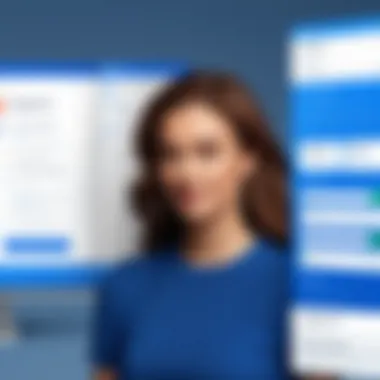

Dropbox's Mission and Role in the Nonprofit Sector
Dropbox has carved a niche for itself in supporting the missions of nonprofit organizations. It’s not merely about cloud storage—it’s about empowering nonprofits to do their work more efficiently and effectively. With a mission geared towards fostering collaboration and communication, Dropbox takes a stand in the nonprofit realm as a partner rather than just a provider.
This partnership is especially vital in an era where remote work has become the norm. Nonprofits benefit from Dropbox’s collaborative tools that facilitate real-time file sharing and editing, allowing teams to work together seamlessly, no matter where they are located.
Additionally, Dropbox’s commitment to social responsibility shines through its pricing models tailored for nonprofits. This effort to offer discounts and special access programs demonstrates that Dropbox understands the unique constraints that these organizations operate under. By equipping nonprofits with the necessary tools to manage their data efficiently, Dropbox plays a crucial role in their ongoing success.
In summary, understanding the intersection of Dropbox and the nonprofit sector lays the groundwork for an informed discussion on the specific pricing options and features available to these organizations. This insight is critical as nonprofits navigate the delicate balance of maximizing impact while managing limited resources.
Overview of Dropbox Pricing Models
Understanding the pricing models offered by Dropbox is crucial for nonprofit organizations looking to leverage cloud storage and collaboration tools. Pricing models define not only the cost but also the features and limits that come with each plan. By grasping these options, nonprofits can make informed decisions that align with their operational needs and financial constraints.
The decision-makers should seriously consider the nuances of Dropbox’s pricing because it impacts budgeting and resource allocation directly. With nonprofits often operating on tight budgets, selecting the right plan from the get-go can save substantial costs. Moreover, the chosen model can enhance efficiency and allow teams to focus more on their missions rather than on the intricacies of data management.
The following subsections provide a closer look at the differences between individual and business plans, and a comparative analysis of features that might be beneficial for nonprofit organizations.
Individual vs. Business Plans
When it comes to choosing between individual and business plans on Dropbox, it's like picking between a compact car and a spacious family van.
Individual plans cater to single users, providing basic storage options for personal use or small volunteer tasks. Although they might be cost-effective, these plans lack collaborative features that are essential for nonprofits with multiple team members. For example, individual plans typically offer limited storage (up to 2TB) and basic file sharing capabilities. While these can suffice for small-scale endeavors, they may fall short when a project requires extensive collaboration.
On the other hand, business plans are tailored specifically for organizations, providing collaborative tools and greater storage capacities. These plans offer several tiers, like Dropbox Standard and Advanced, that boast functionality designed for teamwork, such as:
- Team folders: allowing multiple users to access files easily.
- Admin controls: giving managers oversight on team activities.
- Integration with third-party apps: making workflows a breeze.
Given the collaborative nature of nonprofits, the business plans are often more suitable in ensuring streamlined operations and seamless file sharing throughout an organization.
Comparative Analysis of Features
A deeper dive into the features available under each pricing model reveals critical differentiators that can significantly affect a nonprofit’s productivity.
Key Features to Consider
Here’s a quick snapshot of how individual and business plans stack up:
- Storage Limits:
- Collaboration Tools:
- Security Options:
- Support Services:
- Individual plans - usually capped at 2TB.
- Business plans can offer up to unlimited storage, depending on the tier.
- Individual users may miss out on team functionalities.
- Business plans have advanced tools, including shared comments and edits.
- Individual plans typically have basic security features.
- Business plans provide enhanced security measures, like file recovery and remote wipe capabilities.
- Individual users rely on community help forums.
- Business plans come with dedicated support, ensuring any hiccup is promptly addressed.
Evaluating these features is vital for nonprofits. They need to analyze how each plan's attributes align with their operational goals. A robust feature set can lead to increased efficiency, while a lack of necessary tools may result in operational bottlenecks, which none can afford in the delicate world of nonprofit work.
"Selecting the right Dropbox plan is not just a matter of cost but about enabling a nonprofit to achieve its mission more efficiently."
To sum up, understanding the differences between the plans and features not only guides nonprofits in making the right choice but also paves the way for future growth and success.
Specific Pricing for Nonprofit Organizations
Understanding the specific pricing offered by Dropbox to nonprofit organizations is crucial for decision-makers who operate in a sector where every dollar counts. Nonprofits often face tight budgets and need to allocate resources wisely; therefore, it’s essential to grasp how Dropbox tailors its pricing to fit these unique needs. This section will delve into not only the discounted pricing structures but also the eligibility criteria and application processes involved.
Discounted Pricing Structures
Dropbox provides nonprofit organizations with discounted pricing structures that significantly lessen the financial burden associated with data storage and collaboration. For many groups, this reduction isn't just a nice-to-have; it can mean the difference between achieving or failing to meet their organizational goals. Here's a closer look at what Dropbox's pricing entails for nonprofits:
- 30% discount on all plans: Nonprofits can enjoy a 30% discount on Dropbox Business plans. This reduction applies to the full suite of features that business users receive, allowing nonprofits to leverage tools that enhance productivity without breaking the bank.
- Tailored plans for larger organizations: In cases where the organization requires extensive storage or advanced collaboration features, Dropbox offers custom pricing tailored to meet specific needs. This flexibility can be a game-changer for larger nonprofits that have expansive operations and require unique solutions.
- Cost-effective onboarding and support services: Nonprofits often struggle with technology adoption. Dropbox helps ease this transition by offering onboarding services at reduced rates, ensuring that nonprofits can get their teams up and running in no time.
This focus on pricing is vital for nonprofits, as it translates to the ability to allocate financial resources toward their core missions, such as community outreach, charitable programs, and service delivery rather than on tech expenses.
Eligibility and Application Process
The eligibility criteria and application process to access Dropbox's nonprofit pricing can sometimes appear daunting, yet they are straightforward when broken down into manageable steps. It is imperative for nonprofits to understand what's required to secure these advantageous rates:
- Nonprofit status verification: To qualify, organizations must provide proof of their nonprofit status. This could include documentation such as IRS 501(c)(3) designation in the United States or equivalent nonprofit identification in other jurisdictions.
- Application through Dropbox’s official channels: Interested nonprofits are advised to apply directly via the Dropbox website. A dedicated section outlines the steps necessary for submission alongside contact information should questions arise. Nonprofits must fill out an application form that empowers Dropbox to assess eligibility swiftly.
- Review timeline: After submitting the application, organizations typically receive a response within a few business days. This allows nonprofits to quickly know whether they qualify for the discount and what steps to take next.
"Understanding the eligibility requirements and streamlining the application process can lead to substantial savings for nonprofits, allowing them to reinvest funds back into their mission."


Getting through this process is pivotal in ensuring that nonprofits realize the full advantages of Dropbox’s offerings and the potential financial relief they provide. It empowers decision-makers to weigh options against the backdrop of their operational objectives, enhancing overall effectiveness and impact.
In sum, it’s essential to stay informed about both pricing structures and application processes to maximize the benefits offered to nonprofit organizations by Dropbox. This informed approach not only aids in budget planning but also strengthens the organization’s capacity to focus on its core mission.
Feature Set Offered to Nonprofit Users
Dropbox provides a robust feature set specifically tailored for nonprofit organizations. This feature set plays a crucial role in supporting nonprofits to operate efficiently, collaborate effectively, and ensure data security. Understanding these features can make or break a nonprofit's success; after all, without the right tools, managing operations can be as frustrating as herding cats.
Storage Options and Limits
When it comes to storage, nonprofits are often juggling varied types of data—from financial records to project files and advocacy materials. Dropbox offers storage plans that cater to these unique needs, allowing organizations to choose the level that fits their workflow best. The basic plan might start at a modest 2GB, which could be useful for smaller teams handling minimal data. However, as the organization scales, it would be wise to consider higher-tier plans like Dropbox Business which offer substantial storage—up to 5TB or more.
Moreover, the flexible storage limits mean that nonprofits don’t need to worry about quickly hitting a ceiling on file storage, which could hamper productivity down the line.
"The flexibility in storage can often empower nonprofits to push forward without worrying about costs climbing due to exceeding limits."
Collaboration Tools and Integration Capabilities
In today’s interconnected world, collaboration is no longer an option—it’s a necessity. Nonprofits rely on various stakeholders, including volunteers, board members, and other organizations. Dropbox’s collaborative tools enable real-time editing and sharing, making it simple to keep everyone on the same page. For example, features like Dropbox Paper allow teams to brainstorm, plan, and document directly within the platform.
Beyond basic collaboration, integration with tools like Slack and Zoom means communications and project management can flow seamlessly, saving time and reducing the chaos that often comes with managing multiple platforms. Nonprofits can focus more on their mission instead of worrying about technical glitches.
Security Features Tailored for Nonprofits
Data security is paramount for nonprofits, especially those dealing with sensitive information, such as donor details or financial data. Dropbox understands these needs and has developed security measures that can give organizations peace of mind. Features such as file recovery, extensive sharing permissions, and even two-factor authentication help protect sensitive information from unauthorized access.
Additionally, nonprofits often operate under strict regulatory requirements. Dropbox’s compliance with standards such as GDPR and HIPAA means that organizations can rest a little easier knowing they're using a service that prioritizes data privacy.
The emphasis on security illustrates a commitment not just to providing tools, but to truly safeguarding the values that underpin nonprofit work.
In sum, the feature set offered by Dropbox is designed with nonprofit users in mind. From flexible storage options to seamless collaboration tools and robust security measures, these offerings enable nonprofits to focus their energies on what really matters—their mission. Utilizing these features can enhance operational efficiency, ultimately leading to an organization that can navigate challenges more adeptly.
Cost-Benefit Analysis for Nonprofit Use
When nonprofit organizations consider adopting any software or service, conducting a thorough cost-benefit analysis becomes crucial. This aspect evaluates not just the monetary costs but also the value derived from utilizing the service. Particularly, for an indispensable tool like Dropbox, nonprofits need to deliberate whether the benefits line up with their operational demands and financial constraints.
Money is often tight in nonprofit budgets. Evaluating all expenses can be the difference between being able to support communities or falling short. Before diving into differences, let's clarify the necessity behind this analysis:
- Clarity in Spending: It clears the fog around expenses and helps in making informed decisions based on available funds.
- Maximized Resource Allocation: Knowing where every dollar is going helps nonprofits allocate funds to areas of greater need.
- Targeted Planning: A comprehensive view helps in setting up future programs or initiatives with a clearer financial foundation.
"A penny saved is a penny earned," reflects the mindset of budget-conscious nonprofits eager to maximize their impact.
Assessing Value Against Competitors
In the digital landscape, Dropbox is far from the only player in the game. Tools like Google Drive, Microsoft OneDrive, and Box are all alternatives that nonprofits might consider. Comparing Dropbox's offerings to these competitors reveals critical insights that can sway decisions.
- Pricing Structure: Dropbox’s nonprofit pricing is often seen as competitive; still, it’s essential to assess if the price directly translates to value. Other platforms may offer similar or better features, often at a lower cost.
- Special Features: Dropbox’s unique features, like file recovery and version history, can sway results of any comparison. Nonprofits should evaluate how often they would use these features and whether they justify any premium pricing.
- Usability: Some users might find Dropbox’s interface more intuitive than its competitors. Understanding the learning curve associated with adopting a new tool is part of assessing its value. If your team spends less time training, that can lead to cost savings.
- Collaboration Features: Dropbox offers seamless integration with tools like Slack and Zoom, which might be pivotal for organizations focusing on remote collaboration.
When weighing these points, the goal is to identify which platform offers the most bang for your buck while catering to the specific needs of your nonprofit.
Long-Term Financial Impact
When a nonprofit opts to use Dropbox, considering the long-term financial impact is paramount. Here’s why:
- Future Growth: As nonprofits grow, their data management needs typically expand too. Dropbox provides scalability; however, costs can ramp up with increased storage demands or upgraded features. Understanding these potential costs early on is a smart move.
- Cost of Change: Switching platforms can carry significant costs—training, data migration, and potential downtime. A long-term approach helps nonprofits understand not just the initial investment but also the lifetime cost of using Dropbox versus potentially migrating later.
- Compliance and Security: Nonprofit organizations that handle sensitive data must prioritize their operational needs in their cost analysis. Investing in robust security features now might save hefty fines down the line due to potential data breaches.
Ultimately, the financial implications of choosing Dropbox involve scrutinizing both explicit costs and the broader impacts on operational efficiencies. Nonprofits need to ensure that their choice leads to overall sustainability and growth, considering how every dollar they spend aligns with their mission.
In summary, the cost-benefit analysis for nonprofits using Dropbox highlights that a careful, detailed approach can dictate organizational success. Through a meticulous evaluation of both short-term and long-term factors, the decision-makers are better equipped to align their financial strategies with their mission-driven objectives.
Testimonials and Case Studies
Exploring testimonials and case studies is essential for any organization considering Dropbox's nonprofit offerings. These narratives not only showcase real-world applications but also humanize the numerical data and pricing structures presented elsewhere. Nonprofits often operate under tight constraints, and insights from peer organizations can illuminate the effectiveness of using Dropbox as a cost-saving strategy.
By examining how different nonprofits have leveraged Dropbox, decision-makers can glean ideas, inspiration, and potential pitfalls to avoid. These shared experiences act as a guiding light, helping organizations navigate the often murky waters of cloud storage and management.
Success Stories from Nonprofit Organizations
When we consider success stories from nonprofits, it becomes clear how Dropbox can play a pivotal role in enhancing operations. For instance, look at a local food bank that shifted its paperwork and inventory documentation to Dropbox. Before this transition, managing their essential records and data was time-consuming and prone to errors. After adopting Dropbox, they found that their team could access files anytime, from anywhere, leading to improved coordination among volunteers.
Not only did this food bank save time, but they also reported increased transparency. They utilized the collaboration tools that Dropbox offers, enabling them to connect with volunteers effortlessly. They could share updates in real-time, ultimately ensuring that their operations are more efficient. This is just one case in a sea of countless nonprofits where Dropbox has facilitated better service delivery through improved file handling and communication.
- A children’s charity shared how they organized documents for grant applications through Dropbox, streamlining the process. They highlighted the ability of their team to collaborate on these documents from different locations, which saved them several hours each week.
- An environmental advocacy group utilized Dropbox for project management, allowing their teams to coordinate their activities during awareness campaigns seamlessly. This group saw a rise in volunteer participation, thanks in part to the ease of sharing materials and schedules through Dropbox.


These stories serve as a testament to how nonprofits can transform their operational landscapes
Lessons Learned from Implementing Dropbox
Implementing Dropbox is not all rainbows; nonprofits have discovered various hurdles worth noting.
Firstly, training staff can be a challenge. Even those who are tech-savvy might find the transition to Dropbox's features somewhat daunting at first. Nonprofits should emphasize learning periods, allowing teams to familiarize themselves with the functionalities and best practices of Dropbox. A more gradual introduction can yield smoother adoptions.
Another aspect to consider is the management of data security. While Dropbox has robust security measures, nonprofits must be proactive in educating their staff about maintaining data privacy and adhering to best practices. Nonprofit organizations should create regular training sessions to keep in line with the latest security protocols and to boost awareness.
Moreover, some organizations initially struggled with how to best utilize storage space. It may be helpful to have periodic assessments of their usage to determine whether they should adjust their storage plans or management styles accordingly.
In summary, while many nonprofits have found Dropbox to be a game-changer for their data management needs, it's crucial to heed the lessons learned by others. Understanding both the advantages and the challenges of Dropbox's implementation allows nonprofits to set realistic expectations for adoption and ultimately leads to a more fruitful experience.
Challenges and Limitations of Dropbox for Nonprofits
Understanding the challenges and limitations of Dropbox for nonprofits is essential for organizations contemplating its adoption. While Dropbox presents a robust data management solution, nonprofits must evaluate certain shortcomings that can impede their operations. Recognizing these aspects not only informs decision-makers but also prepares them for possible adjustments in their operational strategies.
Common Issues Faced by Nonprofit Users
Nonprofits might experience a range of issues when using Dropbox. Some of the prevalent concerns include:
- Limited storage capacity: Although Dropbox offers different plans, the storage available in nonprofit tiers may still fall short for organizations dealing with large files. This can lead to frustrating scenarios where users are forced to frequently manage their storage, potentially causing disruptions.
- Team collaboration obstacles: Nonprofits often rely heavily on collaboration tools. While Dropbox provides sharing capabilities, the user experience may not be as seamless as organizations would hope. For example, issues with version control can arise, leading to confusion over the latest updates among team members.
- Integration challenges: Nonprofits might already use various applications, from donor management systems to communication tools. Integrating Dropbox with these systems can sometimes be less straightforward than expected, leading to wasted time and decreased productivity.
- Cost concerns: While nonprofit pricing can be advantageous, some users still find it on the higher side compared to alternative platforms. Organizations must thoroughly analyze whether the features provided justify the investment, particularly when many nonprofits face tight budgets.
Such factors contribute significantly to the larger narrative about how Dropbox fits into a nonprofit's operational framework. Addressing these concerns right from the onset can help organizations make informed choices.
Potential Impact on Operational Efficiency
The operational efficiency of a nonprofit can be noticeably affected by the use of Dropbox. While it offers some advantages, it is crucial for nonprofits to be aware of potential pitfalls that might hinder productivity and overall effectiveness. Here are several ways Dropbox could impact nonprofit operations:
- Redundancy in processes: Some nonprofits may find themselves duplicating efforts when using Dropbox alongside existing project management tools. This can create unnecessary complications and waste valuable resources.
- Learning curve for staff: If team members are not tech-savvy, adopting Dropbox may involve a learning curve that could slow down immediate productivity. Adequate training might be required to ensure smooth transitioning, which can divert focus from core activities.
- Dependence on internet connectivity: Nonprofits operating in areas with unreliable internet might find Dropbox particularly challenging. If their connection falters, access to vital documents can be disrupted, which can have severe repercussions on daily operations.
- Data management concerns: Proper handling of sensitive donor information is critical for nonprofits. While Dropbox offers security features, some organizations may still be apprehensive about storing essential data on third-party servers. This hesitation can hinder the full adoption of the system.
In essence, while Dropbox provides desirable capabilities for nonprofit organizations, the challenges and limitations outlined here highlight the necessity of a thorough analysis. The onus is on decision-makers to weigh these factors carefully against the potential benefits. Being mindful of these challenges will foster a better understanding of how to maximize Dropbox’s utility without compromising efficiency.
Future Prospects of Dropbox for Nonprofits
As the nonprofit landscape evolves, so does the need for dynamic and adaptable tools that enhance operational capabilities. This section focuses on the future prospects of Dropbox specifically tailored for nonprofits. In the fast-paced world of technology, nonprofits must keep an eye on how services like Dropbox can evolve to meet their unique demands. The upcoming changes and innovations play a crucial role in helping these organizations maintain an edge while managing their resources effectively.
Upcoming Features and Innovations
Nonprofits often operate with limited resources, making it essential that any platform they utilize evolves in a way that improves efficiency. Dropbox is aware of this challenge and is continually working on features that could play a significant role in nonprofit operations.
- Enhanced Collaboration Tools: Future updates might introduce even more integrated collaboration features. For example, tools that allow for real-time editing will make teamwork seamless, especially when team members are scattered across different locations.
- AI-Powered Solutions: Artificial intelligence is transforming how organizations manage data. Anticipated features might include AI-driven data sorting and organization, making it easier for nonprofits to access critical information without spending hours sifting through files.
- Customizable User Interfaces: Nonprofits may find that their workflows differ significantly from typical business operations. Upcoming innovations could allow organizations to personalize their interface, tailoring it to their specific processes and needs.
- Increased Storage and Security Options: As nonprofits often handle sensitive information, Dropbox may expand its storage options with enhanced security protocols to protect vital data.
"Investing in future features is not just about technology; it's about empowering nonprofits to do what they do best: serve their communities."
Anticipated Market Trends
Keeping abreast of market trends is vital for nonprofits in making informed decisions. The landscape of digital collaboration tools is rapidly changing, and Dropbox’s positioning within it will hinge on specific trends that could shape its offering.
- Rise of Cloud Solutions: The shift to cloud-based solutions continues to grow. Nonprofits can expect to leverage these trends more as data hosting becomes cheaper and more efficient. This will make platforms like Dropbox more attractive, offering effective storage without the overhead of physical servers.
- Focus on Remote Work Solutions: The pandemic has proven that remote work is here to stay. Dropbox is likely to lean into this trend by enhancing its remote collaboration features to meet the needs of organizations with team members in different locations.
- Sustainability Initiatives: With more nonprofits turning towards eco-friendly operations, Dropbox may also adopt practices and innovations that promote sustainability, such as server efficiency or reduced energy consumption strategies.
- Integration with Other Nonprofit Tools: Nonprofits utilize various tools for fundraising, volunteer management, and communication. Future versions of Dropbox will likely focus on seamless integrations with these platforms, creating a smoother workflow for organizations.
In summary, nonprofits have unique needs that require specialized tools. As Dropbox evolves, it will be imperative that it addresses these challenges with innovative features and aligns with broader market trends. This anticipatory approach can potentially redefine how digital collaboration shapes the future of nonprofits.
Ending and Key Takeaways
As we wrap up this detailed exploration of Dropbox's pricing for nonprofits, it’s crucial to understand what this means for organizations navigating the often-challenging landscape of financial management and data tools. Having a reliable cloud storage solution can significantly ease workflow and collaboration, allowing nonprofits to dedicate more resources to their missions rather than concerning themselves with data management hurdles.
In this section, we will highlight several key elements that emerge from the analysis. First off, dropout's tailored pricing structure illustrates a commitment to supporting nonprofit endeavors, which is vital in a sector often strained by tight budgets. This pricing model often features attractive discounts, which reduce barriers to accessing essential tech tools.
Moreover, organizations can leverage Dropbox’s extensive features such as seamless collaboration and robust security measures, providing peace of mind that sensitive data is protected while facilitating teamwork. Evaluating those features against what competitors offer helps nonprofits make informed choices that align with their operational needs.
Finally, decision-makers should always remember that each organization's requirements can differ vastly. Thus, before diving into any finalized agreements, assessing both current and future needs relative to costs and benefits offers a clearer pathway to making effective choices regarding Dropbox's offerings.
"Choosing the right tools is as much about mission alignment as it is about costs."
Final Thoughts on Dropbox’s Nonprofit Pricing Model
In scrutinizing Dropbox’s pricing model, it is evident that they offer more than just a set of tools; they present a partnership opportunity for nonprofits. The differentiated pricing assists organizations in maintaining viability while ensuring they have access to necessary resources. With prices that cater specifically to nonprofit budgets, despite the robust array of options, nonprofits are in a good position to harness technology that adapts to their unique workflows.
Additionally, the evolving nature of Dropbox’s technology plays a pivotal role in its pricing attractiveness. Innovations in data management space, embracing AI and machine learning, can lead to work improvements across sectors, including nonprofits. As these updates roll out, nonprofits engaging in Dropbox’s services stand to benefit immensely.
Guidance for Decision-Makers
When considering Dropbox for their needs, nonprofits should not rush into decisions without thorough analysis. Here are key points to ponder:
- Budget Assessment: Evaluate what financial resources are available for cloud storage solutions. Take advantage of the discounted pricing and any promotions that could aid your decision.
- Feature Necessity: Determine which features are must-haves for your operations. Does your team require advanced collaboration tools, or is basic storage sufficient?
- Long-term Planning: Think about scalability. As organizations grow, their data needs will expand as well, so look at how Dropbox plans to evolve its offerings.
- Peer Review: Talk to other nonprofits who utilize Dropbox’s services to understand real-world integration, functionality, and support levels. This will provide valuable insights before committing to any service.
By taking these aspects into account, decision-makers can navigate the complexities of technology tools and find a solution that resonates well with their operational goals. The ultimate benefit is a well-informed choice that can bolster a nonprofit's capacity to serve its community, making every dollar spent on tools count.







