A Comprehensive Review of Pdfill: Features and Usability
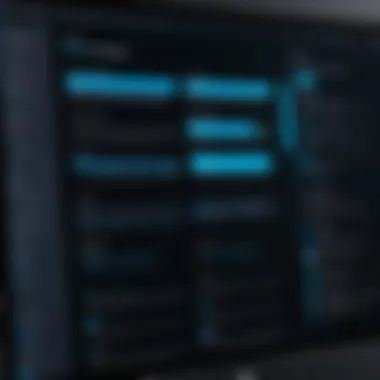

Intro
In the digital age, proficiency with PDF files is crucial for individuals and businesses alike. Pdfill stands at the forefront of PDF editing software, promising a comprehensive suite of features designed to enhance productivity for various user types. This assessment is tailored to elaborate on Pdfill’s capabilities and scrutinize both its strengths and weaknesses.
Users often seek reliable tools for personal and professional documents. They need products that not only enhance efficiency but also provide intuitive interfaces. Choosing the right PDF editing software is thus essential. This review aims to clarify if Pdfill aligns with those requirements.
Software Overview and Benefits
Pdfill presents itself as a versatile PDF editing platform, addressing several crucial needs of the modern user. Its main features include:
- PDF Editing: Users can alter text, images, and page layout within PDFs seamlessly.
- Form Creation: Facilitates the generation of interactive forms, making document handling easier.
- Conversion Tools: It allows conversion between various formats, bolstering accessibility.
- Merge and Split Options: These functions allow users to manipulate PDF files according to their necessity.
The evident benefit of using Pdfill lies in its facility to streamline document tasks. For individuals, this means faster editing workflows. For businesses, it equates to improved document accuracy and less dependence on multiple software solutions. Moreover, Pdfill covers a wide range of use cases, effectively addressing the varied demands of tech-savvy users and professionals alike.
Pricing and Plans
Understanding the financial aspect is key to making an informed choice. Pdfill’s pricing structure is competitive within its market. Currently, the software offers a robust one-time purchase option, significantly differentiating it from other subscription-based alternatives. Users do have access to their standard features without dealing with ongoing fees, making it financially appealing.
Compared to other tools like Adobe Acrobat or Foxit, Pdfill’s one-time fee can seem attractive. Although some users might initially feel deterred by the upfront cost, larger organizations may actually find long-term savings. Enabling cost-effective document management is essential for budget-conscious professionals.
Performance and User Experience
The performance of Pdfill typically garners positive feedback. Key elements include its speed during operations and consistent reliability, both important factors in a productive editing experience. Users note aspects of its interface, like clarity and organization. Although people accustomed to more robust suites may find some features lacking, Pdfill targets users who appreciate simplicity and efficiency.
User experiences vary significantly. Many find Pdfill's tools perfectly viable for everyday tasks. On the other hand, tech-literate users might desire advanced options present in more sophisticated tools. Ultimately, the effective usability stands as a hallmark feature, simplifying even the most PDF-laden projects.
Integrations and Compatibility
Compatibility is another critical area where Pdfill shines. It supports multiple operating systems including Windows, while providing compatibility with a range of devices like desktops and laptops. However, the lack of a dedicated mobile app could be a downside for some users.
In terms of integrations, Pdfill supports collaboration with numerous cloud storage options. This facilitates enhanced workflow as documents can be directly accessed from platforms such as Google Drive or Dropbox. Users benefit from a higher degree of synergy, saving time spent on back-and-forth file transfers.
Support and Resources
Pdfill offers a commendable level of support to its users. A dedicated customer service team is available to resolve issues promptly, often providing timely resolutions crucial for time-sensitive tasks. Alongside standard support, Pdfill also hides a wealth of resources for users.
Those looking to increase their familiarity with the tool can access various tutorials, guides, and help forums. Many of these resources foster a deeper understanding of the advanced features that Pdfill provides. Utilization of these tools often leads to improved user confidence while exploiting the software’s full potential.
Important: As technology continues to advance, user expectations also evolve. Comprehensive guides and support options work to bridge the knowledge gap many users face today.
By highlighting Pdfill's unique selling points, pricing dynamics, performance benchmarks, integrations, and support structures, this review intends to bring out a clear view of its place within the PDF editing landscape.
Prolusion to Pdfill
Overview of PDF Editing Software
The landscape of PDF editing software serves a significant role across various domains, from educational institutions to corporate offices. PDF files are often a standard for sharing documents because they maintain their formatting irrespective of the platform used. Various PDF editing tools exist to handle different aspects of document manipulation, including creation, modification, form filling, and security settings. Utilizing specialized software like Pdfill can streamline workflows, promote organization, and enhance productivity.
Pdfill presents a combination of features that can accommodate both simple and complex editing tasks. For individuals looking to edit, annotate, or convert their documents into other formats, discovering the capabilities of a specific tool quickly becomes essential. Various performance indicators such as user interface and stability should also be considered. The rising complexity and volume of digital paperwork require adaptable tools; thus, Pdfill’s role in addressing these needs merits detailed discussion.
What Sets Pdfill Apart?
Evaluating what distinguishes Pdfill from other PDF editing solutions is crucial for potential users. One significant factor is its balance between comprehensive functionality and user-friendliness. Many users favor software that does not compromise usability in favor of an extensive feature set. Pdfill offers a reasonable balance, making it accessible for beginners while still providing robust capabilities for experienced professionals.
Here are some standout attributes:
- Cost-Competition: When compared to alternatives like Adobe Acrobat and Foxit Reader, Pdfill generally operates at a lower price point, which can make it more appealing for budget-conscious users.
- Stable Performance: Users often report a higher degree of speed and responsiveness, making Pdfill an efficient tool for both occasional use and daily tasks.
- Straightforward Interface: The design of Pdfill appears intuitively crafted. Users can navigate its features without feeling overwhelmed. This simplicity does not dilute functionality, ensuring the software remains powerful enough for various requirements.
These elements contribute to Pdfill's increased appeal. By recognizing the unique attributes that Pdfill presents within the PDF editing software niche, users can better assess where it stands in relation to their specific needs. They benefit immensely knowing the characteristics that influence effectiveness and usability dynamically.
Key Features of Pdfill
The features of Pdfill play a crucial role in defining its utility and performance in the realm of PDF editing. Comprehensive knowledge of key features equips potential users with insights into what to expect, guiding them in making informed decisions in landscaping their PDF requirements.
PDF Creation and Conversion
Pdfill provides robust functionalities for PDF creation and conversion. Users can easily create new PDF documents from existing files, images, or other formats like Word and Excel. The conversion process transforms various file types into PDFs or back, preserving content quality and layout. This benefit allows smooth integration into workflows without losing essential formatting. Pddfill’s conversion capabilities can significantly contribute to time savings when needing batch processing.

Editing and Annotating Capabilities
Effective editing is paramount when working with PDF files. Pdfill allows users to modify text and images directly in their PDF documents. Users can rectify typographical errors, incorporate images, and even rearrange pages as necessary. In addition, annotating tools enable highlighting important sections, adding comments, and drawing shapes, which aid in collaborative environments. With these capabilities, users can maintain clear communication and feedback channels, which is invaluable for project team productivity.
Form Filling and Creation
Creating interactive forms is a vital feature of Pdfill, which enhances its versatility. Users can fill out forms, as well as create new ones by linking text field elements. This feature is particularly beneficial for businesses needing to provide consumers with easily navigable forms. Moreover, it streamlines collection processes of data and compliance documentation, simplifying user experience and improving efficiency.
PDF Merging and Splitting
Merging and splitting PDFs can be fundamental in document management. Pdfill can combine multiple PDF files into one cohesive document, facilitating better organization. On the other hand, users can also split larger PDFs into smaller segments, making them easier to handle and share. Both capabilities cater excellently to business and personal requirements, providing users greater command over their documents.
Security Features
Security of documents is a considerable concern in today's digital landscape. Pdfill ensures users can set passwords and apply permissions to their PDF files, safeguarding sensitive information. This feature is essential for professionals needing to protect proprietary documents and personal data. The range of security options enhances Pdfill's attractiveness, addressing user demands for safety in PDF editing tasks.
User Interface and Experience
A usable user interface (UI) serves a critical role in the performance of any software, including Pdfill. A well-designed UI not only enhances engagement but also governs efficiency and productivity. This connection between interface and user experience becomes vital for those who depend on PDF editing daily, such as business professionals and IT personnel. The usability of Pdfill largely influences how effectively users can perform tasks like editing, converting, and organizing documents. A positive user experience can significantly elevate productivity.
Interface Design
The interface design of Pdfill stands out for its intuitive layout, bringing simplicity to complex tasks. Users encounter straightforward navigation, where core functionalities are easily accessible. Toolbars and features can often overwhelm. However, Pdfill attempts to keep things minimalistic yet functional. Major tasks such as editing or converting a file can be initiated from a single-click action most times. Each icon is labeled clearly, reducing confusion.
Additional configuration options in the interface allows for customization, should users want to organize tools in a order that best fits their workflow. This flexibility is particularly appreciated by those adults who spend extensive hours managing documents. In general, an effective interface design allows users to focus on their tasks without unnecessary distractions.
Ease of Use
Pdfill particularly excels in its overall ease of use. Users report that actions such as merging or splitting documents require just a few clicks. This ease is important in high-pressure environments, where tasks must be completed swiftly. One additional benefit is tooltips and hints. New users find such guidance elements helpful when they first interact with more sophisticated functions. Given a variety of PDF software, Pdfill maintains a competitively straightforward experience.
This feedback is crucial for user retention. When software manages to lower the barrier for entry, potential users often develop a stronger commitment to continue using it. Additionally, such intuitive design means less time spent attempting to understand how to operate the software. Therefore, Pdfill achieves a commendable balance between function and fundamental learnability.
Learning Curve
The learning curve for Pdfill is more accommodating than for other PDF tools. Users report a fairly low entry point, providing the chance for essential tasks to be executed immediately. Advanced users receive the advantage of comprehensive functionality without feeling alienated by complex terminology or convoluted instructions. Therefore, Pdfill effectively combines both novice-friendly features and advanced capabilities for sophisticated users.
In sum, while Pdfill does offer robust features, its underlying structure ensures these don’t become a burden. Lack of familiarity still leads to growth, allowing users who invest time to adapt and discover deeper functionalities. This factorial relevance highlights Pdfill's commitment to improving user skills while also maximizing productivity. It shows that through an adaptable design and informed development, users can easily master how to manipulate their valued PDFs without encountering excessive frustration.
Performance Analysis
Performance analysis of software offers valuable insights into its capabilities and limitations. This section dissects Pdfill's operational speed, efficiency, stability, and reliability. Analyzing performance is vital for understanding how well the software operates under different conditions. Users must consider how quickly tasks are executed and how consistently the software runs. This assessment affects productivity, ensuring that Pdfill meets the expectations in various computing environments.
Speed and Efficiency
The speed with which Pdfill processes operations can be a determining factor for many potential users. Whether dealing with large documents or complex tasks, efficiency plays a crucial role in everyday usage. Pdfill's design emphasizes the need for rapid file handling. Typical operations such as file conversion, editing and annotation should occur swiftly without noticeable lag.
From user feedback, it appears that Pdfill manages basic functions competently. Tasks such as merging and splitting files occur faster than some competitors. Yet, it's essential to consider system requirements. Performance may vary depending on a user's hardware capabilities, which could lead to inconsistencies in speed and function.
Factors enhancing speed might include:
- The efficiency of processing algorithms
- Optimized use of system resources
- Clear overall design that reduces unnecessary processes.
Stability and Reliability
Stability and reliability underscore Pdfill's performance. Users often require software that functions smoothly, especially in professional settings. Erratic behavior or unexpected crashes may interrupt workflows and lead to data loss. Stability is, therefore, a top priority for leveraging maximum utility from Pdfill.
Initial impressions indicate that Pdfill maintains a respectable level of reliability. The program tends not to crash on tasks typical to PDF editing, which adds to user trust over time. Continued updates play a crucial role in maintaining this aspect of performance by ironign-out bugs and enhancing functionality.
However, some concerns arise in the community discussions around performance under specific circumstances. Larger file handling may introduce some risk of instability. Users have reported occasional lag or performance dips when editing extensive documents with many annotations.
Key aspects related to stability and reliability include:
- Regular updates that combat bugs
- User support options for troubleshooting
- Community feedback that informs future improvements
In summary, Pdfill demonstrates commendable stability but must navigate challenges presented by specific user scenarios. Maintaining such reliability becomes inherent for Pdfill's long-term adoption in the increasingly competitive PDF editing market.
Pricing and Licensing
The section on pricing and licensing is crucial for decision-makers evaluating Pdfill. Understanding the cost structure influences budget allocation, return on investment, and value derived from the use of the software. Potential users often look for options that balance features with affordability.


When reviewing Pdfill, it's essential to delve into specific aspects of its pricing model, available licenses, and any additional costs associated with its use. This transparency provides clarity and helps users weigh their options.
Cost Overview
Pdfill adopts a straightforward pricing strategy. It typically features a one-time purchase model, in contrast to subscription-based approaches prevalent in the market. As of October 2023, users can acquire Pdfill for around $39.99 for a standard license, which offers substantial capabilities.
This cost structure attracts those who prefer to avoid an ongoing financial commitment. Moreover, the absence of ongoing fees contributes to long-term savings.
Additional licensing options may include a site license for businesses or educational institutions that cover multiple users. This flexibility supports diverse usage scenarios, making Pdfill accessible to various users:
- Individual users seeking a one-off solution
- Small businesses needing low-cost document management
- Large organizations that can benefit from bulk licensing
Ultimately, the clarity in pricing underscores Pdfill's appeal. Users can confidently assess their investment against the features offered without hidden charges or surprises emerging down the line.
Comparison with Competitors
Understanding Pdfill's pricing in relation to alternative PDF editors illustrates its market positioning. Competing products like Adobe Acrobat often utilize monthly subscriptions starting around $14.99, accumulating significant expenses over time. Comparatively, Foxit Reader offers a similar license model, pricing around $9.95 monthly but with fewer features in its basic version.
This comparative analysis reveals that Pdfill might present a better option for those focused on cost-effectiveness coupled with solid functionality. Examining features holistically against price sheds light on where Pdfill excels:
- Licensing simplicity and affordability
- Required features incorporated without add-on costs
- Long-term usability versus short-term contracts offered by competitors
Ultimately, Pdfill shines due to its upfront costs. Clearly found advantages hold appeal particularly for users looking to minimize expenses while maximizing usability of their PDF tools.
User Feedback and Reviews
Understanding user feedback and reviews plays a vital role in the evaluation of Pdfill. Users provide real-world insights into how well this software performs in various aspects of PDF editing. These testimonials can guide potential users in making an informed decision. They shed light on usability, reliability, functionality, and customer support.
User reviews often reflect the practical benefits and limitations of software that formal specifications cannot fully capture. Factors like ease of use and a supportive customer service team become more apparent through user interactions. Hence, collecting and considering this feedback can improve potential buyers' confidence, as it provides realistic expectations and experiences with Pdfill.
Positive User Experiences
Many users report encouraging experiences while using Pdfill. They praise the simplicity of the interface. Users appreciate how straightforward it is to navigate through the available features. Editing, converting, and merging PDF files needs just a few clicks, which reduces the learning curve significantly.
Another consistent highlight in user testimonials is the functionality. Features such as form filling and editing enhance workflow for professionals. Users engaged in tasks needing rapid document changes see greater productivity with Pdfill compared to other programs they have tried. The capability to annotate or comment directly improves collaboration among teams. This aspect is particularly useful for businesses or groups working remotely.
Common Criticisms
Despite overall positivity, some users provide constructive criticism. A few point to a need for more advanced features. For example, they cite that Pdfill could improve OCR capacity and add customizable templates. These options may prevent users from seeking alternative solutions alongside Pdfill.
There are also sporadic mentions of minor bugs, especially when handling larger PDF files. The experience for some users becomes less than ideal if their documents contain high amounts of data. A thorough examination of support documents has become essential to resolving these issues.
Some users take note of the customer support, which they feel may need enhancement in terms of response times. Accessible support through multiple channels can elevate user satisfaction. Enhancing these services could surely contribute positively to user experiences in the long term.
"User experience remains the core principle; improving software adeptly occurs when there's a willingness to listen."
Comparison with Other PDF Software
In the crowded landscape of PDF editing tools, understanding how Pdfill measures up against its competitors is essential for potential users. This comparison sheds light on vital elements that guide software choices in the PDF editing realm. Analyzing Pdfill alongside industry stalwarts such as Adobe Acrobat and Foxit Reader provides insights into strengths and weaknesses, usability, and cost-effectiveness. Such evaluations empower users to select the right tool based on specific needs.
Pdfill vs.
Adobe Acrobat
Adobe Acrobat is often regarded as the gold standard in PDF editing due to its comprehensive suite of features and long-standing reputation. However, Pdfill delivers a frictionless experience while matching several core functionalities. Pdfill is more cost-effective, offering substantial savings without significantly compromising quality.
Core Feature Comparison
- Editing Capabilities: Both programs allow comprehensive document editing features, such as text modification and image adjustments. Adobe Acrobat offers advanced editing options, but Pdfill holds its own with solid capabilities that cater to most casual and intermediate users.
- Conversion Features: While Acrobat excels in a myriad of formats for conversion, Pdfill covers essential formats that most users require.
- Price Points: Acrobat’s subscriptions can become burdensome, with prices typically exceeding Pdfill's single purchase model, which proves to be more appealing to users wary of recurring costs.
"Choosing between programs often came down to price vs. functionality, and Pdfill managed to strike this balance well." Their approach reduces unique features necessary for professional fields without overwhelming pricing.
User Experience
Consistent user experiences indicate that Pdfill may seem simpler at times, which may significantly benefit users new to editing software. Adobe Acrobat’s robust functionality may provide a more refined, professional edge but can result in deployment frustration for those familiarizing themselves with software intricacies.
Summary

In summary, Pdfill serves as a competent alternative for users who need essential features without complexities. It's suitable for casual use, while Adobe Acrobat commands serious attention for professional-grade demands.
Pdfill vs.
Foxit Reader
Foxit Reader positions itself as a strong contender in the PDF editing realm, with its free tool attracting many first-time users. However, Pdfill ensures an enriched value proposition, this time elevating PDF editing experiences to a favorable balance.
Comparative Features
- Editing Features: Foxit Reader captures robust features meant for both reading and editing PDF files, Yet Pdfill provides added functionality that appeals to users looking for straightforward interfaces. Users generally lean towards Pdfill's usability experience over advanced but occasionally cumbersome features in Foxit.
- Form Features: Pdfill excels in form creating and filling capabilities, continually emphasizing accessibility, while Foxit tends to be somewhat more convoluted.
- Collaboration Options: While Foxit has strengths in collaborative tools, Pdfill non-existent overstepping since it focuses on a direct editing experience and doesn't stress on shifting interactive features away from direct interactions and productivity flow.
Value Consideration
Users in business require seamless navigation through tools. Comparing Pdfill and Foxit reveals Pdfill’s dedication to simplicity outweighs complex collaboration tools present in Foxit. Users often indicate that Pdfill provides a simpler path for periodic tasks without convoluted collaborative distractions.
Summary
To sum up, while Foxit Reader includes features aimed at collaboration and wider setting-support, Pdfill secures its offerings rooted more in usability and efficiency. Users opting for a straightforward approach to editing will find Pdfill adequate for their needs without feeling evaluations revolve too much around unnecessary complexities.
Use Cases for Pdfill
Understanding the various applications of Pdfill is crucial for identifying its strengths in PDF editing. Its versatility suits different users ranging from professionals to casual users. The software's features cater to distinct needs without compromising on effectiveness. Analyzing these use cases allows potential users to make informed choices aligning with specific requirements and use environments.
Professional Applications
In professional settings, Pdfill can significantly enhance workflow. Its ability to handle document creation, editing, and annotation makes it indispensable for businesses. For example:
- Document Management: Managing contracts, reports, and other documents efficiently enhances productivity. Pdfill enables easy editing and merging of PDFs, reducing the need for multiple software tools.
- Collaboration: The software offers commenting and marking features useful for team reviews. Teams can annotate files, leading to clear communication on changes and approvals.
- Form Handling: Creating interactive forms can streamline data collection. Pdfill’s form filling capabilities simplify survey creation or data input processes.
This versatility proves Pdfill can adapt to varying professional tasks while maintaining efficiency and ease of use.
Personal Use
For personal projects, Pdfill also offers several practical features. It provides a straightforward experience for individuals handling PDF documents at home or in educational settings:
- Convenience for Students: Students can edit lecture notes, combine resources into a single document, and manage assignments. The ease of annotational tools facilitates an organized study routine.
- PDF Organization: Home users often find themselves needing to merge family documents or convert different file types. Pdfill addresses these needs through its user-friendly merging and conversion features.
- Budget-Friendly Solutions: Many individuals seek cost-effective methods for PDF management. Pdfill presents itself as a value-driven option that does not sacrifice quality or functionality.
In summary, Pdfill serves diverse applications whether in professional domains or personal efforts, affirming its capability as a robust and effective PDF tool.
Future Developments
Future developments in Pdfill indicate a progression that responds to user needs and market demands. While the current functionality is robust, understanding the planned features and evolving market trends will guide stakeholders. This includes developers, businesses, and end-users who wish to utilize Pdfill effectively. The implications are substantial, as they will broaden capabilities, enhance efficiency, and maintain competitive edge in the PDF editing software space.
Planned Features
Anticipated features play a crucial role in solidifying Pdfill's status as a go-to choice for PDF utility tasks. Here are some potential enhancements that might be included in upcoming updates:
- Enhanced Collaboration Tools: Features that improve team capabilities for sharing and editing PDFs can significantly streamline workflows. Integration with cloud services may facilitate real-time collaboration.
- Artificial Intelligence Integration: AI can refine the automation of tasks within Pdfill. This might involve smarter recognition of form fields or auto-suggestions for edits based on standard practices.
- Improved OCR Functionality: Optical character recognition allows users to convert scanned documents into editable text. Future enhancements may deliver more accuracy and speed to this function, benefiting those handling substantial document workloads.
- User Customization Options: Tailoring the interface and features to user preferences could enhance the user experience. Customizable toolbars or layouts can be particularly beneficial for specialized needs.
- Mobile Compatibility: An increase in mobile functionality allows users to access Pdfill from various devices, enhancing its versatility.
These enhancements speak to an understanding of contemporary technical demands and end-user desires, expecting that these changes can significantly enhance Pdfill’s utility.
Potential Market Trends
As the software landscape evolves, several potential market trends may influence the directions taken by Pdfill.
- Growing Demand for Remote Work Solutions: More companies shift to transparent digital solutions, benefiting from effective document management tools. Pdfill's developments tailored for this environment will likely capture user interest.
- Sustainability in Document Management: The emphasis on reducing paper usage can prompt developments focused on electronic alternatives. Dark mode and document-sharing solutions are trends paying homage to environmental awareness.
- Heightened Security Processes: With the rise of data privacy concerns, software with strong security features is increasingly essential. The development of Pdfill must reflect an awareness of regulatory and compliance standards.
- Integration with Other Tools: The trend of interoperability suggests that built-in options to link Pdfill with project management and communication tools will attract further users.
Overall, contemplating these potential market shifts positions Pdfill to adapt and sustain relevance, both amidst competition and evolving user expectations.
End
In this article, we have assessed Pdfill from various angles, enabling potential users to grasp its full picture. The conclusion serves as the final revelation upon understanding the different dimensions of this powerful PDF editing tool. Here, we can clarify its value and suggest best pathways for its use.
Final Thoughts on Pdfill's Value
Pdfill stands out in the crowded field of PDF editing solutions through its blend of functionality and ease of use. Clients searching for reliable software for their document handling sees a significant advantage in Pdfill's diverse features. It efficiently addresses the intricate tasks that PDF users commonly encounter, such as merging, annotating, and protecting documents. The positive feedback consistently highlights its accessibility and fast processing. Conversely, it is equally fair to shed light on its limitations. Occasionally, users may find the depth of some features lacking compared to premium alternatives such as Adobe Acrobat. Still, considering the pricing structure, Pdfill represents impeccable value for individuals and small teams.
Recommendations for Potential Users
When considering if Pdfill is appropriate for you, think about your specific needs. If you manage documents with high volume, Pdfill will likely meet and exceed your requirements. Here’s a practical approach when thinking about using Pdfill:
- Assess Your Needs: Clarify the tasks animal any PDF software serves for you.
- Explore Free Trial: Familiarizing oneself with the user interface can enhance understanding before purchase.
- Utilize Available Resources: The Pdfill website provides excellent resources for help and updates. Join communities such as Reddit for discussions.
- Consider Compatibility: Ensure the software meets the operational demands of your environments, such as the nature and volume of your documents.
In allocating time and resources to Pdfill, users can expect solid performance. Overall, honest evaluation leads to efficient usage during PDF processing. This survey balances cost, features, and practicality. Aim for making data-driven choices in your PDF editor selection. Stay savvy, and integrate options that solidly match your requirements.







