Exploring the Landscape of Cloud Spreadsheets

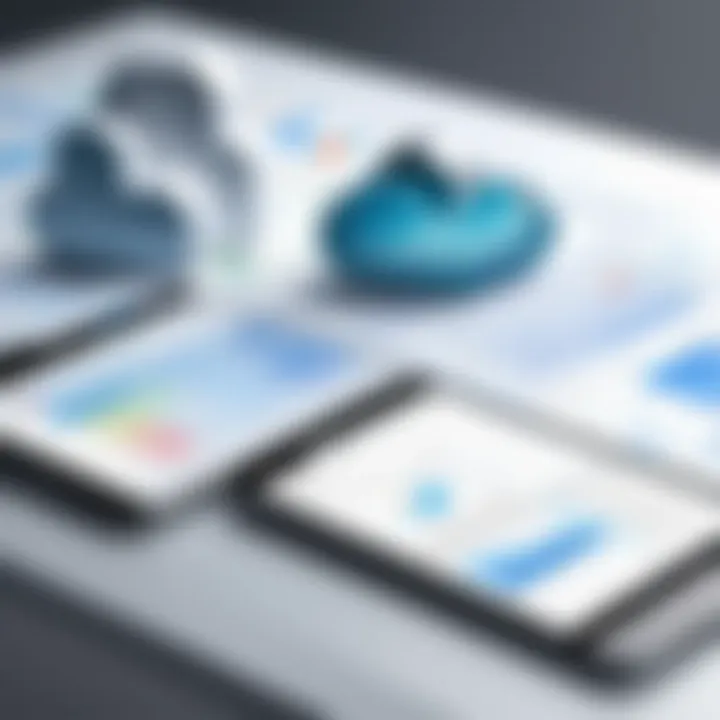
Intro
In today’s digital age, the demand for effective data management solutions pushes businesses to seek modern alternatives to traditional software. Cloud spreadsheets have emerged as a compelling solution that offers distinct advantages over their desktop counterparts. Delving into the realm of cloud spreadsheets reveals a variety of functionalities that cater to the evolving needs of various sectors, from finance to education. As organizations strive to enhance collaboration and streamline workflows, understanding the capabilities of cloud-based tools becomes crucial.
This article will provide an in-depth exploration of cloud spreadsheets, examining their functionalities, benefits, and limitations. By assessing leading solutions available in the market, we will highlight their integration capabilities, performance factors, and user experiences. Additionally, we will look at how these tools serve different industries, providing readers with the insights needed to make informed software choices.
Software Overview and Benefits
Cloud spreadsheets, such as Google Sheets and Microsoft Excel Online, revolutionize how teams collaborate on data management. These platforms facilitate real-time collaboration, allowing multiple users to work simultaneously on a single document from any location with internet access. Key features often include version control, auto-saving, and easy sharing options, significantly enhancing productivity.
The benefits of utilizing cloud spreadsheets extend beyond mere collaboration. Cloud-based solutions provide easy accessibility, meaning users can retrieve their documents on various devices without the fear of data loss. This aspect addresses specific needs like flexibility and efficiency, which are essential for professionals navigating tight deadlines. Furthermore, security measures, such as encryption and access controls, help safeguard sensitive information.
Pricing and Plans
When evaluating cloud spreadsheet solutions, understanding the pricing structure is vital. Google Sheets is free for personal use, while businesses may opt for Google Workspace, offering additional features starting at $6 per user, per month. On the other hand, Microsoft Excel Online is part of the broader Microsoft 365 suite, which starts at approximately $6 per month for personal use.
Comparing these offerings reveals that while Google Sheets provides robust functionality without cost, Microsoft 365 includes additional tools like Word and PowerPoint, adding value for users. The decision largely depends on the specific requirements and existing infrastructure of the organization.
Performance and User Experience
The performance of cloud spreadsheets is critical to user satisfaction. Google Sheets is praised for its speed and reliability, while also offering a user-friendly interface. Microsoft's offerings, however, remain familiar for users who have used traditional Excel, making the transition seamless.
User feedback often highlights that Google Sheets may slow down with extensive datasets, whereas Excel Online presents limitations when offline access is required. Therefore, the choice between these two platforms must consider the users' needs for speed and usability.
Integrations and Compatibility
Cloud spreadsheets excel when it comes to integration capabilities. Google Sheets provides easy connections with Google Apps, such as Google Forms and Google Data Studio, enhancing functionality. It also integrates well with third-party applications through APIs, addressing diverse needs across different sectors.
Microsoft Excel Online boasts similar capabilities, allowing users to connect with other Microsoft 365 applications and utilize add-ins from the Microsoft Store. Compatibility is generally strong, as both platforms operate on major browsers and devices, making them accessible across various operating systems from Windows to macOS, and Linux.
Support and Resources
Customer support is a crucial aspect of using any software. Both Google and Microsoft offer online support resources, including FAQs, user guides, and community forums. Google Sheets users benefit from tutorials available on various platforms like YouTube or Reddit, which provide practical examples of using advanced functions.
Microsoft also provides extensive documentation and training materials for Excel Online, enhancing user experience and mastery of features. However, live customer support tends to be more accessible through Microsoft, presenting an advantage for organizations requiring immediate assistance.
In summary, cloud spreadsheets embody the future of data management by offering collaborative, flexible, and integrated solutions. By thoroughly understanding their functionalities and performance, professionals can better ascertain which tool aligns with their operational requirements.
Preamble to Cloud Spreadsheets
In the evolving landscape of data management, cloud spreadsheets have established themselves as essential tools for professionals. Their significance lies in the ability to store, manipulate, and analyze data online, facilitating collaboration across various sectors. While traditional spreadsheet programs offered functionalities that supported individual use, cloud spreadsheets introduce a layer of interaction that transforms how teams approach data. This introduction covers essential aspects, benefits, and considerations regarding cloud spreadsheets, providing a clear framework for understanding their role today.
Definition and Overview
Cloud spreadsheets are web-based applications that allow users to create, edit, and share spreadsheets online. Unlike desktop solutions, they are hosted on remote servers, enabling access from any device with an internet connection. This design fosters instant updates and changes to data, making collaborative work seamless and efficient.
Key features of cloud spreadsheets include:
- Real-time collaboration: Multiple users can work on the same document simultaneously, seeing updates in real-time.
- Accessibility: Users can access their data from virtually anywhere, using any internet-enabled device.
- Automatic saving: Changes are saved automatically, reducing the risk of data loss.
This accessibility promotes a shift from isolated data manipulation to a collaborative and integrated approach. Businesses gain more visibility into operational data, while teams can respond to challenges more dynamically.
Historical Development
The development of cloud spreadsheets mirrors the broader shift towards cloud computing that began in the early 21st century. Initially, spreadsheet programs like Microsoft Excel dominated the market, requiring local installation and often disparate data handling processes. However, as internet speeds improved and cloud technology advanced, a shift occurred.
In the mid-2000s, Google Sheets emerged as a pioneering solution, allowing users to access spreadsheets from anywhere. This innovation set the stage for more cloud-based tools, drawing attention to features like collaborative editing and easy sharing.
The adoption of mobile devices further accelerated the growth of cloud spreadsheets, leading to the design of responsive interfaces. Today, numerous options exist, highlighting advantages across various domains, including business, education, and data analysis. Understanding the historical context instills appreciation for the adaptability and evolution of these tools, shaping how organizations manage data today.
Key Features of Cloud Spreadsheets
Cloud spreadsheets have gained immense popularity due to their unique features that serve modern-day requirements. These characteristics are critical in differentiating cloud-based solutions from traditional desktop counterparts. Companies and individuals largely benefit from real-time collaboration, easy accessibility, and enhanced data security. Understanding these key features helps professionals make informed decisions about adopting cloud spreadsheets, ensuring alignment with operational needs.
Real-Time Collaboration
Real-time collaboration is one of the standout features of cloud spreadsheets. This capability allows multiple users to work simultaneously on a single document. Changes or updates made by one user are immediately visible to others. For teams spread across different locations, this is invaluable. They can discuss data, make edits, and analyze results without delays. This aspect enhances productivity significantly.
Moreover, some tools provide built-in chat functions or comment sections. These features facilitate communication directly within the document, reducing the need for external messaging platforms. Maintaining a centralized conversation can streamline decisions and foster a more integrated approach to teamwork. Real-time collaboration is especially useful in fast-paced environments like marketing or project management.
Accessibility and Mobility


The accessibility of cloud spreadsheets comes from their ability to be accessed from any device with internet connectivity. This means that whether an individual is working on a desktop in the office or using a mobile device on the go, they can retrieve and edit files. Such mobility is pivotal for professionals who travel frequently or juggle various tasks.
Furthermore, cloud spreadsheets often support various operating systems including Windows, macOS, and even Linux. This flexibility means that users are not confined to specific hardware. They can transition between devices seamlessly without impacting productivity.
Data Security
Data security remains a fundamental concern for both businesses and individuals. Cloud service providers implement advanced security protocols to protect sensitive information. This includes encryption during data transmission and storage, as well as regular security audits. Many of these solutions also offer two-factor authentication, adding an extra layer of security to user accounts.
However, professionals must remain aware of potential vulnerabilities. The very nature of cloud systems makes them targets for cyberattacks. Thus, it's essential to choose reputable providers with robust security measures. Decisions about data management should factor in these considerations to mitigate risks.
In summary, the key features of cloud spreadsheets—real-time collaboration, accessibility, and data security—are vital for effective data management. Understanding these elements equips professionals to select the right tool tailored to their specific needs.
Popular Cloud Spreadsheet Solutions
The importance of discussing popular cloud spreadsheet solutions lies in their transformative role in data management. These tools have become integral for businesses and individuals, enabling enhanced collaboration, accessibility, and productivity. Understanding the variety and features of these solutions allows professionals to make informed choices based on their specific needs and use cases. The following subsections delve into three of the most prominent cloud spreadsheet options available today: Google Sheets, Microsoft Excel Online, and Airtable.
Google Sheets
Features Overview
Google Sheets is a staple in the realm of cloud spreadsheets. It offers a user-friendly interface combined with powerful functionality. Key characteristics include real-time collaboration, seamless sharing, and extensive template options. The ability to collaborate with multiple users simultaneously makes it a popular choice for teams that require swift input and feedback. Unique features such as integration with Google Forms for data collection enhance its utility. However, it may lack some advanced features found in more specialized software.
Use Cases
Google Sheets serves a wide array of use cases, from simple budgeting to complex data analyses. Small businesses benefit from its ease of use and collaborations, often cited as a primary reason for its adoption. Education sectors use it for project management and student data tracking. A unique strength is its integration with Google Workspace, allowing for a seamless workflow between various tools like Google Docs and Google Slides. On the downside, users familiar with desktop software might find its functionality somewhat limiting.
Integration Options
Google Sheets excels in terms of integration options. It connects effortlessly with a range of tools including Zapier, Slack, and various CRM systems. This integration capacity enhances its adaptability to different workflows. Unique features such as add-ons allow users to expand functionality, although reliance on third-party services can sometimes lead to issues with data consistency and privacy.
Microsoft Excel Online
Features Overview
Microsoft Excel Online provides a familiar interface for those comfortable with traditional Excel software. It features powerful data analysis tools, pivot tables, and advanced charting capabilities. The availability of these features in a cloud setting makes it a beneficial choice for professionals conducting in-depth data work. Its integration with Microsoft Office Suite is another advantage, allowing users to exploit a familiar ecosystem. However, certain advanced features are restricted to the desktop version, which can be a limiting factor.
Use Cases
Microsoft Excel Online is particularly useful in financial modeling and reporting tasks. Its robust analytical tools make it ideal for corporate users who require precise calculations and projections. The integration with Microsoft Teams and OneDrive facilitates collaborative work among team members. However, the learning curve can be steep for users unfamiliar with Excel, especially when adapting to some of its online features.
Integration Options
Excel Online offers strong integration options, especially within the Microsoft ecosystem. It connects well with Microsoft Power BI, SharePoint, and Outlook, making data sharing and visualization more straightforward. The unique feature of automation via Microsoft Power Automate can enhance productivity for users. On the downside, users outside the Microsoft environment may find some features limited.
Airtable
Features Overview
Airtable is a hybrid tool that combines spreadsheet functionalities with database capabilities. It allows users to create visually appealing interfaces and organize information in various ways, including grid, calendar, and Gantt views. This unique characteristic makes it a popular choice for project management and content planning. However, it has a different structure than traditional spreadsheets, which may present challenges for users accustomed to standard row and column layouts.
Use Cases
Airtable is widely utilized in creative industries for project management, editorial planning, and tracking production workflows. Its ability to link records across tables is a unique strength, enabling complex projects to be managed efficiently. Non-technical users appreciate the intuitive design, though it may lack advanced data analysis features necessary for financial modeling tasks.
Integration Options
Airtable supports a plethora of integration options, connecting with tools such as Trello, Slack, and various automation services. This flexibility enhances its capability as a central hub for project management. Unique options include the Airtable API, allowing for customized integrations, but this may require technical expertise to utilize effectively.
In summary, selecting the right cloud spreadsheet solution depends on individual needs, collaboration requirements, and existing software ecosystems.
Comparative Analysis of Cloud Spreadsheet Solutions
A comparative analysis of cloud spreadsheet solutions is essential in understanding the underlying features that cater to varied business needs. With the rapid proliferation of these tools, it becomes critical to dissect how each option stands against the others. This section will examine distinct elements such as cost, performance metrics, and user experience. Each of these aspects plays a significant role in dictating which solution may be most effective for a particular user or organization.
Cost Analysis
When evaluating cloud spreadsheets, cost is often a primary consideration. Different solutions offer various pricing structures, from subscription-based models to one-time fees. For example, Google Sheets is a free tool available to anyone with a Google account. In contrast, Microsoft Excel Online operates under the umbrella of the Office 365 subscription. These disparities can greatly affect budgetary allocations for businesses.
- Monthly Subscription: Teams working with Microsoft Excel Online may face recurring monthly fees, which vary based on features used.
- Free Versions: Google Sheets emerges as an attractive option for startups and small businesses due to its no-cost accessibility.
- Paid Plans: Some solutions, like Airtable, offer both free and premium tiers, with premium features costing more but providing enhanced functionalities.
Organizations should weigh the initial costs against potential benefits. Some tools may save time and increase efficiency, justifying higher expenditures.


Performance Metrics
Performance metrics are pivotal in determining how effectively a cloud spreadsheet can handle tasks. Productivity hinges on factors like speed, data processing capabilities, and integration with other tools. For example, the ability to manage large datasets efficiently is essential for businesses that frequently analyze complex information.
Key performance aspects include:
- Load Times: Users expect quick load times, especially when accessing extensive data.
- Calculation Speed: Fast calculation abilities ensure smooth workflow, particularly for businesses that require real-time data analysis.
- Integration: The capacity to work well with other software is vital. For instance, Google Sheets seamlessly integrates with various Google Workspace apps, which can enhance overall performance.
User Experience
User experience encompasses how intuitive and navigable a cloud spreadsheet is. A solution may boast powerful features, but if they are difficult to use, the utility diminishes significantly. Factors influencing user experience include:
- Interface Design: A clean, well-organized interface allows users to quickly adapt to the program, improving productivity from the get-go.
- Feature Accessibility: Ensuring that key features are easy to find fosters a positive experience. Solutions with steep learning curves may deter less tech-savvy users.
- Support and Resources: Good documentation and support services enable users to resolve issues promptly. Resources such as forums, tutorials, and customer support systems enhance usability.
A robust user experience can often be an indicative sign of a solution's overall effectiveness, making it a critical factor in the comparative analysis of cloud spreadsheet solutions.
"Understanding how these tools differentiate in cost, performance, and user experience will empower businesses to make informed choices that align with their operational needs."
In summary, a comprehensive comparative analysis evaluates cost structures, performance metrics, and user experiences amongst various cloud spreadsheet solutions. This in-depth exploration is paramount for businesses seeking the right tool for their specific requirements.
Integration with Other Software Tools
The integration of cloud spreadsheets with various software tools is crucial for optimizing productivity and enhancing data management capabilities. This connectivity allows organizations to streamline workflows, minimize data entry errors, and improve the overall decision-making process. By linking cloud spreadsheets with other tools, businesses can ensure that their data remains consistent and accessible across platforms. This section discusses the importance, benefits, and practical considerations of such integrations.
CRM Systems
Cloud spreadsheets often work well with Customer Relationship Management (CRM) systems. These integrations help companies manage customer information efficiently. For example, a sales team can utilize a spreadsheet to track leads that come directly from their CRM application, such as Salesforce or HubSpot.
Benefits include:
- Centralized Data: Customer information is accessible in one location, improving data quality and accessibility.
- Real-Time Updates: Changes made in the CRM can reflect immediately in the spreadsheet, thus ensuring that all team members work with the latest data.
- Automated Reporting: Spreadsheets can automatically generate reports based on CRM data, saving time and reducing manual work.
Using these tools together can enhance customer insights and drive better sales strategies, making it critical for companies aiming to increase customer satisfaction and retention.
Project Management Software
Integrating cloud spreadsheets with project management software like Asana or Trello adds a layer of flexibility and clarity to project tracking. Teams can manage timelines or task assignments through spreadsheets that communicate with their project management tools.
Key advantages of this integration include:
- Enhanced Visibility: Project status and timelines can be easily monitored from a central spreadsheet, which provides an overview of multiple projects in one view.
- Collaboration Efficiency: Team members can update task statuses in the project management tool, which can automatically reflect in shared spreadsheets, improving team collaboration.
- Resource Allocation: Spreadsheets can assist in visualizing resource allocation across various projects, leading to better planning and execution.
This seamless interaction helps teams stay aligned on their goals and deadlines, making project management far more effective and efficient.
Accounting Software
The integration of cloud spreadsheets with accounting software such as QuickBooks or Xero is essential for financial accuracy and reporting. Businesses often find it helpful to use spreadsheets for budget planning while keeping a connection to their accounting systems for real-time financial data.
Benefits of this integration are:
- Improved Accuracy: By automatically syncing data, businesses reduce the chances of errors that typically arise from manual entry, ensuring that financial reports reflect the true state of affairs.
- Flexible Reporting: Spreadsheets can be used for customized financial reports that pull in data from accounting systems, allowing for tailored insights.
- Enhanced Data Analysis: Using spreadsheets for deeper analysis on financial metrics offers businesses a way to merge numerical data into actionable insights easily.
This kind of integration not only enhances financial oversight, but also impacts strategic business decisions positively.
"Effective integration among software tools helps transform isolated data into a cohesive framework, driving analytical efficiency."
In summary, incorporating cloud spreadsheets with CRM systems, project management software, and accounting solutions enhances operational efficiency. These integrations enable businesses to leverage their data much more effectively, driving informed decision-making and streamlined processes.
Use Cases in Different Industries
Understanding the use cases of cloud spreadsheets across various industries is crucial. Different sectors leverage these tools to meet unique challenges. By examining their applicability, organizations can identify how cloud spreadsheets can offer operational efficiencies, enhance collaboration, and drive better decisions based on data analysis. This section will explore three distinct industries: small businesses, corporate enterprises, and the education sector. Each provides insights demonstrating how cloud spreadsheets cater to specific needs, highlighting the versatility of these platforms.
Small Businesses
For small businesses, cloud spreadsheets are often a lifeline. They operate within tight budgets and have limited resources. Therefore, affordability and accessibility become essential. With tools like Google Sheets and Airtable, small business owners can create and share spreadsheets without worrying about high software costs. This fosters a culture of collaboration.
- Budget Tracking: Small businesses can use cloud spreadsheets to manage their finances, tracking income and expenses in real-time.
- Inventory Management: Simple inventory logs, accessible on the go, help maintain stock levels without complex systems.
- Customer Engagement: Small businesses utilize spreadsheets to coordinate outreach efforts, manage contact information, and track customer interactions.
Furthermore, the ability to work remotely enhances their appeal, as small teams can update data from various locations. This flexibility allows small business owners to focus on growth rather than being bogged down by software management.
Corporate Enterprises


Corporate enterprises demand advanced features. They require robust data handling, enhanced security, and integration with existing systems. Cloud spreadsheets serve as a versatile tool for data analysis and reporting. Microsoft's Excel Online is often favored due to its powerful analytical capabilities.
- Data Analysis: Corporations utilize pivot tables and data visualization tools embedded within cloud spreadsheets.
- Cross-Department Collaboration: Different departments, such as finance and HR, use cloud spreadsheets for interconnected projects. This ensures everyone has real-time access to shared information.
- Compliance Tracking: In industries governed by regulations, companies utilize cloud spreadsheets to track compliance-related data, ensuring accountability and transparency.
The scalability of these tools allows businesses to manage large datasets while keeping collaboration streamlined and efficient. Cloud spreadsheets thus become pivotal in supporting data-driven decision-making processes.
Education Sector
The education sector has increasingly adopted cloud spreadsheets for various educational purposes. With a focus on collaboration and engagement, educators leverage these tools to streamline workflows.
- Student Performance Tracking: Teachers can monitor grades and attendance in a central location, facilitating timely feedback to students and parents.
- Resource Management: Educational institutions utilize spreadsheets for budget planning, managing resources, and scheduling classes effectively.
- Collaborative Projects: Students work together on projects by sharing spreadsheets. They can contribute data and insights, fostering teamwork.
Cloud spreadsheets also provide educators with a platform to easily share resources with students and colleagues. The ability to access these documents from any device enhances the learning experience.
In summary, the use of cloud spreadsheets varies significantly across industries. Each sector finds unique ways to implement these tools, adapting features to suit specific operational needs.
Challenges and Limitations
As cloud spreadsheets gain popularity in the realm of data management, it is equally vital to examine the obstacles and drawbacks that come with their use. Understanding these challenges not only highlights the importance of thoughtful implementation but also equips users to make informed decisions regarding their software choices. The following subsections will provide insight into key challenges including internet dependency, data privacy concerns, and functional limitations compared to traditional desktop software.
Internet Dependency
One of the most significant drawbacks of cloud spreadsheets is their reliance on a stable internet connection. Accessing these tools requires a consistent online presence. While many cloud solutions have offline capabilities, their functionalities are often severely limited without connectivity. This places a heavy burden on users who are in areas with inconsistent internet or during outages.
For businesses operating in regions with less robust digital infrastructure, this reliance presents a real challenge. Teams may find themselves unable to access vital data, potentially leading to delays in decision-making and project management.
"Reliance on internet connectivity is crucial; without it, cloud spreadsheets can be nearly unusable."
To mitigate this issue, organizations should establish clear guidelines and backup plans. Training employees to save important data locally can prevent loss of access when needed the most.
Data Privacy Concerns
Next, data privacy remains a significant challenge for users of cloud spreadsheets. Many organizations store sensitive information, including client data and internal reports, in these tools. Storing data in the cloud necessitates trust in the service provider's security measures. When it comes to handling confidential information, any breach can have far-reaching consequences.
Users must conduct due diligence before selecting a cloud spreadsheet provider. Evaluating the provider’s security protocols, including encryption practices and compliance with regulations like GDPR, is vital. Additionally, organizations should ensure that they understand how their data is stored, processed, and accessed, as this understanding is essential for maintaining data integrity and confidentiality in a digital environment.
Functional Limitations Compared to Desktop Software
Finally, while cloud spreadsheets offer numerous advantages, they fall short in certain functionalities when compared to traditional desktop software. Advanced features available in desktop solutions like Microsoft Excel often do not translate well to their cloud counterparts. Users may find limitations in functionalities like specific data analysis tools, visualization options, and complex macro capabilities.
This can be particularly problematic for professionals who rely on these advanced features for in-depth analysis and reporting. Furthermore, performance speed can lag unless the internet connection is optimal. To counter this, users should assess their specific needs before making a transition to cloud spreadsheets. If advanced functionalities are critical, they might need to reconsider using desktop software or select cloud options that offer those tools, if available.
In summary, while cloud spreadsheets provide considerable flexibility and ease of use, several challenges must be addressed to ensure effective utilization. Recognizing the issues related to internet dependency, data privacy, and functional limitations is essential for any organization aiming to harness the potential of cloud-based solutions.
Future Trends in Cloud Spreadsheets
The landscape of cloud spreadsheets is evolving rapidly. With technological advancements at the forefront, it is crucial for professionals to understand the trending developments in this area. Such knowledge enables informed decisions about tools and practices that can enhance productivity and data management. Key future trends signal the direction in which cloud spreadsheets are headed, impacting both functionality and usability. This section examines the vital trends that are likely to shape cloud spreadsheets in the coming years.
AI Integration
AI integration in cloud spreadsheets is a transformational development. Businesses increasingly seek ways to leverage artificial intelligence for efficiency. AI can automate repetitive tasks, such as data entry and analysis, freeing up time for users to focus on strategic activities. Moreover, machine learning algorithms can provide insights and predictions based on historical data. For example, by analyzing trends in sales data, AI can forecast future sales, aiding in better decision-making. This shift towards AI empowers users to utilize data in a more sophisticated manner, enhancing the overall user experience and productivity.
Increased Customization Options
Customization of cloud spreadsheets is becoming a priority for many users. As varying business needs continue to emerge, so too does the demand for tools that adapt to these unique requirements. Increased customization allows users to tailor their spreadsheet environment, select functions, and create specific templates that reflect individual workflows. Features such as custom formulas, unique dashboards, and personalized interfaces promote efficiency and user satisfaction. For organizations, this means they can optimize their operations and align data management processes with specific business goals. Such flexibility drives engagement and productivity among teams.
Expansion of API Integrations
API integrations are rapidly becoming essential for cloud spreadsheets. As businesses utilize multiple platforms for various functions, the ability to seamlessly integrate cloud spreadsheets with other applications is necessary. APIs enable this connectivity, allowing data to flow effortlessly between different systems. For instance, integrating Google Sheets with accounting software like QuickBooks can streamline financial reporting processes. This interconnectivity not only enhances data accuracy but also reduces the time spent on manual data entry. Furthermore, as developers create more APIs, the capability for integration will continue to expand, facilitating a more interconnected business environment.
"Cloud spreadsheets are no longer just about storing data; they are evolving into dynamic, interactive tools that enhance productivity and decision-making."
Understanding these future trends helps organizations anticipate shifts in technology and adapt accordingly. Keeping pace with AI advancements, customization demands, and API expansion enhances not only data management but also overall operational efficiency. Engaging with these trends allows professionals to build more effective data-driven strategies.
The End
The conclusion serves as a pivotal component in this article as it encapsulates the core themes and insights gathered from the exploration of cloud spreadsheets. It synthesizes the information provided, allowing the reader to grasp the multifaceted nature of these tools in today’s data management landscape. By summarizing key findings, the conclusion reinforces the advantages and challenges of cloud spreadsheets, offering a balanced perspective for tech-savvy individuals and business professionals.
Summary of Insights
The analysis throughout the article highlights several critical aspects of cloud spreadsheets. Firstly, the evolution from traditional software to cloud-based solutions has enabled unprecedented collaboration and accessibility. This progression has paved the way for tools such as Google Sheets and Microsoft Excel Online, allowing teams to work in real-time, irrespective of their geographical locations.
While there are numerous benefits, such as cost-effectiveness and scalable features, issues related to internet dependency and data privacy cannot be overlooked. As organizations increasingly become digital, addressing these challenges will be essential in maximizing the effectiveness of cloud spreadsheets.
Additionally, integrating these solutions with various software tools enhances their functionality. Whether it is a CRM system or project management software, the ability to streamline processes through integration represents a significant advantage.
Overall, cloud spreadsheets offer a robust framework for managing data, provided organizations are aware of their limitations and prepared to mitigate associated risks.
Final Thoughts on Selection
When selecting a cloud spreadsheet solution, several factors necessitate careful consideration. Organizations should evaluate their specific requirements, including functionality, user experience, and integration capabilities. Google Sheets may serve well for those needing comprehensive collaboration features, while Microsoft Excel Online may be optimal for users familiar with Excel’s traditional functionalities.
Moreover, it is crucial to consider the trade-offs between cost and features. While many solutions offer free versions, advanced options or additional integrations may come at a price.
The key is to align the chosen solution with your team's workflow and ensure it meets both current and future needs.
In summary, effective selection requires a thorough understanding of the tools available and a clear vision of how they will support your operational goals.







