Enhance Your macOS with MacPaw: Cleaning Guide


Intro
In today’s digital landscape, maintaining optimal performance on a Mac device is essential. Over time, files accumulate, cluttering the system and diminishing efficiency. To combat these issues, tools such as MacPaw’s cleaning software offer targeted solutions for managing digital clutter effectively. MacPaw is recognized for its sophisticated suite of applications designed to enhance the user experience on macOS. This guide delves into the features, benefits, and performance of MacPaw’s suite, aiming to empower users with the knowledge they require to keep their Mac devices running smoothly.
Software Overview and Benefits
MacPaw offers a range of products, but its flagship tool, CleanMyMac X, stands out as an essential application for users looking to streamline their system maintenance. CleanMyMac X encompasses several functionalities that unite to provide a comprehensive cleaning and optimization experience. Key features include:
- System Junk Removal: Cleans caches, logs, and other files that serve little purpose.
- Malware Removal: Provides protection against malicious software, ensuring system integrity.
- Optimization Tools: Enables users to deactivate startup programs and free up RAM.
- Large File Finder: Helps identify and remove oversized files that hog space.
The benefits of employing CleanMyMac X extend beyond basic cleaning. By removing clutter, users experience improved system speed, extended battery life, and overall enhanced performance. The intuitive interface further supports users by making routine maintenance straightforward, irrespective of technical knowledge.
Pricing and Plans
Understanding the pricing structure is vital when considering software options. CleanMyMac X operates under a subscription model, offering various plans:
- Monthly Subscription: This plan is ideal for users needing temporary solutions.
- Annual Subscription: This plan stands out for its cost-effectiveness, appealing to long-term users.
- One-Time Purchase: Users can also opt for a perpetual license, offering long-term usage without recurring payments.
When comparing against competitors like CCleaner or DaisyDisk, CleanMyMac X may appear pricier. However, the extensive features and consistent updates justify this price. Investing in MacPaw ensures that users have a reliable and well-supported product, in contrast to competitors that may lack comprehensive features.
Performance and User Experience
Performance evaluation for CleanMyMac X reveals a robust and reliable tool. Users often report noticeable improvements in system speed after utilizing the app's cleaning capabilities. The user interface is designed to be intuitive, allowing users to navigate seamlessly through features without experiencing frustration.
User feedback highlights the software's efficiency. Many appreciate its speed and thoroughness in junk removal and system optimization. While some users note occasional minor bugs, overall satisfaction remains high. Regular updates from MacPaw address many concerns, ensuring that performance continues to improve.
Integrations and Compatibility
CleanMyMac X boasts compatibility with multiple macOS versions, ensuring broad usability across different machines. It integrates seamlessly with several other productivity tools and cloud storage services, enhancing the overall user experience. This software is particularly friendly with applications like Dropbox and OneDrive, enabling easy management of files across platforms.
Support and Resources
MacPaw excels not only in its product offerings but also in customer support. Users can access a variety of support options, including:
- Live Chat Support: Immediate assistance from dedicated support teams.
- Email Support: For users preferring detailed responses.
- FAQs and Documentation: A robust knowledge base addressing common queries and tutorials.
Furthermore, MacPaw provides users with guides and tutorials, empowering them to maximize the utilization of CleanMyMac X. These resources can significantly enhance the cleaning experience, enabling users to troubleshoot problems independently and efficiently.
"Regular maintenance using cleaning software can significantly prolong the lifespan of your Mac, ensuring you get the best performance for years to come."
In summary, integrating cleaning tools like MacPaw into regular Mac maintenance routines is crucial for optimizing the overall experience. Understanding the software's functionality, pricing, performance, integrations, and support options allows users to make informed decisions that benefit their digital productivity.
Understanding macOS Maintenance
Maintaining macOS is a vital aspect of ensuring optimal performance for any Mac device. Regular maintenance helps prevent slowdowns and unexpected crashes that can disrupt workflows. An optimized system not only functions better but also improves the longevity of the hardware. Cleaning your computer by removing unnecessary files and applications is a good practice. This practice declutters the storage space and helps the operating system run efficiently.
Key elements of macOS maintenance include disk management, application control, and software updates. Disk management involves the monitoring of storage use, while application control ensures that only required programs run, thus freeing up system resources. Software updates keep the operating system secure and performing at its best.
Regular maintenance contributes to a smoother user experience. Users can access their files and launch applications faster. These practices also play a crucial role in protecting data from corruption, preventing loss due to system failures. By understanding how to maintain macOS, users can avoid common issues, reduce frustration, and enhance productivity.
Importance of Regular Maintenance
Regular maintenance of macOS is paramount for several reasons. First, it aids in keeping the system uncluttered. Over time, files accumulate, and applications that are no longer needed often remain installed. Maintaining a clean system allows for better organization and easier navigation.
Additionally, routine cleaning mitigates the risks of sluggish performance. As more data fills up the hard drive, the speed of the Mac can slow down significantly. Scheduling a cleaning routine can help manage storage efficiently, reducing the chances of running low on space.
Regular updates to the operating system and applications are essential. These updates can fix security vulnerabilities and improve application functionality. Ignoring updates may expose the system to risks that could have been easily prevented.
In essence, the importance of regular maintenance cannot be overstated. It is a proactive approach to managing your system's health, which ultimately leads to a better experience for users.
Common Issues Faced by macOS Users
Despite the overall robustness of macOS, users can encounter various issues if maintenance is neglected. One common problem is system lagging or crashing. When disk space runs low or applications process too much information without management, performance suffers.
Another frequent issue is application incompatibility. As the operating system evolves, older applications may struggle to keep pace. Such problems often arise when updates are missed, leaving users with outdated software that cannot fully utilize system capabilities.
Moreover, security threats are a real concern. Without regular updates, the system becomes susceptible to malware and security breaches. It is crucial for users to understand that maintaining their device includes not only physical cleaning but also virtual upkeep.
Lastly, a cluttered desktop can lead to disorganization. Users often fail to recognize how a crowded workspace impacts efficiency. A simple cleanup routine and organization system can make searching for files swifter and less stressful.
In summary, being aware of common issues assists macOS users in taking proactive steps to maintain their system. Regular maintenance is not just beneficial; it is essential for a seamless and effective computing experience.
Preface to MacPaw
The significance of MacPaw in the context of optimizing the macOS experience cannot be overstated. MacPaw specializes in developing tools that help users streamline their system maintenance, particularly through cleaning software. The challenges of managing digital clutter on a Mac are common. Yet, many users may not realize that effective cleaning can enhance performance and prolong the lifespan of their devices. MacPaw addresses this need with solutions that simplify the cleaning process. The following sections delve into the company's background and the suite of products it offers.
Company Overview
Founded in 2008, MacPaw has established itself as an influential player in the realm of macOS maintenance tools. The company is headquartered in Ukraine and focuses on enhancing the user experience for Mac users globally. MacPaw’s commitment to creating intuitive and effective solutions is evident in its user-friendly interface and powerful functionality. Its reputation relies on positive industry reviews and a loyal customer base that appreciates its focus on quality and user satisfaction. As the digital landscape grows more complex, MacPaw aims to ensure that users can keep their systems clean without becoming overwhelmed.
Overview of Products Offered
MacPaw offers a range of products designed specifically for macOS users looking to manage clutter effectively. Their flagship product, CleanMyMac X, stands out due to its comprehensive features for optimizing system performance. It allows users to remove unnecessary files, uninstall unwanted applications, and perform regular maintenance tasks efficiently. Other products include Setapp, a subscription service that provides access to numerous macOS applications, creating a valuable library for users. Ultimately, these tools are designed to empower users by simplifying maintenance and improving overall performance.
By understanding MacPaw's offerings and its company ethos, users can appreciate how these tools play a vital role in maintaining an optimized macOS environment. This knowledge enables informed choices when it comes to managing digital clutter.
The Role of Cleaning Software
Cleaning software plays a pivotal role in optimizing the performance of macOS devices. Digital clutter accumulates over time, impacting system speed and responsiveness. With various applications and files, users often overlook what is stored on their machines. This is where cleaning software steps in, offering a streamlined solution for maintaining a tidy and efficient operating system. By addressing the buildup of unneeded files and optimizing crucial resources, users can regain control over their systems.


What Does Cleaning Software Do?
Cleaning software automates the process of identifying and removing unnecessary files from a Mac. It scans for duplicate files, temporary files, and unused applications that clutter storage. Key functions typically include:
- Scanning: A comprehensive analysis of the system to identify areas of concern.
- Cleaning: Removing junk files, caches, and napkin files that slow down operations.
- Optimization: Enhancing settings for better performance.
- Monitoring: Continuing checks to keep the system clean and efficient.
Additionally, cleaning software often includes features for privacy protection, such as removing browsing histories and application data.
Benefits of Using Cleaning Software
The advantages of utilizing cleaning software are manifold.
- Time-Saving: Manual cleaning can be tedious and often ineffective. Software can perform these tasks efficiently, allowing users to focus on more critical activities.
- Improved Performance: Regular cleaning can lead to noticeable enhancements in speed and responsiveness. System resources are freed up, leading to better multitasking capabilities.
- Enhanced Privacy: Cleaning tools can help protect personal information by removing traces of online activity and unused data.
- User-Friendly Interfaces: Many cleaning applications feature intuitive dashboards. This makes it easy for users, regardless of technical proficiency, to manage their Mac without hassle.
“The role of cleaning software is not just about decluttering; it is a proactive approach to maintain a seamless macOS experience.”
In summary, cleaning software stands as a vital tool for Mac users. Its ability to simplify system maintenance while enhancing performance makes it an essential aspect of digital management.
Key Features of MacPaw's Cleaning Tools
The focus on the key features of MacPaw's cleaning tools is crucial for anyone seeking to enhance the performance of their macOS. Understanding these functionalities allows users to appreciate the software's capability to streamline system maintenance. The effectiveness of any cleaning tool depends largely on its features, as they play a significant role in how well users can manage digital clutter and improve overall system performance.
User Interface and Experience
The user interface of MacPaw's cleaning software is designed for clarity and accessibility. When users first interact with the interface, they find it intuitive. This is especially vital for those who may not be particularly tech-savvy. Elements such as simple navigation and helpful tooltips enrich the experience. Users can easily follow along to perform necessary maintenance without feeling overwhelmed.
A clean interface reduces cognitive load, allowing users to focus on the cleaning tasks at hand. The layout of the dashboard provides a clear view of system statistics and cleaning options. It is visually appealing, yet functional. When users open the application, they are greeted by a prominent scan button, making it straightforward to initiate the cleaning process. This direct approach helps in minimizing time spent on maintenance.
Smart Cleaning Technology
Smart cleaning technology is a distinguishing feature of MacPaw's software. It involves intelligent algorithms that identify unnecessary files. These files can include duplicated images, large downloads, and old caches that accumulate over time. Such tasks would be tedious if performed manually.
The software enables users to automate these tasks. By scheduling regular scans, users ensure that their systems remain clean and efficient. The smart cleaning feature also suggests optimal actions based on the user’s past behaviors. This promotes a more tailored cleaning experience. With this technology, users can reclaim significant storage space and improve their system’s speed.
Safety and Privacy Considerations
Safety and privacy are essential considerations when selecting cleaning software. MacPaw's tools prioritize user data protection. The company emphasizes adherence to strict privacy policies. Users can feel secure knowing that their information is not shared with third parties. Periodic updates keep the software aligned with the latest security standards.
Additionally, the cleaning processes are transparent. Before any deletions occur, users are given a chance to review the files identified for removal. This feature allows users to maintain control over their data. It ensures important files are not mistakenly deleted. This balance between efficiency and user trust is pivotal in the software’s reputation.
"MacPaw has created cleaning tools that not only enhance system performance but also safeguard user privacy."
Installation Process
The installation process is a critical step in optimizing your experience with MacPaw's cleaning software. Understanding how to correctly install the application ensures that users can fully leverage its capabilities without potential errors or complications. This section provides necessary insights into system requirements and a step-by-step guide for effective installation. It is essential to prioritize a smooth installation, as any oversight may lead to issues impacting the software's functionality later on.
System Requirements
Before starting the installation, it is pivotal to be aware of the system requirements for MacPaw's cleaning tools. These requirements guarantee that the software runs effectively without hindering your Mac's performance. The key specifications typically include a compatible version of macOS, sufficient RAM, and adequate storage space. For example:
- Compatible macOS Versions: It is advisable to have a recent version such as macOS Mojave (10.14) or later.
- RAM: At least 4GB of RAM is recommended for optimal performance while running applications simultaneously.
- Storage: Ample free disk space should be available, ideally not less than 200MB, ensuring there is room for installation and future updates.
Checking these specifications before installation can save time and avoid frustration during the setup.
Step-by-Step Installation
Completing the installation of MacPaw's cleaning software is straightforward if the right steps are followed. Here is a step-by-step guide to aid users through the process:
- Download the Installer: Go to the official MacPaw website and download the latest version of the cleaning software. Confirm that you are downloading from a trusted source.
- Locate the File: After the download completes, find the installer in your "Downloads" folder or the location where your browser saves files.
- Begin Installation: Double-click on the downloaded file to start the installation process. A window will pop up, presenting the installation options.
- Follow Prompts: Click on “Continue” to proceed through the installation prompts. Make sure to read any agreements or notifications provided.
- Select Installation Location: Choose the drive where you want the software installed, usually the main hard drive.
- Finalize Installation: Click “Install” to conclude the installation process. You may be asked to enter your admin password to authorize the installation.
- Launch the Application: Once installation is complete, you can find the application in your Applications folder or access it from Launchpad.
Following these steps ensures a successful installation, making it easier to manage your Mac’s performance effectively.
"A proper installation is the foundation of optimal software function. Missing even a small step can lead to performance issues down the road."
Ensuring that you understand installation comprehensively helps in maximizing the benefits of using MacPaw's cleaning tools for maintaining your macOS.
Operational Insights
Understanding the operational aspects of MacPaw's cleaning tools is essential for users looking to maximize their macOS experience. This section covers critical elements such as the first-time launch, navigating the dashboard, and performing a scan. Proper guidance in these areas yields several benefits: it ensures a smoother user experience, enhances system performance, and eliminates guesswork for those unfamiliar with cleaning software.
First-Time Launch
Upon initiating MacPaw for the first time, users encounter a user-friendly interface that guides their every move. The software often prompts users to allow necessary permissions. This step allows MacPaw to access files and folders effectively. Users should be mindful during this process; granting access is crucial for optimal operation.
Familiarizing oneself with the interface is just as significant. The initial setup may ask for preferences regarding the types of files to be scanned, offering a customized approach from the get-go. Engaging with these settings can provide tailored insights that fit individual needs.
Navigating the Dashboard
The dashboard serves as the command center for users. Once users complete the initial setup, they will notice a layout designed for efficient navigation. Key components include:
- Quick Scan: This option allows for a fast assessment of the system’s health by checking for common issues.
- Full Scan: A more thorough probe into deeper system files to identify additional areas needing attention.
- Customization Options: Users can set preferences for what kind of items to target, such as junk files, large files, and more.
- Help Section: For those in need of assistance, a help section is available that answers frequently asked questions.
Navigating the dashboard is intuitive. Users can easily toggle between different functions without becoming overwhelmed by excessive options. This simplicity permits a more seamless cleaning experience.
Performing a Scan
Scanning is one of the most critical tasks in maintaining system health. Once the dashboard is navigated, initiating a scan is straightforward. Users will typically see a prominent button labeled "Scan Now." After clicking this, the software gets to work, analyzing the system's file structure. The process utilizes robust algorithms to locate unneeded files, duplications, and cached data, which slows down performance.
While scanning, users should consider the following:
- Scan Duration: Depending on the amount of data, the scan may take several minutes. Users should be patient but can monitor progress through a visual bar on the interface.
- Results Overview: Upon completion, a summary will be presented. This summary categorizes files into types, making it easier for users to decide what to delete.
- Action Options: After reviewing results, users can select items to remove, either individually or in bulk.
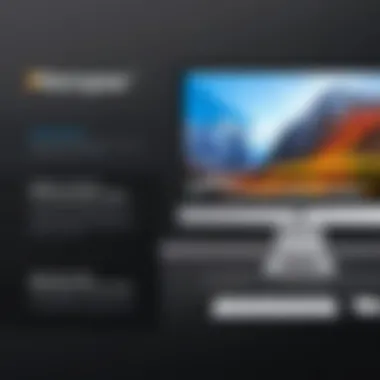

Performing a scan not only clears clutter but also establishes a baseline for understanding how much digital debris can accumulate over time. Regular scans maintain optimal system performance.
"Regular use of cleaning software can dramatically improve the longevity and responsiveness of your Mac device."
Through these operational insights, users can confidently engage with MacPaw's features. Understanding each aspect is vital in transforming the initial overwhelm into a controlled and proficient cleaning experience.
Understanding Results
Understanding the results of a cleaning scan is vital for maintaining an optimal macOS experience. When users run a cleaning tool like the one from MacPaw, they receive a detailed report outlining the status of their system. This report informs users about various aspects such as duplicate files, system caches, and other unnecessary items that consume storage. By understanding these results, users can make informed decisions on which files to keep, which items to remove, and ultimately how to enhance their system's performance.
Interpreting scan results allows users to pinpoint areas of digital clutter affecting efficiency. It helps in prioritizing clean-up tasks that can lead to faster operation of the device. Insufficient knowledge about these results can lead to unnecessary data loss or incomplete cleaning efforts. Therefore, taking the time to fully understand what each part of the report means is crucial for effective system maintenance.
Interpreting Scan Results
Interpreting scan results involves breaking down the information presented after running a scan. This typically includes:
- File Types Identified: Here, the software categorizes files according to type, such as temporary files, application caches, or large duplicates.
- Size Indications: Each file's size is displayed, allowing users to see what takes up the most space. Sizing helps prioritize what might be removed first.
- Suggested Actions: The cleaning tool often recommends actions such as deleting files, archiving items, or ignoring certain files that may be essential.
By examining these aspects, users can gain a clearer view of their storage situation. They can determine if they are keeping unnecessary files or if they have significant digital clutter in the form of unneeded applications or data.
"Clear understanding of the scan results is essential to making strategic deletions that lead to enhanced system performance."
Identifying Unneeded Files
Identifying unneeded files is another critical step in the cleaning process. The scan results will typically highlight files that can be considered for deletion. This can include:
- Duplicate Files: Often, users unknowingly create multiple copies of the same file. Identifying these helps free up valuable storage.
- Old Cache Files: Applications often store cache in order to load faster. Over time, these cache files can accumulate significantly and clutter up the storage.
- Large Unused Files: Files that are large in size but rarely accessed can take up considerable space. Identifying these ensures space can be reclaimed effectively.
- Temporary Files: Many applications create temporary files during their operation. These do not need to be retained and can easily be removed.
Being thorough in identifying these files allows users to streamline their storage situation and improve overall system performance.
By focusing on the insights gained from interpreting scan results and identifying unneeded files, users can engage in a more structured approach to cleaning their Mac. Understanding the significance of each component in the scan results ultimately promotes a system that runs smoothly and efficiently.
Cleanup Procedures
Cleaning your Mac is not just about aesthetics; it's a necessity for optimal performance. Cleanup Procedures play a critical role in ensuring that your system remains efficient and responsive. Over time, a typical Mac accumulates a variety of unwanted files, including unused applications and system caches, which can clog up storage and slow down operational speed. By implementing effective cleanup strategies, you can enhance your Mac's performance and prolong its lifespan.
Removing Unused Applications
Unused applications can take up a significant amount of storage on your Mac. They not only consume disk space but can also contribute to system sluggishness. Regularly evaluating and removing these applications is a prudent practice. Some applications may have been installed for specific tasks but are no longer needed.
Here are essential steps to consider when removing unused apps:
- Identify Unused Applications: Go through your Applications folder and highlight apps that you haven't used in a while.
- Check for System Apps: Be careful not to remove critical system applications, as this may affect your Mac's functionality.
- Using MacPaw Tools: Cleaning tools from MacPaw can simplify this process. Their software allows for easy identification of these apps and facilitates a hassle-free removal process.
Removing unused applications helps free up disk space and may lead to quicker system performance. It's a straightforward task that can have notable effects on your Mac's operation.
Clearing System Cache
System cache files are temporary files created by your Mac to speed up access to recurring data. However, over time, these cache files can pile up and take up valuable disk space. Clearing system cache is a vital step in maintaining peak operational efficiency. Regular cache clearances can improve responsiveness and speed.
Key considerations for clearing system cache include:
- Understanding Cache Types: There are different types of cache files, including browser cache and system cache. Familiarity with these can guide effective cleanup.
- Using Cleaning Software: Tools from MacPaw can identify and clear unnecessary cache files without requiring a manual process.
- Benefits of Cache Clearing: Clearing system cache can speed up load times and reduce instances of application crashes. It prevents sluggish performance, particularly after keeping a Mac in service for an extended period.
In summary, Cleanup Procedures are indispensable for effective Mac management. By removing unused applications and clearing system caches, users can significantly enhance the performance and longevity of their devices. This proactive approach not only improves daily functionality but also ensures smoother operation in the long run.
Maintaining Performance
Maintaining performance is a critical aspect of ensuring that your Mac operates at its best. A well-maintained Mac can respond faster, run applications smoothly, and provide an overall better user experience. Without attention to maintenance, users can easily encounter sluggishness, crashes, and various unexpected behaviors. To optimize the performance of macOS, focusing on key elements such as regular cleaning and system health monitoring is essential. These actions help preserve the longevity and efficiency of the hardware and software.
Regular Cleaning Schedule
A regular cleaning schedule is vital for preventing digital clutter from slowing down your Mac. Just like cleaning a physical workspace increases productivity, a tidy digital environment does the same. Setting aside time to clean files, applications, and system caches can significantly improve system responsiveness.
To create a regular cleaning schedule, consider the following steps:
- Identify Frequencies: Decide how often you will clean your Mac—weekly, bi-weekly, or monthly.
- Use Cleaning Tools: Leverage software like MacPaw to automate and ease the process. These tools can schedule scans and provide reminders.
- Create Checklists: Document specific tasks to complete during each cleaning session, such as removing temporary files, uninstalling unused apps, and clearing duplicate files.
By establishing a routine, you can ensure your Mac remains both fast and clutter-free, reducing the time spent on troubleshooting issues later on.
Monitoring System Health
Monitoring system health is equally important for maintaining a well-functioning Mac. By keeping an eye on metrics like CPU usage, RAM consumption, and disk space, users can spot potential problems before they escalate.
Consider these actions to monitor your Mac’s system health:
- Utilize Built-in Tools: Use Activity Monitor to check which applications consume the most resources and take necessary actions.
- Set Alerts: Some cleaning software offers alerts for critical performance thresholds, helping users to intervene proactively.
- Regular Backups: Ensure you’re performing consistent backups using Time Machine or another backup solution. This will safeguard your data while also allowing for system restores if you encounter significant issues.
Tip: Regular monitoring can lead to identifying patterns in performance issues, making it easier to determine when a larger cleaning or upgrade may be necessary.
User Feedback and Reviews
User feedback and reviews hold significant value when evaluating any software, especially tools designed for optimizing performance like MacPaw's cleaning applications. These personal insights can provide prospective users with an unfiltered view of the software's efficacy and reliability. They highlight not just the triumphs of the software but also its limitations, guiding new users in making informed decisions.
User experiences can offer several key benefits for prospective users, particularly in the context of MacPaw. First, they provide practical insights that often go beyond the marketing claims. Users typically share specific examples of how the software improved their system performance and resolved issues. This can be crucial for users seeking genuine efficacy and not just theoretical benefits.
Moreover, reviews often touch on usability, which is essential for software adoption. Understanding how intuitive the user interface is or the efficiency of the installation process can lead to a better overall experience. Feedback can also reflect the software's ongoing updates, showing whether the company actively improves the tool in response to user needs.
In addition to gathering general opinions, specific considerations about user feedback include the diversity of user systems and workloads. Varied computing environments can yield different outcomes when using MacPaw, illustrated thoroughly through reviews. As such, it's advisable for potential users to consider feedback from those with similar usage patterns.
"Real-world evaluations can unveil both strengths and weaknesses that official resources often overlook."


In summary, user feedback serves as a valuable resource. It enhances understanding of how MacPaw functions in diverse settings, showcases effectiveness, and helps prospective users align their expectations appropriately.
Initial Reactions
The initial reactions to MacPaw's software are often marked by a mix of optimism and caution. Many users express immediate satisfaction with installation ease and the visual appeal of the interface. Upon first use, users often report an immediate perception of improved device performance, particularly in areas of speed and responsiveness.
However, there can be a level of skepticism too. Some users question the usefulness of such cleaning software, fearing it might not deliver what it promises. Over time, these initial reactions can evolve, as users engage more deeply with the software and discover its actual impact on system health.
Long-term User Experiences
User experiences over time tend to provide a richer picture of MacPaw's software. Long-term users often report sustained system improvements and note the software's effectiveness in managing digital clutter. Regular scans and clean-ups help maintain a high level of efficiency, reducing the long-term burden of system slowdowns.
In contrast, some long-term users might share concerns regarding subscription models, expressing desires for more flexible options. Others address the importance of regular engagement with the cleaning processes, indicating that neglecting routine use can lead to a reaccumulation of unwanted files.
Comparisons with Other Cleaning Software
Understanding the landscape of cleaning software is vital when optimizing your macOS experience. The market is populated with various solutions, each claiming to enhance system efficiency and clutter management. Comparing MacPaw to its competitors provides insights into its unique offerings and potential drawbacks. This in turn informs your decision making, ensuring you choose the right tool for your specific needs.
Market Competitors
In the competitive arena of Mac cleaning software, several prominent names emerge aside MacPaw. Companies like CleanMyMac, DaisyDisk, and CCleaner stand out as notable alternatives. Each of these tools presents distinctive capabilities. For instance, CleanMyMac offers a user-friendly interface and extensive cleaning options, while DaisyDisk excels in visual representation of disk usage. On the other hand, CCleaner is known for its simplicity and effectiveness across platforms, including Windows.
Important considerations when evaluating competitors include:
- Interface Design: How intuitive is the software?
- Cleaning Scope: What types of files and applications does it target?
- Performance Impact: What effects do the tools have on system speed post-cleanup?
Each product aims to fill specific user needs, making it crucial to assess how each handles core cleaning tasks.
Comparative Features Analysis
When analyzing the features of MacPaw versus its competitors, several key aspects come into focus:
- Smart Cleaning Technology: MacPaw’s software is notable for its automated cleaning capabilities. This includes scheduling and suggesting file removals based on usage patterns. Competitors may not offer equivalent efficiency in automated recommendations.
- User Privacy: Features surrounding data security vary significantly. MacPaw, for instance, emphasizes user privacy by ensuring that files are securely deleted without recovery options. In contrast, some other software may not provide adequate data protection measures, raising concerns for privacy-conscious users.
- Range of Tools: In addition to cleaning functionalities, MacPaw integrates optimization tools targeting system health. This holistic approach is less common among some competitors, which often focus solely on cleaning.
Comparing these features can reveal strengths and gaps in product offerings. It's essential to weigh these factors against your specific use cases. For example, if your primary concern is simplicity, you may prefer CCleaner's straightforward interface, while power users may value the comprehensive capabilities of MacPaw.
"Choosing the right cleaning software is essential for maintaining optimal performance and protecting your data."
In the end, understanding how MacPaw measures up against other tools helps you make an informed choice. It allows you to leverage strengths, mitigate weaknesses, and ultimately enhance your macOS experience.
Pricing and Licensing
Pricing and licensing are critical elements when considering software for cleaning and optimizing your macOS. Many users might focus solely on the features and performance metrics of the software, but understanding the pricing structure and licensing agreements can greatly influence a user's decision. This section delves into these factors, specifically tailored to MacPaw's offerings, highlighting their significance.
Understanding Pricing Models
When evaluating MacPaw’s cleaning software, it is important to recognize the various pricing models in the market. MacPaw employs a subscription-based pricing structure, which allows users to access the latest updates and support. This model contrasts with one-time license purchases seen in other products. Here are some key elements to consider:
- Subscription Costs: Monthly or yearly payments can fit user budgets. However, long-term costs may accumulate.
- Trial Version: Many users appreciate a trial period. MacPaw provides a limited trial version of their software, enabling users to assess its capabilities before commitment.
- Family Plans: Discounts for multi-device licenses can offer significant savings for users with several Macs.
"Understanding the pricing structure helps users align their expectations and budgeting accordingly."
Value Proposition
The value proposition of MacPaw's cleaning software goes beyond merely the cost. Users must weigh the benefits against expenses to determine if the software is worth the investment. Factors affecting this value include:
- Performance Improvement: The effectiveness of the software in enhancing macOS speeds can justify the expense, making clutter removal seamless.
- Regular Updates: Subscription-based services often provide continuous improvements and new features that can greatly enhance user experience and system efficiency.
- Support Services: Access to customer support as part of the pricing can be invaluable. Users can benefit from expert assistance rather than relying solely on community forums.
In summary, while pricing and licensing decisions may seem secondary to functionality, they are vital for planning and executing a streamlined macOS experience. Users should assess what they value most in these aspects to ensure they make a well-informed choice.
Future Developments
In the realm of digital maintenance, staying updated with emerging trends is essential. Future developments in cleaning technology and software evolution will significantly impact macOS user experiences. As MacPaw continues to innovate, these advancements hold the promise of improving efficiency, enhancing security, and providing a more user-friendly experience.
Updates in Cleaning Technology
The landscape of cleaning technology is evolving quickly. New algorithms and machine learning techniques are becoming more prevalent, allowing software like MacPaw's tools to identify and manage files more smartly. Here are a few points on the nature of these updates:
- Enhanced Detection Capabilities: Future updates could bring improved file recognition systems that are capable of distinguishing between essential and non-essential files more accurately.
- Real-Time Monitoring: Some technologies might allow for ongoing monitoring of system performance, which would enable users to address cleaning needs as they arise rather than on a set schedule.
- Integration with Higher-Level Features: There could be advancements in the integration of cleaning software with other functionalities, like system optimization and performance analysis.
These improvements are designed to provide users with a more seamless experience when managing their devices.
Predictions for Software Evolution
The software landscape is always changing, and cleaning tools are no exception. Anticipated developments in software evolution factor into the future of MacPaw and other cleaning solutions. Consider the following potential changes:
- AI Integration: The use of artificial intelligence to automate cleaning tasks is likely to become more common. This could reduce the need for manual input from users, making the process more efficient.
- User Customization Options: Future versions may allow for greater personalization of cleaning preferences, enabling users to tailor settings to suit their needs better.
- Emphasis on Privacy: As concerns over digital privacy grow, cleaning software will likely incorporate stronger security features, ensuring that sensitive data remains protected during the cleaning process.
"The future of cleaning software lies in its ability to adapt and respond to user needs, which could redefine how we think about digital maintenance."
Final Thoughts
In the realm of digital management, maintaining a clean and efficient macOS environment cannot be overstated. The importance of this topic emerges not only from the necessity of a well-functioning system but also from the ever-growing challenges posed by digital clutter. With the insights gained throughout this guide, users can appreciate the multifaceted benefits of utilizing MacPaw's cleaning tools. These tools streamline the maintenance process, enhance system speed, and ultimately improve user experience.
Failure to engage in regular cleaning can lead to various issues, such as slow performance, application crashes, and storage shortages. By implementing the cleaning strategies outlined via MacPaw, users become proactive in tackling these challenges. The implications of this proactive approach extend beyond mere performance improvements; they foster a sustainable macOS ecosystem, where productivity and efficiency are prioritized.
Summarizing Key Takeaways
- Regular Maintenance is Essential: Frequent cleaning is vital to avoid system slowdowns and crashes.
- MacPaw Tools Simplify the Process: These tools provide user-friendly interfaces and intelligent cleaning technologies.
- Understanding Scan Results is Crucial: Knowing what files are unnecessary helps in making informed decisions on what to delete.
- User Feedback Highlights Effectiveness: Long-term use indicates satisfaction and positive impact on system health.
- Investing in Cleaning Software is Worth It: The benefits outweigh the initial costs in terms of time and system performance.
Recommendations for Users
For those looking to optimize their macOS experience using MacPaw, a few recommendations can enhance the overall effectiveness:
- Create a Regular Cleaning Schedule: Set reminders for monthly cleaning sessions to sustain speed.
- Stay Informed on Updates: Regularly check for MacPaw software updates, which may introduce new features or improvements.
- Utilize Built-in Features Wisely: Experiment with different cleaning modes to find the most effective setup for personal needs.
- Engage with Community Feedback: Platforms like Reddit or tech forums often feature user discussions that can provide additional insights.
- Evaluate Needs Periodically: As usage habits change, so should the cleaning strategies. Periodic re-assessment ensures methods remain effective.
A well-maintained Mac not only runs smoothly but also enhances the user's overall digital experience.







