Unlocking Peak Efficiency: Harnessing HubSpot and Trello Integration
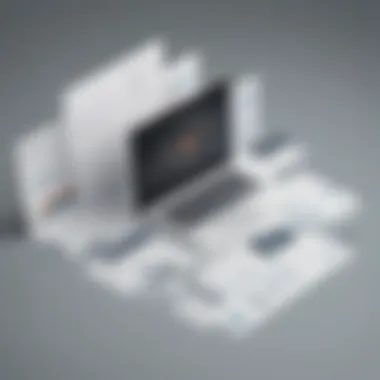
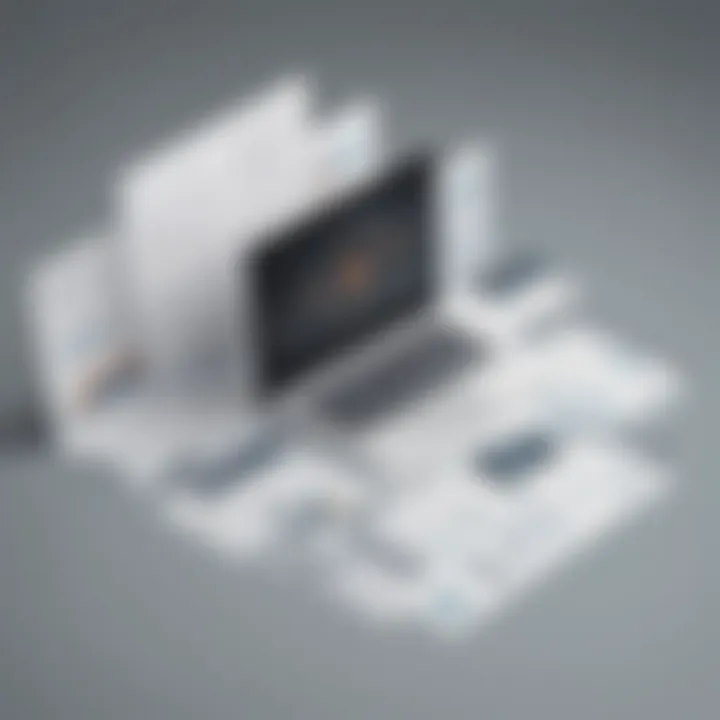
Software Overview and Benefits
HubSpot and Trello integration is a powerful duo revolutionizing workflow management by combining the functionalities of HubSpot's CRM with Trello's project management capabilities. HubSpot offers robust customer relationship management features, allowing businesses to centralize customer information, track interactions, and automate tasks. On the other hand, Trello excels in visual project organization, enabling teams to create flexible boards, lists, and cards to manage projects effectively. The seamless integration of these two platforms enhances collaboration, streamlines processes, and drives efficiency in business operations.
Pricing and Plans
HubSpot and Trello offer different pricing structures tailored to meet the varying needs of businesses. HubSpot provides scalable pricing based on the features and size of the user's database. Trello, on the other hand, offers a freemium model with essential features for small teams and businesses. Comparing the pricing with competitors in the same category reveals that HubSpot may have a higher price point but offers robust CRM capabilities, while Trello's pricing aligns with similar project management tools.
Performance and User Experience
When evaluating the performance of HubSpot and Trello integration, factors like speed, reliability, and user interface play crucial roles. HubSpot's CRM is known for its reliability and customization options, providing a seamless user experience. Trello's intuitive interface and collaborative features enhance project management efficiency. User feedback highlights the user-friendliness of both platforms, making them ideal choices for tech-savvy individuals and business professionals.
Integrations and Compatibility
The integrations offered by HubSpot and Trello enhance their utility by connecting them with other tools and platforms. HubSpot integrates seamlessly with various marketing and sales tools, amplifying its CRM capabilities. Trello offers integrations with project management tools, calendar applications, and communication platforms, expanding its functionality. Both platforms exhibit strong compatibility with different operating systems and devices, ensuring a smooth user experience across platforms.
Support and Resources
HubSpot and Trello provide robust customer support options to assist users in optimizing their experience. HubSpot offers multi-channel support including email, phone, and live chat, along with an extensive knowledge base and community forum. Trello provides similar support channels along with tutorials, guides, and training materials to help users maximize their productivity with the platform.
Introduction
In the realm of increasing productivity, the integration of HubSpot and Trello emerges as a game-changer. This article delves into the fusion of two robust tools that have the potential to revolutionize workflow management, essentially amplifying productivity levels to new heights. By synergizing the customer relationship management prowess of HubSpot with the exceptional project management capabilities of Trello, businesses can streamline their processes, fortify collaboration among teams, and drive operational efficiency.
Overview of HubSpot
Features and Benefits
Unveiling the array of features and benefits within HubSpot elevates the spectrum of productivity possibilities. From in-depth analytics and lead tracking to personalized email marketing campaigns, HubSpot offers a multifaceted approach towards managing customer relationships and optimizing marketing strategies. The dynamic nature of HubSpot's features not only simplifies complex tasks but also empowers users to delve deeper into data-driven decision-making processes. Amid the competitive landscape, the seamless integration with Trello provides a comprehensive solution for businesses aiming to align their marketing and project management strategies cohesively.
Target User Base
The target user base of HubSpot predominantly caters to businesses of varied scales, encompassing startups, SMEs, to large enterprises. This inclusivity underscores HubSpot's adaptability across diverse industry verticals, making it a sought-after choice among marketing professionals and sales teams. The user-friendly interface and customizable features resonate with users seeking intuitive solutions for managing customer relationships efficiently. However, while HubSpot offers extensive functionalities, navigating through its intricacies may require a learning curve for novice users.
Overview of Trello
Key Functionalities
Trello's key functionalities epitomize simplicity intertwined with optimal productivity tools. Its highly visual interface, characterized by boards and cards, enables users to create, assign, and track tasks seamlessly. The versatility of Trello lies in its adaptability to different workflows, allowing teams to personalize project management processes according to their requirements. This modularity and flexibility make Trello a prominent choice for businesses seeking agile methods to enhance collaboration and task management, aligning effortlessly with the ethos of productivity-oriented enterprises.
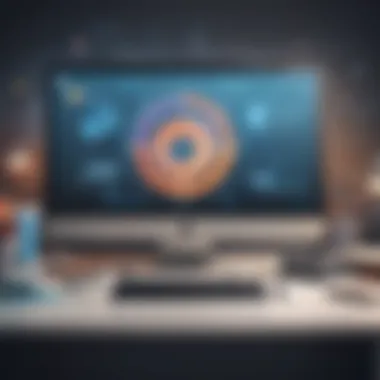
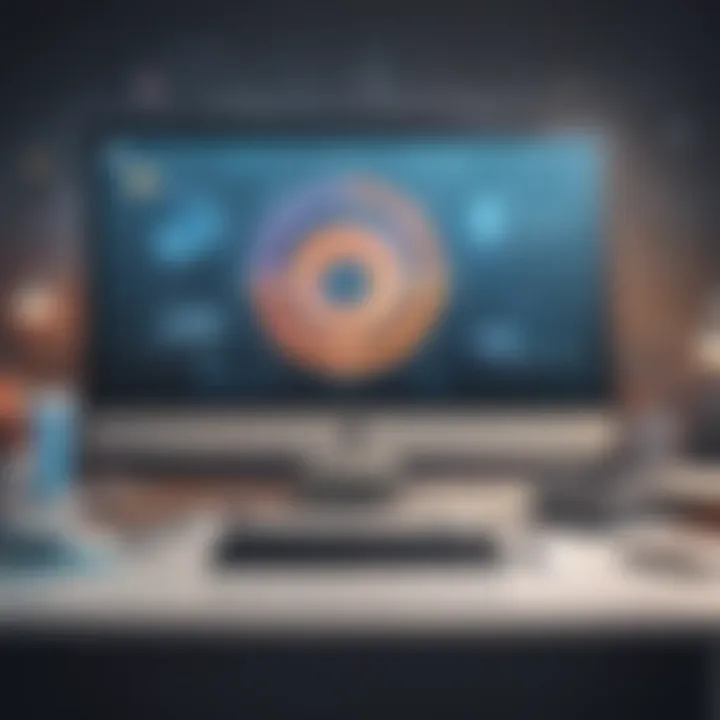
User-Friendly Interface
Trello's emphasis on user-friendly design marks a significant advantage in an era where seamless user experience is paramount. The intuitiveness of its interface simplifies onboarding processes, fostering quick adoption rates among users. Trello's drag-and-drop functionality, coupled with customizable features, adds a layer of user interaction that resonates with teams desiring a visually engaging platform for task management. While the accessibility of Trello promotes collaboration and transparency, its simplicity might pose limitations for users requiring intricate project management tools.
Significance of Integration
Enhanced Workflow Efficiency
Integration between HubSpot and Trello births a paradigm shift in workflow efficacy by amalgamating customer data and project milestones seamlessly. The automated sync between these platforms not only reduces manual data entry tasks but also expedites decision-making processes through real-time updates. By eliminating silos and centralizing information flow, the enhanced workflow efficiency catalyzed by the integration augments team productivity and operational agility.
Improved Task Management
Empowering businesses with improved task management capabilities is a hallmark of the HubSpot-Trello integration. The seamless amalgamation of CRM functionalities with project management tools equips teams with a holistic view of tasks, deadlines, and customer interactions. By fostering transparent communication channels and facilitating task prioritization, this integration streamlines processes, minimizes bottlenecks, and enhances the overall efficiency of task execution.
Setting Up Integration
Setting up the integration between HubSpot and Trello is a critical aspect of maximizing productivity and efficiency in business operations. By seamlessly connecting these two powerful tools, businesses can streamline their workflows and enhance collaboration among teams. This integration allows for a cohesive approach to task management and project tracking, resulting in improved productivity and enhanced workflow efficiency.
Connecting HubSpot to Trello
Step-by-step guide
When connecting HubSpot to Trello, it is essential to follow a detailed step-by-step guide to ensure a smooth integration process. The guide outlines the necessary actions to link both platforms effectively, enabling data sync and streamlining information flow between HubSpot's CRM and Trello's project management features. This step-by-step approach simplifies the integration process and ensures that all key functionalities are correctly set up for optimal performance.
Customization options
One of the key advantages of integrating HubSpot with Trello is the wide range of customization options available. These options allow businesses to tailor the integration according to their specific needs and preferences, enhancing the overall user experience. Customization features enable users to personalize their workflows, create custom fields, and set up notifications, thus optimizing the integration for maximum productivity and efficiency.
Automation Features
Automating lead generation
Automating lead generation through the HubSpot-Trello integration streamlines the process of capturing and nurturing leads. By automating tasks such as lead assignment, follow-ups, and lead scoring, businesses can accelerate their lead management process and improve conversion rates. This automation feature reduces manual efforts, increases productivity, and ensures a consistent and timely response to leads, ultimately driving business growth.
Automated notifications
Automated notifications play a crucial role in keeping teams informed and aligned throughout various stages of a project. By setting up automated notifications within the HubSpot-Trello integration, teams can receive real-time updates on task assignments, deadlines, and project progress. These notifications enhance communication, foster transparency, and enable teams to stay organized and focused on achieving project goals effectively.
Utilizing HubSpot-Trello Integration
Utilizing HubSpot-Trello Integration plays a pivotal role in enhancing productivity and streamlining business operations through the dynamic fusion of HubSpot's CRM and Trello's project management functionalities. By combining these two robust tools, users can achieve a seamless workflow that promotes collaboration, efficiency, and task prioritization. The significance of Utilizing HubSpot-Trello Integration lies in its ability to centralize critical business processes, empowering teams to work cohesively towards common goals. This integration offers a unified platform for project management and CRM activities, eliminating the need to switch between multiple tools and fostering a cohesive work environment.
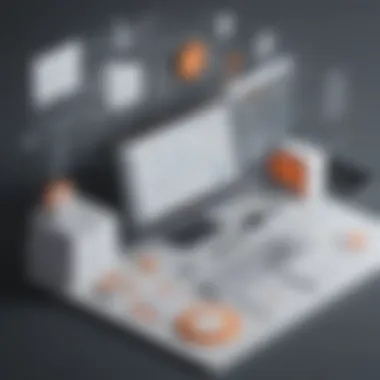

Project Management
Creating boards and cards
Creating boards and cards within the integrated HubSpot-Trello environment allows teams to organize tasks, projects, and initiatives in a visually coherent manner. This feature enables users to categorize tasks, assign responsibilities, set deadlines, and track progress with ease. The key characteristic of Creating boards and cards is its visual representation of workflow, providing users with a clear overview of project status and individual responsibilities. This visual organization enhances task management by promoting transparency and accountability within the team. While the advantage of Creating boards and cards lies in its simplicity and user-friendly interface, ensuring that all team members can easily navigate and contribute to project boards, potential disadvantages may include potential information overload or clutter if not maintained effectively.
Assigning tasks
Assigning tasks through the HubSpot-Trello integration facilitates the delegation of responsibilities, ensuring that each team member knows their role within a project. This aspect streamlines communication and improves task allocation, leading to increased efficiency and collaboration. The key characteristic of Assigning tasks is its ability to track progress, monitor deadlines, and maintain a structured approach to project execution. Assigning tasks enhances team productivity by providing clarity on individual responsibilities and fostering a sense of accountability. While the advantage of Assigning tasks is its ability to distribute workload evenly and prevent task duplication, potential disadvantages may include miscommunication or confusion if task assignments are unclear or improperly documented.
CRM Integration Benefits
Streamlined communication
The feature of Streamlined communication within the integrated platform enhances real-time interactions and collaboration among team members. By integrating CRM data with project management activities, users can access relevant customer information directly within Trello, facilitating quick decision-making and personalized customer interactions. This streamlined communication fosters a customer-centric approach to project execution, ensuring that team members are aligned with customer needs and preferences. The key characteristic of Streamlined communication is its ability to bridge the gap between customer relationship management and project delivery, creating a holistic view of customer engagements. While the advantage of Streamlined communication is its ability to enhance customer satisfaction and project efficiency, potential disadvantages may include data security concerns or integration complexities that require attention.
Improved customer insights
The integration of Improved customer insights provides teams with valuable data and analytics to enhance customer understanding and decision-making processes. By leveraging CRM data within the project management environment, users can gain insights into customer behavior, preferences, and engagement history. This integration allows for personalized project planning and execution based on individual customer profiles. The key characteristic of Improved customer insights is its ability to empower teams with actionable data for targeted project strategies and customer interactions. While the advantage of Improved customer insights is its potential to drive revenue growth and customer retention, potential disadvantages may include data overload or inaccurate analysis if CRM data is not effectively utilized.
Enhancing Productivity
In the realm of modern workflow management, Enhancing Productivity stands as a crucial objective that organizations strive to achieve. This section delves deep into the pivotal role played by maximizing productivity through the seamless integration of HubSpot and Trello. By focusing on specific elements such as collaborative workflows and task prioritization, businesses can significantly enhance their operational efficiency. Through efficient task allocation and streamlined project management processes, the integration of HubSpot and Trello offers a powerful solution to boost overall productivity.
Collaborative Workflows
Real-time updates
Real-time updates present a cornerstone feature when discussing collaborative workflows in the context of HubSpot-Trello integration. This functionality enables users to experience instantaneous modifications and changes within shared projects, fostering a dynamic work environment. The key characteristic of real-time updates lies in its ability to provide team members with immediate visibility into project progress, ensuring all stakeholders stay informed and aligned with project milestones. This real-time feature is particularly advantageous for businesses seeking seamless coordination and swift decision-making. Its unique quality lies in promoting real-time collaboration and eliminating the delays associated with traditional communication methods.
Team synchronization
Another vital aspect of collaborative workflows is Team synchronization, which plays a pivotal role in ensuring smooth project execution. This feature emphasizes the harmonization of team efforts and resources towards achieving common objectives. By facilitating effective communication and resource sharing among team members, Team synchronization streamlines workflow efficiency. The key characteristic of this function is its ability to unify diverse skill sets and expertise, fostering a synergistic team dynamic. Utilizing Team synchronization within the HubSpot-Trello integration offers businesses a popular choice for enhancing project collaboration. Its unique feature lies in promoting cross-functional collaboration and mitigating siloed work environments.
Task Prioritization
Utilizing labels
When it comes to organizing tasks effectively, Utilizing labels emerges as a valuable tool for task prioritization. This feature allows users to categorize and classify tasks based on their importance, deadlines, or specific project phases. The key characteristic of using labels is the visual representation it offers, enabling users to easily identify and prioritize tasks at a glance. This method proves beneficial as it streamlines task management and enables teams to focus on essential deliverables first. The advantage of utilizing labels in the HubSpot-Trello integration lies in its ability to enhance task visibility and promote strategic planning. However, a potential disadvantage could be over-reliance on labels, leading to potential confusion if not utilized judiciously.
Setting deadlines


In the realm of task prioritization, Setting deadlines acts as a fundamental element to drive effective time management and goal achievement. This feature empowers users to establish clear timelines for task completion, instilling a sense of urgency and accountability within teams. The key characteristic of setting deadlines is its role in promoting task efficiency and progress tracking. By imposing deadlines, organizations can ensure timely project delivery and avoid delays in project milestones. The advantage of setting deadlines in the HubSpot-Trello integration is its ability to enhance task urgency and align team efforts towards shared objectives. However, a potential disadvantage could be overly rigid deadlines leading to increased stress levels and burnout if not managed effectively.
Optimizing Sales Processes
In the realm of business operations, optimizing sales processes holds paramount importance. It plays a crucial role in enhancing efficiency, maximizing revenue, and fostering growth in any organization. The integration of HubSpot and Trello offers a unique opportunity to streamline sales operations, improve customer engagement, and drive successful results. By harnessing the power of HubSpot's CRM capabilities alongside Trello's project management features, businesses can effectively track leads, manage pipelines, and nurture client relationships. This section will delve deep into the holistic approach towards optimizing sales processes using the synergistic integration of HubSpot and Trello.
Lead Nurturing
Monitoring Lead Progress:
Monitoring lead progress is a pivotal aspect of lead nurturing within the sales process. It involves tracking the journey of potential clients from initial contact to conversion, providing valuable insights into customer behavior and preferences. This proactive approach enables sales teams to tailor their strategies, identify bottlenecks, and capitalize on sales opportunities efficiently. The automated tracking mechanisms in HubSpot and Trello integration streamline lead monitoring, allowing for real-time updates and data-driven decision-making. This feature empowers businesses to nurture leads effectively, enhance conversion rates, and ultimately boost revenue.
Automated Follow-ups:
Automated follow-ups play a significant role in maintaining consistent communication with leads throughout the sales cycle. Through personalized and timely follow-up messages, businesses can nurture relationships, address client inquiries promptly, and progress leads through the sales funnel seamlessly. The integration of HubSpot and Trello automates follow-up processes, ensuring that no lead falls through the cracks and enhancing customer satisfaction. Leveraging automated follow-ups not only saves time and effort for sales teams but also improves the overall customer experience, driving loyalty and repeat business.
Pipeline Management
Visualizing Sales Pipeline:
Visualizing the sales pipeline provides a clear and structured overview of the sales process, from lead generation to deal closure. This visual representation enables sales teams to track prospects at each stage, prioritize high-potential leads, and forecast future revenue accurately. With HubSpot and Trello integration, businesses can visualize their sales pipelines in a user-friendly interface, complete with customizable stages and detailed progress tracking. This feature facilitates efficient decision-making, resource allocation, and sales strategy optimization, resulting in improved sales performance and business growth.
Tracking Sales Activities:
The tracking of sales activities is essential for monitoring team performance, identifying trends, and evaluating the effectiveness of sales strategies. By recording interactions, communications, and deal progress in a centralized system, organizations can analyze data, measure outcomes, and iterate on their sales processes effectively. With the integration of HubSpot and Trello, tracking sales activities becomes seamless, providing visibility into team productivity, individual contributions, and overall sales performance. This feature empowers sales managers to make informed decisions, provide targeted coaching, and drive continuous improvement in sales operations.
Measuring Success
Analyzing Metrics
Tracking Performance Data
Tracking performance data stands at the forefront of comprehensive success measurement. This aspect involves the systematic collection and analysis of various data points to gauge the effectiveness of strategies and workflows. By monitoring metrics such as conversion rates, customer acquisition costs, and sales numbers, businesses can gain a comprehensive understanding of their performance levels and areas warranting attention. The key characteristic of tracking performance data lies in its ability to provide real-time insights and actionable data for informed decision-making. This analytics-driven approach enables organizations to pivot swiftly, capitalize on strengths, and rectify weaknesses.
Conversion Rate Analysis
Within the domain of performance evaluation, conversion rate analysis emerges as a pivotal tool for assessing the effectiveness of marketing and sales efforts. This analytical method focuses on evaluating the percentage of users who take a desired action, such as making a purchase or subscribing to a service. Conversion rate analysis offers a nuanced understanding of consumer behavior, campaign performance, and overall market responsiveness. The unique feature of conversion rate analysis lies in its ability to pinpoint conversion bottlenecks, optimize conversion funnels, and enhance ROI. However, it is essential to recognize that this analysis is not a standalone metric but rather an integrative component of a comprehensive assessment strategy.
Reporting Capabilities
Generating Custom Reports
The generation of custom reports plays a pivotal role in distilling complex data sets into actionable insights. Custom reports allow organizations to tailor analytical outputs to specific requirements, objectives, and key performance indicators. By harnessing the power of custom reports, businesses can visualize trends, identify patterns, and derive strategic recommendations with unparalleled precision. The key characteristic of generating custom reports lies in its flexibility and adaptability to varying analytical needs, ensuring that stakeholders receive targeted and relevant information for strategic decision-making.
Data Visualization
Data visualization serves as a potent mechanism for translating raw data into compelling visual narratives. By leveraging charts, graphs, and interactive visual elements, businesses can transform complex data sets into digestible and engaging representations. The key characteristic of data visualization rests in its ability to communicate insights effectively, facilitate data-driven decision-making, and unveil hidden patterns or correlations. While data visualization enhances data comprehension and interpretation, organizations must tread carefully to ensure accuracy, relevance, and context in presenting visualized data.







