Unlock the Power of Video Editing: Top Tools for Mac Users
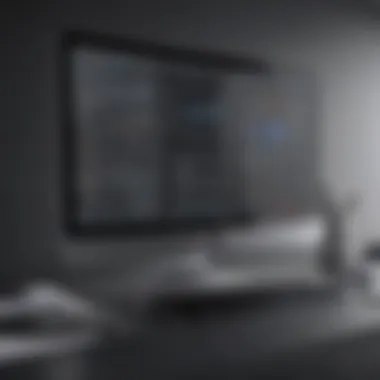

Software Overview and Benefits
In the realm of video editing tools tailored for Mac users, one standout software is Final Cut Pro. Lauded for its professional-grade capabilities, Final Cut Pro offers a myriad of features that empower users to craft visually stunning videos. From advanced editing tools to seamless integration with Mac hardware, this software elevates the video editing experience to new heights. It provides users with a multitude of effects, transitions, and color grading options, allowing for unparalleled creative freedom.
Pricing and Plans
When considering the pricing structure of Final Cut Pro, it stands out as a one-time purchase, unlike many other subscription-based video editing software in the market. This makes it a cost-effective choice for long-term users, especially professionals looking for a robust editing tool without recurrent fees. Comparing it with competitors like Adobe Premiere Pro, which operate on a subscription model, Final Cut Pro emerges as a value-driven option for Mac users seeking top-notch editing capabilities.
Performance and User Experience
The performance of Final Cut Pro is commendable, boasting swift rendering speeds and stable reliability even when handling large video files. Users appreciate its intuitive user interface, which streamlines the editing process and enhances productivity. The software's seamless integration with Mac hardware optimizes performance, ensuring a smooth editing experience without lag or technical hitches. User reviews often praise its responsiveness and efficiency in managing intricate editing tasks.
Integrations and Compatibility
Final Cut Pro offers users a range of integrations with complementary tools and platforms, enhancing its versatility and functionality. It seamlessly integrates with popular software like Motion and Compressor, expanding its editing capabilities beyond the standard features. Moreover, Final Cut Pro is highly compatible with Mac operating systems, maximizing its accessibility across different Apple devices and ensuring a consistent editing experience irrespective of the platform used.
Support and Resources
For users seeking support and resources, Final Cut Pro provides comprehensive customer service options, including online tutorials, user guides, and a dedicated support team. These resources empower users to navigate the software efficiently and unlock its full potential. Whether through troubleshooting guides or community forums, users can access valuable insights and assistance to enhance their editing skills and address any queries or challenges they encounter.
Introduction
In the captivating world of video editing, Mac users are bestowed with a plethora of exceptional tools to amplify their creativity and finesse. This article endeavors to unravel the allure of the finest video editing tools meticulously tailored for Mac aficionados, delineating the gamut from professional-grade powerhouses to user-friendly gems. Through a discerning exploration of these tools, Mac users can uncover the quintessence of editing prowess, intricately woven into each software's tapestry.
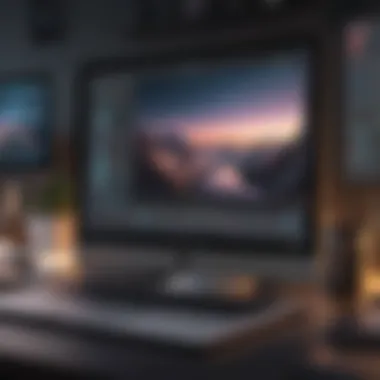

As the digital landscape continues to burgeon with visual content, the choice of a video editing tool assumes paramount significance. The seamless integration of an adept video editing software can catalyze the transformation of an ordinary video project into a compelling visual narrative. Understanding the essence of each software's functionalities, nuances, and idiosyncrasies underscores the pivotal element of selecting the quintessential tool that resonates harmoniously with one's editing aspirations. This scrutiny is not merely about functionality but about aligning one's creative vision with the teeming capabilities of avant-garde editing software.
At the crux of this exploration lies the fundamental tenet of honing one's craft with precision and finesse. Each software proffers a unique vantage point to the art of video editing, embracing a spectrum ranging from intuitive interfaces to sophisticated editing tools. The synergy between a Mac user's artistic ingenuity and the technological adeptness encapsulated within these tools engenders a realm where editing transcends from mere processing to an artistic endeavor. This deep dive into the realm of video editing tools for Mac is not just a quest for software but an odyssey to unravel the intrinsic tapestry of visual storytelling intricately woven within each application.
Professional Video Editing Software
In the realm of video editing, professional software plays a pivotal role in delivering high-quality results and fulfilling complex editing needs. The choice of professional video editing software can significantly impact the overall editing process, efficiency, and final output. Mac users have a plethora of options when it comes to selecting the ideal software to elevate their editing experience. Each software package offers unique features, tools, and capabilities tailored for professionals in the industry, ensuring seamless editing workflows and impressive final products.
Final Cut Pro
User Interface and Features
Delving into Final Cut Pro X's user interface and features unveils a meticulously crafted editing environment that streamlines the editing process. The user interface's intuitive layout and design facilitate quick navigation and efficient editing actions, enhancing overall productivity. Additionally, the multitude of features integrated into Final Cut Pro X, such as advanced timeline editing, real-time rendering, and seamless audio synchronization, provide users with a robust set of tools to bring their creative visions to life.
Performance and Rendering
When examining the performance and rendering capabilities of Final Cut Pro X, its optimized processing power and rendering efficiency stand out. The software's ability to handle high-resolution video files, complex visual effects, and smooth playback without lags or delays sets it apart in the realm of professional video editing tools. This stellar performance ensures that editing tasks are executed seamlessly, allowing for a streamlined and uninterrupted editing process.
Integration with Other Apps
The seamless integration of Final Cut Pro X with other applications enhances its versatility and compatibility within the Mac ecosystem. By effortlessly connecting with external tools and software, Final Cut Pro X expands its functionality, allowing users to incorporate a wide range of resources into their editing projects. This integration fosters a collaborative and integrated editing environment that boosts productivity and creative potential.
Adobe Premiere Pro
Creative Cloud Integration
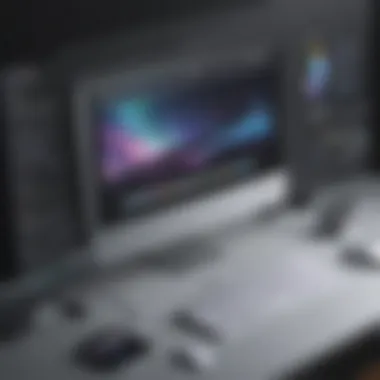

The integration of Adobe Premiere Pro with the Creative Cloud ecosystem revolutionizes the editing experience for Mac users. By harnessing the power of Creative Cloud, users gain access to a vast array of assets, plugins, and collaboration tools that enrich their editing projects. This seamless integration ensures a cohesive workflow and easy access to a myriad of creative resources, fostering innovative and top-notch editing results.
Multi-Platform Support
Adobe Premiere Pro's support for multiple platforms makes it a versatile choice for Mac users seeking compatibility across different devices and operating systems. Whether working on a Mac desktop, laptop, or mobile device, users can seamlessly transition between platforms without sacrificing editing quality or performance. This multi-platform support feature underscores Adobe Premiere Pro's adaptability and user-centric design, catering to the diverse editing needs of Mac users.
Advanced Editing Tools
The advanced editing tools embedded in Adobe Premiere Pro redefine the editing process, providing users with unparalleled creative control and precision. From sophisticated color grading options to intricate timeline editing features, Adobe Premiere Pro equips users with the tools necessary to achieve professional-grade editing results. These advanced tools unlock a realm of creative possibilities, empowering users to push the boundaries of their editing prowess.
DaVinci Resolve
Color Correction Capabilities
DaVinci Resolve's exceptional color correction capabilities set it apart as a top-tier video editing software for Mac users. The software's robust color grading tools, including advanced color wheels, curves, and match grading features, allow users to fine-tune visual aesthetics with remarkable precision. This emphasis on color accuracy and manipulation enhances the overall visual appeal of edited content, making DaVinci Resolve a preferred choice for color-sensitive projects.
Audio Editing Features
In the realm of audio editing, DaVinci Resolve shines with its comprehensive set of audio tools and features. From precise audio waveform editing to real-time audio enhancement plugins, the software offers a sophisticated audio editing environment for Mac users. The seamless integration of audio editing capabilities within DaVinci Resolve's interface empowers users to optimize sound quality, mix audio tracks, and achieve professional audio outcomes with ease.
Collaborative Workflows
DaVinci Resolve's collaborative workflows facilitate smooth project management and team collaboration for Mac users. The software's shared projects feature, timeline integration, and remote collaboration capabilities streamline the editing process, fostering seamless communication and project scalability. By prioritizing collaborative workflows, DaVinci Resolve enhances teamwork efficiency and coordination, ensuring project timelines are met and editing tasks are executed with precision.


User-Friendly Video Editing Applications
User-friendly video editing applications play a crucial role in the realm of video editing, especially for Mac users in search of accessible and efficient tools. These applications are designed with a focus on simplicity, ease of use, and intuitive features, making them ideal for beginners and seasoned editors alike. By offering a streamlined interface and essential editing functionalities, user-friendly applications cater to a wide range of editing needs without overwhelming users with complex features or steep learning curves. Mac users seeking a straightforward editing experience can greatly benefit from the convenience and accessibility provided by such applications.
iMovie
Simplicity and Ease of Use
Simplicity and Ease of Use are the cornerstones of iMovie, contributing significantly to its popularity among Mac users. The user-friendly interface of iMovie allows for seamless video editing without the need for advanced technical skills or extensive training. Its intuitive timeline layout, drag-and-drop functionality, and preset templates simplify the editing process, enabling users to create professional-looking videos effortlessly. The straightforward navigation and well-organized tools make editing tasks efficient and enjoyable for users looking to achieve polished results without unnecessary complexity.
Built-In Effects and Transitions:
The Built-In Effects and Transitions feature of iMovie enhances the visual appeal of videos by offering a diverse collection of effects, filters, and transitions. These built-in elements enable users to enhance their videos creatively and add professional touches without the need for third-party plugins or additional software. The variety of effects and transitions available within iMovie allows for customization and personalization, empowering users to elevate their video projects with ease. By seamlessly integrating these effects into the editing workflow, iMovie ensures a hassle-free editing experience that yields impressive results.
Integration with Apple Ecosystem
iMovie's Integration with the Apple Ecosystem is a standout feature that amplifies its efficiency and convenience for Mac users. The seamless connectivity between iMovie and other Apple devices and services enables effortless sharing and syncing of projects across platforms. This integration allows users to leverage the full potential of their Apple ecosystem, ensuring a consistent and interconnected editing experience. By staying aligned with the Mac ecosystem, iMovie streamlines the editing process, making it easier for users to access and work on their projects seamlessly.
Advanced Features and Customization Options
When delving into the realm of video editing tools for Mac users, the exploration of advanced features and customization options holds paramount significance. These attributes play a pivotal role in enhancing the editing experience, allowing users to unleash their creativity and achieve professional-grade results. Firstly, advanced features encompass a wide array of functionalities that go beyond basic editing tools, providing users with tools for intricate editing tasks, such as advanced color correction, motion tracking, 3D editing, and multi-cam editing. These features cater to the needs of professional editors and content creators, enabling them to elevate their projects to new heights of creativity and technical finesse.
Moreover, customization options grant users the flexibility to tailor the editing software to suit their individual preferences and workflow requirements. Whether it's the arrangement of the interface, customization of keyboard shortcuts, creation of personalized presets, or integration of third-party plugins, the adaptability offered by customization options empowers users to work more efficiently and intuitively within their editing environment. By fine-tuning the software to align with their unique editing style, users can streamline their workflow, expedite the editing process, and achieve a more polished final product with precision and finesse.
In the landscape of video editing tools for Mac users, the presence of advanced features and customization options distinguishes exceptional software from the ordinary. These elements not only expand the creative possibilities for users but also foster a sense of ownership and seamless integration with their editing routine. It is through the utilization of these advanced tools and personalized settings that users can transcend the boundaries of conventional editing and embark on a journey of artistic expression and technical mastery. As such, when selecting a video editing tool for Mac, considering the robustness of advanced features and the extent of customization options is integral to maximizing the editing potential and achieving unparalleled creative outcomes.
Conclusion
In the realm of video editing, the conclusion serves as a compass, guiding users towards an informed decision regarding the software that will best complement their editing journey. It prompts users to consider factors such as user interface familiarity, feature set alignment with editing demands, and the scalability of the software in adapting to evolving editing requirements. This conclusive section emphasizes the nuanced decision-making process involved in selecting the most suitable video editing tool for Mac users, reinforcing the notion that the efficacy of editing endeavors is intricately linked to the software employed.
Ultimately, the centrality of the conclusion within this article lies in its role as a guiding light for Mac users navigating the expanse of video editing software options. Through a balanced evaluation of key considerations and insightful reflections on the various tools discussed, readers are empowered to make informed choices that harmonize with their creative aspirations and technical acumen. As technology evolves and editing landscapes continue to expand, the conclusion serves as a resourceful compass, aiding users in charting a course towards enhanced video editing proficiency and productivity on their Mac devices.







