Top Tax Applications to Simplify Your Finances


Intro
Navigating the labyrinth of tax applications can feel like a daunting task, especially for those who don't want to get lost in the intricate web of calculations and tax codes. However, finding the right tax software can streamline the filing process, making it much easier for individuals and businesses alike. With so many options available—each boasting different features, pricing models, and usability—deciding which software fits your unique financial needs can be quite the challenge.
In this guide, we'll look at some of the best tax applications on the market, discussing their strengths and limitations. This overview aims not only to inform but also to empower users to make decisions that enhance their tax management experience. Whether you're a tech-savvy individual managing personal taxes or a business owner grappling with intricate tax filings, understanding the spectrum of tools at your disposal is crucial.
As we delve deeper into these applications, we will explore details about software benefits, pricing plans, performance metrics, compatibility, and support options. By the end, you'll have a clearer picture of which tax application can navigate your financial year smoothly.
Understanding Tax Applications
In the world of finance, grappling with taxes has become an almost Herculean task for many individuals and businesses alike. A clear understanding of tax applications, and how they function, can make the difference between a smooth year-end and a scramble to meet deadlines. Tax applications are no longer just tools; they are lifelines that keep you abreast of your fiscal responsibilities, enabling you to manage your finances better.
Definition and Purpose
Tax applications, at their core, are software solutions designed to assist with the preparation and filing of taxes. These can encompass everything from simple tax calculators to comprehensive platforms that manage multiple aspects of business finances, including deductions, credits, and timely filings. The primary purpose of these applications is to simplify the tax process. They reduce the complexity and eliminate the manual errors that could lead to costly mistakes. Using a reliable tax application helps one to stay organized, makes tax code more accessible, and generally fosters a better understanding of one’s financial situation.
One might say, not knowing your tax obligations is like a fish out of water—quite tricky! Hence, these applications are often an essential tool for anyone aiming to navigate the intricate maze of tax laws and regulations.
Evolution of Tax Software
The journey of tax software is fascinating. Initially, tax filing was a painstaking process, requiring heaps of paperwork and numerous interviews with tax advisors. Taxpayers often felt like they were navigating a labyrinth with no exit in sight. Over the years, as technology evolved, so did the tools available for tax management.
In the early days, tax applications were primarily desktop-based programs, requiring users to install software on their machines. Then came the wave of online platforms, offering more flexibility and ease of access. They introduced features such as real-time updates on tax laws, which ensured users were always in the know, even with ever-changing regulations.
Now, as we sit in the era of cloud computing, the best tax applications offer features like automatic backup, data encryption, and cross-device functionality, ensuring that you can keep track of your finances while on the move.
"The evolution of tax software is not just about technology; it reflects the increasing complexity of the tax system itself."
Understanding tax applications is not merely an academic exercise but a practical necessity. As such, familiarizing oneself with the evolving landscape of these tools is invaluable for achieving personal or business financial success.
Criteria for Selection
When it comes to choosing the right tax application, it’s vital to weigh several factors that can directly impact your financial management. The Criteria for Selection serves as a guiding light for users navigating a sea of options available in the market. In this section, we delve into four pivotal criteria: user-friendliness, cost-effectiveness, security features, and customer support and resources. Each of these elements plays a critical role in ensuring that the tax application not only meets your needs but also enhances your overall experience.
User-Friendliness
Imagine this: It’s tax season, and you’re staring down hours of paperwork. The last thing you want is to wrestle with a complicated software interface. This makes user-friendliness a paramount consideration when selecting a tax application. A well-designed application should facilitate a smooth journey through tax prep rather than complicating it.
Look for an application that boasts intuitive navigation and clear instructions. Features like wizard-style interfaces, guided steps, and easy access to help resources can greatly reduce the learning curve. Here are some critical aspects to consider:
- Interface Design: A clean and logical layout allows users to locate essential features quickly.
- Accessibility: Ensure that the application is available on multiple platforms, including mobile devices. This flexibility can be a lifesaver for individuals on the go.
- Language Options: Multilingual support is essential to accommodate a diverse user base, making the software more approachable.
Ultimately, an easy-to-use application reduces frustration and error rates, leading to better compliance with tax regulations.
Cost-Effectiveness
You don’t want to break the bank when handling your taxes—this common sentiment drives the demand for cost-effective solutions. While pricing is a significant factor, understanding the overall value is crucial. A balance between features and cost can yield the best results.
- Free vs. Paid Options: Some applications offer free versions that may suit basic needs, while premium features often come at a price. Assess what you truly need and whether a free version meets those needs without sacrificing quality.
- Hidden Costs: Pay close attention to additional fees for various services such as support or filing extensions. Clarity in pricing is necessary to avoid unpleasant surprises later.
- Return on Investment: Evaluate how the application may save you time or identify deductions you might miss on your own, effectively minimizing your tax liability.
Ultimately, a cost-effective solution should not only fit within your budget but also deliver valuable features and services that optimize your tax filing process.
Security Features
In today's digital age, security cannot be an afterthought—your financial data deserves the utmost protection. The risk of identity theft and data breaches is ever-present, making robust security features essential in any tax application.
- Data Encryption: Look for applications that use strong encryption methods when transmitting and storing your data. This ensures that sensitive information remains confidential.
- Two-Factor Authentication: An added layer of security can help prevent unauthorized access to your account, providing peace of mind.
- Regular Updates and Maintenance: Software that is frequently updated demonstrates the provider's commitment to addressing vulnerabilities. An application that falls behind on updates can leave you at significant risk.
By prioritizing security, you can minimize the risks associated with sharing your financial details online.
Customer Support and Resources
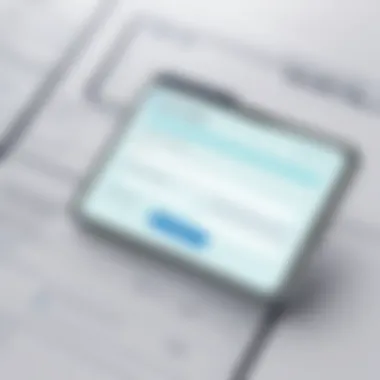

Even with the best software, users can encounter hiccups along the way. Hence, robust customer support and readily available resources can make a world of difference. Consider the following:
- Availability and Response Time: Check if the support team is reachable via multiple channels—such as phone, email, or live chat—throughout tax season, which is often a busy time.
- Comprehensive Resources: Look for applications that offer extensive FAQs, how-to guides, and video tutorials. These resources empower users to resolve common issues independently without needing to reach out for help.
- Community Feedback: Engaging with user reviews and forums allows potential users to gauge real-life experiences with the software, shedding light on the efficiency of customer support.
Good customer support can enrich the user experience and ensure that you can navigate any unexpected challenges smoothly.
Remember, selecting the right tax application isn't just about the software itself, but rather ensuring it resonates with your individual needs and preferences.
Top Tax Applications Reviewed
Tax applications play a crucial role in simplifying the complexities surrounding personal and business tax filing. Not only do they streamline the preparation process, but they also help ensure accuracy and compliance—something that can be a huge relief, especially during the tax season. By examining a variety of tax applications, users can find the perfect fit for their needs, ultimately saving time and money in the long run. Choosing the right software can lead to better decision-making for your financial situation.
Application One: TurboTax
Key Features
TurboTax is a well-known name in tax software. One of its key features is its user-friendly interface that guides users through the filing process. It offers a step-by-step walkthrough that is beneficial for those who may not be tax-savvy. A standout aspect of TurboTax's features is its ability to import W-2 forms directly from employers, which can save time and greatly reduce manual data entry errors.
However, it’s worth noting that while TurboTax is popular, this level of convenience does come at a cost—more on that later.
Pricing Overview
TurboTax provides a range of pricing options, which depend on the complexity of your tax needs. Generally, the costs can range from $0 for the basic version to upwards of $90 or more for premium features. The unique bundled packages can be both beneficial and a drawback; they allow users to choose what they specifically need, but it can be overwhelming trying to decide which package fits best.
User Experiences
Users of TurboTax often praise its clarity and ease of use. Many appreciate how it simplifies complex tax situations. However, some users have expressed frustration regarding the upselling of features, which can create a sense of pressure to pay for additional services. Balancing these experiences allows potential users to gauge whether the application aligns with their preferences.
Application Two: H&R Block
Key Features
H&R Block stands out due to its robust features, including access to tax professionals for real-time assistance. This offers users a unique advantage, especially for more complicated tax questions. An additional benefit is its somewhat comprehensive state filing capabilities, which many software options lack. This helps users file both federal and state taxes smoothly.
On the flip side, while it offers guidance, some users might find the initial setup process a bit complex due to extensive questionnaire forms.
Pricing Overview
The pricing structure for H&R Block is competitive, typically falling in a similar price range to TurboTax. However, the standout feature is that the software accommodates clients of all tax services, including those needing just basic filing, which can start as low as $0. This pricing flexibility caters to a wider audience by providing multiple tiers.
User Experiences
Overall, H&R Block enjoys favorable reviews for its in-person support options. Users appreciate having a local office as a backup resource if needed. Yet, some users have complained about the software's speed and performance during peak tax season, which could lead to delays when filing. Understanding these nuances can help inform choices for future tax seasons.
Application Three: TaxAct
Key Features
TaxAct appeals to budget-conscious individuals without sacrificing key capabilities. One of its hidden gems is the availability of free support via chat and phone, which many users find incredibly helpful when navigating difficulties. Its detailed expense tracking tools are an attractive feature for freelancers and small business owners. Unlike other more expensive software, TaxAct provides exceptional value for tax help.
One potential drawback is that the user interface can feel somewhat outdated compared to competitors, which may frustrate tech-savvy individuals.
Pricing Overview
True to its name, TaxAct focuses on providing a cost-effective solution for tax preparation. Basic plans start off quite low, making it an appealing choice for those with straightforward tax needs. However, for more advanced features, the pricing can rise rapidly, so users must always read the fine print before opting for a version.
User Experiences
TaxAct usually garners favorable reviews for its affordability and comprehensive guidance. Many users note the excellent help features and customer service options. Conversely, some users point out the occasional bugs or slow loading times as points of concern. Weighing these positives and negatives provides valuable insights as you consider options.
Application Four: FreeTaxUSA
Key Features
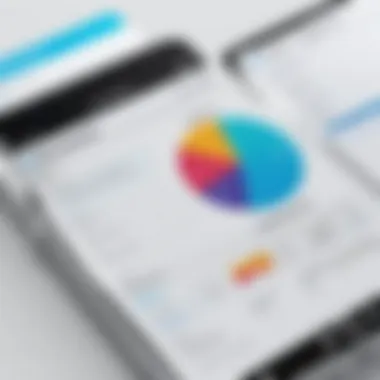

As the name suggests, FreeTaxUSA offers a free option that covers federal tax filing. A notable feature is its ability to import prior year tax data, which can greatly ease the transition. This feature contributes to a smoother filing experience, especially for returning customers.
Despite these advantages, the lack of in-depth guidance might leave some users wanting more—especially if they face complex filing scenarios.
Pricing Overview
FreeTaxUSA is known primarily for its low-cost structure, including a free tier for federal returns and an economical state filing fee. This pricing strategy allows users to save money, especially appealing for those new to filing. On the downside, some may find the added costs of state returns confusing.
User Experiences
User feedback on FreeTaxUSA tends to emphasize its value for money. Many users celebrate it for its straightforward approach, particularly for individuals with common tax situations. However, its minimalistic features may not satisfy everyone, especially those seeking extensive tax advice. For users with simpler filings, it might just do the trick without breaking the bank.
"Selecting the right tax application not only saves money but also significantly reduces stress during the filing process. Understand your needs first."
In this section, we explored four popular tax applications in detail, considering essential features, pricing structures, and user experiences. Each application appeals to different audiences, from simple filing to comprehensive support, enabling users to make an informed choice based on their unique needs.
Comparison of Features
In the realm of tax applications, the functionality and performance metrics are pivotal in determining the right fit for both individual and business needs. Comparison of features allows users to evaluate points like usability, capabilities, and efficiency among various applications. This section is about assisting users in recognizing what each application brings to the table so they can make informed decisions.
Functionality Breakdown
When considering functionality, it is crucial to ask: what does each application actually do? Different tax applications come tailored with various features. For example, some applications cater primarily to self-employed individuals, while others may serve larger businesses with more complex tax situations.
- Most apps include essential functions such as tax calculations and e-filing; however, the nuances between them can be significant.
- Look for features like:
- Catch-up routines for updates that ensure compliance with ever-changing regulations.
- Automated deduction suggestions, which help users maximize their return by spotting potential tax breaks they might miss.
- Integration capabilities with accounting software such as QuickBooks or Xero. This ensures a seamless workflow and minimizes data entry errors.
Functionality is not merely about what you see on the surface; it also involves how well these features interact within the application itself. Does the software glide along like a well-oiled machine, or does it feel like you are trying to start a rusty old car? Your user experience hinges on this interaction.
Performance Metrics
The performance of a tax application can make or break its effectiveness. Performance metrics typically revolve around various aspects, such as speed, accuracy, and user satisfaction.
- Speed: The ability to quickly process data and deliver results is essential, especially when deadlines loom.
- Accuracy: This is paramount—interfaces that promise high accuracy but deliver errors can prove costly. Check for user reviews that discuss the rate of errors in calculations or submissions. Accuracy matters more than flashy features.
- User Satisfaction: Beyond functionality, consider how users perceive the application. Gathering insights through reviews on platforms like Reddit or social media can provide an unfiltered view of user experiences. Sometimes, the look of an app can attract users initially, but their long-term loyalty is based on whether it works as they expect it to.
"In the end, choosing a tax application is like picking a horse for a race; you need to know its strengths, weaknesses, and the course ahead."
When navigating through performance metrics, don’t shy away from anecdotal evidence. Case studies or testimonials can shine a light on how these applications have genuinely impacted users in real scenarios.
By carefully comparing these features, users empower themselves to choose a tax application that best aligns with their unique financial situations.
Compliance and Regulatory Updates
In the intricate world of taxation, staying compliant with regulations is akin to navigating a ship through treacherous waters. The necessity for compliance has never been more pronounced, especially with constantly shifting tax laws at local, state, and federal levels. If you're using a tax application, understanding how it aligns with these regulations is crucial for both individuals and businesses. It can save you a heap of trouble down the road, especially when tax season rolls around.
Importance of Compliance
Tax compliance signifies adhering to the tax laws and regulations imposed by the government. This compliance is paramount, as failure to abide by these rules can result in penalties that no one wants to face. Consider the potential implications:
- Financial Ramifications: Non-compliance can lead to hefty fines or even legal action. The IRS takes tax evasion very seriously.
- Reputation: A history of tax issues can tarnish your reputation, reducing trust amongst clients and stakeholders.
- Peace of Mind: Knowing that all your tax obligations are met allows for smoother personal and business operations without the constant worry of audits or penalties.
Tax applications play a significant role here. They’re designed to ensure compliance by keeping you informed about tax obligations and changes that could affect your filings. They also aim to simplify the often complex compliance process, making it far less daunting.
How Software Keeps You Compliant
Tax software isn’t just a glorified calculator; it’s a robust tool packed with features meant to keep you compliant. Here's how it works:
- Automatic Updates: Many tax applications are programmed to receive regular updates aligned with the latest tax laws and regulatory changes. When the IRS announces a new regulation, your software can adjust automatically, reducing your manual workload.
- Error Checking: These applications often feature built-in checks that can scan for common mistakes, potentially stopping you from filing incorrect returns. It’s like having a second set of eyes that looks for red flags.
- Guidance Through Complex Forms: The world of tax forms can be more intimidating than a lion in a cage. Good tax software provides guidance on filling out these forms correctly, ensuring you meet all necessary compliance requirements.
- Reporting Tools: Many applications offer reporting capabilities to keep track of financial activities and maintain organized records. This not only aids in compliance but is also invaluable during audits.
"Keeping compliant isn't just about avoiding penalties; it's an essential part of creating financial stability and trust in any business environment."
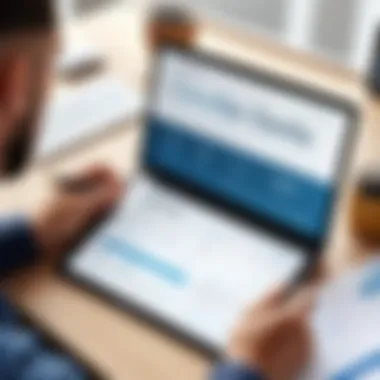

User Testimonials and Case Studies
In the world of tax applications, theory often meets its match in practice. While specifications, features, and security aspects are vital, hearing from actual users can bring invaluable insights into how these tools perform in real life. User testimonials and case studies serve as a bridge between product promotion and lived experience. They provide potential users with a realistic outlook on how these applications can affect personal and business tax preparation.
Understanding how individual users and small businesses leverage these tools in their unique situations unveils the practical advantages and potential pitfalls. For any savvy professional or tech enthusiast, learning from others' experiences can illuminate the path to better decision-making. Moreover, detailed testimonials can offer essential hints about application usability and effectiveness, enabling users to grasp the contextual elements that come into play beyond standard feature lists.
- Benefits of User Testimonials:
- Considerations for Case Studies:
- Enhances trust and credibility
- Offers varied perspectives on application functionality
- Highlights real-world outcomes and limitations
- Look for relevance to your unique situation
- Pay attention to both positive and negative feedback
- Assess scalability based on user experiences
"The best way to predict the future is to create it; but the next best way is to learn from those who’ve walked the same path."
Case Study: Individual User
A middle-aged taxpayer, Leah, decided to tackle her tax situation using TurboTax. Previously, she felt overwhelmed during tax season, often leaving things to the last minute. With the guidance TurboTax provided, her experience improved remarkably.
Specifically, Leah found the interface to be intuitive, thanks to its step-by-step guidance. TurboTax prompted her for relevant questions, allowing her to explore deductions she hadn't considered before.
After completing her return, Leah remarked, "I felt like I had my own personal accountant at my side, cheering me on!" The final cherry on top was the e-filing feature, which streamlined her submission. Her experience emphasizes the difference that an engaging interface and supportive user experience can make.
Case Study: Small Business
For small business owner Ken, tax management was akin to navigating a maze. Finally, he chose H&R Block's Business Edition based on positive testimonials regarding its comprehensive features. He faced challenges with payroll and expense tracking while claiming certain deductions.
H&R Block helped Ken assemble his records efficiently. The built-in tax estimator proved crucial, allowing him to project his tax liability before filing—an ability he valued dearly. Ken reflected, "It turned my stress into confidence. I felt prepared, and that’s something I hadn’t felt in years before!" This experience showcases how tailored features geared towards small businesses can significantly impact their ability to manage taxes efficiently.
Through these testimonials, it's clear that leveraging user experiences can provide powerful insights into the effectiveness of tax applications. Whether you’re an individual taxpayer or a small business owner, you can gather essential intelligence to inform your choice in tax software.
Future of Tax Applications
Tax applications are not just a seasonal tool; they represent a crucial element in strategizing finances both personally and for businesses. The landscape of tax management is evolving rapidly, influenced by various factors including technology, user needs, and regulatory changes. Understanding the future of tax applications helps individuals and stakeholders align their choices with these transformative trends. By embracing the shifting dynamics, users can ensure they have the most effective tools for efficient tax management.
Technological Advancements
In the realm of tax applications, technology is king. We're witnessing a surge of automation and artificial intelligence integration that drastically changes how users interact with these applications. For instance, many current tax tools utilize machine learning algorithms to analyze past filing patterns, alerting users to potential deductions they may have overlooked. This proactive approach not only reduces the margin for error but also enhances user experience.
Some notable features emerging from technological advancements include:
- Voice-Assisted Tax Filing: Imagine filing your taxes simply by speaking. With the advent of voice recognition software, some applications are now enabling voice commands, minimizing the need for traditional input.
- Cloud Computing: The shift to cloud technology allows for real-time updates and automatic backup of tax data. This ensures that users are always working on the most current forms and tax regulations.
- Integration with Financial Software: Tax apps are increasingly compatible with various financial management applications like QuickBooks. This interaction streamlines data entry and improves overall accuracy.
"Embracing technological advancements will not only enhance productivity but will also put you in the driver’s seat when it comes to personal financial management."
Evolving User Needs
The users of tax applications are like chameleons, constantly adapting based on changes in their lives, financial situations, and the wider economic environment. It's essential for tax software developers to capture these evolving needs to stay relevant. Users today are not just looking for basic filing capabilities; they have broader requirements and expectations.
Consider the following:
- Increased Demand for Customization: People want tools that cater to their unique situations. A freelance worker's needs differ significantly from a corporate employee or small business owner. Having tools that adapt to different tax scenarios is becoming crucial.
- Education as a Priority: Many users today are seeking educational resources often integrated within tax applications. They're not just filing; they want to understand the implications of their financial decisions. Apps that offer tutorials or guidance through complex tax codes are winning favor.
- Mobile Accessibility: The ubiquitous nature of smartphones means that tax applications also have to be mobile-friendly. The flexibility to manage one’s finances on-the-go is not just a luxury anymore; it's a necessity.
Closure and Recommendations
As we wrap up this exploration of tax applications, it becomes clear that choosing the right software isn’t just a matter of convenience—it's about setting yourself up for financial success. The landscape of tax applications is diverse, catering to various user needs, whether you’re an individual managing personal finances or a business navigating complex tax codes.
Summary of Findings
Through this detailed analysis, we’ve identified several vital elements that should shape your decision-making process:
- User Experience: Applications must not only be feature-rich but should also be intuitive. Complexity can lead to errors, so a friendly interface is key.
- Cost Matters: The pricing of tax applications varies widely. It’s essential to balance costs with the features you need. Remember that sometimes the cheapest option might not offer the functionality you’re looking for.
- Security is Paramount: The security of your financial and personal data cannot be overstated. Selecting software with robust security protocols is non-negotiable in today’s digital world.
- Support System: Finally, adequate customer support can be a lifesaver, especially when technical glitches arise or in the face of tax time pressure.
Final Thoughts on Choosing the Right Application
When it comes to picking a tax application, it’s vital to dig deep into your personal or business financial needs. Think about where you struggle the most—whether it’s organizing receipts, understanding deductions, or simply filing on time. A tax application isn’t just software; it’s a tool that, if chosen wisely, can ease tax season stresses and empower you with better financial insights.
- Do your homework: Read reviews and testimonials to see what real users like you are saying about different applications.
- Take them for a test drive: Most companies offer free trials. Use that time to get a feel for how each application works in practice.
- Consult with a financial adviser when in doubt, especially if your tax situation is complex.
Choosing the right tax application is an investment in your financial future. With clarity and the right tools at your disposal, managing taxes can transform from a daunting task into an organized and efficient process. This improved efficiency will not only save you time but may also unearth opportunities to optimize your financial strategies.







