The Ultimate iPhone List Apps Review for Productivity


Intro
In today’s fast-paced world, the ability to organize thoughts and tasks is crucial. Many individuals and professionals seek effective ways to manage their lists on their mobile devices. The iPhone, known for its robust ecosystem, offers a variety of applications tailored specifically for list management. This article aims to delve into the best list apps available on the iPhone, targeting those who value efficiency and productivity.
By evaluating features, user experiences, and overall functionality, we will provide insights that allow users to select the most suitable app for their unique needs. As we explore each application, several key aspects will take precedence: performance, design, usability, and integration capabilities. The goal is to ensure that the technology-savvy users are equipped with the knowledge necessary to elevate their organizational skills, enhancing their efficiency in personal and professional endeavors.
Software Overview and Benefits
When reviewing list management apps, it is essential to first understand their core functionalities and the advantages they provide. Popular apps like Todoist, Microsoft To Do, and Any.do have distinct features that appeal to various user needs.
Todoist, for instance, is known for its clean interface and advanced task management capabilities. Users can create simple lists or complex projects with subtasks. Furthermore, its natural language processing allows users to set dates easily by typing phrases like "tomorrow at 2 PM."
Benefits of Using List Apps
- Enhanced Organization: List apps help keep tasks organized, preventing users from feeling overwhelmed.
- Increased Productivity: Features like reminders and due dates push users to complete tasks on time.
- Access Anywhere: Most list apps store data in the cloud, ensuring access from any device, at any time.
- Collaboration: Many apps allow sharing of lists, improving teamwork for projects.
The selection of the right app can transform an individual's approach to organization, addressing specific needs whether personal or professional.
Pricing and Plans
Cost is a significant factor when choosing a list management app. Many options provide free versions with basic features. However, premium subscriptions unlock enhanced functionalities.
Todoist offers a free tier with limited features, while the premium version costs $3 per month or $36 annually. Similarly, Microsoft To Do is entirely free, as part of the Microsoft ecosystem.
Blockquote: "Cost-effective tools are essential, especially in challenging economic times."
In comparison, both Any.do and Todoist present competitive pricing structures. Users should carefully assess the features included in each plan to determine the value offered.
Performance and User Experience
Assessing performance encompasses evaluating an app's speed, reliability, and overall user interface. Todoist is often lauded for its smooth user experience. Tasks load instantaneously, and the layout is intuitive, reducing the learning curve for new users.
Conversely, some users report occasional glitches in Any.do, especially when syncing across devices. However, positive feedback often centers on its visually appealing design, which many find to be user-friendly.
User experience insights highlight the importance of testing several apps to find the one that resonates personally. Initial impressions can only guide so far; real-world usage plays a crucial role in satisfaction.
Integrations and Compatibility
Integration capabilities are critical in today’s interconnected application landscape. Todoist seamlessly integrates with platforms like Google Calendar and Slack, enhancing teamwork and task visibility.
Microsoft To Do fits naturally into the Microsoft ecosystem, syncing effortlessly with Outlook and teams. This can be particularly advantageous for business professionals.
When assessing compatibility, most list apps operate well on iOS. However, users must confirm they are able to sync their lists across other devices they may use, such as Android or desktop platforms.
Support and Resources
Customer support options vary and can greatly influence the overall user experience. Todoist provides a comprehensive help center with articles and tutorials, while also offering direct customer support via email.
Any.do, in contrast, lists various online resource materials, guiding users through common queries and features. This can enhance user familiarity with the app, fostering a better overall experience.
Preface to List Apps
List apps have become an essential part of our digital landscape. They facilitate organization and task management in a world that demands high productivity and efficiency. The importance of effective list management cannot be overstated, especially for tech-savvy individuals and professionals in fast-paced environments. Harnessing these tools can significantly streamline one's responsibilities and optimize time management.
Definition and Importance
A list app is a digital tool designed to create, manage, and organize tasks or items efficiently. Unlike traditional paper lists, these apps offer features such as reminders, categorization, and collaborative capabilities, making them versatile for various uses. Their significance lies in their ability to enhance productivity and reduce mental clutter. A well-structured list keeps priorities clear and helps users remain focused on what truly matters.
Features like notifications and integration with calendars can keep users on track. The ability to edit and update lists in real-time adds flexibility, a crucial aspect for busy professionals.
The Evolution of List Management
The way we manage lists has evolved drastically. Initially, list-making was confined to pen and paper, a method still preferred by some. However, as technology advanced, so did our approaches to organization.
With the introduction of smartphones, apps began to replace physical lists. Early list apps were simple, lacking many modern features we take for granted now. Over time, user feedback spurred developers to enhance functionality.
Today’s list apps integrate advanced functionalities such as voice recognition, AI suggestions, and complex tagging systems. They are designed not only for individual use but also cater to teams and collaboration. This shift illustrates a greater understanding of user needs and the importance of time efficiency in our daily lives.
"The digital landscape has transformed how we approach organization, making list management more intuitive and adaptable."
As we explore various iPhone list apps, understanding their definitions and evolutionary journey is critical. This background sets the stage for a detailed analysis of their functionalities and user experiences.
Criteria for Selection
Selecting the right list app for your iPhone involves a thorough understanding of various criteria that define usability and effectiveness. These criteria shape the user experience and ultimately determine how well the app meets the diverse needs of its users. This section provides insight into the key elements that one must consider when evaluating these applications.
Usability and Interface Design


Usability is paramount when assessing list apps. A well-designed interface enhances user engagement, making it easier to manage tasks and lists. Good usability ensures that users can navigate the app intuitively without feeling overwhelmed.
Factors to consider include the layout of the app, the visual appeal of the interface, and accessibility features. An app like Apple Notes provides a clean design that facilitates quick list creation and editing. Conversely, other apps might offer a more cluttered interface, increasing the learning curve for new users.
Features and Functionality
The features of a list app directly correlate with its functionality. Users often seek robust features like reminders, due dates, and priority settings to enhance productivity. Furthermore, subtasks and recurring tasks can greatly assist in managing ongoing projects.
For instance, Todoist is known for its powerful tagging and filtering capabilities, allowing users to customize how they view tasks. Thus, when selecting a list app, evaluating its feature set against personal or organizational requirements is central.
Integration with Other Apps
In today's interconnected digital world, an app’s ability to integrate with other productivity tools can significantly bolster its utility. For professionals, seamless integration with calendar apps, email platforms, and team collaboration tools can streamline workflows and enhance synergy across tasks.
Apps like Microsoft To Do integrate smoothly with Outlook, allowing users to manage tasks alongside their emails. This factor is essential for individuals who rely on multiple tools to maintain their productivity. The more integration options an app offers, the more advantageous it becomes for users.
Pricing Structure
The pricing model of a list app can influence decision-making. While many users prefer free options, premium features can justify higher costs. Understanding what is included in free versus paid versions is crucial.
Some users might find value in a subscription model that offers regular updates and additional features. For example, Any.do operates on a freemium model, providing basic functionality for free while charging for advanced features. Evaluating the pricing structure allows users to weigh the cost against the app’s benefits and choose a solution that aligns with their budget.
Key Takeaway: When selecting a list app, consider usability, functionality, integration, and pricing as essential criteria. Each element plays a role in determining how well the app fits into your personal or professional life.
Overview of Leading iPhone List Apps
In the realm of productivity, list apps play a critical role. They help users organize tasks, track projects, and manage daily life effectively. The importance of exploring leading iPhone list apps lies in the varying features they offer and how they facilitate task management in different contexts. This overview will delve into key applications, including Apple Notes, Todoist, Microsoft To Do, Any.do, Trello, Google Keep, and Remember The Milk. Each app presents unique advantages, which can greatly influence a user's experience and efficiency.
Choosing the right app is not merely about aesthetics; it significantly impacts personal productivity. Understanding each app's strength and limitations enables users to make informed decisions, ensuring optimal usage of their time and efforts. The subsequent sections analyze these leading applications closely, emphasizing their features, user feedback, and constraints.
Apple Notes
Key Features
Apple Notes is notably inherent to the iOS ecosystem. Its seamless integration with other Apple devices enhances its usability. Notable key features include the capability to create various note formats—such as checklists, sketches, and audio recordings. Users value its clean interface and accessibility. One unique feature is the ability to scan documents, which appeals to users in professional settings. However, it may lack advanced organizational tools seen in dedicated task management apps.
User Feedback
In terms of user feedback, Apple Notes garners support for being user-friendly and efficient for basic task management. Users appreciate the synchronization across devices. Yet, some critics point out it does not offer the same level of task breakdown or customization compared to others. Overall, its reputation as a solid default option holds strong due to its reliability.
Limitations
While functional, Apple Notes does have limitations. One of the key drawbacks is the lack of extensive project management features. Users needing detailed task hierarchy may find it insufficient. Moreover, non-Apple users cannot access the app effectively, limiting its outreach.
Todoist
Key Features
Todoist stands out for its robust task management system. It offers features such as sub-tasks, priorities, and recurring tasks, making it suitable for both personal and professional use. Its user-friendly interface coupled with a gamification element encourages task completion. Moreover, users can create labels and filters for better organization. This makes Todoist a popular choice among professionals seeking efficiency.
User Feedback
User feedback highlights Todoist’s effectiveness in managing daily tasks and projects. Users appreciate the intuitive layout, which simplifies navigation through their lists. However, some mention that the free version has limited functionalities, which can restrict new users from benefiting fully unless they upgrade.
Limitations
On the downside, Todoist’s pricing structure can be viewed as a limitation. Advanced features often require a subscription, which may not appeal to all users. Additionally, users looking for collaboration features may find it lacking compared to another project management-focused app.
Microsoft To Do
Key Features
Microsoft To Do integrates tightly with the Microsoft ecosystem. Key features include the My Day view, which helps users focus on tasks to complete each day. The app allows for task sharing, reinforcing teamwork where necessary. Unique integrations with Outlook enhance its utility for business users. Users can also create lists based on deadlines, contributing to better time management.
User Feedback
Users largely appreciate Microsoft To Do for its clean design and integration with Outlook. Its features aimed at simplifying daily task management make it popular among individuals already using Microsoft products. However, feedback occasionally points to performance issues, particularly when syncing data across devices.
Limitations
Nevertheless, Microsoft To Do has limitations, notably in flexibility. Users seeking advanced project management tools may find it lacking. It is mostly designed for simpler task management, which might not satisfy more complex organizational needs.
Any.do
Key Features
Any.do provides a blend of a task manager and a calendar. Its standout feature is the daily planner that helps users visualize their tasks alongside upcoming events. Users value the voice entry capability, enabling for quick task additions. The app also supports collaboration within lists, appealing to team-centric users.
User Feedback


User feedback often praises Any.do for its design and quick task entry methods. The daily planner functionality is frequently cited as a favorite among users who wish to integrate their tasks into their schedules. Nonetheless, some users report occasional bugs that affect usability.
Limitations
A noted limitation of Any.do is its reliance on subscription-based models for access to advanced features. While the free tier is functional, it does not offer comprehensive management capabilities. Users wanting detailed analytics may find the basic version insufficient.
Trello
Key Features
Trello’s visual approach to task management through boards is its defining feature. Users can drag and drop cards, creating a more interactive management experience. The ability to integrate with numerous applications enhances its functionality. Trello is particularly well-suited for team projects, enabling easy collaboration.
User Feedback
Users appreciate Trello's flexibility and customization options. It allows individual users to design their boards as they see fit, fostering creativity. However, some users feel overwhelmed by the abundance of features, especially newcomers unfamiliar with such tools.
Limitations
Despite its strengths, Trello has limitations. Users desiring complex task hierarchy may find it difficult to navigate. The learning curve associated with customizing boards can also deter less tech-savvy individuals.
Google Keep
Key Features
Google Keep is appreciated for its simplicity in task management. Users can create notes, lists, and reminders within a single interface. Key features include color-coded notes and the ability to collaborate with others. One unique aspect is the integration with Google services, making it convenient for users already in that ecosystem.
User Feedback
User feedback generally points to Google Keep as an excellent option for simplicity and quick tasks. Many users enjoy the visual elements, like sticky notes, which add a fun aspect to organization. However, there is criticism regarding its lack of advanced features compared to competitors.
Limitations
The limitations of Google Keep include fewer options for detailed project management. Users requiring extensive task breakdown or categorization might find the app inadequate. It can serve well for basic needs but lacks depth for complex tasks.
Remember The Milk
Key Features
Remember The Milk excels with its array of features catering to task management. Key features include smart lists, task tagging, and the option to set reminders via email and SMS. A standout capability is its ability to integrate with other productivity tools, which enhances overall usefulness.
User Feedback
Users frequently highlight Remember The Milk for its powerful task management capabilities. Its flexibility in organizing tasks makes it appealing. Nevertheless, some find its interface less modern compared to other apps, leading to a disconnect for some users.
Limitations
The limitations are primarily in its interface design. Although highly functional, it may not resonate with users preferring a sleek, visually appealing application. Some features are also locked behind a paywall, which could be a barrier for new users.
Through this detailed examination of leading iPhone list apps, users gain insight into each application’s strengths and limitations. Such an understanding allows them to choose an app that aligns well with their personal or professional needs.
Comparative Analysis of Selected Apps
In the landscape of digital organization tools, a comparative analysis of the selected iPhone list apps becomes fundamental. This section aims to provide a clearer picture of how these apps stand against each other in various critical aspects. Evaluating the differences and similarities among the apps offers insights into which applications excel in specific areas, thus ensuring that users can make informed decisions based on their unique needs.
Understanding feature sets alongside user experience is essential. This approach allows users to identify which apps might seamlessly integrate into their personal, academic, or professional lives. Moreover, focusing on both saved experiences and current functionalities can help anticipate the future usability of these apps.
Feature Comparison
When looking at feature comparison, it is important to highlight the capabilities each app offers. Users frequently seek certain functionalities that can simplify list management and enhance productivity. Typically, users consider features such as task prioritization, recurring tasks, reminders, and collaborative tools.
Some of the distinctive features among popular apps include:
- Apple Notes: Offers tagging, checkboxes, and image integration but lacks advanced task management features.
- Todoist: Known for its robust natural language processing capabilities that allow users to create tasks quickly and efficiently.
- Microsoft To Do: Integrates seamlessly with other Microsoft apps but may feel less intuitive than other options for new users.
- Any.do: Boasts a built-in calendar for tasks and reminders, compatible across devices.
- Trello: Uses a visually engaging card and board system, focusing heavily on project management, which some users may find overwhelming for simple list tasks.
Such differentiation in features can make a significant impact based on personal preferences or specific project needs.
User Experience Analysis
User experience is another crucial element that can influence an individual's choice of a list app. It encompasses various factors such as interface design, ease of navigation, and overall satisfaction. A well-designed app contributes to reduced friction when users interact with it, leading to optimized productivity.
- Apple Notes: Generally praised for its clean interface, making it intuitive even for users unfamiliar with technology.
- Todoist: Users often commend its structured layout, which clearly delineates tasks and sub-tasks, promoting workflow efficiency.
- Microsoft To Do: While it provides a familiar experience for Microsoft users, some report a learning curve for those new to the ecosystem.
- Any.do: Appreciated for its simple design though some find it less feature-rich compared to dedicated task managers.
- Trello: Some users appreciate its visual approach, while others feel the complexity can detract from quick task management.
Given the varying user experiences between these apps, it is clear that customizing one's choice based on preferred user interfaces and workflows is essential.
In summary, both features and user experiences play significant roles in the efficacy of list management applications. Understanding the specifics can help tailor choices for maximizing productivity and easing organizational challenges.
This comparative analysis highlights the necessity of carefully evaluating multiple facets of each app to find the best fit for individual needs.
Customization and Personalization Features
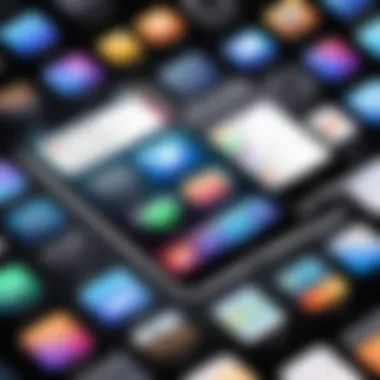
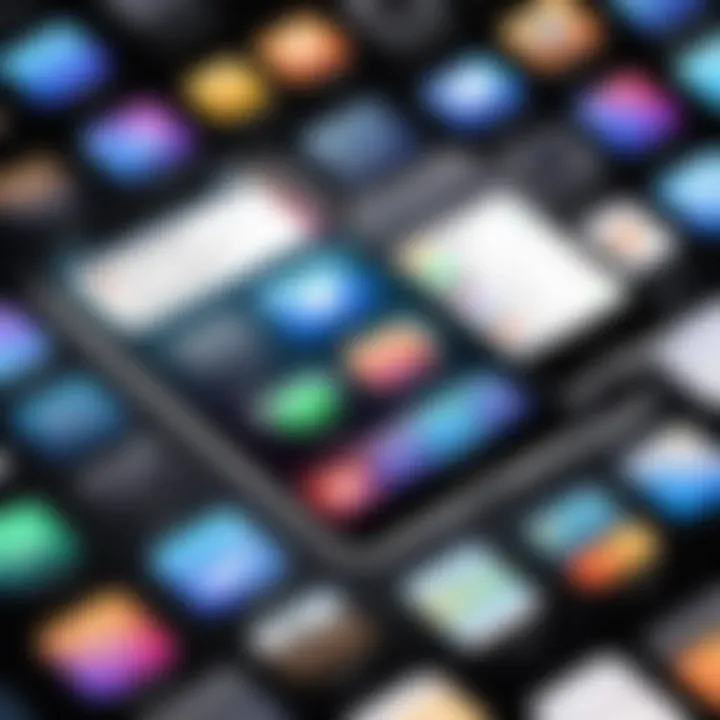
Customization and personalization features play a pivotal role in enhancing user experience with list management apps. As users engage with various tasks and projects, the necessity for personalized organization becomes evident. Tailoring lists according to individual preferences and workflows increases productivity and satisfaction, making it essential for any list app to offer robust customization options. The ability to modify themes, layouts, and functional elements transforms a generic tool into a personalized companion that reflects the user's unique style and needs.
Themes and Layout Options
The visual aspect of list management applications significantly influences user engagement. Aesthetic flexibility is crucial. Many consumers prefer apps that allow them to choose themes and layout options that resonate with their personal taste. Some prefer minimalist designs, while others enjoy vibrant, colorful displays.
Options for themes can include light and dark modes, various color palettes, and even unique background images. This feature is not merely for looks; it can impact how users interact with their lists. A well-organized layout, coupled with appealing visuals, facilitates easier navigation and quick comprehension of tasks at hand.
When selecting an app, consider how adaptive the layout is. Apps like Todoist allow users to customize their dashboard, placing frequently used lists at the forefront while hiding others. This flexibility can enhance focus and reduce the potential for distraction.
Tagging and Organizing Lists
Effective organization is paramount for productivity. Tagging systems allow users to categorize tasks with relevant keywords, facilitating easier retrieval and management. This feature inherently supports a more structured approach to list management. For instance, users can create tags for different projects, urgent tasks, or team assignments.
Additionally, the ability to create sublists or folders further refines organization. Apps that allow for nested lists enable users to break down tasks into manageable segments. This stratification allows users to prioritize tasks according to urgency or relevance.
Integration with Productivity Tools
In today's fast-paced environment, the efficacy of list management apps is greatly enhanced by their ability to integrate seamlessly with various productivity tools. Integration serves as a bridge, allowing users to synchronize their tasks and deadlines with other applications they rely on for work or personal organization. This interconnectedness significantly improves efficiency and ensures that important tasks do not fall through the cracks.
Key Benefits of Integration:
- Enhanced Productivity: Integrating list apps with calendars and project management tools can streamline workflows and reduce time spent switching between applications.
- Real-time Updates: Synchronization ensures that any changes made in one tool are reflected across all connected platforms in real-time.
- Centralized Information: Users can access all their relevant data in one place, minimizing the need to navigate multiple apps.
As we explore calendar integration and collaboration features next, we will delve deeper into how these integrations elevate user experiences and foster greater organizational capabilities.
Data Security and Privacy Considerations
In today's digital environment, the significance of data security and privacy cannot be overstated. This is especially true when considering list management apps on iPhone. Users frequently store sensitive information, such as personal reminders, work projects, and even financial tasks within these apps. Ensuring that this data remains secure and private is paramount for maintaining user confidence and safeguarding personal information.
App developers are highly aware that a breach in security can lead to dire consequences, not just for users but for their reputations as well. Thus, understanding both data encryption techniques and user control over data forms a foundational aspect of this guide for tech-savvy individuals.
Data Encryption Techniques
Data encryption serves as a critical protective measure in the world of digital storage. Essentially, it involves transforming data into a coded format, rendering it unreadable without the appropriate decryption key. Not all apps handle encryption in the same manner, making it vital for users to assess the types of encryption their chosen apps employ.
Common encryption methods used in list apps include:
- AES (Advanced Encryption Standard): Widely regarded for its robust security, AES is the encryption standard employed by government agencies and financial institutions.
- TLS (Transport Layer Security): This protocol secures communications over networks, ensuring that data sent between the app and its server remains confidential.
Using apps that utilize these techniques can significantly enhance security. Users should pay attention to privacy policies and user agreements to better understand how their data is protected.
"A secure list app is not just about functionality; it’s about trust. Knowing your information is protected allows users to focus on what matters."
User Control Over Data
Another critical component of data security is how much control users have over their information. List management apps should ideally empower users to manage their data comprehensively. This includes options for data export, access permissions, and account deletion. Allowing users to control their data helps reinforce trust and provides a sense of ownership.
Key aspects users should look for include:
- Data Export Options: Users should have the ability to export their lists in a variety of formats for backup or transfer to other applications.
- Account Deletion: Clear processes for deleting accounts are crucial. Users must be confident that their data will be removed entirely from app servers upon request.
- Permissions Management: Understanding which apps have access to personal data and being able to manage this is essential.
Future Trends in List Management Apps
The landscape of list management applications is experiencing rapid evolution, primarily driven by technological advancements and user expectations. Understanding the future trends in list management apps is crucial for anyone seeking to enhance their organizational capabilities. These trends not only reflect changes in user behaviors but also underscore the necessity for apps to adapt and innovate.
The integration of emerging technologies is a significant factor that has potential to transform how users engage with list management apps. As users demand more efficient and intuitive tools, developers are seeking to incorporate AI-driven solutions and automation features. These advancements promise not only to improve efficiency but also to personalize the user experience, making task management more meaningful and less cumbersome.
Moreover, keeping abreast of these trends allows businesses and professionals to carefully select apps that align with future developments, ensuring long-term satisfaction and productivity. Hence, delving into the specifics of AI integration and user-centric designs is essential for any informed reader interested in the evolution of productivity tools.
AI and Automation Integration
AI has become an integral part of many productivity applications. In the context of list management, the incorporation of AI can provide various benefits. Such systems can analyze user habits and preferences, thereby offering personalized recommendations. For instance, if a user frequently schedules meetings in the morning, the app might suggest reminders based on past behaviors.
Automation is another critical aspect that enhances user experience. Many modern list apps can automate repetitive tasks, such as setting deadlines or sending reminders. This reduces cognitive load, allowing users to focus more on their actual tasks rather than on administrative details. Users can also benefit from smart sorting features, where tasks are arranged based on urgency or relevance.
While AI and automation present many advantages, there are considerations as well. Data privacy becomes a significant concern as applications become increasingly reliant on personal user information to function effectively. Users must be cautious and ensure that the app they choose implements robust security measures to protect their data.
User-Centric Design Innovations
User-centric design is essential in crafting applications that genuinely resonate with their audience. The emphasis on creating interfaces that are not only functional but also aesthetically pleasing can greatly influence user satisfaction. Modern list management apps are making strides toward designing user interfaces that streamline navigation and enhance usability.
An essential component of user-centric design is feedback from users. Many developers are now adopting an agile approach where user input serves as a foundation for continuous improvement. This iterative process ensures that the evolving needs of users are met throughout the app’s lifespan.
In addition, the implementation of customization options allows users to tailor their experience according to their unique preferences. The ability to modify themes, layouts, and organizational structures fosters a sense of ownership and enhances overall engagement with the application.
End
The conclusion serves as a pivotal part of this guide, encapsulating the pivotal insights gleaned from the exploration of iPhone list apps. It's essential for a few reasons, primarily because it synthesize the extensive examination of features, usability, and integrations discussed in previous sections. A well-crafted conclusion does more than summarize; it highlights the relevance of selecting the right app tailored to individual needs, which can significantly augment organizational efficiency.
A crucial element to consider is the multitude of list apps available on the market today. Their varying features cater to different users, be they business professionals, students, or task-oriented individuals. As the landscape of productivity tools is constantly evolving, understanding what each application offers can empower users to make informed decisions.
Moreover, the conclusion prompts readers to reflect on their specific requirements. Are they looking for a robust task manager, simple note-taking capabilities, or an app with collaborative features? Recognizing one’s needs is fundamental when choosing an app that not only fits into a workflow but also enhances it.
In summary, the conclusion reinforces the significance of thoughtful app selection in achieving better productivity and organization.







