Top Apps for Creating Effective Organization Charts


Intro
In today’s fast-paced business landscape, clarity in organizational structure can make all the difference. A well-crafted organization chart not only illustrates the hierarchy but also enhances communication and collaboration. With a multitude of applications available, choosing the right tool to create these charts can often feel like looking for a needle in a haystack. This article embarks on a journey to explore various software options tailored for crafting organization charts, considering their features, usability, and how they can cater to the specific needs of different professionals.
The ability to visualize relationships within an organization can streamline decision-making processes and improve team dynamics. Thus, understanding the right tools that can bring these visualizations to life is crucial for any business, whether it's a burgeoning startup or a well-established enterprise.
Understanding Organization Charts
An organization chart, often colloquially referred to as an org chart, is a visual representation of a company's structure, highlighting the relationships and hierarchies between various roles, departments, or individuals within an organization. Understanding organization charts is fundamental for anyone striving to navigate the complex web of modern business landscapes. These charts serve as more than mere diagrams; they encapsulate the ethos of a company's operational flow.
Definition and Purpose
Simply put, an organization chart is a diagram that illustrates the internal structure of an organization. It showcases who reports to whom, delineating lines of authority and communication. The purpose of such charts extends beyond visualization—it fosters clarity. When roles and responsibilities are graphically displayed, everyone in the organization, from the shining stars in management to the diligent staff in entry-level positions, can grasp the hierarchy. This shared understanding helps eliminate confusion, which is often the root of miscommunication in workplace teams.
Key Components
The anatomy of an organization chart comprises several essential elements:
- Position Titles: These identify the roles within the organization, providing vital information about responsibilities and areas of oversight.
- Hierarchy Levels: This visually distinguishes between various levels within the organization, from executives down to lower-tier employees.
- Lines of Reporting: Arrows or lines that connect individuals or departments indicate the direction of reporting responsibilities and relationships, bringing clarity to the chain of command.
In addition, some charts integrate additional facts such as team sizes, locations, and even current projects, enriching the viewer's understanding of the organization at a glance. By dissecting these components, one can gain insights into not only who does what but also how the organization operates as a whole.
Importance in Business Structure
Understanding the importance of organization charts in business structure cannot be overstated. These diagrams aid in reinforcing the organizational culture, allowing employees to see how their roles align with the company's mission and vision. They become particularly crucial during times of change, such as mergers or transitions in leadership, where clarity is paramount.
Moreover, org charts can drive strategic decision-making. For instance, understanding team structures allows management to identify areas for improvement or under-utilized resources. A well-organized chart can help prevent overlaps and inefficiencies that can hinder productivity.
"In chaotic environments, structure is the backbone that keeps operations fluid and responsive to change."
Criteria for Selecting an App
When it comes to creating organization charts, choosing the right app can feel like trying to hit a moving target. With the plethora of options out there, it’s essential to have a solid framework for selection. The criteria for selecting an app are pivotal not only for ease of use but also to elevate team collaboration, customization, and overall integration into your existing workflow. Paying attention to these factors can make all the difference. Here’s a closer look at the essentials.
User-Friendliness
User-friendliness stands as the cornerstone for any application. If an app is as friendly as a cactus, you’re likely to abandon ship before you even set sail. A clean, intuitive interface can significantly reduce the learning curve for new users. It’s like walking into a room where the furniture is arranged perfectly—you know exactly where to go. Apps such as Lucidchart excel in this department with slick designs that simplicity brings. The goal is to minimize frustration, allowing you to focus on what truly matters: creating a functional organization chart.
Customization and Flexibility
The landscape of businesses is ever-changing. Your organization chart should not only reflect the current state but also adapt as changes occur. An app offering high customization and flexibility is indispensable, enabling users to tailor layouts, colors, and shapes that resonate with their company’s culture. For instance, tools like Creately provide a variety of templates and design options. This allows users to create charts that are not just structurally effective but also visually appealing and relevant.
Collaboration Features
In today's interconnected world, collaboration features are non-negotiable. Having team members scattered across different locations shouldn’t become a bottleneck for your projects. Real-time collaboration tools can make a world of difference. Look for apps that allow team members to work in unison, post comments, and keep track of changes made to the charts. Apps like Miro integrate these collaborative features seamlessly, ensuring everyone is on the same page. Collaboration might just be the glue that keeps your organizational chart intact.
Pricing Structure
Pricing is often the elephant in the room when selecting an app. It’s important to assess what you’re getting for your buck. Many applications offer a range of pricing plans, catering to solo users, small teams, or large corporations. While free or low-cost options might be tempting, they sometimes lack essential features or customer support. Apps like Microsoft Visio offer robust functionalities but can come with a higher price tag. Mapping out your budget ahead of time allows you to balance cost and value effectively.
Integration Capabilities
Integrating the application with existing tools can streamline processes immeasurably. If the app can connect with your existing software, such as Microsoft Office or various project management tools, you’ll save time and energy that would otherwise be spent duplicating efforts. Orgweaver, for example, is known for its integration capabilities with popular software platforms. Evaluate how well an app will blend into your current ecosystem before making a decision.
In summary, selecting the right app for crafting organization charts requires careful consideration of user-friendliness, customization options, collaboration features, pricing structure, and integration capabilities. Paying heed to these criteria can lead to a decision that enhances not only productivity but also the clarity in organizational communication.
Overview of Leading Apps
In today's fast-paced business environment, selecting the right applications to create organization charts can significantly impact clarity and communication within teams. Each tool shines a light on different aspects, catering to unique requirements ranging from simple visualization to intricate data manipulation.


Understanding the strengths and shortcomings of each app makes it easier for professionals to align their choice with their specific needs. This section dives into several top contenders in the organization chart software arena, evaluating key features, collaborative advantages, and cost structures. Knowing the landscape helps users not only to make informed decisions but also to optimize their workflow.
Lucidchart
Features and Benefits
Lucidchart stands out as a flexible tool that allows users to generate various diagrams, including organization charts. One particular aspect of its features is the drag-and-drop functionality which makes chart creation straightforward. Users can choose from a variety of templates which can save time and ensure professional-looking charts.
The ease of accessibility on different devices, whether it's a laptop or a tablet, adds to its appeal. However, some might argue that beginners could find the array of options overwhelming at first.
Collaborative Tools
Collaboration is the name of the game with Lucidchart. Real-time editing features allow team members to work simultaneously on projects, reducing the risk of version control issues.
The commenting system makes it easy to provide feedback directly on the chart. This real-time collaboration can boost productivity, but having too many collaborators involved can sometimes lead to confusion if clear communication isn't maintained.
Pricing Model
Lucidchart offers various pricing tiers adjusted to different organizational sizes and needs. The free version provides limited access, while paid versions allow for a more comprehensive set of features.
For small businesses, this tiered system can be a good way to manage costs, but large teams may find higher subscriptions necessary which can become costly.
Microsoft Visio
Comprehensive Features
Microsoft Visio is a powerhouse in the realm of diagramming software, boasting intricate features that cater to professional needs. Users appreciate its alignment with other Microsoft products, allowing for smooth integration in office workflows.
Features such as data linking and built-in templates provide users with the tools necessary to create refined organization charts. However, navigating the myriad options can present a learning curve for newcomers.
Integration with Microsoft Office
One of Visio's most significant advantages is its seamless integration with Microsoft Office applications such as Word and Excel. Users can easily pull in data from spreadsheets to update charts dynamically.
This capability eliminates the hassle of manual updates and ensures consistency across documents, though it does require prior familiarity with the Microsoft ecosystem, which may pose a challenge for some users.
Cost Considerations
Visio typically comes with a higher price tag compared to other options. While it provides advanced functionalities, the cost can be prohibitive for smaller businesses.
Users need to weigh the benefits of its extensive features against their budget. Its licensing structure can also feel complex, depending on the desired features.
Creately
User Interface and Experience
Creately is known for its intuitive user interface that welcomes users right from the start. The visual layout is engaging, making the process of crafting organization charts both easy and enjoyable for users.
This accessibility makes it a popular choice for teams who prioritize user experience, although some more advanced users might find its capabilities somewhat limited compared to others.
Real-time Collaboration
Creately supports real-time collaboration, allowing teams to work together regardless of their physical location. Users can see changes in real time, streamlining feedback and approval processes during chart creation.
While this is an excellent feature for teamwork, sometimes the notifications can become overwhelming when multiple users are involved.
Subscription Costs
The subscription model of Creately is straightforward, providing options for teams of various sizes. There's a free trial, which can help users gauge its usefulness before committing financially.
However, as teams grow, they may find the pricing can escalate quickly as licenses need to be purchased for additional users.


Orgweaver
Specialized Features
Orgweaver specializes in organization charts and offers features tailored specifically for this purpose. Its unique selling point includes advanced visualizations and layouts that are often not available in more general diagramming tools.
However, this specialization can also mean that it lacks some versatile features found in multi-purpose tools.
Customization Options
Customization is a key element of Orgweaver, allowing users to create charts that reflect their brand identity through color schemes and layouts. This flexibility can foster better representation of company culture.
On the downside, the range of customization could lead to inconsistency if not managed properly, especially in larger organizations.
Price Breakdown
Orgweaver’s price is competitive for the features it offers, catering especially to organizations focused on hierarchical structures. Users might find satisfaction in its value proposition, but as with many tools, they should assess whether they use its unique features enough to justify the cost.
Miro
Flexibility and Use Cases
Miro brings flexibility to the table, allowing for a variety of uses beyond simple charting, like brainstorming and project mapping. Teams can leverage its infinite canvas to create organization charts within broader projects.
This versatility can be beneficial, but it may also lead to a lack of focus for those who require a dedicated organizational tool.
Integration Features
Miro integrates well with a variety of other applications, including project management tools. This integration can facilitate a smoother workflow, enabling teams to centralize their operation.
Nonetheless, some users may encounter hiccups with the initial setup of these integrations, which can require a bit of upfront learning.
Cost Analysis
Miro employs a freemium model, allowing users to get started at no cost. The transition to paid versions brings advanced capabilities, which can be attractive for growing teams.
However, as with many freemium models, users need to consider if the paid features would significantly enhance their output enough to justify the expense.
In summary, this overview of leading apps reveals a spectrum of options tailored to vastly different organizational needs. Selecting the most suitable tool requires attentiveness to specific features, pricing models, and integration capabilities, ultimately leading to enhanced productivity and effectiveness in organization chart creation.
Comparative Analysis
In the realm of organization chart software, a comparative analysis emerges as a crucial element of decision making. When you're staring down a myriad of applications, each boasting its unique selling points, pinpointing the right fit for your organization can feel akin to finding a needle in a haystack. This section dissects the tools available in the market, examining their advantages, limitations, and how they stack up against one another.
A thorough analysis not only highlights the distinct features of each application but also simplifies the decision-making process. It allows users to see which tools meet their specific needs effectively. Moreover, by diving into feature comparisons, cost versus value discussions, and user feedback ratings, organizations can weigh the pros and cons with a keen eye on their unique objectives and requirements.
Feature-by-Feature Comparison
When it comes to comparing features, a side-by-side evaluation sheds light on what each tool can genuinely offer. Some applications may excel in intuitive design, making them user-friendly for non-tech-savvy users, while others might provide more advanced features like customizable templates or improved analytical options that cater to more specialized needs.
For instance, Lucidchart offers an extensive library of templates and shapes that allows users to create diagrams without starting from scratch. On the other hand, Miro optimizes visual collaboration, making it a breeze for teams spread across distances to brainstorm and design charts together in real-time.
Key Features to Compare:
- Ease of Use: How straightforward is the interface?
- Customization Options: Can you adjust colors, shapes, and layouts to match your branding?
- Collaboration Tools: What features facilitate teamwork?
- Integration Capabilities: How well does the app synchronize with other software you may use?
- Export Options: Can you easily share charts in various formats?
Cost versus Value
Delving deeper into cost versus value reveals that the cheapest option is seldom the best one. Understanding what you pay for in relation to the benefits you gain should be at the forefront of your analysis. For example, Microsoft Visio might carry a heftier price tag, but its integration with other Microsoft products provides considerable value for businesses entrenched in that ecosystem.
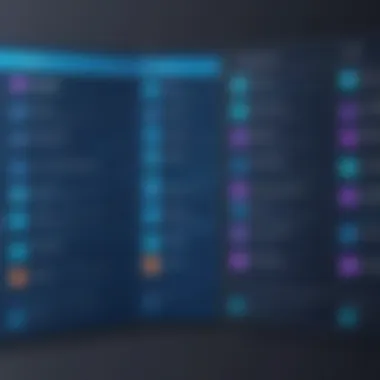

One should also consider hidden costs such as training time, maintenance, and software updates. Just because a product is affordable does not mean it will be economical in the long run. It's essential to ask: Does the tool improve workflow efficiency? Does it enhance the quality of your organizational charts? Make a mental note to compare not only the figures but the quality and impact on daily operations.
User Feedback and Satisfaction Ratings
User feedback can often be the deciding factor in your choice of software. By examining reviews and testimonials, potential users gain insights into the real-life application of these tools. Are people satisfied with their user experiences? Are there common frustrations? Reviews can often illuminate issues that may not be highlighted in marketing materials.
Platforms like Reddit host discussions where current users share their candid experiences, providing a valuable perspective not found in official sources. Look out for recurring themes in responses, whether positive or negative; sometimes, the loudest complaints are about what might seem like minor nuisances but can have a considerable impact on day-to-day usability.
"What users say often paints a clearer picture than any brochure ever could. Paying attention to user feedback can save you time, money, and endless frustration."
Implementation Strategies
When it comes to utilizing organization chart software, how you implement the tool can dictate the overall success of the project. A well-thought-out approach ensures that the app you choose not only meets your needs but also integrates smoothly into your day-to-day operations.
Without a proper implementation strategy, even the best app might fall short of its potential. So, why is this topic crucial? It dives into how you can maximize the benefits of your chosen tool, ensuring a smoother transition and ease of use.
Getting Started with the Tool
Starting off right is half the battle won. After selecting the right software, familiarization is key. First things first, consider exploring the user interface. Is it intuitive? Getting your hands on a trial version can help you navigate the dashboard before committing fully. Make a list of essential features you intend to focus on, such as diagram templates or export options. Having a clear starting point can save time and frustration.
Moreover, it’s wise to define objectives. Establish what you hope to accomplish with the tool. This could range from visualizing your team structure to executing reshuffling plans. Just dive in with a plan rather than treading water aimlessly.
Training and Support Resources
Every application has its quirks, and figuring out those nuances could be a daunting task without the proper resources. Comprehensive training can make the difference between quickly conquering the learning curve or feeling like a fish out of water. Most reputable apps offer tutorials—some even provide video guides. Make an effort to use these. They can demystify features that may initially seem complicated.
Additionally, support resources are crucial. Relying on forums or community support can connect you with other users experiencing the same issues. Don't hesitate to reach out to customer support if you're facing a roadblock. Their role is to assist, so consider them your partner in navigating the app.
Measuring Effectiveness
Once you've implemented the app and your team is up to speed, the next step is measuring its effectiveness. Tracking usability and user satisfaction is vital for identifying improvement areas and ensuring you’re getting your money’s worth. Set clear metrics aligned with the goals you established earlier—this might include turnaround time for creating charts or user engagement rates.
Keeping an eye on feedback, both from users and stakeholders, can unveil how well the organization chart tool meets your company’s needs. You might even consider surveying team members after a few weeks. Their insights could provide invaluable information on what’s working and what might need tweaking.
"Effective implementation strategies turn a basic tool into a powerhouse for organizational clarity, driving success through better communication and understanding."
A thoughtful implementation strategy is not just a checklist; it’s an ongoing journey. The more you invest in this process, the better your outcomes will be in achieving effective organization and collaboration within your structure.
Future Trends in Organization Chart Software
As we delve into the future trends of organization chart software, it’s clear that the landscape is evolving in response to both technological advances and changing workplace dynamics. Understanding these trends is crucial for anyone in a position to influence organizational structure or workflow. The tools of today not only simplify the visualization of hierarchy but also adapt to the needs of maintaining complex relational data. The following sections explore various emerging technologies, the role of artificial intelligence, and predictions that could shape the market's evolution.
Emerging Technologies
The rise of modern technologies is beginning to reshape how organization charts are created and maintained. Here are some key advancements:
- Cloud Computing: Facilitating real-time updates, cloud technology allows multiple users to work on an organization chart simultaneously. This seamless access fosters collaboration, making it easier for dispersed teams to contribute meaningful input.
- Interactive Dashboards: Integrating data visualization tools means users can see snapshots of organizational metrics alongside charts. This holistic approach can promote informed decision-making and instant insights into departmental performance.
- Mobile Compatibility: Many organizations benefit from being able to access their charts via mobile devices. Responsive design helps business professionals keep track of organizational changes on the go.
In a world where data is king, these innovative technologies offer a framework for descriptive and dynamic organizational planning.
The Role of Artificial Intelligence
Artificial intelligence is set to become a game changer in the realm of organization chart software. The benefits can't be overstated:
- Automated Structuring: AI algorithms can analyze existing data to suggest optimal structures. This can help organizations that are scaling, ensuring new hierarchies are streamlined and effective.
- Predictive Analytics: By leveraging data patterns, AI can forecast how changes in the organization might impact performance. This capability allows leaders to proactively fine-tune structures for better efficiency.
- Enhanced User Experience: AI could personalize user interfaces based on individual preferences and behaviors, ensuring that tools are user-friendly and bolster productivity.
As AI matures, it'll push user engagement to the next level, making it easier to navigate complexities in large organizations.
Predictions for Market Evolution
Looking ahead, several predictions can be made regarding the evolution of organization chart software:
- Increased Adoption of AI and Automation: Companies will embrace AI not just for organizing charts, but for broader HR processes — from talent management to performance forecasting.
- User-Centric Design: As competition heats up, software developers will have to prioritize user experience. Design simplicity combined with powerful functionality will be a vital selling point.
- Integration with Other Business Tools: There will be a push for more integrated systems. Organization chart software will increasingly connect with project management, CRM, and communication tools, creating ecosystems that streamline workflow.
Organizations that adapt to these software trends will likely thrive, staying ahead of the curve amidst rapid technological shifts. As Steve Jobs once said, "Innovation distinguishes between a leader and a follower."
Staying attuned to these future trends empowers organizations to not only visualize their structure but optimize it for ongoing growth and success.







