Exploring the Top Geographic Information System Software for Beginners
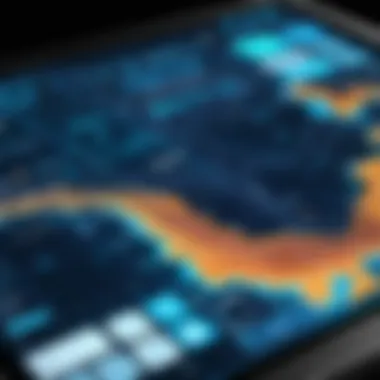

Software Overview
In the vast landscape of Geographic Information System (GIS) software, beginners often navigate through a myriad of options to find the ideal platform for their learning journey. Among the top contenders is QGIS, an open-source software known for its user-friendly interface and robust features. QGIS provides beginners with a comprehensive suite of tools for spatial analysis, map making, and data visualization. Its intuitive design caters to novice users, allowing them to explore the world of GIS with ease.
When diving into Esri's Arc GIS Online, beginners are greeted with a cloud-based solution that offers a seamless experience for geospatial data management and analysis. This platform equips users with powerful mapping capabilities, geoprocessing tools, and data sharing functionalities. ArcGIS Online stands out for its extensive library of maps and data layers, enhancing the learning process for beginners seeking hands-on practice.
Benefits of QGIS and Arc
GIS Online Both QGIS and Arc GIS Online present distinct benefits for beginners looking to elevate their GIS skills. QGIS's open-source nature allows users to access a vast community of developers and contributors, fostering a collaborative environment for learning and support. Additionally, its cost-effective approach appeals to budget-conscious beginners seeking a high-quality GIS software.
On the other hand, Arc GIS Online offers beginners a seamless transition to cloud-based GIS, enabling real-time collaboration and data sharing among users. Its integration with Esri's ecosystem provides access to a wealth of geospatial data and tools, empowering beginners to delve deep into GIS projects with guided assistance.
Pricing and Subscription Plans
In terms of pricing, QGIS stands out as a free software, making it an attractive option for beginners exploring GIS tools without financial commitments. The open-access model of QGIS aligns with the ethos of collaborative learning and knowledge sharing within the GIS community.
Contrastingly, Arc GIS Online follows a subscription-based model, offering various plans catering to different user needs and organizational requirements. While the pricing of ArcGIS Online reflects the value of its cloud-based services and data management capabilities, beginners may find the cost slightly steep compared to QGIS's free offering.
Performance and User Experience
In evaluating the performance of QGIS, beginners will experience a smooth workflow supported by efficient processing speeds and a responsive user interface. The software's versatility in handling diverse geospatial data types ensures a seamless learning experience for users of all levels.
On the other hand, Arc GIS Online impresses beginners with its reliability and scalability in managing large datasets through cloud technologies. The platform's intuitive interface and interactive mapping tools enhance user engagement and facilitate efficient decision-making processes.
Integrations and Compatibility
Exploring integration opportunities, QGIS boasts compatibility with various plugins and extensions, enriching the software's functionality and expanding its capabilities in spatial analysis and data visualization. For beginners seeking to explore advanced GIS techniques, these integrations offer a gateway to customized solutions and enhanced workflow efficiencies.
Similarly, Arc GIS Online's compatibility with Esri's suite of applications and third-party tools enables seamless data exchange and collaboration across different platforms. Beginners can leverage these integrations to streamline their geospatial workflows and interact with diverse datasets effortlessly.
Support and Resources
In the realm of customer support, QGIS shines through its active community forums and online resources that provide timely assistance and troubleshooting guidance to beginners facing technical challenges. These resources cultivate a supportive environment for users to enhance their GIS skills and address specific queries.
Alternatively, Arc GIS Online offers comprehensive customer support services, including technical assistance, user guides, and training materials tailored to beginners embarking on their GIS journey. The platform's dedicated support channels ensure that users receive prompt help and guidance in optimizing their GIS projects effectively.


Introduction to GIS Software
Geographic Information System (GIS) software serves as a bedrock for spatial data management and analysis. It encapsulates a realm where geographical information merges harmoniously with analytical capabilities, empowering users to unearth insights crucial for decision-making. Introducing novices to GIS software sets the stage for a journey into a realm fraught with possibilities.
Understanding GIS Essentials
The significance of GIS in modern applications
GIS holds a pivotal role in modern applications, acting as a linchpin between geographic data interpretation and informed actions. Its prowess lies in the seamless integration of layers of information, enabling users to visualize, analyze, and comprehend complex spatial relationships effortlessly. In the realm of this article, the significance of GIS in modern applications becomes manifest in its ability to unravel intricate geographical problems with precision.
Basic functionalities of GIS software
The basic functionalities of GIS software lay the foundation for users to harness its power effectively. From spatial querying to data visualization, GIS software equips users with tools to overlay and inspect diverse datasets, thereby enhancing their decision-making prowess. Such functionalities, in the context of this article, offer beginners a solid grounding in the core capabilities of GIS, fostering a learning environment conducive to skill development.
Benefits of Learning GIS
Enhanced spatial analysis skills
Mastering GIS enhances spatial analysis skills, honing the ability to dissect geographic phenomena with acuity. This skill not only opens avenues for in-depth exploration of spatial datasets but also sharpens problem-solving capacities. For the intended audience of this article, the acquisition of enhanced spatial analysis skills serves as a stepping stone towards proficiency in the GIS domain.
Career opportunities in geospatial industries
The field of geospatial industries presents a myriad of career opportunities for skilled individuals well-versed in GIS. From urban planning to environmental resource management, GIS professionals are in high demand across diverse sectors. Delving into this aspect within the article unveils a world of prospects awaiting beginners venturing into the GIS landscape, highlighting the potential for professional growth and development.
Criteria for Selecting GIS Software
In the realm of Geographic Information System (GIS) software, the significance of selecting the right platform cannot be overstated. Beginners embarking on their GIS journey must consider various factors to ensure a smooth learning experience. From user-friendly interfaces to educational resources and affordability, each criterion plays a vital role in shaping the learning path. Selecting GIS software tailored for beginners is crucial in establishing a solid foundation for skill development and exploration of spatial data.
User-Friendly Interface
Intuitive design for beginners
When it comes to GIS software for novices, the importance of an intuitive design cannot be ignored. An interface that simplifies complex tools and functions makes the learning curve less daunting. The key characteristic of an intuitive design lies in its ability to guide users seamlessly through different functionalities, eliminating confusion and enhancing productivity. Users can navigate through features effortlessly, focusing on learning spatial analysis skills rather than grappling with the tool itself. The unique feature of an intuitive design is its capacity to streamline the user experience, ensuring a smooth transition from theory to practical application.
Ease of navigation


Effortless navigation is a cornerstone of effective GIS software, especially for beginners. A platform that allows users to move between tools, layers, and functions with ease promotes continuous learning and experimentation. The main advantage of easy navigation is that it minimizes the time spent on searching for tools, enabling users to concentrate on honing their GIS skills. While the simplicity of navigation enhances the user experience, it may sometimes lack advanced customization options found in more complex interfaces. However, for beginners venturing into GIS, a straightforward navigation system provides a conducive environment for skill development and exploration of spatial data.
Educational Resources
Tutorials and guides for skill development
Educational resources embedded within GIS software are invaluable for beginners looking to enhance their spatial analysis abilities. Detailed tutorials and guides offer step-by-step instructions on using various features, enabling users to grasp concepts efficiently. The defining characteristic of these resources is their structured approach to skill development, catering to different learning styles. By providing detailed explanations and examples, tutorials empower users to apply theoretical knowledge to real-world scenarios. The unique aspect of tutorials and guides is their practicality, bridging the gap between theoretical concepts and practical implementation.
Community support for learning
Community support adds another layer of value to GIS software by fostering a collaborative learning environment. Users can engage with peers, ask questions, and share insights, creating a network of knowledge exchange. The key characteristic of community support is its inclusivity, welcoming users of all levels to participate and contribute. By connecting with like-minded individuals, users can gain diverse perspectives and solutions to common challenges. The unique feature of community support is its ability to build a sense of camaraderie among users, turning the journey of learning GIS into a collective experience.
Affordability
Cost-effective options for beginners
The affordability of GIS software is a critical factor for beginners, especially those exploring the field for the first time. Cost-effective options tailor-made for novices offer essential features at a reasonable price point, making GIS technology accessible to a wider audience. The key characteristic of cost-effective solutions is their ability to provide essential tools for skill development without imposing a financial burden. While these options may lack some advanced features found in premium software, they serve as excellent entry points for beginners seeking to explore the world of GIS.
Free trial availability
Free trial availability is a boon for beginners desiring to test the waters before committing to a particular GIS software. By offering a trial period, software providers allow users to experience the platform's features and functionalities firsthand, aiding in decision-making. The main advantage of free trials is their risk-free nature, enabling users to explore the software's capabilities without any financial investment. While certain limitations may exist during the trial period, such as restricted access to advanced features, the opportunity to experiment with the software outweighs these constraints. The unique feature of free trial availability is its capacity to empower beginners to make informed choices based on hands-on experience.
Top GIS Software for Beginners
ArcGIS Online
Cloud-based GIS platform
The in-depth exploration of the cloud-based GIS platform aspect of Arc GIS Online unveils its fundamental role in facilitating remote access to geographic data and tools. The integration of cloud technology enables seamless collaboration and data sharing, promoting efficient spatial analysis practices. Emphasizing its scalability and real-time data updating capabilities, ArcGIS Online stands out as a practical choice for beginners seeking a dynamic GIS experience. The adaptability of cloud-based systems ensures users can access GIS functionalities from diverse locations, enhancing workflow flexibility.
Accessible for beginners
The section delving into the accessibility features of Arc GIS Online underscores its user-friendly interface tailored to newcomers in the GIS domain. Its intuitive design and interactive learning resources cater to beginners' needs, simplifying complex GIS concepts and enhancing the learning curve. By providing a supportive environment for skill development, ArcGIS Online establishes itself as a preferred choice for beginners looking to delve into spatial analysis and mapping. However, potential drawbacks may include subscription costs and the learning curve associated with mastering advanced features.
QGIS


Open-source GIS software
The examination of QGIS as an open-source GIS software sheds light on its role in democratizing GIS tools and resources for beginners. The accessibility and flexibility offered by open-source solutions contribute to a collaborative learning environment, fostering a community-driven approach to GIS education. Key characteristics such as its extensive plugin ecosystem and customizable interface make QGIS a popular choice among beginners seeking a customizable GIS experience. Despite its robust features, users may encounter challenges in navigating the software's expansive functionalities without comprehensive guidance and training.
Robust features for learning
The exploration of QGIS' robust features for learning emphasizes its rich set of tools and functions designed to enhance beginners' spatial analysis skills. The scalability and extensibility of QGIS enable users to explore advanced GIS techniques, promoting hands-on learning and experimentation. With features like data visualization and geoprocessing tools, QGIS offers an immersive learning environment for users to gain practical experience in GIS applications. However, the complexity of certain features may pose a learning curve for beginners without prior GIS knowledge.
Google Earth Pro
User-friendly interface
Unpacking Google Earth Pro's user-friendly interface reveals its intuitive design and seamless navigation functionalities, making it an ideal choice for beginners entering the GIS landscape. The interactive tools and layers within the platform enhance user experience, allowing for easy exploration of spatial data and imagery. With its straightforward interface and accessibility across devices, Google Earth Pro stands out as a practical tool for beginners looking to visualize and analyze geographic information. However, reliance on an internet connection for optimal functionality may limit offline usage and accessibility in remote areas.
Visualization tools for beginners
The discussion on Google Earth Pro's visualization tools for beginners highlights its comprehensive set of features for creating interactive maps and visualizations. From 3D modeling capabilities to historical imagery overlays, Google Earth Pro offers a diverse range of tools for users to build engaging visual representations of geographic data. By fostering creativity and spatial comprehension, these visualization tools empower beginners to communicate complex spatial information effectively. Yet, the platform's reliance on internet connectivity may restrict users in areas with limited access, impacting real-time data visualization.
MapInfo Pro
Professional GIS software with beginner-friendly features
The examination of Map Info Pro as a professional GIS software with beginner-friendly features underscores its comprehensive toolkit designed to support users at varying skill levels. The platform's intuitive interface combines sophisticated GIS capabilities with user-friendly functionalities, offering beginners a smooth transition into advanced spatial analysis practices. By incorporating accessible tools for data manipulation and visualization, MapInfo Pro caters to beginners seeking a versatile GIS solution. Nevertheless, the software's advanced functionalities may require additional training for users to leverage its full potential.
Advanced spatial analysis capabilities
Exploring Map Info Pro's advanced spatial analysis capabilities unveils its robust toolkit tailored for in-depth spatial data analysis and modeling. The software's advanced algorithms and geo-processing tools empower users to conduct intricate spatial analyses, generating valuable insights for decision-making processes. With features like network analysis and predictive modeling, MapInfo Pro equips beginners with a comprehensive platform to explore complex spatial relationships and datasets. However, mastering these advanced capabilities may demand a steep learning curve and ongoing skill development efforts.
Conclusion
In drawing this discourse to a close within the realm of Geographic Information System (GIS) software recommendations created for novices, it becomes evident that selecting the appropriate GIS software is paramount in initiating one's journey into the field. The discussed criteria consisting of essential elements like a user-friendly interface, abundant educational resources, and affordability have highlighted the significance of these factors in facilitating the learning process. Empowering beginners in GIS involves not only the selection of the right software but also the continuous encouragement and support towards skill enhancement.
Empowering Beginners in GIS
Encouraging skill development through user-friendly software
In focusing on encouraging skill development through user-friendly software, the fundamental aspect lies in fostering a conducive environment for beginners to grasp the intricacies of GIS effortlessly. The user-friendly interface of GIS platforms promotes a smoother learning curve, enabling novices to familiarize themselves with spatial data handling without undue complexities. This characteristic not only expedites the learning process but also instills confidence in beginners, setting a strong foundation for their future endeavors in GIS. The accessibility and intuitiveness of such software make them a favored choice for those embarking on their GIS journey, ensuring a seamless transition into the world of spatial analysis.
Facilitating exploration of spatial data
When delving into facilitating the exploration of spatial data, the focus shifts towards the practical application of GIS software in real-world scenarios. The capability to navigate through and analyze spatial data effectively is a pivotal skill that beginners must acquire, and software that facilitates this exploration plays a crucial role in this regard. By equipping beginners with tools that offer advanced spatial analysis capabilities in a user-friendly manner, novice learners can delve deeper into the realm of geographic information systems with greater dexterity. The unique feature of facilitating exploration of spatial data lies in its ability to simplify complex spatial data sets, making them comprehensible and actionable for beginners while also providing a solid foundation for more intricate GIS tasks in the future.







