Exploring Azure DevOps Server 2022 Features and Benefits


Intro
As the landscape of software development continues to evolve, tools that enable effective collaboration and project management are more critical than ever. Azure DevOps Server 2022 emerges as a powerful suite that aims to streamline development processes. With its comprehensive offerings, this platform is not just another tool but a paradigm shift in how teams approach project management and development.
In this article, we will delve deep into the essential features, benefits, and practical implications of adopting Azure DevOps Server 2022. From understanding its core architecture to exploring its integrations and customer support options, this discussion aims to equip tech professionals with the insights they need to utilize this robust platform effectively.
Intro to Azure DevOps Server
In a world where software development is constantly evolving, Azure DevOps Server 2022 stands as a pivotal solution for teams aiming for efficiency and collaboration. This version merges powerful functionalities with a focus on CI/CD, enabling teams to streamline their workflows effectively. Understanding this iteration is crucial, not just for tech enthusiasts but also for business leaders who want to enhance productivity.
Understanding the Evolution of Azure DevOps
Over the years, Azure DevOps has undergone significant changes, evolving from a simple toolset to a comprehensive solution embedded in modern DevOps practices. The journey began with the need for integrated development environments where teams could visualize their projects from code writing to deployment. Today, Azure DevOps embodies a suite of tools that collectively facilitate a seamless development experience.
The highlight of this evolution is its transition from the on-premises Team Foundation Server to Azure DevOps Server 2022. This shift isn't just a name change; it's about incorporating cloud capabilities while maintaining on-premises flexibility. By embracing practices such as Agile and DevOps methodologies, the platform enables teams to respond swiftly to changing project requirements.
This rich history illustrates how Azure crafted its tools based on developer feedback and market trends, improving upon older versions while continuously integrating the latest technologies. Each iteration has carried forward its predecessor's lessons, culminating in a robust framework that aligns with how teams actually work today.
Key Features of Azure DevOps Server
Azure DevOps Server 2022 is packed with a range of features aimed at enhancing productivity and collaboration. Here’s a closer look at what this version brings to the table:
- Work Item Tracking: The system allows teams to create, manage, and prioritize tasks efficiently. You can track each work item's progress, link related tasks, and understand the project's status at a glance.
- Pipelines for CI/CD: Continuous Integration and Continuous Deployment are integral to modern development. This version supports robust pipelines, allowing teams to automate code integration and deployment processes, thereby reducing manual errors.
- Integrated Project Management Tools: The platform includes tools for Scrum, Kanban, and other project management methodologies. Teams can easily visualize workflows, making it easier to meet deadlines.
- Extensions and Marketplace: Teams can extend functionality by integrating various tools available in the Azure marketplace which allows customization to fit specific project needs.
- Comprehensive Security: Security is non-negotiable. Azure DevOps Server 2022 includes various security features, ensuring that the codebase and data remain protected throughout the development process.
"In today's fast-paced environment, having the right tools to manage code and processes is like having a compass in a storm. Azure DevOps Server 2022 equips teams to navigate complexities with confidence."
With these features, Azure DevOps Server 2022 not only addresses the needs of development teams but also supports organizational goals by fostering collaboration and efficiency. The importance of implementing such a versatile tool cannot be understated; it’s the backbone of agile development in many organizations.
Architectural Overview
Understanding the Architectural Overview of Azure DevOps Server 2022 is crucial as it sets the stage for how various components interact with one another. This section outlines the framework that supports the functionalities of Azure DevOps Server. A solid architecture underpins the smooth functioning of tools that teams utilize for collaboration, version control, and resource management.
Core Components and Architecture
At the heart of Azure DevOps Server 2022 are its core components. These include Team Foundation Server (TFS), Azure Repos, Azure Pipelines, Azure Boards, and Azure Artifacts. Each of these elements plays a pivotal role in enhancing team productivity. For instance, Azure Repos allows for robust version control while Azure Pipelines streamlines the integration and deployment process, offering automation that takes mundane tasks off developers’ plates.
The architecture is designed around a microservices approach, which offers flexibility and scalability. This structure allows organizations to opt for specific services they need without having to run the entire suite. Such adaptability is vital for businesses that prioritize efficiency, change management, and quick response to market needs.
The ability to choose which services to deploy can drastically reduce overhead costs and streamline operations, tailoring Azure DevOps to fit the unique needs of any given enterprise.
Deployment Options
When it comes to integrating Azure DevOps Server 2022 into an organization's ecosystem, deployment options are a fundamental consideration. Choosing between on-premises deployment and cloud integration can significantly impact the overall efficiency and security of operations.
On-Premises Deployment
On-premises deployment of Azure DevOps Server 2022 allows organizations to host the server within their own infrastructure. This approach is especially attractive for enterprises that are concerned about data security and regulatory compliance. The key characteristic of on-premises deployment is the level of control it grants over data and configuration settings. Organizations can tailor their environments to meet very specific needs without external limitations.
One of the unique features of on-premises deployment is its capacity for offline work. Developers are not solely reliant on internet connectivity, which can be a lifesaver in regions with unstable networks. However, this can also present disadvantages, such as additional costs associated with maintenance and infrastructure scaling.
Cloud Integration
Conversely, cloud integration offers a different suite of benefits that many organizations are starting to embrace. Utilizing Azure DevOps Services in the cloud means that updates, security patches, and new features are automatically applied, ensuring that users are always on the cutting edge. The key characteristic here is accessibility; teams can collaborate from anywhere with internet access.
One of the standout features of cloud integration is its scalability. Organizations can quickly adjust their resources up or down based on project demands, without the burden of managing hardware investments. However, cloud reliance raises questions around data residency and compliance, aspects that businesses must consider seriously before making the leap.
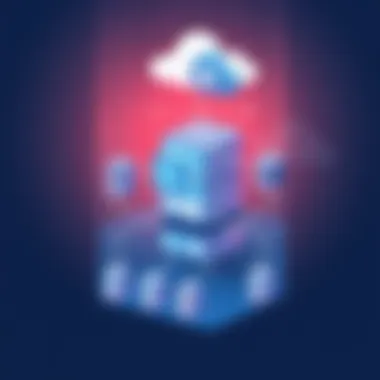

In summary, selecting the right deployment strategy needs careful consideration of specific organizational goals, existing infrastructure, and long-term scalability needs. Whether opting for on-premises deployment or choosing to leverage the cloud, businesses must align their choice with their operational philosophy and compliance standards.
Enhanced Collaboration Features
In today's software landscape, collaboration is no longer a luxury; it’s a necessity. Azure DevOps Server 2022 brings powerful tools that foster teamwork and improve communication among development and operations teams. Enhanced collaboration features streamline processes and promote transparency, allowing teams to focus on delivering high-quality software more efficiently.
Work Item Tracking
Work item tracking stands as one of the cornerstones of Azure DevOps Server 2022. This feature enables teams to manage projects with precision and clarity. Each work item can represent anything from a user story to a bug or task, serving as a vital component for Agile methodologies.
By offering customizable templates, Azure DevOps allows organizations to tailor work items to meet their unique needs. As a result, teams can prioritize tasks effectively, allocate resources appropriately, and track progress transparently. The intuitive interface for updating work items ensures that everyone on the team is on the same page. Thus, the likelihood of miscommunication diminishes dramatically.
Moreover, reporting features linked to work items provide managers with real-time insights into project status. This allows for proactive decision-making, rather than reactive fixes. Users can leverage dashboards to visualize workflow trends, making it easier to identify bottlenecks and areas needing attention.
"Work item tracking not only increases accountability but also enhances team morale. When everyone knows their roles and status, the engine runs smoother."
Project Management Tools
When it comes to project management, Azure DevOps Server 2022 offers a robust suite of tools designed to enhance planning and execution. The tools accommodate a variety of methodologies, from traditional Waterfall to modern Agile frameworks. This versatility is crucial in today’s fast-paced environment.
With built-in Kanban boards and sprint planning features, teams can effortlessly visualize workflow and manage tasks. Azure DevOps facilitates backlog management, allowing for prioritization of features and fixes based on customer feedback and team input. Notably, users can create and manage iterations, ensuring that project timelines align with business objectives.
The integration of reporting tools into the project management framework enables team leads to track KPIs and monitor team performance. By offering burndown charts, velocity metrics, and more, teams can evaluate their effectiveness and adjust their strategies accordingly.
Integration with Microsoft Teams
To enhance collaboration further, Azure DevOps Server 2022 integrates seamlessly with Microsoft Teams. This connection allows teams to streamline communication by consolidating different chat and work platforms into one cohesive environment. Users can receive notifications about work item updates and pipeline activities directly within Teams, ensuring that important information is not lost in email threads or separate apps.
One of the standout features of this integration is the ability to create and manage tasks straight from Teams. This reduces the friction in switching contexts and makes it easy for teams to remain engaged and productive. Teams can also host conversations and video calls while keeping Azure DevOps resources at their fingertips, fostering a culture of continuous collaboration.
In effect, this integration transforms how teams interact with their workflow tools, making project management not only more efficient but also more engaging.
Continuous Integration and Continuous Deployment
Continuous Integration (CI) and Continuous Deployment (CD) are pivotal in modern software development, especially with platforms like Azure DevOps Server 2022. These practices streamline the development process, allow for faster releases, and maintain high software quality. CI fosters an environment where developers merge their changes back to the main branch regularly, which in turn minimizes integration issues later on. Meanwhile, CD takes this a step further, enabling automated deployments to various environments following successful integration. This synergy of CI and CD not only increases productivity among teams but also significantly enhances the delivery pipeline.
Pipelines Overview
Pipelines serve as the backbone of CI/CD practices within Azure DevOps Server 2022. They are automated processes that facilitate the building, testing, and deployment of applications. The foundational element of pipelines is their ability to support both CI and CD, ensuring that software is integrated and deployed swiftly, without manual interventions. Organizations can thus maintain agility and responsiveness to changing business demands.
Configuration Options
YAML Pipelines
YAML Pipelines are one of the standout features in Azure DevOps Server 2022. This configuration option allows teams to define the build and release process using a simple YAML file. The main characteristic of YAML Pipelines is its clarity and flexibility, making it easy to version control and track changes. Additionally, it promotes reuse of pipeline definitions, aiding efficiency in larger projects.
One of the unique features of YAML Pipelines is their ability to define the entire pipeline in code, which means less configuration fuss during setup. This approach has been gaining traction because it allows for parametrization and enables the use of templates. However, a disadvantage can be the learning curve associated with understanding YAML syntax, especially for those less versed in coding.
Classic Pipelines
On the other side of the spectrum are Classic Pipelines, which provide a graphical interface for pipeline management. This method is particularly appealing for teams that prefer a more visual approach to pipeline setup. One of the defining characteristics of Classic Pipelines is their step-by-step guided interface, making it user-friendly for beginners.
A unique feature of Classic Pipelines is the drag-and-drop functionality that simplifies workflow creation. However, some downsides include limited version control compared to YAML and potential challenges in scaling for larger projects, as the structure can become unwieldy.
Monitoring and Reporting

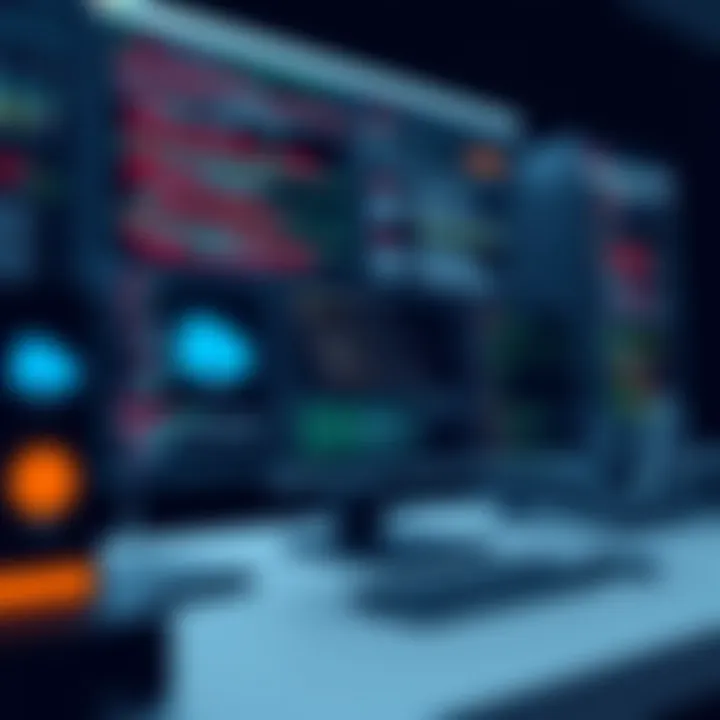
In today's fast-paced software environment, monitoring and reporting functionality within Azure DevOps is essential. Organizations not only need to ensure that applications are up and running smoothly, but they also require insights into performance metrics. With Azure DevOps Server 2022, teams can utilize integrated dashboards to visualize build and deployment results, track issues, and measure progress.
These monitoring tools can help teams identify bottlenecks in the CI/CD pipeline, enabling rapid responses to potential failures or delays. Comprehensive reporting capabilities also support data-driven decision-making, giving teams a clearer picture of their software health and allowing them to prioritize improvements effectively.
"In the world of software development, the faster you adapt, the higher the chance of success." This notion encapsulates the critical role of CI/CD practices.
Agile Practices and DevOps Alignment
In the rapidly evolving landscape of software development, the alignment of Agile practices with DevOps is no longer just a trend; it's a necessity for organizations looking to stay competitive. Integrating these methodologies offers a more holistic approach to delivering high-quality software at a faster pace. This section delves into why aligning Agile and DevOps is critical, exploring the specific benefits and considerations associated with this integration.
Supporting Agile Methodologies
Agile methodologies cultivate an environment of flexibility and quick response to changing business needs and customer feedback. In Azure DevOps Server 2022, these principles are readily supported and enhanced. The platform encourages iterative development and promotes collaboration across teams. By utilizing Azure's tools, teams can implement Agile frameworks, such as Scrum or Extreme Programming (XP), with relative ease.
Through the use of Azure Boards, developers can manage their work items efficiently, ensuring that each sprint review includes a clear understanding of planned versus completed tasks. The end result? A more transparent workflow that enhances accountability. Teams gain visibility into the progress of their projects, allowing for quicker adjustments based on user feedback or market shifts.
Benefits of Supporting Agile Methodologies in Azure DevOps
- Increased Collaboration: Teams can communicate effectively in real-time, reducing silos and fostering a true team dynamic.
- Faster Time to Market: The iterative process and continuous feedback loops facilitate quicker releases and more frequent updates.
- Enhanced Flexibility: As business needs evolve, Agile frameworks accommodate change seamlessly, allowing teams to pivot without excessive overhead.
Integrating with Scrum and Kanban
When considering effective project management within a DevOps framework, Scrum and Kanban stand out as two of the most widely adopted methodologies. Azure DevOps Server 2022 provides robust tools to integrate these practices into daily workflows.
- Scrum Integration: Scrum emphasizes teamwork, accountability, and iterative progress towards a well-defined goal. Azure DevOps offers built-in templates for Scrum practices that allow teams to set sprints, manage backlogs, and conduct sprint reviews. This structure helps teams stay on track and fosters a productive rhythm.
- Kanban Integration: Kanban's focus on visualizing work in progress helps identify bottlenecks and optimize flow. With Azure Boards’ Kanban boards, teams can create visual workflows that delineate task statuses clearly. This visualization assists teams in managing work-in-progress limits, ensuring a steady output while maintaining quality.
"Agile is not just a process, it’s a mindset that can significantly improve team dynamics and project outcomes when paired with DevOps principles."
By integrating these methodologies, organizations can ensure that they are maximizing productivity and delivering value more effectively. The fine-tuning of Azure DevOps Server 2022's capabilities with Agile practices fosters a culture of continuous improvement, ensuring that teams are not just meeting but exceeding stakeholder expectations.
In essence, aligning Agile practices with DevOps in Azure DevOps Server 2022 creates a robust framework that can address the fast-paced, ever-changing nature of software development. Organizations that embrace this alignment are not just keeping pace; they’re setting the standard for what modern development practices should look like.
Security and Compliance
In today’s digital landscape, implementing robust security and compliance measures is non-negotiable. This holds particularly true for platforms such as Azure DevOps Server 2022, where sensitive data concerning projects, user credentials, and personal information is managed. By ensuring a secure development environment, organizations can protect themselves against potential breaches and data loss, compliance becomes not just a checkbox but a strategic priority.
Security Features in Azure DevOps Server
Security in Azure DevOps Server 2022 can be described as a multilayered approach, aimed at protecting the integrity and confidentiality of data.
Key Security Features:
- Access Control Mechanisms: Azure DevOps offers granular access control, allowing administrators to define user permissions at various levels. This means sensitive areas can be restricted to certain roles while providing broader access to others.
- Multi-Factor Authentication (MFA): A fortress is only as strong as its weakest brick. With MFA, user accounts require more than just a password, typically another form of identification like a phone code, making unauthorized access significantly harder.
- Data Encryption: Both in transit and at rest, data within Azure DevOps is encrypted, providing an added layer of protection against potential breaches.
- Auditing and Reporting Features: Azure DevOps includes logging and auditing tools that keep records of changes and access patterns, allowing teams to monitor unusual activities that could signal security threats.
- Vulnerability Management: Regular scanning for vulnerabilities in both the infrastructure and the applications helps in identifying weaknesses before attackers can exploit them.
Implementing these features requires careful planning but reaps substantial rewards by safeguarding an organization’s most critical assets.
Compliance Standards Supported
Compliance is not merely about avoiding penalties; it involves adhering to legally and ethically established standards across industries. Azure DevOps Server 2022 supports various well-recognized compliance standards, offering peace of mind for organizations from different domains.
Notable Compliance Standards:
- GDPR (General Data Protection Regulation): Effective for organizations handling EU citizens' data. It mandates stringent measures for data protection and user consent.
- HIPAA (Health Insurance Portability and Accountability Act): Relevant for entities dealing with health information. Azure DevOps Server helps configure a development environment that meets these standards, ensuring the confidentiality of sensitive health data.
- ISO 27001: This standard outlines best practices for managing information security. Using Azure DevOps means your organization aligns with global benchmarks for security management.
- SOX (Sarbanes-Oxley Act): Important for publicly traded companies, SOX compliance in Azure DevOps ensures that financial data is handled securely and reported accurately.
By supporting these standards, Azure DevOps Server not only streamlines the development process but also fortifies the organization’s credibility and trustworthiness in the eyes of regulators and clients alike.
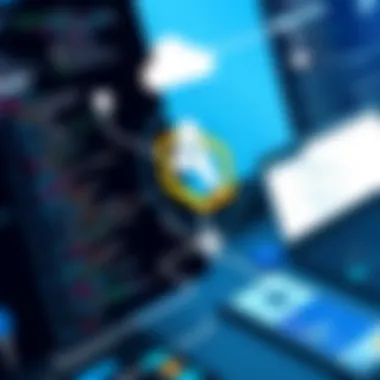
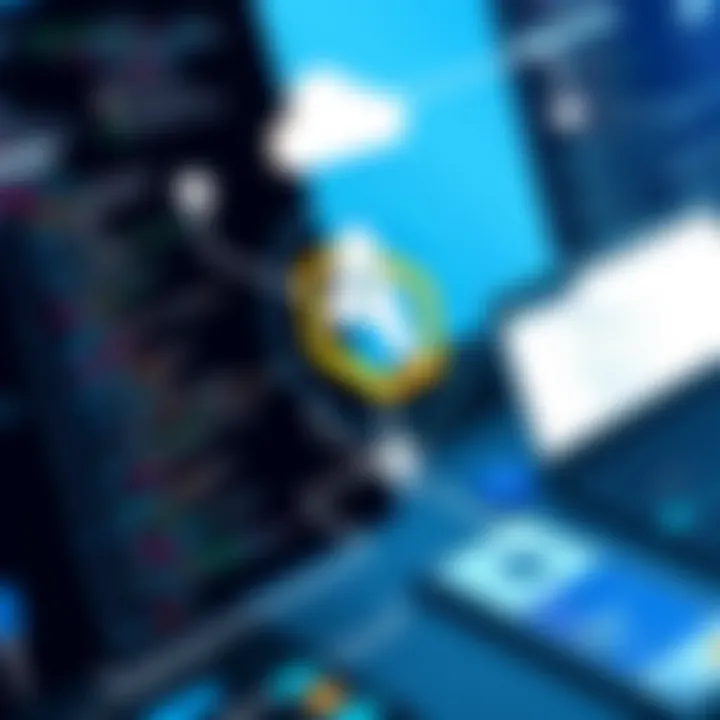
"Security is not a product, but a process." - Bruce Schneier
In sum, the interplay of security and compliance within Azure DevOps Server 2022 encapsulates a proactive approach to protecting sensitive data and adhering to industry regulations. Organizations investing in Azure DevOps can rest easier knowing they are building a fortress against security breaches while following necessary compliance protocols.
Challenges and Considerations
Understanding the potential challenges and considerations when implementing Azure DevOps Server 2022 is crucial for organizations that want to maximize its benefits. Deploying any new software system comes with its own share of hurdles. Azure DevOps isn't an exception, and being aware of these challenges can allow teams to devise strategies to mitigate them effectively. Factors such as integration with current tools, user training, and change management all play significant roles in ensuring a successful implementation.
Common Implementation Issues
Many teams encounter similar roadblocks when adopting Azure DevOps Server 2022. Here are some of the most prevalent issues:
- Integration Compatibility: Ensuring Azure DevOps integrates seamlessly with existing systems can be tricky. Organizations often have legacy tools or unique workflows that may not mesh well with Azure DevOps, which can lead to data silos and inefficiencies.
- User Resistance: Change can be hard. Employees might resist transitioning to Azure DevOps out of comfort with legacy systems or fear of the learning curve associated with new tools. This human factor is often overlooked but can be a significant barrier.
- Configuration Complexity: The platform provides a multitude of configuration options, but this depth can lead to confusion and misconfiguration. Without a proper understanding of how Azure DevOps operates, deploying it effectively can become a cumbersome process.
All in all, the key to bypassing these hurdles is simulation and preparation. Identify potential weak spots before kickoff, and ensure ample training and resources are provided to the team.
Best Practices for Successful Adoption
To smooth the path towards successful adoption of Azure DevOps Server 2022, several best practices can be implemented:
- Plan Thoroughly: Engage all stakeholders early in the planning process. By understanding the needs and expectations of various teams, a project manager can tailor the setup accordingly.
- Training Programs: Invest in comprehensive training sessions. A mix of formal training and self-paced learning can offer employees the knowledge and confidence to use the platform efficiently.
- Pilot Testing: Run a pilot project to identify unforeseen issues before a full-scale rollout. This can also serve to promote acceptance by showcasing early wins.
- Continuous Feedback: Establish a feedback loop. Allow users to share their experiences and insights, which can guide ongoing adjustments and improvements to the system.
- Documentation: Maintain up-to-date documentation throughout the process. This ensures all team members have a reference point, reducing confusion and miscommunications.
Adhering to these practices can significantly enhance the chances of not just implementation but also long-term acceptance and effective use of Azure DevOps within the organization.
Future of Azure DevOps Server
The future of Azure DevOps Server presents a significant opportunity for organizations aiming to streamline their software development processes. With a landscape that constantly evolves, the ability to adapt and innovate is more relevant than ever. Azure DevOps Server not only facilitates this transition but also serves as a robust platform for collaboration, automation, and efficiency within teams. As organizations pivot toward more agile methodologies, understanding the trajectory of Azure DevOps becomes critical for tech professionals and decision-makers.
Anticipated Enhancements and Features
Azure DevOps Server 2022 is set to usher in a variety of enhancements and features aimed at optimizing the user experience and improving overall functionality. Some anticipated upgrades may include:
- Improved User Interface: A more intuitive interface can help reduce the learning curve for new users and enhance productivity for seasoned professionals.
- Expanded Integration Capabilities: Enhanced compatibility with popular third-party tools could greatly benefit teams looking for seamless workflow integration. Integration with platforms like GitHub and Jenkins is anticipated.
- Increased Automation Features: Features that further automate DevOps processes can cut down on manual tasks. Expect more sophisticated pipeline automation options that'll ensure quicker delivery cycles.
- AI-Powered Insights: The implementation of AI could lead to smarter analytics and decision-making tools, providing users valuable insights into their workflows and potential bottlenecks.
These enhancements will ensure that Azure DevOps Server remains at the forefront of modern software development practices, making it a go-to for organizations looking to increase efficiency and drive innovation.
Trends in DevOps Practices
Understanding trends in DevOps is essential for leveraging Azure DevOps Server effectively. Here are several noteworthy trends that are shaping the future landscape:
- Shift-Left Testing: This concept involves integrating testing earlier in the development cycle. By catching defects early, teams can improve the overall quality of their software and reduce time spent on rework.
- DevSecOps: Security practices being integrated directly into the DevOps cycle has become crucial. Azure DevOps is evolving to incorporate built-in security checks, ensuring compliance and protection against vulnerabilities from the start.
- Microservices Architecture: A growing number of organizations are adopting a microservices architecture. This modular approach allows teams to deploy and scale applications more efficiently. Azure DevOps Server's capabilities in handling microservices will likely see significant improvement.
- Remote Collaboration Tools: With many teams now working remotely, features that enhance virtual collaboration will be more important than ever. Azure DevOps is likely to expand on its integration with communication platforms like Microsoft Teams, promoting effective collaboration across distances.
In summary, engaging with the future of Azure DevOps Server is about recognizing these enhancements and trends, both crucial for navigating this complex software landscape. The ramifications of these shifts bear noting, as they shape how companies will build, deploy, and manage applications in the years to come.
End
In reviewing Azure DevOps Server 2022, it becomes clear that this platform is not simply a tool for software development; it is an essential framework that enhances collaboration, streamlines workflows, and integrates seamlessly with both on-premises and cloud environments. As we draw the curtain on our exploration, it’s important to reflect on a few key aspects that stand out in this version.
Recap of Core Insights
Throughout the examination of Azure DevOps Server 2022, we highlighted several pivotal elements:
- Enhanced User Experience: The latest iteration has made strides in user interface design, resulting in a more intuitive experience. Navigating through its features feels more fluid, fostering productivity.
- Robust Integration Capabilities: It integrates well with existing tools like GitHub and Microsoft Teams. This flexibility ensures teams can leverage the applications they are already accustomed to, reducing the friction in adopting new workflows.
- Comprehensive Security Features: In an age where data breaches are prevalent, the security measures in place within Azure DevOps Server have been significantly upgraded. This provides users with confidence that their work and sensitive data are well protected.
- Support for Agile Methodologies: Embracing methodologies like Scrum and Kanban, the platform helps teams to be agile and responsive to project demands, which is a critical component in today’s fast-paced development environments.
These insights not only underscore the importance of Azure DevOps Server 2022 but also highlight how it plays a significant role in aligning technology with business strategies and processes.
Final Recommendations
Having delved into the capabilities and strengths of Azure DevOps Server 2022, several recommendations arise for potential users and organizations considering this platform:
- Perform a Needs Assessment: Evaluate specific needs and workflows within your organization to leverage the full capabilities of Azure DevOps. A clear understanding of requirements can optimize the implementation process.
- Embrace Training: Encourage team members to undergo training and familiarize themselves with the platform. This investment will pay off through increased efficiency and decreased implementation time.
- Monitor and Adapt: As you integrate Azure DevOps Server into your workflows, stay vigilant. Monitor key performance indicators, gather feedback, and be ready to adapt your processes as needed to ensure that you maximize the benefits.
- Stay Updated on Features: Keep an eye on updates from Microsoft regarding Azure DevOps. New features and enhancements are regularly rolled out, and staying abreast of these changes can lead to innovative ways to utilize the platform.
By considering these recommendations, organizations can not only harness the power of Azure DevOps Server 2022 but can also position themselves strategically in the competitive landscape of software development.







