Enhancing Data Efficiency with Autofill Documents


Intro
In the fast-paced world of data management, efficiency is king. The advent of autofill documents represents a significant leap toward streamlining data entry processes, often considered tedious and error-prone. This technology isn’t just a trendy gimmick; it fundamentally changes how individuals and organizations handle data, minimizing the repetitive nature of data input while maximizing accuracy and speed.
The need for such solutions has never been more pronounced. Every time you fill out a web form, update client information, or enter data into a spreadsheet, the clock is ticking. The quicker and more accurately this is done, the better the outcomes—both for efficiency and for the bottom line. By easing the burden of manual data entry, autofill technology opens up a world of possibilities.
As we delve deeper in this article, we’ll examine the nuts and bolts of autofill documents and their implications in personal and professional scenarios.
Software Overview and Benefits
Autofill software solutions aim to alleviate the drudgery associated with data entry. One such tool worth noting is LastPass, which automates form filling while securely managing passwords. Its key features include a secure vault for user credentials, automatic password generation, and seamless integration across different browsers and devices.
Key Features
- Security and Privacy: End-to-end encryption to keep user data private.
- Customization: Users can create unique autofill profiles tailored to specific needs, whether it’s a personal address or business details.
- Multi-Device Syncing: Access from any device, ensuring that users can fill forms on the go without hassles.
The benefits of using autofill technology can’t be overstated. For individuals, it translates into saved time and reduced frustration, while for businesses, it offers a way to improve data accuracy and enhance productivity. When data is entered with fewer errors, the overall integrity of databases is preserved. Furthermore, this technology can help maintain compliance with data management regulations by ensuring consistent data formats.
Pricing and Plans
When considering an autofill solution, pricing often takes center stage. LastPass, for instance, has a free tier that provides basic password management features. However, for enhanced autofill capabilities and security features, one can opt for a premium subscription that typically costs around $3/month.
Comparatively, similar software such as Dashlane offers a more feature-rich experience at a higher price point. Evaluating the costs versus functionalities can help users make informed decisions about the best fit for their needs.
Performance and User Experience
Performance is crucial when it comes to autofill software. Effective tools should demonstrate not just speed, but also reliability. LastPass has garnered positive reviews for loading quickly in various browsers without lag, which is critical when juggling multiple tasks.
User feedback highlights that the interface is intuitive, making it accessible even to non-tech-savvy individuals. For example, users often mention that they can navigate settings easily, customizing their profiles with little effort. This simplicity allows individuals and businesses to harness the tool's full potential without needing extensive training.
Integrations and Compatibility
Autofill software thrives on its ability to integrate with other tools and platforms. LastPass seamlessly integrates with popular browsers like Chrome, Firefox, and Safari, as well as applications such as Gmail and Salesforce. This allows users to autofill forms on various platforms, enhancing overall productivity.
In terms of compatibility, the software supports both desktop and mobile operating systems, including Windows, macOS, iOS, and Android. This flexibility caters to a diverse user base, ensuring they can access their information anywhere, anytime.
Support and Resources
When utilizing any software, reliable customer support is vital. LastPass offers multiple avenues for support, including a comprehensive help center, community forums, and direct customer service options. Additionally, users can access various tutorials and user guides that can enhance the overall experience, helping them troubleshoot issues or maximize functionalities.
Understanding how autofill documents can significantly improve data management lays the groundwork for better organizational practices. By leveraging these tools correctly, users not only save time but also enhance accuracy, setting themselves up for greater success in their data-driven endeavors.
As technology continues to evolve, so too does the need for innovative solutions that make everyday tasks easier. Autofill software stands at the forefront of this movement.
We’ll continue to explore more nuances of these tools, touching upon challenges users may face. Stay tuned!
Prologue to Autofill Documents
In today's fast-paced digital landscape, where time is of the essence, autofill documents emerge as a beacon of efficiency. The art of automating data entry not only accelerates processes but also minimizes the tediousness that often comes with manual input. Imagine you're juggling multiple tasks at work, and suddenly, you find a tool that can fill in forms and documents on your behalf. That’s the beauty of autofill technology. It streamlines workflows, reduces the risk of human error, and creates a smoother experience for the user.
Autofill documents are designed to save not just precious minutes, but also reduce the cognitive load. By allowing users to pre-fill documents with previously entered data, businesses can drive productivity and maintain accuracy across results. This section will delve into the nuances of autofill technology, its historical background, and the ripple effects it has on both personal and professional realms.
Defining Autofill Technology
At its core, autofill technology refers to the capability of a software application to automatically populate fields within a digital document based on pre-existing data. Picture yourself filling a job application. Rather than painstakingly entering your name, address, and work history each time, autofill can pull those details from previous applications, filling out forms in the blink of an eye.
This technology leverages extensive databases and user history to predict and populate relevant fields. While the most recognized implementations live within web browsers like Google Chrome or Safari, autofill capabilities are pervasive in various applications, including CRM tools and form builders. It's become increasingly vital as digital forms proliferate in both consumer and business environments.
Historical Context and Evolution


The journey of autofill technology is fascinating. Its roots can be traced back to basic data entry tools in the early 1990s. These rudimentary systems acted simply by recalling previously input data to reduce redundancy. However, as technology progressed, so did the sophistication of autofill functionalities.
By the late 1990s and early 2000s, with the rise of the internet, web browsers started incorporating autofill features. This development reshaped how users interacted with web forms.
"What once required extensive typing is now a matter of a few keystrokes."
The shift has been monumental. Today, many autofill systems utilize machine learning algorithms to intelligently suggest entries based on patterns in user behavior. This evolution attests not just to technological advancement but also to heightened user expectations for seamless and personalized experiences.
In the next sections, we will explore the mechanics of how autofill works, the data sources it relies on, and its applications in various contexts. Through this exploration, we will further substantiate the value that autofill documents bring to modern data management.
The Mechanics of Autofill
When considering the role of autofill technology, it’s essential to understand the mechanics driving it. The effectiveness of autofill documents hinges on how they gather, process, and enter data automatically, minimizing effort and enhancing accuracy. By grasping the mechanics, users can better appreciate its benefits and potential hurdles.
How Autofill Works
At its core, autofill works by utilizing predefined rules to fill in data fields based on user input, patterns, or learned behaviors. Typically, an autofill system operates in several stages:
- Data Recognition: The system recognizes fields based on context. For example, when a user starts typing their name in a form, the technology can identify that field and suggest previously stored entries relevant to that field.
- Database Access: The autofill mechanism accesses a local or cloud-based database where data is stored. This database holds repetitive information like names, addresses, and other common entries.
- Pattern Matching: Using algorithms, the system matches the user’s input with existing data. If a user types 'Smi', the autofill might suggest 'Smith' based on stored information.
- Auto-Insertion: Finally, after confirming a match, the system auto-fills the data into the appropriate fields, streamlining the data entry process.
As a user, this instant suggestion saves seconds in common tasks, which over time can add up to hours.
Through this swift operation, autofill not only enhances the speed of data entry but also ensures consistency in the data captured. This undoubtedly leads to better data management overall.
Data Sources for Autofill
The power of autofill technology relies heavily on the data sources it connects with. These sources can range from local devices to vast cloud databases. Here are key types:
- Browser-Based Storage: This includes saved passwords, addresses, payment information, and form entries that the browser retains from users’ previous online interactions. For example, browsers like Chrome or Firefox offer built-in autofill features that learn from user behavior.
- CRM Systems: In a business context, Customer Relationship Management (CRM) systems like Salesforce utilize autofill features to populate contact forms and client documentation efficiently. This speeds up customer interactions, ultimately leading to greater satisfaction.
- Form Libraries: Companies and organizations might use specialized form libraries that integrate autofill capabilities. For instance, Google Forms has an autofill option based on responses from previous submissions which can greatly reduce repetition.
- Cloud Services: Entities such as Google Drive or Microsoft OneDrive allow for shared access to data, enabling autofill to draw from documents and spreadsheets containing relevant information, thus fostering collaboration.
Each source plays a crucial role in ensuring that autofill remains responsive and accurate. As users increasingly rely on these systems, it becomes imperative to maintain data integrity and accuracy to realize the full potential of autofill technologies.
Applications of Autofill Documents
Autofill documents have carved a significant niche in various environments, reflecting their versatility and capability to enhance efficiency in countless scenarios. The intrinsic value of these applications lies in their ability to minimize time spent on repetitive data entry tasks, streamline processes, and maintain data consistency. As we explore the applications of autofill documents, it's essential to appreciate how they touch upon personal lives, professional settings, and specific industries, each bringing its set of benefits and considerations.
Personal Use Cases
In the personal sphere, autofill can dramatically simplify routine activities. Take online shopping, for instance. Many users experience the frustration of filling out lengthy forms with their details repeatedly. Autofill systems come to the rescue by automatically populating fields such as name, address, and payment information, allowing consumers to check out swiftly. This not only saves valuable time but also enhances the overall shopping experience.
Yet, it's vital that users are attentive when deploying autofill for sensitive tasks. They should ensure the privacy of their information, particularly when using public or shared devices.
In addition to online shopping, consider applying autofill in social media platforms. Users can quickly fill in their profiles with personal information, making it easier to connect with friends or network professionally.
Overall, the allure of convenience is what drives individuals toward adopting autofill in their everyday digital interactions. However, exercising caution is paramount in protecting personal data.
Professional Scenarios
The professional landscape also reaps benefits from autofill technology, especially in areas like human resources and customer relationship management. HR professionals often deal with numerous applicant forms, onboarding paperwork, and other documents requiring consistent data entry. Here, autofill streamlines the workload by populating candidate details from existing databases into templates, reducing the need for manual entry.
Customer service representatives can also benefit significantly. When a customer reaches out to a service team, having previous interactions automatically filled in can save time, allowing representatives to focus on addressing the customer's needs rather than sifting through paperwork.
"Embracing autofill technology can lead to smoother workflows and increased productivity in the workplace."
However, businesses need to strike a balance by ensuring that staff are properly trained to use such tools without compromising the quality of service.
Industry-Specific Implementations
Diving into industry-specific implementations reveals the adaptability of autofill documents. In finance, for instance, regulatory compliance demands that businesses collect and process vast quantities of client data. Autofill can help integrate mechanisms for ensuring accurate data entry, aligning with compliance standards.
In healthcare, practitioners can utilize autofill technology when managing patient records. Frequent forms, like intake forms or medication histories, can be populated quickly, minimizing errors arising from manual entry. This, in turn, enhances patient care and streamlines administrative tasks.
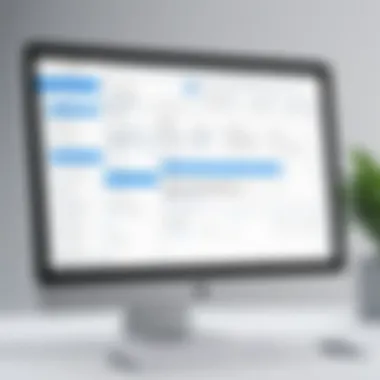

Another area where autofill shines is in the education field. Educators can use forms for quizzes, student registration, and feedback, speeding up processes that may slow down workflows. The readiness of autofill features allows institutions to focus more on engaging students than filling out forms.
Advantages of Autofill Technology
The world of data management is constantly evolving, and autofill technology has emerged as a significant player in the arena. This section will delve into the numerous advantages that autofill offers, making it an indispensable tool for anyone involved in data entry. From streamlining processes to enhancing user experiences, the benefits are compelling. Let’s explore these advantages in detail, touching upon efficiency, reduction of human error, and the overall user experience.
Efficiency and Time Savings
One of the most compelling arguments in favor of autofill technology is its ability to save time. Think about the hours spent typing out the same addresses, names, or phone numbers across different forms. Autofill technology drastically cuts down this time by automatically filling in these repetitive fields based on previously entered data. This not only leads to significant time savings but also allows individuals and businesses to allocate resources to more strategic tasks. In essence, who wouldn’t prefer to focus on what really matters instead of getting bogged down by mundane data entry?
"Automation doesn’t just free your time; it unleashes productivity!"
In a fast-paced work environment, even a few seconds can add up to substantial gains. For example, in industries that handle thousands of customer data entries daily, the difference can be staggering. The ability to handle larger quantities of information with minimal effort translates to a more efficient workflow, enabling teams to meet deadlines and provide timely responses to clients.
Reduction in Human Error
Human error is an unfortunate reality in manual data entry. Typos, misspellings, and miscalculations can lead to significant headaches, ranging from minor annoyances to costly mistakes. Autofill technology mitigates these risks by providing accurate suggestions based on pre-existing data. When a user selects an entry from autofill suggestions, the likelihood of errors diminishes tremendously, ensuring that forms are filled correctly from the get-go.
Consider this: a simple misinput, like a wrong email address or phone number, can have repercussions in follow-up communications or client outreach. This not only wastes time but can also tarnish reputations. By leveraging autofill, businesses can greatly reduce these risks, reinforcing trust and reliability.
Enhanced User Experience
In today’s digital age, user experience is paramount. Autofill technology contributes to a seamless experience that feels intuitive and user-friendly. When users see their data being populated automatically, it creates a sense of familiarity and trust, essential for keeping them engaged with a product or service. They are less likely to abandon forms mid-way, which is a common issue in online transactions.
Moreover, measuring user satisfaction is easier when data entry is streamlined. Forms that are cumbersome and lengthy often lead to high drop-off rates. Autofill reduces user friction, making it easier for companies to collect data while enhancing overall satisfaction. A neat little trick, isn’t it? It’s all about reducing barriers and increasing accessibility.
In summary, the move towards utilizing autofill technology is not just about convenience; it’s about optimizing workflows, improving accuracy, and creating a user-centric environment. As these elements come together, the advantages become all too clear. Embracing autofill technology is akin to investing in a well-oiled machine, where efficiency reigns and user experiences flourish.
Challenges and Limitations of Autofill
As with any technology, autofill presents its own set of challenges and limitations that can impact its effectiveness and user trust. Addressing these issues is not just a matter of theoretical concern; they play a pivotal role in the discussion of how to effectively utilize autofill features in data management. Understanding these challenges helps users navigate potential pitfalls and encourages a more thoughtful implementation of technology.
Privacy Concerns
One of the most pressing issues surrounding autofill technology is privacy. When users input sensitive personal information into autofill forms, the potential for data misuse looms large. For instance, a user might enter their address or credit card number, trusting that the system will manage it securely. However, if the data is stored improperly or accessed by unauthorized personnel, the consequences can be dire. Recent events involving data breaches have made people acutely aware of how fragile online privacy can be.
- User Trust at Stake: When users are uncertain about how their information is being stored or used, they are less likely to engage with autofill features at all. This skepticism can significantly hinder the whole purpose of the technology, which is to facilitate easier data entry and streamline workflows.
- Legal Regulations: Laws like the General Data Protection Regulation (GDPR) impose strict obligations on organizations handling user data. Companies must implement robust measures for data protection, or they risk heavy fines and reputational damage. Thus, the importance of maintaining privacy extends beyond just user sentiment; it is a legal necessity.
"Privacy isn't just about doing what you want; it's about ensuring a framework is in place so that people can have control over their own information."
Data Security Issues
Following closely behind privacy concerns are data security challenges. Autofill relies on databases to store and retrieve information, and these databases can become prime targets for hackers. If not properly secured, a data breach can lead to leaked personal information that can be exploited in various ways.
- Encryption and Security Measures: It's essential for companies to implement robust security protocols, including encryption methods that protect data both when it is stored and during transmission. Failure to do so might expose sensitive data to cybercriminals.
- User Vigilance: While companies play a significant role in securing data, users also need to be cautious about where and how they input sensitive information. Using autofill only on secure websites is one way to mitigate risks, but many still overlook this critical aspect.
Dependence on Technology
Lastly, over-reliance on autofill features can lead to a decline in users' data entry skills. While convenience is undoubtedly appealing, a certain level of comfort can develop, making users less efficient at manual data entry when necessary.
- Skill Deterioration: Regular use of autofill can cause users to lose touch with essential skills required for data entry. In some cases, this may even lead to mistakes when autofill fails or when dealing with a less common form not optimized for automation.
- Technical Failures: Dependence on technology also means that any technical hiccup can result in a complete halt to workflow. An internet outage or a glitch in the autofill feature can leave users stranded, unable to proceed with their tasks until the issue is resolved.
Best Practices for Implementing Autofill
As organizations increasingly utilize autofill technology, it becomes crucial to engage with best practices that can optimize its efficiency and security. Emphasizing these insights enhances every interaction users have with autofill systems. Understanding the right tools and methodologies lays the groundwork for better data management, curtailing errors that may arise from improper usage. Here, we explore key considerations that set a solid foundation for successful autofill solutions, ensuring that businesses and individuals achieve maximum benefit from this technology.
Choosing the Right Autofill Tool
When it comes to selecting the optimal autofill tool, knowledge is king. The right choice significantly impacts how well the technology functions within your existing systems. Here are some factors to consider:


- Compatibility: Ensure that the autofill tool supports the various operating systems and applications in use. Whether it’s for web-based forms or software applications, the integration should introduce minimal friction.
- Features: Look for tools that offer custom fields, templates, and the ability to incorporate various data types. Features like automatic updates and user-friendly interfaces can significantly streamline workflows.
- User Feedback: Seeking out reviews and testimonials helps gauge a tool's effectiveness in real-world scenarios. It’s not just about the specs; real-world performance matters.
Choosing wisely here not only enhances productivity but also helps avoid common pitfalls that can arise when users grapple with inadequate tools.
Ensuring Data Accuracy
Data accuracy is the cornerstone of effective data management. Autofill can speed up processes, but if the underlying data is flawed, it may yield more harm than good. Here are some strategies to uphold accuracy:
- Regular Data Audits: Conducting periodic reviews of data can highlight discrepancies. This proactive approach helps maintain trustworthy records that autofill relies upon to provide accurate information.
- Utilize Validation Techniques: Incorporating automatic validation checks within forms, where feasible, ensures that only data meeting certain criteria gets accepted. Techniques such as format checks, dropdown lists, and input masks can prevent ill-formatted entries.
- Control Access: Limit who can edit the autofill datasets. Restricting access to trained personnel ensures better oversight and accountability, lessening the risks tied to erroneous changes.
By fostering an environment where data integrity is prioritized, users can confidently rely on autofill technology.
Training Users on Autofill Systems
Even the most advanced autofill tools can fall flat if users don’t know how to leverage them effectively. Training plays an invaluable role in maximizing the impact of these systems. Let’s delve into some effective training practices:
- Hands-On Training Workshops: Practical, guided sessions allow users to engage with the autofill systems in real-time. This direct interaction can clarify processes and build confidence.
- Documentation and Resources: Providing easy access to clear, concise documentation ensures users can consult protocols without hassle. Offering resources online or via a shared drive can significantly enhance user autonomy.
- Encouraging Best Practices: Promote an understanding of common pitfalls and how to avoid them. Reinforce best practices through regular communication and support, fostering an environment of learning and growth.
Training users effectively leads to increased efficiency and satisfaction, as confident individuals are likely to utilize autofill tools to their fullest potential.
"Efficiently implementing autofill technology isn't just about the software; it's about orchestrating a harmonious relationship between tools, data, and users."
Through the adoption of these best practices, organizations can ensure that their investment in autofill technology yields substantial returns, enhancing their data management efforts while minimizing issues that could otherwise arise.
The Future of Autofill Technologies
In today's fast-paced world, efficiency in data management becomes paramount, and autofill technologies stand at the forefront of this evolution. Autofill not only streamlines data entry processes but also ensures that accuracy, speed, and user experience are significantly enhanced. As we look ahead, the future of autofill systems offers exciting possibilities that can shape how individuals and organizations interact with data.
Emerging Trends and Innovations
The world is changing, and so is the technology behind autofill systems. Some trends are already making waves on the horizon.
- Contextual Understanding: Modern autofill solutions are beginning to incorporate contextual understanding, letting them fill forms based not only on previous inputs but also on surrounding data. For instance, if a user is filling in a form for an online purchase, the autofill can take into account items already in the cart.
- Mobile Optimization: As more individuals gravitate toward mobile devices, autofill technologies are being redesigned with a focus on touch interfaces. They are becoming sleek and intuitive, falling in line with the demand for a smoother user experience on smartphones and tablets.
- Smart Suggestions: Enhanced algorithms are paving the way for smart suggestions that can predict user behavior. This means autofill can not only pre-fill a user's name and address but can also make educated guesses about possible future inputs based on previous interactions. This predictive capability ultimately saves time while improving accuracy.
Embracing these trends not only enhances user satisfaction but can also yield operational advantages for organizations. When customers experience seamless services, they are more likely to return, boosting loyalty.
Integration with Artificial Intelligence
Artificial Intelligence is shaking up many industries, and autofill is no exception. Changes are already happening, and the integration of AI enhances autofill functionalities immensely.
- Personalization: With AI integration, autofill systems can learn user preferences over time. They can analyze previous entries, identify patterns, and tailor suggestions accordingly. For example, if someone frequently enters their pet's name while filling out forms, an AI-powered autofill can prioritize that name in future entries.
- Error Detection: AI can flag inconsistencies that human users may overlook. When entering data, the system can utilize machine learning to recognize anomalies. If a user inputs a birth date that doesn’t align with the age suggested in another field, the system can warn them before submission.
- Natural Language Processing: This helps autofill systems understand not just structured data but also unstructured inputs. For example, if a user types directives like ‘my home address,’ the system can accurately fill in the designated fields without explicitly stating each part.
"AI enhances autofill systems' capabilities and lays the groundwork for a future where data entry becomes less of a chore and more of a seamless interaction."
The collaboration between AI and autofill technology heralds a future that not only optimizes data management but also aligns with the needs and desires of the user. As these technologies evolve further, the challenge will be to ensure they maintain a balance between convenience and user privacy.
Epilogue
The conclusion section ties together the various threads explored in this article, emphasizing the transformative potential of autofill documents in modern data management. Autofill technology streamlines data entry processes, offering a robust solution to the challenges associated with manual input. By summarizing the key insights, it becomes clear how significant these tools are for both personal and professional use.
Summarizing Key Insights
In reviewing the crux of the discussion, several pivotal aspects emerge. Firstly, autofill enhances efficiency by minimizing the time spent on repetitive data entry. This is particularly relevant in professional settings where time is tantamount to productivity.
- Efficiency Gains: Users can populate forms swiftly, often with just a few keystrokes or clicks. This nimbleness enables individuals and teams to redirect their energy toward more strategic tasks.
- Reduction in Errors: By relying on predefined data sets, autofill helps in mitigating human error. A simple typo or misentry can have cascading effects in databases; autofill provisions can significantly lessen this risk.
- User Satisfaction: A smooth user experience fosters satisfaction. Intuitive forms and swift completions create a more engaging environment for users.
In addition to these insights, the consideration of best practices when implementing these solutions cannot be overlooked. Choosing the right autofill tool and ensuring data accuracy is paramount. Users must be well-trained to navigate these systems effectively to truly benefit from their capabilities.
Final Thoughts on Autofill Implementation
As we look ahead, one cannot help but consider the future direction of autofill documents. Organizations ought to keep their eyes peeled for advancements in technology. With artificial intelligence making strides, the incorporation of smarter data population techniques can lead to further innovations in how autofill systems function.
However, it is essential to balance these enhancements with stringent data security measures. The issue of privacy remains a considerable concern; hence, safeguarding user information should be the north star guiding the development and deployment of autofill solutions.
In sum, the integration of autofill documents into daily workflows stands to significantly enhance operational efficiency. Yet, the realm is not without challenges. As auto-filling systems continue to evolve, staying informed and proactive will be crucial in harnessing their full potential.







