Asana Outlook Sync: Boost Your Team's Productivity


Intro
In a workplace that hinges on efficiency and organization, the marriage of Asana and Outlook can be a game-changing strategy. Asana provides a solid task management platform, enabling teams to track projects and deadlines effectively. Outlook, on the other hand, is a staple email and calendar tool that helps professionals manage their time and communication seamlessly. When integrated, these two allow for streamlined workflow since users can visualize tasks and deadlines in one cohesive system. This integration can vastly reduce manual tracking efforts and support significant productivity gains.
Software Overview and Benefits
Asana operates as a project management software capable of connecting tasks across various projects. Its critical features include overdue task notifications, task assignments among team members, and project timelines. Users can create custom workflows tailored to their team needs, leading to more efficient project execution. The main advantages include:
- Enhanced Collaboration: Teams can collaborate in real-time on tasks and updates. By syncing Asana with Outlook, the visibility of tasks improves substantially.
- Increase Productivity: Professionals can prioritize tasks and focus their energy on what matters most. This integration reduces time spent switching between applications, hence optimizing workflows.
- Seamless Scheduling: Users can evaluate their workload alongside their scheduled meetings and commitments in Outlook. This permits a more balanced workday amidst various obligations.
By effectively marrying Asana with Outlook, users can mitigate common project management challenges and significantly boost their organizational capacity.
Pricing and Plans
Asana operates on several subscription models, tailored to accommodate different team sizes and functionalities:
- Basic: This plan is free and suitable for small teams just beginning to manage tasks online.
- Premium: At $10.99 per user per month, this tier includes advanced features like timelines and reporting task dependencies.
- Business: For $24.99 per user per month, larger organizations can access even deeper integrations like Salesforce and service descriptions such as custom fields.
- Enterprise: Pricing is dependent on specific needs and generally involves more complex integrations and regulatory compliance.
Outlook, broadcasted as included through Microsoft 365 subscriptions, rotates around various pricing structures, nurturing families of users with access to multiple productivity services alongside.
Performance and User Experience
When utilizing Asana post-integration, users often comment positively about the speed with which they can access tasks in relation to their schedule. Users have shared feedback about their experience:
- Overall Reliability: Asana tends to operate smoothly alongside Outlook, with minimal downtime reported.
- User Interface: The user interface appears intuitive and easy to navigate, making it accessible even for non-technical users.
Furthermore, those practicing hybrid productivity modalities see a more elevated user experience, revealing consistency in task tracking occurs without doubling work.
Integrations and Compatibility
Availability of productive integrations is a notable strength of Asana when paired with Outlook. Both tools articulate well with platforms like Slack, Google Drive, and other social media applications. Compatibility becomes vital considering various teams operate across Chrome, Firefox, or Edge on Windows and macOS. Users fortunate to make use of both tools across the beenefit from:
- Unified Calendars: Shared calendars rooted in integration allow for submission of deadlines across apps with simple clicks.
- Cross-Platform Capability: Thrives on conversing with backend setups on mobile platforms with Asana's app running on Android and iOS systems as well.
Support and Resources
For users seeking guidance beyond typical interfaces, Asana offers several support options. Utilizing its in-built help center, users can access:
- Customer Support: A flexible support model including live chat support available for high-tiered accounts.
- Tutorials and Guides: Comprehensive training videos cater to beginners alongside advanced users aiming to dive deeper. The knowledge base hard coded inside of the application exposes tips and tricks that guide users toward completeness.
Through various resources, professionals harness the entire extents of functionalities delivered by both Asana and Outlook. Users can propel towards productive alliances focused on clear communication standards within managing their task-oriented needs.
Prelims to Asana and Outlook Integration
In the modern workspace, efficiency and organization are paramount. Integrating tools like Asana and Outlook can significantly enhance productivity. This combination addresses the needs of teams that juggle multiple projects while keeping effective communication with clients and amongst team members.
Asana serves as a robust project management tool, helping teams to outline tasks, set deadlines, and monitor progress. Outlook, as an established email client, offers more than just email functionalities; it includes an integrated calendar, making managing appointments and meetings feasible.


A seamless integration between Asana and Outlook fosters better collaboration and ensures that crucial tasks do not slip through the cracks. Setting up this integration involves both initial considerations and valuable customization to meet specific workflow needs. So understanding both tools provides a solid foundation for harnessing their synergy effectively.
Understanding Asana
Asana is designed to facilitate project management by streamlining task assignments and tracking progress within teams. The software allows users to create tasks assigned to team members while setting deadlines and function objectives. With features like board views and timeline mapping, Asana provides visualization tools that enhance planning.
One key advantage of Asana is its adaptability. Different teams can customize the way they use this software based on their specific projects. Furthermore, it integrates well with many other software applications, further expediting workflows. Knowing its core functions can help users leverage Asana effectively.
The Role of Outlook in Task Management
Outlook plays a significant role in task management by integrating emails with scheduling functionalities. Through Outlook, users can set calendar events and notifications based on their requirements. Since many people already rely on Outlook for daily communication, this tool can update them regarding deadlines and appointments effectively.
The calendar in Outlook complements taing and scheduling actions, allowing users to manage their commitments easily. The ability to convert email messages into tasks can also centralize efforts going towards project completion, making it a viable option when managing multi-faced responsibilities.
Both Asana and Outlook, when used collaboratively, allow users to pick and assimilate only the information valuable to their task. This maximizes efficiency and leads to scalable productivity improvements.
Overview of Asana Outlook Sync
As businesses increasingly rely on technology to manage tasks and team workflows, integrating applications like Asana and Outlook becomes vital. This synchronization combines task management with communication, allowing for a smoother operational experience.
What is Asana Outlook Sync?
Asana Outlook Sync is a feature that integrates the functionalities of Asana, a powerful project management tool, with Microsoft Outlook, a staple in email and calendar communication. This sync allows users to turn Outlook emails into tasks in Asana directly. It thus helps ensure that no important reminders or actionable items are lost in the flux of emails. Every adjustement, whether it is created via Asana or Outlook, reflects across both platforms, providing ease in tracking progress.
Benefits of Syncing Asana with Outlook
Enhanced visibility of tasks
Enhanced visibility of tasks translates to a better grasp of ongoing projects across teams. Users can view Asana tasks alongside their email obligations within Outlook, fostering a unified view of work commitments.
Key characteristics of enhanced visibility in thats context make it an essential part of productivity. The unique feature here allows team members to see each other’s tasks, increasing accountability and motivation. This seamless visualization is regarded as a popular practice among professionals who are keen to sharpen their time-management skills while keeping other teammates informed.
Real-time updates
Real-time updates facilitate immediate syncing of todo lists and timelines, a necessity for modern work environments. Any adjustments made in one platform automatically reflect on the other, effectively keeping the information current.
The key aspect of real-time updates assures users they are accessing the latest information without logging out or refreshing constantly. It is beneficial during meetings; discussions can focus on current tasks without the customary delays often due to miscommunication or software lag. However, maintaining an internet connection is imperative for its advantages.
Improved collaboration
Improved collaboration arises when each team lead and member aligns their goals from their singular task view. By using the Asana Outlook Sync, workflows can align with crystal clarity. Relevant emails can be linked or added as comments in associated tasks, giving necessary context for issues or questions that may arise.
This feature aids cross-functional teams by maintaining continuity, enabling brief discussions directly linked to specific projects. It's a popular choice to minimize friction and increase engagement. On the flip side, relying on this method without clear communication can sometimes lead to assumptions that could confuse team objectives, leading to intermittent productivity.
Combining Asana and Outlook ushers in a new era of task management, blending clarity with functional duty. Ensuring cohesive project orchestration can sight futher productivity gains, benefiting virtually any team structure.
Setting Up Asana Outlook Sync
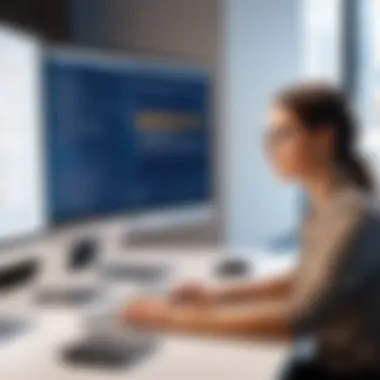

Establishing a successful synchronization between Asana and Outlook is crucial for maximizing productivity. This integration allows seamless management of tasks and schedules. Understanding how to set it up can lead to better organization and task visibility. With this setup, become capable of managing your duties wisely and efficiently, blending both platforms functionalities.
Prerequisites for Syncing
Before proceeding to sync Asana with Outlook, it is important to satisfy certain conditions. First, ensure that you have a working Asana account. If you do not own one, taking the time to create it is essential. Second, an active Microsoft Outlook account is necessary. The Outlook email must be configured, enabling the synchronization options.
Additional requisites include:
- Internet Connection: Stable access is critical for proper syncing and functionality.
- Asana Desktop or Mobile App: Using the updated version of the app ensures full compatibility with syncing features.
Fulfilling these prerequisites is a solid base for the ensuing setup process.
Step-by-Step Setup Guide
Setting up Asana Outlook Sync requires following clear and concise steps. Here, I outline the straightforward process:
- Open Microsoft Outlook: Start the application on your desktop or web. It is possible to sync via Office 365 too.
- Access Add-ons: Look for Asana within the add-ons or plugin sections, also available on the Outlook marketplace.
- Install the Asana Add-on: Click on the
Using Asana Outlook Sync Effectively
Using Asana Outlook Sync in a correct way can change how teams interact and manage their tasks. Efficiency is the name of the game in modern business environments, and wasted time can lead to a significant loss of productivity. This section addresses key strategies to enhance productivity, improve task management, and ensure proper calendar integration.
Task Management Strategies
Effective task management is crucial for any team. Using Asana and Outlook together means you can keep tasks organized and accessible from both platforms.
- Prioritize Your Tasks: Assign due dates and priority levels directly in Asana. Keeping important tasks visible and high on priority streams minimizes the risk of overlooking deadlines.
- Break Down Tasks: Large projects should be deconstructed into smaller, manageable tasks. In Asana, each sub-task can be linked to its lead project, making it easier to track overall progress.
- Use Asana Features: With features like tags and categories, teams can filter tasks based on urgency, type, or owner. This coding simplifies searching for specific tasks while syncing with Outlook.
- Regular Reviews: Look over task lists on a set schedule. Identify what is working and stop strategies and methods that are underperforming. This helps to keep workflows tight and effective.
By engaging with these strategies, teams can leverage the sync functionality just to enhance project focus and completion rates. This facilitates visible accountability across all team members.
Calendar Integration Techniques
Integrating Asana with Outlook also streamlines your calendar management. Utilizing this integration effectively maximizes the alignment of team schedules.
- Synchronize Calendar Events: Ensure that your Asana task due dates reflect in Outlook calendars. This creates an accessible overview where teams can see due dates alongside regular meetings.
- Set Reminders: Use Outlook's reminder features for due dates coming from Asana. These reminders help ensure that nothing slips through the cracks. Prioritize what’s upcoming to keep workflows flowing smoothly.
- Share Calendar Visibility: Encourage teammates to share their calendar views. Synchronization allows everyone to be on the same page and appreciate critical timelines. This cultivates support within teams with collaborative task layouts.
Utilizing these integration techniques bridges gaps and aligns team schedules with task deadlines without confusion.
Asana Outlook Sync not only creates task alignment, but it also promotes a structured atmosphere to foster communication among team members.
By focusing on these strategies and techniques, teams can harness significant power from Asana and Outlook integration, making collective efforts channeled towards better efficiency.
Troubleshooting Common Sync Issues
Troubleshooting sync issues between Asana and Outlook is a critical aspect of maintaining productivity in team environments. When these two platforms do not align as intended, it can lead to frustration and hinder efficiency. Recognizing that many employees depend on both tools for project management and scheduling is paramount. By understanding potential hurdles in syncing, users can mitigate disruptions and maintain a seamless workflow.
Identifying Sync Problems


The first step in troubleshooting is identifying the sync problem. Users may encounter various indicators that an issue exists. These can include:
- Missing Tasks: Tasks created in Asana might not appear in Outlook.
- Delayed Updates: Changes made in one platform could take longer than expected to reflect in the other.
- Error Messages: Sometimes Asana or Outlook may display notifications alerting the users to issues specific to their sync functionality.
Recognizing these signs is essential in prevention and management. Establishing regular checks on task visibility across both platforms can catch issues early.
Steps to Resolve Sync Errors
Once a sync problem has been identified, it’s important to act promptly. The following steps can be helpful in resolving errors:
- Check Account Integration: Verify that both Asana and Outlook accounts are properly integrated. Ensure all required permissions are granted by OAuth or API key settings.
- Update Applications: Make sure the Asana and Outlook applications are up to date to the latest version. Outdated software can often lead to compatibility issues.
- Review Internet Connectivity: A weak or unstable internet connection can hinder sync functionality. Ensure a reliable connection is established.
- Log Out and Re-Log In: In some cases, simply logging out of both platforms and logging back in can refresh the settings and rectify minor sync issues.
- Consult Support Documentation: Both Asana and Outlook have extensive support documents. Consulting these resources may provide insights specific to the problems.
- Submit a Support Ticket: If issues persist after trying the above steps, it may be necessary to submit a support ticket to Asana or Outlook. They can guide users through more advanced troubleshooting.
Keeping these steps in mind aids in quickly and effectively resolving sync issues, ensuring seamless task management.
Resolving sync issues between Asana and Outlook not only enforces individual productivity but also enhances team coordination. Each step taken in addressing these problems fortifies the structure necessary for effective project management.
Best Practices for Using Asana with Outlook
Using Asana in conjunction with Outlook offers significant potentials to enhance both productivity and organization. Understanding best practices is vital for optimizing your workflow and fully leveraging the features of both applications. By following proven strategies, professionals can navigate tasks and communications effectively.
Maximizing Productivity
The seamless integration between Asana and Outlook can propel your productivity by saving time and reducing any cognitive load. To get the most out of this powerful duo, it’s crucial to practice managing your tasks with clarity and rigor.
- Task prioritization: Assign priority levels within Asana for clear visibility of urgent items. This habit allows you to focus on what truly matters, whether the task arises in Asana or comes through Outlook.
- Regular updates: Rotate through daily or weekly reviews in which you assess your Asana tasks against your Outlook calendar. This promotes alignment between projects and appointments, making sure nothing important gets overlooked.
- Notification management: Customize your Asana notifications to reflect essential updates so you don’t drown in irrelevant information. Sync only the pertinent alerts with Outlook to maintain focus.
Effective task management isn’t only about handling responsibilities—it necessitates aligning those responsibilities with your time.
Maintaining Organization Across Platforms
Maintaining organization when using multiple platforms like Asana and Outlook requires a structured approach. Integrating strategies can bolster management across both systems without creating confusion.
- Consistent naming conventions: Define consistent labels within Asana that correlate to categories in Outlook. This ensures everyone on your team can navigate easily, minimizing unnecessary hiccups.
- Folder structure: Use folders in Outlook to organize emails related to specific projects or tasks within Asana. This hierarchical system simplifies retrieval and connects correspondence effectively.
- Use tags strategically: Take advantage of tags in Asana to categorize tasks. Implement them well so each tag is recognizable and is closely aligned with aspects within Outlook, helping streamline task allocation and tracking.
By implementing these best practices, users of Asana and Outlook can enrich their work management experiences, ensuring both applications enhance each other's functionality rather than create clutter. Ultimately, optimizing these practices establishes a foundation for improving workflow efficiency in varying project environments.
The End
In this conclusion, it is essential to revisit the key aspects of Asana and Outlook integration articulated in this article. The importance of syncing these two powerful tools cannot be overstated. First, the streamlined workflow enhances productivity. Professionals can manage their tasks efficiently without switching constantly between different applications. After addressing the setup and benefits in prior sections, it is clear that the integration offers various advantages including real-time updates and improved collaboration.
Summarizing Key Takeaways
To reinforce what has been discussed, here are the key takeaways:
- Enhanced visibility of tasks: The integration provides a clear outlook on all tasks and deadlines in one platform.
- Time management: By syncing calendars, users can allocate time blocks effectively, ensuring focus on priorities.
- Imporved collaboration: Teams can view team member tasks and progress easily, making coordination smoother.
- Streamlined workflow improvements: Ability to manage projects with less back and forth between platforms constructs a more efficient work environment.
Adopting best practices maintaining organization across these platforms leads to significant impacts on individual and team productivity.
Future Trends in Task Management Software
Looking ahead, task management software is evolving rapidly. Trends indicate a movement toward greater integration capabilities among tools most organizations use. The rise of artificial intelligence (AI) in these platforms allows for smarter task assignments and predictive analytics, which minimize manual entry. Other visible trends include:privacy and security enhancements as more users become conscious of data protection. Moreover, there is a burgeoning focus on mobile optimization, ensuring that syncing features becomes uniform across devices.
As organizations seek to adapt and change in a constantly evolving work landscape, the integration of Asana and Outlook becomes crucial. Future innovations promise to make task management even more seamless and adaptable, creating further opportunities for effectiveness and efficiency in the workspace.







