Crafting Engaging Video Presentations with Adobe Spark


Intro
Adobe Spark plays a significant role in the digital content creation landscape, particularly for those looking to create engaging video presentations. For anyone who is tasked with including visuals in their storytelling — whether it be for marketing, education, or personal projects — Spark simplifies the process while enabling high-quality outputs. The advent of visual communication in our increasingly digital world is paramount, and tools like Adobe Spark help bridge the gap between creativity and utility.
In this article, we’ll take a dive into the essential features, benefits, and practical applications of Adobe Spark for crafting compelling video presentations. From understanding its pricing structure to exploring its user experience and compatibility, we aim to equip you with all the necessary insights to leverage this software effectively.
Software Overview and Benefits
Adobe Spark is a versatile platform designed for creating stunning graphics, web pages, and videos without needing a deep background in design. It comes packed with features that cater to both novices and seasoned creators.
Key Features
- User-Friendly Interface: Spark’s intuitive layout makes it accessible for users of all skill levels. The drag-and-drop functionality simplifies the design process, allowing creators to focus on content rather than navigating complex software.
- Templates and Themes: With a variety of professionally designed templates, users can kickstart their projects without starting from scratch. This feature is invaluable for those pressed for time but still wishing to maintain a polished appearance.
- Customizable Options: Users can tweak templates to fit their needs, adjusting colors, fonts, and layouts. This flexibility ensures the final product reflects a unique style and tone.
- Cross-Platform Accessibility: Being web-based, Adobe Spark can be accessed on any device. Whether you’re on a laptop or tablet, your projects are available at your fingertips.
- Integration with Other Adobe Apps: The platform seamlessly works with other Adobe tools like Photoshop and Illustrator, allowing users to enhance their creativity further.
Benefits of Using Adobe Spark
Adobe Spark helps streamline the video presentation creation process. It addresses several key needs:
- Time-Saving: The ease of creating a professional presentation in a matter of minutes cannot be overstated.
- Cost-Effective: For individuals or small businesses, it offers a way to produce high-quality content without breaking the bank.
- Boosts Engagement: Visuals can significantly enhance storytelling, leading to higher retention rates in audiences.
Using Adobe Spark means embracing creativity and efficiency in your storytelling endeavors.
Pricing and Plans
Understanding the pricing model is vital to determining if Adobe Spark fits within your budget. It offers a range of subscription options:
- Free Plan: Limited features but allows users to explore basic functionalities. Users may encounter branded watermark on their projects.
- Individual Plan: For a small monthly fee, users gain access to more advanced features, including premium templates and branding options.
- Business Plan: Tailored for businesses and teams, it includes collaboration features and advanced analytics, allowing for enhanced productivity.
When compared to competitors like Canva or Animoto, Adobe Spark maintains a competitive edge with its unique combination of features and user experience. The value it offers is attractive for those serious about video presentations.
Performance and User Experience
The performance of Adobe Spark is generally smooth, with users reporting quick load times and reliable operation. Its interface is designed for ease of use, minimizing the learning curve that might come with other software. Feedback from users frequently highlights the satisfaction derived from the straightforward process of creating videos. Many appreciate that their projects render quickly and look professional, even with minimal effort.
Integrations and Compatibility
Adobe Spark integrates well with other tools within the Adobe suite, adding a layer of functionality that enhances its value. Compatibility is a strong suit for Spark, working across operating systems, including Windows and macOS, as well as being mobile-friendly for iOS and Android. Users can easily share their creations to platforms like Facebook or embed them on websites.
Support and Resources
Understanding how to navigate any software is crucial for a positive experience. Adobe Spark provides comprehensive support options:
- Help Center: A detailed library of articles to troubleshoot common issues and learn about features is available.
- Community Forums: Users can engage with others, exchanging tips and seeking advice on best practices. Reddit has discussions on various aspects of using Spark, useful for practical insights.
- Tutorials: Adobe offers a multitude of tutorials for advanced users seeking to enhance their skills and maximize the platform's capabilities.
By tapping into these resources, users can continue to refine their skills and fully leverage Adobe Spark's offerings for impactful storytelling.
Understanding Adobe Spark
In today’s fast-paced digital landscape, where visual storytelling is at the forefront of communication, understanding Adobe Spark becomes essential. This platform empowers users to craft visually appealing video presentations efficiently without requiring an extensive background in design or technology. By leveraging Adobe Spark, individuals and businesses alike can create engaging content that resonates with their audience, all while saving valuable time.
Adobe Spark distills complex design processes into a user-friendly interface, making it accessible to tech-savvy individuals and business professionals. The ability to integrate multimedia elements and utilize pre-built templates means users can focus on their message without getting bogged down by formatting challenges.
Moreover, in a world where first impressions are often made within seconds, video presentations created on Adobe Spark can enhance engagement and retention. This article details the myriad of features and advantages that the platform offers, guiding users on how to maximize their presentations.
What is Adobe Spark?
Adobe Spark is a web-based application that accommodates various creative needs, especially in video presentation creation. It allows users to combine graphics, text, and audio into compelling video outputs. What sets it apart from traditional presentation tools is its emphasis on ease of use, fostering a more intuitive approach to design and multimedia integration.
Key Features of Adobe Spark
Design Templates
The design templates offered by Adobe Spark are particularly noteworthy. These templates are professionally designed, allowing users to maintain visual consistency without needing design skills. They come in multiple styles suitable for varied presentations—be it a business pitch or an educational session.
One key characteristic is the flexibility these templates provide. Users can easily modify existing designs to align with their brand's aesthetics, making it a beneficial choice for professionals keen on personalization. However, while pre-crafted options are a time-saver, there is a risk of template fatigue, where too many users opt for the same designs. Hence, careful selection and customization is advised to stand out.
Multimedia Integration
Multimedia integration is another significant aspect of Adobe Spark. This feature allows users to seamlessly blend video clips, photos, and soundtracks into their presentations. The platform supports various media formats, enhancing the richness of the content.
The primary advantage here is the opportunity for dynamic storytelling. By incorporating different media types, presentations can engage viewers on multiple levels, making information more digestible. Nevertheless, overuse of effects and transitions can overshadow the message, leading to potential viewer distraction. Users should strive for balance by integrating multimedia mindfully.
Collaboration Tools
Collaboration tools in Adobe Spark facilitate teamwork, enabling multiple users to contribute to a project simultaneously. This feature is crucial for businesses and educational settings where collective efforts can lead to more refined presentations.
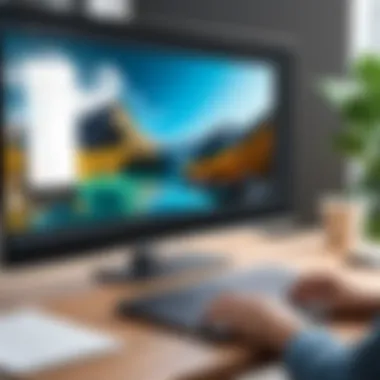

What makes this characteristic compelling is the ability to share drafts in real time, allowing for immediate feedback and adjustments. This is particularly beneficial in fast-paced work environments. However, managing multiple contributors can sometimes lead to a lack of clear direction or inconsistency. A defined project outline and roles are necessary to mitigate such issues, ensuring all collaborators are on the same page.
Ultimately, Adobe Spark serves as an invaluable asset for creating effective video presentations. Its blend of ease of use and rich features positions it well in the marketplace, making it a top pick for anyone looking to produce stunning visual content.
The Role of Video in Presentations
Video has become a crucial aspect of presentations in today’s digital age. It's not just a shiny add-on; it's a powerful tool that can transform the way information is delivered and retained. Unlike static images or plain text, video engages multiple senses, weaving visuals and sounds into a cohesive narrative. This multi-layered approach enhances audience retention and makes complex ideas easier to digest.
Moreover, video can evoke emotions and create connections that static content often misses. When done right, it grabs attention and keeps viewers interested from the first second until the last frame. Integrating video into presentations allows presenters to convey messages dynamically and memorably, tailoring their style to suit diverse audience preferences.
Ultimately, utilizing video in presentations isn’t just a trend; it’s a strategy that caters to the changing landscape of information consumption.
Impact of Video on Audience Engagement
Video has a remarkable ability to boost audience engagement. When people see movement, hear sound, and connect with stories visually, they are more likely to remain focused and involved. A study even suggests that viewers are 95% more likely to remember a message when it’s delivered through video compared to text alone. This insight underscores the role of video in crafting effective presentations.
Additionally, videos encourage interaction. Whether it's prompting viewers to ask questions, participate in polls, or discuss scenes shown, incorporating video creates an atmosphere of dialogue rather than monologue. This shift in dynamics facilitates deeper understanding and retention of the presented material.
Types of Presentations Leveraging Video
There are various contexts in which video presentations shine. Here’s a breakdown:
Business Proposals
In the realm of business, proposals often stand as a make-or-break point for partnerships and funding. Videos in business proposals can illustrate concepts, showcase products, or highlight strategic plans. This visual narrative not only makes the content more engaging but also enhances clarity.
A vital characteristic of business proposals is their need for persuasion. Integrating video can lead to a more compelling presentation that resonates with stakeholders. The unique feature here is the ability to visually represent complex data, such as trends or forecasts, using animations or infographics. Yet, one must tread carefully; excessive embellishments may distract rather than clarify.
Educational Content
When it comes to education, video serves as a bridge between theory and application. By merging visual aids with lecture content, educators can create immersive learning experiences. Detailed explanations coupled with demonstrations or visual summaries bolster comprehension.
The key feature of educational video content is adaptability. Teachers can tailor videos to cater to different learning styles, such as visual, auditory, or kinesthetic learners. While engaging, the downside may arise when overly lengthy videos result in cognitive overload. Hence, keeping content focused is crucial.
Marketing Strategies
Video's role in marketing strategies is undeniably pivotal. Marketers leverage videos to convey brand stories, product launches, or customer testimonials. The inherent characteristic of these videos is their ability to forge connections with potential customers, transforming viewers into brand advocates.
A distinctive angle of marketing videos is their shareability. Platforms like Facebook or Instagram make it easy to spread content rapidly, leading to extensive outreach. However, the challenge lies in standing out amidst the saturation of content available online. Creators must find innovative ways to captivate and maintain interest without losing authenticity.
Getting Started with Adobe Spark Video
Embracing the realm of video presentations can be a game-changer for your communication efforts. When diving into Adobe Spark for crafting captivating content, having proper navigation skills is key. Not only does this intuitive platform facilitate creativity, but it also empowers users to blend visuals, audio, and text in a seamless manner. What’s more, knowing where to start gives you a solid foundation to avoid the pitfalls many encounter on their journey to becoming proficient users.
Creating Your First Video Presentation
To create your inaugural video presentation, you’ll want to follow some straightforward steps that’ll set you on the right track. First, after logging into Adobe Spark — either via its web platform or mobile app — you can start by selecting the video project option.
- Choose a Template: Adobe Spark offers a variety of templates designed for specific themes, whether personal, educational, or corporate. Picking a template not only saves time but also provides a solid structure for your content.
- Craft Your Story: For a good video presentation, a story is vital. Outline key points you want to present. Consider beginning with a hook to draw your audience in. This is where effective storytelling techniques come into play.
- Add Visual Elements: Just like a painter needs brush strokes, your video will benefit from images, icons, or video clips. Upload your materials or pick from Adobe Spark’s extensive library. Remember, relevant visuals can really amplify the message you wish to convey.
- Incorporate Text: Text can emphasize points or highlight quotes. Don’t overdo it though; keep it concise and impactful. Your viewer should be able to grasp your message quickly.
- Incorporate Sound and Music: Sounds can evoke emotions and deepen engagement. Adobe Spark allows you to add audio tracks. Be mindful of volume levels so that your audience can not only see but also hear your message without distraction.
- Preview and Tweak: Always preview your project before finalizing it. This gives you a chance to make adjustments. Someone might find a certain segment too long or not enough emphasis on the main point. Review, revise, repeat.
By taking these steps methodically, you’ll feel more prepared and confident as you dive into the construction of your first video presentation.
Navigating the User Interface
The Adobe Spark interface is designed to be user-friendly, even for those who might not be tech-savvy. Understanding how to navigate this interface is pivotal in optimizing your experience. Here are basic components of the interface you must familiarize yourself with:
- Toolbar: Located on the top, this toolbar provides major features such as adding media, music, text, and transitions.
- Stage: This is where your video takes form. It shows your project as you're crafting it.
- Theme Choices: On the right side, you'll see options for various themes. You can explore different looks to set the tone for your presentation.
- Layout Options: In the same area, you can select how you want to structure your scenes, which helps in flow and consistency.
Learning these simple functionalities can streamline your process.
"Mastering the interface can enhance not just your workflow, but the effectiveness of your videos."
Navigating without getting lost is key. Practice by exploring each section and customizing them to your liking. Eventually, your familiarity will pave the way for more innovative and effective presentations in the future.
Following these organized guidelines and understanding the interface not only clears the fog of uncertainty but also ignites your potential to create compelling videos that pack a punch. Familiarity with Adobe Spark complements the creativity within you, so roll up your sleeves, and let's get crafting!
Design Principles for Effective Video Presentations
Creating impactful video presentations isn’t just about stuffing it with information or flashy graphics; it’s more like crafting a refined piece of art that draws your audience in. The design principles serve as the backbone of a captivating presentation, guiding how your message comes across, irrespective of the audience or topic at hand. Let’s break down the critical aspects to keep in mind.
Visual Consistency
Visual consistency is akin to having a clear thread running through your presentation. It implies that all visuals—such as images, animations, and videos—should harmonize with each other. When embarking on designing a video presentation using Adobe Spark, consider the following:
- Brand Elements: If you’re creating a presentation for work, using corporate colors or logos consistently builds familiarity. Forgetting this can confuse viewers who may wonder where the sincere intent of the message originates.
- Design Templates: Choose a single theme or template throughout. Adobe Spark offers a plethora of templates, but mixing and matching them may lead to a patchwork effect that detracts from your core message.
In a nutshell, visual consistency stands guard over your video’s aesthetic coherence, allowing the audience to concentrate on the content rather than being distracted by jarring shifts in design choices.
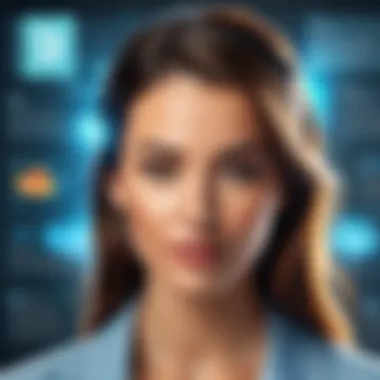

Utilizing Color and Typography
When it comes to color and typography, think of them as the seasoning on your dish; the right mixture elevates flavors, while an overwhelming combination can make it unpalatable. Here’s how to leverage these elements effectively:
- Color Psychology: Different colors evoke different emotions. For instance, blue often conveys trustworthiness—a perfect choice for corporate presentations, while vibrant colors might inject enthusiasm and creativity, ideal for marketing pitches. Be strategic in your selection to align with the message.
- Font Selection: The typography matters just as much as colors. Use legible fonts that align with your topic. A serious discussion would benefit from a clean sans-serif typeface, while something more casual might suit a playful script. Maintain a cohesive typographic hierarchy to guide your viewer through titles, subtitles, and body text.
"Good design is all about making the intended message clear and ensuring no detail overshadows the main points."
Combining these design elements aids in creating an inviting atmosphere for your audience, pulling them into your storytelling while delivering your message with flair and precision.
Integrating these design principles into your video presentations using Adobe Spark can make all the difference in how effectively you communicate and engage your audience. Focus on consistency, color, and typography to ensure that your presentations are not just visually appealing, but also memorable.
Collaborative Features of Adobe Spark
When it comes to crafting compelling video presentations, teamwork plays a crucial role. Adobe Spark comes equipped with collaborative tools that empower users to work together seamlessly, ensuring that the sum is greater than its parts. This collaborative nature enhances the creative process, making it easier to produce high-quality videos from diverse perspectives.
Sharing Projects with Team Members
The ability to share projects is a central element of collaboration in Adobe Spark. Users can invite team members to join their creative endeavors by sharing project links, enabling them to access the same files in real-time. This feature is particularly beneficial for small businesses and organizations where input from multiple stakeholders is crucial.
When you share a project, you can determine the level of access each person has. For instance, some members might have editing privileges, allowing them to modify content directly, while others may only view the project. This selective sharing process cultivates an environment of trust and innovation. Collaborators can leave comments on specific parts of the project, creating a back-and-forth dialogue that refines the content.
Moreover, integration with cloud services makes it easy to manage updates and synchronize changes across team members. One can visualize the status of the project through shared access, helping everyone stay on the same page. This kind of working relationship directly contributes to maintaining consistency and coherence in creative projects, creating a unified product despite multiple contributions.
Collecting Feedback and Making Revisions
Feedback loops are vital in any collaborative project. Adobe Spark simplifies the process of gathering input from team members. With the commenting feature available, each collaborator can provide feedback at specific points within the video, ensuring that suggestions and critiques are clear and actionable. This leads to more targeted revisions and prevents misunderstandings that often arise from vague feedback.
In addition, Adobe Spark’s user interface encourages an iterative process of refinement. Once feedback is collected, making revisions is straightforward and efficient, allowing creators to implement changes without losing sight of the original vision. The history tracking feature enables users to see a timeline of amendments, so if something goes awry, you can always revert to a previous version.
Artists say it best when they draw a correlation between feedback and growth, and this platform certainly embodies that notion. By embracing constructive criticism within a collaborative framework, teams can cultivate their skills while crafting polished and engaging video presentations.
"Collaboration is about giving up the idea that you’re the only one with the answer."
When individuals realize the benefits of shared input and co-creativity, the quality of the final product speaks for itself. Overall, the collaborative features of Adobe Spark transform the video creation process into an engaging and productive experience.
Tips for Enhancing Your Video Presentations
Creating a video presentation that captivates your audience is no simple task. However, there are numerous strategies you can implement to elevate your work and truly engage your viewers. The key is not just in the visuals, but also in the storytelling and auditory elements you incorporate. This section delves into two fundamental aspects: storytelling techniques and the use of music and sound effects.
Incorporating Storytelling Techniques
Storytelling is a powerful tool in the art of communication. When producing video presentations, framing your content within a compelling narrative can make all the difference. Stories resonate with people on an emotional level, prompting engagement and retention far beyond mere facts and figures. Here are a few techniques you might find useful:
- Establish a Clear Structure: Every good story has a beginning, middle, and end. Start by outlining your main points, introduce your characters (or subjects), and build towards a climax or key message. This logical flow helps guide your audience.
- Create Relatable Characters: If applicable, introduce characters that your audience can identify with. Whether these are real people, brands, or hypothetical scenarios, relatability can help in driving your point home.
- Use Visual Metaphors: Visuals can provide strong imagery to support your narrative. Instead of just talking about growth, for example, you might show a tree sprouting from a seed—it’s a simpler way for viewers to grasp complex ideas.
As you weave stories into your video presentations, remember that the aim is to connect with your audience. Crafting engaging, everyday stories will help lessen the gap between the presenter and the audience.
"Storytelling is the most powerful way to put ideas into the world today." – Robert McKee
Utilizing Music and Sound Effects
The auditory experience can significantly enhance your video presentation in ways that visuals alone cannot achieve. Music and sound effects help set the tone, establish pace, and evoke emotion—all without saying a single word. Here’s how to effectively incorporate sound into your presentations:
- Choose Music That Fits Your Message: When selecting music, think carefully about its mood. An upbeat tune may work for marketing pitches, while a softer melody might suit educational content better. Always align the music's vibe with what you're trying to convey.
- Use Sound Effects Judiciously: Sound effects can emphasize key points, but don't overdo it. A well-timed sound can grab attention, while excessive or irrelevant sounds can distract. For instance, a light bell sound might highlight a transition to a new slide or concept.
- Maintain Volume Balance: Ensure that dialogue, music, and sound effects are balanced in volume. If your music overshadows your narration, your audience may struggle to follow your message.
Publishing and Sharing Your Work
The final stage in creating any meaningful video presentation is undoubtedly publishing and sharing your work. This isn't just about hitting the "publish" button; it’s about ensuring your hard-won insights, creativity, and polished content reach the right audience. In a world overflowing with digital content, presenting your work effectively can make all the difference. It influences visibility and reception, and ultimately, the impact your presentation has on its viewers.
When using Adobe Spark Video, there are several specific elements to consider to maximize your presentation's reach. First off, think about your audience. Are you targeting business leaders, students, or perhaps a nonprofit community? Tailoring your message and medium specifically for them helps tremendously in engagement and retention.
Exporting Video Presentations
Exporting your video presentation is an important step that ensures your content integrity is maintained while transitioning across various platforms. Adobe Spark allows for different formats that suit various needs. For instance:
- MP4 Format: This is the most common video format predominantly used for web platforms. It’s widely supported, allowing effortless sharing across multiple social media and digital platforms such as Facebook and Instagram.
- Web Link: Sharing a link directly from Adobe Spark is intuitive. This can be particularly useful for embedding in platforms like learning management systems or company intranets, thus facilitating further distribution.
When exporting, it's wise to always check the resolution settings. A standard setting might suffice for many contexts, but higher resolutions may be necessary for settings like large presentations or when viewed on high-resolution screens. Don't overlook sound quality either; clear audio is crucial in maintaining audience engagement. Involving music or voiceovers? Nothing worse than fuzzy sound!
Optimal Platforms for Distribution
Choosing the right platform for distribution is just as crucial as creating the presentation itself. Knowing where your audience hangs out online can guide your decision.
- Social Media: Platforms like Facebook and Twitter offer wide reach but consider their algorithms. Videos tend to perform better when they are short and concise with eye-catching visuals, so your Spark video should adapt to that.
- YouTube: This is a key player when it comes to video content distribution. Impressively, it boasts over 2 billion logged-in users. If your video presentation can fit an educational or entertaining mode, there’s a significant audience waiting.
- Email Campaigns: If you have a mailing list, sharing previews or snippets of your video can drive traffic to your main content. Ensure to include an engaging call-to-action that links back to your Adobe Spark work.
- Webinars: Platforms like Zoom or Microsoft Teams allow you to incorporate your video as part of a larger presentation. This makes for a polished look, ideal for corporate training or workshops.
"In the realm of communication, how you present your message is often just as important as the message itself."
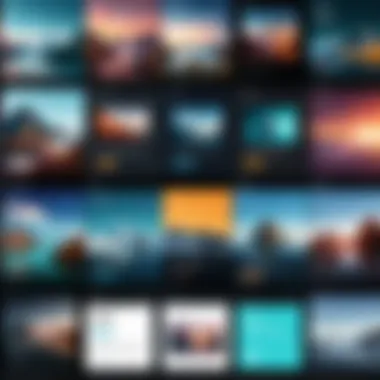

Ultimately, remembering to optimize your video presentation for the chosen platforms can help maximize its effectiveness. Engage with your audience post-distribution by encouraging feedback and dialogue, which can provide insights for future projects and content improvements.
Use Cases Across Industries
When discussing the practicality of Adobe Spark for video presentations, it’s crucial to address the versatility of its application across different sectors. The rise of digital communication necessitates that various industries utilize effective visual storytelling techniques to convey their messages. With Adobe Spark, creating compelling narratives becomes a streamlined process, catering to the diverse needs of various fields.
Corporate Training
In the realm of corporate training, video presentations serve as an exceptional tool for conveying complex information in an easily digestible format. Adobe Spark's user-friendly interface allows trainers to create visually appealing content that engages employees. For example, businesses can transform policy updates or procedural changes into informative video presentations that incorporate visuals, animations, and snippets of text.
Using Adobe Spark, companies can train remote teams effectively. A training video can include real-world scenarios that mimic the challenges employees face in their daily responsibilities. This method not only enhances understanding but also encourages retention and application of the knowledge gained.
Benefits
- Enhanced Engagement: Using visuals keeps employees interested and attentive.
- Flexibility: Videos can be accessed anytime, providing employees with the freedom to learn at their own pace.
- Consistency: Each employee receives the same training material, which reduces misinformation.
Nonprofit Awareness Campaigns
Nonprofit organizations often operate with limited resources but have pressing messages to communicate. Here, Adobe Spark can be a game-changer. Video presentations help to succinctly share the missions, goals, and urgent needs of nonprofit efforts. By using video, organizations can craft powerful stories that emphasize the importance of their causes.
For instance, a nonprofit seeking to raise awareness about environmental issues can create a poignant video combining images of affected areas with compelling statistics. The storytelling element is key; it pulls on the viewer's heartstrings, encouraging action, whether that be donating or volunteering.
Considerations
- Cost-Effective: Since many nonprofits have budget constraints, Adobe Spark offers a low-cost solution to professional-looking videos.
- Wider Reach: Videos are easily shareable on social media platforms, increasing visibility and engagement with potential supporters.
- Call to Action: Incorporating clear calls to action at the end of the video can enhance response rates from audiences.
Educational Environments
In educational settings, video presentations can transform traditional learning methods. Whether utilized in classrooms or online courses, educators can leverage Adobe Spark to create engaging content that complements their lesson plans. From introducing new topics to summarizing complex themes, video presentations can cater to various learning styles.
For example, a science teacher can develop a video to explain a difficult concept such as photosynthesis. The visual depiction of processes enhances understanding and retention. Additionally, students can be encouraged to develop their own video presentations, fostering creativity and enhancing their technical skills.
Benefits
- Interactive Learning: Videos can stimulate discussions and interactions among students.
- Versatile Use: Each subject can benefit from multimedia integration, making learning more relevant and exciting.
- Assessment Tool: Teachers can assess students' understanding through their video presentations, providing insights into comprehension levels.
In summary, utilizing Adobe Spark for video presentations spans across corporate training, nonprofit campaigns, and educational environments, highlighting its adaptability and effectiveness in storytelling. Each industry benefits uniquely from video presentations, enhancing engagement and ensuring messages resonate with their respective audiences.
Common Challenges and Solutions
In the realm of video presentations, particularly with a platform like Adobe Spark, it's crucial to address the common challenges users may encounter. Such considerations not only enhance the user experience but also ultimately lead to more polished and professional video presentations. Recognizing and overcoming these challenges can make a world of difference in delivering impactful content. Let’s dive into the specific hurdles that might crop up and explore effective solutions.
Technical Issues with the Platform
When diving into Adobe Spark, technical issues are often the first bump on the road. Users might experience slow loading times or poor video rendering, despite having a strong internet connection. These hiccups can be particularly frustrating, especially when deadlines loom close.
Some common technical issues include:
- Browser Compatibility: Not every browser handles Adobe Spark optimally. Users should consider using Google Chrome or Mozilla Firefox for better performance.
- Internet Connectivity: A choppy internet connection can lead to upload failures or stuttering playback.
- Device Limitations: Running Adobe Spark on older devices may slow down operations or cause crashes. Keeping your hardware updated could mitigate some of these problems.
To stave off these techie hiccups, users should regularly check for updates on their browsers and ensure that their operating systems are current. Clearing the browser cache or even restarting your device can sometimes do wonders.
Design Overload
Design overload is another common pitfall. With Adobe Spark's broad array of templates, images, and customization options, it’s easy to get carried away. Trying to incorporate too many design elements can make a presentation feel cluttered and detract from its intended message.
Here are some considerations to navigate the muddy waters of design overload:
- Keep it Simple: A simple design helps to maintain clarity. Limit the number of fonts and colors to create a cohesive look.
- Focus on the Message: Prioritize visuals that enhance and complement your content, not overshadow it. Avoid using overly busy backgrounds when displaying text.
- Review and Revise: After crafting your video, take a step back and evaluate your design choices. It may help to have a colleague provide feedback for an outside perspective.
"Less is more" is a principle worth adopting when working within the confines of Adobe Spark. Striving for a clean and organized visual can ultimately lead to a more professional final product.
In summary, tackling technical issues head-on while trying to avoid design overload will empower users to harness Adobe Spark’s capabilities more effectively. Employing strategies to mitigate these challenges ensures that video presentations are both visually appealing and technically sound.
Future Trends in Video Presentations
The landscape of video presentations is constantly evolving, influenced by both technological advancements and shifting audience expectations. In the context of this article, exploring future trends in video presentations becomes essential. By keeping abreast of these developments, professionals can gain insights into how best to engage their audiences and effectively convey their messages. Adapting to these trends not only ensures that presentations remain relevant but also equips creators with the tools necessary to leverage innovative strategies for storytelling and visual communication.
Emerging Technologies
As we move further into the digital age, emerging technologies are set to play a huge role in redefining how video presentations are created and consumed. The integration of artificial intelligence, virtual reality, and augmented reality can create multi-dimensional experiences, engaging viewers like never before.
- Artificial Intelligence (AI): With AI, tools are becoming smarter, aiding creators in tailoring content to specific audiences. This includes suggesting optimal video lengths, identifying critical moments based on viewer retention data, and even voice recognition that can facilitate smoother presentations.
- Augmented and Virtual Reality (AR/VR): These technologies offer immersive ways for presenting information. Imagine a training module where participants can interact with 3D models of machinery, or a marketing video that allows consumers to experience a product in their own environment. Such tools open a realm of possibilities, pushing the boundaries of standard presentations.
- Interactive Video Elements: Future presentations may involve clickable content that allows viewers to navigate through multimedia experiences. Integrating quizzes, polls, and clickable case studies can foster a more interactive environment. This not only keeps audiences engaged but also allows for tailored pathways through the content based on individual interests.
Embracing these technologies within Adobe Spark Video will enable users to enhance their presentations significantly, leading to richer audience interaction and understanding.
Changing Audience Expectations
Audience expectations are evolving, influenced by the ever-growing array of media available at their fingertips. Today's viewers seek content that is not only informative but also engaging and personal.
- Brevity and Clarity: In an era of information overload, audiences now desire concise messages. Presenters are encouraged to communicate their ideas clearly and directly, packing essential information into fewer words. This has led to a shift away from lengthy, traditional presentations towards snappier, focused bursts of information.
- Personalization: The expectation for tailored content is higher than ever. Audiences are looking for experiences that resonate with their individual preferences and needs. This can be achieved by utilizing data analytics to understand what resonates with specific viewer segments, enabling presenters to craft targeted presentations.
- Visual Appeal: With more visual platforms taking the front stage, audiences are also expecting high-quality visuals. Aesthetic and compelling designs can make presentations memorable, and tools like Adobe Spark allow the easy incorporation of graphics, animations, and videos to enhance visual storytelling.
In summary, the trends shaping video presentations reflect a future that embraces technology while placing a premium on audience engagement and personalization. Those who adapt to these changing demands will benefit from innovative tools and methodologies that keep their presentations not just relevant, but exciting.







