Exploring Zoom's Competitive Environment in Video Conferencing
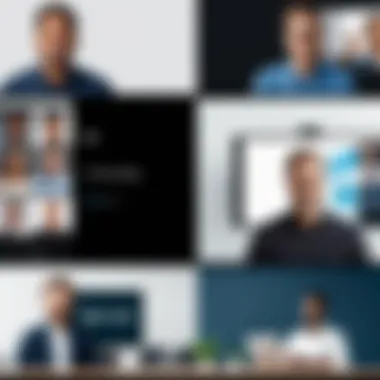

Intro
Understanding the competitive landscape of Zoom Video Communications is vital for anyone looking to make educated decisions in the ever-evolving world of video conferencing. As remote work continues to gain traction across industries, businesses and individuals alike must navigate a plethora of options beyond Zoom. With a host of competitors like Microsoft Teams, Google Meet, and Cisco WebEx, a close examination of their offerings in terms of features, pricing, and unique advantages becomes crucial.
Software Overview and Benefits
Zoom has carved a niche for itself as a leading video conferencing platform, providing a suite of highly functional features such as video and audio conferencing, webinar capabilities, and screen sharing. Users are particularly drawn to its ease of use, enabling even the most technologically challenged individuals to set up meetings with minimal fuss.
- Key Features:
- HD video and audio quality
- Virtual backgrounds for a professional appearance
- Breakout rooms to facilitate group discussions
The benefits of using Zoom extend beyond just functionality. It enables businesses of all sizes to maintain connectivity, maximize productivity, and foster collaboration. In a climate where face-to-face interactions are limited, having a platform that addresses these needs is invaluable.
Pricing and Plans
When it comes to budgeting, Zoom offers various subscription plans that cater to different user needs:
- Basic Plan: Free, with up to 100 participants and 40-minute meeting limits.
- Pro Plan: $149.90/year per host, which lifts meeting limits and provides cloud recording.
- Business Plan: $199.90/year per host, offering additional features like dedicated phone support.
In comparison, Microsoft Teams offers a free version but integrates seamlessly with other Microsoft products, making it more appealing to those already in that ecosystem. Meanwhile, Google Meet stands out with no time limits on meetings in its free version but lacks some of the advanced features that Zoom users have come to expect.
Performance and User Experience
In terms of performance, Zoom has generally been praised for its speed and reliability, even in areas where internet connectivity isn’t robust. The user interface is straightforward and intuitive, which minimizes the learning curve for new users. Many users have cited positive experiences around its stable connections and video quality, though some have complained about occasional glitches during peak usage times.
- User Feedback:
- "Setting up a meeting is a breeze!"
- "The breakout rooms feature is a game changer for team discussions."
Integrations and Compatibility
Zoom takes the cake for integrations, with over 1,500 apps available in its marketplace. This includes popular tools like Slack, Dropbox, and Trello. Additionally, it works seamlessly across various operating systems, including Windows, macOS, iOS, and Android, ensuring it’s accessible on most devices.
Support and Resources
To support users, Zoom offers various customer service options including live chat, email support, and a comprehensive library of tutorials and guides. Users can readily enhance their experience through these resources.
"Being knowledgeable about the tools available can significantly elevate your team's performance."
Prolusion to Video Conferencing Market
In today's world, video conferencing has become more than just a convenient tool; it has transformed into a vital necessity for countless organizations across the globe. The rapid evolution of remote work, paired with an increasing reliance on technology for collaboration, marks this market as a vital player in the digital age. This section will unpack the significance of the video conferencing market, shedding light on its growth trajectory and the shifts in user needs that have kept it at the forefront of business communication.
Key to understanding this landscape is the recognition that video conferencing facilitates in fostering connections among teams, no matter the distance.
Overview of Zoom's Growth
Zoom Video Communications has experienced rapid ascension since its inception in 2011. The platform initially aimed at providing simple reliability for video calls, but as businesses began to embrace remote work, its user base skyrocketed. With COVID-19 enforcing lockdowns and social distancing, Zoom went from a relatively niche player in the video conferencing field to a household name almost overnight.
The sheer numbers tell the story: in December 2019, Zoom reported around 10 million daily meeting participants. By April 2020, this number had surged to over 300 million. This massive uptick can be attributed to Zoom’s user-friendly interface and reliable functionality, allowing users to connect effortlessly across varying devices. The platform has integrated a wealth of features too, ranging from virtual backgrounds to breakout rooms, appealing to not only corporate giants but also schools and casual users. It's apparent that Zoom has tapped into a significant demand curve in the market, positioning itself as a powerhouse.
Market Trends and Demands
The demand for video conferencing solutions is shifting and morphing with the evolution of work environments and technological advancements. As companies adapt to hybrid workplaces—balancing both in-person and remote work—the features offered by video conferencing tools must evolve as well.
Some noticeable trends include:
- Integration of AI: Artificial intelligence plays a pivotal role in enhancing user experience. Features like real-time transcription and background noise cancellation are now standard expectations.
- Focus on Security: As breaches and vulnerabilities came to light, providers have prioritized robust security measures. Users expect strong encryption and protective measures for their data.
- Social Connections: Platforms are leaning towards creating more interactive experiences, enabling users to feel connected during meetings through features like games and icebreakers.
The shift in user preferences and the types of functionalities highlighted above indicate a landscape that is continuously evolving. Businesses are not merely looking for a way to connect; they seek to harness technology to improve collaboration, engagement, and productivity.
Investing in video conferencing solutions is no longer a luxury but a requisite for modern businesses, making the competitive dynamics critical for users to understand as they navigate their options.


Primary Competitors of Zoom
In the realm of video conferencing, understanding the landscape of competitors is crucial. Having a grasp on who stands against Zoom is not just a matter of curiosity; it's about making informed decisions. Each competitor brings unique strengths to the table, catering to different needs and preferences, which has a big impact on what users choose for their communication needs. This section dives deep into the primary competitors of Zoom, showcasing their main features, business models, and any particular advantages they may hold.
Microsoft Teams
Microsoft Teams presents itself as a robust contender in the video conferencing space. Beyond its ability to facilitate video calls, it integrates seamlessly with Microsoft Office 365 suite, making it a prime choice for organizations that already rely on Microsoft products. The collaboration tools within Teams allow groups to work together asynchronously via chats, file sharing, and project management features.
- Integrated Workspace: Teams functions as a central point for communication, enabling real-time collaboration with embedded apps like Word or Excel.
- Video Capabilities: With no limit on meeting durations for paid plans and the ability to host up to 10,000 participants, Teams has made headlines for its expansive virtual town hall meetings.
Google Meet
Google Meet stands out for those who favor simplicity and strong integrations within the Google ecosystem. It’s user-friendly and can be accessed directly via web browsers, removing the need for app downloads—this provides a smooth entry point for new users. Google Meet's premium security measures, backed by Google’s cloud infrastructure, add another feather to its cap.
- Ease of Access: Users can jump into a meeting with just a link, minimizing friction and maximizing participation.
- Integration with Google Apps: Features like Calendar integration make it easier to schedule and join meetings—perfect for the busy professional.
Cisco Webex
Cisco Webex caters to large enterprises and has a long-standing reputation in the video conferencing world. It's particularly recognized for its security features and reliability, which are paramount for businesses handling sensitive information. The platform offers a range of engagement tools beyond standard video calls, like polling and Q&A sessions, enhancing the virtual meeting experience.
- Variety of Plans: Webex offers tailored plans for education, healthcare, and government sectors, highlighting its versatility.
- Focus on Security: With advanced encryption and compliance certifications, businesses can rest easy knowing their data is protected.
Skype
Skype, while it may seem aged in comparison, remains relevant, especially for personal and small business use. Its ability to allow free video calls and low-cost international calls attracts individual users and small teams. Skype’s user base can leverage features like screen sharing, which enhances personal interactions.
- Free Options: Skype has a leg-up in offering free video calls for users worldwide, appealing to casual users.
- Familiarity: Having been in the market for years, many users have grown accustomed to Skype’s interface and functionalities, creating a loyal customer base.
Slack
While primarily known for its messaging capabilities, Slack has added video conferencing features, enabling teams to stay connected. Slack channels facilitate ongoing communication streams, making it easy to transition from messaging to video calls when needed. Its integration with several tools like Trello and Asana solidifies its use as more than just a video platform.
- Focus on Team Collaboration: The Slack interface is designed to keep everything in one place, encouraging collaboration through both messages and calls.
- Customization Abilities: Users can tailor their workspace with apps and bots, adding a layer of personalization to their experience.
Understanding these competitors is essential for users looking to maximize their video conferencing experience. Each platform offers its own set of unique strengths, catering to different industries, team dynamics, and user preferences.
"In the competitive landscape of video conferencing, the right choice often boils down to specific organizational needs and user preferences."
Comparative Feature Analysis
Comparative Feature Analysis plays an essential role in understanding the functionality and appeal of different video conferencing platforms. For consumers and businesses alike, choosing the right tool demands a solid grasp of how these platforms stack up against each other, particularly Zoom Video Communications. In a landscape crowded with options, the nuances of features can tilt the scales significantly in favor of one service or another. This section aims to systematically dissect critical features that define user experience, security, and overall effectiveness, thus illuminating key differences and helping users make informed decisions.
User Interface and Experience
A user's first encounter with a video conferencing tool is often through its interface. It’s like entering a new house; if the layout is cluttered, one might feel lost. Zoom has often been praised for its intuitive design. However, platforms like Microsoft Teams and Google Meet offer certain advantages in navigation and usability, emphasizing collaboration through integrated applications. A well-structured interface can reduce the learning curve for new users and enhance productivity. In this aspect, even subtle features — like button placements, menu accessibility, or the clarity of icons — can mean the difference between a seamless experience and one fraught with confusion.
Security and Privacy Measures
With the rise of remote work, the importance of security and privacy can't be overstated. We've seen incidents where breaches have raised serious questions about platform safety. Zoom, despite its market dominance, has had its share of scrutiny around security practices. In contrast, competitors like Cisco Webex highlight their end-to-end encryption, reassuring users about the confidentiality of their communications. Important considerations like data handling protocols and user privacy settings are paramount in understanding how each platform safeguards its users. A strong focus on security can be a make-or-break factor for sectors like education or healthcare, where sensitive information is commonplace.
Integration with Third-party Applications
The ability to integrate seamlessly with other tools is vital for many organizations. If you can’t merge your video calls with other business applications, it can feel like trying to fit a square peg into a round hole. Zoom provides APIs that allow extensive integration, but Microsoft Teams excels in this arena by embedding numerous tools into its platform, creating a highly cohesive user experience. Not only does this save time, but it also enhances collaboration, making it easier to share documents or manage tasks in real-time.
Mobile Versatility and Accessibility
As the world moves towards more mobile solutions, assessing how well a video conferencing tool operates on mobile devices is key. Zoom has made strides in this area, with its app featuring a user-friendly interface and rich functionalities. Google Meet, while also solid in mobile performance, sometimes lags in terms of connection quality compared to its desktop version. For those on the go, the ability to maintain robust connections and utilize functionalities without compromising quality can be indispensable, especially as remote work becomes the norm.
Recording and Storage Options
The capability to record meetings for future reference has gained traction, particularly in educational settings and corporate environments. Zoom allows users to record meetings locally or in the cloud, providing flexibility based on individual or organizational needs. However, competitors like Cisco Webex have been known for their advanced storage options and better search functionality within recorded content. This aspect is particularly important for businesses that may require logs of discussions for compliance, training, or information sharing.
Understanding these facets in detail not only clarifies where Zoom stands against others but also illuminates the essential functionalities that users need in their video conferencing experience. Being equipped with this knowledge empowers individuals and organizations to choose accordingly.
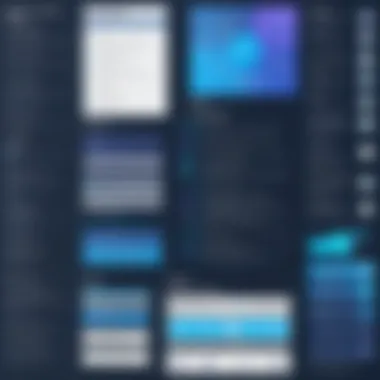

Pricing Models Compared
In today's volatile tech landscape, pricing models chosen by video conferencing platforms can heavily influence user decisions. The right plan not only enhances the user experience but also can significantly affect a company's budget. With so many choices available, from completely free options to feature-packed paid plans, understanding these pricing models is vital. This section will explore distinct tiers of offerings by Zoom and its competitors, addressing the benefits and considerations surrounding free versus paid plans, cost efficiency for enterprises, and the flexibility of subscription models.
Free vs. Paid Plans
Free plans can be very tempting; they allow users to test the waters without committing any financial resources. Zoom offers a basic free version, known for its simplicity and user-friendly interface. This model is particularly appealing to individuals or small teams that may not require advanced features—perfect for occasional meetings or casual catch-ups.
However, the limitations of free plans often become apparent quickly. For instance, Zoom imposes a 40-minute cap on group meetings, which might hinder longer discussions or presentations. Moreover, some key features—like cloud storage and advanced security protocols—are accessible only with paid plans. This leads many users to weigh the pros and cons as they decide whether to upgrade.
- Advantages of Free Plans:
- Disadvantages of Free Plans:
- No financial commitment
- Basic functionality to meet casual needs
- Time limits on meetings
- Lack of advanced features
Paid plans, on the other hand, provide a more robust suite of functionalities that cater to diverse needs, from professional to corporate environments. They are particularly worth considering for businesses aiming for a seamless digital collaboration experience. With tiered options, users can select their plan based on functionality and user count, ensuring they only pay for what they need.
Cost Efficiency for Enterprises
When we talk about enterprise solutions, cost efficiency is paramount. Businesses often face pressure to minimize expenses without compromising on service quality. Zoom’s enterprise plans come packed with features that can justify their price tags for large organizations.
Understanding the total cost of ownership is vital. Companies might find that investing in a well-rounded plan leads to significant savings in the long run, as well as improved productivity. With features like enhanced cloud storage, robust reporting tools, and advanced administrative controls, these plans can streamline operations, thus reducing overhead.
When evaluating costs, keep in mind not just the price tag but also the potential ROI in increased productivity and collaboration efficiency.
Subscription Flexibility
Flexibility tends to be a game-changer in today's fast-paced environment. Platforms like Zoom give users the ability to shift their subscriptions with ease. Whether it's scaling up during peak usage times or scaling down when activity drops, users need options that adapt to their changing requirements.
Most providers offer the ability to switch between plans. Zoom’s subscription models allow businesses to start small and grow as needed. Users often appreciate the ability to modify plans without facing harsh penalties.
In summary, the choice of pricing models in the video conferencing world greatly influences user satisfaction and company budgets. From the free entry-level features to extensive enterprise solutions, each tier has its own set of advantages and limitations that users must navigate. The ability to tailor subscriptions lends yet another layer of customization, imperative for businesses aiming for efficiency and growth.
User Demographics and Market Segments
Understanding user demographics and market segments is essential in analyzing the gap where Zoom Video Communications sits amidst its competitors. Different user groups have diverse needs and preferences, and recognizing these can inform product development, marketing strategies, and customer support initiatives. By tailoring offerings to specific segments, companies can maximize customer satisfaction and retention, ultimately driving growth.
Small Businesses and Startups
Small businesses and startups form a significant portion of the video conferencing market. These entities often seek cost-effective solutions that don't sacrifice quality. Zoom's tiered pricing plans attract these users, as many startups operate on tight budgets but require reliable and scalable communication tools.
When it comes to user experience, small businesses typically look for platforms that are intuitive and easy to use. Features like easy scheduling and minimal onboarding processes are quite important here.
Moreover, the flexibility of monthly subscriptions rather than long-term contracts can also make a difference. For instance, small businesses can scale their plans up or down based on their current needs, allowing them to adjust without incurring excessive costs. This adaptability resonates particularly well in sectors that are constantly evolving or fluctuating.
Enterprise Solutions
Enterprises, with their complex structures and varied demands, represent another crucial demographic for Zoom. These organizations tend to favor comprehensive solutions that ensure robust security and extensive administrative controls. Given the scale at which they operate, they often require features such as cloud storage for recordings, integration with existing systems, and team collaboration tools.
Companies like Microsoft Teams and Cisco Webex have an edge with integrated tools that offer a seamless workflow, making it essential for Zoom to enhance its offerings as well. Moreover, user management capabilities are significant in enterprise applications, as IT departments need to control access and monitor usage effectively. Enterprise clients usually expect service level agreements (SLAs) and dedicated support, further differentiating their needs from smaller entities.
Educational Institutions
The rise of online learning has made educational institutions a pivotal demographic for video conferencing services. Schools, colleges, and universities are leveraging Zoom for both teaching and administrative purposes. Features that cater specifically to this segment include breakout rooms for group work, a simple interface for teachers and students alike, and robust security that will ensure the safety of underage users.
In terms of pricing, many educational institutions benefit from discounts offered by Zoom. This has helped instill a sense of loyalty from these customers, as they see value not just in the service but also in the partnership with the company.
"Understanding the nuances of user demographics enables Zoom to maintain a competitive edge in its approach to servicing various market segments."
All in all, recognizing the specific needs of small businesses, enterprises, and educational institutions allows Zoom to carve out a substantial share of its market while refining its offerings to suit each group, bolstering its competitive stance.
The Role of User Feedback


In the highly dynamic environment of video conferencing, the input of users serves as a crucial compass for companies like Zoom. Gathering user feedback isn’t just a formality; it is essential for guiding strategic decisions, enriching user experience, and staying competitive. This aspect can shape product enhancements, influence marketing strategies, and ultimately determine market position. Each voice adds a layer to the understanding of what users need and expect from their video communication tools.
Collecting User Experiences
Understanding user experiences involves more than just sending out surveys or collecting ratings. It’s about creating a culture that values feedback as part of product development. Companies often employ various methods to capture these insights. For instance:
- Surveys and Questionnaires: These are common approaches to gather quantifiable data. They can target specific features, user satisfaction, or overall impressions.
- User Reviews: Platforms like Reddit and independent tech blogs frequently harbor reviews that provide informal yet potent insights into user experience. Focus groups can also surface invaluable feedback through direct interaction.
- Social Media Monitoring: Keeping an ear to the ground on platforms like Facebook allows companies to see genuine user sentiments, both positive and negative.
The goal is to create channels where feedback flows unimpeded. With genuine engagement, users are often more willing to provide constructive input that can lead to tangible improvements.
Impact of Reviews on Market Position
User reviews wield significant influence over purchasing decisions. As potential clients conduct their due diligence on video conferencing solutions, user-generated content can either make or break a brand's reputation.
A few points illustrate how these reviews affect market positioning:
- Trust and Credibility: Positive reviews bolster a brand's credibility. When end-users share their successful experiences with Zoom, it enhances trust among new customers considering its services.
- SEO Benefits: High-quality reviews can improve search engine visibility. Platforms like Google leverage user feedback in algorithms, making well-reviewed services more prominent in search results.
- Competitive Benchmarking: User feedback also helps in gauging competition. If users consistently highlight limitations in Zoom compared to, say, Microsoft Teams, it signals areas for improvement or potential opportunities to capture market share.
In summary, user feedback is more than just a metric; it’s a vital tool in shaping Zoom's trajectory within the competitive video conferencing landscape. Engaging with users, collecting their experiences, and carefully analyzing reviews not only enhances products but also helps in maintaining a relevant market presence.
"A company's ability to adapt hinges largely on how well it listens to those who use its products."
By appreciating the weight of user feedback, Zoom can not only enhance its features but also ensure it meets the evolving needs of its diverse customer base.
Future Prospects of Video Conferencing Solutions
The landscape of video conferencing is not static; it's evolving rapidly under the influences of technological advancement and changing user expectations. Understanding these future prospects holds significant importance for deciphering Zoom's competitive edge and its strategic positioning in a crowded market landscape. This section not only assesses how Zoom will adapt to ongoing shifts but also examines the core elements driving the evolution of video conferencing solutions. With insights into the upcoming trends and technologies, one can draw crucial conclusions about potential benefits and considerations that organizations must keep in mind for effective utilization.
Emerging Technologies
In the ever-shifting terrain of video conferencing, emerging technologies promise to redefine how we connect and collaborate. Technologies such as Artificial Intelligence (AI) and Virtual Reality (VR) are making waves, presenting avenues for enhanced user experience and interactive engagements.
AI-Enhanced Features
AI is a significant driver. From smart meeting highlights that use voice recognition to summarize discussions, to real-time language translation that breaks down communication barriers, these features can significantly impact user satisfaction. Some notable advancements include:
- Smart Background Removal: Using AI to seamlessly remove or replace backgrounds, making meetings more professional.
- Facial Recognition and Emotion Analysis: Algorithms that gauge participant engagement levels, aiding in more effective meeting management.
Virtual Reality Options
On the other front, the adoption of VR holds enormous potential. The immersive experience that VR offers can transform traditional video conferencing into something more engaging. Users can meet in virtual spaces, creating a sense of presence that standard video calls lack. While this technology is still in its infancy concerning mainstream adoption, it heralds the next phase of engagement.
Moreover, 5G technology is anticipated to play a pivotal role by ensuring reliable, high-speed internet access which can enhance the quality of live video feeds and enable data-heavy applications like VR to function smoothly.
Predicted Market Trends
As we gaze into the crystal ball, several market trends are emerging that paint a comprehensive picture of where video conferencing solutions are headed in the near future. The following elements stand out as pivotal:
- Hybrid Work Models: Businesses are increasingly adopting hybrid work environments where remote and in-office work coexist. This trend signals sustained growth for video conferencing tools, as organizations require seamless communication solutions to facilitate collaboration among dispersed teams.
- Integration with Collaboration Tools: The demand for integration between video calling services and productivity tools is projected to rise. Professionals want an all-in-one solution; combining platforms like Zoom with tools such as Trello or Asana is an anticipated demand.
- Rise of Telehealth and Education: The pandemic has catalyzed the growth in telehealth and e-learning, driving demand for video conferencing tools tailored for those sectors. Expect features designed to cater specifically to healthcare providers and educators, all in one package.
"Businesses must adapt to these trends not just to survive but to thrive in a competitive landscape."
These changing dynamics make it clear that understanding user needs and technological advancements will be critical for Zoom and its competitors. As we move forward, businesses that can effectively leverage these insights will surely have a leg up in ensuring efficient communication and collaboration strategies.
End and Final Thoughts
In the rapidly evolving video conferencing market, understanding the competitive landscape around Zoom Video Communications is not just informative; it's crucial for making strategic choices. This conclusion synthesizes the central insights presented throughout the article, emphasizing the importance of being aware of competitor strengths and weaknesses. As video calls become embedded in day-to-day communication—whether for business meetings, educational uses, or personal interactions—keeping an eye on the dynamics at play is essential for both consumers and organizations alike.
Summary of Findings
The analysis uncovers several key takeaways regarding the competitive positioning of Zoom among its rivals:
- Robust Growth: Zoom has carved out a sizable share of the market due to its user-friendly interface and extensive features.
- Intense Competition: Competitors like Microsoft Teams and Google Meet bring significant capabilities and integrations, each with unique selling points that cater to diverse user bases.
- Security and Pricing: While Zoom has faced scrutiny over privacy, it has improved its security features to combat concerns. Pricing models also vary widely, impacting choices for different market segments.
- User-Centric Design: The success of any platform hinges on how well it meets user needs, which reinforces the importance of gathering feedback.
- Future Innovations: Emerging technologies are set to reshape the future of video conferencing, driving continual advancements across all platforms.
By consolidating this knowledge, users can make informed decisions, ensuring they select a service that aligns with their specific criteria and context.
Recommendations for Users
For those navigating the video conferencing landscape, the following recommendations may assist in making optimal choices:
- Assess Your Needs: Before selecting a platform, outline specific requirements such as features, integration needs, and security concerns. Identify what matters most: ease of use, advanced capabilities, or cost-effectiveness.
- Trial Different Platforms: Most services offer free trials. Take advantage of these opportunities to explore interfaces and functionalities.
- Stay Informed on Updates: Market players frequently roll out updates and new features. Keeping track of these developments can provide insights into which tools are gaining advantage.
- Evaluate User Feedback: Consider examining review platforms or community discussions on Reddit and review sites such as Trustpilot. User experiences can shed light on potential pitfalls or hidden benefits of each option.
- Think Long-Term: Don’t just focus on current requirements. Consider the scalability of the chosen platform to accommodate future growth or changes in mode of use.
"In a sea of choices, clarity is your compass. By demystifying the available options, you empower yourself to choose wisely."
By integrating this advice, users can approach their video conferencing needs with confidence, optimizing their communication strategies for today and beyond.







