Exploring Zoom and Teams Integration for Better Collaboration


Software Overview and Benefits
In the modern landscape of remote work and digital communication, Zoom and Microsoft Teams stand out as two pivotal platforms. Both offer unique features tailored for video conferencing, team collaboration, and file sharing, yet each possesses its distinctive strengths, making their integration a topic worthy of exploration.
Key Features of Zoom and Teams
Zoom, originally designed for video conferencing, has blossomed into a robust platform that offers:
- High-Quality Video and Audio: Users often note the clarity and reliability of Zoom's video calls, which can accommodate large meetings with minimal lag.
- Breakout Rooms: A unique feature allowing meeting hosts to split participants into smaller groups, permitting focused discussions.
- Webinars and Live Events: Features making it ideal for hosting large scale presentations with interactive components.
On the other hand, Microsoft Teams integrates seamlessly with Office 365, presenting features like:
- Chat and Collaboration Tools: Beyond video conferencing, it offers persistent chat, allowing for ongoing conversations and file sharing within channels.
- Integrations with Microsoft Products: Teams is naturally compatible with other Microsoft tools like Word, Excel, and SharePoint, helping teams operate cohesively.
- Task Management Features: With built-in planning tools, teams can assign tasks directly within the platform.
Addressing Specific Needs in Communication
The confluence of Zoom and Teams caters to diverse organizational needs. For instance, Zoom's superior video capability ensures effective communication in high-stakes presentations, while Teams excels in day-to-day collaborative tasks. Utilizing these tools in unison can enhance overall productivity, create a richer communication experience, and cater to various interactions, from daily stand-ups to company-wide town halls.
Pricing and Plans
When it comes to affordability, both platforms have structured their pricing to accommodate diverse user groups.
Zoom's Pricing Structure
Zoom offers several pricing tiers, including:
- Basic: Free version permitting 40-minute video calls for groups.
- Pro: For $149.90 per year, this plan expands meeting time and offers cloud storage.
- Business and Enterprise plans: Prices vary, extending advanced features suitable for larger organizations.
Microsoft Teams Pricing
In contrast, Microsoft Teams can be accessed for free with limited features, while premium functionalities come with:
- Microsoft 365 Business Basic: Priced at $6 per user per month, encompassing Teams and additional Microsoft applications.
Both Zoom and Teams’ pricing is competitive relative to other communication platforms, whereby the former focuses on faculties tailored for video conferencing while the latter is bundled with Microsoft’s suite, appealing to businesses already embedded within that ecosystem.
Performance and User Experience
Assessing user experience with both platforms, performance typically aligns with user expectations.
Evaluation of Performance
- Zoom: Users generally remark on the lag-free experience, particularly in scenarios with numerous participants. Feedback about the intuitive interface makes it accessible even for less technically inclined individuals.
- Teams: Although some users cite occasional slowdowns when loading files or apps, the holistic integration with Microsoft products has proven favorable for many.
"Choosing between Zoom and Teams often comes down to specific organizational needs, with Zoom favored for its video capabilities and Teams admired for its broader collaboration suite."
Usability Insights
Most users report that both platforms are user-friendly, though preferences may arise based on familiarity with either ecosystem. In settings where teams dispatch rookie users, ongoing training can facilitate smoother adaptations to both platforms.
Integrations and Compatibility
Another vital aspect of evaluating Zoom and Teams is their integration capabilities.
Offered Integrations
- Zoom integrates with various tools, including Slack, Trello, and Google Calendar, granting users a broader array of functionalities.
- Microsoft Teams, undeniable as a powerhouse for integrations, connects effortlessly with a plethora of Office 365 applications, along with third-party tools like Asana and Salesforce.
Compatibility Across Platforms
Both platforms are compatible across diverse operating systems. Zoom can be accessed on desktops, mobile devices, and even via a web browser, while Teams maintains similar flexibility, allowing employees to use the software across devices, ensuring that communication remains intact regardless of the operating environment.
Support and Resources
When considering new software implementations, support becomes crucial.
Customer Support Options
Zoom provides customer support 24/7, comprised of live chat, emails, and phone assistance for subscribers. For organizations, this continuous support is invaluable, particularly during large deployments. Microsoft Teams also offers comprehensive resources, including forums and chat support. Teams users often appreciate the extensive documentation available through Microsoft’s website.
Additional Resources for Users
Many users find comfort in tutorials and training guides to facilitate onboarding. Both Zoom and Teams share resources such as:
- Webinars: Offering live training on platform functionalities.
- Online Communities: Platforms like Facebook or Reddit host discussions that help troubleshoot and share unique use-cases among other users.
Understanding these dimensions of Zoom and Teams fosters an informed choice in adopting these software solutions, aligning with an organization’s objectives for enhanced collaboration.
Understanding Zoom and Teams
Understanding Zoom and Teams is critical in today's business landscape where communication is increasingly digital and distributed. These platforms are at the forefront of collaboration tools, each offering unique capabilities. Their integration may hold the key to unlocking enhanced communication strategies in various professional settings.
Zoom has carved out a significant niche as a go-to video conferencing solution. It’s renowned for its straightforward user interface, high-quality video and audio, and capacity to support large meetings. This is crucial for any organization looking to maintain engagement across different teams and geographies. Meanwhile, Microsoft Teams is part of the broader Microsoft 365 suite, leveraging its robust integration with an array of Office applications. This offers teams a holistic platform, combining chat, video, and file sharing in one place.
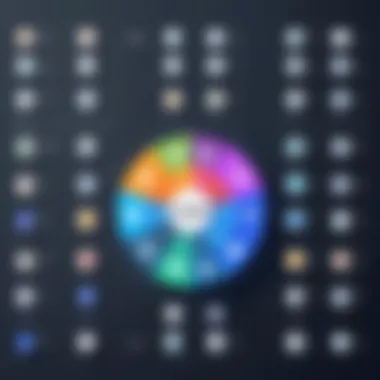

The importance of understanding these two platforms cannot be overstated. With more companies transitioning to hybrid work models, familiarity with their distinctive features can greatly inform decisions about which tools to adopt and how to implement them effectively.
"In the age of digital communication, selecting the right tools isn’t just a convenience; it’s a necessity for fostering collaboration and productivity."
Prelims to Zoom
Zoom was founded in 2011 with the aim of creating a simple yet powerful video conferencing solution. Since then, it has grown exponentially and is often viewed as the face of virtual meetings. Users appreciate how easily accessible it is, making it possible for anyone to connect without much technical know-how. From college classes to corporate board meetings, Zoom accommodates various needs, allowing users to schedule, record, and host meetings effortlessly.
An essential feature is its ability to host up to 1,000 participants in a single video call, which is particularly useful for large organizations operating across multiple time zones. Adding to its appeal, Zoom offers features such as breakout rooms, virtual backgrounds, and a robust chat functionality.
Overview of Microsoft Teams
Microsoft Teams surfaced as a serious contender in the collaboration software arena when it launched in 2017. With its origins rooted in Microsoft's commitment to productivity, Teams interconnects messaging, meetings, and file sharing into a single workspace. What sets Teams apart is not just its independently functioning video capabilities, but its seamless connection to the entire Microsoft 365 suite, making it an integrated solution for organizations heavily relying on Word, Excel, and SharePoint.
Teams also emphasizes collaboration. For instance, co-editing documents within a call or chat thread and using @mentions to streamline communication reflects its focus on teamwork. This can drive efficiency and ensure that everyone remains on the same page.
Key Features of Each Platform
Both Zoom and Microsoft Teams hold distinct features that cater to various aspects of organizational needs. Here’s a snapshot comparison:
- Zoom
- Microsoft Teams
- User-Friendly Interface: Ideal for quick setup without much training.
- High-Quality Video and Audio: Essential for maintaining clarity during discussions.
- Breakout Rooms: Facilitate small group discussions in larger meetings.
- Integration Capabilities: Works with numerous third-party apps, increasing its flexibility.
- Integrated Ecosystem: Seamless connection with Microsoft 365 applications.
- Persistent Chat: Allows ongoing conversations and keeps relevant information accessible.
- Direct File Collaboration: Users can edit documents while being in a meeting, fostering real-time collaboration.
- Task Management Features: Includes planner integrations that help teams keep track of projects.
In summary, grasping the merits and functions of Zoom and Microsoft Teams sets the stage for exploring how their integration can further enhance workplace communication.
The Need for Integration
In today's fast-paced business environment, the imperative for integration between communication platforms like Zoom and Microsoft Teams becomes strikingly clear. Organizations are increasingly leaning towards hybrid solutions that allow for flexibility and adaptability in the way employees connect and collaborate. This isn't simply a trend; it's a strategic response to the evolving landscape of workplace communication.
The push for integrating Zoom and Teams stems not only from a desire for enhanced functionality but also from the recognition that employees often flit between these platforms. The workflows of various sectors have necessitated this cross-platform collaboration. Consider a project manager who needs to conduct a video call on Zoom to discuss project specifics while using Teams for project updates and document sharing. An integration that allows seamless transition between these tools can drastically improve productivity and ensure that all team members remain in the loop, no matter the platform they prefer.
Rising Demand for Hybrid Solutions
The rise of remote work has ushered in a new era where hybrid solutions are no longer just requested; they are expected. Organizations that fail to adapt may find themselves at a competitive disadvantage. Employees want tools that work for them, not the other way around. In fact, according to a survey by McKinsey & Company, over 80% of workers appreciate some form of flexible work model, which often includes the use of multiple digital platforms for communication.
The precious moments spent switching from one platform to another can lead to frustration and decreased productivity. When teams are armed with the ability to integrate Zoom functionalities directly into Microsoft Teams, it significantly streamlines workflows. This single seamless environment can enhance engagement and focus, ultimately resonating with an organization’s bottom line.
Challenges of Separate Platforms
Although the advantages of integrating Zoom and Teams are abundant, the obstacles presented by using separate platforms can be daunting. Separate systems often create silos in communication—one team might be using Teams for their messaging and file sharing, while another team opts for Zoom for their meetings. This disjointed approach can cause crucial updates to be missed, generating potential miscommunication and errors in collaboration.
Moreover, managing two different platforms can lead to inconsistent user experiences. Each platform has its own interface, features, and quirks, which can inhibit ease of use. As users grapple with different tools, their overall productivity may take a hit. To emphasize this point, consider the following factors:
- Increased Cognitive Load: Juggling between platforms can overwhelm even the most organized team members.
- Data Management Issues: Keeping track of information shared in one platform while attempting to cross-reference data in another can turn into a logistical nightmare.
- Potential for Friction Among Teams: When teams use different communication tools, they might inadvertently develop divergent workflows, leading to potential conflict regarding priority and timelines.
For businesses aiming to foster a cohesive communication culture, the challenges of maintaining separate platforms underscore the pressing need for integration. By reducing friction and simplifying tools, organizations can create a more harmonious environment that promotes collaboration and innovation.
Technical Aspects of Integration
The integration of Zoom and Microsoft Teams is not just about convenience; it's about mastering the technical nuances that allow these platforms to communicate seamlessly. Understanding the technical aspects of integration reveals how organizations can better leverage their tools for efficiency and effectiveness. In this section, we will dive deep into the critical components, such as API functionality, authentication protocols, and user experience design considerations. Grasping these elements can mean the difference between an integrated system that flows like water and one that stumbles like a toddler taking its first steps.
API Functionality
Application Programming Interfaces (APIs) serve as the backbone for integration. They allow different software applications to talk to each other and share data without a hitch. For Zoom and Teams, this means that users can schedule meetings in one platform and have them automatically populate in the other.
Imagine a marketing team that uses Teams for daily check-ins but relies on Zoom for large webinars. The API functionality enables these team members to streamline their scheduling without needing to toggle between apps constantly. Furthermore, APIs can enable unique customizations tailored to specific workflows. Such flexibility enhances functionality, making ordinary tasks feel much easier.
"The ability to plug and play different software functionalities is like having a universal remote control for your digital workspace."
This integration can include automating notifications, setting up collaborative channels, or pushing updates to shared calendars. As organizations seek nimble solutions in a fast-paced environment, API functionality becomes indispensable.
Authentication Protocols
When integrating multiple platforms, security is paramount. This is where authentication protocols come into play. Both Zoom and Teams have robust security features to ensure that only authorized users can access sensitive data. Understanding how these protocols work is critical to maintaining integrity when combining processes.
For instance, Single Sign-On (SSO) solutions allow users to log into multiple applications with one set of credentials, streamlining access while enhancing security. This minimizes the risk of unauthorized access, making it less likely that sensitive company information is compromised. Additionally, it reduces the headache of managing numerous passwords.
A well-planned authentication protocol must not only focus on security but also the user experience. If users find themselves battling cumbersome login processes, the whole integration effort could backfire, leading to frustration instead of synergy.
User Experience Design Considerations
User experience (UX) might not seem like a technical concern at first glance, but it plays a pivotal role in the success of integration. If the merging of Zoom and Teams creates clunky interfaces or confusing navigation, user adoption will suffer. For any integration strategy, a seamless UX is essential.
When users switch from one platform to another, the consistency of design elements matters. This includes layout, color schemes, and even terminology. Ideally, users should transition effortlessly as if moving from one room to the next in a well-furnished home. Tools like pop-up reminders, easy access buttons, and intuitive interfaces can make integrating these platforms a pleasant experience instead of a headache.
To summarize, focusing on these technical aspects of integration—API functionality, authentication protocols, and user experience design—can lead to enhanced collaboration within an organization. The interplay of these elements not only improves efficiency but also ensures user satisfaction, which is key to any successful software deployment.
Implementation Strategies
The success of integrating Zoom and Microsoft Teams hinges significantly on effective implementation strategies. When organizations decide to merge these two platforms, they must carefully plan every aspect of the rollout to maximize productivity and minimize disruptions. Understanding the role of implementation strategies is paramount; they not only guide the transition but also influence adoption rates among users, adding a layer of confidence in using the integrated platform.


One key element of a solid implementation strategy is ensuring clear communication. Teams must be informed about the integration, the reasons behind it, and the expected benefits. When users feel included in the process, they are more likely to embrace changes with open arms rather than trepidation.
Additionally, organizations should perform an in-depth analysis of their existing workflows. Integrating Zoom and Teams is not just about merging functionalities but also about enhancing the efficiency of operations. This means identifying which processes can benefit most from this integration and addressing any potential hiccups upfront.
Planning for Rollout
Planning the rollout of Zoom and Teams integration requires a step-by-step approach. First off, organizations should assemble a dedicated team to spearhead this initiative. This group needs to consist of personnel from various departments, including IT, HR, and user experience. Why? Because this eclectic mix can provide diverse insights on what specific needs each department may have when it comes to the integration.
Key steps for planning include:
- Assessing Current Infrastructure: Evaluate existing resources, ensuring that both Zoom and Teams can function optimally together within current systems without overload.
- Setting Clear Objectives: Identify what the integration aims to achieve—be it improved communication, better meeting management, or more efficient project collaboration.
- Developing a Timeline: A realistic and flexible schedule will allow the organization to adapt as challenges arise, ensuring that any technical difficulties don’t derail the entire process.
Moreover, considering user input during the planning phase can help in fine-tuning the implementation strategy. User feedback from pilot tests, for instance, can significantly influence how the integration is optimized to serve the team.
Training and Support for Teams
Once the planning is sorted, the real work of training begins. Providing thorough training and ongoing support is crucial when integrating tools like Zoom and Teams. Employees often struggle with change, especially if the existing systems they’re accustomed to have worked well. Therefore, a well-structured training program can make all the difference.
Training sessions should be tailored to different user levels. Basic sessions could focus on navigating the combined functionalities, while advanced sessions might dive into specific features that enhance productivity, like concurrent use of both platforms during meetings. Using real-life scenarios during training sessions can help the teams see tangible benefits and familiarize them with practical applications.
Support doesn’t end after training; continuous assistance through help desks, online communities, or regular check-ins is imperative. Having a readily available support system can encourage hesitant users to fully engage with the integrated platforms.
In sum, focusing on implementation strategies while emphasizing the significance of thorough training and support creates an environment where the integration of Zoom and Teams can truly thrive, leading to enhanced workplace communication and collaboration.
"Effective implementation is the backbone of successful integration. Without it, the best tools can fail to deliver their potential."
By prioritizing these aspects, organizations not only set themselves up for a smooth transition but also pave the way for long-term success in adapting to modern collaboration landscapes.
Benefits of Zoom and Teams Integration
Integrating Zoom and Microsoft Teams represents a significant stride toward enhancing communication and collaboration in various professional environments. As organizations increasingly embrace hybrid work models, the fusion of these platforms emerges with several crucial advantages. This section puts a spotlight on some essential benefits, emphasizing how the integration of these two formidable tools can reshape the workplace dynamics and enable smoother workflows.
Enhanced Collaboration Features
One of the standout benefits of linking Zoom with Teams is the robust collaboration features this integration facilitates. Both platforms excel in their specific areas: Zoom shines in video conferencing and online meeting capabilities, while Teams provides an all-encompassing collaboration space. By joining forces, users can tap into a combination of both worlds.
With the integration, users can schedule and start Zoom meetings directly within Teams. This feature eradicates the hassle of switching between applications, allowing professionals to seamlessly transition from ongoing chats to meetings with minimal disruptions. As the adage goes, "time is money," and this merged functionality grants organizations the ability to make every minute count.
Furthermore, you can share documents, files, and whiteboards in real-time during Zoom sessions, ensuring that everyone is on the same page. The synergy between these tools can foster creativity and innovation, letting teams brainstorm ideas without worrying about where to find relevant materials.
Improved Workflow Efficiency
Workflow efficiency sees a notable improvement when Zoom and Teams integrate into daily operations. The need for streamlined processes becomes increasingly important in today’s fast-paced business environment. When employees can effortlessly switch from messaging to video calls, it naturally minimizes wasted time and maximizes productivity.
Integrating these platforms eliminates the redundancy of data entry and calendar management, as meetings can automatically sync with shared calendars. Team members can also record Zoom meetings, which allows them to revisit discussions at their convenience. This step not only aids in follow-up but also ensures that new employees or other stakeholders can catch up on important information without feeling lost.
To top it off, team leaders can use analytics derived from both platforms to identify patterns and areas for improvement. Understanding how often meetings are held, their durations, and participant engagement translates into actionable insights for refining work practices.
Seamless Communication
When it comes to seamless communication, integrating Zoom with Teams opens new channels that enhance interaction between team members. In a world where remote work is becoming the norm, effective communication is vital for sustaining productivity and engagement.
By linking these two platforms, organizations allow users to manage meeting notifications, chat, and file sharing in one unified space. This feature is incredibly beneficial, as it enables teams to communicate without interruption, whether they're brainstorming ideas in chat rooms or hopping on a video call due to an urgent matter.
Moreover, notifications from Zoom can appear right within the Teams interface, meaning that team members won’t miss any critical updates. This meld of functionalities fosters an environment where quick queries can be resolved promptly, thus reducing the potential for misunderstandings or delays in project completions.
"The future of work is all about adaptability and collaboration; integrating platforms like Zoom and Teams is not just an advantage—it's a necessity for thriving in today's competitive landscape."
In summary, the integration of Zoom and Teams delivers a groundbreaking approach to collaboration, workflow efficiency, and communication. Each benefit works together to create a more cohesive and engaged workforce, ready to tackle the challenges of modern business.
Challenges of Integration
Integrating Zoom and Microsoft Teams presents a unique set of challenges that organizations must navigate to ensure both platforms can work in sync. Understanding these challenges is vital for decision-makers who aim for a smooth transition to a more collaborative environment. From technical limitations to user reluctance, various factors can hinder the seamless integration of these popular communication tools. It’s crucial to recognize these hurdles, as they not only impact the effectiveness of integration but also the broader user experience and organizational efficiency.
Technical Limitations
Technical hurdles can significantly impede the integration of Zoom and Teams. Each platform comes with its own set of functionalities, and ensuring they operate harmoniously can be tricky. For example, specific features in Zoom, like virtual backgrounds or breakout rooms, may not translate effectively to Teams. Also, issues with latency and connectivity can degrade the quality of meetings, especially in hybrid environments where internet conditions may vary widely.
- API constraints: The Application Programming Interfaces (APIs) provided by each service have certain limitations. They might not support every feature users expect from both platforms. This can lead to a disjointed user experience, where certain functionalities are accessible in one, but not in the other.
- Integration complexity: Custom integrations can require significant coding effort. Not every organization has the in-house technical expertise, which means they might need to rely on third-party developers. This adds an additional layer of complexity and potential delays in deployment.
Resistance to Change
One of the most quoted idioms states that “change is the only constant in life.” Yet, when it comes to workplace software, many employees often resist modifying their routines, especially if they’re used to a particular way of working for years. Misgivings can stem from a myriad of reasons. For instance, employees may feel overwhelmed by the prospect of having to learn new technologies and workflows.
- Fear of the unknown: Users may be skeptical about the benefits of integrating two platforms when they’re already familiar with their specific functionalities. There's a risk of them feeling uneasy about unfamiliar tools which can slow down productivity.
- Awareness gaps: Often, staff may not fully understand the advantages that integration brings. If employees are unaware of how it can streamline their work processes, they might be less inclined to embrace these necessary changes.
Maintaining Security and Compliance
In today’s data-driven world, security is paramount. Integrating Zoom and Teams involves heightened scrutiny over data handling and compliance to regulations. Companies must ensure that this integration does not compromise their data integrity or violate any legal frameworks.
- Data protection: Both platforms handle sensitive information, and merging them could create vulnerabilities if not managed correctly. Regulations such as GDPR compel organizations to uphold stringent data protection standards.
- Compliance alignment: Different industries have distinct compliance requirements. For instance, healthcare operations must adhere to HIPAA while financial institutions need to observe SEC regulations. Leaders must ensure that integrating Zoom and Teams meets all these varying compliance demands, which can be no small feat.
"Successful integration means not just bringing two systems together, but ensuring they coexist securely and efficiently, protecting data while enhancing functionality."


In summary, the challenges associated with integrating Zoom and Microsoft Teams are multifaceted, touching on technical difficulties, user resistance, and the overarching requirement for security and compliance. Addressing these issues effectively can pave the way for a more robust collaborative environment, ultimately contributing to organizational success.
Future Trends in Collaboration Software
The landscape of collaboration software is ebbing and flowing with change, much like the tides, influenced by a host of various factors including technological advances, shifts in user behavior, and emergent workplace dynamics. Understanding these trends is crucial for organizations that aim to stay ahead of the curve, particularly when integrating tools such as Zoom and Microsoft Teams.
As industries evolve, the integration of these platforms is not just about enhanced connectivity but also about navigating future challenges and opportunities. Businesses today seek solutions that can keep pace with their rapidly changing needs, making it imperative to explore what is on the horizon for collaboration software.
Emerging Technologies
Emerging technologies are reshaping the framework of collaboration software. From augmented reality (AR) and virtual reality (VR) to artificial intelligence (AI) enhancements, these innovations bring powerful features that can drastically change how teams interact. Companies are likely to tap into AI for smarter integrations, helping in scheduling meetings, transcribing discussions, and even suggesting follow-up actions based on previous conversations.
- AI-Driven Analytics
Leveraging AI for data analytics offers teams deeper insights into participation and engagement metrics. It can reveal how often meetings are held, which participants are most active, and how effective the communication tools are over time. - Integration with IoT Devices
The Internet of Things (IoT) allows various devices to connect seamlessly. Imagine a scenario where your smart devices notify you about upcoming meetings, adjusting your workspace automatically—be it lighting or temperature—to enhance comfort and focus. - Enhanced Security Measures
With rising concerns about data breaches, the next wave will likely focus on integrating robust security features like end-to-end encryption and advanced authentication processes. This ensures that sensitive business discussions remain secure, all while streamlining usage.
As businesses increasingly adopt these technologies, the collaborative experiences will not only increase in efficiency but also in user satisfaction.
Predicting User Preferences
Keeping a finger on the pulse of user preferences is essential for software developers. As workplace environments modernize, users are becoming more accustomed to seamless and intuitive digital experiences, prompting software developers to adapt and innovate continuously.
- Demand for Flexibility
Remote work and hybrid environments have led to a strong desire for flexibility among users. Collaboration tools need to offer customizable options to cater to diverse teams, ensuring everyone can work in a manner that suits their style and needs. - Simplicity in User Experience
As technology becomes more complex, users are gravitating towards interfaces that are simple and easy to navigate. Tools that require less time for setup and learning will garner greater acceptance. User-friendly designs that prioritize accessibility can help drive engagement and productivity. - Integration of Social Features
Emerging preferences indicate a thirst for social features, mirroring those seen in popular social media platforms. Users expect collaboration tools to facilitate not just work but also interpersonal connections, blurring the lines of professional bounds to create a more cohesive workplace culture.
In summary, understanding the trends in collaboration software is less of a choice and more of a necessity. Organizations must remain vigilant about evolving technologies and shifting user preferences, as these will shape the future pathways they take towards collaboration.
Best Practices for Effective Use
Navigating the complexities of integrating Zoom and Microsoft Teams requires more than just technical know-how. It demands a thoughtful approach to foster an environment where team members can collaborate seamlessly across these platforms. Best practices for effective use combine the right tools with ideal strategies, ensuring smoother workflows and enhancing productivity.
Creating a Cohesive Work Environment
When employees work within disparate systems, the hurdles can feel like trying to run a marathon in flip-flops. Building a cohesive work environment means aligning all tools and practices. Here, leadership plays a key role. Communication channels need clarity. For instance, team guides should be created that outline when to use Zoom versus Teams. Is it a quick chat or a formal meeting? Knowing how to choose between these platforms not only saves time but also minimizes frustration among team members.
Additionally, establishing a shared etiquette for video calls, such as muting when not speaking or ensuring cameras are on, fosters a respectful atmosphere. Taking steps like these can be beneficial, making your workspace feel more organized and unified.
Optimizing Meeting Tools
Meetings can often feel like a necessary evil, yet they can also regenerate drive and creativity when used appropriately. To optimize meeting tools in the context of Zoom and Teams, it's essential to leverage their features effectively. For instance, utilize Zoom's breakout rooms for brainstorming sessions and Microsoft Teams' channels for project-focused discussions.
Besides, setting a clear agenda before every meeting ensures that everyone is on the same page. You can follow up with concise minutes shared via Teams, allowing individuals who missed out to catch up quickly. Here’s a quick checklist that might help in making meetings more productive:
- Set a clear agenda.
- Designate a timekeeper.
- Encourage participants to speak up.
- End with action items.
These strategies help in converting meetings from routine obligations into opportunities for collaboration.
Leveraging Analytics for Improvement
In today's data-driven world, analytics can't be an afterthought; they should inform how teams operate. By leveraging analytics, companies can identify patterns in how Zoom and Teams are used within their organization. For example, tracking frequent meeting times, duration, and participant engagement can offer insight into areas needing improvement.
Both platforms provide reporting features that can help assess engagement levels during meetings. These insights can then be translated into actionable goals. If you notice that meetings tend to drag on longer than the set time, it might be beneficial to streamline agendas or cut down on attendees who may not need to be there. Remember:
"What gets measured gets managed."
Therefore, using analytics effectively not only informs decisions but drives continuous improvement in communication practices.
User Case Studies
User case studies serve as a compelling lens through which we evaluate the integration of Zoom and Microsoft Teams. They highlight specific instances where organizations have implemented these tools successfully, shedding light on the tangible benefits, challenges, and adaptation strategies. Such studies not only provide real-world examples but also offer critical insights into the unique demands faced by various industries. With a clear understanding of these practical applications, decision-makers can better navigate software choices tailored to their team's needs.
Success Stories from Different Industries
Diving into the success stories reveals the transformative impact of Zoom and Teams integration across a range of industries. For instance, in the healthcare sector, a renowned hospital utilized this integration to streamline communication among staff. The medical professionals found it easier to conduct remote consultations using Zoom while maintaining the administrative tasks within Teams. This approach not only reduced wait times for patient care but also enhanced collaboration among multidisciplinary teams.
In the educational field, a large university adopted the integration to facilitate virtual lectures and group projects. Faculty members leveraged Microsoft Teams for organizing course materials and grading, while students used Zoom for engaging in discussions. This dual approach fostered a seamless experience where educators could monitor student progress in real-time.
Moreover, in the financial services industry, a leading investment firm leveraged this combination to improve client engagement. By conducting webinars through Zoom, they reached a broader audience, while Teams enabled internal coordination and follow-up. The result was not only an increase in client onboarding but also a deeper relationship for long-term financial planning.
These examples underscore the varied applications of Zoom and Teams integration, showcasing how different sectors have tailored these tools to fit their unique operational workflows.
Comparative Analysis of Results
When assessing the results from various industries, the comparative analysis showcases several focal points where integration reaps distinct advantages. Organizations with enhanced collaboration tools reported a significant uptick in productivity. For instance, healthcare providers experienced faster decision-making processes as a result of shared information through integrated platforms. Upon analyzing performance metrics, it became evident that cross-team collaboration led to fewer bottlenecks and quicker turnaround times.
Such trends were also observed in education, where students reported higher levels of engagement during remote learning sessions. Feedback gathered through surveys showed marked improvement in attendance and participation rates, emphasizing the effectiveness of utilizing both platforms together.
A key consideration lies in the measurable ROI from these integrations. Financial institutions noted that by utilizing webinars to onboard clients, they not only reduced marketing costs but also improved conversion rates. Comparative analytics revealed that organizations that effectively integrated Zoom and Teams had higher client satisfaction scores than those relying solely on one platform.
Overall, the trends emerging from these case studies paint a nuanced picture of how user experiences can guide future decisions in adopting collaboration tools, especially in areas where customization to industry-specific needs plays a crucial role.
End
The conclusion of this comprehensive analysis underscores the pivotal nature of integrating Zoom and Microsoft Teams within modern organizations. In a landscape where remote work has blurred the lines of traditional office environments, the harmony achieved through this integration stands as a beacon of effective collaboration.
Recap of Key Findings
In the examination of the integration, several key insights have emerged:
- Efficiency in Communication: Merging Zoom with Teams allows for smoother communications, reducing the need for users to toggle between applications. This results in time-saving that can lead to improved productivity.
- Enhanced Collaboration Tools: The combined offerings of both platforms enhance collaborative capabilities. Features such as video conferencing, chat functionalities, and file sharing create a well-rounded toolkit for teams.
- Addressing Technical Limitations: While both platforms have their challenges, integration can mitigate many of the current limitations found in standalone applications. Working through technical barriers enhances user experience significantly.
- Change Management: A notable point is the resistance to change that often faces technological implementations. A thoughtful approach to managing this change can help organizations transition smoothly.
- Security and Compliance: With increased integration comes responsibility. A strong focus on maintaining security and compliance is paramount, ensuring that sensitive data remains protected in hybrid environments.
The observations drawn highlight not just the multifaceted benefits that stem from this integration but also the importance of proactive planning and support from organizational leaders. Such diligence paves the way for a culture of continuous improvement, ensuring that teams can adapt and thrive in an ever-evolving digital workspace.







