Wrike Helpdesk: Boosting Project Management Efficiency


Intro
In today’s fast-paced business environment, effective project management is critical for success. Wrike Helpdesk emerges as a tool designed to enhance project management efficiency. This software streamlines communication, organizes tasks, and integrates various processes into a cohesive platform. Understanding its capabilities can help professionals and teams achieve better results.
Software Overview and Benefits
Wrike Helpdesk provides a comprehensive suite of features aimed at improving team collaboration and project clarity. Key features include:
- Ticket Management: Users can create, manage, and assign tickets, ensuring all issues are tracked and addressed promptly.
- Collaboration Tools: Real-time collaboration features allow team members to discuss tasks and projects within the platform, reducing the need for external communication tools.
- Customizable Dashboards: Teams can customize their dashboards to display relevant information at a glance, enhancing productivity.
The benefits of using Wrike Helpdesk include improved accountability and efficiency. By centralizing project-related information, teams can quickly identify delays and address roadblocks. This can save time and minimize errors, leading to a more streamlined operation.
Pricing and Plans
Investing in Wrike Helpdesk involves understanding its pricing structure. The software offers several subscription plans catering to different business needs. Typical plans usually range from a basic version with essential features to a more comprehensive option providing advanced analytics and integrations. Users can evaluate their specific needs to determine the most appropriate plan.
Comparing Wrike's pricing with its competitors, it is often viewed as competitive in terms of the features offered for the price. For businesses, understanding this aspect is crucial when allocating budget for project management tools.
Performance and User Experience
Performance is a vital area when reviewing any software. Wrike Helpdesk demonstrates reliable performance in terms of speed and functionality. Users reported quick response times, which is critical for task management. Additionally, the user interface is designed to be intuitive, allowing even new users to navigate with ease.
Feedback from users consistently highlights the positive experience of using the platform. The user-friendly layout facilitates seamless interaction, reducing the learning curve often associated with new software implementations.
Integrations and Compatibility
Wrike Helpdesk offers a broad range of integrations with other tools and platforms. This is essential for teams utilizing various applications in their workflows. Integrations with software such as Slack, JIRA, and Google Drive make for a versatile addition to any existing tech stack.
Compatibility across operating systems is another advantage. Users can access Wrike Helpdesk on Windows, macOS, and mobile devices. This cross-platform capability ensures thorough utilization whether in-office or working remotely.
Support and Resources
Customer support is a crucial aspect of any software service. Wrike Helpdesk provides multiple options for users needing assistance. This includes email support and a dedicated help center filled with resources.
Additional resources such as user guides, tutorials, and training materials help users fully leverage the platform's capabilities. Accessing these resources can significantly enhance user experience and efficiency in adopting the software.
Wrike Helpdesk supports teams in managing tasks more effectively, improving communication, and enhancing overall productivity.
Preamble to Wrike Helpdesk
Wrike Helpdesk represents a critical component in the modern approach to project management. As teams face increasingly complex tasks, the need for effective tools becomes more pronounced. This introduction will highlight the significance of Wrike Helpdesk within this context, detailing what makes it a powerful ally for organizations seeking to improve their project management workflows.
Understanding Project Management Tools
Project management tools have evolved significantly over the past few years. They are no longer just platforms to assign tasks or track deadlines. Instead, they integrate various functions, such as communication, documentation, and reporting. Wrike Helpdesk stands out as an effective solution that not only helps manage tickets and issues but also enhances collaboration among team members. The user-friendly interface and robust feature set ensure that teams can efficiently handle inquiries and resolve issues promptly.
The integration of a helpdesk within project management tools facilitates better resource allocation and tracking of ongoing projects. When teams have access to centralized information regarding project status and deliverables, they can make well-informed decisions quickly. This is essential in fast-paced business environments where time and accuracy are paramount.
The Role of Helpdesks in Organizations
Helpdesks play a vital role in the operational framework of any organization. They serve as the first line of support for employees and clients alike, helping to resolve issues before they escalate. Wrike Helpdesk arms organizations with a systematic approach to manage these interactions. With an organized ticketing system, issues are prioritized and addressed in a timely manner, reducing downtime and improving customer satisfaction.
Moreover, the data collected through helpdesk interactions can provide valuable insights. Analyzing this information enables organizations to identify recurring problems, thus fostering continuous improvement. Teams can refine their processes and enhance service delivery, contributing to overall efficiency.
In summary, Wrike Helpdesk is not merely a tool for handling requests; it is a strategic asset that enhances project management efficiency. It enables teams to streamline their workload, improve collaboration, and ultimately, drive better outcomes for their projects.
Core Features of Wrike Helpdesk
The core features of Wrike Helpdesk are essential for understanding how this tool enhances project management efficiency. These features are not just functionalities; they are intricately designed processes that enable teams to collaborate better, manage tasks effectively, and ensure that projects stay on track.
Ticket Management System
One of the most crucial components of Wrike Helpdesk is its ticket management system. This feature allows teams to create, track, and resolve support tickets in a structured manner. Each ticket captures necessary information, such as the issue's nature, priority level, and status. This organized approach helps teams respond quickly to requests, minimizing downtime and ensuring better service delivery.
Moreover, the ticket management system enhances accountability. Team members can assign tickets, set deadlines, and monitor progress. This visibility helps in identifying bottlenecks and distributes workloads evenly. In turn, this can significantly reduce stress during peak periods when multiple requests come in simultaneously.
Reporting and Analytics
Reporting and analytics capabilities in Wrike Helpdesk empower organizations to make data-driven decisions. Teams can generate detailed reports on various metrics, including ticket resolution times, agent performance, and customer satisfaction rates. This data is invaluable as it provides insights into operational efficiency and highlights areas needing improvement.


By analyzing trends over time, organizations can adjust their strategies, allocate resources more effectively, and focus on areas that maximize productivity. The ability to visualize data in customizable dashboards further enhances the decision-making process, allowing leaders to grasp complex information quickly.
User Dashboard Functionality
The user dashboard functionality within Wrike Helpdesk plays a significant role in how users interact with the system. It provides a centralized view of tasks, tickets, and relevant projects. This streamlined interface promotes ease of use, making it simpler for team members to navigate and prioritize their work.
Additionally, users can customize their dashboards to display information most relevant to them. This personalized approach means that individuals can quickly access the data they need, thus improving efficiency and focus. Overall, an intuitive dashboard leads to faster response times and higher productivity among users.
Automated Workflows
Automation is another standout feature of Wrike Helpdesk. Automated workflows eliminate repetitive tasks, allowing team members to concentrate on high-value activities. For example, teams can automate ticket assignments, follow-ups, and escalations based on predefined rules. This efficiency not only speeds up processes but ensures consistency across the board.
Utilizing automation also reduces the chance of human error. Processes that could be prone to mistakes become streamlined and reliable. Consequently, this leads to higher satisfaction amongst both team members and customers.
"Automation in Wrike Helpdesk enables teams to focus on strategic tasks rather than getting caught up in daily operational details."
The combination of these core features — ticket management, reporting and analytics, user dashboard functionality, and automated workflows — creates a powerful tool that enhances project management efficiency. By addressing specific pain points in team dynamics, Wrike Helpdesk provides a solid foundation for improving productivity and project outcomes.
Integration Capabilities
Integration capabilities are crucial for any project management tool, including Wrike Helpdesk. They allow the software to connect with various external applications, enhancing functionality and usability. Efficient integrations can reduce data silos, streamline processes, and promote team collaboration across platforms. This section focuses on two key aspects: third-party integrations and API utilization.
Third-Party Integrations
Wrike Helpdesk stands out due to its ability to integrate with several third-party applications. This feature is vital for businesses that rely on multiple tools for their operations. By connecting Wrike Helpdesk with applications like Slack, Microsoft Teams, and Google Workspace, organizations can create a more cohesive workflow. These integrations allow for seamless communication and data exchange between platforms.
Benefits of third-party integrations include:
- Improved Efficiency: Teams can avoid switching between applications. This increases productivity and reduces the time spent on repetitive tasks.
- Enhanced Data Sharing: Automatic updates between tools ensure that all team members have access to the latest information. This reduces errors and miscommunication.
- Customized Workflows: Organizations can define their specific processes by integrating different applications. This flexibility is essential for adapting to changing business needs.
However, organizations should consider some factors when implementing third-party integrations. They must ensure compatibility and assess any potential security risks. Various APIs and connection protocols need to be verified to maintain data integrity across platforms.
API Utilization
One of the strongest features of Wrike Helpdesk is its API functionality. An API, or Application Programming Interface, allows developers to build custom integrations and automate processes specific to their organization's needs. This capability enables users to create unique workflows tailored to their requirements.
Utilizing APIs in Wrike Helpdesk offers several advantages:
- Automation of Repetitive Tasks: Users can automate common actions, such as creating tickets or updating statuses, saving precious time.
- Custom Reporting: The API allows data extraction for personalized reporting purposes. This enables better analysis and decision-making processes.
- Scalability: As organizations grow, their tools should adapt. API utilization ensures that businesses can integrate additional software or features without significant overhauls.
Conclusively, leveraging API utilization empowers organizations to extend Wrike Helpdesk's capabilities further. It enables them to align the software more closely with their operational workflow.
"Integrations and APIs are no longer optional for project management tools; they are fundamental to ensure maximum efficiency and productivity in today's digital workplaces."
In summary, the integration capabilities of Wrike Helpdesk significantly enhance its value as a project management tool. By capitalizing on third-party integrations and effective API usage, organizations can create a synergistic environment conducive to productivity and collaboration.
User Interface and Experience
The user interface (UI) and experience (UX) of Wrike Helpdesk are critical components in maximizing the effectiveness of project management tools. A well-designed UI ensures that users can navigate the system intuitively. Good UX acknowledges and anticipates user needs, enhancing overall satisfaction and productivity. Both elements must work in harmony to foster engagement and seamless workflow.
Design Principles
Design principles focus on creating a usability-centered environment. Wrike Helpdesk adopts a minimalist design, allowing users to access key features without distraction. Clarity is paramount; icons and labels are straightforward, minimizing confusion during task management.
Moreover, consistency across features reduces the learning curve for new users. This leads to less time spent on training and more time on actual project tasks. Visual hierarchy also plays a role; most crucial information stands out, facilitating quick decision-making.
Feedback mechanisms, such as notifications or prompts, enhance interactivity. Users receive immediate responses to their actions, which helps in maintaining engagement. This design approach contributes to higher productivity, as actions can be taken swiftly and accurately.
Navigation and Accessibility
Navigation must be both easy and efficient. Wrike Helpdesk's layout exemplifies this by emphasizing clear paths for users to access various functionalities. The dashboard presents a customizable overview, allowing teams to suit their specific needs.
Accessibility is equally important. The interface supports multiple devices, ensuring that users can engage with their projects regardless of location. Features such as keyboard shortcuts enhance usability for those who may not prefer mouse navigation.
Incorporating universal design principles means the platform is accessible to a broader audience, including users with disabilities. This approach not only complies with regulations but promotes inclusivity in teams.
"A well-designed user interface focuses on the user's needs, fostering efficiency and satisfaction within teams."
In summary, the user interface and experience design of Wrike Helpdesk are fundamental to its effectiveness in the realm of project management. Careful attention to design principles and navigation ensures that users can work efficiently and collaboratively.
Impact on Productivity
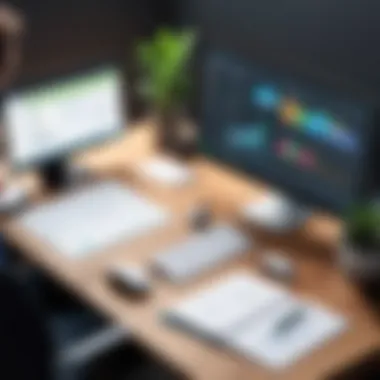

The impact on productivity is a central theme within the context of Wrike Helpdesk. Effectively managing projects relies on several interconnected factors, and productivity is paramount. Wrike Helpdesk aims to enhance team efficiency, streamline operations, and facilitate better decision-making through all its core functionalities.
Enhancing Team Collaboration
Collaboration among team members is essential for achieving project goals. Wrike Helpdesk promotes a collaborative environment where every team member can contribute effectively. This tool integrates various functions that allow team members to engage seamlessly.
- Real-Time Updates: With live notifications, team members get updated on project status instantaneously, ensuring that everyone is on the same page.
- Shared Resources: Users can share files and documentation easily, eliminating the need for back-and-forth emails.
- Task Assignments: Team leaders can assign tasks clearly, outlining responsibilities and deadlines, ensuring accountability.
Improving collaboration directly influences productivity. When teams work together more effectively, they can solve problems sooner and create innovative solutions.
Streamlining Communication Channels
Effective communication is a cornerstone of operational success. Wrike Helpdesk simplifies communication channels, reducing the chances of misunderstanding or overlooked messages. By centralizing communication:
- Integrated Messaging: The platform allows direct communication within the project space. This feature reduces the need to switch between multiple messaging apps.
- Notifications and Alerts: Users can set preferences for alerts so they receive only the most pertinent updates. This means no crucial information is lost in the noise of excessive messages.
- Commenting on Tasks: Stakeholders can comment directly on tasks, allowing discussions to be tied closely to relevant projects. This integration helps teams track conversations effectively.
Such streamlining offers significant time savings. When communication is clear and direct, teams reduce the time spent clarifying issues or catching up on developments. Wrike Helpdesk is designed to keep communication efficient, which is vital for maintaining momentum in project activities.
"Effective communication is not just about sharing information, but ensuring that all team members understand their roles and contributions."
In summary, Wrike Helpdesk's role in enhancing productivity through improved collaboration and streamlined communication plays a vital part in driving project success. These elements allow teams to capitalize on their resources and achieve more in less time, creating a culture of efficiency.
Benefits of Using Wrike Helpdesk
In today’s fast-paced business environment, organizations seek tools to elevate their efficiency, especially in project management. Wrike Helpdesk serves as an essential solution for companies aiming to improve their workflow and customer support dynamics. Understanding the benefits of Wrike Helpdesk offers valuable insights that empower teams to optimize their processes, leading to better overall productivity. The following points outline critical aspects of the benefits offered by Wrike Helpdesk.
Improved Customer Support
Effective customer support is not merely about addressing issues as they arise; it encompasses a proactive approach that anticipates needs and fosters positive experiences. Wrike Helpdesk enhances customer support through its ticket management system, where users easily create and track requests. This real-time visibility aids support personnel in responding quickly to inquiries. Additionally, the software allows for categorization of tickets based on urgency or topics, facilitating efficient prioritization.
Another valuable feature is the communication tools integrated within the platform. Users can leave comments, share files and even communicate directly within the ticket, minimizing the chances of miscommunication. This centralized system ensures that all relevant information is available which enhances the response quality.
Data-Driven Decision Making
In the age of information, the ability to make data-driven decisions can set organizations apart. Wrike Helpdesk provides advanced reporting and analytics tools that enable team leaders to gain insights into performance metrics. It tracks ticket resolution times, common issues, and customer satisfaction scores.
By analyzing this data, managers can identify trends or recurring issues. For instance, if a particular problem is frequently reported, it might reveal vulnerabilities in the service or product offerings. Furthermore, the knowledge gained from these insights can guide strategies such as staff training or process adjustments, ultimately leading to enhanced performance. Using data not only helps in addressing current challenges but also supports strategic planning for future initiatives.
Cost Efficiency in Resource Allocation
Cost efficiency is a primary factor for many organizations when selecting project management tools. Wrike Helpdesk helps in maximizing resource allocation through its automation features. By automating repetitive tasks, such as ticket distribution and follow-ups, team members can focus on high-priority tasks rather than mundane administrative work.
Moreover, organizations can save on operational costs by streamlining processes. Automated workflows reduce the need for extra staff to manage increased workload, especially during peak times. This results in better utilization of existing staff and reduces overtime costs. Cost efficiency is not just about savings but also about improving service delivery, ultimately leading to increased customer retention and satisfaction.
The strategic use of Wrike Helpdesk significantly enhances customer support, drives data-driven decision-making, and optimizes resource allocation, creating value for organizations.
Challenges in Implementation
Implementing Wrike Helpdesk introduces several challenges that organizations need to address for a successful transition. While the software boasts numerous advantages, recognizing potential obstacles helps in planning and execution. Successful implementation can enhance project management efficiency and optimize helpdesk services. Key elements to consider include resistance to change and the training requirements for users.
Resistance to Change
One of the foremost difficulties in adopting Wrike Helpdesk is the resistance to change. Organizations often have entrenched practices and workflows that employees are accustomed to. A sudden shift to a new platform can lead to uncertainty among staff.
- Employees might feel anxious about their ability to adapt to the new system.
- There may be concerns regarding job security if automation is integrated.
- Familiarity with legacy systems can create a misleading sense of comfort, despite their inefficiency.
To combat resistance, organizations should promote a culture of change readiness. Open communication about the benefits and expected outcomes of Wrike Helpdesk goes a long way. Management can involve key stakeholders in the process, helping to align goals and expectations. Engaging employees as active participants rather than passive recipients in the transition can significantly ease resistance. A collaborative approach fosters greater acceptance as team members feel valued and heard.
Training Requirements for Users
Training users on the features and functionalities of Wrike Helpdesk is a crucial phase in implementation. Inadequate training can hinder the effectiveness of the entire project management system.
- Employees may struggle to utilize the platform effectively if they do not receive proper training, diminishing the anticipated benefits.
- Continuous support and resources are essential to help resolve any issues that arise post-implementation.
Organizations should design a structured training program that considers various learning curves and experience levels among users. A combination of hands-on workshops, online tutorials, and resources can be beneficial. It ensures users feel confident in navigating the system, ultimately leading to higher productivity levels. Regular follow-ups and refresher courses can further solidify users' understanding and adaptability to the platform.
"Success in project management software adoption hinges on the commitment to address challenges during implementation."
By proactively addressing these challenges, organizations can ease transitions into using Wrike Helpdesk. Commitment to managing resistance and providing adequate training greatly enhances the likelihood of reaping the full benefits of the tool.


Case Studies: Real-World Applications
Understanding the real-world applications of Wrike Helpdesk provides a deeper insight into its effectiveness and relevance in project management. Case studies serve as detailed examples that illustrate how organizations have implemented Wrike Helpdesk. These stories highlight specific aspects of the tool that enabled companies to enhance their workflow, optimize resource management, and ultimately improve customer satisfaction. Additionally, case studies give readers practical insights into best practices and potential pitfalls in using the software, which can guide them in their own implementations.
Success Stories from Enterprises
Many enterprises have adopted Wrike Helpdesk, leading to measurable improvements in productivity and customer engagement. For instance, a global technology firm utilized Wrike Helpdesk to manage internal ticketing systems. The results showed a 30% decrease in ticket resolution time after integrating the tool. This was attributed to the user-friendly interface and the automated workflow features of Wrike Helpdesk.
Another company in the e-commerce sector reported enhanced team collaboration. They used Wrike Helpdesk to centralize customer inquiries, which allowed teams from different departments to work together more effectively. The company noted an increase in overall customer satisfaction ratings, emphasizing how crucial the collaborative software was in addressing client needs promptly.
Lessons Learned from Implementation
The implementation of Wrike Helpdesk was not without its challenges. Some organizations faced resistance from employees accustomed to older systems. Training sessions were essential in overcoming this hurdle. Firms learned that investing time in teaching staff to use the platform maximized its potential and reduced frustration.
Additionally, organizations discovered the importance of customizing Wrike Helpdesk to fit their unique workflows. By tailoring features to meet specific project requirements, companies could leverage the full power of the tool, resulting in smoother operations. It became clear that flexibility and adaptability are key when adopting such solutions.
Overall, the insights drawn from these case studies underline the importance of thoughtful implementation. With the right approach, Wrike Helpdesk can significantly boost project management efficiency, ensuring that teams are equipped to succeed.
Comparative Analysis with Competitors
Understanding how Wrike Helpdesk stacks up against its competitors in the market is crucial for organizations considering deployment. A clear comparative analysis not only highlights Wrike's strengths but also showcases areas where it may fall short. This section delves into alternative helpdesk solutions, examining factors like features, usability, and integration capabilities that are essential for effective project management.
Comparison with Alternative Helpdesk Solutions
When assessing Wrike Helpdesk, it is imperative to compare it with alternatives such as Zendesk, Freshdesk, and Jira Service Management. Each of these has unique offerings that can appeal to different business needs.
- Zendesk is known for its robust ticketing system and scalability, making it suitable for both small and large enterprises. It boasts a wide array of third-party integrations that many users find beneficial.
- Freshdesk offers a user-friendly interface with gamified elements aimed at boosting customer service team productivity. Its pricing structure is attractive for startups and SMEs, which can influence businesses looking for affordability.
- Jira Service Management excels in application development environments, particularly for tech-focused organizations using agile methodologies. Its deep integration with other Atlassian products is a major draw for teams already in that ecosystem.
The selection of a helpdesk tool must consider the specific needs of the business and the particular features that enhance its operational efficiency.
Identifying Unique Selling Points
In a saturated helpdesk market, discovering Wrike's unique selling points is essential for potential users. Some key aspects that set Wrike Helpdesk apart may include:
- Integration with Project Management: Unlike many traditional helpdesk solutions, Wrike Helpdesk integrates seamlessly with project management capabilities. This integration allows for real-time updates on support tickets, enhancing collaboration.
- Customizable Dashboards: Wrike's user interface allows for greater flexibility, enabling teams to tailor dashboards that suit their analytical needs. Users can prioritize the information most relevant to their roles, fostering a more efficient workflow.
- Advanced Reporting Tools: Wrike offers comprehensive analytics that can significantly help in evaluating team performance and customer satisfaction levels, aiding in data-driven decisions.
"A deeper understanding of what makes Wrike Helpdesk unique helps organizations align their choice of tools with their specific operational demands and cultural values."
By evaluating these elements carefully, organizations can make more informed decisions regarding which helpdesk solution best meets their requirements. The comparative analysis is not merely a checklist of features but a strategic examination that impacts overall effectiveness in project management and customer support.
Future Trends in Helpdesk Software
The landscape of helpdesk software continues to evolve rapidly, driven by technological advancements and shifting user expectations. As businesses strive to enhance customer experience and operational efficiency, understanding future trends in helpdesk software is crucial. This section delves into the anticipated developments that could reshape how organizations approach customer support and project management through tools like Wrike Helpdesk.
AI and Automation Integration
The integration of artificial intelligence (AI) and automation within helpdesk systems has emerged as a vital trend. AI can streamline processes, reduce human error, and provide quicker response times for customer inquiries. Automation can take over repetitive tasks, such as ticket routing and basic customer support inquiries. This transition allows human agents to focus on more complex issues that require personalized attention.
Several key elements make AI and automation important:
- Efficiency Gains: Automating routine queries leads to faster resolution times. This can directly impact customer satisfaction.
- Predictive Analysis: AI tools can analyze past support tickets to predict future issues, allowing teams to proactively address potential problems.
- Resource Optimization: Automation helps allocate resources effectively. Fewer agents might be needed to handle basic tasks, decreasing operational costs.
Organizations looking to implement AI-driven tools should consider the learning curve associated with these technologies. It's important for teams to receive adequate training to make the most out of newly adopted systems.
The Evolution of User Experience Design
Another vital trend in helpdesk software is the evolving focus on user experience (UX) design. As users become more accustomed to intuitive interfaces across various applications, the expectation for helpdesk software follows suit. A well-designed user interface can significantly enhance user satisfaction and productivity.
Key aspects of UX design evolution include:
- Intuitive Navigation: Simplified navigation helps users find the tools and functions they need quickly, reducing time spent on each task.
- Personalization Options: Customizable dashboards enable users to tailor their workspace according to their needs, enhancing engagement and productivity.
- Mobile Responsiveness: With increasing reliance on mobile devices, helpdesk software must adapt to provide a seamless experience across different platforms.
As organizations choose helpdesk solutions, the emphasis on UX design should not be overlooked. Well-crafted interfaces can lead to higher adoption rates and more efficient workflows.
"The integration of AI and a focus on user experience will shape the future of helpdesk software, making it more efficient and user-friendly." - An Industry Expert
Understanding these future trends ensures that businesses position themselves favorably in a competitive environment. Embracing advancements in AI and prioritizing user experience are not merely options anymore but necessities for organizations aiming to optimize project management efficiency using tools like Wrike Helpdesk.
Finale
The conclusion of this article serves as a critical waypoint in understanding the role of Wrike Helpdesk in enhancing project management efficiency. It encapsulates the myriad of aspects explored throughout the content, driving home the importance of a robust helpdesk system in today's fast-paced organizational climate.
Implementing Wrike Helpdesk can yield several specific benefits. Firstly, it helps in streamlining workflows, thereby reducing time wasted on task duplication or miscommunication. As teams become more interconnected through this tool, the collaboration improves, leading to quicker resolution of issues. Moreover, having a centralized platform allows for a more thorough data analysis, enhancing decision-making capabilities based on solid insights.
However, it is also essential to consider the challenges that may accompany the integration of Wrike Helpdesk. Organizations must examine current operational processes and prepare for possible resistance among team members. Training requirements can be substantial, necessitating the investment of time and resources to ensure users are comfortable and capable of maximizing this tool’s potential.
To synthesize the content explored, Wrike Helpdesk offers a unique blend of functional efficiency and organizational impact. By focusing on its strengths and being mindful of the hurdles in implementation, businesses can evaluate its relevance to their specific needs. The article posits that understanding these facets aids in making an informed choice about whether to adopt Wrike Helpdesk as a part of their project management strategy.
Considering the rapid advancements in project management tools, staying informed is crucial. Wrike Helpdesk not only meets current demands but is poised to adapt to future needs through continuous enhancements and integrations with emerging technologies.







