Understanding Wix Costs: A Comprehensive Breakdown
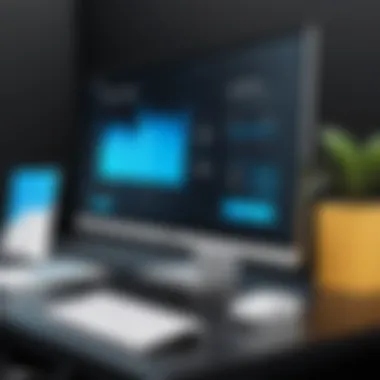

Intro
Creating a website has become an essential part of personal branding and business presence in the digital age. Among the various platforms available, Wix stands out for its user-friendly interface and diverse features. However, understanding the costs associated with using Wix is crucial for anyone considering this platform for their website needs. This section aims to provide a detailed overview of the expenses involved when utilizing Wix, with insights into its pricing structures, plans, and any hidden fees that could affect a user's decision-making process.
Software Overview and Benefits
Wix is a cloud-based web development platform that allows users to create professional websites through a drag-and-drop interface. It offers a wide range of customizable templates and tools designed to cater to different needs—from personal blogs to complex e-commerce stores.
Key features of Wix include:
- Drag-and-Drop Builder: Users can easily add elements like text, images, and videos without any coding knowledge.
- Template Collection: Wix offers hundreds of customizable templates, providing aesthetics and structure for nearly any type of website.
- App Market: Users have access to a variety of applications that can enhance website functionality, from contact forms to social media integration.
- SEO Tools: Wix includes built-in SEO tools that help improve website visibility on search engines.
The benefits of using Wix include its simplicity and flexibility, allowing users to create a website quickly. Its responsive design ensures websites look good on both desktop and mobile devices, addressing the needs of modern users.
Pricing and Plans
Wix offers several pricing plans that cater to different user needs. The plans range from free to premium subscriptions, which are designed for more advanced features and capabilities.
- Free Plan: This plan has basic features but includes Wix-branded ads and limited storage.
- Combo Plan: Ideal for personal use, this plan removes ads and provides a custom domain.
- Unlimited Plan: Targeted at entrepreneurs, it offers unlimited bandwidth and additional storage for a growing site.
- Business Basic: Perfect for e-commerce sites, allowing online payments and additional security features.
- Business VIP: This plan includes all the features of previous plans, plus priority support and advanced marketing tools.
When comparing Wix's pricing with competitors like Squarespace and WordPress, it offers more varied options, making it suitable for users with different budgets. The positioning in the market reflects a balance between affordability and functional capacity.
Performance and User Experience
Wix generally delivers satisfactory performance for most use cases. The platform's loading speed is typically competitive, though this can vary based on the website complexity and the chosen template.
User experience is enhanced by the intuitive interface. However, users have reported occasional limitations with scalability. Feedback shows that while the platform is excellent for small projects, it may become cumbersome for more extensive and complex websites.
Integrations and Compatibility
Wix supports a variety of integrations, enhancing its functionality. Users can connect their websites with tools for marketing, social media, and analytics.
Compatibility is another strong point for Wix, as it operates smoothly across various operating systems, including Windows and macOS. The platform is also accessible on mobile devices, which appeals to users who prioritize mobile traffic.
Support and Resources
Customer support for Wix is available through various channels, including a knowledge base, community forums, and direct customer support.
Users can access a wealth of tutorials and guides that walk them through using the platform effectively. This robust support ecosystem helps users maximize their Wix experience, as they can find answers to common questions quickly.
"Understanding the costs and features of a platform like Wix is vital for informed decision-making. This awareness enables users to select the right plan that fits both their needs and budgets."
Intro to Wix Pricing
Understanding the pricing structure of Wix is essential for anyone considering the platform for website creation. Wix provides a variety of plans tailored to different needs. Be it personal or business, the right plan can significantly impact both performance and cost effectiveness. This section aims to break down the essentials of Wix pricing, helping users navigate available options.
Overview of Wix
Wix is a popular website builder that allows users with varying levels of technical skill to create and manage websites easily. The platform offers numerous templates and an intuitive drag-and-drop interface, which is appealing for many users. Wix caters to individuals, small business owners, and enterprises alike. This expansive user base has contributed to the necessity for diverse pricing plans. Different plans provide various levels of functionality, from basic utilities to advanced eCommerce features. Understanding how each plan works is crucial for making the right choice.
Importance of Understanding Costs
Misinterpretation of costs can lead to budget overruns and dissatisfaction. Many users may initially find a plan attractive but overlook hidden fees or limitations that could affect their long-term experience. The scope of functions available at different price points varies significantly.
When evaluating the costs associated with Wix, users must consider several factors:
- Monthly vs Annual Subscriptions: Some plans offer better value when billed annually.
- Hidden Fees: Certain functionalities or features may incur additional costs.
- Extensions and Apps: Users might incur extra charges by using the Wix App Market.
- Payment Processing Fees: For eCommerce plans, understanding transaction fees is imperative.
A clear grasp of these elements not only helps in selecting the right plan but also provides insight into the overall investment required. This fosters a more strategic approach to website management.
Wix Pricing Tiers
Understanding the pricing tiers of Wix is essential for making informed decisions regarding website creation and management. The various plans offered by Wix cater to different types of users, from those needing simple personal websites to businesses requiring robust online stores. Each tier presents distinct features and price points, which can significantly affect the overall cost and functionality of your website.
Examining the Wix pricing tiers helps users identify which plan aligns with their specific needs and financial goals. This section will explore the different plans available, detailing their specific benefits and considerations, guiding users through the complexities of Wix's offerings.
Comparison of Wix Plans


Wix provides a range of plans, each tailored to diverse user needs. The plans generally include a Free Plan, Combo Plan, Unlimited Plan, and several Business and eCommerce plans. Each of these has its unique set of features that suit different use cases.
- Free Plan: Provides basic features with Wix branding. Ideal for testing and personal projects.
- Combo Plan: Removes Wix ads, allows for a custom domain, and offers additional bandwidth. Suitable for personal websites.
- Unlimited Plan: Geared for entrepreneurs and freelancers who require additional resources and unlimited bandwidth.
- Business Plans: These plans include payment options for online stores, enabling users to handle transactions effectively.
When choosing a plan, consider the features required. For instance, if you aim to sell products or offer services, selecting a business plan is crucial because it includes payment processing. Meanwhile, if you just want a simple portfolio website, the Combo Plan may suffice.
Monthly vs Annual Billing
Billing frequency is a significant consideration when evaluating Wix's pricing. Users can opt for either monthly or annual billing. Each choice comes with distinct financial implications.
- Monthly Billing: This option provides flexibility, allowing users to pay for their selected plan every month. However, it often comes at a higher cost overall compared to annual billing. This may be a suitable choice for those who prefer not to commit to a long-term plan.
- Annual Billing: Opting for annual billing typically results in lower overall expenses. Wix often offers substantial discounts for yearly subscriptions, making it a more economical option in the long run. It is often recommended for users who are confident in their choice of plan and want to save on costs.
In summary, understanding these pricing tiers, as well as the billing options available, equips users to make decisions that best suit their financial situations and project goals.
Basic Plans Overview
Understanding the basic plans offered by Wix is essential for anyone looking to create a website without incurring excessive costs. The Basic Plans Overview serves as a foundation to explore Wix's offerings. Each plan caters to different user needs, whether they are creating a personal blog, a portfolio, or a simple business website. Knowing the details of these plans helps users make informed decisions that align with their goals and budget.
Wix Free Plan
The Wix Free Plan is an attractive option for those who want to experiment with website building at no expense. This plan grants users access to many core features that Wix offers, allowing them to create a functional website without any financial commitment. However, it is crucial to understand its limitations. Under this plan, users must accept Wix ads on their site and cannot connect their custom domain. Thus, while it serves well for testing the waters, it may not present a professional face for businesses or serious projects.
Key features of the Wix Free Plan include:
- Access to a drag-and-drop website builder
- Hundreds of customizable templates
- Basic customer support
- Up to 500 MB of storage and bandwidth
Given its limitations, this plan is ideal for individuals experimenting with website design or students learning about web development. It can also serve as a temporary solution for small projects or personal interests.
Wix Combo Plan
For users seeking a more polished presentation, the Wix Combo Plan is a superior option. This plan removes Wix ads and allows the connection of a custom domain. It is designed for those who want to present a more serious online image but are not yet ready for the advanced features that Wix offers.
Features of the Wix Combo Plan include:
- Custom domain registration
- Increased bandwidth (up to 2 GB)
- 3 GB of storage
- No Wix ads
- The ability to create a site that supports small businesses and freelancers
This plan is suitable for individuals and businesses looking to create a distinct brand online without incurring significant costs. Overall, the Combo Plan is a stepping stone for those who have moved beyond the experimentation stage and are ready to take their online presence seriously.
By evaluating the features and limitations of these basic plans, users can strategically choose which Wix offering aligns with their long-term goals.
The knowledge gained from this section provides valuable insights for users to navigate the Wix pricing landscape efficiently.
Advanced Plans Overview
The advanced plans offered by Wix represent a significant area of interest for individuals and businesses that are serious about their online presence. These plans provide features that extend beyond basic website functionality, catering to users who require enhanced performance, storage capabilities, and marketing tools. Understanding these options is crucial for making informed decisions that align with specific digital ambitions, whether for eCommerce sites, professional portfolios, or service-based businesses.
Wix Unlimited Plan
The Wix Unlimited Plan is designed for users who need more flexibility and freedom in their website design and management. Key aspects include unlimited bandwidth and generous storage, making it suitable for those expecting moderate to high traffic. The plan offers several features that enhance user experience and improve website functionality.
- Unlimited Bandwidth: This feature allows for a seamless browsing experience without concerns about overage charges or throttled speed, accommodating visitors without limits.
- Storage: With 10 GB of storage, users have ample room for images, videos, and other media. This is particularly beneficial for businesses that rely heavily on content.
- Site Booster App: This provides tools to help improve search engine visibility, optimizing your site for better reach.
- Marketing Features: The Unlimited Plan includes $300 in ad vouchers for Google Ads and Microsoft Advertising, which can be advantageous for driving traffic at no additional cost.
While the Wix Unlimited Plan is a solid choice, potential users should evaluate how their specific needs align with the features offered.
Wix VIP Plan
The Wix VIP Plan is the premium option that packs additional features for those who are looking for the highest level of service and support. This plan is particularly useful for businesses that require advanced operational demands. The VIP plan emphasizes enhanced support and performance, detailed as follows:
- Storage: Provides 20 GB of storage, doubling what is available in the Unlimited Plan. This allows businesses to maintain a richer media presence on their websites.
- Priority Support: With this plan, users receive priority response times when seeking customer support. This is critical during urgent situations when immediate resolution is required.
- Professional Features: The plan includes all features from the Unlimited Plan plus those designed for optimizing customer engagement, such as advanced marketing tools and enhanced site analytics.
- Site Booster App and Visitor Analytics: These tools empower the website owner to understand user behavior deeply, allowing for better refinement of content and strategy.
When weighing the Wix VIP Plan, users should focus on how these comprehensive features align with their long-term goals. It’s ideal for those needing more hands-on support and advanced marketing capabilities.
"Choosing the right plan on Wix shouldn’t just be about features; it should be about meeting your specific needs effectively."
Business and eCommerce Plans
Understanding the Business and eCommerce Plans available on Wix is crucial for individuals and companies looking to establish a significant online presence. These plans cater specifically to users who wish to conduct business transactions, manage online stores, or boost their service-oriented websites. A clear knowledge of these options helps in making decisions that align with business needs and financial considerations. Using the right Wix plan can streamline your operations and enhance the overall customer experience.


Wix Business Basic Plan
The Wix Business Basic Plan is designed for small businesses, offering essential tools to help facilitate online sales without overwhelming features. Users can create a professional-looking website while benefiting from features like payment processing, online ordering, and an unlimited number of products. One significant advantage is the ability to connect a custom domain, which can enhance brand credibility. Beyond the website itself, access to Wix's customer support can prove invaluable for troubleshooting and optimizing site performance.
Benefits of the Business Basic Plan include:
- Free domain for the first year after purchase.
- Removal of Wix ads, allowing your brand to shine without distractions.
- Storage and bandwidth suited for small to medium business needs.
While this plan may not possess all the bells and whistles, it offers solid value for those just stepping into the realm of eCommerce.
Wix Business Unlimited Plan
Next comes the Wix Business Unlimited Plan, which expands on the Basic Plan by providing enhanced storage and additional features. This option is tailored for businesses that require more robust solutions to manage product listings and customer inquiries effectively. Users gain access to features such as automated sales tax calculations, subscription services, and advanced analytics tools. Such tools can provide insights necessary to drive strategic decisions about marketing and customer engagement.
The Unlimited Plan includes:
- Unlimited bandwidth to accommodate growing traffic without restrictions.
- More storage space, making it easier to handle larger inventories.
- Access to Wix's professional logo maker, supporting brand development.
This plan is well-suited for mid-sized businesses aiming to scale up their eCommerce capabilities without overspending on unnecessary features.
Wix Business VIP Plan
For those seeking a comprehensive solution, the Wix Business VIP Plan provides a wealth of features tailored for more established businesses. This plan includes everything in the previous plans, plus additional perks designed to maximize your online presence and customer service experience. The VIP plan stands out with priority support, which can be a game-changer during crucial operational hours. Another notable feature is the advanced form builder, allowing businesses to gather more meaningful information from customers.
Highlights of the VIP Plan feature:
- Final customer support features, ensuring immediate assistance when needed.
- Enhanced integrations with marketing tools and social media, providing greater outreach opportunities.
- A dedicated IP address, offering increased security and reliability.
In summation, the Business VIP Plan is ideal for businesses with established online needs or those looking to create a strong eCommerce foundation.
Additional Expenses
When evaluating the overall cost of utilizing Wix, it is essential to consider not only the subscription fees associated with each plan but also additional expenses that can arise. These expenses can significantly affect the total investment required to operate a website effectively. Understanding these costs allows potential users to plan and budget accurately, avoiding unexpected financial burdens down the line. In this section, we explore the various additional expenses related to domain registration, specialized apps, and payment processing fees.
Domain Registration Costs
While Wix does provide a free subdomain with its plans, many businesses prefer to invest in a custom domain for brand recognition and credibility. Custom domain registration is an important expense that varies depending on the domain extension chosen (such as .com, .net, etc.) and the registrar's pricing policies. Typically, Wix offers domain registration services as part of its package, which may appear more convenient. However, users should be aware that renewal fees often apply annually.
The cost for registering a domain through Wix generally ranges from $14.95 to $25.00 per year, based on the popularity of the chosen name and the specific TLD (Top Level Domain). Some users choose alternatives like GoDaddy or Namecheap for potentially lower rates. Understanding the cost of domain registration is crucial, as it affects ongoing expenses significantly.
Wix App Market Costs
Wix tap into a rich ecosystem of applications to enhance website functionality. The Wix App Market includes diverse options that can streamline e-commerce, amplify marketing efforts, or improve user engagement. However, while many apps are free, some are paid or include premium features that require a subscription.
Costs can vary widely, depending on the application. Commonly, users may find one-time fees, monthly subscriptions, or annual charges. For instance, an app to facilitate email marketing may charge $15 monthly, while a powerful tool for SEO improvements might start at $8 per month. Incorporating these app costs into the overall budget is vital because they can escalate quickly, depending on the number of functions required.
Payment Processing Fees
If your website involves e-commerce, payment processing fees are another key area of expense. Wix offers its own payment processing solutions, but users can also integrate third-party options like PayPal or Stripe. Each payment method may incur different fees.
Wix Payments charges 2.9% + $0.30 per transaction, while PayPal has similar rates, and Stripe's rates are competitive as well. Depending on transaction volume, these costs can accumulate. As a result, evaluating these fees ensures that you select the most financially prudent option for your business needs.
Understanding these additional expenses proves essential in constructing a successful Wix website. By factoring in domain registration costs, app market costs, and payment processing fees, users can make informed decisions about which subscription plan ultimately aligns best with their financial capabilities and objectives.
"Always consider the full scope of costs when budgeting for a website. Hidden values significantly impact your bottom line."
\n
Benefits of Using Wix
Understanding the benefits of using Wix is essential for anyone considering this platform for website creation. With the rapid digital transformation, companies and individuals are finding the need for a strong online presence. Wix provides an array of advantages tailored to meet these needs. Furthermore, evaluating these benefits is critical in order to comprehend how they align with your specific requirements.
User-Friendly Interface
Wix is celebrated for its user-friendly interface. The drag-and-drop feature allows users, regardless of their technical skills, to create a website effortlessly. This simplicity removes the steep learning curve that is often associated with building websites. Users can navigate through various design options without needing to understand complex coding languages.
- Intuitive Design Tools: Users can choose elements like images, text boxes, and videos and position them precisely where desired. This flexibility enables individuals to personalize their sites according to their vision.
- In-Editor Guidance: The platform includes tutorials and supporting content within the editor itself. Therefore, users can access help as they work on their projects without needing to search externally.
- Preview Mode: With the built-in preview mode, users can see how their changes will look in real time. This feature significantly aids in ensuring the design aligns with their expectations before publishing.
A user-friendly interface ensures that more people can dive into website creation. This is invaluable, particularly for small business owners or freelancers who may not have the budget for a professional developer.
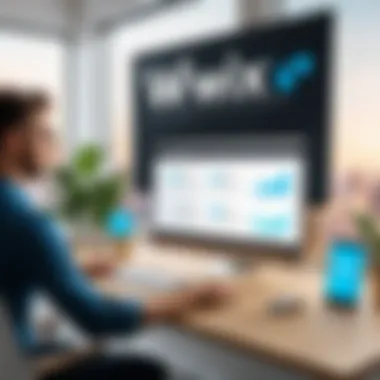

Range of Templates
Another notable advantage of using Wix is its extensive range of templates. Users can select templates that match various industries and preferences, ensuring that there is a suitable design for almost everyone.
- Diverse Selection: Wix offers hundreds of professionally designed templates ranging from portfolios to online stores. This variety allows users to find something that resonates with their brand identity or personal style.
- Industry-Specific Options: Templates are not generic; they cater to specific sectors. For instance, templates for photographers differ vastly from those for restaurants. This granularity makes choosing the right aesthetic easier.
- Fully Customizable: While templates provide a solid starting point, they are not set in stone. Users can customize every aspect, from color schemes to layouts. This ensures that while many might start from the same template, the end products can still be wholly unique.
> Important Note: Selecting the right template can significantly affect website performance and user engagement, making it a crucial element in the design process.
Challenges and Limitations
Understanding the challenges and limitations of using Wix is essential for anyone considering it for their website needs. While Wix offers a user-friendly platform and numerous templates, certain constraints may affect long-term use or scalability.
Scalability Issues
One of the key challenges with Wix is scalability. As a business grows, its website often needs to evolve as well. Wix is designed primarily for small to medium-sized websites. For businesses that anticipate significant growth, the limitations on features and templates can pose challenges. When your audience increases, you may need advanced functionalities that Wix lacks, such as complex integrations or high-level customization. This can hinder a brand that wants to expand its online presence effectively.
Additionally, Wix has restrictions on bandwidth and storage depending on the plan you select. If your website gains substantial traffic, these limits can become troublesome. A website that relies heavily on multimedia content may encounter performance issues. Users with high demands may find that switching to a more scalable platform is necessary as their requirements grow.
Limited Customization
Another significant limitation of using Wix is the level of customization available. Although the platform provides a variety of templates and design options, the scope for personalization may not be as deep as required for some businesses. You cannot freely manipulate certain design elements or functionalities. This can be frustrating if you have specific branding needs that do not align well with Wix's templates.
For businesses that strive for unique designs, Wix may fall short. Custom features and advanced coding options are often limited. Users looking to create distinctive experiences may find themselves restricted by the platform's framework. It is also important to note that while Wix offers apps and integrations through its marketplace, they may not always fulfill unique needs or provide the desired degree of flexibility.
"While Wix is a great tool for beginners, its limitations in scalability and customization can hinder growth for more established businesses."
In light of these challenges, evaluating whether Wix can accommodate your future plans is critical. Users should think carefully about their specific needs and whether these limitations can be overlooked in the face of what Wix offers. Understanding these constraints will help users decide if Wix is the right choice for their website strategy.
Evaluating Wix for Your Needs
Evaluating the offerings and functionality of Wix is crucial for potential users looking to build a website that meets their specific needs. Understanding what Wix brings to the table is not only about the features and templates but also involves a deep dive into the costs associated. Each plan caters to different audiences. Therefore, aligning your requirements with what Wix offers will lead to a more satisfactory experience.
Identifying Your Requirements
When assessing Wix for your project, it is essential to pinpoint your requirements clearly. Begin by outlining your primary goals. Are you creating a simple portfolio site or an extensive eCommerce platform? Knowing your needs will guide you in selecting an appropriate plan.
Consider the following factors:
- Type of Website: Personal blog, business site, or online store?
- Traffic Expectations: How many visitors do you expect to handle?
- Required Features: Do you need an integrated payment system, SEO tools, or specific apps?
- Design Preferences: What aesthetic or functionality do you desire?
These elements significantly impact the choice of plan and, consequently, the overall cost.
Cost-Benefit Analysis
A holistic evaluation of Wix necessitates a thorough cost-benefit analysis. This means calculating not just the initial costs but also the long-term value derived from using the platform. Every plan has a different price point and comes with its strengths and weaknesses.
Engage in a few critical considerations when performing this analysis:
- Features vs. Budget: Does the plan you are considering offer sufficient features to justify its cost?
- Scalability: Will this plan accommodate future growth? Does upgrading become feasible?
- Supplementary Costs: Factor in additional expenses such as domain fees, apps from the Wix App Market, and payment processing charges.
- Return on Investment: Evaluate if the website can generate leads, sales, or brand awareness that offsets the cost.
"Understanding your requirements and conducting a thorough cost-benefit analysis can prevent overspending on features you may not need."
By addressing these factors, you will make a more informed decision that aligns with both your immediate needs and future aspirations.
Ending
Understanding the costs involved with using Wix is critical for anyone looking to build a website. This article emphasizes several significant aspects about pricing, plans, and hidden expenses. First, knowing the different Wix pricing tiers helps users match their website goals with the right plan. Each tier offers unique features, which can greatly influence user experiences depending on their specific needs.
Second, evaluating both the pros and cons of each plan is necessary to prevent unexpected costs. Users need to consider additional expenses, such as domain registration and potential app costs, which may arise during website development and management. Being aware of these factors can improve budgeting and planning.
Third, this article reinforces the importance of performing a thorough cost-benefit analysis. By weighing the features provided against the price, users can ensure they are making informed decisions that align with their financial strategies. The insights from this section will aid readers in grasping how different plans serve distinct requirements, ultimately leading to wiser choices.
Final Thoughts on Wix Pricing
Wix offers flexibility in its pricing models, catering to a broad array of users. The range of options can be appealing; from free plans to more advanced tiers, it covers various needs. However, users must navigate the pricing intricacies carefully.
It's worth noting that while Wix may appear affordable at first glance, hidden costs can quickly accumulate. Therefore, it is essential to understand not only the pricing structure but what is included in each plan. Users should review their expectations and ensure that the chosen plan includes features pertinent to their goals. This critical analysis can prevent cost overruns and provide clarity on the overall value of Wix services.
Recommendations for Potential Users
For potential users contemplating Wix, consider the following recommendations:
- Assess Your Needs: Clearly identify what you need from your website. Different Wix plans cater to diverse functionalities. Make a list of must-have features.
- Compare Plans: Don't settle on the first plan you see. Take time to compare features, prices, and benefits across all listings. Sometimes, a plan that seems more expensive initially includes crucial features that save costs in the long run.
- Budget for Hidden Costs: Account for expenses not covered in the plan. This includes domain registration, apps from the Wix App Market, and payment processing fees.
- Read Reviews: Engage in community feedback. Websites like Reddit can offer insights from current users about the usability and limitations of various plans. Familiarize yourself with other user experiences to help inform your decision.
Following these recommendations will help ensure that you select a Wix plan that aligns well with your goals and your budget.







