Unlocking the Potential of Top Web Traffic Analytics Tools for Enhanced Audience Insights
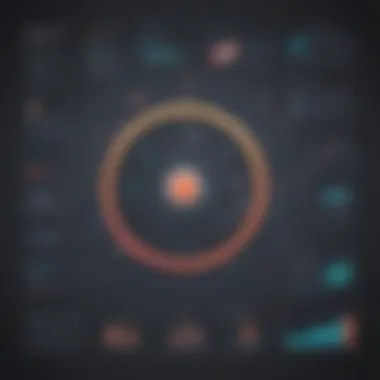

Software Overview and Benefits
Web Traffic Analytics Tools play a crucial role in providing insights into online user behavior. By tracking website performance and optimizing marketing strategies, these tools enhance digital presence substantially. One notable software in this realm is Google Analytics, renowned for its robust features. It offers comprehensive data on website visitors, traffic sources, and user behavior, empowering businesses to make data-driven decisions. The benefits of using Google Analytics include detailed audience segmentation, real-time tracking, and customizable reporting features.
Pricing and Plans
Google Analytics, in its basic version, is a free tool, making it highly accessible for businesses of all sizes. However, for advanced features like enhanced data limits and premium support, users can opt for Google Analytics 360, a premium version with a subscription-based pricing model. Comparing Google Analytics with competitors like Mixpanel and Adobe Analytics, Google's pricing structure proves to be cost-effective while providing robust analytics capabilities.
Performance and User Experience
In terms of performance, Google Analytics excels in providing reliable and real-time data insights. Its user interface is intuitive and user-friendly, allowing for easy navigation and customizable dashboards. User feedback highlights the platform's speed and accuracy in tracking website metrics, contributing to a seamless user experience. The tool's ability to handle large volumes of data without compromising speed enhances its overall performance.
Integrations and Compatibility
Google Analytics offers a wide range of integrations with other tools and platforms, enhancing its functionality. It seamlessly integrates with Google Ads, Search Console, and Tag Manager, enabling users to track marketing campaigns effectively. Moreover, Google Analytics is compatible with various operating systems and devices, ensuring a seamless user experience across different platforms.
Support and Resources
For customer support, Google Analytics provides a dedicated help center with resources like FAQs, troubleshooting guides, and community forums. Additionally, users can access online training courses and certification programs to enhance their analytics skills. The platform's extensive support and resources contribute to user proficiency and understanding of the tool.
Introduction to Web Traffic Analytics Tools
Web Traffic Analytics Tools play a crucial role in enhancing digital presence by enabling businesses to understand online audience behavior, track website performance, and optimize marketing strategies effectively. In this comprehensive guide to Web Traffic Analytics Tools, we will delve into the essential elements, benefits, and considerations associated with these tools.
Understanding the Significance of Web Traffic Analytics
Insight into Online Audience Behavior
Insight into Online Audience Behavior offers valuable information on how visitors interact with a website, helping businesses tailor their online strategies accordingly. The ability to analyze user behavior can provide insights into preferences, interests, and pain points, guiding businesses to create targeted content and enhance overall user experience.
Measuring Website Performance
Measuring Website Performance allows businesses to evaluate the effectiveness of their online presence, identify areas for improvement, and make data-driven decisions. By tracking metrics such as page views, bounce rates, and session durations, companies can optimize their websites to achieve their digital marketing goals effectively.
Enhancing Digital Marketing Strategies
Enhancing Digital Marketing Strategies empowers businesses to refine their marketing campaigns based on data-driven insights gathered from web traffic analytics tools. By understanding the performance of various marketing channels, organizations can allocate resources efficiently, target the right audience, and boost overall campaign effectiveness.
Key Components of Web Traffic Analytics Tools
Traffic Source Analysis
Traffic Source Analysis helps businesses identify where their website traffic is coming from, whether through search engines, social media, or referral sites. By understanding the sources of traffic, companies can reallocate resources to channels that generate high-quality leads and conversions.
Visitor Behavior Tracking
Visitor Behavior Tracking allows businesses to monitor how users navigate through their websites, the actions they take, and the content they engage with. By analyzing user behavior patterns, companies can identify popular pages, conversion bottlenecks, and opportunities for website optimization.
Conversion Rate Optimization
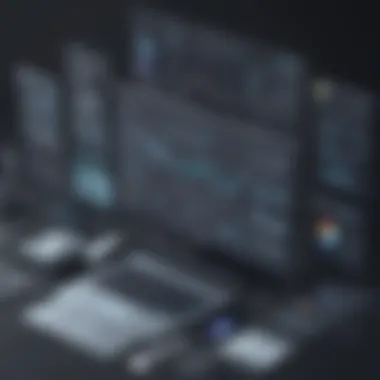

Conversion Rate Optimization focuses on improving the percentage of website visitors who take desired actions, such as making a purchase or filling out a form. By testing different elements on a website, businesses can enhance user experience, streamline the conversion process, and ultimately increase their conversion rates.
Benefits of Implementing Web Traffic Analytics Tools
Data-Driven Decision Making
Data-Driven Decision Making empowers businesses to make informed choices based on actionable insights derived from web traffic analytics tools. By leveraging key metrics and performance indicators, organizations can optimize their digital strategies, campaigns, and website experiences to drive positive outcomes.
Improved User Experience
Improved User Experience stems from the ability to analyze user interactions on a website and tailor the platform to meet user needs effectively. By prioritizing user experience enhancements, businesses can boost engagement, reduce bounce rates, and foster repeat visits and customer loyalty.
Competitive Insights
Competitive Insights provide businesses with a detailed understanding of their competitors' online strategies, performance, and audience engagement. By benchmarking against industry rivals, organizations can identify gaps, capitalize on opportunities, and stay ahead in the digital landscape.
Popular Web Traffic Analytics Tools
In this section, we delve into the realm of Popular Web Traffic Analytics Tools, a crucial component of any digital strategy. These tools play a pivotal role in deciphering online user behavior, tracking website performance, and optimizing marketing strategies. Understanding the significance of Popular Web Traffic Analytics Tools is essential for any online presence looking to enhance its digital footprint.
Google Analytics
Real-Time Data Tracking
Real-Time Data Tracking is a fundamental aspect of Google Analytics that offers real-time insights into user behavior on a website. This feature allows website owners to monitor visitor activity instantly, enabling them to make timely decisions to enhance user engagement and conversion rates. Real-Time Data Tracking is a valuable tool for understanding user behavior as it provides up-to-the-minute data, aiding in assessing the impact of changes made to the website.
Conversion Analysis
Conversion Analysis is a key functionality of Google Analytics that focuses on analyzing the efficacy of conversion paths on a website. By tracking and analyzing the conversion journey of users, website owners can identify areas for improvement to increase conversion rates effectively. Conversion Analysis provides essential data on the performance of marketing campaigns and website content, aiding in optimizing strategies for better conversion outcomes.
Custom Reporting
Custom Reporting in Google Analytics allows users to generate tailored reports based on specific metrics and dimensions that are relevant to their goals. This feature empowers website owners to customize their reports according to their requirements, providing in-depth insights into various aspects of web traffic and user behavior. Custom Reporting is a powerful tool for extracting data that is essential for making informed decisions and strategizing effectively.
Ahrefs
SEO Analysis
SEO Analysis within Ahrefs is a comprehensive tool for evaluating and improving the search engine optimization of a website. It enables users to identify SEO opportunities, analyze competitors' strategies, and enhance their website's visibility in search engine results. SEO Analysis in Ahrefs provides actionable insights for optimizing website content and structure to boost organic traffic.
Backlink Monitoring
Backlink Monitoring in Ahrefs allows users to track and analyze the backlinks pointing to their website. This feature assists in understanding the quality and quantity of backlinks, identifying opportunities for link building, and evaluating the effectiveness of link acquisition strategies. Backlink Monitoring is essential for improving website authority and search engine rankings.
Competitor Research
Competitor Research tools in Ahrefs help users gain valuable insights into their competitors' online presence and strategies. By analyzing competitors' backlink profiles, keywords, and content strategies, users can benchmark their performance and leverage competitor weaknesses to enhance their own digital marketing efforts.
Moz Pro
Keyword Research
Keyword Research is a core feature in Moz Pro that aids users in identifying relevant keywords for their content and SEO strategies. By conducting in-depth keyword research, users can discover high-potential keywords, assess keyword difficulty, and prioritize keywords that align with their goals. Keyword Research in Moz Pro is essential for developing targeted content and maximizing organic search visibility.
Site Audits
Moz Pro's Site Audits feature provides a comprehensive analysis of a website's technical issues, on-page SEO elements, and overall site health. By conducting regular site audits, users can identify and address critical issues that may impact their website's performance in search engines. Site Audits help in improving website user experience, enhancing search engine rankings, and ensuring website compliance with SEO best practices.
Rank Tracking
Rank Tracking in Moz Pro enables users to monitor their website's search engine rankings for specific keywords over time. By tracking keyword rankings, users can assess the impact of their SEO efforts, identify ranking fluctuations, and tailor their strategies to improve keyword performance. Rank Tracking is essential for evaluating SEO success and optimizing content for better search visibility.
Semrush
Keyword Analytics
Keyword Analytics in Semrush provides a comprehensive overview of keyword performance, search volume, competition, and trends. By analyzing keyword data, users can identify valuable keywords, assess keyword difficulty, and optimize their content for targeted keywords. Keyword Analytics in Semrush helps in developing robust SEO strategies and improving visibility in search engine results.
Advertising Research
Advertising Research tools in Semrush offer insights into competitors' advertising strategies, ad campaigns, and performance metrics. By analyzing competitor advertising data, users can identify lucrative advertising opportunities, optimize ad campaigns, and improve advertising effectiveness. Advertising Research in Semrush assists in maximizing ROI on advertising spend and enhancing overall advertising strategy.
Market Analysis
Market Analysis features in Semrush provide comprehensive market research data on industries, trends, and competitors. By conducting market analysis, users can gain valuable insights into market dynamics, consumer behavior, and competitive landscape. Market Analysis in Semrush helps in making informed business decisions, identifying growth opportunities, and staying ahead in the competitive market environment.
Choosing the Right Web Traffic Analytics Tool
In the grand scheme of this extensive article on Web Traffic Analytics Tools, the section dedicated to Choosing the Right Web Traffic Analytics Tool stands out as a pivotal point. Understanding how to select the most suitable analytics tool can make or break a digital strategy. The essence of this section lies in dissecting specific elements, benefits, and considerations that go into the decision-making process. It's not merely about picking a tool but about choosing the one that aligns perfectly with the unique needs and goals of a business. Amidst a sea of options, knowing how to navigate and make an informed decision is crucial for success.
Consideration Factors for Selection
- Business Goals and Objectives
Business Goals and Objectives
Judging the relevance of Business Goals and Objectives within the realm of selecting a web traffic analytics tool is tantamount to understanding the compass by which a business steers its digital ship. The integration of analytics into these goals ensures that every insight gleaned serves a purpose, leading to strategic initiatives and informed decisions. The ability of a tool to align with and enhance these fundamental objectives can make it a valuable asset in the pursuit of growth and expansion.
- Budget Allocation
Budget Allocation
The significance of Budget Allocation as a consideration factor resonates deeply with businesses of all sizes. Finding a tool that not only fits the budget but also maximizes the ROI is essential. Whether opting for a tool with all bells and whistles or a more streamlined solution, ensuring that each dollar spent contributes meaningfully to the bottom line is key. Navigating the delicate balance between cost-effectiveness and feature richness requires a discerning eye and a sharp understanding of the tools available in the market.
- User-Friendly Interface
User-Friendly Interface
User-Friendly Interface, though often overlooked, plays a critical role in the seamless integration and utilization of a web analytics tool. The simplicity and intuitiveness of the interface can make a world of difference in how efficiently data is leveraged. A tool's UI can either empower the user with actionable insights or bottleneck the flow of information, hindering decision-making processes. The appeal of a user-friendly interface lies in its ability to bridge the gap between complex data analytics and practical usability, ensuring that insights are not lost in translation.


Integration Capabilities with Existing Systems
- Compatibility with CMS Platforms
Compatibility with CMS Platforms
Delving into the integration capabilities of an analytics tool with Content Management Systems (CMS) sheds light on how well a tool can operate within existing digital ecosystems. The ability to seamlessly mesh with CMS platforms streamlines data flow and promotes a uniform approach to data analysis. A tool that can elegantly fit into the existing tech stack not only reduces implementation friction but also sets the stage for consolidated reporting and holistic insights.
- Data Sharing Mechanisms
Data Sharing Mechanisms
The fluidity of Data Sharing Mechanisms within an analytics tool dictates the ease with which insights can be disseminated across teams and departments. A tool that enhances data sharing fosters a collaborative environment where insights are not siloed but rather flow freely, nurturing a data-driven culture. Effective mechanisms for sharing data break down informational barriers and enhance decision-making processes, ensuring that strategic moves are backed by comprehensive insights.
- Scalability Options
Scalability Options
Scalability Options within an analytics tool speak to its adaptability in the face of growth and increasing data volumes. As businesses evolve, so do their data needs, requiring tools that can flex and expand as demands increase. The ability of a tool to scale seamlessly, without compromising data quality or speed, is a testament to its longevity and effectiveness in supporting a growing digital infrastructure.
Training and Support Resources
- Vendor Assistance
Vendor Assistance
The availability of Vendor Assistance can be a defining factor in the successful implementation and utilization of an analytics tool. Vendors that offer robust support systems ensure that any hurdles or queries faced by users are promptly addressed, minimizing downtime and maximizing productivity. The expertise and guidance provided by vendors can bridge knowledge gaps and empower users to leverage the full potential of the tool, unlocking its value to the fullest.
- Online Tutorials
Online Tutorials
Online Tutorials serve as a self-help resource that empowers users to navigate the intricacies of an analytics tool at their own pace. These tutorials provide step-by-step guidance on various features, ensuring that users can uncover hidden gems and functionalities that enhance their data analysis capabilities. The accessibility and convenience of online tutorials make them a valuable asset in upskilling teams and promoting continuous learning within an organization.
- Community Forums
Community Forums
Community Forums offer a collaborative space for users to exchange insights, best practices, and troubleshoot common issues encountered while using an analytics tool. The collective knowledge pooled in these forums acts as a support network, offering solutions and workarounds that might not be readily available through official channels. Engaging with the community not only expands one's understanding of the tool but also fosters a sense of camaraderie among users, creating a vibrant ecosystem of shared learning and growth.
Maximizing the Potential of Web Traffic Analytics Tools
Web traffic analytics tools hold a pivotal role in deciphering online user behavior and optimizing digital marketing strategies. By maximizing the potential of these tools, businesses can gain valuable insights and drive meaningful results. One key aspect to consider is setting clear Key Performance Indicators (KPIs) and metrics, ensuring that the goals align with the business objectives. Establishing measurement benchmarks is crucial for monitoring progress and evaluating success. Continuously monitoring progress allows for real-time adjustments and improvements, empowering businesses to adapt to evolving market trends and consumer behaviors. Customizing reports and dashboards further enhances the utility of analytics tools, providing tailored data visualizations that simplify complex data for better decision-making. Automating reporting processes streamlines workflow efficiency, saving time and resources while ensuring timely access to critical insights. Sharing insights across teams fosters collaboration and collective understanding, enabling teams to leverage data-driven strategies effectively. Implementing data-driven strategies involves analyzing consumer trends to anticipate market shifts and personalize marketing campaigns. Optimizing conversion paths refines the user journey, maximizing the likelihood of conversions and enhancing overall digital performance.
Setting KPIs and Metrics
Defining Key Performance Indicators
Defining Key Performance Indicators plays a crucial role in measuring the success of digital initiatives. By setting specific, measurable, achievable, relevant, and time-bound KPIs, businesses can track progress and evaluate performance effectively. The unique feature of defining KPIs lies in its ability to align actions with business objectives, providing a clear roadmap for success. While advantageous in providing tangible metrics for success, defining KPIs requires careful consideration to ensure that the chosen indicators accurately reflect business goals and priorities. Balancing the scope and relevance of KPIs is essential for deriving actionable insights and driving informed decision-making.
Establishing Measurement Benchmarks
Establishing measurement benchmarks is essential for comparing performance over time and against industry standards. By creating benchmarks based on historical data and competitor analysis, businesses can gauge their performance and identify areas for improvement. The key characteristic of measurement benchmarks is their role in providing a baseline for evaluating success and progress. However, challenges may arise in establishing benchmarks that are both realistic and aspirational, requiring businesses to consider industry benchmarks and internal capabilities. Despite potential limitations, measurement benchmarks serve as a valuable tool for assessing performance and setting improvement targets.
Monitoring Progress Continuously
Monitoring progress continuously enables businesses to track performance trends and detect deviations from expected outcomes. By regularly reviewing metrics and KPIs, organizations can identify patterns, anticipate challenges, and seize opportunities in real-time. The key characteristic of continuous monitoring lies in its proactive approach to performance management, allowing for agile decision-making and strategic adjustments. Despite the advantages of continuous monitoring, businesses must allocate resources effectively to sustain ongoing analysis and reporting. The unique feature of continuous monitoring is its role in fostering a culture of data-driven decision-making, where insights fuel innovation and growth.







