Exploring the VMware AirWatch Trial: A Comprehensive Guide


Intro
VMware AirWatch is a well-known solution in the realm of mobile device management (MDM). Its primary goal is to provide comprehensive control over mobile devices within a business environment. As companies embrace mobility, the need for efficient management tools has grown significantly. This article will scrutinize VMware AirWatch trial, exploring its features, benefits, and how it stacks up against other solutions available today. Potential users will find guidance through the trial process, setting up the platform, and evaluating its impact on their organizations.
Software Overview and Benefits
VMware AirWatch offers a multitude of features that cater to diverse business needs. The software enables organization-wide deployment and control of smartphones, tablets, and other mobile devices. Key features include:
- Device Enrollment: Simplifies the process of registering devices to ensure quick and smooth setup.
- Application Management: Supports the deployment and management of both corporate and third-party applications.
- Data Security: Implements strict security protocols that protect sensitive company data.
- Reporting Capabilities: Provides real-time insights into device performance and compliance status.
The benefits of using VMware AirWatch are noteworthy. Businesses can expect enhanced control over their devices, which translates into lower security risks and improved productivity. With its focus on user experience, AirWatch allows organizations to tailor the software to their specific requirements. This leads to efficient device usage and better data management.
Pricing and Plans
Understanding the pricing structure of VMware AirWatch is crucial for businesses considering its deployment. AirWatch typically offers tiered subscription plans based on the features required, the number of devices, and the level of support desired. Businesses can explore options such as:
- Basic Plan: Offers essential features for smaller businesses.
- Business Plan: Includes advanced features suitable for mid-sized organizations.
- Enterprise Plan: Provides a comprehensive suite for large companies with complex needs.
When compared to competitors like Microsoft Intune and Citrix Endpoint Management, VMware AirWatch’s pricing is generally competitive but varies widely based on specific features and deployment scales.
Performance and User Experience
The performance of VMware AirWatch is often described as robust. Users consistently note the software's reliability and speed. The user interface is designed to be intuitive, allowing administrators to navigate easily through various functions.
Feedback from users indicates a high satisfaction rate about the usability of the platform. Tasks like device enrollment and application management can be conducted without significant complexity, leading to a smoother operational experience.
Integrations and Compatibility
VMware AirWatch excels in its ability to integrate with a variety of tools and platforms. It is designed to work seamlessly with existing enterprise systems such as:
- Microsoft Azure Active Directory
- Google Cloud Workspace
- Office 365
The compatibility with various operating systems, including iOS, Android, and Windows, ensures that businesses can manage all their devices through a unified platform. This flexibility is crucial for organizations that utilize a diverse range of devices and operating systems.
Support and Resources
Support is a vital aspect of any software solution. VMware offers a range of customer support options that include:
- Online ticketing system
- Live support chat
- Community forums
Additionally, VMware provides extensive resources, such as tutorials, guides, and training materials, to assist users in maximizing their experience with AirWatch. These resources are invaluable for both new and experienced users, contributing to effective deployment and ongoing management.
“Effective management of mobile devices is essential for maintaining productivity and security within an organization.”
Understanding the features, pricing, performance, integrations, and support available for VMware AirWatch enables businesses to make informed choices regarding their mobile device management strategies.
Prelude to VMware AirWatch
VMware AirWatch is a significant component in the realm of mobile device management (MDM). It plays a crucial role for organizations aiming to secure their mobile devices and applications while ensuring productivity among their users. In a world where mobility has become essential, understanding AirWatch is foundational to leveraging its capabilities.
The importance of VMware AirWatch lies in its ability to provide a unified platform for device management and security. It includes features that assist businesses in managing a wide variety of devices and applications from a central console. This capability is crucial in today's context where the proliferation of mobile technologies raises concerns regarding data security and compliance.
With VMware AirWatch, organizations can not only oversee their mobile assets but also enforce policies that protect sensitive information. This section sets the stage for an in-depth discussion on how AirWatch works, its relevance in MDM, and its advantages for businesses seeking effective mobile solutions.
Understanding VMware AirWatch
VMware AirWatch, now integrated into the broader VMware Workspace ONE solution, offers a cumulative array of tools designed for managing mobile devices. The platform enables IT administrators to enroll, configure, and manage devices across different operating systems such as Android, iOS, Windows, and macOS.
AirWatch emphasizes an intuitive user interface that simplifies the onboarding process for devices. Moreover, it supports various deployment models, including BYOD (Bring Your Own Device), company-owned devices, and shared devices. This flexibility is vital in catering to diverse organizational needs and enhancing user experience.
The core functionalities of AirWatch include device lifecycle management, application management, content management, and security policy enforcement. These features can be employed to assign configurations, distribute applications, and ensure compliance with corporate policies seamlessly.
Overview of Mobile Device Management
Mobile Device Management is an integral aspect of enterprise mobility strategies. It encompasses a range of technologies and policies that allow IT departments to oversee mobile devices effectively. MDM solutions, like VMware AirWatch, empower organizations to manage their mobile environment efficiently while mitigating security risks.
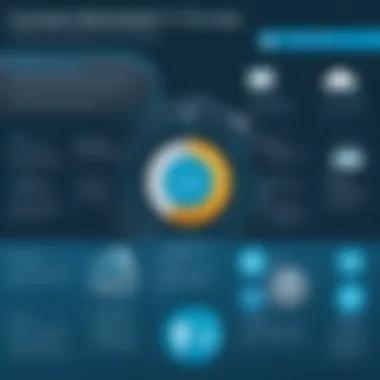

Key facets of MDM include:
- Device Enrollment: Streamlined processes to ensure devices are registered effortlessly into the system for management.
- Policy Enforcement: The ability to establish and enforce security policies across all managed devices to ensure compliance.
- Remote Management: Features that allow IT teams to configure settings, push updates, or wipe data from devices remotely.
- Application Management: Tools to distribute, update, and secure applications used within the organization.
The significance of MDM grows in direct correlation with the rise of remote work and mobile workforce. By employing solutions like VMware AirWatch, organizations position themselves to protect valuable data while maintaining operational efficiency.
The VMware AirWatch Trial Explained
The VMware AirWatch trial serves as an essential step for businesses considering mobile device management solutions. Understanding the trial can help organizations assess the tool's functionalities and alignment with their specific needs. Trusting a new technology requires exploration of its capabilities. The AirWatch trial allows users to experience these capabilities first-hand.
Trial Duration and Accessibility
The trial period for VMware AirWatch typically lasts for 30 days. This duration provides ample time for users to explore the software’s various features and functionalities. During this period, users can test essential aspects of device management, application management, and security settings.
Accessibility is key in ensuring that potential users can evaluate the software without major barriers. The trial is available for anyone interested. However, some basic requirements are necessary: an active email address and access to suitable devices. Users are encouraged to engage with the interface and documentation provided by VMware during the trial. This engagement enhances understanding and facilitates practical assessments of the platform's capabilities.
Registration Process for the Trial
Registering for the VMware AirWatch trial is a straightforward process. Interested users can follow these steps:
- Visit the VMware Website: Navigate to the official VMware AirWatch trial page. Here, detailed information regarding features and benefits is available.
- Fill Out the Registration Form: Complete the required fields, including name, contact details, and organization. Ensure that the information is accurate to avoid complications.
- Confirm Email: After submission, users will receive a confirmation email. This step verifies their interest and initiates the setup process.
- Access Trial Environment: Upon confirmation, users can log into the AirWatch console. The dashboard is user-friendly and guides users through initial configurations.
It’s crucial to note that registering for the trial often requires accepting specific terms and conditions. Understanding these terms ahead of time can prevent misunderstandings later.
The VMware AirWatch trial demystifies the platform, providing a tangible sense of what organizations can expect from mobile device management. It stands as an opportunity for informed decision-making, enabling potential users to integrate the solution more effectively into their existing systems.
Key Features of VMware AirWatch
In the realm of mobile device management, VMware AirWatch stands as a prominent tool. It equips businesses with essential features that streamline device administration, enhance security, and ensure compliance. Understanding the key capabilities of AirWatch is crucial for organizations looking to improve their mobile management strategies.
Device Management Capabilities
VMware AirWatch offers a comprehensive suite of device management tools. It supports various operating systems, including Android, iOS, Windows, and macOS. This flexibility is important, as businesses often utilize a mix of devices. The platform aids in device provisioning, allowing administrators to easily enroll new devices into the management system.
Another significant capability is the ability to track and manage device compliance. Organizations can set policies that ensure devices adhere to specific configurations. This includes restrictions on functionalities like camera usage or access to specific apps, enhancing security posture. Moreover, AirWatch offers remote wipe capabilities. This ensures that if a device is lost or stolen, sensitive data can be eliminated promptly, reducing risks of data breaches.
Application Management Overview
In addition to device management, VMware AirWatch provides robust application management features. Companies can distribute, update, and manage applications seamlessly. AirWatch supports various deployment models; this includes public app stores and internal enterprise applications. Custom application distribution simplifies user access and improves productivity.
Application management is empowered by comprehensive visibility. IT departments can track application usage and performance. This insight allows organizations to understand which applications are critical to their operations. They can also ensure that applications meet compliance standards. Regular updates and patch management features ensure that apps remain secure and functional.
Security Features and Compliance
Security is a cornerstone of VMware AirWatch’s offerings. The platform includes several mechanisms to maintain security at every level. One of the main features is role-based access control. This allows organizations to define who has access to what resources based on their role. As a result, sensitive information can be safeguarded effectively.
Moreover, AirWatch integrates Mobile Threat Defense solutions. This proactive approach helps detect and mitigate potential threats. The platform’s security measures extend to policy enforcement for devices, ensuring continuous compliance with company standards and regulations.
In summary, the combination of device management capabilities, application management, and stringent security measures makes VMware AirWatch a powerful tool in the mobile device management landscape. Its multifaceted features support organizations in achieving a secure and efficient mobile environment, ultimately facilitating better business operations.
Setting Up VMware AirWatch Trial
Setting up the VMware AirWatch trial is a crucial step for businesses looking to enhance their mobile device management capabilities. The setup process not only involves technical considerations but also strategic planning to ensure alignment with organizational goals. Proper setup paves the way for efficient operation and maximizes the benefits of the platform. Let’s explore various elements critical to this phase, focusing on system requirements, installation, and initial configuration guidelines.
System Requirements and Compatibility
Before initiating the installation of VMware AirWatch, understanding the system requirements is essential. Organizations must ensure that their existing infrastructure can support the trial seamlessly. Here are some of the core requirements:
- Operating System: VMware AirWatch typically requires a server running a supported version of Windows Server or Linux depending on the deployment model chosen.
- Hardware Specifications: A minimum of 8 GB RAM is recommended, with higher specifications depending on the number of devices to be managed.
- Database Support: A compatible database installation is necessary, such as Microsoft SQL Server or PostgreSQL.
- Network Requirements: A stable internet connection with adequate bandwidth is also vital for effective cloud management and updates.
Ensuring compatibility with existing systems can save time and avoid complications later. Potential users should verify their server architecture and assess how AirWatch will integrate with current applications.
Installation Process
The installation process for VMware AirWatch can be straightforward if carefully followed. Here’s a structured approach to the installation:
- Download the Installation Package: Begin by obtaining the installation package from the VMware website. Ensure that you have the latest version to benefit from recent updates.
- Prepare Your Environment: Before executing the installation, prepare the environment according to the system requirements. This includes setting up the database and configuring firewall rules.
- Run the Installer: Execute the installer. Follow the prompts carefully to select the installation type, such as on-premises or cloud-hosted.
- Configure Database Connection: During installation, input the necessary database information. Verify that the connection is successful to avoid issues.
- Complete Installation: Follow the remaining instructions to complete the installation. This will involve performing a few simple configuration steps as prompted.


It’s vital to document each step. This can help with troubleshooting or future reference in managing the setup.
Initial Configuration Guidelines
Once the installation is complete, the next step involves initial configuration. This stage is critical to tailoring AirWatch to meet specific organizational needs. Here are guidelines for effective configuration:
- Setting Up Users and Roles: Define user roles and permissions according to your organization’s structure. This ensures that only authorized personnel have access to certain features.
- Device Enrollment Settings: Configure device enrollment policies for different types of devices. Customize settings based on the needs of various user groups.
- Policies and Compliance Rules: Establish clear policies regarding device security and compliance. This helps ensure that devices remain compliant with organizational standards.
- Testing and Validation: Before full deployment, conduct tests to validate that configurations work as planned. Address any issues that arise swiftly to avoid disruptions later.
"A well-structured configuration not only enhances functionality but also mitigates potential security risks."
The initial configuration will lay the groundwork for how users will interact with VMware AirWatch. A thoughtful approach here is crucial for long-term success.
Monitoring and Performance Evaluation
Effective monitoring and performance evaluation is crucial in ensuring that the VMware AirWatch trial delivers on its promises. As organizations increasingly rely on mobile devices for day-to-day operations, understanding how well these devices and applications perform becomes essential. Monitoring allows businesses to gather critical insights, helping optimize resource allocation and improve overall productivity. Moreover, performance evaluation can guide future decisions related to mobile device management strategies.
By closely tracking mobile device and application usage, businesses can identify patterns and user behavior. This information can inform IT decisions, leading to more efficient strategies not only for device management but also for workforce productivity. In this section, we will explore specific elements of device tracking, performance metrics, and their significance.
Tracking Device and Application Usage
Understanding device and application usage is central to a successful mobile device management strategy. VMware AirWatch provides advanced tracking capabilities that give organizations the ability to monitor how applications are used across devices. This dimension of usage tracking can expose underutilized applications or highlight those that may be causing issues in terms of performance.
Key elements to track include:
- Application Performance: This helps identify applications that may slow down device performance or consume excessive resources.
- User Engagement: By analyzing how frequently applications are accessed and how long users engage with them, companies can assess their relevance and usability.
- Device Health: Monitoring the overall health of devices helps in offering timely support and maintenance, thereby reducing downtime.
- Compliance Monitoring: Ensuring that devices are compliant with company policies is paramount. Tracking helps in identifying devices that may pose compliance risks.
Consolidating this data allows businesses to proactively resolve issues, adjusting their mobile management strategies effectively.
Performance Metrics to Consider
When evaluating the performance of devices and applications within the VMware AirWatch framework, several metrics should be considered. These metrics can provide vital information for assessing how well the mobile device management system is functioning.
Some key performance metrics include:
- Response Time: Measures how quickly an application responds to user inputs. Slower response times can indicate performance issues.
- User Satisfaction Scores: Collecting user feedback can help gauge overall satisfaction with applications.
- Crash Reports: Monitoring the frequency of application crashes can highlight potential areas of concern and need for immediate attention.
- Battery Consumption: Understanding how applications impact device battery life can inform decisions about application deployment and require optimizations.
"Monitoring performance metrics provides insights that guide effective decision-making. Data-driven strategies often yield better outcomes."
In summary, diligent monitoring and performance evaluation in VMware AirWatch cannot be understated. Not only does it assist in optimizing device management, but it also ensures that users have a seamless experience with their mobile devices and applications, ultimately fostering a more productive work environment.
Comparative Analysis
A comparative analysis holds significant weight in this discussion of VMware AirWatch, particularly in guiding businesses toward informed decisions regarding mobile device management solutions. Understanding where VMware AirWatch stands in relation to its competitors is essential to evaluating its effectiveness in meeting diverse organizational needs. This analysis sheds light on the unique features of VMware AirWatch while also considering the broader landscape of available solutions.
Employing a comparative approach enables organizations to understand the nuances of various platforms. This includes aspects such as ease of use, integration capabilities, and support structures. Companies often face multiple choices when it comes to mobile device management. Therefore, examining these alternatives can be beneficial in selecting the most fitting solution for specific requirements.
Comparison with Alternative Solutions
When looking at VMware AirWatch and its alternatives, it is crucial to evaluate popular competitors such as Microsoft Intune, MobileIron, and Citrix Endpoint Management.
- Microsoft Intune: Known for its deep integration with other Microsoft services, Intune offers a user-friendly interface but may lack some advanced features of VMware AirWatch.
- MobileIron: Specializes in mobile security and offers strong scalability, though its analytics tools may not be as robust as those found in VMware AirWatch.
- Citrix Endpoint Management: Excels in application virtualization, yet might be seen as more complex to set up compared to AirWatch.
This comparative framework reveals valuable insights. VMware AirWatch possesses a strong capability in centralized management and a variety of device support, which can be advantageous for organizations looking to manage a diverse array of devices efficiently.
Strengths and Weaknesses of VMware AirWatch
Examining the strengths and weaknesses of VMware AirWatch provides a balanced view of its offerings.
Strengths:
- Comprehensive Device Management: VMware AirWatch covers a wide spectrum of devices, ensuring support for both iOS and Android systems.
- Robust Security Features: It provides strong security protocols, including encryption and multi-factor authentication, which are critical for organizations handling sensitive information.
- Integration Capabilities: The platform integrates seamlessly with existing IT infrastructures, streamlining the transition for businesses moving from legacy systems.
Weaknesses:
- Learning Curve: Some users report that the platform can be complex to navigate initially, requiring a more time-consuming onboarding process.
- Cost Considerations: For smaller businesses, the pricing structure of VMware AirWatch may serve as a barrier compared to its competitors that offer lower-tier plans.
Overall, a careful analysis of VMware AirWatch against its alternatives highlights its strengths in comprehensive management and security while also identifying areas that may require consideration for specific business needs. Businesses should weigh such factors carefully before committing to a solution.


User Experiences and Case Studies
User experiences and case studies play a crucial role in understanding the practical implications of using VMware AirWatch for mobile device management. They provide insights into how organizations implement the software in real-world settings. Analyzing these experiences can reveal the strengths and weaknesses of the platform. Additionally, they help potential users gauge the effectiveness of AirWatch in meeting their unique needs.
Benefits of User Experiences
By diving into feedback from actual trial users, one can appreciate the nuances of using AirWatch. Users often share their thoughts on the interface, usability, and any challenges they encountered. These accounts contribute to a collective understanding of how AirWatch can function within different enterprise environments. This information assists new users in making informed decisions.
Importance of Case Studies
Case studies highlight successful implementations with concrete examples. They showcase strategies that lead to effective device management and application performance. These narratives can serve as templates or inspiration for businesses considering AirWatch. Overall, user experiences and case studies are indispensable for illustrating the value proposition of VMware AirWatch in tangible terms.
Feedback from Trial Users
Feedback from trial users provides invaluable insights about their interactions with VMware AirWatch. During a trial, companies often encounter various aspects of the platform related to deployment, features, and customer support.
Users generally cite ease of navigation as a significant advantage. The centralized dashboard allows IT administrators to manage multiple devices efficiently. Responsiveness of the user interface is often praised, making the software accessible even for those who may not have extensive technical knowledge.
Moreover, users report positive experiences with the extensive documentation available. VMware provides a comprehensive set of resources and tutorials, which can ease the learning curve during the trial phase.
However, some feedback does indicate areas for improvement. A few users have mentioned that certain advanced features can be somewhat complex, requiring additional training. This points to the necessity of robust onboarding processes to optimize user experience.
Successful Implementation Examples
Successful implementation examples serve as guiding posts for organizations venturing into mobile device management with VMware AirWatch. These stories often highlight specific industries or scenarios where the platform has excelled.
- Healthcare Sector
A prominent hospital implemented AirWatch to manage devices used by its medical staff. With the diverse range of devices in use, including tablets and smartphones, managing access control and security became paramount. They utilized the platform's policy enforcement features to ensure that only authorized personnel could access sensitive patient data. This approach not only improved security but also streamlined access to vital information in real-time. - Retail Business
A retail chain adopted AirWatch to oversee mobile devices used by its sales team. The management team appreciated the application management capabilities, enabling easy deployment of sales applications across various devices. They reported improved sales performance as employees could access critical data on-the-go, enhancing customer interactions.
Case studies like these illustrate how businesses have successfully leveraged VMware AirWatch's features to address industry-specific challenges. They serve as indispensable resources for prospective users, indicating that careful planning and training can lead to significant operational benefits.
Best Practices for Deploying VMware AirWatch
Deploying VMware AirWatch effectively can help organizations optimize their mobile device management strategies. Best practices provide a framework that ensures a smooth integration and utilization of the platform. They minimize potential roadblocks while highlighting efficiencies. Understanding these practices is crucial for businesses aiming to make the best use of the trial.
Integration with Existing Systems
Integrating VMware AirWatch with current IT systems is a vital step in the deployment process. Many organizations have an established infrastructure. Compatibility with VMware AirWatch enhances overall system functionality.
- Assess current systems: Before integration, conduct a thorough analysis of existing hardware and software. Determine what is necessary for AirWatch to function efficiently alongside these components. This includes operating systems, applications, and network configurations.
- Follow best guidelines: VMware offers extensive guidelines for integration. These cover different aspects of the setup, ensuring practitioners follow standard procedures.
- Utilize connectors and APIs: Where appropriate, employ the connectors and APIs provided by VMware. These tools can facilitate seamless interaction between AirWatch and other systems like Active Directory or cloud services.
This comprehensive approach enables streamlined data flow and reduces the chances of technical conflicts. It creates a unified management platform that enhances user experience.
Training and Support Considerations
Training users is an essential component of deploying VMware AirWatch. Without sufficient training, the full potential of the platform may not be realized. Support mechanisms are equally important to ensure ongoing maintenance and effective issue resolution.
- Conduct training sessions: Arrange training for end-users and IT staff. Cover the fundamental functionalities of AirWatch, such as setting up devices and managing applications. This empowers teams and fosters confidence in using the system.
- Create user documentation: Develop accessible documentation that details common processes and troubleshooting tips. This can serve as a reference for users when they encounter challenges.
- Implement support services: Establish clear channels for technical support. Users should know whom to contact when facing issues. Regular follow-ups and feedback rounds can help continuously improve support quality.
By focusing on training and support, organizations ensure that their staff can utilize VMware AirWatch efficiently, leading to enhanced productivity and satisfaction.
It is crucial for organizations to not overlook these practices. Proper integration and training can significantly influence the success of VMware AirWatch deployment.
End
The conclusion section serves a critical role in synthesizing and summarizing the insights gained throughout the article. Understanding the overall significance of the VMware AirWatch trial in the context of mobile device management is paramount for decision-makers. Organizations interested in optimizing their operations can benefit greatly from a thorough exploration of the product's features, benefits, and user experiences.
Key elements including trial setup, user feedback, and comparative analysis with other management solutions help paint a complete picture. The benefits are clear: enhanced security, streamlined operations, and improved employee productivity through effective device management. Moreover, considerations such as integration with existing systems and training further highlight the importance of a well-informed deployment process.
In essence, the VMware AirWatch trial is not just a mere testing ground for the software; it represents an opportunity to understand how a robust Mobile Device Management solution can meet the rising challenges faced in today’s tech-driven environments.
Final Thoughts on VMware AirWatch Trial
In reflecting on the VMware AirWatch trial, it becomes evident that its comprehensive features address many core needs of organizations. The ability to manage devices seamlessly can greatly enhance control and visibility over corporate resources.
Moreover, the trial offers users a hands-on experience that helps in assessing whether VMware AirWatch aligns with their operational requirements. Feedback collected during these trials often reveals insights that can guide adjustments or enhancements in the deployment process.
While the presence of competitors in the market is notable, the detailed capabilities of VMware AirWatch allow it to stand out. Companies that engage in conducting thorough evaluations based on trial experiences often discover tailored solutions that significantly contribute to their business efficiency. It is important to remain proactive in utilizing these trials to capitalize on the strengths and address the limitations noted.
Future Trends in Mobile Device Management
Looking forward, the landscape of mobile device management is anticipated to evolve considerably. Key trends that are likely to shape the future include:
- Increased Automation: As technologies advance, automated workflows in device management are likely to enhance operational efficiencies.
- Integration of AI and Machine Learning: AI-driven insights could provide organizations with predictive analytics, helping them identify potential issues before they arise.
- Focus on Security: Data breaches remain a pressing concern, and the emphasis on security features in mobile device management solutions will likely intensify.
- Remote Management Capabilities: The demand for robust remote management is on the rise as businesses continue to support hybrid work environments.
"Future developments in mobile device management may redefine how organizations manage their devices, creating opportunities for increased oversight and automation."
Understanding these trends can empower organizations to make informed decisions regarding their mobile device management strategies. By leveraging tools like VMware AirWatch, businesses can better position themselves for future challenges and opportunities that lie ahead.







