Top Visio Alternatives for Diagrams and Flowcharts
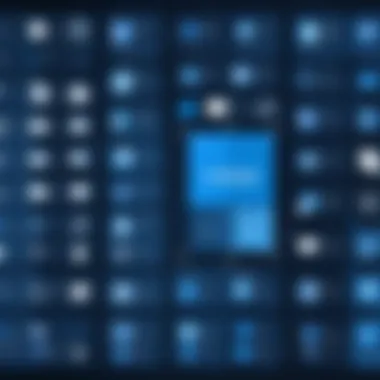

Intro
In today’s digital landscape, the need to create clear and effective diagrams is more important than ever. Whether it's for presentations, project planning, or brainstorming sessions, having the right tool can make a world of difference. Microsoft Visio has long been a stalwart in this realm, yet its price point and specific functionalities may not align with every user’s needs. As technology evolves, so do the alternatives. This guide will explore several software options that stand as worthy substitutes to Visio, offering various features and benefits that cater to a range of requirements.
We will dissect what each alternative brings to the table, taking a deep dive into essential aspects such as overview and benefits, pricing models, user experiences, compatibility, and the kinds of support available. As tech-savvy individuals and business professionals look for effective tools, understanding these alternatives can enhance collaboration and streamline workflow.
Software Overview and Benefits
When it comes to alternatives to Visio, there is a rich variety of software that can help create diagrams and flowcharts. Among the numerous options, Lucidchart stands out. This cloud-based diagramming application offers a user-friendly interface that allows ease in crafting everything from basic flowcharts to complex network diagrams.
Key Features:
- Collaborative editing in real-time, enabling multiple users to work on the same diagram simultaneously.
- Extensive library of templates and shapes, making it simple for users to start without being bogged down.
- Seamless integration with other platforms like Google Workspace, Atlassian, and more.
Benefits of Using Lucidchart:
Lucidchart caters to various needs - from intuitive drag-and-drop functionality to advanced automation. This makes it particularly useful for teams looking to enhance productivity while minimizing the learning curve. The potential to integrate with other tools amplifies its utility in various workflows.
Pricing and Plans
One notable aspect to examine when considering an alternative to Visio is the pricing structure. Lucidchart offers a tiered subscription model:
- Free Plan: Limited features but excellent for basic use.
- Individual Pro Plan: A monthly fee unlocks advanced features, ideal for freelancers.
- Team Plan: Offers additional collaboration and administrative features at a competitive rate, valuable for organizations.
Comparing these plans with competitors, it becomes evident that Lucidchart's pricing is attractive when you weigh it against features offered. Alternatives like SmartDraw and Creately have their plans, but often either fall short on collaborative features or price points.
Performance and User Experience
Performance is crucial for software that handles intricate diagrams, and Lucidchart does fairly well in this area. Users often praise it for its speed and reliability, even when working with large diagrams. The intuitive user interface means new users can get a hang of it fairly quickly, reducing the frustration that sometimes comes with learning new software.
"Lucidchart allows us to visualize ideas efficiently - we’re able to collaborate in real-time with ease."
– A tech team member sharing their experience.
Integrations and Compatibility
In evaluating alternatives like Lucidchart, integrations matter a great deal. Lucidchart offers compatibility with multiple tools such as Slack, Microsoft Teams, and even Confluence, making it a versatile option. It runs smoothly across Windows, Mac, and even mobile devices, offering users flexibility in how they work.
For organizations reliant on online platforms, integrations can be a make-or-break factor. This software seems to strike a delicate balance, ensuring accessibility on various systems while connecting with tools that teams already utilize.
Support and Resources
Customer support is another essential aspect to discuss. Lucidchart provides several support options:
- A comprehensive knowledge base full of guides and tutorials
- Email support for more personalized queries
- Community forums for troubleshooting and user exchange
These resources ensure that users are not left in the lurch, enhancing their overall experience with the software. Having access to a wealth of information can empower users to fully exploit the tool’s features without hitting roadblocks.
In summary, for those on the lookout for a Visio alternative, tools like Lucidchart offer a robust combination of features and value. By carefully considering the specifics outlined above, decision-makers can move closer to finding the right fit for their unique needs.
Intro to Visio and Its Importance
When it comes to diagram creation, Microsoft Visio stands tall as a staple for many professionals. Its widespread use can be attributed to its robust capabilities in creating flowcharts, floor plans, network diagrams, and more. Understanding the substantial role Visio plays in various industries is pivotal as we journey through this discourse on viable substitutes.
Visio brings clarity and organization to what might otherwise be a chaotic mass of information. Its intuitive interface eases the learning curve for new users while offering advanced features for seasoned professionals. Being able to visually represent complex data not only enhances understanding but also aids decision-making processes, making Visio invaluable in fields like IT, engineering, and project management.
However, as with any tool, Visio isn't without its limitations. Some users find it overly complex or costly, particularly in smaller operations or among freelancers who require something less exhaustive. This brings us to the heart of our exploration: the need for alternatives.
The Role of Visio in Diagram Creation
Visio plays a significant role in diagram creation by providing a wide array of shapes, symbols, and templates tailored for different kinds of visualization. Companies use Visio to draft everything from organizational charts to intricate network diagrams. This software simplifies intricate tasks, allowing users to focus on design rather than the mechanics of formatting.
Incorporating a drag-and-drop interface, Visio allows for quick adjustments and refinements. Users appreciate how they can effortlessly arrange blocks on a page and connect them, quickly turning abstract concepts into tangible visuals. It makes the whole process less of a chore and much more productive, enabling teams to collaborate effectively on projects.
Understanding the Need for Substitutes
The quest for substitution arises from a myriad of reasons. While Visio is undoubtedly powerful, many encounter challenges that prompt them to seek alternatives. High costs, licensing issues, or simply lack of compatibility with existing systems often crop up. Businesses might also discover that the software's complexity could hinder casual users, leading to inefficient workflows.
In recent years, the movement toward cloud-based solutions also gained traction. Users are looking for options that allow for real-time collaboration and sharing without the hassles of software installation. This situation has ushered in a breed of competitors, equally capable yet often more approachable. Hence, exploring alternatives to Visio not only becomes a necessity but also an opportunity for improvement, efficiency, and functionality in an ever-evolving digital workspace.
"The search for greater flexibility and accessibility fuels the move towards discovering suitable substitutes for established tools like Visio."
As we delve further into the characteristics and offerings of Visio alternatives, it becomes essential to understand what features can enhance your diagramming experience. Each substitute reflects different user needs, whether that be affordability, collaboration features, or integration capabilities. With this understanding, we are now ready to investigate the key features to consider in Visio alternatives.
Key Features to Look for in Visio Alternatives
When searching for a replacement for Visio, evaluating specific features becomes paramount. Each alternative boasts its unique strengths, but a few key elements can drastically influence the decision-making process.
User Interface and Experience
A user-friendly interface is vital for any diagramming tool. Not all users are tech aficionados, so having an intuitive layout simplifies the learning curve and boosts productivity. Dashboards that are clutter-free and logically organized allow users to focus on creating rather than fumbling through menus. Certain tools provide customizable interfaces, enabling users to tailor their workspace according to their preferences.
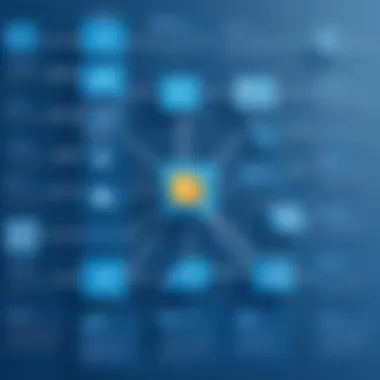

For instance, Lucidchart employs a drag-and-drop system that streamlines the diagram creation process. Users can easily access shapes and connectors without diggin through multiple layers of menus. Selecting a tool with a strong user experience often translates to less frustration and more time effectively spent on actual work.
Collaboration Tools
In today’s interconnected workspaces, collaboration features have become essential. A good alternative to Visio should facilitate teamwork efficiently, whether it's through real-time editing, commenting functionalities, or integration with communication platforms.
Tools such as SmartDraw offer seamless collaboration options that allow multiple users to work on the same diagram effortlessly. Shared access to files nurtures brainstorming sessions and can enhance workflow productivity. Furthermore, mobile-friendly versions enable team members to contribute even when they aren’t at their desks, adding an extra layer of flexibility.
Integration Capabilities
Integration with existing software is a crucial consideration. Many businesses rely heavily on certain software suites. Being able to easily connect a diagramming tool with project management applications can significantly enhance workflow.
For example, Draw.io stands out with its ability to integrate with services like Google Drive and Atlassian's JIRA. This means that diagrams can be stored and accessed conveniently within commonly used platforms. You don't want to waste time switching between applications; having everything at your fingertips can streamline processes.
Cost-Effectiveness
Every budget has its limits, making cost-effectiveness a priority when evaluating alternatives. Between subscription models and one-time purchases, determining the total ownership costs involves looking beyond the initial price.
Creately offers a range of plans, including free options that still provide ample functionality. However, for those pursuing advanced features, understanding the return on investment (ROI) is crucial. Consider if a paid version offers enhancements in efficiency or output that justify the expense. Ultimately, selecting a tool that provides value for money ensures that resources are allocated wisely.
Exploring Top Visio Substitutes
When it comes to creating diagrams, flowcharts, and other visual representations, the choices out there are plentiful. Diving into the realm of Visio substitutes is essential for anyone looking to optimize their diagramming experience. Each software alternative brings its unique flavor to the table—be it through user-friendly interfaces, robust collaboration features, or cost-effective solutions. Understanding these substitutes not only enhances productivity but helps tailor solutions to individual and team needs. Below, we take a closer look at noteworthy alternatives, dissecting their key functionalities and how they can fit into your workflow.
Lucidchart: A Versatile Diagramming Tool
Lucidchart stands tall in the diagramming landscape, often regarded as a front-runner among Visio alternatives. Its versatility is apparent in its capability to accommodate a wide array of diagram types, from flowcharts to organizational charts, and beyond. The cloud-based platform excels in its collaborative features, allowing multiple users to work on a document in real-time, eliminating the dreaded back-and-forth process of version control.
Moreover, Lucidchart integrates smoothly with other tools like Google Workspace and Microsoft Office, bridging gaps between various applications. This makes it a sensible choice for professionals who thrive on connectivity and seamless workflows. A notable strength is its intuitive interface, which doesn’t overwhelm new users, making the learning curve less steep.
Draw.io: A Free, Open-Source Alternative
If you're on the hunt for a budget-friendly option, Draw.io (now branded as diagrams.net) ought to be in your sights. This open-source tool provides a robust platform for diagramming without the financial commitment. Users can easily create diagrams through a straightforward drag-and-drop interface, which resembles that of popular graphic-design software, streamlining the process for both beginners and seasoned users.
One of its standout features is the offline capability, allowing work to continue even without internet access—this can be an absolute lifesaver in various scenarios. Additionally, the ability to store your diagrams directly on cloud services like Google Drive or OneDrive is a substantial convenience that many appreciate.
Creately: Emphasis on Collaboration
Creately takes a strong stance on collaboration, making it a go-to for teams that prioritize working together on projects. With features that enable simultaneous editing, comments, and discussions within diagrams, Creately fosters a workspace that encourages group brainstorming. This platform shines through its collection of templates and shape libraries, tailored to numerous industries and use cases.
The tool’s visual collaboration features make it easy to share ideas and suggestions, which can significantly enhance creativity and productivity. Plus, its sleek interface combined with a plethora of integrations means it can slot nicely into existing workflows without much fuss.
SmartDraw: Rich Templates and Features
SmartDraw’s appeal primarily lies in its extensive library of templates and diagrams. For anyone needing a quick start, the range available can save significant time and effort. The tool boasts capabilities beyond diagram creation; it also offers project planning tools which are integrated into its layout.
Users often express appreciation for the automated formatting features, which mean that all diagrams are professional-looking right off the bat. This tool is especially favored by those in industries requiring a range of technical diagrams, such as engineering and architecture, due to its advanced offerings.
Gliffy: Simplified Visual Communication
Gliffy falls into the realm of intuitive and streamlined visual communication. This tool is especially user-friendly for those who may not be technologically inclined. It provides a hassle-free experience, enabling users to create workflows and diagrams without diving into complex functionalities.
Although it may not boast an extensive feature set as some competitors, Gliffy focuses on ensuring users can communicate their ideas clearly and effectively through visuals. Its integration with other platforms like Confluence makes it a reliable choice for teams leveraging project management tools.
In summary, each of these alternatives brings unique strengths to the proverbial drawing board. Whether you need versatile diagramming, cost-effectiveness, strong collaborative features, or simply a user-friendly interface, there's a substitute that aligns with your needs.
Comparative Analysis of Visio Alternatives
When it comes to choosing an alternative to Visio, doing a comparative analysis is crucial. This process goes beyond mere preference; it is about aligning software capabilities with user requirements, ensuring efficiency, and maximizing productivity. Understanding the strengths and weaknesses of various alternatives helps tech-savvy individuals, business professionals, and IT specialists to make informed decisions. Not every tool will suit every task, and a detailed comparison reveals which solutions shine under particular conditions.
By delving into the specifics of each option, users can assess unique features, usability, cost implications, and more. This analysis empowers potential users to weigh their options critically and identify which tools could cater to their unique requirements—an essential exercise in today's fast-paced work environments where time and efficiency are paramount.
Moreover, comparative analysis fosters transparency by unveiling the trade-offs inherent in different software choices. Recognizing that a tool may excel in one area but fall short in another allows users to prioritize what matters most to their specific use cases.
Feature Comparison Matrix
A feature comparison matrix serves as a crucial tool when evaluating alternatives to Visio. This matrix presents a side-by-side overview of the most impactful attributes of various diagramming tools, allowing users to quickly identify strengths and shortcomings without wading through extensive documentation.
For instance, consider the following aspects that can be featured in the comparison matrix:
- User Interface: How intuitive or complex is the tool? A streamlined interface can often mean a smoother learning curve.
- Templates and Customization: Look at the richness of available templates and the ability to customize designs based on specific needs.
- Collaboration Features: Important for team-based environments, how easily can users share and co-edit diagrams?
- Integration Capabilities: Determine how well the software integrates with other tools like project management systems or cloud storage.
Here is a simple representation of such a matrix:
| Feature | Lucidchart | Draw.io | Creately | SmartDraw | | User Interface | Intuitive | Functional | User-friendly | Responsive | | Templates | Extensive | Limited | Wide array | Rich selection | | Collaboration | Excellent | Good | Excellent | Moderate | | Integration | Great | Fair | Strong | Good | | Cost | Subscription | Free | Subscription | One-time fee |
An effective feature comparison matrix can simplify decision-making by highlighting what each software brings to the table. It allows users to identify priority features matching their needs, laying a path toward informed choices.


User Reviews and Feedback
User reviews provide real-world insights that cannot be easily captured in a typical feature list. They're the voices of those who regularly use these tools under working conditions—a treasure trove of practical experience. Users often share their thoughts on aspects such as performance, reliability, customer support, and overall value.
When reading through reviews:
- Look for Patterns: Consistent feedback across different platforms, like reddit.com or specialized forums, can indicate whether certain concerns are universal.
- Check Ratings: Numerical ratings can give a quick sense of general satisfaction among users. However, it's vital to dive deeper for context.
- Identify User Needs: Different users have unique expectations. Some may prioritize ease of use, while others might focus on advanced features.
For example, a common sentiment might be expressed like this:
"I found Lucidchart to be user-friendly with an excellent template collection, but it can get expensive when your team grows."
This gives body to understanding its blend of simplicity with potential cost issues for larger teams.
Putting all this into perspective creates a more rounded view of which software might best fit individual workflows, ensuring users choose wisely based on authentic experiences.
In summary, a thorough comparative analysis of Visio alternatives, supported by a robust feature comparison matrix and genuine user feedback, provides invaluable guidance for anyone navigating this software landscape. It grounds the decision-making process, making it clear that the right choice can significantly enhance productivity and operational coherence.
Integration with Other Software Suites
In today's fast-paced digital landscape, the conversation around software tools often circles back to how well they play together. This is particularly true for diagramming tools, which are seldom used in isolation. The focus on integration with other software suites becomes important when you consider that modern workplaces utilize a plethora of applications daily.
To grasp why integration matters, one must understand that diagramming tools are part of a larger ecosystem of productivity solutions. They often need to exchange data seamlessly with project management, collaboration, and communication platforms. When a diagramming tool can link up with these applications, it knocks down silos, allowing for smoother workflows and enhanced productivity.
Compatibility with Project Management Tools
When a diagramming tool is compatible with widely-used project management software, it opens up a universe of possibilities. Imagine being able to create a flowchart in Lucidchart and then integrating that directly into Asana or Trello. This functionality enables teams to track projects visually while also maintaining clear communication about task assignments and deadlines.
- Benefits include:
- Improved visibility on project timelines.
- Easier task allocation directly from diagrams.
- The ability to update diagrams in real-time as project parameters change.
The integration ensures that all team members are on the same page; it minimizes the risk of miscommunication and helps in aligning tasks with the strategic objectives of a project.
Linking with Productivity Applications
Linking with productivity applications is yet another feather in the cap for diagramming alternatives, bringing functionality that boosts team efficiency. Picture this: You create an organizational chart in SmartDraw, and with a click, it's synced with your Google Workspace. Instant sharing and editing allow colleagues to provide feedback immediately—making it a breeze to keep everyone engaged in the evolution of the project.
Consider the following positives:
- Easy access across various platforms, enhancing cross-functional collaboration.
- Reduced time spent on repetitive tasks; you don’t have to waste hours duplicating work across different applications.
- Real-time updates mean your diagram evolves with your project, ensuring you have the most current information at hand.
"The big win with linked productivity applications is that they create a synchronized environment where information flows as freely as ideas, fostering innovation and efficiency."
Thus, the importance of seamless integration cannot be overstated. It enriches the user’s experience while also streamlining processes, making it easier for both tech-savvy individuals and business professionals to function effectively.
In summary, whether you are managing a project through Jira or coordinating tasks on Slack, the effectiveness of your diagramming tool hinges on how well it can integrate with the software suites you already rely on. The smoother the connection, the easier it becomes to bridge individual tasks into larger projects, enhancing the overall effectiveness of your team.
User Experience in Different Settings
User experience (UX) is critical when it comes to choosing software alternatives to Visio. How users interact with these applications can greatly affect productivity, learning curves, and overall satisfaction. These applications can be used by individual users or teams, and understanding the differences in these settings is vital for making an informed decision on what fits best for your needs.
Individual Users vs. Teams
When we talk about individual users, the focus shifts to autonomy and flexibility. A user working solo often seeks a tool that enables them to create diagrams without the complexities of collaborative features. A simple interface allows for quicker navigation and a more streamlined workflow. Software that offers templates, reusable components, and an intuitive drag-and-drop functionality is a big plus for these users.
In contrast, teams often require more robust options that facilitate real-time collaboration. Features like commenting, sharing, and integrated chat tools are not just nice to have but essential for effective teamwork. Consider tools that offer cloud storage solutions, allowing multiple team members to access and edit files simultaneously. It can transform the way a group brainstorms and tackles their projects, creating a shared sense of ownership.
Points to Consider for Individual Users:
- Ease of Use: A clean and straightforward interface allows for productivity without the learning curve.
- Template Variety: A wide range of models can help speed up the diagram creation.
- Cost-Effectiveness: Solo users often look for affordable options, perhaps even free software that meets their basic needs.
Points to Consider for Teams:
- Collaboration Tools: Look for features that enhance teamwork, such as live editing and version history.
- Integration Capabilities: Make sure the tool works well with other software used by the team, like project management and communication platforms.
- Scalability: As a team grows, the chosen software should accommodate new users and expanded features without a hitch.
Performance in Educational Environments
Shifting gears a bit, the performance of diagramming software in educational settings is another significant aspect to consider. Here, students and teachers alike have unique needs. Software that supports a mixed user base, from newcomers to experienced users, can promote an inclusive learning environment.
Educational institutions often prioritize:
- Accessibility: As universities or schools vary in resources, a free or low-cost tool can make a world of difference.
- Learning Curve: For many students, particularly younger ones, the software needs to be intuitive, so learning doesn't become a daunting task.
- Collaboration Features: Group projects are the norm in education. Tools that allow multiple users to work together can help produce more thorough and creative outputs.
"Effective diagramming tools empower students to visualize complex concepts, facilitating a better understanding of subjects like mathematics, science, and design."
Using software that caters well to these environments gives students the opportunity to express their understanding in visually engaging ways, making abstract concepts more relatable.
In summary, whether for individual users or teams, as well as in educational contexts, understanding the user experience is crucial for picking the right substitute for Visio. Your specific needs will guide your choice and ultimately affect the productivity and ease of use that these tools offer.

Cost Considerations When Selecting Substitutes
When navigating the sea of diagramming software alternatives to Visio, costs can play a pivotal role in the decision-making process. Budget considerations often dictate the viability of a tool for individuals and organizations alike. Even the flashiest features can’t compensate for a price tag that doesn’t fit your resources. In this section, we will explore important elements regarding costs, which include evaluating free versus paid options and how to assess long-term value.
Free vs. Paid Options
The stark difference between free and paid software is a significant factor to consider. Free tools, such as Draw.io, offer a great way for users to jump in without emptying their wallets. However, they often come with limitations—like fewer features or lack of support—that may hinder productivity down the line.
- Pros of Free Options:
- Cons of Free Options:
- No financial commitment
- Facilitates quick experimentation without risk
- Suitable for personal projects or small teams
- Limited features
- Possible lack of integration with other tools
- Inconsistent support
On the other hand, paid options generally present a more robust package, often packed with premium features that can save time and enhance collaboration. For instance, platforms like Lucidchart or SmartDraw often provide richer templates and more advanced integrations.
- Pros of Paid Options:
- Cons of Paid Options:
- Extensive features
- Greater support and resources
- As a rule, higher customer satisfaction based on user reviews
- Upfront investment required
- Potential for ongoing subscription costs
Each choice comes with its own set of hurdles and benefits. Ultimately, picking between free and paid options boils down to your immediate and future needs. If you expect your need for diagramming to grow or evolve, starting with a free tool might not be the best route.
Long-term Value Assessment
When assessing cost, it is equally significant to analyze long-term value. This goes beyond the initial purchase price or subscription cost.
- Total Cost of Ownership (TCO):
- Return on Investment (ROI):
- Scalability:
- Hidden Costs:
- Include costs for training, upgrades, and potential additional features that may be less prominent in the beginning. A cheap tool could end up more expensive if it requires frequent paid upgrades.
- Consider how the tool saves time or improves productivity. If a paid tool streamlines processes significantly, the costs might be justifiable.
- Look at whether the software can grow with your needs. A solution that may seem costly now might be worth it if it can adapt as your team or requirements expand.
- Beware of potential hidden costs associated with free or cheaper alternatives. Certain apps may lure users in with a low base cost but will charge for essentials that are typically included in pricier options.
Future Trends in Diagramming Software
When evaluating the world of diagramming software, it's crucial to look ahead. Understanding the future trends in this realm not only prepares professionals for the changes that lie ahead but also guides their decision-making when selecting the most suitable tools. The importance of this discussion in the article stems from the rapid technological advancements that can greatly influence diagramming environments. As businesses increasingly lean on visual representations for communication and project planning, staying abreast of upcoming developments can provide a competitive edge.
Emerging Technologies Impacting Software Development
Technological shifts are reshaping the landscape of diagramming software, paving the way for new features and functionalities that were once thought impossible. One of the most significant influences comes from artificial intelligence. AI is beginning to streamline workflow within diagramming tools, automatically suggesting layouts or diagram elements based on user input. Imagine beginning with a vague concept, and the software can propose a refined visualization, saving time and brainpower.
Another noteworthy technology is cloud-based collaboration. With teams often dispersed across geographical boundaries, the ability to work on diagrams in real-time has become indispensable. Communication tools like Slack or Microsoft Teams now have integrations with various diagramming software, allowing for seamless flow of information without jumping between platforms.
Augmented reality (AR) is also emerging as a game-changer. While still in its infancy compared to other technologies, AR can facilitate immersive presentations, transforming a static diagram into a 3D model that users can interact with. This adds a layer of engagement that can significantly enhance understanding and retention of information.
Anticipated Features in Upcoming Alternatives
As we look towards the future, several promising features are on the horizon that can elevate user experience.
- Enhanced Automation: Future software versions are expected to introduce more advanced automation capabilities that could handle repetitive tasks, allowing users to focus on the bigger picture.
- Integrative Analytics: The incorporation of analytics tools is anticipated, enabling users to visualize data trends directly in their diagrams, making decision-making more informed.
- Customizable Templates: A move towards highly customizable templates can provide users the flexibility to design diagrams that align perfectly with their branding or project needs.
- Visual Collaboration Tools: Expect a rise in features that facilitate better brainstorming and ideation sessions, integrating video conferencing and collaborative editing into the same platform.
"As the digital landscape evolves, anticipating the needs of users will shape the future functionality of diagramming software."
Not just about making neat pictures, these enhancements aim to improve the overall productivity of teams and individuals. With these trends in mind, users can be better equipped to select diagramming software that not only fits current needs but also anticipates future demands.
Closure and Recommendations
As we wrap up our exploration of viable alternatives to Visio, it becomes clear that choosing the right software for diagramming is not merely a matter of selecting the most popular or familiar option. Instead, it involves careful consideration of various factors specific to the needs of individuals and teams.
When evaluating substitutes, one must weigh the features, user experience, and integration capabilities against the company’s particular workflow. For instance, flexibility in collaboration tools can be a game changer in environments where teamwork is paramount. Conversely, for those working solo on technical diagrams, features that enhance individual productivity might take precedence.
It's also crucial to assess whether the long-term value of the chosen tool justifies the costs, especially when considering both free and paid alternatives. Users should take the time to understand the pricing models, be it monthly subscriptions or one-time purchases, and how they align with the expected usage and organizational budget.
Given the rapid advancements in technology, keeping an eye on future trends in diagramming software can prove beneficial. Emerging tools often hint at features that can enhance efficiency or streamline processes in the future. Staying informed allows businesses to act proactively rather than reactively, ensuring they don’t miss out on potential efficiencies.
"The best tool is the one that fits your specific needs, not merely the one that has the most bells and whistles."
Ultimately, this article underscores the importance of being informed when selecting a substitute for Visio. The right choice can greatly enhance productivity, enabling users to create clearer and more professional diagrams without the headache of unnecessary complexity.
Final Thoughts on Choosing a Substitute
In making a decision, it is essential to reflect not only on personal preferences but also on collective team dynamics. Different teams may have varied needs depending on their specific projects. Engaging in trials or demonstrations of a few selected tools can provide insight into what works best for your group. Don’t shy away from feedback; it’s a crucial element in this decision-making process. Encouraging team members to weigh in can lead to greater satisfaction and better overall outcomes.
Invitation to Explore Further
Finally, I invite you to delve deeper into the options available. Resources such as Wikipedia, Britannica, and discussions in communities on platforms like Reddit can offer additional perspectives and insights.
By expanding your knowledge beyond this guide, you can stay abreast of evolving tools and techniques in the world of diagramming, ultimately putting yourself and your team steps ahead in effective visual communication. Engaging with blogs and forums not only heightens your understanding but also cultivates a network of peers who can share tips and best practices.
Choosing the right substitute for Visio can significantly impact the efficiency and effectiveness of your diagramming endeavors, paving the way for smoother project executions and clearer communication among all stakeholders.







