Utilizing NVivo for In-Depth Qualitative Analysis


Intro
NVivo is a powerful tool for qualitative data analysis. It allows researchers to gather, organize, and analyze non-numerical data such as text, audio, video, and images. This software facilitates deep insights into qualitative research by helping to identify patterns and themes within rich data sets. As qualitative research increases in importance across various fields, NVivo offers essential features tailored for researchers, academic professionals, and decision-makers.
Software Overview and Benefits
Key Features
NVivo provides a range of functionalities that streamline the qualitative data analysis process. Notable features include:
- Data Organization: Users can import and categorize various data formats easily.
- Thematic Analysis: NVivo supports coding and organizing data by themes, allowing for in-depth analysis.
- Visual Representation: Tools like word clouds and charts help visualize data relationships and findings.
- Collaboration: Multiple users can work on projects, making team research more effective.
Benefits
Employing NVivo can bring several advantages to researchers:
- Increased Efficiency: The software automates tedious processes, saving time in data management.
- Enhanced Accuracy: NVivo minimizes human error in the analysis process, leading to more reliable findings.
- Comprehensive Insights: With robust analytical tools, users can explore data beyond surface levels, yielding valuable insights.
Pricing and Plans
NVivo employs a subscription model with a tiered pricing structure. As of now, the standard pricing includes:
- Starter Plan: Designed for individual users, offering essential tools at an affordable rate.
- Pro Plan: Increasing capacity and functionality for advanced users or small teams.
- Site License: Best for institutions, providing access for multiple users across departments.
Compared to competitors like ATLAS.ti and MAXQDA, NVivo's pricing remains competitive, offering unique features that may cater better to specific research needs.
Performance and User Experience
Evaluating NVivo's performance reveals a generally positive reputation among users. The software is noted for its reliability and responsiveness._ Speed is commendable, especially with large datasets. Users often report a certain learning curve due to the richness of the features but appreciate a well-designed interface that simplifies navigation over time.
User Feedback: Many users mention that access to resources like tutorials is crucial when starting. A strong support community enhances their experience as they troubleshoot issues or explore advanced functionalities.
Integrations and Compatibility
NVivo offers various integrations with other popular research and productivity tools. Some notable integrations include:
- Microsoft Office Suite: Seamlessly import and analyze data from Word and Excel.
- Survey Platforms: Direct integration with SurveyMonkey and Qualtrics for pulling in survey data.
- Reference Management Tools: Compatibility with EndNote and Mendeley simplifies bibliographic management.
As for compatibility, NVivo is available for both Windows and macOS, ensuring flexibility for most users.
Support and Resources
Customer support for NVivo includes several options:
- Help Center: A comprehensive database of articles and FAQs addressing common issues.
- Community Forum: Users can ask questions and share insights with one another.
- Training and Webinars: Regular online sessions that cover various aspects of the software.
Foreword to NVivo
In the realm of qualitative research, NVivo stands out as a vital tool that aids researchers in managing and analyzing complex data sets. Its relevance is underscored by the increasing need for scholars and professionals to derive insightful conclusions from qualitative information. The introduction of NVivo into the analytical toolbox provides a structured approach toward understanding qualitative data. With its ability to foster organization, ease of access, and comprehensive analysis, NVivo plays a crucial role in enhancing qualitative research endeavors.
An important aspect of NVivo is its design to accommodate various types of qualitative data. Whether dealing with interviews, focus groups, or open-ended survey responses, NVivo streamlines the data management process. This not only optimizes research efforts but also enhances the reliability of findings.
Origins and Development of NVivo
NVivo originated in the late 1980s, evolving primarily from the need to simplify data analysis in scholarly work. The software was created in Australia by a team at QSR International. Initially named NUD*IST, the software focused on Non-numerical Unstructured Data Indexing, Searching, and Theorizing. Over the years, with ongoing advancements in technology and user feedback, NVivo transitioned to its current iteration, incorporating a range of sophisticated features and user-friendly interfaces.
Through continuous updates and enhancements, NVivo now supports a diverse array of data formats and analysis methodologies. It caters to an international audience, expanding its reach beyond academia into sectors such as healthcare, business, and government, where qualitative insights are equally critical.
Purpose and Significance in Qualitative Research
The main purpose of NVivo lies in its ability to facilitate a thorough and systematic approach to qualitative data analysis. As qualitative research becomes increasingly complex, NVivo provides tools that aid in data organization, coding of themes, and visualization of findings. These capabilities ensure that researchers can effectively manage their data while also maintaining a clear focus on their research objectives.
NVivo's significance becomes evident through its diverse functionalities. Researchers can engage with qualitative data more rigorously, leading to deeper insights and more reliable conclusions. By harnessing NVivo's features, researchers are better positioned to address intricate questions and derive meaningful patterns from their data.
NVivo empowers researchers by transforming vast unstructured data into analytical insights, improving the overall quality of research outcomes.
Ultimately, understanding NVivo's origins and purpose is key to appreciating its transformative role in qualitative research. The tool enhances both the process and product of research, making it an indispensable asset for professionals aiming to execute high-quality qualitative analysis.
Understanding Qualitative Data
Understanding qualitative data is essential for researchers aiming to extract meaningful insights from non-numerical information. This section will delve into the core principles of qualitative data, outlining its importance in qualitative research and explaining its processes and applications in detail.
Qualitative data focuses on understanding the quality of experiences, thoughts, and perceptions rather than quantifying elements. It enables researchers to explore deeper meanings and gives context to numerical findings. By embracing this approach, studies gain a fuller, richer perspective on complex social phenomena. Importance lies not only in the data collected, but also in how this data is analyzed and interpreted using tools like NVivo.
Defining Qualitative Data
Qualitative data refers to descriptive information that can be observed but not measured. This type of data typically involves characteristics or qualities that are not easily quantified, for instance, feelings, opinions, and behaviors. Researchers collect qualitative data to understand how individuals interpret their experiences and the meanings they attach to them.
This data can be analyzed to derive patterns or themes, which contributes to developing theories or ideas about a subject. Its subjective nature often makes it valuable in uncovering insights that numbers alone may miss, thereby enhancing the depth of research findings.
Types of Qualitative Data
Qualitative data can be categorized into several types, including interviews, focus groups, open-ended surveys, and observations. Each type serves a unique purpose in research.
Interviews
Interviews are a primary method for gathering qualitative data. They allow researchers to engage directly with participants through structured or unstructured formats. A key characteristic is the depth of information they can elicit; interviews facilitate exploration of complex topics thoroughly.
This method is beneficial because it provides rich, detailed responses not typically found in more rigid data collection methods. However, interviews can be time-consuming and may be influenced by the interviewer's biases.
Focus Groups
Focus groups gather a small group of people to discuss a topic guided by a facilitator. This approach benefits from real-time feedback and the diverse perspectives of participants. The key characteristic of focus groups is their interactive nature, which encourages dialogue and stimulates ideas.
They can reveal insights about group dynamics and collective thoughts. Yet, a disadvantage may be that dominant voices can skew the data, potentially overshadowing quieter participants.
Open-Ended Surveys
Open-ended surveys allow respondents to answer questions in their own words. This type of qualitative data is characterized by flexibility. Respondents can express their thoughts more freely than in closed-ended formats. Open-ended surveys can provide expansive data, revealing trends and sentiments that might go unnoticed in structured surveys.
However, analyzing open-ended responses can be labor-intensive and may vary greatly in clarity and detail.
Observations
Observational research involves systematically watching subjects in their natural environment. This method's key characteristic is passivity; researchers do not interfere with the subjects, allowing for genuine behavior observation.


Observations provide context to data that other methods may miss. Yet, they can be subjective, with researcher interpretations affecting outcomes.
Each type of qualitative data brings unique strengths and challenges to research endeavors, underscoring the necessity of careful selection based on the study's goals.
Key Features of NVivo
Key features of NVivo are critical for anyone engaging in qualitative data analysis. Understanding these features can significantly enhance the research experience. NVivo is designed to efficiently manage and analyze qualitative data through several sophisticated tools. This enables researchers to uncover insights and facilitate a deep understanding of their data.
Data Organization Tools
Data organization is the foundation of qualitative analysis. NVivo provides robust tools that allow researchers to structure their data effectively. The software can handle various formats including text, audio, video, and social media data.
- Cases and Classifications: Users can set up cases that represent participants or focus groups. This feature allows easy categorization and analysis of data related to specific subjects. By classifying data, a researcher can compare different data sets more effectively.
- Node Structure: The creation of nodes is vital in NVivo. Nodes function like folders, grouping related data under a conceptual banner. Researchers can create nodes for themes, ideas, variables, or codes. Organizing data this way aids in systematic analysis.
- Attributes and Values: Attributes can be assigned to cases. For example, demographic information such as age or gender can be stored as attributes. These values support deeper filtering and querying capacity of the data.
These organization tools make it effortless to maintain data integrity throughout the analysis. This careful structuring leads to improved efficiency and enhanced analytical outcomes.
Analysis and Coding Functions
NVivo excels in its analysis and coding functions, which play a pivotal role in qualitative research. The software offers several coding techniques that ensure thorough exploration of data.
- Initial and Focused Coding: The software supports initial coding, which involves breaking down data into meaningful parts. Focused coding allows researchers to refine these codes into broader, more significant categories. This two-step approach leads to comprehensive data analysis.
- Matrix Coding: This feature allows users to explore the relationships between different variables. Researchers can employ this function to examine how themes interact with various attributes. This capability leads to a nuanced understanding of the data.
- Text Search Functions: NVivo's text search tools allow for specific queries within the data. Researchers can search terms or phrases and see all occurrences, aiding in thematic exploration. These controlled searches help in quickly locating relevant data and insights.
These functions support deeper engagement with qualitative data, allowing researchers to derive richer conclusions.
Visualization Capabilities
Visualizing data is essential for understanding complex qualitative information. NVivo provides various visualization tools that can enhance data representation and comprehension.
- Models and Diagrams: NVivo allows researchers to create models and diagrams to highlight relationships between themes. Such visual representations can make insights more accessible and facilitate better communication of findings.
- Charts and Graphs: Various charting options are available for summarizing data trends and participant responses. Graphical representations can often reveal patterns that raw data may obscure.
- Word Clouds: NVivo offers word clouds to showcase the most frequently occurring terms within texts. These visual snapshots can quickly convey key themes.
Through its visualization capabilities, NVivo aids researchers in not just analyzing data but also presenting their findings in a clear and impactful manner.
"Effective use of NVivo can lead to substantial improvements in qualitative research, marking a shift towards more systematic and thorough analysis."
Installation and Setup of NVivo
The installation and setup of NVivo is a crucial step in leveraging the software for qualitative data analysis. Proper setup ensures that users can access the full range of functionalities that NVivo offers. This step is not just about getting the software up and running. It involves understanding the specific requirements, familiarizing oneself with the installation process, and ensuring that the software is tailored to meet the needs of qualitative research. A smooth installation can improve productivity and user experience, ultimately benefiting the research outcomes.
System Requirements
To successfully install NVivo, it is important to first review the system requirements. These requirements ensure that the software runs efficiently and effectively on your computer. The following items typically compose the system requirements for NVivo:
- Operating System: NVivo supports specific versions of Windows and macOS. Ensure that your system is compatible before proceeding.
- Processor: A multi-core processor is recommended. This allows NVivo to process large datasets more swiftly.
- RAM: At least 8GB of RAM is the minimum requirement, although 16GB is preferable for handling extensive qualitative data analysis tasks efficiently.
- Hard Drive Space: NVivo requires sufficient disk space to store its files. A minimum of 2GB is generally needed, but more may be necessary based on the size of your datasets.
- Graphics: Graphics requirements may vary. A modern graphics card can enhance performance, particularly during data visualization tasks.
Meeting these requirements is critical. Every component plays a role in how well NVivo operates. Insufficient resources can lead to crashes or slowdowns, which hinder analysis work.
Installation Process
Once the system requirements are confirmed, the installation process can commence. It is relatively straightforward, but following the steps carefully ensures success. Here is a breakdown of the installation process for NVivo:
- Download the Software: Visit the official QSR International website, and choose the NVivo version that corresponds to your operating system.
- Begin Installation: Locate the downloaded file and double-click to run the installer. Make sure to allow administrative permissions when prompted.
- Follow On-Screen Instructions: The installer will guide you through the process. You will need to agree to the terms and conditions.
- Select Installation Preferences: Choose whether to do a standard install or a custom install if you wish to modify default settings.
- Activate the Software: After installation, you will be prompted to enter your license key. Enter the key provided during purchase.
- Complete Setup: Once the installation and activation are complete, NVivo should launch and be ready for use. You may want to explore the interface to familiarize yourself with its layout and features.
By carefully managing the installation process, users can minimize complications and ensure that research efforts commence with the best possible setup. Properly installing and configuring NVivo is fundamental to conducting qualitative data analysis with confidence.
Importing Data into NVivo
Importing data into NVivo is a critical step in the qualitative data analysis process. It ensures that researchers can seamlessly transition data from various sources into the software for effective analysis. The quality and format of the data directly influence the outcome of the analysis. Therefore, understanding the importance of this phase is necessary for maximizing NVivo's potential. This section will highlight the supported data formats and outline a step-by-step process for importing data into NVivo, showcasing how these capabilities enhance research workflows.
Supported Data Formats
NVivo supports a range of data formats, allowing for versatility in research data management. Commonly supported formats include:
- Text documents: These can be in the form of Microsoft Word files or simple text files. NVivo can process plain text, making it easier to work with a variety of text sources.
- PDF files: Importing PDF documents facilitates data coming from academic articles, reports, or any other written material sources.
- Surveys and questionnaires: Data from online survey platforms like Qualtrics or SurveyMonkey can be imported directly, which streamlines the analysis of responses.
- Audio and video files: NVivo allows the import of multimedia files, which is key for researchers conducting interviews or focus groups.
- Spreadsheets: Data stored in Excel sheets can also be brought into NVivo, which is useful for organizing large sets of qualitative data.
Supporting diverse formats allows researchers to unify all of their qualitative data within NVivo, ensuring comprehensive analysis. This capability is especially beneficial for those working on multifaceted research projects that involve various types of data collection.
Step-by-Step Import Process
Importing data into NVivo can be accomplished through a well-defined process. Here’s how you can do it, step by step:
- Open NVivo: Launch the NVivo application and select the project you are working on.
- Select Import Option: Go to the 'File' menu and choose the 'Import' option. A dropdown will appear with several choices based on the file types NVivo supports.
- Choose Data Source: Identify the format from which you wish to import data. Depending on your selection, a browser window will prompt you to locate the files on your system.
- Upload the Data: Once you have found the desired document or file, select it and click on 'Open.' NVivo will read the file and prepare it for import.
- Review and Confirm: After the data is loaded, a review window will typically appear, asking for confirmation on the import settings. Make any necessary adjustments based on your research needs.
- Complete the Process: Click 'Finish' or 'Import,' and NVivo will incorporate your data into the existing project database.
Following this step-by-step guide ensures that your data is accurately imported into NVivo. Properly importing qualitative data is essential for conducting meaningful analyses, and it sets a solid foundation for subsequent coding and thematic exploration.
Important Note: Always check for any errors or discrepancies in the data after importing, as this can affect the validity of your analysis.
Coding Techniques in NVivo
Coding techniques are central to qualitative data analysis using NVivo. These techniques enable researchers to systematically categorize and interpret their data, transforming raw information into insightful findings. Effective coding shapes the way researchers understand the nuances within their data. In this section, we discuss the foundational aspects of coding, including the creation of initial codes and the development of hierarchical coding structures.
Creating Initial Codes
Creating initial codes is the first step in the coding process. It involves identifying significant segments of data and assigning meaningful labels to them. NVivo provides a user-friendly interface for this task, making it easier to highlight phrases or paragraphs that resonate with particular themes or ideas.
When crafting initial codes, researchers should focus on the following considerations:
- Relevance: Ensure each code relates directly to the research question.
- Specificity: Use precise language that captures the essence of the data segment.
- Flexibility: Be open to revising codes as new patterns emerge.
The process may involve reviewing transcripts from interviews or discussions, marking relevant text, and assigning codes that reflect the context and content of the information. This technique enhances the organization of data in NVivo, allowing researchers to easily retrieve and analyze coded segments later.
"Effective initial coding serves as a foundation for deeper analysis, guiding subsequent coding stages and interpretations."
Developing Hierarchical Coding Structures
Once initial codes are established, researchers can progress to developing hierarchical coding structures. This technique allows for the organization of codes into a more complex and meaningful framework. Hierarchical structures facilitate a deeper understanding of relationships among various themes.
Creating a hierarchical coding structure involves these steps:
- Grouping Codes: Cluster similar initial codes under broader categories or themes.
- Defining Parent-Child Relationships: Distinguish between main themes (parent codes) and sub-themes (child codes).
- Refining Codes: Continuously evaluate and adjust the hierarchical structure as insights evolve during analysis.
Using NVivo, researchers can visually manipulate codes, allowing for easy adjustments and reorganization. This flexibility helps navigate the often intricate landscape of qualitative data. Ultimately, developing hierarchical coding structures enriches the analysis, revealing layers of meaning that initial coding alone may not uncover.
Data Analysis Methods
Data analysis methods are central to harnessing the potential of qualitative research. These methods provide structured approaches to interpret and understand complex data sets gathered from diverse sources. In the context of NVivo, the capabilities of thematic analysis and comparative analysis are pivotal for achieving rigorous insights.
Thematic analysis using NVivo allows researchers to identify patterns and themes across qualitative data. This method encourages a deep dive into the data, ensuring the extraction of meaningful insights that align with the research questions. By utilizing NVivo's tools for coding, sorting, and organizing data, practitioners can efficiently navigate extensive data sets. This not only saves time but also enhances the ability to uncover nuanced relationships within the data.
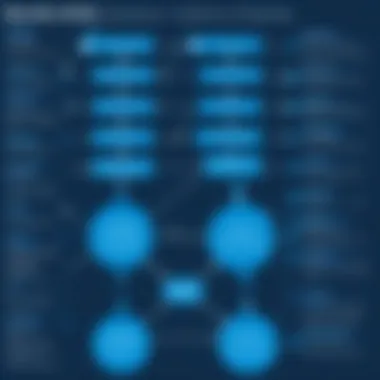
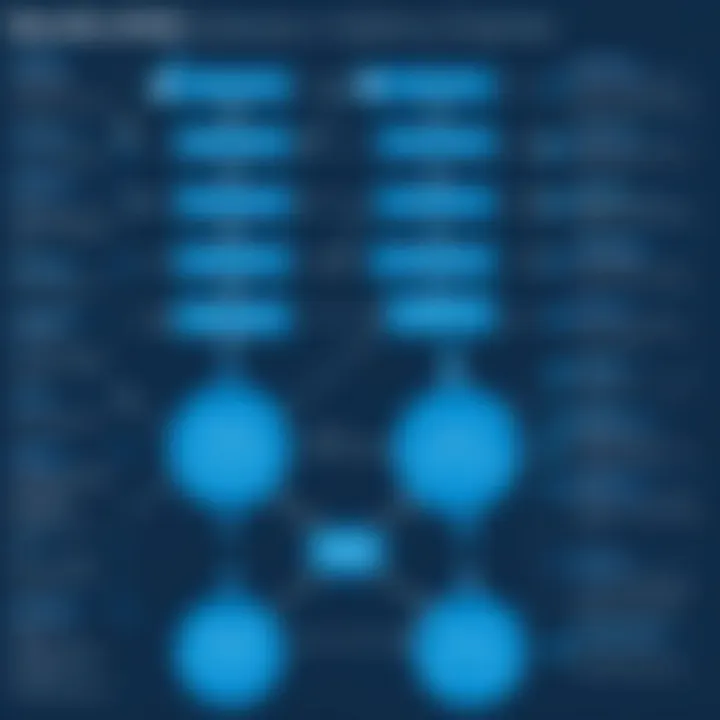
Comparative analysis techniques in NVivo further enrich qualitative study. This method enables researchers to juxtapose different variables across cases or topics. By applying NVivo's visualizations and comparative coding options, teams can systematically evaluate similarities and differences. Such an approach often leads to a more comprehensive understanding of the subject matter, allowing for robust conclusions that can support or challenge existing theories.
Both thematic and comparative analyses offer distinct yet complementary insights. They equip researchers with the necessary tools to conduct thorough examinations of qualitative data, ensuring that interpretations are both consistent and reflective of the data's complexities.
"Through rigorous data analysis methods, NVivo enhances the quality of qualitative research, providing substantial evidence for informed decision-making."
Thematic Analysis using NVivo
Thematic analysis represents a foundational method in qualitative research. It involves sorting through qualitative data and identifying patterns, or themes, that emerge from the information collected. In NVivo, this process becomes more efficient through tools designed specifically for coding.
- Initial Coding: This first step includes breaking down data into manageable units. Researchers can create codes that represent key ideas within transcripts, notes, or other qualitative artifacts.
- Theme Development: Once the data is coded, the next step involves organizing these codes into broader themes. NVivo assists in illustrating the relationships between different themes, providing a visual representation of how ideas within the data interconnect.
- Refining Themes: With the help of NVivo's querying functionalities, researchers can refine these themes further. The software allows users to view data associated with each theme, ensuring that the analysis remains grounded in the original material. This iterative process helps to ensure that themes are robust and accurately reflect the nuances of the data.
Thematic analysis in NVivo not only simplifies the coding process but also enhances the researcher's ability to derive meaningful conclusions from qualitative data. It efficiently synthesizes data into coherent narratives, promoting clearer insights into complex social phenomena.
Comparative Analysis Techniques
Comparative analysis emerges as an essential method for researchers who aim to draw distinctions and correlations between various sets of qualitative data. This technique facilitates an understanding of how different variables, populations, or contexts interact. NVivo's capabilities significantly elevate the comparative analysis process in several ways.
- Cross-Case Analysis: NVivo enables researchers to compare data from different cases. By setting up a matrix for comparison, users can observe patterns and disparities across distinct datasets. This is particularly beneficial in studies involving multiple focus groups or interviews.
- Visual Tools: The software’s visualization tools help in illustrating comparisons through charts or models. These visual aids not only provide a clearer picture of relationships but also help in communicating findings effectively.
- Query Functions: NVivo's rich query functions allow researchers to extract specific data related to comparative factors. This feature augments the analysis by providing targeted insights that can aid in hypothesis testing or theory development.
By employing comparative analysis techniques within NVivo, researchers can enhance their interpretative frameworks. Consequently, this method supports the development of sharp, evidence-based conclusions that can contribute significantly to the field of qualitative research.
Utilizing NVivo Visualizations
Visualizing data effectively is crucial in qualitative research. NVivo offers powerful tools to help researchers present their findings in a clear and insightful manner. Through various visualizations, users can synthesize complex data, revealing patterns and relationships that may not be immediately apparent through traditional analysis. This capability enhances understanding and provides depth to qualitative assessments.
Building Models and Charts
Creating visual models and charts in NVivo allows researchers to illustrate their findings seamlessly. Models can represent themes, concepts, and their interconnections. Charts can summarize data points, making it easier to communicate results. Some key advantages include:
- Clarity: Visual representations reduce ambiguity. Researchers can convey complex ideas simply.
- Engagement: Visual aids maintain interest and make data more relatable.
- Comparison: Charts and models enable quick comparisons across different datasets or themes.
NVivo supports several types of visualizations, including:
- Concept maps, which showcase relationships between concepts in research.
- Bar graphs and pie charts for categorical comparisons.
- Word clouds that display frequency and prominence of terms.
By using these tools, researchers can make their presentations more compelling, ensuring that critical insights are not overlooked.
Generating Reports
Generating reports through NVivo combines qualitative data analysis with effective communication. Reports built within NVivo can integrate text, visuals, and data summaries harmoniously. This integrated approach provides comprehensive insights. Here are some considerations:
- Customization: Users can tailor reports to focus on specific themes, making them relevant to their audience.
- Format Options: Reports can be exported to different formats, including PDF and Word, facilitating wider dissemination.
- Citations: NVivo allows for easy annotation and citation integration, which is essential in academic contexts.
By utilizing these reporting capabilities, researchers can ensure that their findings are presented professionally. The use of visualizations in reports amplifies the impact of qualitative research, making complex information accessible and engaging.
"Effective visualization of qualitative data can transform the understanding and dissemination of research findings."
In summary, NVivo's visual tools are integral to qualitative data analysis. They enhance clarity, ensure engagement, and facilitate effective communication of complex insights.
Collaboration Features in NVivo
Collaboration in research is vital. Effective teamwork can lead to richer insights and more robust findings. NVivo supports this by offering features that facilitate collaboration among researchers. For academic professionals and teams working with qualitative data, NVivo's collaboration tools can make significant differences in efficiency and data management.
The ability to work simultaneously on qualitative data analysis allows team members to contribute their insights in real-time. This is essential in large projects where diverse perspectives enhance results. NVivo provides shared access to projects, making it easier for multiple users to engage with the data. Here are key benefits of using Collaboration Features in NVivo:
- Real-Time Collaboration: Multiple users can work on the same project at the same time, which increases productivity and allows for immediate sharing of insights.
- Project Permissions: Researchers can control who has access to what data. This ensures sensitive information is only viewed by authorized individuals, thus maintaining confidentiality.
- Version Control: Keeping track of changes made by various users is crucial. NVivo automatically saves versions, allowing users to revert to earlier versions if needed.
"Collaboration elevates the qualitative research process by allowing researchers to pool diverse skills and expertise."
Working in Teams
Working in teams using NVivo enhances the qualitative analysis experience. Functionality tailored for group settings allows seamless interaction among team members. Each researcher can contribute to the coding and analysis phase without confusion or data loss.
To effectively use NVivo as a team, consider establishing clear roles and guidelines. Define who is responsible for different aspects of the project, such as data collection, coding, or analysis. This planning leads to focused efforts on individual parts while promoting collaborative output. Team members can leave comments and notes within the software. This communication feature clarifies intentions and thoughts directly attached to specific data points.
Sharing and Synchronizing Projects
Synchronizing projects in NVivo is essential for maintaining joint efforts among team members. This feature allows all researchers to stay updated with the latest data manipulations and insights. Regular synchronization avoids issues that arise from differing versions of data, which could lead to miscommunication.
To synchronize projects effectively, it is advised to set a schedule for syncing. This might vary from daily updates to real-time syncs, depending on the project scale. NVivo's chat feature also allows team members to discuss ongoing findings directly related to their work. This integration builds a cohesive working environment, even in remote settings.
Limitations of NVivo
Understanding the limitations of NVivo is essential for researchers aiming to optimize their qualitative data analysis. While the software offers robust features, recognizing its constraints can inform better decision-making as well as prevent potential pitfalls. In this section, we explore some of the primary limitations that users should be aware of, ensuring their utilization of NVivo is both efficient and effective.
Cost Considerations
One of the most significant limitations of NVivo is its cost. NVivo is a premium software, which may not be affordable for all researchers, especially those operating on limited budgets or in academic settings. The pricing structure can vary based on the version and the type of license. For instance, NVivo offers licenses for individuals and institutions, which might not always align with financial resources available.
Researchers need to budget for NVivo in advance, as it may not be a feasible option for everyone. As an alternative, some researchers opt to use free or open-source software solutions that may not have all the features of NVivo, but can perform basic analytical functions.
In summary, understanding the cost considerations is essential because it impacts access to the software for many researchers:
- Evaluate your budget.
- Look for funding opportunities.
- Consider alternatives for basic needs.
Learning Curve for New Users
Another critical limitation is the learning curve associated with NVivo. New users may find its features overwhelming at first glance. The interface, while designed to be user-friendly, contains a multitude of options that can confuse those who are not familiar with qualitative analysis software. This is especially the case for researchers who are transitioning from traditional methods to software-based analysis.
Training resources are available, but they require investment in time and sometimes money, which can delay research projects. New users might need guidance to effectively navigate the software and use its advanced functionalities fully.
- Documentation and tutorials are an important aspect.
- Peer support can enhance learning.
- Patience and practice are key to mastering the tool.
In light of these constraints, it becomes clear that while NVivo is a powerful tool, it is important for researchers to weigh its limitations against their specific needs and resources.
Integrating NVivo with Other Tools
Integrating NVivo with other research tools is paramount for enhancing qualitative data analysis efficiently. This section sheds light on how seamless connections with other software can transform workflows. In modern research, studies often require various tools, each excelling in their own domain. NVivo must work hand-in-hand with these tools to minimize data handling issues, promote productivity, and ensure consistency across datasets.
Data Import from Other Software
Data import from external software into NVivo is a crucial aspect of utilizing the tool effectively. Many researchers work with diverse formats and tools, ranging from Microsoft Word to Excel and various survey platforms. Hence, understanding the import process is necessary for effective data incorporation.
NVivo supports an array of file types, such as:
- Text files (like .txt and .docx)
- Spreadsheet files (for example, .xlsx)
- Survey data from platforms such as Qualtrics or SurveyMonkey


To import data, follow these steps:
- Open NVivo and select the project where you want to add data.
- Click on Import in the top menu and select the file type that corresponds with your source software.
- Follow the prompts to locate your file on the computer or server.
- Verify that the data displayed correctly within NVivo before finalizing the import.
This process, while straightforward, requires attention to detail to ensure data integrity. Aligning coding structures or themes with this data will allow NVivo to assist in deriving insights that matter.
Exporting Data for Use in Other Applications
Exporting data from NVivo to other applications is equally important for seamless workflows. Researchers often need to share findings with stakeholders or use visualizations in presentations or reports. NVivo facilitates this need by allowing easy export options.
Important export formats include:
- PDF for reports
- Excel for detailed data breakdowns
- Word documents for textual narratives
Steps to export data:
- In NVivo, navigate to the File menu and select Export.
- Choose the type of content you want to export and the format you prefer.
- Specify the destination where the file will be saved.
- Adjust any export options as necessary to meet your project needs.
"Export functionality enhances NVivo's utility by ensuring that users can share and utilize their research findings effectively across platforms."
By integrating NVivo with other tools through robust importing and exporting processes, researchers can optimize their qualitative data analysis approaches. This integration supports coherent data management, allowing for superior insights and conclusions in research endeavors.
Best Practices for Using NVivo
Utilizing NVivo effectively requires a structured approach, enabling researchers to exploit its capabilities to the fullest. Best practices are essential. They enhance the accuracy and reliability of qualitative data analysis. By adhering to these guidelines, users can streamline their workflow and mitigate potential errors.
Regular Backup and Maintenance
Regular backup is a critical step in using NVivo. Qualitative data may be rich and extensive, forming the backbone of research. Losing such data can have severe consequences. Thus, implement a routine to back up projects regularly. Set automatic reminders or calendar alerts to ensure this task is not overlooked.
- Use External Drives or Cloud Services: Store backups on external hard drives or reliable cloud services like Google Drive or Dropbox. This adds additional layers of security against data loss.
- Version Control: Maintain different versions of your projects. This practice allows you to revisit previous data and findings as needed without losing your latest changes. Always label backups clearly with dates.
- Check for Corruption: Occasionally test backup files to ensure they are not corrupted. Regular checks can save time and frustration in case issues arise later on.
By prioritizing backups, you create a safety net, protecting your research from unexpected challenges.
Effective Documentation of Analysis Process
Documentation is equally important when using NVivo for qualitative data analysis. Proper records allow you to trace your analytical steps and decisions. This can significantly enhance the transparency of your research. Clear documentation ensures that others can understand and replicate your analysis.
- Create a Project Diary: Maintain a diary for each NVivo project. Document key decisions, changes in code structure, and insights gained during your analysis. This helps in tracking the evolution of your research.
- Use NVivo’s Annotation Features: NVivo provides tools for adding annotations. Utilize these to note observations or thoughts while analyzing data. Annotations can serve as immediate references for future analyses.
- Standard Operating Procedures (SOPs): Develop SOPs for your analysis process. Outline the steps you take in coding and analysis. This provides a framework and aids in training others who may work on similar projects.
"Effective documentation enhances the comprehensibility and reliability of research outcomes, creating pathways for future exploration and critical assessment of findings."
In summary, adopting best practices when using NVivo influences the overall outcome of qualitative research. These practices not only enhance the reliability of your analysis but also ensure you make the most of NVivo's functionalities.
Case Studies Utilizing NVivo
Case studies are a prominent method in qualitative research, serving as illustrative examples of real-world applications of theoretical principles. By focusing on specific instances of how NVivo has been employed within diverse fields, researchers can draw valuable insights and illustrate the functional capacity of this software. Such case studies not only shed light on successful implementations of NVivo but also highlight potential challenges and considerations encountered during these processes.
Educational Research Applications
In the domain of educational research, NVivo has functioned as a critical tool for analyzing various qualitative data sources. Researchers have used it to examine student experiences, curricular assessments, and teaching effectiveness through interviews, focus groups, and open-ended survey responses. One prominent aspect of NVivo’s utility in this area is its capability to organize large volumes of data seamlessly, allowing for systematic coding and theme extraction.
Many educators find value in the thematic analysis provided by NVivo. For instance, a study on student engagement may implement NVivo to code interview transcripts, extracting significant themes that inform teaching practices. Furthermore, researchers frequently utilize NVivo's visualization tools, such as models and graphs, to illustrate complex relationships and findings, thereby enhancing the comprehensibility of their results.
- Benefits:
- Streamlined processes for handling large amounts of qualitative data.
- Enhanced rigor in qualitative analyses through systematic coding.
- Improved communication of findings through visual aids.
Healthcare Research Surveys
In healthcare research, NVivo plays an essential role in qualitative evaluations of patient feedback, clinical outcomes, and health service delivery. By managing qualitative data from patient interviews and focus group discussions, NVivo allows researchers to uncover deeper insights into patient needs and experiences. This understanding is pivotal for developing patient-centered care models.
Researchers have employed NVivo to analyze health surveys and generate thematic reports that inform policy decisions. By coding open-ended responses and identifying common themes, NVivo enables the exploration of patient sentiments, which can lead to actionable improvements in healthcare services. Moreover, the software facilitates collaboration among interdisciplinary teams, which is essential in complex healthcare environments.
- Considerations:
- Ensuring data confidentiality during analysis is crucial, given the sensitive nature of healthcare information.
- Training team members on NVivo functionalities can enhance teamwork and data interpretation skills.
Case studies not only illustrate the potential of NVivo in real-world scenarios but also highlight considerations such as data privacy and inter-team cooperation, which are vital across various sectors.
Future Trends in Qualitative Data Analysis
Understanding future trends in qualitative data analysis is crucial for researchers and professionals. With the growth of technology and digitalization, qualitative analysis is evolving. Researchers must adapt to these advancements to stay relevant in their fields. This section will address key emerging technologies and the role of artificial intelligence in qualitative research, highlighting their potential benefits and applications.
Emerging Technologies in Data Analysis
Emerging technologies are reshaping qualitative data analysis. These innovations improve data collection, analysis, and efficiency. Key technological advancements include:
- Cloud Computing: This allows for remote access to data, fostering collaboration among researchers. It enhances the ability to work with global teams.
- Data Analytics Software: Programs beyond NVivo, like MAXQDA and ATLAS.ti, are also making significant strides. These tools facilitate more robust analysis and offer diverse functionalities.
- Mobile Applications: Researchers can gather qualitative data through mobile apps. This trend increases flexibility and accessibility in data collection, especially with interviews and surveys.
- Data Visualization Tools: Technologies that visualize qualitative data can clarify complex information, making it easier to interpret and present findings.
Each of these technologies streamlines the analysis process, allowing for more comprehensive studies. Adopting these tools can substantially improve the quality of qualitative research and its applicability in various fields.
The Role of AI in Qualitative Research
Artificial Intelligence is significantly influencing qualitative research. AI technologies can analyze vast amounts of qualitative data quickly and accurately. Here are some key roles of AI in this field:
- Automated Coding: AI can assist in the coding process, saving time and reducing human error. With machine learning algorithms, software can learn patterns in data and apply codes accordingly.
- Sentiment Analysis: AI can analyze textual data for sentiment, helping researchers understand emotions and attitudes expressed within qualitative data.
- Natural Language Processing (NLP): Tools utilizing NLP can interpret and quantify qualitative data, translating it into usable statistics. This facilitates deeper insights from textual analysis.
AI technologies not only enhance efficiency but also enrich qualitative research. They allow researchers to focus more on interpretation rather than manual coding processes.
"As technology advances, it will be essential for researchers to integrate new tools to maintain the relevance and accuracy of their qualitative analyses."
Closure and Recommendations
The conclusion section serves as a crucial element in this article, encapsulating the insights derived from the comprehensive exploration of NVivo. It ties together various discussions and allows readers to reflect on the importance of employing NVivo for qualitative data analysis. In assessing the significance of NVivo, one must consider not only its features but also its application in diverse research contexts. The ability to handle large datasets while facilitating meticulous analysis stands out as a key advantage, ensuring that researchers can derive meaningful conclusions from their qualitative findings.
It is essential for researchers to integrate NVivo effectively into their workflows. By understanding how to optimize its tools, researchers can enhance their qualitative analyses, leading to better data accuracy and contextual relevance in their findings. Overall, the discussion reaffirms that NVivo is not just a software tool; it is a vital partner in the qualitative research process, enabling better insights and informed decisions.
Summarization of Key Insights
Reflecting back, the key insights from using NVivo can be summarized as follows:
- Streamlined Data Management: NVivo facilitates organized storage and retrieval of qualitative data.
- Advanced Coding Techniques: The software offers various coding functions that help identify themes and patterns efficiently.
- Rich Visualization Options: Users can create models and charts that simplify complex data interpretation.
- Collaborative Features: NVivo encourages teamwork by allowing multiple users to work on projects simultaneously.
- Adaptability Across Disciplines: The software is versatile enough for various fields, ranging from education to healthcare, making it a valuable asset for researchers from different backgrounds.
These insights highlight NVivo's role in advancing qualitative research quality and depth.
Recommendations for Future Research
Moving forward, there are several recommendations for enhancing qualitative data research using NVivo:
- Embrace Emerging Technologies: Researchers should keep an eye on advancements in data analysis technologies that could complement NVivo functions. This includes AI-assisted analysis tools that might enhance NVivo's capabilities.
- Foster Collaborative Training: Institutions should consider organizing workshops or training sessions aimed at improving users' proficiency with NVivo. Sharing best practices can greatly benefit the research community.
- Document Usage Trends: Researches should investigate usage trends and methods adopted by peers. This inquiry could surface unique applications of NVivo across various disciplines, contributing to a global understanding of its efficacy.
- Engage in Cross-Disciplinary Studies: Researchers from different fields should collaborate to create comparative studies that leverage NVivo. This can lead to innovative insights and interdisciplinary advancements.
- Collect User Feedback: Continually gathering user feedback on NVivo features can guide improvements and additions, ensuring the tool remains relevant and user-friendly.
By adopting these recommendations, researchers can not only enhance their qualitative analysis processes but also contribute to the ongoing evolution of qualitative research methodologies.







